Logic Pro is a powerful digital audio workstation (DAW) that is used by professional musicians and producers all over the world. One of the most important pieces of gear for using Logic Pro is an audio interface.
An audio interface is a device that connects your computer to your microphones, instruments, and speakers. It converts analog audio signals from your microphones and instruments into digital signals that can be recorded and processed in Logic Pro. It also converts digital audio signals from Logic Pro back into analog signals that can be played through your speakers or headphones.
When choosing an audio interface for Logic Pro, there are a few key factors to consider:
- Connectivity Technology: The connectivity options of USB, XLR, and TRS play a pivotal role in the performance of an audio interface. USB interfaces are versatile and widely compatible, while XLR and TRS connections cater to high-quality microphones and instruments, respectively. Each option has its strengths, and the best choice depends on your specific needs.
- Frequency Response: The frequency response of an audio interface is the range of frequencies that it can accurately reproduce. The human ear can hear frequencies from 20 Hz to 20 kHz, so an audio interface with a frequency response of 20 Hz to 20 kHz will be able to reproduce the full range of human hearing.
There are a wide variety of audio interfaces available on the market, so it can be tough to know which one is right for you. In this article, we have reviewed some of the best audio interfaces for Logic Pro, and we provided you with a “Buying Guide” to help you choose the right one for your needs.
Outline
ToggleBest Audio Interface For Logic Pro Table
| Product Name | Connectivity Technology | Frequency Response | Buy Now |
|---|---|---|---|
| M-Audio Interface For Logic Pro | USB | 20 Hz – 20 kHz | Check On Amazon |
| Focusrite Audio Interface For Logic Pro | USB | 20 Hz to 20 kHz | Check On Amazon |
| Universal Audio Interface For Logic Pro | USB | ---- | Check On Amazon |
| Behringer Audio Interface For Logic Pro | USB | 10 Hz – 50 kHz | Check On Amazon |
| MOTU Audio Interface For Logic Pro | USB | 44.1 HZ to 192 kHz | Check On Amazon |
Best Audio Interface For Logic Pro Reviews
1. M-Audio Interface For Logic Pro

Its Crystal™ low-noise preamps and pristine A/D converters ensure transparent and high-performance audio capture. The interface facilitates up to 2-channel recording through its XLR+¼” balanced combo inputs and specially designed ¼” instrument inputs.
Notably, the unit features a low-latency Hi-Speed USB/USB-C circuitry, ensuring a class-leading round-trip latency of only 2.59ms. Additionally, it is equipped with 5-pin MIDI In/Out connections for seamless integration with external MIDI gear.
The package includes a premium software suite, featuring AKAI Professional’s MPC Beats, Ableton Live Lite, AIR’s Creative FX Collection, Touch Loops, Xpand!2, Mini Grand, DB-33 from AIR Music Tech, and Revalver.
Best Features
- 24-bit/192kHz studio-quality recordings
- Transparent Crystal™ low-noise preamps
- Pristine A/D converters
- 2 dedicated XLR+¼” balanced combo inputs
- 2 all-new ¼” instrument inputs
- USB-C connectivity
- Rugged metal chassis
Pros
- Intuitive and easy-to-use audio interface
- Able to record up to 2 channels at once
- MIDI Compatibility (5-pin In/Out).
- Crystal™ preamps, & premium components
- VU LED meters
Cons
- Incompatible with video conferencing.
2. Focusrite Audio Interface For Logic Pro

It has four balanced inputs that can handle different musical equipment and use a variety of instruments and tools. The device ensures crystal-clear playback at 24-bit/192kHz, maintaining sonic integrity in recordings. The Easy Start online tool facilitates a seamless setup for both recording and playback.
It delivers not only on hardware but also on software, including the Hitmaker Expansion with tools from industry partners for immediate music creation. You can record drum machines, synths, instruments, microphones, and other devices simultaneously because this is made to handle many tasks at once.
Best Features
- High-performance mic preamps with Air mode.
- Versatile inputs and outputs for various setups.
- Studio-quality recording at 24-bit/192kHz.
- Easy Start for quick setup.
- Hitmaker Expansion for immediate music creation.
- Three-year warranty for durability.
Pros
- Simultaneous recording of microphones and instruments.
- Flexible line inputs with gain control.
- Virtual loopback inputs for enhanced versatility.
- Durable design for on-the-go use.
- Plenty of inputs and outputs
Cons
- Relatively Heavy
3. Universal Audio Interface For Logic Pro
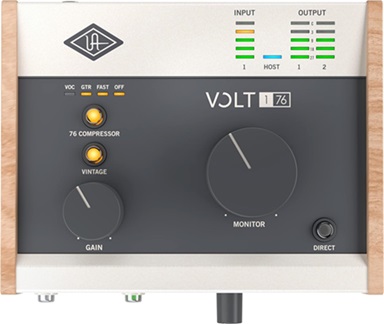
The Vintage Mic Preamp mode, coupled with the iconic 76 Compressor based on UA’s renowned 1176, ensures rich and full sound capture for vocals and instruments. Its cutting-edge 24-bit/192 kHz audio conversion guarantees high-quality audio wherever you go. It is ideal for recording while on the go because it conveniently draws power from your USB connection.
It includes a high-quality headphone amplifier for crisp audio, MIDI connections for versatile instrument compatibility, 48V phantom power to enhance microphone performance, and Direct Monitoring, ensuring a recording process free from delays. The inclusion of industry-leading software such as Ableton, Melodyne, UJAM’s Virtual Drummer, Marshall, and Ampeg further elevates its capabilities.
Best Features
- Versatile compatibility for Mac, PC, iPad, and iPhone.
- Vintage Mic Preamp and 76 Compressor for rich sound.
- Bundled with top-notch software like Ableton and Melodyne.
- On-the-go recording with USB bus power.
- 48V phantom power.
Pros
- Portable design.
- Superior studio sound quality.
- More character and tone than any USB interface in its class
- Free 30-day trial of UAD Spark for premium plug-ins.
Cons
- Limited to 1 input, 2 output channels.
4. Behringer Audio Interface For Logic Pro

It seamlessly connects to any Mac and Windows systems providing flexibility for users on different platforms. The USB 2.0 port ensures ensuring fast and efficient links to your computer. Additionally, its array of analog playback options, featuring ¼” TRS, RCA, and XLR, provides versatile choices for your output needs.
This is compatible with popular recording software such as Avid Pro Tools, Ableton Live, and Steinberg Cubase makes it a versatile choice for various workflows.
Best Features
- Audiophile-grade 24-Bit/192 kHz resolution.
- Two Midas-designed mic preamps with +48V phantom power.
- USB 2.0, analog inputs (¼” TRS, RCA, XLR).
- Compatible with popular recording software.
- Compact, portable design for on-the-go recording.
Pros
- High-quality recording with studio-grade converters.
- Diverse compatibility with recording software.
- Flexibility for external effects integration.
- Compact and affordable.
- Analog Inputs for external effects
Cons
- Incompatible with Cubase.
5. MOTU Audio Interface For Logic Pro

The M4 apart is its unique full-color LCD, providing clear, detailed level meters for all 4 RCA & 1/4″ Line Out inputs and outputs. This is important when you’re recording and mixing because it helps you find the sound levels, making your music or recordings.
It also includes essential workstation software, Performer Lite or Live Lite production software, and a wealth of loops and sounds from industry leaders, ensuring users have everything needed for a powerful audio production setup.
Best Features
- Ultra-Fast 2.5ms Latency
- Clear Full-Color LCD Metering
- Loopback Function for Streaming
- ESS Sabre32 Ultra DAC Technology
- Comprehensive Software Bundle
Pros
- High-Quality Audio Output
- Versatile USB-C Connectivity
- Professional Volume Control
- Clean Preamp Circuits
- Compact and Portable
Cons
- Limited to 4 Channels
Buying Guide For The Best Audio Interface For Logic Pro
1. Connectivity Technology
- USB: USB is the most common connectivity technology for audio interfaces. It’s easy to use and compatible with most computers. However, USB audio interfaces can have slightly higher latency than Thunderbolt or FireWire audio interfaces.
- XLR: XLR is a type of connector that is commonly used for microphones. XLR connectors provide a high-quality connection and are less prone to interference than other types of connectors.
- TRS: TRS is a type of connector that is commonly used for instruments. TRS connectors can also be used for microphones, but they are not as common as XLR connectors.
2. Frequency Response
The frequency response of an audio interface determines the range of frequencies that it can reproduce accurately. A wide frequency response is important if you want to record and reproduce audio accurately.
3. Audio Resolution
Audio resolution refers to the number of bits and the sample rate that the audio interface can record and playback.The higher the audio resolution, the better the audio quality will be. For Logic Pro, you’ll want an audio interface with an audio resolution of at least 24-bit/192kHz.
4. Number of Channels
The number of channels on an audio interface determines how many microphones and instruments you can connect to it at the same time. If you’re just planning on recording vocals and a guitar, a two-channel audio interface will be sufficient. But if you’re planning on recording a full band, you’ll need an audio interface with more channels.
5. Compatible Devices
Make sure the audio interface you choose is compatible with your computer and your other audio equipment. For example, if you have a Mac, you’ll need an audio interface that is macOS compatible.
6. Supported Software
Most audio interfaces come with software drivers that allow you to use them with your DAW. Make sure the audio interface you choose is compatible with Logic Pro.
Audio Interface For Logic Pro – FAQs
Ans: No, Audio Interface utilizes plug-and-play functionality on Mac, eliminating the need for additional drivers when using Logic Pro.
Ans: Yes, Audio Interface seamlessly integrates with third-party plugins and virtual instruments, expanding your creative possibilities within the Logic Pro environment.
Ans: Yes, Audio Interface often comes with user manuals and online resources, offering comprehensive guidance for users setting up with Logic Pro.
Ans: Audio Interface often provides firmware/software updates, ensuring ongoing compatibility with the latest features and updates in Logic Pro.
Ans: Audio Interface features components that ensure a wide dynamic range, capturing nuances and details accurately for an authentic audio representation in Logic Pro.
Conclusion
When choosing an audio interface for Logic Pro, it’s important to consider your budget, your needs, and your workflow.
- Our Overall Recommendation, is MOTU Audio Interface For Logic Pro stands out with its speed, ultra-low latency, and advanced metering features. With a full-color LCD for precise volume control, convenient loopback channels for integration.
- Behringer Audio Interface For Logic Pro U-PHORIA UMC204HD is a Budget- Friendly, high-performance 2×4 USB 2.0 Audio/MIDI Interface with professional-grade 24-bit/192 kHz resolution. Ideal for recording microphones and instruments, it seamlessly integrates with popular software like Pro Tools and Cubase.
- Another Recommendation is, The M-Audio Audio Interface For Logic Pro AIR 192×6 USB C MIDI Audio Interface delivers professional-grade recording with premium components and 24-bit/192kHz resolution. Its low-latency USB and USB-C connectivity, transparent Crystal preamps, and versatile inputs make it ideal for studio-quality sound.

