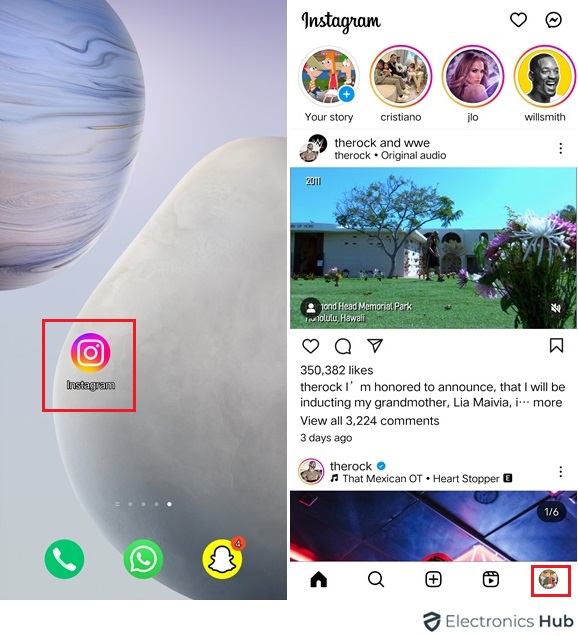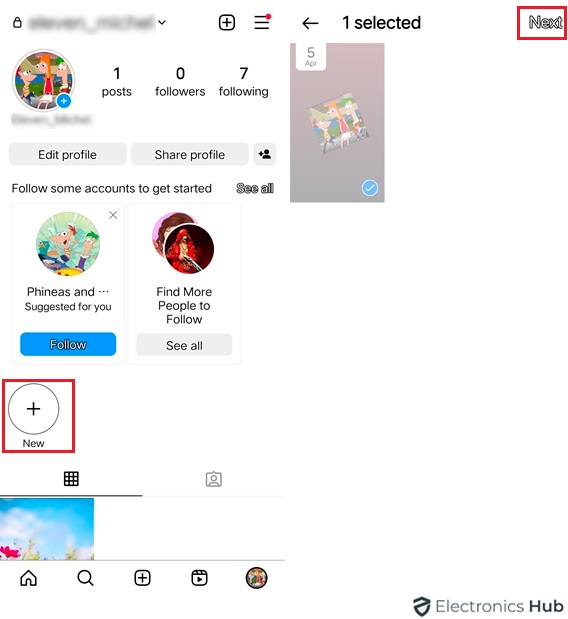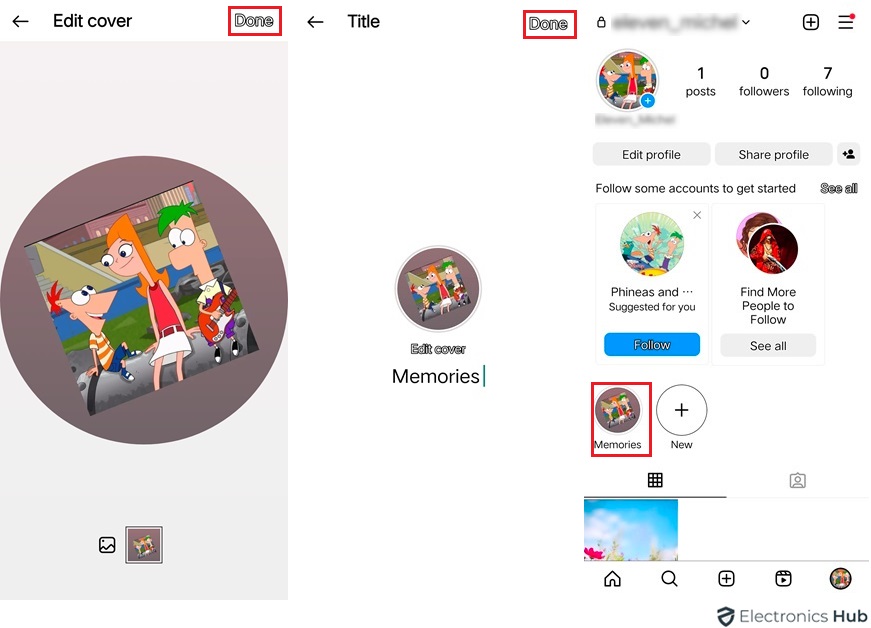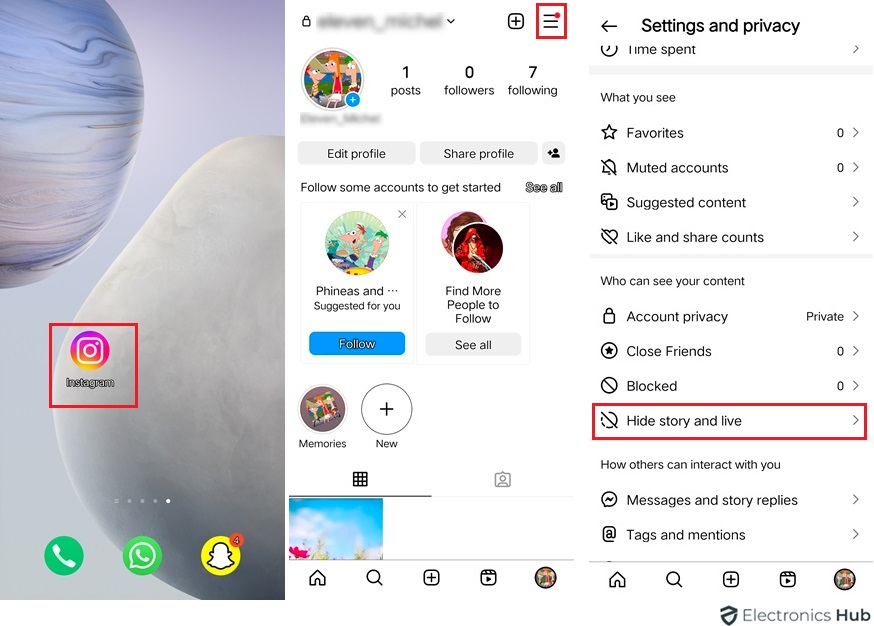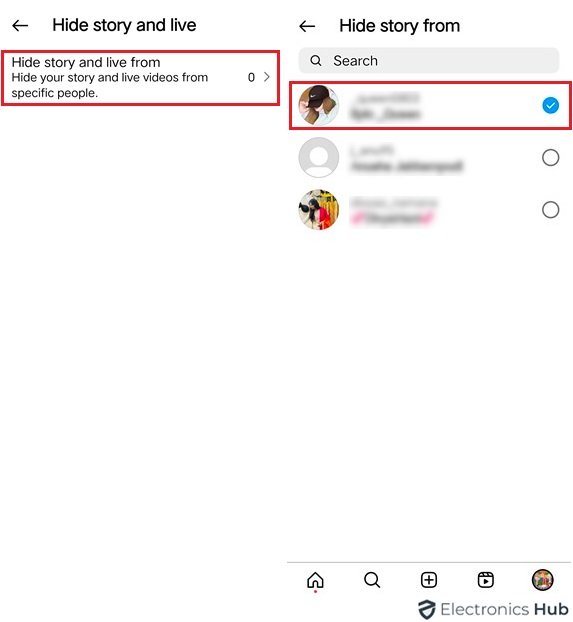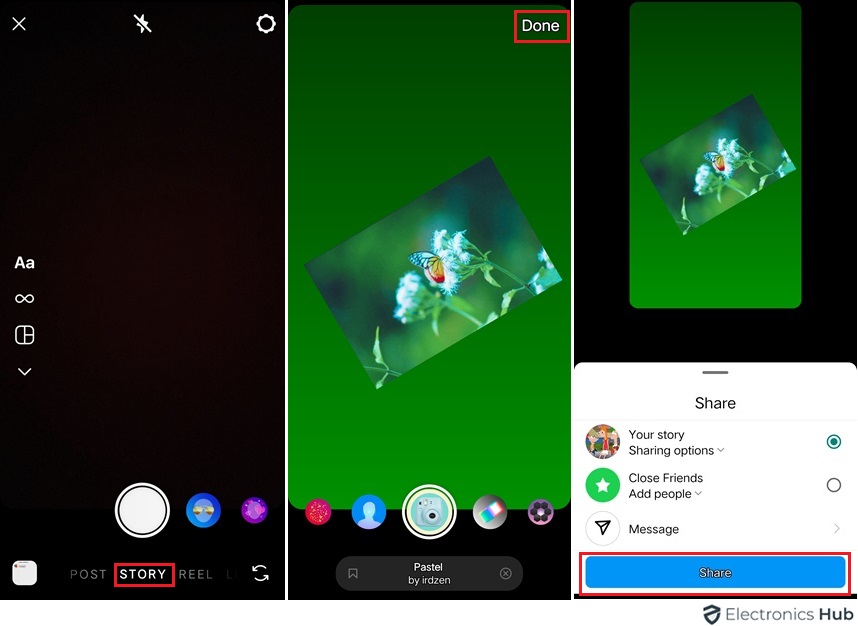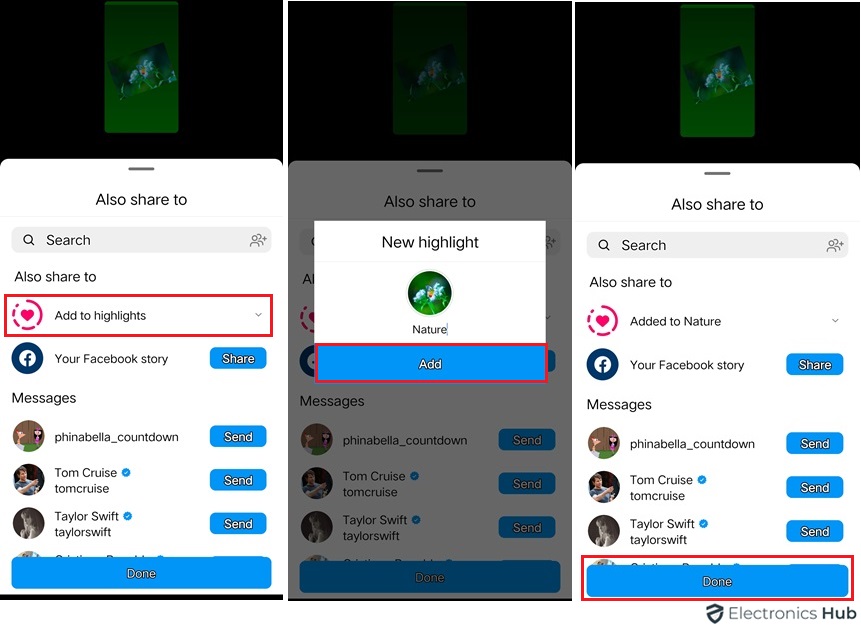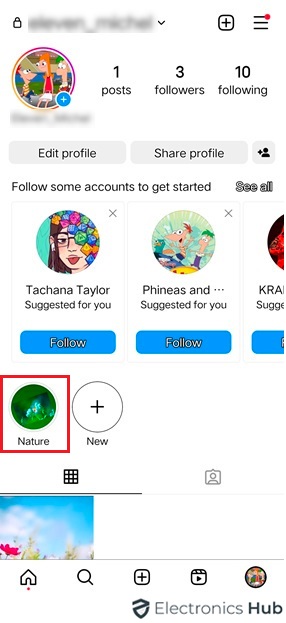Instagram Highlights are a great way to show off your top content. They help you organize your profile for followers to enjoy. Normally, you make Highlights from Stories. But what if you want to create one without posting a Story? Maybe you want to keep your profile looking consistent or spotlight certain content that won’t disappear after 24 hours. Don’t worry, there are ways to do this. In this guide, we’ll show you how to add a Highlight on Instagram without posting a Story.
Outline
ToggleWhat Are Instagram Highlights?
Instagram Highlights are collections of stories users can keep permanently on their profiles, located just below the bio section. They give a snapshot of the themes or significant moments in a user’s content. Unlike regular stories that vanish after a while, highlights stay put, allowing followers to view important or favorite content whenever they want. Users can sort their highlights into categories, turning their profile into a dynamic portfolio or timeline of their journey.
How To Add Highlights Without Posting A Story?
1. Adding in Highlights From Profile
If you prefer not to post directly to your story but still want to create highlights, you can add content directly from your profile.
Here’s how:
- Open the Instagram app and tap your Profile Picture in the bottom right corner.
- Tap the “+” icon below your Bio Section to bring up a menu.
- Select “Story Highlights” from the menu options.
- Choose the stories you want to include from your archived stories or older content in the “Archive” tab.
- Customize the cover image and title for your highlight by tapping “Edit Cover” and by selecting an image or uploading one from your camera roll.
- Tap “Add” or “Done” to save your new highlight to your profile. Your followers can now view the curated content anytime.
2. New Story (Highlighting From Story)
Highlighting from a new story is a method to add content directly to your highlights without it being visible in your story feed.
Here’s how to do it:
- Hide Users: Open the Instagram app, navigate to “settings” from the profile picture, select the usernames you prefer not to view your story, opt for “Hide story and live”, and finally, hit “Done”.
- Create a New Story: Swipe right to access the camera. Capture the content you want with a photo or video.
- Edit Your Story: After capturing, customize it using Instagram’s tools. You can add text, stickers, drawings, music, or filters to enhance it.
- Add to Story: When you’re done editing, add the image to your story.
- Tap the Highlight Icon: Once satisfied, tap the heart-shaped “Highlight” icon at the bottom.
- Choose or Create a Highlight: A menu will show your existing highlights or let you create a new one. Pick the highlight or tap “New” to make one.
- Customize Cover and Title: After selection, customize the cover image and title. Tap “Edit Cover” to choose from your story or upload from your camera roll.
- Save to Highlight: Now, tap “Done” or “Save” to add your story. Your content will now be visible in your profile’s highlights for followers to explore.
Add Highlights On Instagram – FAQs
Ans: You will be able to view the individuals who have liked your highlight, not those who have simply viewed it.
Ans: Instagram lacks a feature for merging multiple highlights into one. Yet, you can do this by creating a new highlight, adding desired stories, then deleting old highlights, effectively combining them.
Ans: If you’re encountering an Instagram highlight glitch, you might be using an outdated version of the app or having issues with your internet connection. In this case, you should try to update the app to solve this issue. Consider checking your internet connection too, or reset your phone.
Ans: You can create one highlight with up to 100 photos/videos. There’s no limit on the number of highlights you can make. So, feel free to use as many as you need to showcase your brand and personality fully.
Ans: To rearrange your highlights on Instagram, you must add a new story to the highlight you want to adjust. Instagram doesn’t organize highlights alphabetically. So, you need to choose the right highlight to add to your story to achieve your desired order.
Conclusion
Instagram mainly lets you highlight moments using stories, but there are other ways to achieve this without posting a story. Using the ‘Archive’ feature helps organize and customize highlights privately over time. These tactics let users improve their Instagram experience by showcasing favorite moments and reflecting their style and interests, without needing to share a story directly.