Everything You Need to Know About Thunderbolt 3 – The World’s Fastest Port
Most modern computers/laptops are equipped with the advanced Thunderbolt 3, making it get a whole new power hype by most customers. But what is Thunderbolt 3? Is it worth paying extra for something secondary to my laptop?
Thunderbolt 3 is the fastest, powerful, and most versatile protocol that allows data transfer, video output, and charging through the same cable. This electrifying technology delivers 8X lightning-fast data transfer speed than USB 3.0. Its single port connects multiple displays/monitors and daisy-chaining storage devices that supercharge digital life.
In this article, we explore how Thunderbolt 3 works, uncover its benefits, and its exciting ways to use them. It provides you with a clear perspective on this technology. So, let’s harness the power of Thunderbolt 3 and take your tech game to the next level.
Outline
ToggleWhat is Thunderbolt 3?
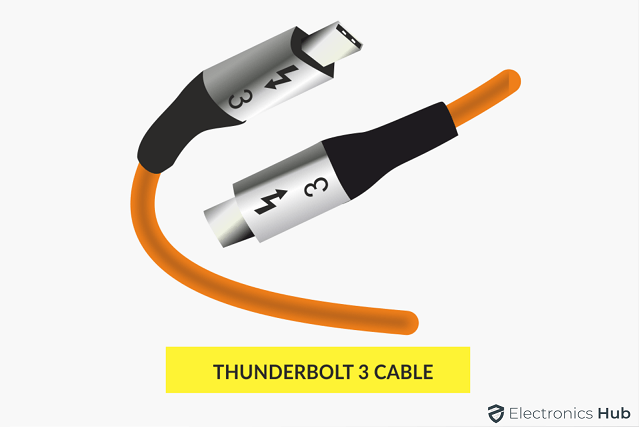
The arrival of the USB-C port in the market and its rapid adaptability provide little threat to the Thunderbolt 3. Intel has planned to switch the Thunderbolt 3 to the USB-C connector from those mini display connectors. To overcome this situation, Thunderbolt 3 is designed to use the USB-C benefit, which raises sales, especially to use for Apple laptops /PCs that let you connect them effectively to non-Apple devices.
Intel developed a high-speed peripheral connection technology called Thunderbolt 3. This hardware interface technology is an advanced and most preferred version that is designed to incorporate the capabilities of DisplayPort protocols (8 lanes) and PCIe Express (PCIe – 4 lanes) in a single compact port via a USB Type-C connector. This effectively connects various peripheral devices to a PC. Compared to its previous version (Thunderbolt 2), this 3rd version provides significant improvements like quick data transfer rates (up to 40 Gbps), expanded compatibility, and enhanced power delivery (100W).
What Can We Do With This Thunderbolt 3 ?
This Thunderbolt 3 has a 24-pin, 8.4mm reversible connector. Though Thunderbolt 3 isn’t a USB cable, it does all the work as a USB-C port yet is much faster, and connects monitors. This Thunderbolt 3 port can do all these things.
- Connector – This port uses the versatile USB-C connector to easily connect to any PC.
- Performance – Thunderbolt 3 delivers a transfer speed of up to 40 Gbps with a little portion of bandwidth reserved for video transmission (like dual 5K monitors). While leaving abundant bandwidth providing access from storage devices or other peripherals.
- Daisy Chaining – A single Thunderbolt 3 port allows for a daisy chain of up to 6 devices, leaving remaining ports available for other peripheral devices.
- Single Cable Versatility – This single Thunderbolt 3 cable is used for high-speed data transfers or supplying up to 100W of power.
- Better Bus Power – The 15W power of the Thunderbolt 3 connects bus-powered devices, mostly required for high-performance NVMe SSDs (G-Drive Pro SSD).
Here is the detailed table that let you know about Thunderbolt 3:
| Parameters | Thunderbolt 3 |
| Performance | Up to 40 Gbps |
| Daisy Chaining | Up to 6 devices |
| Connector | USB-C |
| USB Power Delivery | Yes (up to 100W) |
| Bus Power | Up to 15W |
| Purpose | Fast Transfers & Effective Data Management |
| Specifications | Standard 24-pin USB-C connector |
| Standards & Protocols | 4X PCIe 3.0, 1X DisplayPort 1.2, 1X USB 3.1 Gen 2 |
| Special Features | More Speed (40Gbps), more power (100W), more protocols, & more pixels (2X4K or 1X5K) |
What are the Key Features & Capabilities of Thunderbolt 3?
As a buyer and user, you need to know all about the Thunderbolt 3 to make it use properly and effectively. Here is a list of some key features and capabilities of this Thunderbolt 3.
- Data Transfer Speeds – The amazing feature that makes this Thunderbolt 3 a market lead is its blazing-fast data transfer rate of up to 40 Gbps. This high bandwidth can easily and rapidly transfer large files like complex data sets or 4K video footage.
- Display Support – Since it effectively supports a single 5K or dual 4K displays, this Thunderbolt 3 is ideal to use for high-resolution video editing, gaming, or other graphic-intensive tasks. Additionally, it supports the DisplayPort 1.2 protocol that enables the connection of various projectors, monitors, and other display devices to make your work effortlessly.
- Power Delivery – Its power delivery of up to 100W enables the charging of its compatible devices (like tablets, laptops, or smartphones) without using separate power adapters. Thus, it simplifies overall cable management.
- Device Compatibility – Usually, Thunderbolt 3 ports are backward compatible with USB-C devices, yet not all USB-C ports support Thunderbolt 3. However, the compatibility is based on the hardware implementation. So, it is essential to check the device’s specifications to make sure that it supports the Thunderbolt 3.
- Expansion and Docking – Its docking stations offer a convenient way to expand the connectivity options of a laptop or desktop computer. With the variety of ports like Ethernet, USB, audio, and extra Thunderbolt 3 ports to simultaneously connect multiple devices and perform your tasks.
- Daisy Chaining – It features daisy chaining that allows you to connect multiple Thunderbolt 3-compatible devices (monitors, external hard drives, in a chain, and docking stations – up to 6 devices) simultaneously via a single Thunderbolt 3 cable. So, it simplifies cable management and diminishes clutters.
Verdict: Thunderbolt 3 is a perfect, versatile, and powerful connectivity solution that has power delivery, high-speed data transfer, display support, and compatibility in a single interface. The wide-range adoption of the Thunderbolt 3 makes this an industry giant found commonly in high-end devices, including desktop computers, laptops, or other professional-grade peripherals.
What are the Uses of Thunderbolt 3?
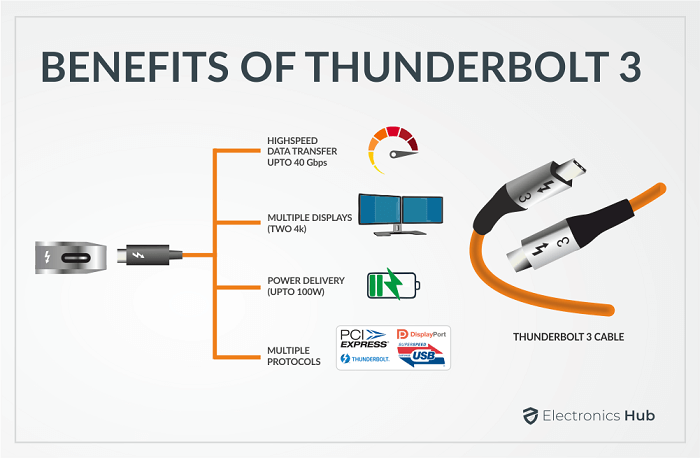
- High-Speed Data Transfer – As already mentioned, Thunderbolt 3 offers exceptional fast data transfer speeds of up to 40 Gbps. This high-speed transfer rate will make it perfect to transfer large files (like high-resolution images, 4K videos, or complex data sets) quickly and easily than other interfaces.
- External Storage – Use this high-bandwidth Thunderbolt 3 to connect high-performance external storage devices, including solid-state drives (SSDs) or RAID arrays. Thus, the user can quickly access stored data and easily enable certain tasks like video editing or directly running applications from external drives.
- External Graphics Processing Unit (eGPU) – It supports external graphics cards (eGPUs) connection to desktops or laptops, which enables the users to improve the graphics performance of their systems, especially for virtual reality (VR), gaming, video editing, or resource-intensive applications such as 3D modeling and rendering.
- Video Editing and Production – The high bandwidth of Thunderbolt 3 allows professionals to work efficiently in video production and editing, as they smoothly transfer high-resolution video & audio files between devices and connect high-resolution monitors for color grading and video editing tasks.
- Multiple Display Setups – It supports a single 5K display or multiple 4K displays, creating a productive multi-monitor workstation. Thus, Thunderbolt 3 is the most preferred option for professionals seeking a large amount of screen real estate like video editors, graphic designers, or financial analysts.
- Docking Stations – The docking stations of Thunderbolt 3 will allow its users to connect a single cable to a laptop and expand their connectivity options instantaneously. These stations provide a wide range of ports like Ethernet, USB, audio, and video outputs to conveniently connect multiple peripherals and accessories.
- Effective Charging & Powering Up Devices – Unlike the previous version of Thunderbolt, this version has a mini DisplayPort that effectively charges without paying extra for a laptop charger. But most people raise doubt that – do they charge as a regular charger? The Thunderbolt 3 transmits up to 100W of fast power supply, which is enough to charge most regular laptops that need below 100W. Also, you can use Thunderbolt 3 to power up other devices (like smartphones) using a laptop.
Verdict: Here we gave some key uses of Thunderbolt 3. However, its high-speed capabilities and versatility of this valuable technology offer a wide range of applications, especially in content creation, video & audio editing, graphics & design, data backup & storage, and VR & AR fields.
How Does Thunderbolt 3 Work?
Thunderbolt 3 is a combination of PCI Express (PCIe) and DisplayPort protocols in a single compact port. It uses a USB-C connector with a reversible plug design for easy connectivity.
Here is an overview of how Thunderbolt 3 works…
- Physical Connection – Thunderbolt 3 physically connects the devices by using a USB-C connector cable. This connector allows for bi-directional data transfer, video output, and power delivery.
- PCIe Protocol – The high-speed PCIe (a standard protocol) of this Thunderbolt 3 will effectively transmit data between devices. PCIe is widely used to connect internal computer components like storage devices or graphics cards. Also, it extends the PCIe protocol over the USB-C cable to empower external device connectivity.
- Data Lanes – It supports 4 data lanes, in which each lane operates at a speed of 10 Gbps, allowing the user to allocate them for different purposes like video output or data transfer. For instance, a portion of data lanes is allocated by Thunderbolt 3 while connecting an external storage device for high-speed data transfer.
- DisplayPort Protocol – The DisplayPort protocol in Thunderbolt 3 makes it widely used for video output. As it let you directly connect projectors, external monitors, or displays to the Thunderbolt 3 port. Also, it supports multiple displays (4K or 5K resolutions), based on the devices’ capabilities.
Verdict – To conclude, Thunderbolt 3 is a combination of high-speed data transfer, power delivery, and video output capabilities in a single interface. Thus, it offers an efficient and versatile connectivity solution for a wide variety of devices and applications.
Thunderbolt 3 – FAQs
Ans: Usually, Thunderbolt 3 is faster than USB 3, and the reasons for this are as follows…
Thunderbolt 3 offers a maximum data transfer speed of up to 40 Gbps, whereas USB 3 (3.0 or 3.1 Gen 1) provides a maximum speed of 5 Gbps. This means Thunderbolt 3 transfers data 8X faster than USB 3 speed. The faster speed of Thunderbolt 3 makes it most preferred and widely used for tasks requiring large data transfers like 3D rendering, video editing, or working with high-resolution files.
Also, Thunderbolt 3 offers excellent support for multiple protocols and allows daisy-chaining of devices compared to USB 3. This makes Thunderbolt 3 a more powerful and versatile connectivity option than USB 3.
Ans: Check the cable for Thunderbolt 3 label or logo to determine whether the cable is Thunderbolt 3 or not. You may find a lightning bolt symbol with a 3 number within a circle on the cable (you can find this logo in the article). If your cable has this logo then it indicates that it supports Thunderbolt 3 technology. Also, most Intel-based computers/laptops consist of this Thunderbolt 3 port.
Moreover, the USB-C connector design on both ends of Thunderbolt 3 cables allows you to visually identify and indicate that it is a Thunderbolt 3 cable. Yet remember that not all USB-C cables are compatible with Thunderbolt 3. So, you need to verify and check the presence of the Thunderbolt 3 logo or label to confirm that your cable supports Thunderbolt 3 most reliably.
Ans: Thunderbolt 3 is one of the perfect options that resolve most work-related issues and lets you work (especially editing, graphic designing, or gaming) faster. Also, it reduces the data transmission rate or backup.
Ans: No, USB-C and Thunderbolt 3 aren’t the same, but they use the same physical connector. Thunderbolt 3 technology incorporates the USB-C port and provides much faster data transfer speeds and extra capabilities. Though Thunderbolt 3 ports are USB-C, yet keep in mind that not all USB-C ports support Thunderbolt 3. Also, the Thunderbolt 3 supports multiple protocols, offers faster data transfer rates, and allows for daisy chaining of devices. In contrast, USB-C is a standard connector supporting various protocols like USB 3.1 and DisplayPort.
The Thunderbolt platform is only available on Intel processors and most mobile/tablet devices don’t have Intel inside. Not all USB-C ports support Thunderbolt 3, plugging a USB-C device in a Thunderbolt 3 port (or vice versa) might work but won’t support all the Thunderbolt features. So, Thunderbolt 3 isn’t the same as USB-C, as it offers more advanced features and performance than a regular USB-C port.
Ans: Yes, the Thunderbolt 3 ports are fully compatible with USB devices and DisplayPort devices and cables as well.
Ans: Thunderbolt 3 has a DisplayPort 1.2 specification that supports up to 2 streams (8 lanes) of DisplayPort 1.2 video bandwidth. Thus, it offers 4X data and 2X video bandwidth with a 100W power supply. So, the Thunderbolt 3 supports 1X 4K display (30 bit @120 Hz), 1X 5K (30 bit @ 60 Hz), or 2X 4K displays (each 30 bit @ 60 Hz).
Ans: A Thunderbolt port is a high-speed input/output (I/O) interface that connects various peripheral devices to the computer. Its single compact connector provides amazing video output, high-speed data transfer, and power delivery capabilities to perform your gaming or editing tasks easily.
Compared to other ports (like USB or HDMI), this Thunderbolt port delivers quick data transfer speeds and greater versatility. Also, it supports display and data protocols that let you connect a wide range of devices (monitors, external hard drives, SSDs, RAID systems, docking stations, or audio interfaces). While the power delivery feature in Thunderbolt allows you to charge compatible devices directly through the port.
Ans: You might use the display in some cases, where the Thunderbolt display offers extra connectivity options like HDMI or DisplayPort inputs. Connect the display to the non-Thunderbolt computer via a proper adapter or cable. Yet you need to check the particular display model’s specifications to ensure that it is compatible and supports those connections.
Conclusion
Thunderbolt 3 is a revolutionary technology that delivers lightning-fast speeds, impressive power delivery, and versatile capabilities. Thunderbolt 3 transforms the way of connecting and data transferring between devices, making it the gold standard for high-performance connectivity.
Compared to USB-C, the Thunderbolt 3 offers exceptional speed and convenience, irrespective of connecting external displays, docking stations, and storage devices. The universal compatibility and support of multiple protocols make this a future-proof solution for its users across various industries.
We hope this article provides a clear insight into Thunderbolt 3, which paves a new way with more exciting advancements in data transfer and device connectivity to ensure a seamless and efficient digital experience.
Feel free to share your queries regarding Thunderbolt 3 with us in the comment section below. We will respond promptly to resolve your questions.

