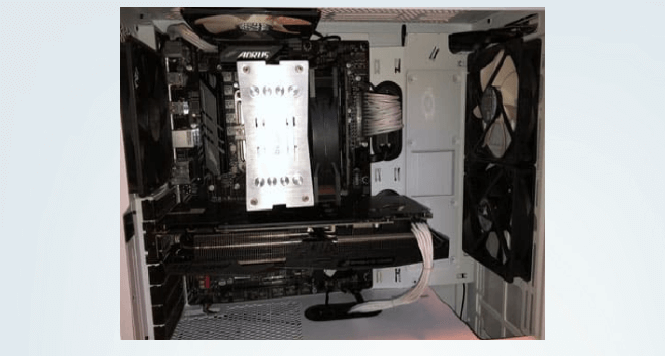When it comes to building a new PC setup, most people ignore and overlook the cable management part. High-end processors and the premium interior are all cool, but if you don’t manage the cables properly, it can hamper your entire setup’s aesthetics. Tangled and messy cables do not only affect your workflow but can also obstruct the airflow in your computer’s setup.
This can degrade the performance of your PC and might cause heating issues. In this article, you will discover a comprehensive guide on how to manage PC cables quickly and effectively. This will make the PC cable management process much easier, and you will be able to create a clean and organized environment.
Outline
Toggle1. Benefits of PC Cable Management
Now before jumping into the main cable management strategies, you should know the benefits of doing it.
Airflow
As mentioned above, poor cable management can negatively affect the airflow of your entire PC setup. The tangled, unorganized wires might come in contact with the fans, which can lead to severe system issues.
When you manage the cables properly, the fans get enough room to create sufficient airflow throughout the system’s case. This keeps all the components of your computer cooler and helps in maintaining an ambient temperature. Tangled wires increase the risk of overheating issues, which can be a big problem when you are into hardcore gaming or overclocking.
Easy Upgrading and Maintenance
Technology is getting advanced day by day, and tech companies keep releasing new processors and hardware upgrades every year. So if you are someone who likes to keep their PC system updated with the latest processors, the PC cable management will make it very convenient for you.
It will be easier for you to access the internal rack components and you will be able to complete the upgrade process much faster. When you organize your cables properly, the chances of maintenance errors also reduce. PC servicing becomes easier and even if you have to do complete system troubleshooting and cabling changes, you could do that without any hassle.
2. Pre-Planning
To execute the cable management process with maximum efficiency, you should create a blueprint and pre-plan everything systematically.
Case
The first thing you have to do is find the right case for your system. Nowadays, cases come with some useful features that make cable management easier. For example- some cases have a tie-down feature, which allows you to tie cables with twist ties or zip ties. Look for cases that have multiple-tie down as it will help you make the cabling as neat as possible. You will also find cases with clips. These units are helpful to manage bigger chunks of cables. You can easily insert or remove cables on the clips while working on other things.
It is always better to opt for a spacious case. Though it will require longer cables, it will make the entire process less tedious. Most manufacturers are now aware of the aesthetic needs of the consumers, that’s they have started giving cutouts in the newer cases. These cutouts help you make it easy to pass and hide the cables behind the motherboard. So research carefully while choosing the case for your PC setup.
Modular PSU
PSU is an essential part of a PC setup as it supplies power to all the cables and connectors. That’s why it’s better to opt for a modular PSU instead of a non-modular one. Though the latter will be a bit cheaper, it will make hiding cables a lot difficult. With are modular PSU, you get the freedom to only plug cables that are in use.
This creates more room allowing you to route your cables more efficiently. Nowadays, different types of modular PSUs are available but you will have to spend some extra money to get them, which is okay considering the benefits they provide.
Component Placement
The entire cable management process becomes extremely easy and convenient when you know where and how to place the components. Though some crucial parts such as the motherboard can’t be detached once they are installed but you still can re-arrange the graphics cards, drives, and other expansion slots to make the cables look clean and organized.
It is recommended to position the power supply and drives at the last, so you can route cables more effectively. If possible, place those components near the holes in the motherboard tray as it may help in reducing the length of cable used.
Equipment
When it comes to the popular equipment for cable management, zip ties always stay on the top list. It comes at an economical price and you could find it anywhere. Zip ties are great to bundle and secure cables in one place. However, they are permanent, and once secured, they can’t be removed or reused.
So if you are someone who keeps adding new components to their system, then you might opt for a more flexible option. In this case, Velcro straps or ESD-compliant ties can be of great help. Though Velcro ties will be larger, you can easily open and close them. Cable tape is also a good option to take care of wires that are hard to bend. Choose a color that complements your case if you want to make your setup elegant and aesthetically pleasing.
3. Cable Management Best Practices and Strategies
Start Fresh
Proper PC cable management can make your setup look next level. That’s why you should make time and put effort while doing it. Plan the entire process strategically and remove all existing cables to start fresh. This way, you will be able to follow the above-mentioned steps more efficiently. Though it might feel overwhelming at the beginning, you should think of the end result and the appearance of your PC setup.
The Motherboard Tray
Though the motherboard can’t be moved, you could use the extra space behind it to hide the cables. If you have seen the motherboard tray before, you would have noticed the cable holes. You could use those holes to shift all the cables to the backside. Now don’t just stock all the wires, make sure everything behind the back looks neat and organized. You could use the ties and cable cutouts to manage multiple cables and trim the leftover part. This will create some extra room, which will help you group cables more efficiently.
4. Give Every Cable The Attention It Deserves
It’s your PC setup, so you must give enough time to organize all the cables properly. Don’t rush the process and focus on both larger and smaller wires. Find the best route for each and every cable and take it as a step-by-step process. PC cable management will become easier if you also put the effort into positioning other hardware components.
Don’t directly jump to the larger PSU cables. Start off with the oft pesky front panels and then think about the GPS and SSD SATA cables. If you observe well, then you will find cable holes. Take the wires through these holes as it will cover the cables more effectively. Most people don’t use the full length of the wires. This causes bundling, which looks messy and also hampers the entire setup’s look. Also before using ties and tapes, make sure that your layout is not covering the space for heatsinks, fans, and coolers as it can lead to poor airflow.
5. Cable Management Is An Art
At last, we want to tell you is that no one can teach you the perfect way to perform cable management. You will need to figure out the layout as per your needs or requirements. Though the above-mentioned tips and steps will give you a foundational blueprint, you will have to learn it through trial and error.
Try new approaches and keep improving your work as it is the best way to achieve a better outcome. Think of cable management as an art. The more you practice, the better ways you will find to plug and hide those cables. Hope this article will solve some of your queries and provide some valuable information.