Have you ever attempted a phone-to-smart-TV connection? A new HDMI connector is required to establish the connection.
To transport uncompressed video data and compressed or digitized audio data from an HDMI-compliant device, such as televisions, computers and laptops, monitors, video projectors, speakers, gaming consoles, and more, an HDMI (High-Definition Multimedia Interface) is used.
Using a digital television and a display controller like a computer, for instance (DTV). Since everyone who owns electrical devices needs HDMI cables.
There is still a lot of confusion regarding the function of HDMI and whether to use Micro HDMI or Mini HDMI. There are two kinds of HDMI cables, but they are not the same as expected.
Outline
ToggleWhat Does Micro HDMI Mean?
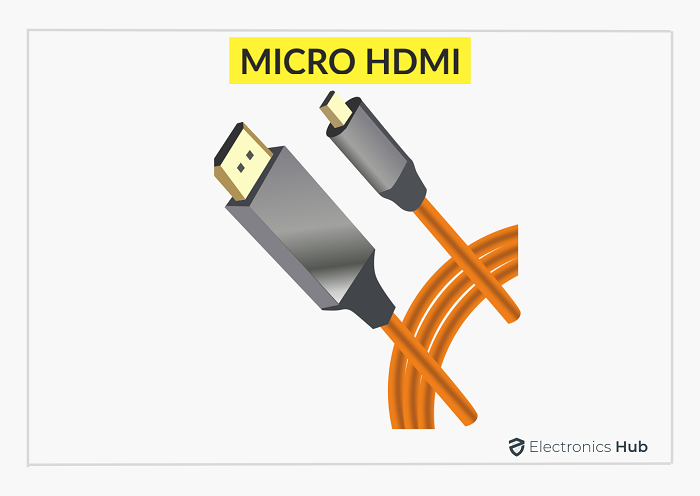
Micro HDMI is the smallest of the three HDMI variants, often known as Type-D. The connector is a tiny 6.4 by 2.8 mm, but it has all 19 pins (though the layout differs from standard and Mini connectors).
A micro HDMI port looks like a tiny, rectangular port. It links a gadget to a monitor or television and is often found on the side or back of the device. Mobile gadgets like smartphones, cameras, and other portable electronics are commonly connected to more extensive displays using micro HDMI cables.
When to Use a Micro HDMI Cable?
Most portable electronics, including smartphones, tablets, and minicomputers, use micro HDMI cables. They are also widely used to link TVs, digital cameras, and camcorders. Because they can transfer both audio and video signals, micro HDMI cables are an useful option for consumers who want to view movies or listen to music on their TV.
It is crucial to ensure a Micro HDMI cable is compatible with the device it will use before making a purchase. Most Micro HDMI cables work with gadgets with Micro HDMI ports, while others are compatible with specific models. Additionally, it’s crucial to examine the cable’s length because some are only designed to be utilized over small distances.
What is a Mini HDMI?
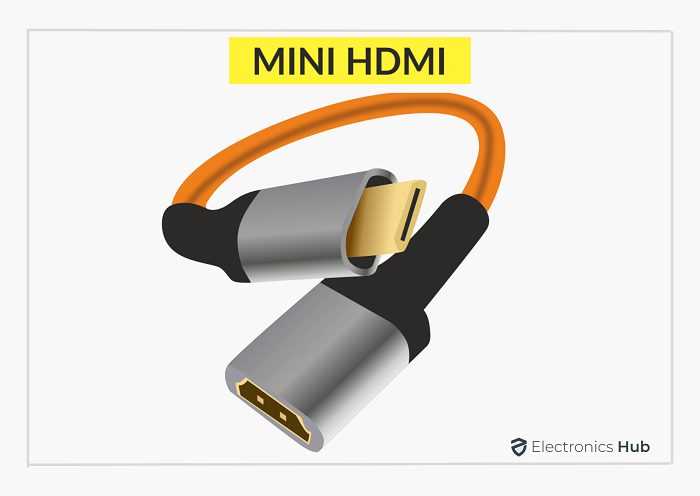
Mini HDMI has a smaller form factor yet provides the same high-quality video and audio transmission as the normal HDMI interface. It is frequently applied to tiny gadgets like cameras and camcorders.
When to Use a Mini HDMI Cable?
Portable devices are connected to a more prominent display using a Mini HDMI connection. They are frequently used to attach an action camera, such as a GoPro, to a TV, monitor, or projector. They are also often used to attach a laptop or tablet to a bigger screen, like a TV. This cable is practical as many recent laptops and tablets include a Mini HDMI port.
It is crucial to ensure a Mini HDMI cable is compatible with the device it will use before purchasing one. Most Mini HDMI cables work with devices with a Mini HDMI connector, although some work only with particular models. Additionally, it’s crucial to examine the cable’s length because some are only designed to be utilized over small distances.
What Distinguishes Micro HDMI from Mini HDMI?
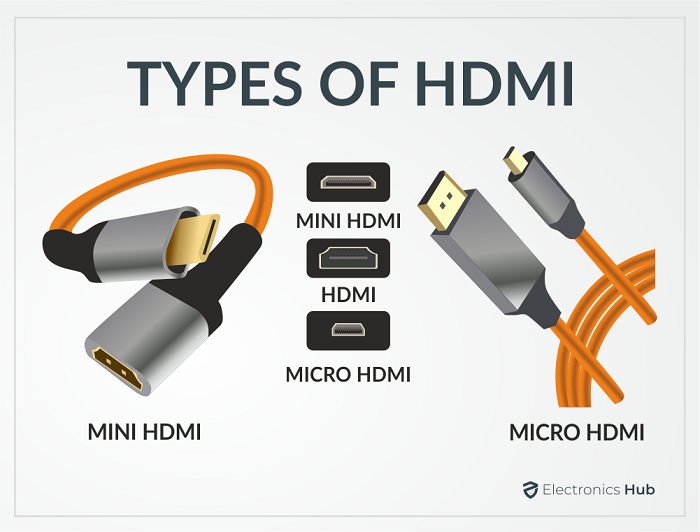
- Before choosing the appropriate HDMI cable for your device, it is essential to understand the differences between Micro HDMI and Mini HDMI.
- Micro HDMI, the most compact of the two options, is widely used with mobile gadgets like cameras and smartphones. Mini HDMI, in comparison, has a larger connector that is frequently used with TVs, laptops, and desktops.
- Micro HDMI works well for portable devices, whereas Mini HDMI is appropriate for laptops, desktop computers, and televisions.
- Mini HDMI is the name for HDMI type C, but HDMI type D is more often used.
- Micro HDMI is much more compact than Mini HDMI, which has measurements of 10.42 mm x 2.42 mm. Micro HDMI only has dimensions of 6.4 mm × 2.8 mm.
- While larger devices like camcorders, digital cameras, and DSLRs use Mini HDMI, smaller devices like smartphones frequently use Micro HDMI. Which port should be utilized for which device ultimately depends on the vendor’s discretion depending on various factors. There isn’t a firm guideline for this, though.
- In comparison to small HDMI cables, micro HDMI cables are substantially thinner and more flexible.
- In Micro HDMI, the connections for Data 0+, Data 1+, and Data 2+ are made using PINs 9, 6, and 3, respectively. 8, 5, and 2 are the mini HDMI pins.
- Pins 11, 8, and 5 on micro HDMI are coupled to pins 9, 6, and 3 on small HDMI.
There are some critical differences between mini HDMI and micro HDMI. For instance, in micro HDMI, the shield is linked to 10, 7, and 4 for Data 0 and Data 1, and Data 2, respectively. In mini HDMI, this is 7, 4, and 1. Because of this, each interface’s PINs are unique for each function.
Which HDMI connection would be best for your requirements, then? Micro HDMI is a beautiful option if you have a little device, like a smartphone or digital camera. If you have a larger device, like a laptop or HDTV, mini HDMI is recommended.
Which One is Best for Your TV, a Micro or a Mini?
There is no simple solution when deciding between a micro and a little TV. Both have particular advantages that must be taken into account before choosing.
Compared to mini TVs, micro TVs are often smaller and lighter. They are therefore perfect for storing in compact locations or carrying about. Additionally, they frequently use less energy, which reduces your monthly electric bill.
However, compared to micro TVs, mini TVs typically have greater picture quality. Additionally, they frequently come with extra features like HDMI ports and built-in speakers. Additionally, they can usually accommodate a larger watching crowd due to their enormous size.
Which is therefore better for you? Depending on your individual requirements and preferences. If you want a TV, you can take it with you on the go, and then a micro TV is your best bet. But if you’re looking for a TV with superior picture quality and more features, a mini TV is probably a better choice.
Conclusion
HDMI cables connect different devices to transfer audio and video signals. The size of the HDMI cable you need will depend on the HDMI ports of your devices. It’s essential to check the ports before purchasing to ensure you’re getting the suitable cable for your needs.
If you intend to buy an HDMI cable, you may wonder whether to acquire a micro or tiny one. Both varieties of cables are intended to link together HDMI-equipped devices. In general, micro HDMI cables are less expensive than tiny HDMI cables. Mini HDMI cables, which are incompatible with all devices, are easier to find than micro HDMI cables, which can be more challenging. This blog gives you a clear understanding of both Micro HDMI and Mini HDMI.

