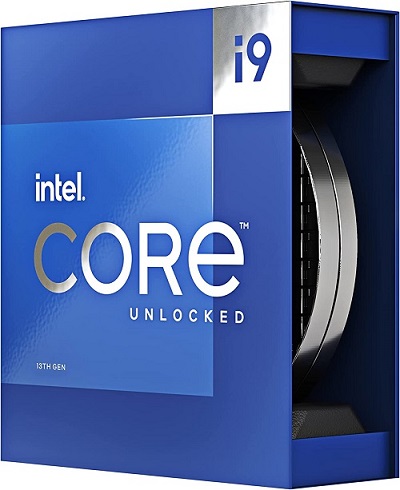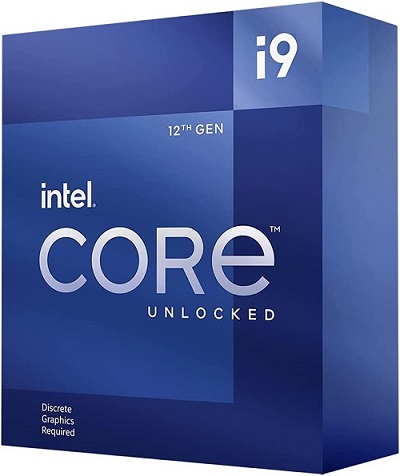The CPU, or Central Processing Unit, plays a vital role in the overall functioning of a computer system. It is the computer’s brain responsible for executing instructions and calculating. The importance of the CPU lies in its various key functions and contributions to the overall performance of a computer system.
The CPU executes instructions and performs calculations, making it a critical component for processing power. It carries out tasks such as arithmetic operations, logical operations, data manipulation, and control flow. The CPU’s processing power determines how quickly and efficiently the computer can handle complex tasks and applications.
That said, you should know that buying a new CPU is not as easy now as it used to be. Unlike before, there are now hundreds of options for you to choose from, and each option is unique and offers a different set of advantages. So, you must understand the differences in different CPU series and what they offer in terms of performance and reliability.
One such pair which often turns out to be confusing for many buyers is the Intel K and KF series. So, we have crafted this helpful guide so you can easily understand which option is perfect for your needs. In this article, we will go through all the important factors for both options and offer in-depth knowledge to help you pick the better choice.
But before that, let us first discuss the importance of a CPU and how it functions inside your system.
Outline
ToggleProcessor and its Importance
A processor is the primary component of a computer system responsible for executing instructions and performing calculations. It acts as the computer’s ” brain, carrying out the necessary tasks to process and manipulate data.
The processor works through a series of steps known as the instruction cycle. The processor first fetches the next instruction from the computer’s memory, which is typically stored in the instruction cache. The instruction specifies the operation to be performed. The fetched instruction is decoded to determine the specific operation to be executed. The decoder breaks down the instruction into its various components and signals the control unit on how to proceed.
The processor carries out the operation specified by the decoded instruction. This can involve performing arithmetic or logical calculations, accessing data from memory, or interacting with other system components. Once the operation is completed, the result is stored in the appropriate location, such as a register or memory location. The stored result can be used as input for subsequent instructions.
The processor repeats the fetch-decode-execute cycle, fetching the next instruction and continuing the process until all instructions have been executed or a halt condition is encountered.
Modern processors are highly complex and contain multiple execution units, pipelines, caches, and other features to enhance performance. They may also have multiple cores or threads, allowing for parallel execution of instructions and improved multitasking capabilities.
What is Different With Intel K Series Processors?
Intel is one of the leading brands on the market regarding CPUs. Thus, there are a lot of models developed by Intel, and each of their offerings has turned out to be a rightful successor of every last generation. With that, Intel has also released multiple different series of CPUs, such as the Intel K series and Intel KF series.
The “K” letter in Intel K series processors is a designation that refers to unlocked processors that offer additional flexibility for overclocking. Overclocking is the practice of increasing a processor’s clock speed beyond its default specifications to achieve higher performance.
Intel designates certain processor models with a “K” suffix to indicate that they have an unlocked multiplier. The multiplier is a value that determines the relationship between the processor’s core clock speed and the overall frequency at which it operates. By unlocking the multiplier, users can freely adjust it to increase the clock speed and potentially achieve higher performance.
The unlocked multiplier allows performance enthusiasts and overclockers to push the processor beyond its default specifications, increasing its performance potential. Overclocking typically requires additional cooling solutions and careful monitoring to ensure stable operation and prevent overheating.
What is Different With Intel KF Series Processors?
The “KF” designation in Intel processors refers to a specific subset of models that are very similar to the regular “K” processors but with a slight difference. Since Intel KF series CPUs are purely aimed at performance and gaming-focused systems, the “KF” processors do not include integrated graphics.
The “KF” designation in Intel processors refers to a specific subset of models that are very similar to the regular “K” processors but with a slight difference. The “KF” processors do not include integrated graphics. These processors are essentially the same as their regular “K” counterparts regarding unlocked multipliers and overclocking capabilities.
In Intel processors, the integrated graphics unit is a component built into the CPU and handles graphical processing tasks, such as rendering images and videos. It provides basic graphical capabilities, allowing users to connect displays and perform typical desktop tasks without needing a separate dedicated graphics card. And since such a system is mostly equipped with a powerful GPU already, there is no need to waste additional CPU resources for the same task. Instead, you get a comparatively higher CPU performance with these options.
Which is the Cheaper Alternative?
The “KF” processors are generally cheaper compared to their regular “K” counterparts. Since the “KF” models exclude the integrated graphics unit, it is possible for Intel to cut some corners regarding production cost, essentially making the KF series CPU a bit cheaper in competition.
The cost difference between a regular “K” processor and its corresponding “KF” variant may vary depending on the specific models and market conditions. However, in general, opting for a “KF” processor can be a cost-effective choice if you plan to use a dedicated graphics card and do not require the integrated graphics functionality.
It’s worth mentioning that the price difference between “K” and “KF” processors may not be significant for all models. So, we will advise you to compare the prices of specific models at the time of purchase to determine the exact cost savings. Additionally, availability and pricing may vary across regions and retailers, so it’s always a good idea to check with local sellers or online retailers for the most accurate pricing information.
Which is the Faster Alternative?
The regular “K” processors and their corresponding “KF” variants are pretty much the same regarding raw processing power and performance. The “KF” processors do not differ regarding the CPU’s core architecture or clock speed compared to their “K” models.
The primary distinction between the two lies in the inclusion of on-board graphics. The “KF” processors do not have integrated graphics, while the regular “K” processors do. However, this difference does not affect the CPU’s overall processing performance.
Therefore, regarding processing power and performance, both the “K” and “KF” variants offer the same level of speed and capabilities. The actual performance of a specific processor model will depend on factors such as its clock speed, number of cores, and other architectural features, rather than the presence or absence of integrated graphics.
But, keep in mind that if you require graphical capabilities, the regular “K” processors with integrated graphics may offer added convenience as they can handle basic display tasks without the need for a separate dedicated graphics card. However, if you plan to use a dedicated graphics card in your gaming system, opting for the “KF” variant can be an ideal choice without sacrificing overall processing performance.
Intel K Vs KF FAQs-
Ans: While there is a lot of debate going on right now concerning the performance difference between the K and KF series for overclocking, you should know that in terms of technical specifications, both of these options are the same. So, the “KF” COU models are not inherently better than the regular “K” processors for overclocking. When it comes to overclocking, the most significant factors to consider are the specific processor model, its architecture, cooling solutions, and voltage requirements. These factors determine how much additional performance can be extracted from the CPU.
Ans: Again, in terms of power requirements, the regular “K” processors and the “KF” variants generally have similar power consumption levels. The absence or presence of integrated graphics in the “KF” models does not significantly impact their power requirements. The power consumption of a processor is primarily determined by factors such as its architecture, clock speed, core count, and production method. These factors remain consistent between the regular “K” processors and their “KF” counterparts. The power difference, if any, would likely be minimal and would depend on the specific models and their corresponding specifications.
Ans: In terms of performance, the regular “K” processors and their “KF” counterparts offer virtually identical capabilities. The performance difference between the two variants is negligible if any at all. Both the “K” and “KF” processors are unlocked, meaning they provide the ability to adjust the CPU’s clock speed and multiplier for potential overclocking. This allows users to push the processor beyond its default specifications and potentially achieve higher performance levels.
Ans: Yes, overclocking can increase the heat generated by your CPU. When you overclock a CPU, you increase its clock speed or voltage beyond the manufacturer’s specified limits, which leads to higher power consumption, thus causing an increased heat output. When the CPU operates at a higher clock speed, it completes more instructions per second. So, it results in an increased electrical current flowing through the processor. This higher current generates more heat as a byproduct of the increased power consumption. To dissipate this additional heat, it is important to have adequate cooling solutions in place before you decide to overclock your CPU.
Conclusion
In this guide, we discussed various aspects related to CPUs, including their importance, different models, how they work, and specific designations like “K” and “KF” in Intel processors. Since CPUs, or central processing units, are crucial components of computer systems, you must choose the perfect option. And to make it possible, manufacturers like Intel have divided different CPU models based on their performance and specifications into certain categories. When it comes to choosing between 2 similar options such as K and KF series, you should always rely on technical data and comparisons before you make a choice. To put it simply, you should go with a KF series option for a gaming setup, and a K series option if you are not planning to get a GPU right away.