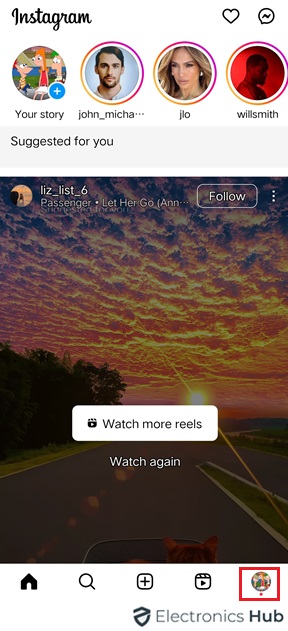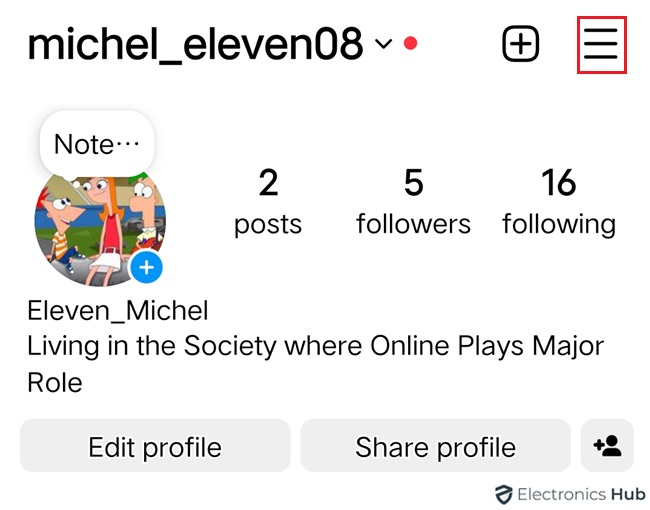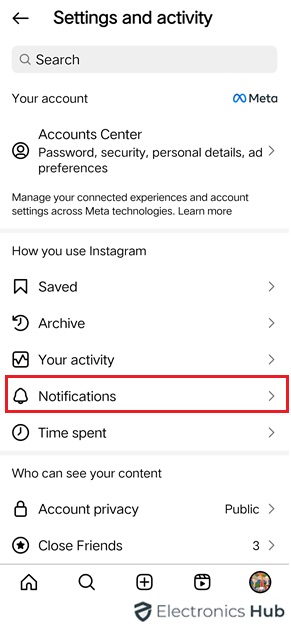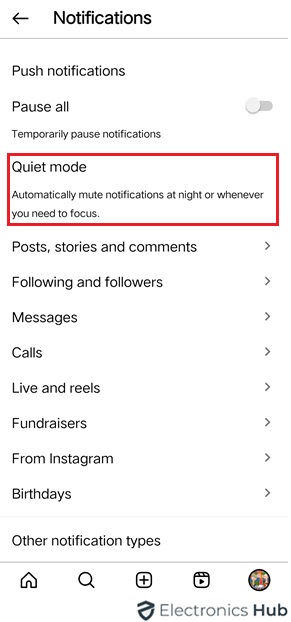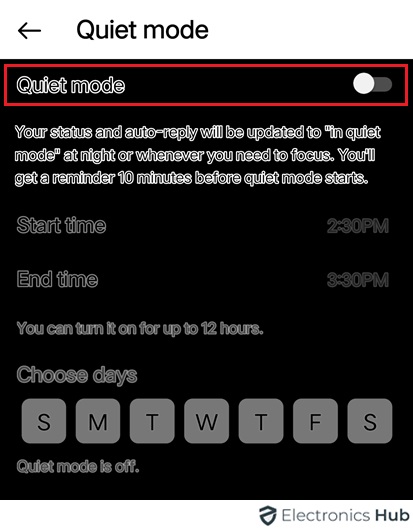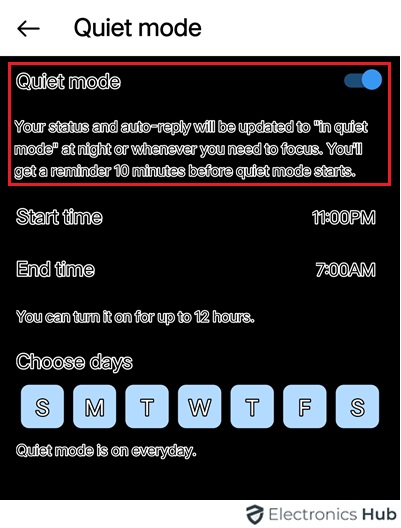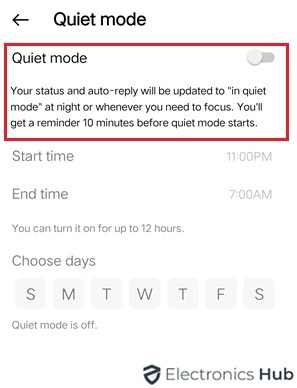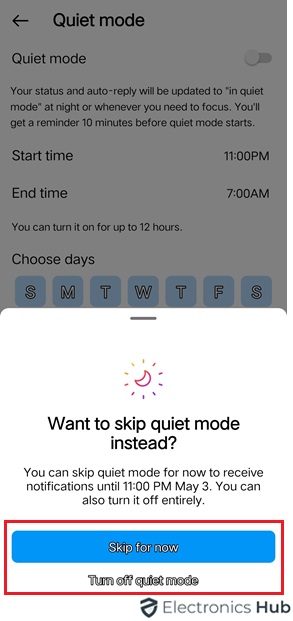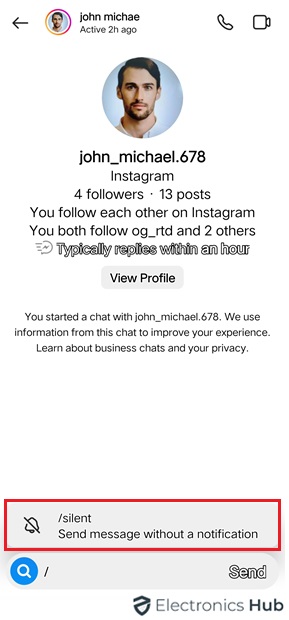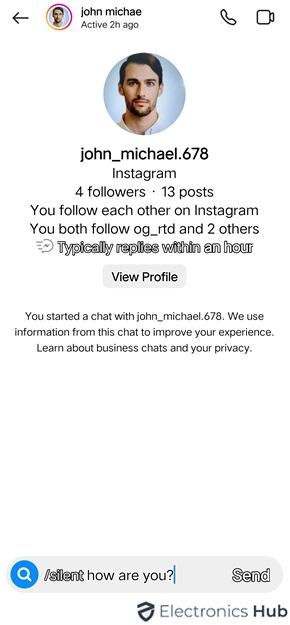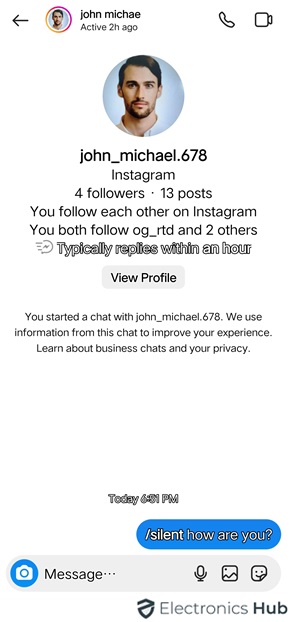Are you often stuck on your phone, getting lots of notifications from Instagram? If you want a break from all the noise, Instagram’s Quiet mode can help. This feature lets you turn off notifications for a while, so you can concentrate on tasks or take a break from your phone. In this guide, we’ll talk about what Quiet mode does and how to turn it on for a calmer time on Instagram.
Outline
ToggleWhat Is Quiet Mode On Instagram?
Quiet mode on Instagram is designed to help you manage your time on social media more effectively. When activated, Quiet mode pauses notifications for up to 12 hours a day, including likes, comments, and messages. Additionally, it automatically sends replies to direct messages, informing others that you’re currently unavailable.
Your profile’s activity status is also updated to indicate that you’re in Quiet mode. This feature enables you to take breaks from Instagram, minimizing distractions while you’re studying, resting, or simply seeking uninterrupted time. Even with Quiet mode enabled, you can continue to use Instagram normally without being interrupted by notifications.
How To Use Quiet Mode On Instagram?
1. Turn On Quiet Mode
- Launch the Instagram app on your mobile device.
- Tap your profile icon positioned at the bottom right.
- Then, tap the three horizontal lines at the top right to open the menu.
- This will take you to the “Settings & Activity” page.
- Under “how you use Instagram,” select “Notifications.”
- Locate and tap on “Quiet mode.”
- Toggle the switch next to Quiet Mode to activate it.
- With Quiet mode enabled Instagram will limit notifications for a more focused browsing experience.
2. Turn Off Quiet Mode
- Open the Instagram app and tap on your profile picture in the bottom right corner.
- Tap the three horizontal lines in the top right corner to open the menu.
- In the “Settings & Activity” then select “Notifications.”
- Look for the “Quiet mode” option.
- Tap the toggle switch next to “Quiet mode” to turn it off.
Instagram might prompt you to “Skip for now” or “Turn off Quiet mode.” Choosing “Skip for now” will silence notifications until the scheduled quiet mode period ends the next day. Selecting “Turn off Quiet mode” will completely disable it.
Benefits Of Using Quiet Mode
Quiet mode on Instagram offers numerous benefits that can improve your well-being and how you interact with social media. Here are the reasons why you might want to give it a try:
1. Improved Focus and Productivity
- Reduced Distractions: Silencing notifications helps minimize interruptions, allowing you to focus better on tasks.
- Enhanced Concentration: With fewer alerts, you can go deeper into activities without the constant urge to check Instagram.
- Boosted Flow State: Quiet mode can help you achieve a state of flow, where you’re fully absorbed and productive.
- Better Time Management: Setting quiet times helps you allocate uninterrupted periods for focused work.
2. Promotes Mental Well-being
- Reduced Stress: Less notification overload can lower stress levels associated with feeling pressured to always be connected.
- Increased Mindfulness: Taking breaks from Instagram promotes present-moment awareness.
- Improved Sleep Quality: Silencing notifications before bed creates a calmer environment conducive to better sleep.
- Reduced Anxiety: Fewer alerts can lessen anxiety around missing out or the pressure to maintain an online presence.
- Promotes Digital Detox: Quiet mode encourages breaks from Instagram, fostering a healthier relationship with social media.
3. Strengthens Boundaries and Control
- Sets Boundaries with Social Media: It allows you to establish clear boundaries around your time and attention.
- Reclaims Your Time: By turning off notifications, you take back control of when you use Instagram.
- Reduces Fear of Missing Out (FOMO): Quiet mode helps lessen FOMO by creating space and reducing the constant stream of updates.
- Promotes Self-Care: Taking breaks from Instagram allows for self-care activities prioritizing mental and emotional well-being.
- Improves Communication Quality: Less distraction enables more meaningful real-life conversations.
4. Additional Advantages
- Reduced Scrolling: Without notification prompts, you’re less likely to scroll through Instagram mindlessly.
- Saves Battery Life: Quieting notifications helps conserve battery life on your device.
- Increases Enjoyment of the App: Taking breaks can make returning to Instagram a more positive experience.
- Encourages Mindful Social Media Use: Quiet mode promotes a more intentional approach to using Instagram.
- Improves Focus During Leisure Activities: You can fully immerse yourself in hobbies or relaxation without social media interruptions.
- Breaks the Habit of Checking Notifications: Over time, it helps develop healthier habits around checking for updates.
- Encourages Face-to-Face Interaction: Quiet mode nudges you towards spending more time interacting with people in person.
- Improves Overall Digital Wellness: By promoting healthy social media habits, quiet mode contributes to better digital well-being.
How To Send Silent Messages On Instagram?
To send a message on Instagram without sending a notification:
- Open the Instagram app on your mobile device.
- Go to the direct messaging feature.
- Choose the user you want to message.
- To send a silent message, type “/” or “@” to activate the silent command. A pop-up will appear with “/silent send message without a notification”.
- Click on it. Now, you will see “/silent” in the text field.
- Type your message as usual and send it.
- The message will be sent silently, without alerting the recipient.
- Note that silent messages can still be seen by the recipient when they check their direct messages, but they won’t receive a notification for it.
This feature is useful when you need to communicate discreetly or avoid disturbing someone who may be in Quiet mode or prefers minimal interruptions.
FAQs:
Instagram’s Quiet mode feature currently doesn’t offer the option to selectively mute specific notifications. When you enable Quiet mode, it effectively silences all notifications across the platform, including direct messages, likes, and comments. If you’re seeking more control over your notification preferences, you may want to consider third-party applications or provide feedback directly to Instagram regarding potential updates to this feature.
Quiet mode on Instagram doesn’t affect your ability to interact with Stories directly. You can continue to create, view, and explore Stories just like before. However, it does conceal your online status and mutes notifications, which could potentially reduce engagement with your Stories through direct messages.
You’ll get a notification when Quiet mode starts or ends. This helps you keep track of your app usage. Quiet mode is designed to encourage a healthier approach to social media by giving users more control over their time on the platform.
When Instagram Quiet mode is turned on, you’ll continue to receive notifications from other apps on your phone. However, Quiet mode specifically mutes notifications from Instagram, such as likes, comments, messages, and other in-app alerts. It doesn’t alter the notification settings for your entire phone or other applications.
Conclusion
In conclusion, Instagram’s Quiet mode is a helpful tool for setting boundaries and reclaiming focus time. Do silence notifications and let your connections know you’re unavailable to create space for other priorities. Thanks for reading!