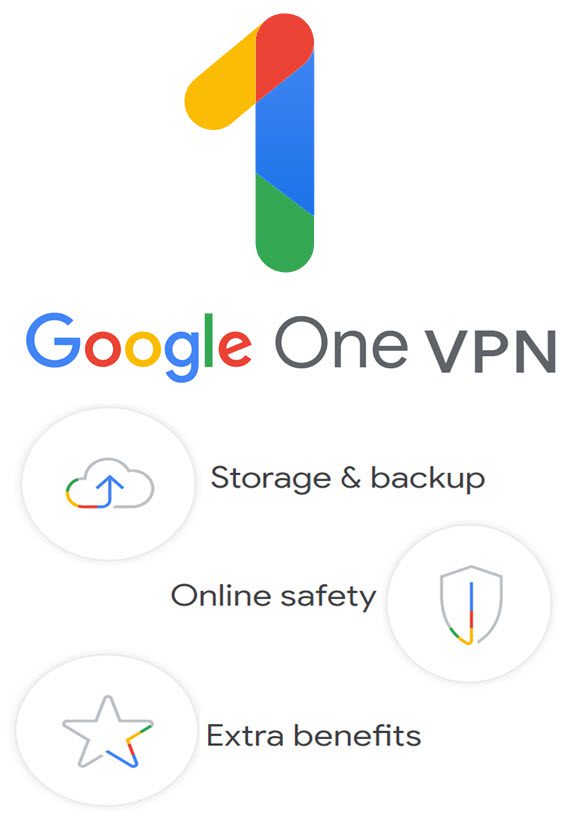“Not a dedicated VPN service but a part of Google One Cloud Storage. You can store all your files and photos, edit photos and videos using Google Photos, and encrypt your data while browsing the Internet.”
A Virtual Private Network (VPN) is a secure technology that establishes a private and encrypted connection over a public network, such as the internet. It allows individuals and organizations to protect their online privacy and enhance security by creating a virtual tunnel for data transmission, shielding sensitive information from prying eyes and potential cyber threats. VPNs are widely used for remote access, bypassing geo-restrictions, and ensuring confidential communication, making them an essential tool for safeguarding digital interactions in an increasingly interconnected world.
Google, which offers a plethora of services, recently entered the VPN market. How ever, it isn’t a standalone VPN Service like many popular VPN Services out there. It is a part of the Google One, a subscription service for their cloud storage. So, if we want to discuss Google VPN, then we have to talk about Google One Service.
Google One is a cloud storage and subscription service developed by Google. It offers expanded cloud storage, automatic phone backup, VPN protection, and other benefits. Google One is intended for the consumer market, and is a successor to the paid services of Google Drive. Google One storage plans start at 100 gigabytes (GB) and go up to 2 terabytes (TB), with the ability to share the storage with family members. All Google accounts come with 15 GB of free storage, which is shared across Google Drive, Gmail, and Google Photos.
In addition to cloud storage, Google One members also receive the following benefits:
- Google One can automatically back up your phone’s photos, videos, contacts, and other data to the cloud. This can help you protect your data in case of loss or theft.
- Members of Google One service get access to a VPN by Google One, which can help you protect your online privacy and security. A VPN encrypts your traffic and routes it through a secure server, making it difficult for third parties to track your activity or steal your data.
- Google One members also gets access to exclusive editing features for Google Photos, such as the ability to enhance photos with HDR and Portrait Light.
- This maybe not that important but Google One members get a 10% credit on purchases made at the Google Store.
Google One is a decent option for anyone who needs more cloud storage than the free 15 GB offered by Google accounts. You can consider the Google One VPN as an extra bonus along with other benefits such as automatic phone backup and exclusive Google Photos editing features.
IN THIS ARTICLE
Initial Setup
To set up Google One VPN on various systems, follow these straightforward steps. For Windows and Mac, begin by visiting the Google One website, logging in, and clicking on the Benefits tab. From there, access the details for “VPN protection for multiple devices” and download the app. Complete the installation process as instructed, and then open the Google One VPN app. Activate the VPN with a simple click on the on/off button.
For Android and iOS, head to the respective app stores, search for “Google One VPN,” and install the app. Open it, agree to the terms, sign in to your Google One account, and activate the VPN with the on/off button. Once the VPN is active, your internet traffic is securely routed through Google’s servers, encrypting your data and hiding your IP address, providing enhanced online privacy and security. You can use Google One VPN on up to five devices simultaneously, and adding it to another device is as easy as repeating these steps, making it a convenient solution for safeguarding multiple devices.
Safety and Privacy
Google One VPN, like any Virtual Private Network (VPN), operates by adding a layer of encryption to your network traffic, rendering it unrecognizable to various entities and ensuring online privacy. When you use Google One VPN, it encrypts your network traffic, which means that it scrambles the data you send and receive in such a way that only authorized parties can decipher it. This encryption makes your network traffic unreadable to your network operator (which could be your internet service provider, carrier, or public Wi-Fi provider) and potential hackers who might be monitoring the network.
In addition to encryption, Google One VPN masks your IP address. Your IP address is a unique identifier that can reveal your general location and, in some cases, be used to track your online activities. By using a VPN, your true IP address is hidden, and it is replaced with the IP address of the VPN server you are connected to. This prevents websites and apps from tracking your actual IP address, thereby enhancing your online privacy.
When you activate Google One VPN, your network traffic is routed through Google’s VPN proxy servers. These servers are strategically located in various regions. Your data travels through these servers before reaching its destination. This rerouting serves several purposes: it adds an extra layer of security, it helps anonymize your connection, and it ensures that websites and apps see the IP address associated with the VPN server, not your real IP address.
To maintain a balance between privacy and accessibility, VPN by Google One assigns you an IP address based on your current region. This is crucial for various online services that tailor content to specific geographic locations. However, websites and apps cannot use this IP address to pinpoint your precise location. While it might not allow you to access region-specific content, it still preserves your anonymity.
Dark Web Monitor
Google One VPN’s dark web monitoring is a valuable service designed to help users safeguard their personal information in an increasingly complex digital landscape. Online identity fraud, often stemming from data breaches, is a growing concern affecting countless individuals each year. Much of the stolen information ends up on the dark web, a hidden section of the internet inaccessible through standard web browsers and not indexed by search engines. The dark web is where cybercriminals trade and sell stolen data, making it a potential repository for your personal information.
Google One offers a feature known as the “dark web report.” This tool scans the dark web for specific pieces of your personal information, such as your name, address, email, phone number, and even your Social Security number. If it detects any of this information in dark web listings, Google One will promptly notify you.
When you activate the dark web report, you are prompted to provide and select the specific personal information you want to monitor. This customization allows you to focus on the data that matters most to you. If Google One identifies matching information on the dark web, it will send you a notification. This notification serves as an early warning, giving you the opportunity to take necessary steps to protect your information. For example, if your Social Security number is discovered on the dark web, Google One may offer guidance on reporting it as stolen to the appropriate authorities or taking actions to safeguard your credit.
The dark web report doesn’t stop at just alerting you to the presence of your monitored information. It also provides insights into related data breaches, offering a more comprehensive view of your online security. You have the flexibility to delete any information from your monitoring profile or stop monitoring at any time, ensuring you maintain control over your personal information.
Servers and Speed
Google One VPN is available in 22 countries, including Austria, Australia, Belgium, Canada, Denmark, Finland, France, Germany, Iceland, Ireland, Italy, Japan, Mexico, Netherlands, Norway, South Korea, Spain, Sweden, Switzerland, Taiwan, United Kingdom, and the United States. While this extensive coverage indicates the global availability of Google One VPN, it’s important to note that the service does not offer manual server selection or the ability to change your server location.
Google One VPN’s apps do not provide users with the option to manually select server locations or choose specific countries. Instead, the service typically connects you to a server located in your own country. This means that you do not have the flexibility to change your region or unblock content restricted to specific geographic locations.
Unlike many other VPNs that allow users to connect to servers in different countries, Google One VPN’s focus is on providing a simplified and streamlined experience, which may not be suitable for users seeking the ability to access content from various regions.
With our 300Mbps plan, we got around 292Mbps download and 285Mbps upload speeds without turning the VPN on and connecting to our local ISP server. After turning the Google One VPN and speed testing the same ISP server, we got 175Mbps download and 140Mbps upload speeds. Certainly not the fastest.
Apps
Google One VPN offers simple and user-friendly apps for both Windows and Mac platforms. The uncluttered interface makes it easy for users to get started and start using the VPN without having to learn any complex technical concepts. Additionally, the dashboard lists out a couple of reasons to use a VPN, which is a nice touch. It helps to educate users about the benefits of using a VPN, which can be helpful for users who are new to VPNs or who are not familiar with the technology. The On/Off button and the option to launch on startup are the only two controls that users need to worry about, which is ideal for users who want a simple and straightforward VPN experience.
The Android and iOS apps for Google One VPN offer a more feature-rich interface than the Windows and Mac apps. This is likely due to the fact that mobile devices are more commonly used to access the internet and cloud storage services, so Google may have felt the need to include more features in the mobile apps. The additional features in the Android and iOS apps, such as the ability to check storage space usage, sync data, and clean up the device, are all useful features that can help users to manage their devices and data more effectively. However, some users may prefer the streamlined interface of the Windows and Mac apps, which focuses solely on the VPN functionality.
Additionally, the Android app for Google One VPN does offer some extra features that are not available on the other platforms. These features include:
- Split Tunneling: This feature allows users to select specific apps that will not use the VPN. This is useful for apps that may not be compatible with VPN usage, such as some banking apps or streaming services.
- Snooze Feature: This feature temporarily pauses the VPN protection for five minutes before automatically resuming it. This can be useful if you need to access a website or service that is blocked by the VPN.
- Integration with Android’s System-Wide Kill Switch: This feature safeguards your internet connection by blocking it if the VPN connection drops unexpectedly. This prevents your real IP address from being exposed.
The lack of a kill switch on the Windows app for Google One VPN is a serious concern. A kill switch is an essential feature for any VPN, as it prevents your real IP address from being exposed if the VPN connection drops unexpectedly. In the case of the Google One VPN Windows app, if the connection drops, your real IP address will be exposed to any websites or services you are accessing. This could put your privacy and security at risk. It is also concerning that the Google One VPN Windows app does not notify users or attempt to reconnect when the connection drops. This means that users could be unknowingly browsing the internet without the protection of the VPN.
Overall, the lack of a kill switch on the Google One VPN Windows app is a major drawback. It is a serious security risk that could potentially expose users to privacy and security threats. We would recommend that Google One VPN add a kill switch to the Windows app as soon as possible. In the meantime, Windows users should be aware of this security risk and take steps to protect themselves, such as avoiding accessing sensitive websites or services while connected to the VPN.
Logs
Google One VPN emphasizes privacy and security as fundamental priorities in its service. It employs advanced cryptographic techniques to ensure that neither Google nor anyone else can connect your network traffic to your account or identity. The service guarantees that it will not log your network traffic or IP address and assures users that their online activity will not be tracked, logged, or sold through the VPN connection. To maintain a healthy and efficient VPN connection, Google One VPN collects de-identified metrics, including overall network throughput, uptime, and latency. These metrics help enhance the service, diagnose issues, and combat fraud without compromising user privacy.
In addition, certain limited data is collected for specific purposes. This includes monitoring the frequency of service usage within the last 28 days, without tracking specific usage times, durations, or data amounts. It also includes tracking the number of recent attempts by a user to establish VPN sessions, ensuring compliance with concurrent session limits. Importantly, user IDs are encrypted, ensuring that individuals cannot be personally identified through concurrent session checks. For those users who choose to provide feedback or report errors, the Google One application offers the option to send logs from their device. These logs may contain personally identifiable information, such as email addresses, and are used solely for debugging purposes.
Price
Google One VPN, or the Google One Cloud Storage with added benefit of VPN has several plans catered as per storage tiers.
| Plan | Storage | Monthly Plan (Price Per Month) | Annual Plan (Price Per Year) |
| Basic | 100GB | $1.99 | $19.99 |
| Standard | 200GB | $2.99 | $29.99 |
| Premium | 2TB | $9.99 | $99.99 |
All the plans have VPN and Dark Web Monitoring as standard. That said, if we look at just VPN for data encryption and hiding IP Address, then Google One VPN is one the affordable services.
Final Verdict
Google One VPN secures your online activity by encrypting your data and masking your IP address. It also ensures that your network traffic is routed through its servers, adding an extra layer of protection and anonymity. You cannot choose a country or a particular sever, which might be a real let for a serious VPN service but Google One VPN gets away with it as it is primarily a cloud storage service.
Another thing that might concern users is jurisdiction where Google operates. Being in the U.S. and the history of Google with user privacy, we cannot take Google One VPN as a serious user-friendly in terms of logging data.