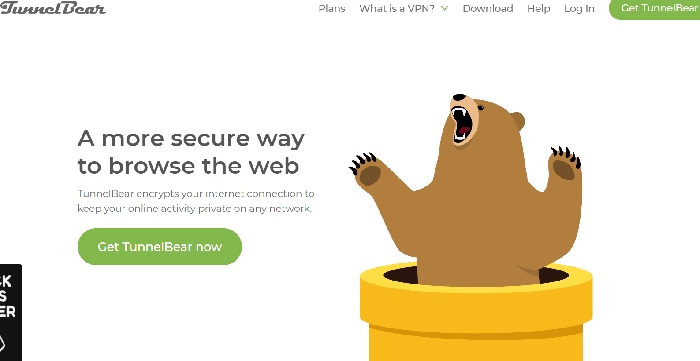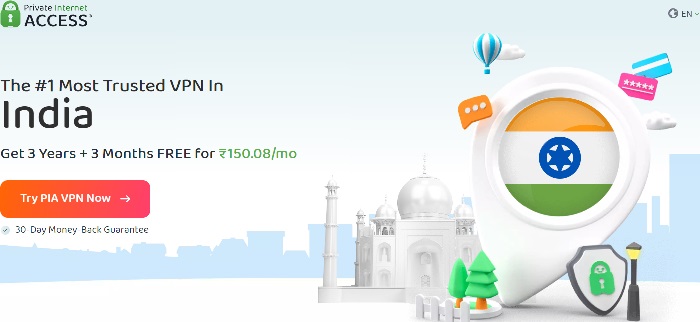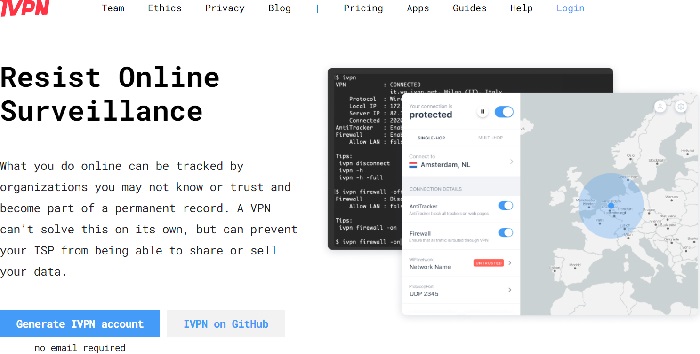With the increasing reliance on digital platforms for communication, financial transactions, and storage of personal data, the need to protect this information from unauthorized access and malicious activities has become crucial. Vulnerable data can lead to various problems in the event of a data leak. This stolen information can then be used to impersonate individuals, commit financial fraud, or even engage in criminal activities in their name.
But, a simple solution to reduce the possibility of data leaks is VPN. A VPN or virtual private network is an effective measure to enhance online security and privacy. It creates a secure encrypted connection tunnel between the user’s device and the internet, effectively shielding their online activities from prying eyes. By routing internet traffic through a remote server, VPNs mask the user’s IP address and location, making it difficult for third parties to track and monitor their online behaviour.
VPNs prevent the collection of browsing habits and personal information, limiting the amount of data available for targeted advertising and online profiling. Therefore, we are going to offer you some of the best options available for a VPN right now. In this guide, we will include premium options and a handful of free choices that may be ideal in your case.
Also Check: How to Take a Screenshot on a Chromebook?
Outline
ToggleDoes Chromebook Need VPN?
The need for a VPN on a Chromebook depends on individual circumstances and requirements. Chromebooks are designed to be secure devices, with built-in security features and automatic updates from Google. They utilize Chrome OS, which is based on the principle of isolating different components of the operating system and applications from each other to enhance security.
However, there are certain scenarios where using a VPN on a Chromebook can be beneficial. For instance, when connecting to public Wi-Fi networks, such as those in coffee shops, airports, or hotels, there is a risk of potential hackers snooping on your internet traffic. In such a case, you should use a VPN as it encrypts your data, making it difficult for anyone on the same network to intercept and access your sensitive information. This is especially important when accessing personal accounts, conducting financial transactions, or sharing confidential data.
Sometimes, you may want to access content or websites that are geo-restricted or blocked in your location. Using a VPN, you can change your IP address and connect to a server in a different location, bypassing these restrictions and accessing the desired content. Ultimately, the decision to use a VPN on a Chromebook should be based on your specific needs, such as your level of concern for privacy, the types of networks you connect to, and your online activities. Assessing these factors will help you determine whether using a VPN on your Chromebook is necessary or beneficial for you.
How To Set Up a VPN on Chromebook?
Setting up a VPN on a Chromebook is a relatively straightforward process just like on any other device. We recommend going through the steps below if you are setting up a VPN on your Chromebook for the first time.
- Choose a VPN Provider: First, select a VPN service provider. There are numerous VPN providers available, both free and paid. Choosing a reputable and reliable provider with good security and privacy features is recommended. We suggest selecting a VPN service that ensures a zero-log policy so that you can rest assured that your data is not being recorded anywhere.
- Subscribe and Download the VPN App: Sign up for the VPN service and download the VPN app provided by your chosen VPN provider. Most VPN providers offer apps specifically designed for Chromebooks in the Google Play Store.
- Install the VPN App: Once the VPN app is downloaded, open the “App Drawer” on your Chromebook and locate the VPN app. Click on it to install and launch the app.
- Log in to the VPN App: Open the VPN app and log in using the account that you used during the subscription process.
- Connect to a VPN Server: After logging in, you will typically be presented with a list of available VPN servers. Choose a server location you wish to connect to and click on the “Connect” or similar button to establish a VPN connection. While the UI is quite different for different VPNs, the overall flow of connectivity and accessibility is pretty much the same.
- Grant Necessary Permissions: For the VPN app to function correctly, it may require certain permissions. If so, you will be prompted for the same on your screen. Follow on-screen prompts to grant the necessary permissions.
- Verify the VPN Connection: Once connected, you should see a confirmation message or an indicator showing you are connected to the VPN server. You can usually find this information within the VPN app or in the system tray of your Chromebook.
Best VPN for Chrome Book
Several VPN providers offer reliable services for Chromebooks. The best VPN for you will depend on your specific needs and preferences. Also, you will find a bunch of options in the premium as well as free sections. As you can imagine, the paid version of each VPN comes with a fancy set of added features and functionality. Most importantly, premium VPN services have a lot of extra server locations available, which are sometimes needed to access a certain service. Premium VPNs also don’t have a data cap, allowing you to use the VPN for web browsing as well as downloading.
However, there are many VPN services out there that are bringing these premium features into their free application. So, it is worth checking out some free options to see if any of the free VPN services already offer the features you need.
Here are some of the best premium and free services available, which you should check out before finalizing your VPN provider.
Paid Versions
1. Nord VPN
Nord VPN is a well-established and popular VPN service known for its extensive server network, strong security features, and user-friendly interface. It offers a dedicated Chromebook app and supports multiple simultaneous connections. Nord VPN also provides high-speed connections, reliable encryption protocols, and features like Double VPN and Cyber Sec for enhanced privacy and security.
Features:
- Extensive server network
- Strong security features
- User-friendly interface
- Dedicated Chromebook app
- Multiple simultaneous connections
Pros:
- High-speed connections
- Reliable encryption protocols
- Double VPN and CyberSec features for enhanced privacy and security
Cons:
- May be relatively more expensive compared to some other options
2. Surf Shark
Surf shark is a relatively new VPN service that offers competitive pricing and a solid feature set. It also has a dedicated Chromebook app and supports unlimited simultaneous connections. Surf shark provides good speeds, strong encryption, and features like Clean Web (ad and malware blocker), Multi Hop (multi-server connection), and White lister (split tunnelling).
Features:
- Competitive pricing
- Dedicated Chromebook app
- Unlimited simultaneous connections
- CleanWeb (ad and malware blocker)
- MultiHop (multi-server connection)
- Whitelister (split tunneling)
Pros:
- Good speeds
- Strong encryption
- Multiple useful features
Cons:
- May not have as extensive a server network as some other providers
3. Atlas VPN
Atlas VPN is also a newer VPN service emphasizing security and privacy. While it doesn’t have a dedicated Chromebook app, it can be manually configured on Chromebooks. It offers a free version with limited features and a premium version with faster speeds and access to a broader server network. Atlas VPN provides strong encryption, a no-logs policy, and a basic ad-blocker.
Features:
- Free version with limited features
- Premium version with faster speeds and broader server network
- Strong encryption
- No-logs policy
- Basic ad-blocker
Pros:
- Emphasizes security and privacy
- Offers a free version
Cons:
- No dedicated Chromebook app (manual configuration required)
4. Express VPN
Express VPN is a highly regarded and popular VPN service known for its fast and reliable connections. It offers dedicated app support and also includes the possibility of simultaneous connections on multiple devices. Express VPN utilizes strong encryption, a wide range of server locations, and features like Network Lock and split tunnelling for added security and flexibility.
Features:
- Fast and reliable connections
- Dedicated app support
- Simultaneous connections on multiple devices
- Strong encryption
- Network Lock and split tunneling features
Pros:
- Highly regarded and popular service
- Wide range of server locations
Cons:
- Relatively higher cost compared to some other providers
5. Cyber Ghost
Cyber Ghost is a user-friendly VPN service that offers a dedicated Chromebook app and a large server network. It provides strong encryption, DNS and IP leak protection, and ad-blocking features. Cyber Ghost offers specialized streaming and torrenting servers and customizable connection profiles for different use cases.
Features:
- Dedicated Chromebook app
- Large server network
- Strong encryption
- DNS and IP leak protection
- Ad-blocking features
Pros:
- User-friendly interface
- Specialized servers for streaming and torrenting
Cons:
- May not offer as much customization as some other providers
6. IP Vanish
IP Vanish, as the name suggests, vanishes your IP address from your internet presence. It is a VPN service known for its solid performance and robust security features. It offers a Chromebook-compatible app and supports simultaneous connections as well. IP Vanish provides strong encryption, a large server network, and features like SOCKS5 proxy, kill switch and split tunnelling for better control over internet traffic.
Features:
- Solid performance
- Chromebook-compatible app
- Simultaneous connections
- Strong encryption
- SOCKS5 proxy, kill switch, and split tunneling features
Pros:
- Robust security features
- Large server network
Cons:
- Some users have raised privacy concerns in the past
7. Ivacy VPN
Ivacy VPN is a feature-rich VPN service that natively works with a Chromebook and supports multiple connections like many other premium VPN services. It provides strong encryption, a global server network, and features like split tunnelling, secure downloading, and dedicated IP addresses for added convenience and security.
Features:
- Chromebook compatibility
- Multiple connections
- Strong encryption
- Global server network
- Split tunnelling and secure downloading features
Pros:
- Feature-rich service
- Dedicated IP addresses available
Cons:
- May not have the same level of reputation as some other providers
8. Proton VPN
Proton VPN is a privacy-focused VPN service developed by the creators of Proton Mail. It offers a strong emphasis on security and privacy. Proton VPN provides robust encryption, a strict no-logs policy, and features like Secure Core (multi-hop routing) and Tor over VPN for enhanced anonymity.
Features:
- Emphasis on security and privacy
- Strong encryption
- No-logs policy
- Secure Core and Tor over VPN features
Pros:
- Developed by the creators of ProtonMail
- Privacy-focused service
Cons:
- May have a smaller server network compared to some other providers
9. TunnelBear VPN
Tunnel Bear is another user-friendly VPN service with a free version with limited data. It provides good encryption, a simple interface, and features like Ghost Bear (obfuscation technology) for bypassing VPN blocks. However, Tunnel Bear has a smaller server network compared to some other providers.
Features:
- Free version with limited data
- Good encryption
- Simple interface
- GhostBear feature for bypassing VPN blocks
Pros:
- User-friendly service
- Offers a free version
Cons:
- Smaller server network compared to some other providers
10. Private Internet Access VPN
Private Internet Access also supports multiple simultaneous connections along with enhanced serenity measures. It provides strong encryption, a large server network, and features like ad-blocking, malware protection, and customizable encryption settings.
Features:
- Multiple simultaneous connections
- Enhanced security measures
- Strong encryption
- Large server network
- Ad-blocking and malware protection features
Pros:
- Robust security features
- Customizable encryption settings
Cons:
- User interface may not be as intuitive for beginners
11. Vypr VPN
Vypr VPN is a VPN service known for its proprietary Chameleon protocol, which helps bypass VPN blocking and throttling. You can find the Chromebook-compatible application for Vypr VPN with ease. Vypr VPN provides strong encryption, a global server network, and features like a kill switch and Vypr DNS for extra security.
Features:
- Proprietary Chameleon protocol for bypassing VPN blocking
- Chromebook compatible application
- Strong encryption
- Global server network
- Kill switch and VyprDNS features
Pros:
- Emphasis on bypassing VPN blocking and throttling
- Strong security features
Cons:
- May not have as many advanced features as some other providers
12. Wind Scribe
Wind scribe is a VPN service that offers a free version with limited data and a premium version with more features. It has a Chromebook-compatible app and supports multiple simultaneous connections. Wind scribe provides good encryption, a decent server network, and features like split tunnelling, ad-blocking, and customizable security settings. On top of that, Wind scribe also allows you to extend your data cap on the free version if you decide to tweet about the platform.
Features:
- Free version with limited data (can be extended by tweeting about the platform)
- Chromebook-compatible app
- Multiple simultaneous connections
- Good encryption
- Split tunneling, ad-blocking, and customizable security settings
Pros:
- Offers a free version with extendable data cap
- Decent server network
Cons:
- Premium features may require a subscription
Free Versions
1. IVPN
IVPN is a privacy-focused VPN service that offers strong security features and a commitment to user privacy, for completely free of cost. It prioritizes anonymity and offers a Chromebook-compatible app as well. IVPN provides strong encryption, a no-logs policy, and features like multi-hop connections, firewall protection, and the ability to self-host VPN servers.
Features:
- Free VPN service
- Chromebook-compatible app
- Strong encryption
- No-logs policy
- Multi-hop connections and firewall protection features
Pros:
- Privacy-focused service
- Offers multiple security features for free
Cons:
- May not have as extensive a server network as some other providers
2. Mullvad VPN
Mullvad VPN is a privacy-centric VPN service known for its strong commitment to anonymity. It emphasizes on user privacy through a no-logs policy and an anonymous account creation option. Mullvad VPN provides strong encryption, supports multiple simultaneous connections, and allows for anonymous payment options, such as Bitcoin.
Features:
- Strong commitment to anonymity
- No-logs policy
- Anonymous account creation option
- Strong encryption
- Multiple simultaneous connections
Pros:
- Emphasizes user privacy
- Supports anonymous payment options
Cons:
- May not have as many advanced features as some other providers
3. Mozilla VPN
Mozilla VPN is a relatively new VPN service launched by the creators of the Firefox browser. The main focus of this service or app is simplicity and ease of use. Mozilla VPN provides strong encryption, a small but growing server network, features like automatic encryption on public Wi-Fi networks and a no-logs policy.
Features:
- Simplicity and ease of use
- Strong encryption
- Small but growing server network
- Automatic encryption on public Wi-Fi networks
- No-logs policy
Pros:
- Developed by the creators of Firefox browser
- User-friendly service
Cons:
- Server network may be relatively smaller compared to some other providers
VPN For Chromebook – FAQS
Ans: If you are looking for a VPN for your Chromebook, you should first ensure that the VPN provider offers a dedicated app or supports manual configuration specifically for Chromebooks. This ensures seamless integration and ease of use of the service on your Chromebook. You should also look for a VPN with strong encryption protocols like AES-256 to protect your internet traffic. Additionally, features like a kill switch, which cuts off internet access if the VPN connection drops, and DNS and IP leak protection are essential for maintaining privacy and security.
Ans: The ability to use a VPN on multiple Chromebooks simultaneously depends on the specific VPN provider and its subscription plans. Some VPN providers allow you to use their service on multiple devices simultaneously, including Chromebooks. This means you can simultaneously have the VPN active on multiple Chromebooks without any issues. However, it’s important to note that some VPN providers may limit the number of simultaneous connections allowed.
Ans: Yes, using a VPN on your Chromebook is possible without installing any additional software. Chrome OS supports VPN protocols like L2TP/IPSec and OpenVPN. You need to find the “Add private network” option on your Chromebook to enable that. Typically, it is located in the settings > network tab.
Ans: Yes, you can use a VPN on a Chromebook by utilizing an Android app. Chromebooks can run Android apps, and many VPN providers offer dedicated Android apps that can be installed and used on Chromebooks.
Conclusion
So far, we have discussed the importance of security and privacy on the internet, particularly in relation to data vulnerability and potential problems in the event of a data leak. We also explored how using a VPN can help protect one’s identity and keep data secure by encrypting internet traffic and routing it through remote servers.
Furthermore, we provided instructions on how to set up a VPN on a Chromebook, emphasizing the importance of choosing a VPN service that offers compatibility with Chromebooks and supports strong security features. You can also find a list of the premium as well as free alternatives available for a VPN. So after gouging through our list, you can easily devise which VPN services are perfect for you.