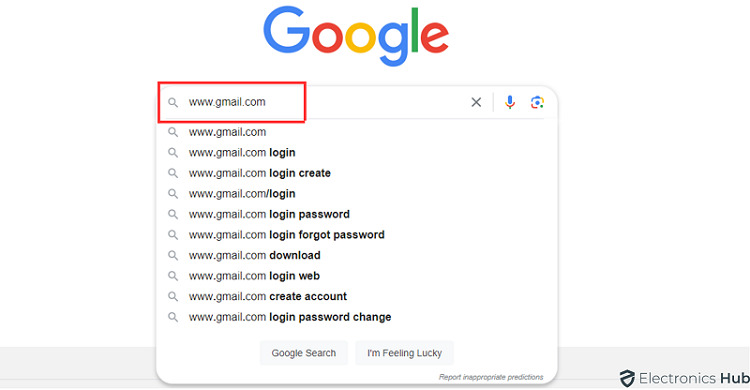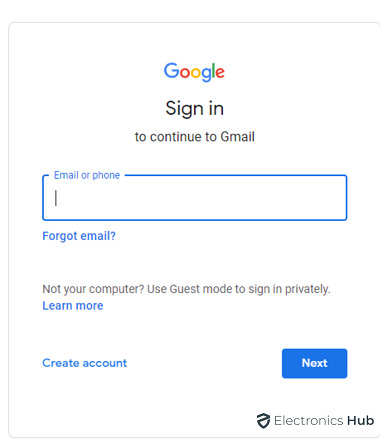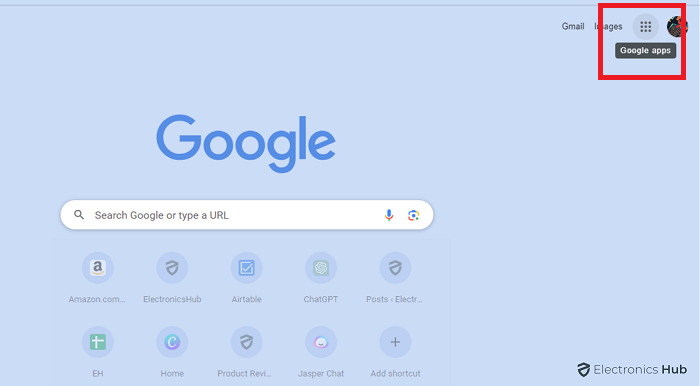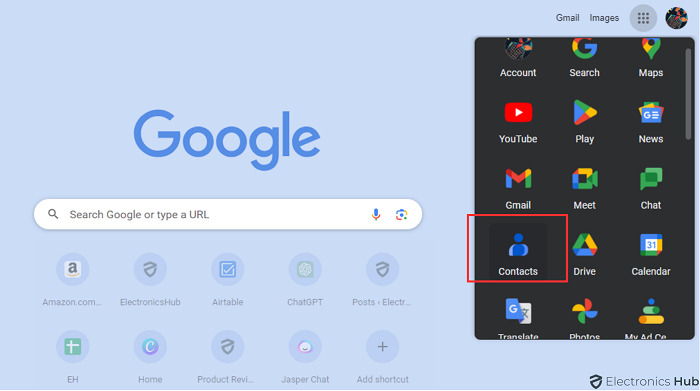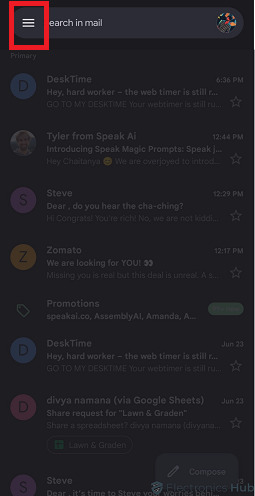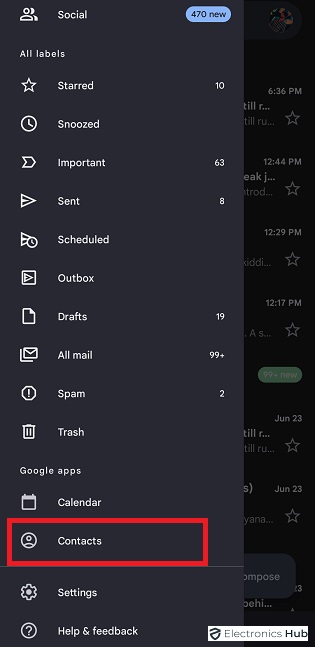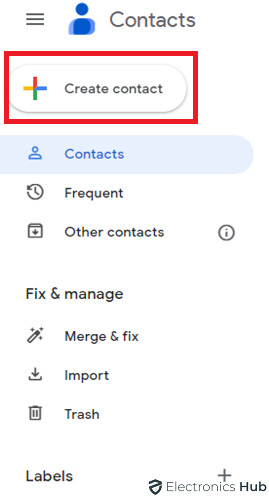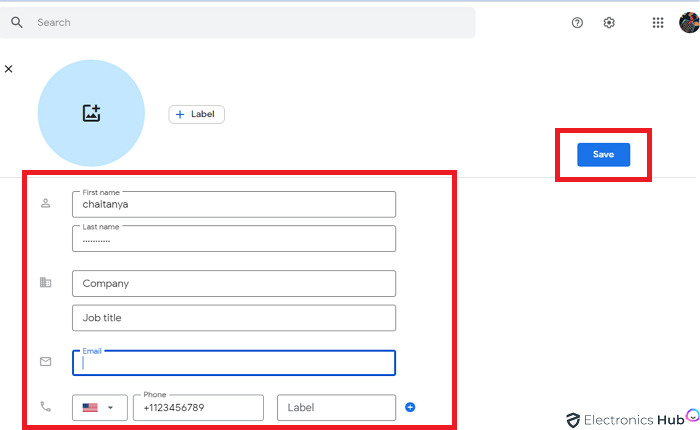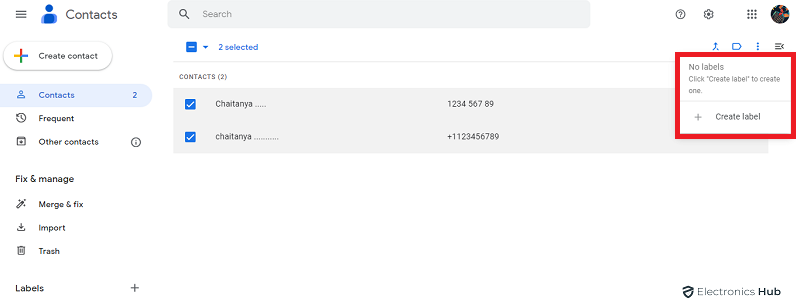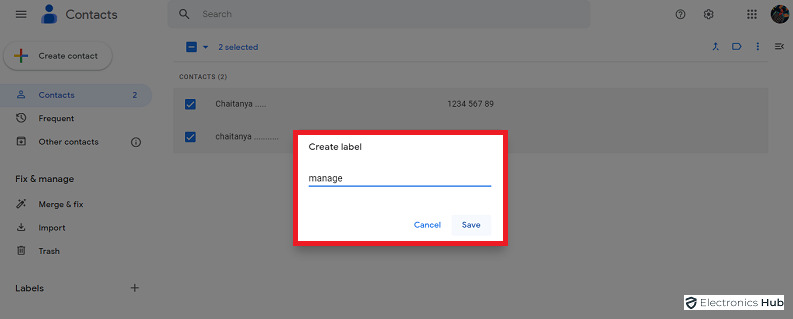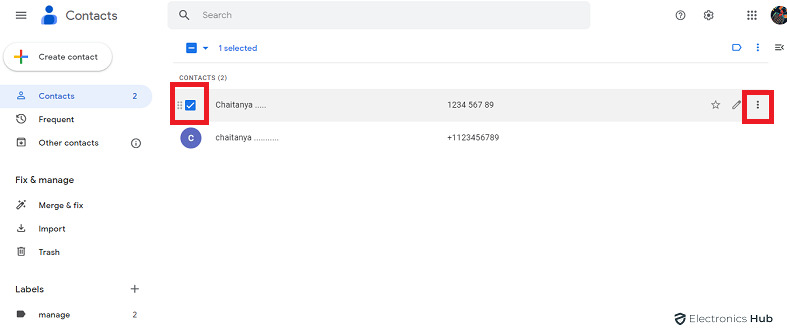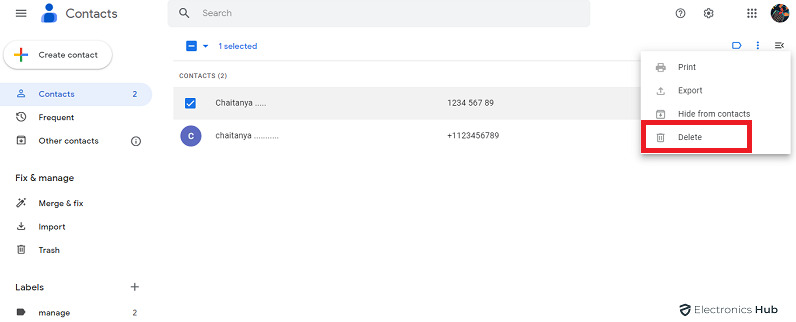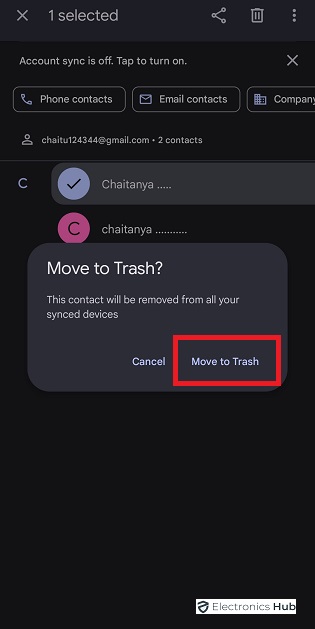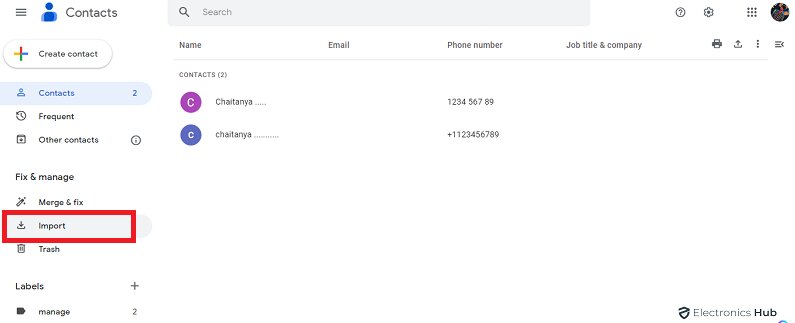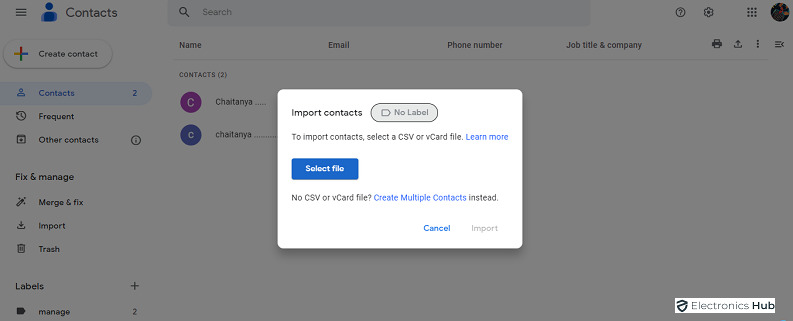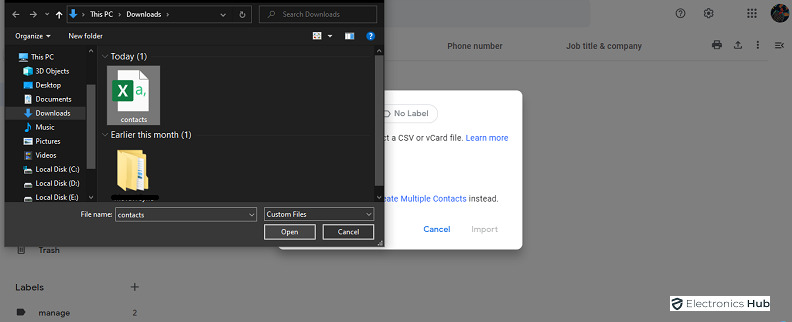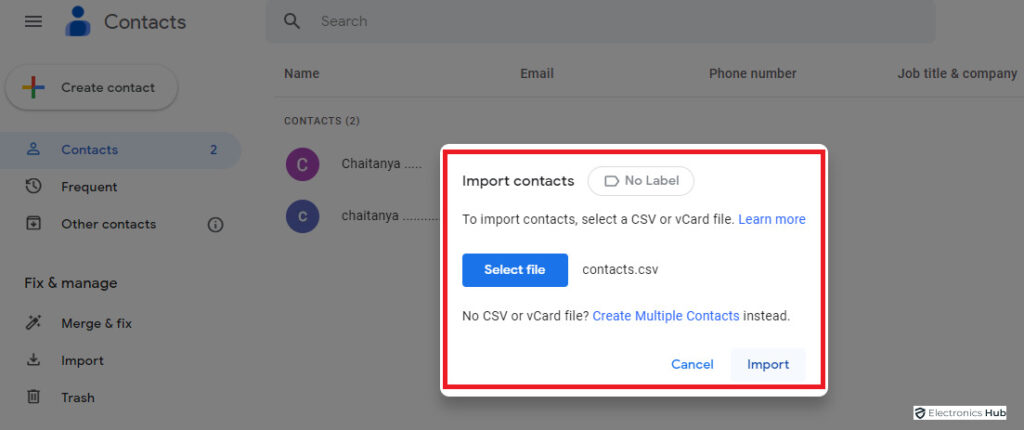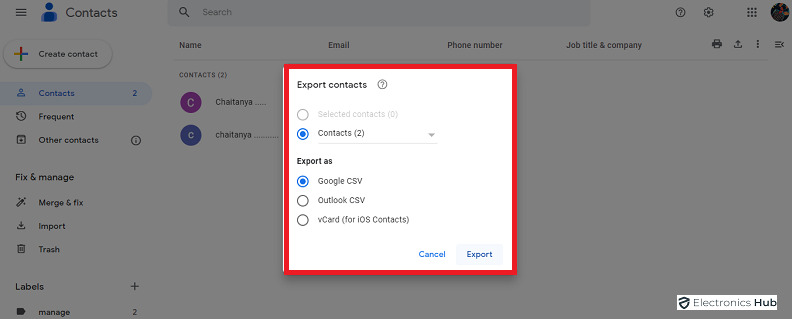Are you trying to Find Contacts in Gmail Account? Well, do not Worry We have an idea for you to access contacts in Gmail account.
If you are a Gmail user, It might be difficult to find your Gmail contacts list. Managing contacts can sometimes be a bit difficult, as it requires navigating outside of Gmail.
Therefore, Gmail Contacts is a useful feature allows to store and manage all your Gmail contacts in one place. Whether If you want to add new contacts, label the name, organize them into groups, or delete contacts, Gmail provides easy-to-use options.
In this article, we will tell you the easiest ways to access Gmail contacts step-by-step to help you manage your Google contacts list easily in both PC and mobile devices.
Outline
ToggleHow To Find Gmail Contacts?
On PC:
- Open your browser and go to “www.gmail.com”.
- Sign in to your Gmail account using your username and password.
- Once logged in, look for the “Google Apps” icon (represented by nine squares) in the upper right corner of the Gmail interface.
- Click on the “Google Apps” icon, and a drop-down menu appears.
- Click “Contacts” to open Gmail Contacts from the dropdown menu.
On Mobile Phones (iPhone & Android):
- Open the Gmail app on your mobile device.
- If you are not already logged into your Gmail account.
- Click the “menu icon” (usually represented by three horizontal lines) in the top-left corner of the application.
How to Add Contacts in Gmail?
On PC:
- Open Gmail Contacts using the steps mentioned above.
- Click on the “Create contact” button or the “+” sign.
- Fill required information for the contact, such as name, email address, phone number, etc.
- Click “Save” to add the contact to your Gmail Contacts.
On Mobile Phones (iPhone & Android):
- Open Gmail Contacts using the steps mentioned above.
- Tap on the “+” sign or the “Add” button.
- Fill the contact details, including name, email, phone number, etc.
- Click on “Save” to add the contact to your Gmail Contacts.
How to Manage Your Gmail Contacts?
Checking for Duplicates:
- Open Gmail Contacts.
- Tap on the “Duplicates” button at the top of the contacts list.
- Gmail will identify and display any duplicate contacts.
- Review the duplicates and choose whether to merge or delete them.
Creating Labels/Groups:
- Open Gmail Contacts.
- Select the contacts to include in a label/group by checking the checkboxes next to their names.
- Tap on the “Labels” button or the “Group” button.
- Choose the option to create a new “label/group”.
- Enter a name for the label/group and click “Save”.
How to Delete Contacts in Gmail?
On PC:
- Open Gmail Contacts.
- Pick the contacts you wish to delete by checking the checkboxes next to their names.
- Tap on the “More” button (represented by three vertical dots) at the top.
- Choose “Delete” in the dropdown menu
- Confirm the deletion when prompted.
On Mobile Phones (iPhone & Android):
- Open Gmail Contacts.
- Tap and hold the contact you want to delete.
- Select additional contacts if desired.
- Tap the “Delete” option.
- Confirm the deletion when prompted.
How to Import and Export Your Contacts in Gmail
Import Contacts:
- Open Gmail Contacts.
- Click on the “Import” button at the left side.
- click on “select file” in pop up
- Follow the instructions to select the file or import from other accounts, such as Google CSV or vCard format.
- Click “Import” to add the contacts.
Export Contacts:
- Open Gmail Contacts.
- Click on the “Export” button at the top.
- Choose the options to Export contacts.
- Click “Export” to Export the contacts into your PC
Final Words
In conclusion, We explained all the Possibilities to Open and accessing Gmail Contacts in both on PC and mobile devices. By following them you can easily open and manage your contacts, add new entries, check for duplicates, create labels or groups, and even import or export contacts. With Gmail Contacts, organizing and maintaining your contact list becomes hassle-free and efficient.