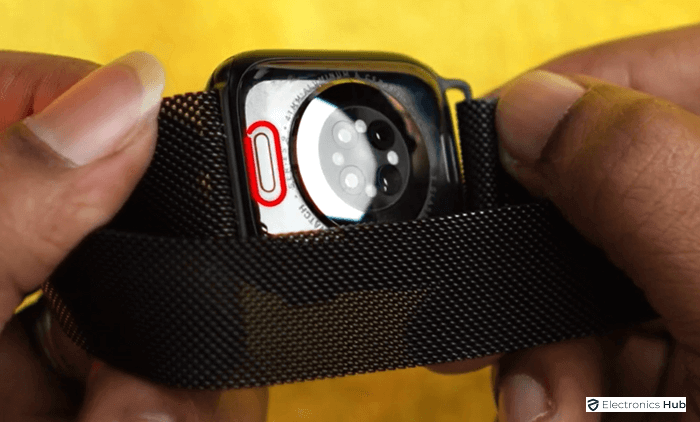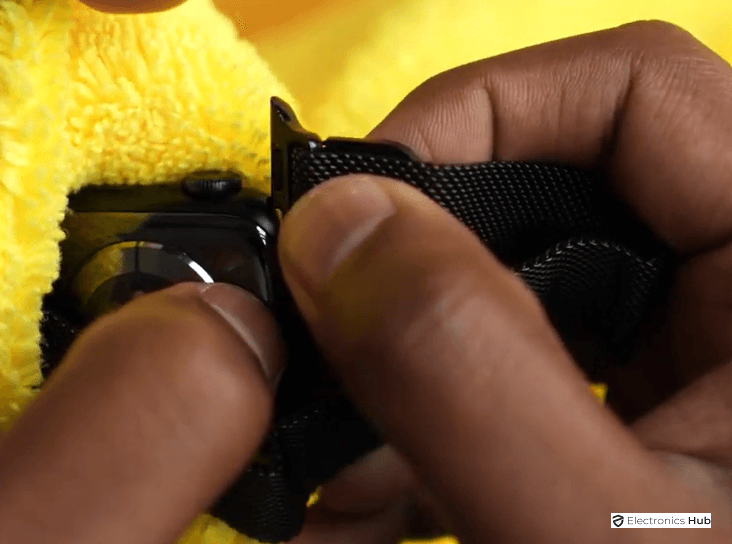Changing the band on your Apple Watch is an easy way to personalize your device and give it a new look. Whether you want to match your watch with your outfit or just change things up, knowing how to do it is important. However, not all bands fit all Apple Watch sizes, so choose one that’s compatible with your model. In this guide, we’ll show you how to change your Apple Watch band step by step, making it easy for you. Let’s begin.
Outline
ToggleBefore We Start
Before changing your Apple Watch band, it’s important to choose the right size that matches your watch case. Using the wrong size can lead to discomfort and a poor fit. To find the correct size, turn your watch over and check the text around the sensors.
Here are some compatibility guidelines:
- Bands for 38mm, 40mm, and 41mm cases can be swapped.
- Bands for 42mm, 44mm, and 45mm cases can be swapped.
- Bands made for 49mm cases work with 44mm and 45mm cases.
- Bands made for 44mm or 45mm cases are compatible with 49mm cases.
Make sure you have the correct size band to avoid problems when changing it.
How To Change Apple Watch Band?
Once you’ve chosen the correct size band for your watch, you can easily swap it out to match your style or activity. Here’s how to change your Apple Watch band:
How To Remove Apple Watch Band?
In the process of changing your Apple Watch band, the first step is to remove your old Apple Watch band. Follow the below steps carefully:
- Power off your Apple Watch and place it face down on a clean, soft surface like a microfiber cloth or padded mat to avoid scratches.
- On the back of your Apple Watch, you’ll find the band release button. Hold this button down to initiate the band removal process.
- Locate the two band release buttons on the back of your watch, positioned at the top and bottom.
- Press and hold one of the band release buttons.
- While holding the button, slide the band across the slot to detach it from the watch.
- If the band doesn’t slide out easily, ensure you’re pressing and holding the release button correctly.
- Once the band is detached, release the band release button.
- Repeat the process for the other strap by locating its band release button, holding it down, and sliding the band across to detach it.
How To Insert New Apple Watch Band?
After successfully removing your old band, inserting your new Apple Watch band is quite easy. Here’s how:
- Place your Apple Watch face down on a clean, soft surface.
- Take your new band and make sure the small text on the back of the new band is facing you.
- Hold the band at an angle corresponding to the slot on your Apple Watch.
- Slide the end of the band into one of the slots until you feel or hear a satisfying click, indicating that the band is securely in place.
- Align the other end of the band with its corresponding slot and slide it in until it clicks into position.
How To Change a Link Bracelet Band?
The process of removing a link bracelet band from your Apple Watch is a bit different from standard bands. You must separate the Link Bracelet into two pieces before removing the band. Here’s how:
- Close the butterfly closure by folding one side at a time until you hear a click.
- Locate the quick release buttons on the inside of the Link Bracelet and hold down one of them.
- While holding the quick release button, gently pull the band to separate the Link Bracelet into two pieces.
- To remove the Link Bracelet completely, find the band release button on the back of your Apple Watch, hold it down, and slide the Link Bracelet off, just like with standard bands.
Change Apple Watch Band – FAQs
Ans: Check the back of your Apple Watch or its documentation to determine the case size. Make sure to choose a band that matches the case size (e.g., 38mm, 40mm, 42mm, 44mm, 45mm, 49mm) for compatibility.
Ans: Yes, Apple uses various connector styles, such as the classic pin-and-tuck, magnetic, or loop-and-hook connectors, depending on the band style.
Ans: Bands for Apple Watch (1st generation) and Apple Watch Series 1, 2, and 3 are compatible with Apple Watch Series 4 and later, as well as Apple Watch SE, as long as the sizes match.
Ans: Yes, many third-party bands are designed to be compatible with Apple Watch. However, it’s essential to ensure that the band is compatible with your specific model and size of Apple Watch.
Conclusion
Changing your Apple Watch band is a breeze and a gateway to expressing your unique style. With a simple slide and click, you can detach the old band, attach a new one, and transform your watch’s look and feel. Remember to choose the right band size for a comfortable fit.