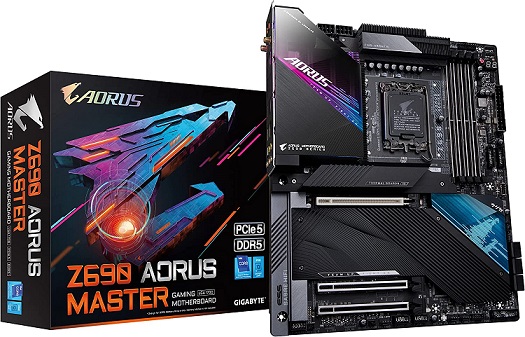Choosing the right motherboard is key when updating to the newest Intel Core CPUs that use the LGA 1700 socket. With the new z690 DDR5 series out, making a smart choice is very important. This guide looks at the top z690 DDR5 motherboards, discussing things like how well the chipset works with other parts, RAM speed, and if it fits your CPU.
Factors to Consider:
- Motherboard Chipset: Opting for a z690 chipset motherboard ensures compatibility with the latest Intel CPUs, providing robust support for advanced features and technologies. Compare chipset specifications and consider factors like PCIe support and connectivity options to match your requirements.
- RAM Speed: DDR5 memory offers a significant performance boost over its predecessors. Look for z690 DDR5 motherboards supporting high-speed RAM modules, such as 6400 MHz, 5600 MHz, or 4800 MHz, to capitalize on enhanced data transfer rates and smoother multitasking capabilities.
- CPU Socket: The CPU socket, notably LGA 1700 for z690 motherboards, dictates compatibility with specific CPU models. Ensure your chosen motherboard supports your desired Intel CPU to avoid compatibility issues and maximize system performance.
For a comprehensive understanding and tailored recommendations, explore our “Buying Guide” and top picks to make informed decisions aligned with your preferences and requirements.
Outline
ToggleBest z690 DDR5 Motherboard
| Best z690 DDR5 Motherboard | CPU Socket | Maximum Supported RAM Speed | Motherboard Form Factor | Buy Now |
|---|---|---|---|---|
| ASUS ROG Strix Z690-E Gaming WiFi | LGA 1700 | 6400 MHz | ATX | Check On Amazon |
| GIGABYTE Z690 AORUS MASTER | LGA 1700 | 6400 MHz | ATX | Check On Amazon |
| MSI MPG Z690 Gaming Motherboard | LGA 1700 | 5600 MHz | ATX | Check On Amazon |
| ASROCK Z690 LGA1700 Motherboard | LGA 1700 | 6400 MHz | ATX | Check On Amazon |
| ASUS Prime Z690-A Motherboard | LGA 1700 | 4800 MHz | ATX | Check On Amazon |
Best z690 DDR5 Motherboard Reviews
1. ASUS ROG Strix Z690-E Motherboard
Asus is one of the most sought-after brands when it comes to high-end gaming PC builds and components. The products from the Asus ROG series are certainly the best options available in the market.
The 1st position on our list of the best z690 motherboards is claimed by the ASUS ROG Strix Z690-E gaming motherboard. This is a pretty high-end option designed for similarly high-end multipurpose gaming PC builds. It offers the latest LGA 1700 CPU socket along with a z690 chipset to offer support for the 12th Gen Intel CPUs right away. Even the PCIe expansion slots on the ASUS ROG Strix Z690-E have a DDR5 rating to ensure high performance. The ASUS ROG Strix Z690-E also supports smart overclocking with the help of built-in AI overclocking and AI cooling features.
When it comes to power, there aren’t many motherboards in the market that can compete with the ASUS ROG Strix Z690-E. This motherboard can easily suffice for the power requirements of powerful PC components with 18+1 90A power stages with ProColl II power connectors. You will also notice heatsinks on critical component slots to ensure proper heat distribution within the system. Apart from a wide range of wired connectivity options, the ASUS ROG Strix Z690-E also offers onboard WiFi 6E support for wireless connectivity.
Best Features
- ATX form factor motherboard
- Offers the Intel z690-E chipset and Intel LGA 1700 CPU socket
- Offers up to 128 GB DDR5 RAM support at up to 6400 MHz
- Offers 4 PCIe expansion slots with 3 x16 slots
- Features 3 x M.2 SSD slots
- Provides 2 x USB 3.2 Gen 2×2 ports, 3 x USB 3.2 Gen 2 ports, 5 x USB 3.2 gen 1 ports, 8 x USB 2.0 ports
Pros
- A lot of connectivity options are provided
- Best option for gaming PC builds
- Built-in WiFi connectivity
Cons
- A bit expensive compared to other motherboards.
2. GIGABYTE Z690 Motherboard
Gigabyte is yet another brand that ensures high performance with its system components, especially motherboards. And, you will also find Gigabyte motherboards a bit easy on the budget.
In 2nd place, we are putting the GIGABYTE Z690 AORUS MASTER motherboard on our list today. The Aurous series of products from GIGABYTE also has a lot of popularity within games. This motherboard is specially designed for such users as it has the Intel LGA 1700 socket to support 12th gen Intel CPUs. The memory slots on the other hand are dual-channel Non-ECC unbuffered DDR5 memory slots so that you can expect high performance from your RAMs. This is also a great option in terms of power delivery as there are 19 + 1 + 2 phases direct VRM design with 105 A power stage, offering unbeatable compatibility.
And even with such a high power output, the GIGABYTE Z690 AORUS MASTER manages to maintain a stable power supply thanks to the tantalum polymer capacitors. Apart from that, there are other additional features present with the GIGABYTE Z690 AORUS MASTER to maintain its temperature such as thermal reactive armor, NanoCarbon Fins-Array, and heatsinks, etc. When it comes to connectivity, the GIGABYTE Z690 AORUS MASTER ensures support for the most powerful PC components like new-gen graphics cards with PCIe 5.0 slots and 4 additional PCIe 4.0 x4 slots.
Best Features
- ATX form factor motherboard
- Offers the Intel z690 chipset and Intel LGA 1700 CPU socket
- Offers up to 128 GB DDR5 RAM support at up to 6400 MHz
- Offers 5 PCIe expansion slots with 1 PCIe 5.0 slot
- Features 5 x M.2 SSD slots
- Provides 2 x USB Type-C ports, 5 x USB 3.2 Gen 2 ports, 4 x USB 3.2 Gen 1 ports
Pros
- Comparatively cheaper option with great specifications
- Power supply is outstanding
- Many added features for thermal balance
Cons
- Connectivity options are lesser in comparison
3. MSI MPG Z690 Motherboard
MSI is also a good brand for PC components since it has been designing and distributing system parts for quite a while now. Plus, you will also find MSI products like the motherboard mentioned here comparatively more affordable than its competitors.
In 3rd place, we have the MSI MPG Z690 Carbon. Just like the majority of PC components offered by MSI, the MSI MPG Z690 Carbon is also a gaming-focused motherboard designed for high-end gaming PC builds. You won’t have to worry about the CPU compatibility of this motherboard since the MSI MPG Z690 Carbon has the latest LGA 1700 socket to support 12th Gen Intel CPUs. You can also use high-speed DDR5 RAM sticks with this motherboard offering DDR5 memory interface up to 5600 MHz clock speed after overclocking. It also has exclusive 2 DIMM solutions so that you can expect a stable overclocking performance.
Even storage capacity won’t be a problem with the MSI MPG Z690 Carbon as you will find 4 M.2 connectors on this motherboard. So, you can use your existing M.2 SSDs, or buy a new set of 4 SSDs to offer high-speed performance along with high storage capacity. and to keep the drives under temperature limit, it also has the Shield Frozr design. So, your drives will not throttle under heavy load and run at optimal speeds. Other cooling solutions of the MSI MPG Z690 Carbon include an aluminum cover, VRM heat pipe, thermal pads, and a MOSFET baseplate. So, this motherboard can certainly handle heavy loads without compromising the stability of the system. It also makes the motherboard ideal for overclocking.
Best Features
- ATX form factor motherboard
- Offers the Intel z690 chipset and Intel LGA 1700 CPU socket
- Offers up to 128 GB DDR5 RAM support at up to 5600 MHz
- Offers 3 PCIe x16 slots
- Features 5 x M.2 SSD slots
- Provides 1 x USB 3.2 Gen 2×2 port, 6 x USB 3.2 Gen 2 ports, 2 x USB 3.2 gen 1 ports, 4 x USB 2.0 ports
Pros
- Outstanding thermal performance
- Great motherboard for the price
- Suitable for heavy overclocking
Cons
- More PCIe expansion slots should have been provided
4. ASROCK Z690 Motherboard
ASRock is generally famous for offering budget-friendly options for motherboards. But, there are a handful of premium options designed by ASRock that promise over-the-top specifications and performance like the one mentioned here.
The ASROCK Z690 Taichi is one of the premium picks we have gathered today for our list of the best z690 motherboards, which is a bit odd considering it’s coming from ASRock. The ASROCK Z690 Taichi has the Intel LGA 1700 CPU socket and z690 chipset. So, the CPU compatibility of the board won’t be an issue for you and you can use almost any CPU from the 12th gen CPU series from Intel. It also satisfies the power requirements of heavy-duty PC components with 20 phase SPS Dr.MOS power design. The same goes for the DDR5 memory slots present on the ASROCK Z690 Taichi. So, you can use up to 128 GB RAM with this motherboard operating at a maximum clock speed of 6400 MHz.
It is also one of the motherboards that are designed with future upgrades in mind. Therefore, you will find 2 PCIe 5.0 x 16 expansion slots on the board, offering 2 powerful connectors for powerful graphic cards. For other PCIe accessories, you will have a PCIe 4.0 x16 slot and a PCIe 3.0 x1 slot. For display output, the ASROCK Z690 Taichi offers the standard HDMI port and dual Thunderbolt Type C ports for universal compatibility. Coming to the storage support, the ASROCK Z690 Taichi has 6 SATA3 connections for your SATA SSDs and HDDs, along with additional M.2 slots for high-speed storage drives.
Best Features
- ATX form factor motherboard
- Offers the Intel z690 chipset and Intel LGA 1700 CPU socket
- Offers up to 128 GB DDR5 RAM support at up to 6400 MHz
- Offers 2 PCIe 5.0 x16 expansion slots with an additional PCIe 4.0 x16 slot and 1 PCIe 3.0 x1 slot
- Features 1 x M.2 SSD slot
- Provides 2 x USB 4.0 Thunderbolt Type C ports, 4 x USB 3.2 Gen 1 Type-A ports,
Pros
- All USB ports offer high-speed performance
- Memory capacity is high and supports overclocking
- Great option in terms of both performance and aesthetics
Cons
- Most expensive z690 motherboard
5. ASUS Prime Z690-A Motherboard
Lastly, we will enlist an entry-level z690 motherboard that can be a great choice for budget-focused PC builds. This option is one of the fine choices available from the Prime series of motherboards designed by Asus.
The ASUS Prime Z690-A is the most-affordable z690 motherboard we could find on the market right now. Thus, it certainly secured a position on our list of the best z690 motherboards. Despite being a budget option, there are no compromises in the CPU compatibility of the motherboard as it has a z690-A chipset along with the Intel LGA 1700 CPU socket. This is also an AI-powered motherboard like many premium options we have seen so far, offering AI-powered overclocking, cooling, and 2-way noise cancellation. As for power delivery, the ASUS Prime Z690-A is primed with a 16 + 1 DrMOS design. You will also find ProCoos sockets with alloy chokes for a stable performance.
Other cooling options of the ASUS Prime Z690-A include a large VRM heatsink, M.2 heatsink, M.2 backplate, and hybrid fan headers with Fan Xpert 4 technology so that you can use high performance fans in your system. Even the memory slots of the ASUS Prime Z690-A offer up to 6000 MHz overclocked memory sticks with a collective memory capacity of 128 GB. For display output, the ASUS Prime Z690-A offers both, an HDMI port and a DisplayPort so that you can connect your system to premium monitors without any issues. Thanks to the onboard DisplayPort, the ASUS Prime Z690-A is capable of delivering 8K display resolution at a 60 Hz refresh rate.
Best Features
- ATX form factor motherboard
- Offers the Intel z690-A chipset and Intel LGA 1700 CPU socket
- Offers up to 128 GB DDR5 RAM support at up to 6000 MHz
- Offers 5 PCIe expansion slots with 2 x16 slots
- Features 4 x M.2 SSD slots
- Provides 1 x USB 3.2 Gen 2×2 Type C port, 3 USB 3.2 Gen 2 ports, 4 x USB 3.2 Gen 1 ports
Pros
- Most affordable z690 motherboard
- A great option for entry-level PC builds
- Supports high-end Intel CPUs
Cons
- Not the best option in terms of aesthetics
Buying Guide For The Best z690 DDR5 Motherboard
The CPU is the most essential component of your computer as the performance of all other PC components more or less depends upon the speed and processing power of the CPU. Therefore, all types of PC builds can benefit from a high-end CPU, whether you are building a gaming PC or a powerful workstation for heavier applications like video editing and animation. And in order to use a powerful CPU, you also need a top-of-the-line motherboard that can offer the chipset type and socket needed for your CPU.
Right now, the 12th gen CPUs from Intel are arguably the most powerful options for a CPU in the market right now. If you are also looking forward to installing one of these 12th gen beasts in your desktop build, you will have to go with a z690 motherboard. Since there are already many brands that manufacture motherboards, we have decided to shortlist the best of the best options for a z690 motherboard right here. In our buying guide, we will offer some more information about the crucial parameters and features of the z690 motherboard so that you can thoroughly verify what you are buying and what you can expect from it.
1. Motherboard Chipset
Even though there are a lot of features and specifications to check when it comes to a motherboard such as connectivity options, slots, and cooling options, the most important in all cases has to be its chipset. Checking the chipset of a motherboard lets you know which CPUs will be compatible with the said motherboard and you can proceed with the configurations. And since the motherboard and CPU are probably the first components you would select for your build, you should carefully check which chipset motherboard you are going for to get zero compatibility issues in your build.
As the chipset type deals with CPU compatibility, it simply tells you which options are available for you for a CPU with the said board. In some cases, the chipset also tells you about some additional features of the motherboard such as overclock compatibility, supported RAM capacity, etc. For 12th gen Intel CPUs, you need a z690 motherboard chipset.
This is one of the high-end options for a motherboard designed by Intel that does not miss out on any important specifications and features and checks out almost all boxes from the list of crucial features. The z690 motherboards are also overclockable, allowing you to enhance the performance of your system even further without a hardware upgrade.
2. Memory Support
If you are sure about the CPU compatibility of the motherboard you are going to buy, let us move on to the second most important component of a desktop computer system which is memory or RAM. While it is possible to use a computer without a graphic card or other additional PC components, you won’t be able to even boot your system without a storage drive and RAM.
When it comes to RAM, there are 2 crucial factors that affect the compatibility and performance of the RAM: its speed and capacity. Both of these factors are dependent upon the memory support offered by the motherboard including the maximum supported RAM capacity along with the maximum speed at which you can use the installed RAM. Apart from that, there is another factor which is the number of slots available on the board to install the RAM. For a high-end CPU like Intel Core i9 12900KS, it is even more important to check the memory support carefully as these processors can get severely bottlenecked because of slow or insufficient RAM.
To ensure that your motherboard is the right choice for your build, simply check the number of slots available on the board and also make sure that it operates on dual-channel support. After that, you can proceed with some technical specifications like the total supported RAM capacity. Usually, 16 to 32 GB RAM is enough for an entry-level gaming PC. For high-end gaming and content streaming, you may need up to 64 GB RAM support with your motherboard. And for the RAM speed, make sure that you are buying a motherboard that supports at least 4800 MHz RAM speed for flawless performance.
3. PCIe Expansion Slots
When it comes to a gaming PC build or a professional workstation, the PCIe expansion slots provided on the motherboard become an important factor. If you are planning to add a graphic card to your system specifications, then make sure you check the PCIe expansion slot available on the motherboard as this is where you will be installing the GPU. Apart from that, PCIe expansion slots are provided to install a variety of additional components to your system that some users find extremely crucial, while others might not even need them.
Some common examples of PCIe system components are network cards, capture cards, TV tuners, WiFi cards, sound cards, and much more. Hence, it’s always better to have extra PCIe expansion slots on your motherboard as you might need them in the future. Based on the motherboard’s form factor and type, you might find 3 to 6 PCIe expansion slots on a standard motherboard. However, just checking the PCIe expansion slot count is not enough to understand the capability of these slots. Even though there are multiple PCIe slots available on a motherboard, not all of them are the same.
These slots differ in terms of form factor, hardware compatibility, and even performance speed. But, you don’t have to go into detail if you just want to check the speed of these slots. Usually, you will find x1, x2, x4, x8, or x16 mentioned alongside the expansion slot which represents its performance. In comparison, the x16 PCIe slots offer the best performance and are ideal for new-gen graphics cards. And if you are planning to add another GPU for SLI or Crossfire setup, make sure that your motherboard has at least 2 x16 PCIe expansion slots.
4. Storage Slots
A storage drive is also a crucial component of a system and a key part of the overall functionality of the system. Without a storage drive, the system is nothing more than a dead weight as you need a storage drive to install an operating system for your computer. But, just having a basic storage drive is not enough for high-end desktop computer builds in 2022. You will need enough storage capacity to store your favorite media files, applications, games, etc. along with a high-performance speed so that the system can access these files instantaneously. Fortunately, storage options are not a problem for new-gen motherboards like the z690 board as there are multiple storage options supported by these boards.
For sheer storage capacity, you should prefer adding SATA HDDs or SSDs to your system. These are comparatively cheaper options for a storage drive and you will get a lot of storage space without spending a fortune. But for that, you will need SATA ports on your motherboards so that you can use these SATA drives with your system. In general, a lot of high-end motherboards nowadays offer 4 to 6 SATA ports so connecting and adding up SATA storage devices will not be a problem. But for your primary drive where you are going to install your OS or games, you should choose an NVMe M.2 SSD.
These are the fastest storage options available in the market right now. Even within NVMe M.2 SSDs, there have been a lot of upgrades and right now, gen 4 PCIe SSDs are the fastest options with incomparable data transfer speeds. But for that, the SSD slot provided on your motherboard must be compatible with the same. You can also stack multiple NVMe storage drives in your system if your motherboard has 2 or 3 NVMe M.2 slots.
5. Connectivity Options
Lastly, you should check the connectivity options available on your motherboard to ensure its compatibility with your routine usage. In this case, the most important connectivity options are the front and read I/O port that you will be using on a daily basis to connect various different devices like USB drives, external hard drives, audio devices, mice, keyboards, etc. Therefore, it is important to find a z690 motherboard that can suffice for all of your I/O needs without any problem. Failing that, you might end up needing additional USB extensions or hubs in the future that simply do not offer the same performance and reliability as the onboard connectivity options.
For USB ports, you will need a bunch of basic USB 2.0 or 3.0 ports for connecting basic USB-powered devices like a USB sound card, keyboard, mouse, etc. For that, almost all standard motherboards collectively offer 4 to 6 basic USB ports, available at both the front and rear panels. For USB ports that you will need for data transfer, there are advanced USB options available such as USB 3.2 Gen 1, USB 3.2 Gen 2, USB Type C, Thunderbolt, etc. Some of these ports are exclusive to high-end motherboards. Even if you find them on an entry-level option, you will get 1 or 2 ports at best for data transfer.
Apart from the wired connections, you should also pay attention to the wireless connectivity options available with a z690 motherboard. To cover up connectivity with all sorts of devices, you should make sure that the z690 motherboard you are buying has both WiFi and Bluetooth connectivity options. As it goes without saying, the newer versions of these features will always offer a more stable and reliable connection.
Frequently Asked Questions
1. Do entry-level motherboards perform the same as high-end motherboards?
High-end motherboards usually get their higher ranking in the competition of motherboards due to a variety of added features and functionality such as high-bandwidth network support, overclocking capability, multiple extension options, etc. So, high-end motherboards, while they might cost a lot more, will certainly offer better functionality and will allow a much better PC build. But whether they are beneficial for you or not completely depends upon your application. If all you want is a single GPU gaming build, then even an entry-level z690 motherboard will be efficient for you.
2. Which form factor is perfect for my PC build?
Again, the form factor of the motherboard is one of the features that completely depends upon your application and type of the PC cabinet you are going for. The form factor of a motherboard should be compatible with the cabinet you are choosing for your build, as well as the components you are choosing for your build. If you are going for a compact motherboard, make sure that you will have fewer PCIe expansion slots and memory slots compared to larger motherboards. Here’s a basic table to give you an idea about motherboard form factors.
| Type of Motherboard | Approximate Size |
| ATX | 12 x 13 inches |
| Micro-ATX | 9.6 x 9.6 inches |
| Mini-ITX | 6.7 x 6.7 inches |
| Nano-ITX | 4.7 x 4.7 inches |
| Pico-ITX | 3.9 x 2.8 inches |
| Mobile-ITX | 2.4 x 2.4 inches |
3. Can I overclock my CPU with a z690 motherboard?
Overclocking your PC components basically means that you are increasing its performance speed above the design limit for a particular interval of time. For gaming, a lot of desktop PC builders go for components that support overclocking. When it comes to Intel CPUs, there are multiple variations available for every architecture of every generation of Intel CPUs. And in these variations, you will find the same product twice, but one will be overclockable, and the other not so much. So even if your motherboard supports overclocking, you should check if the CPU you are buying is suited for overclocking or not. Also, make sure you proceed with overclocking your PC components only if you have a suitable cooling system.
Conclusion
In conclusion, after thorough analysis and comparison, the ASUS ROG Strix Z690-E, MSI MPG Z690 Gaming, and ASUS Prime Z690-A stand out as the top three recommendations for the best z690 DDR5 motherboards.
- The ASUS ROG Strix Z690-E Motherboard impresses with its robust feature set, including PCIe 5.0 support and AI-powered enhancements, making it ideal for enthusiasts and gamers seeking high performance.
- The MSI MPG Z690 Gaming motherboard delivers exceptional gaming performance with its advanced cooling solutions and customizable RGB lighting, catering to gamers’ demands for both style and substance.
- The ASUS Prime Z690-A Motherboard strikes a balance between performance and affordability, offering reliable performance and essential features for mainstream users and content creators.