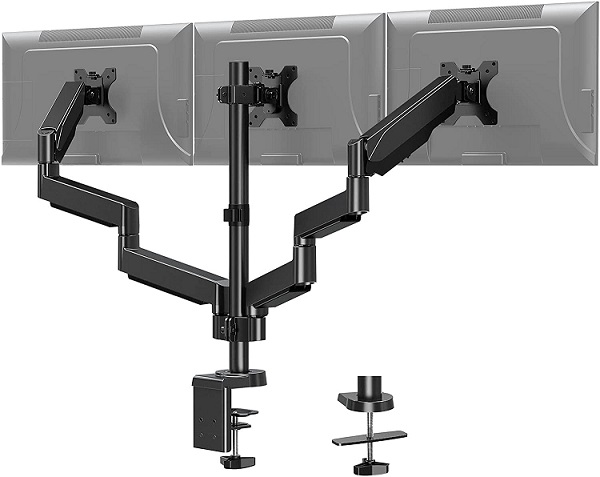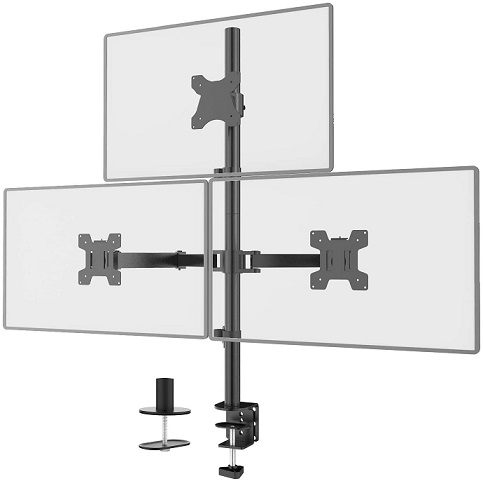Using multiple screens is now common for gaming, work, or entertainment. However, handling them efficiently can be difficult without the right gear. A triple monitor stand solves this by supporting three screens at once, providing stability, flexibility, and ergonomic benefits.
Key Considerations:
- Adjustability: The capability to adjust height, tilt, and swivel for each monitor ensures optimal viewing angles and ergonomic positioning. These stands typically support monitors ranging from 24 to 32 inches, with height adjustments varying from 10 to 20 inches.
- Compatibility: These are engineered to support a range of monitor sizes, including ultrawide and curved displays, with VESA mounting hole patterns from 75x75mm to 100x100mm. They feature robust mounting arms capable of supporting multiple monitors, typically weighing between 17.6 to 26.4 pounds per arm.
- Durability: High-quality materials such as steel or aluminum are commonly used for the frame, offering robust support while minimizing wobbling or sagging. These stands undergo rigorous testing to withstand daily use, with some models boasting total weight capacities of up to 66 pounds.
By considering these “Critical Factors”, users can narrow down their choices and select the triple monitor stand that best fits their requirements, whether it’s for gaming, professional tasks, or multitasking purposes.
Outline
Toggle- Best Triple Monitor Stand 2024
- Best Triple Monitor Stand Reviews
- 1. HUANUO Triple Monitor Stand
- 2. MOUNT PRO Triple Monitor Desk Mount
- 3. WALI Triple LCD Monitor Desk Mount Stand
- 4. Mount-It! Triple Monitor Mount
- 5. VIVO Triple 23 to 32 inch Desk Mount
- 6. TechOrbits Triple Monitor Mount – Universal
- 7. EZM Deluxe Triple Monitor Mount Stand Free Standing
- 8. VIVO Black Triple Monitor Adjustable Desk Mount
- 9. ERGOUNION Triple Monitor Arm Desk Mount
- 10. Stand Steady Freestanding 3 Monitor Mount Desk Stand
- Top Features to Look for in a Triple Monitor Stand
- Triple Monitor Stands – FAQs
- Conclusion
Best Triple Monitor Stand 2024
| Triple Monitor Stand | Compatible Monitor Size | Weight Capacity | Warranty | Buy Now |
|---|---|---|---|---|
| HUANUO Triple Monitor Stand | 17 to 32 inches | Up to 17.6 lbs | 5 Years | Check On Amazon |
| MOUNT PRO Triple Monitor Desk Mount | 13 to 27 inches | Up to 17.6 lbs | 3 Years | Check On Amazon |
| WALI Triple LCD Monitor Desk Mount Stand | Up to 27 inches | Up to 22 lbs | --- | Check On Amazon |
| Mount-It! Triple Monitor Mount | 19 to 24 inches | Up to 22 lbs | 5 Years | Check On Amazon |
| VIVO Triple 23 to 32 inch Desk Mount | 23 to 32 inches | Up to 22 lbs | 3 Years | Check On Amazon |
| TechOrbits Triple Monitor Mount - Universal | 13 to 30 inches | Up to 20 lbs | 3 Years | Check On Amazon |
| EZM Deluxe Triple Monitor Mount Stand Free Standing | Up to 28 inches | Up to 17 lbs | --- | Check On Amazon |
| VIVO Black Triple Monitor Adjustable Desk Mount | Up to 24 inches | Up to 15.4 lbs | 3 Years | Check On Amazon |
| ERGOUNIONTriple Monitor Arm Desk Mount | Up to 40 Inches | Up to 25 lbs | --- | Check On Amazon |
| Stand Steady Freestanding 3 Monitor Mount Desk Stand | 13 to 32 inches | Up to 17.6 lbs | 1 Year | Check On Amazon |
Best Triple Monitor Stand Reviews
1. HUANUO Triple Monitor Stand
Starting off our list of the best triple monitor stands, we have one of the most popular options in the market made by HUANUO. Since this stand from HUANUO already has thousands of users, it is certainly a great option.
Coming in 1st position, we have the HUANUO Triple Monitor Stand. Despite being one of the premium options in the market for a triple monitor stand, this is a highly popular option thanks to its compatibility and reliability. This is one of the few options that support up to 32 inches wide monitors. Since such monitors are quite heavy, the HUANUO Triple Monitor Stand also supports up to 17.6 lbs weight on each arm, making it perfect for a triple large monitor setup.
Even if you have a smaller monitor, you don’t have to worry. The HUANUO Triple Monitor Stand is compatible with almost all standard monitor sizes starting from 17 inches. And for the mounting, it offers both 75 x 75 as well as 100 x 100 mm VESA mounts. Each arm on this triple monitor stand can be rotated by 90-degree while the joints can be rotated by up to 180-degree. Since it is a premium option, HUANUO is offering a 5-year long warranty period on the stand.
Best Features
- Supports up to 32 inches wide monitors
- Each arm supports up to 17.6 lbs weight
- Backed by a 5-year long warranty period
- Highly articulated monitor arms
- VESA compatibility for 75 x 75 and 100 x 100 mm
Pros
- Perfectly compatible with all standard monitors
- Supports large monitors
- Both C-clamp and grommet mounting options are available
Cons
- Weight capacity should have been better
2. MOUNT PRO Triple Monitor Desk Mount
MOUNT PRO is yet another popular brand available on our list today. As the name suggests, this brand primarily deals with monitor mounts and has a lot of popular options under its belt such as single/double/triple monitor mounts, TV stands, wall mounts, etc.
In the 2nd place, we have the MOUNT PRO Triple Monitor Desk Mount which is also a fairly popular option amongst multi-monitor users. This triple monitor stand supports full adjustments along with a swift motion thanks to the gas spring installed within the arms. As for the adjustability, the MOUNT PRO Triple Monitor Desk Mount allows you to adjust the monitor within 360-degree along with 90-degree swivel and 35-degree tilt settings.
Coming to the height adjustment, this monitor stand lets you adjust the monitor height from 4.5 inches to 27.8 inches which is quite a large range and suitable for all types of desks. Since this monitor arm is primarily focused on productive users, it offers support for up to 27 inches monitors with a weight capacity of 17.6 lbs available on each arm. You will also get dual mounting options on the MOUNT PRO Triple Monitor Desk Mount that are C-clamp and grommet base mounting. This monitor arm is backed by a 3-year long warranty which is not bad for its price range.
Best Features
- Supports up to 27 inches wide monitors
- Each arm supports up to 17.6 lbs weight
- Backed by a 3-year long warranty period
- Allows 90-degree swivel and 35 -degree tilt motion
- Gas spring for swift adjustment
Pros
- Height adjustment is simply perfect
- Long warranty period
- Dual mounting options available
Cons
- Not a suitable choice for large and heavy gaming monitors
3. WALI Triple LCD Monitor Desk Mount Stand
WALI is also a brand that focuses on mounting accessories for desktop monitors. Apart from that, you will also find WALI TV mounts and other mounting accessories designed for speakers, cameras, laptops, and other tech products.
In the 3rd position, we are putting the WALI Triple Monitor Desk Mount since it is the cheapest triple monitor stand on the market. However, its price range is definitely not a reference for its specifications as you will find support for up to 27 inches wide monitors on this monitor stand. Even for the weight capacity, it maxes out at 22 lbs which is not available even with some premium alternatives.
There are multiple types of triple monitor setups and one of the most popular ones is 1 monitor above rest 2. With the WALI Triple Monitor Desk Mount, you can create the layout since its man stand allows additional height adjustment up to 31.5 inches. Thus, it can be a perfect option for product tasks. The WALI Triple Monitor Desk Mount comes with both 75 x 75 and 100 x 100 mm VESA compatibility for a wide compatibility range. And for the adjustment options, you will be glad to know that this stand is capable of 15-degree tilt, 90-degree swivel, and 360 rotation.
Best Features
- Supports up to 27 inches wide monitors
- Each arm supports up to 22 lbs weight
- Offers standard adjustability options
- Additional height adjust setting up to 31.5 inches in the middle arm
- 4 inches diameter grommet base and C-clamp mounting available
Pros
- Best option within this price range
- Great adjustment options are provided
- Perfect triple monitor stand for productive applications
Cons
- Other options are bit more reliable in comparison
4. Mount-It! Triple Monitor Mount
Mount-It! Is also a brand that only designs peripherals that are utilized for mounting various desk units. It includes great mounting options for laptops, monitors, tablets, TVs, and even home appliances.
The Mount-It! Triple Monitor Mount is also one of the finest choices designed for gamers, especially the ones that focus on competitive shooter games. Thus, this stand offers support for 19 to 24 inches monitor sizes with a weight capacity of up to 22 lbs per arm. And for mounting, you will be able to use any monitor that offers either 75 x 75 or 100 x 100 VESA mounting options. The Mount-It! Triple Monitor Mount is made up of heavy-duty steel and aluminum to offer an unbeatable build quality.
In terms of adjustment, the Mount-It! Triple Monitor Mount offers 15-degree swivel and 360 rotation on 2 out of 3 arms. Other arm can rotate in 180-degree, allowing you to use the monitor in either portrait or landscape mode. Even though Mount-It! Triple Monitor Mount is also one of the budget options present in the market, it is also backed with a 5-year long warranty period, matching the quality assurance level offered by premium brands.
Best Features
- Supports up to 24 inches wide monitors
- Each arm supports up to 22 lbs weight
- Backed by a 5-year long warranty period
- Made up of heavy-duty steel and aluminum
- Both 75×75 mm and 100×100 mm VESA mounting options available
Pros
- One of the most reliable triple monitor stands
- Suitable for 24 inches triple gaming monitor setups
- Long warranty period
Cons
- Adjustment options are not as good as a few other choices
5. VIVO Triple 23 to 32 inch Desk Mount
VIVO also delivers tons of great options that allow you to create an ergonomic as well as aesthetic desktop setup in your home. As there are multiple options designed by VIVO, we are including a few choices on our picks.
The VIVO Triple Computer Monitor Desk Mount is also one of the few options in the market that lets you mount up to 32 inches wide monitors on the monitor arms. And as the monitor arms support up to 22 lbs weight, you will be able to install any brand’s monitor without worrying about its weight. Apart from the great looks and design, the VIVO Triple Computer Monitor Desk Mount also offers great adjustability with 90-degree tilt, 360-degree swivel, and 360-degree rotation.
In total, there are 12 joints present on the VIVO Triple Computer Monitor Desk Mount, making it a highly articulated design that is suitable for precise adjustments. As for mounting, the VIVO Triple Computer Monitor Desk Mount supports a heavy-duty 4 inches thick C-Clamp. The clamp itself comes with padding so that it wouldn’t scratch the surface of your desk. And for reliability, you will get a worry-free warranty period of 3 years on the VIVO Triple Computer Monitor Desk Mount.
Best Features
- Supports up to 32 inches wide monitors
- Each arm supports up to 22 lbs weight
- Backed by a 3-year long warranty period
- 12 joints present on the monitor stand
- VESA compatibility for 75 x 75 and 100 x 100 mm
Pros
- Adjustability options are great
- 4 inches thick C-Clamp with padding
- Comparatively cheaper than similar options
Cons
- Height adjustment could have been better
6. TechOrbits Triple Monitor Mount – Universal
Coming back to the premium range of triple monitor stands, we have the following option offered by TechOrbits. This unit is one of the finest designs offered by TechOrbits and it fits pretty well with high-end PC setups.
If you have already spent a fortune on your ultra-powerful gaming setup, then we have the perfect triple monitor stand that will suit your setup design. The TechOrbits Triple Monitor Mount comes with 3 arms, 2 of which feature a highly articulated structure for additional adjustability options. The TechOrbits Triple Monitor Mount is designed for up to 30 inches monitors and each arm present on the stand supports up to 20 lbs weight. But, the stand itself takes only a little footprint, making it a space-saving option.
The TechOrbits Triple Monitor Mount also offers universal compatibility with most monitor brands with 75 x 75 and 100 x 100 mm VESA mounts. One of the best features of this triple monitor stand is the included gas springs that make the movement ever so swift and flawless. And thanks to the design of the arms, you can adjust the height of each monitor separately, allowing you to create the perfect triple monitor setup as per your requirement.
Best Features
- Supports up to 30 inches wide monitors
- Each arm supports up to 20 lbs weight
- Backed by a 3-year long warranty period
- Highly articulated monitor arms
- VESA compatibility for 75 x 75 and 100 x 100 mm
Pros
- One of the best designs for a triple monitor stand
- Separate monitor height adjustment available
- The stand comes with gas springs
Cons
- Slightly more expensive than most other options
7. EZM Deluxe Triple Monitor Mount Stand Free Standing
EasyMountLCD is yet another brand present on our list that specifically deals with only monitor stands and arms. In fact, this brand has a lot of choices for a triple monitor stand just like the one mentioned here.
The EZM Deluxe Triple Monitor Mount is made for monitors up to 28 inches in size and the arms of this mount support up to 17 lbs weight each. With such specifications and the standard VESA mounting options, the EZM Deluxe Triple Monitor Mount is compatible with almost all widescreen monitors. It also has quick-release mounting brackets to make it easier for the user to install and remove monitors.
Coming to the build quality, you will find a pretty decent structure on the EZM Deluxe Triple Monitor Mount which is in line with its price range. It is designed with a 1 ⅞ inch diameter main stand with a square arm spreading on both sides. Along with that, the stand offers 360 -degree rotation, 180-degree swivel, 180-degree tilt, and 30-degree vertical swivel. The mounting option for the EZM Deluxe Triple Monitor Mount is rather easy as it only features a solid metal base at the bottom. And for the height adjustment, this monitor stand allows multiple predefined height adjustment points with a precision of 1 inch.
Best Features
- Supports up to 28 inches wide monitors
- Each arm supports up to 17 lbs weight
- Easy to install
- Highly articulated monitor arms
- VESA compatibility for 75 x 75 and 100 x 100 mm
Pros
- Offers standard VESA compatibility
- Precise height adjustment options
- COckpit style monitor setup is possible
Cons
- Installation is not as secure as C-Clamp or grommet base.
8. VIVO Black Triple Monitor Adjustable Desk Mount
VIVO has managed to land yet another great pick for the best triple monitor stand on our list. The following option from VIVO is similarly reliable as our previous pick within an even more affordable price range.
The VIVO Triple Monitor Desk Mount is yet another great choice designed by VIVO that might be perfect for you. Since VIVO designs a lot of variants for a monitor stand, you will find many affordable options as well, just like the one mentioned here. The VIVO Triple Monitor Desk Mount is compatible with the majority of the standard desktop monitors present in the market within the size range of 13 to 24 inches. The compatibility is also ensured thanks to the 75 x 75 mm and 100 x 100 mm VESA mounting.
Coming to the adjustability of the monitor stand, the VIVO Triple Monitor Desk Mount allows up to 90-degree tilt, 180-degree swivel, and up to 360 rotation adjustment. It is possible with 15 different articulation points provided within the design of the stand. It also features a heavy-duty C-Clamp at the bottom along with an additional grommet option if you want an even more secured installation. Similar to our last pick from VIVO, the VIVO Triple Monitor Desk Mount is also backed with a 3-year long warranty period.
Best Features
- Supports up to 24 inches wide monitors
- Each arm supports up to 15.6 lbs weight
- Backed by a 3-year long warranty period
- Highly articulated monitor arms with 15 articulation points
- VESA compatibility for 75 x 75 and 100 x 100 mm
Pros
- Support almost all standard monitors
- Optional grommet base included
- Long warranty period
Cons
- Weight capacity i pretty low
9. ERGOUNION Triple Monitor Arm Desk Mount
Ergounion Triple Monitor Mount, a sleek and versatile solution for optimizing your workspace. This adjustable 3-monitor desk mount is designed for screens up to 40 inches and 25 lbs, offering a range of ergonomic benefits and a clean aesthetic.
Featuring a sturdy aluminum construction, this tabletop mount provides rotation, swivel, and tilt movements to customize your monitor setup. The E666 triple monitor arm boasts a premium spring arm, facilitating easy and instant adjustments for achieving the most comfortable working position.
Designed for universal monitor compatibility, this mount accommodates most flat and curved screens up to 40 inches and 25 lbs (11.3 kg). VESA compliance of 100 x 100 mm and 75 x 75 mm makes it suitable for various brands.
Best Features
- Adjustable triple monitor desk mount
- Supports screens up to 40 inches and 25 lbs
- Movement options: rotate, swivel, and tilt
- Premium spring arm for effortless adjustments
- Promotes ergonomic working positions for health benefits
- Maximizes desktop space with swivel, tilt, and rotate adjustments
- Hidden cable management for a neat workspace
Pros
- Great quality
- Good for Vertical Mounting
- Perfect for ultra-wide monitor
- Flexible, sturdy enough.
Cons
- Pole is way too short
10. Stand Steady Freestanding 3 Monitor Mount Desk Stand
In the end, we are enlisting but one more budget-friendly choice for a triple monitor stand. Our last choice is coming from Stand Steady which is also a freestanding type monitor stand.
The Stand Steady Freestanding Desk Stand is yet another great option if you want a simple yet heavy-duty monitor stand for your desk. This monitor stand is designed for desktop monitors up to 32 inches in size and each arm of the Stand Steady Freestanding Desk Stand supports up to 17.6 lbs weight. As for the installation, the Stand Steady Freestanding Desk Stand only needs a simple metal base on the bottom so that you only have to place the stand on your desk. No need to go through the tedious installation process or create a hole in your desk.
Still, the Stand Steady Freestanding Desk Stand is capable of 360 spin, 180-degree rotation and 45-degree tilting action which is great for such a simple stand. The build quality of the Stand Steady Freestanding Desk Stand is retained on the frame as well since it includes a steel frame. The Stand Steady Freestanding Desk Stand is backed with a year of warranty which is not a bad deal considering it is also one of the cheapest options you will find in the market for a triple monitor stand.
Best Features
- Supports up to 32 inches wide monitors
- Each arm supports up to 17.6 lbs weight
- Backed by a 1-year long warranty period
- Freestanding type monitor stand
- VESA compatibility for 75 x 75 and 100 x 100 mm
Pros
- Easy to install and use
- Designed with a metal frame
- Supports large-sized displays
Cons
- Weight capacity should have been better for the given monitor size range
Top Features to Look for in a Triple Monitor Stand
Individuals from various backgrounds such as professionals, gamers, and enthusiasts are increasingly favoring triple monitor configurations. However, maximizing this setup requires a suitable triple monitor stand. When searching for the optimal stand, it’s crucial to consider key factors that can significantly enhance the ease and comfort of your setup.
1. VESA Compatibility
It’s crucial to verify compatibility with VESA standards, which stands for Video Electronics Standards Association. This indicates that the stand is specifically engineered to securely accommodate your monitors without issues. Confirm that the stand aligns with the VESA mounting specifications of your monitors, typically ranging from 75x75mm to 100x100mm. This simplifies the setup process and guarantees a secure attachment for your monitors.
2. Ergonomic Design
Ergonomic design is crucial, particularly for extended monitor use. Seek stands allowing height, tilt, swivel, and rotation adjustments for personalized positioning, reducing strain on the neck, shoulders, and eyes. Such setups enhance comfort and productivity, essential for long-term usage.
3. Stability and Durability
Prioritizing stability and durability is crucial. A robust stand prevents any wobbling, ensuring the safety of your monitors. Opt for stands crafted from strong materials such as steel or aluminum for enhanced strength. Verify its capacity to support the weight of all monitors seamlessly. Investing in a sturdy triple monitor stand safeguards your monitors and provides a dependable foundation for your setup.
4. Adjustable Features
Versatility in a stand implies adjustability to suit individual preferences and workspace requirements. Seek stands offering height, tilt, swivel, and rotation adjustments for monitors. Height adjustment aids in achieving ideal viewing levels, while tilt, swivel, and rotation enable personalized positioning for comfort and productivity, enhancing flexibility and comfort in your setup.
5. Cable Management
Consider triple monitor stands equipped with integrated cable management solutions such as cable clips, channels, or routing features. These facilitate organized cable storage, minimizing clutter and tangling while enhancing airflow. A tidy cable management setup not only enhances aesthetics but also mitigates tripping hazards and preserves cable integrity.
Triple Monitor Stands – FAQs
Ans: Check the VESA mounting pattern of your monitors and compare it to the specifications of the stand. Most stands support standard VESA patterns, but it’s essential to ensure compatibility for a secure fit.
Ans: Yes, you can use monitors of different sizes on a triple monitor stand as long as they have compatible VESA mounting patterns and the stand supports the weight and dimensions of each monitor.
Ans: Yes, many triple monitor stands are compatible with curved monitors as long as they have a standard VESA mounting pattern and the stand supports the size and weight of the monitors.
Ans: Yes, many triple monitor stands offer adjustable tilt, swivel, and rotation options, allowing you to customize the angle and orientation of each monitor for optimal viewing comfort.
Ans: Yes, triple monitor stands can be used with curved desks, but it’s essential to ensure compatibility with the desk’s dimensions and curvature to achieve a secure fit.
Conclusion
Selecting the appropriate triple monitor stand significantly influences your workspace ambiance. Consider compatibility with your monitors, ease of adjustment, stability, and cable management for enhanced comfort and productivity during work or gaming. Investing in a high-quality stand pays off with durability and an improved setup. Prioritize your requirements to ensure the perfect fit. Finding the ideal triple monitor stand elevates your workspace experience.
- We recommend the WALI Triple Monitor Desk for those in search of a budget-friendly triple monitor stand. It accommodates monitors up to 27 inches on each mount, supporting a weight of up to 22 lbs per arm. The central mount can extend up to 31.5 inches in height, enabling a stacked arrangement with three monitors, perfect for enhancing productivity.
- Vivo Triple Monitor Desk provides a triple monitor stand tailored for accommodating sizable monitors, potentially meeting your requirements. The desk mount can handle monitors as large as 32 inches and weigh up to 22 lbs on its arms. Despite its dimensions, it offers extensive adjustability, including tilt, swivel, and full 360-degree rotation capabilities.
- We recommend opting for the HUANUO Triple Monitor Stand, favored by many for its dependability. Compatible with monitors ranging from 17 to 32 inches, it supports up to 17.6 lbs per arm and offers effortless height adjustment. Additionally, it boasts an exceptional 5-year warranty, the lengthiest in its category.