The market of script writing or screenwriting software is rapidly growing, and by 1026 it’s believed to be a $234.8 million industry.
As a scriptwriter you must use a specialized tool to help you in writing fantastic screenplays efficiently and effectively.
If you are a scriptwriter at any level, you already know that there are hundreds of tools to help you in the process of writing. So, why use screenwriter software?
Because writing screenplays manually has become obsolete and rejected. No one will like your amateurishly produced scripts. And hence, using a screenwriting software tool has become essential for screenwriters.
In this article, we will be reviewing the best script writing software to help you pick the best one.
Outline
ToggleWhat is Script Writing or Screenwriting Software?
Scriptwriting or screenwriting software are ideally word processors specifically designed for writing screenplays and scripts. Conventional word processors, such as Microsoft Word, are unable to meet the unique requirements of screenwriters.
The editing features of the screenwriting program are meant to assist you in fixing grammatical and formatting mistakes. The technology eliminates any flaws, so you must be imaginative in your narrative thought process to bring your unique ideas to life.
The major benefit of using a script writing software is that it includes templates. Templates make writing really fun and simple. Depending on the type of script, choose a template, make the necessary changes, and upload. The greatest screenwriting software will enable you to write quickly, and efficiently, and help you stay organized instead of focusing on the technicalities of the tool.
Advantages of script writing software
Nowadays, writing a script without a scriptwriting or screenwriting tool has become almost impossible. Writing a standard script, formatting, and outlining needs time and effort for which you must choose a screenwriting tool.
Here are some of the advantages of using a scriptwriting software:
- Most scriptwriting software have an easy-to-use interface that requires minimal or no training
- They have ready-to-use templates
- Most of them have drag and drop feature
- Assistance with outlines and mapping
- Story maps
- Most of them have a real-time collaboration feature that allows you to get in contact with other writers.
- A distraction-free writing tool
- A note-taking tool
- They have an autocorrect option, spell check, and grammar check
- On-screen sidebar that gets quick access to scenes and characters
- Makes draft import/export easier
- Syncing features and integration with third-party apps
- Supports multiple devices and users
Here are Some of the Top List
1. Trelby
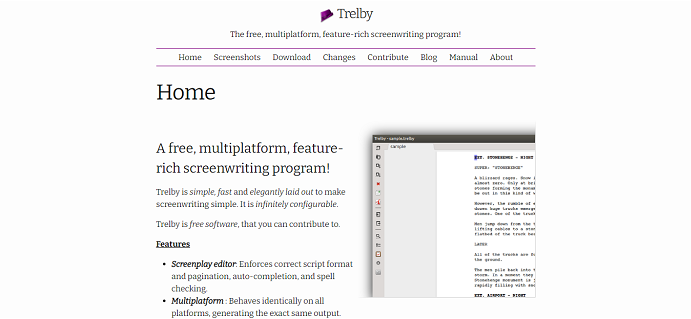
There are a few things to know about the software. First, it’s free for all its users, and second, it’s open-source screenwriting software.
The software is available on GitHub, where the screenwriting software program codes are shown. It allows you to modify, change, and develop it for further improvement.
Being an open-source software program, Trelby receives software updates too often, and it’s being continuously worked on. Trelby, GPL-licensed, invites programmers and screenwriters to contribute to and develop the platform.
What we like the most about Trelby is its stripped back user-interface, which allows you to write distraction-free. Moreover, the screenwriting software is automated. So, it allows you to stay laser-focused on your writing.
Features:
- An open-source fully-customizable scriptwriting software
- Extremely easy-to-use and intuitive user interface
- The interface is infinitely configurable
- Multiple view option
- Revise, compare, and check scripts
- A huge database of character names from different countries
- Support for multiple file formats, including PDF, HTML, and RTF
- Import and export of files in a wide range of formats
- Features auto-complete and spell checker
- Available for both Windows and Linux
- Free for life
Pros:
- Affordable and reliable. It comes with all the features necessary for scriptwriting
- The “script comparison” function enables you to compare several script versions to view and compare your numerous adjustments and drafts easily.
- Enables users to easily import/export files from multiple formats, including PDF, HTML, RTF, and more
Cons:
- Only available for Windows and Linux, thus limiting Mac users
- The revision tracking features need to be improved
- Currently only capable of writing English language scripts
- No collaboration option
- No features for bold, underline, and italics
Pricing:
- Free of cost.
2. Arc Studio Pro
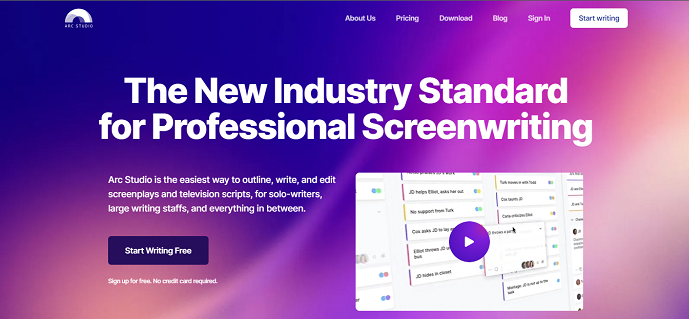
Professionals trust it, but anyone can use it because of its beginner-friendly user interface.
The best part about Acr Studio Pro is that it has a free plan that’s perfect if you are just starting.
It’s distraction-free writing mode allows you to stay laser-focused on your words and ideas. Their intuitive story-building tools let you visualize your story and get ideas before you commit to script format.
Moreover, it features real-time collaboration, allowing you to view and edit each other’s works.
The Plot Board, which gives writers more control over storyboarding and outlining while writing, is one noteworthy feature of Arc Studio Pro. Plus, its formatting shortcuts are incredibly beneficial when writing on a tight schedule. It has been used by the Writers’s room for the popular Netflix series “ Arcane”.
Features:
- Allows distraction-free writing that’s compact but modern
- Features a real-time collaboration with other writing partners
- Work on the cloud using software similar to Google Docs with real-time features.
- Plot board feature allows you to keep notes linked to the scripts
- Industry-standard formatting tools
- A distraction-free writing scheme that allows you to focus on words and ideas and nothing else
- Let’s view your story outline as you write to make sure it’s accurate.
Pros:
- A built-in story outline helps you keep your story on track
- Simple, modern, and organized user interface
- The feedback features are amazing and help you improve your writing skills.
Cons:
- The free version includes very few features
Pricing:
- Arc Studio Pro has three subscription plans: a cost-effective free option, an Essentials package for $69 per year ($5.75 per month), and the Pro Package for $99 per year ($8.25 per month).
3. Squibler
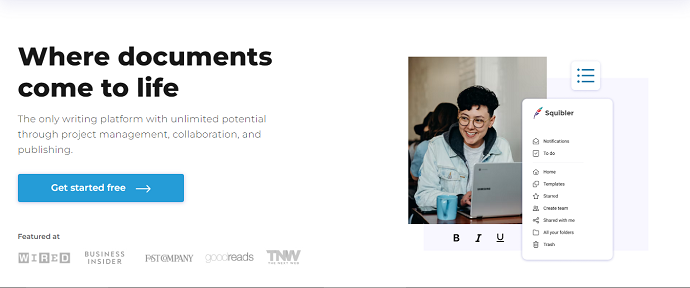
It employs a feature-rich text editor with over 30 screenwriting templates to help you arrange them by genre.
All you have to do is select your preferred template and start developing your script.
Unlike other software suppliers, Squibler does not offer a production management solution.
You don’t need to spend time developing sections and chapters, creating an outline, or creating characters from scratch. Everything is already included in the template, so just start writing.
The Editor mode, which enables authors to see their progress, is one of the most amazing features.
Top Features:
- Very easy-to-use text editor and word processor
- Drag and drop interface
- More than 30 templates to choose from
- Real-time collaboration
- Features several handy tools like Editor mode and plot generation
- Automated storyboard that converts notes into index cards
- Integration with Google Drive and Dropbox
- A distraction-free writing mode
- Built-in grammar checker
- Supports full-screen writing
- Auto-save
- 14-days free trial
- Supported by Windows, Mac, and Android
Pros:
- Apart from scriptwriting, it supports writing projects such as novel writing and journaling
- Real-time collaboration with other writers
- Provides a 14-day free trial
Cons:
- Several users have brought up formatting difficulties with the script template settings, noting things like Squibler’s font type not being set to the appropriate industry standard (Courier font – size 12)
- While composing a screenplay, the autofill feature has to be manually enabled.
- Some formatting errors, such as reported difficulties using parentheses in the script’s dialogue.
Pricing:
- Squibler has the following pricing plans.
- 14-day free trial: At this, you can enjoy the basic features like creating drafts, customizing templates, sharing your scripts, etc.
- Squibler Pro: This will cost you $9.99 per month, allowing you to use all the advanced features.
4. Celtx
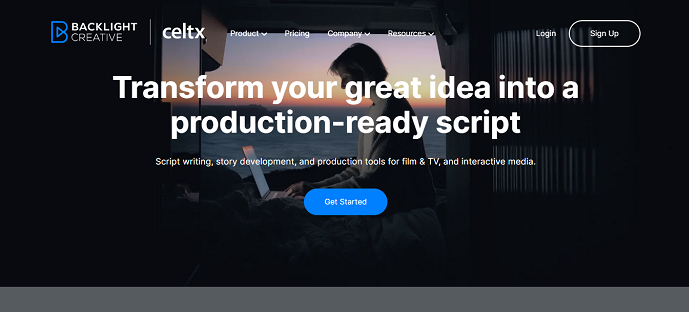
The software stands out by providing some amazing editing and rewriting features. You may use this software to compose scripts on your phone with automatic formatting for screenplays, stageplays, audiovisual works, and comic books. You may automatically sync all of your scripts with your online studio using a Celtx account.
The interface is user-friendly and easy to understand, making it a great tool for beginners. It features an extensive set of tools to help you with script writing, formatting, editing, production, cost management, collaboration, and lots others.
You will enjoy working with its unique features like Read-through, which reads your script loud and clear so you can hear the dialogue you have written, and Script Insights, which displays real-time writing statistics to help you make changes based on your productivity.
Celtx Features:
- Its user interface is straightforward, simple to use, and intuitive.
- It allows you to work online or offline using its mobile app, which supports both Mac and Android platforms.
- Real-time team collaboration
- Multipurpose software that can track production costs and budgeting.
- Revision tracking
- You may conveniently structure and organize your script using a storyboard.
- Use index cards to arrange your notes.
- Supports video and game production
Pros:
- As it is cloud-based, accessing and sharing your work with others across many devices is simple.
- Great tool for both professionals and beginners. It has a range of plans that meet the needs of different users.
- Features tools like product catalog, breakdown, and budgeting which enables scripts to be transformed into full production plans
Cons:
- No more available for free
- Several users have complained about the software’s limited export choices and the requirement for Internet access to save work and export PDFs.
- Focuses more on the pre-production process
Pricing:
- Celtx provides the following pricing schemes:
- Scriptwriting Plan: Costs $7.50 per month ( billed annually) for the first year and $10 per month for 3 months ( billed monthly).
5. Final Draft
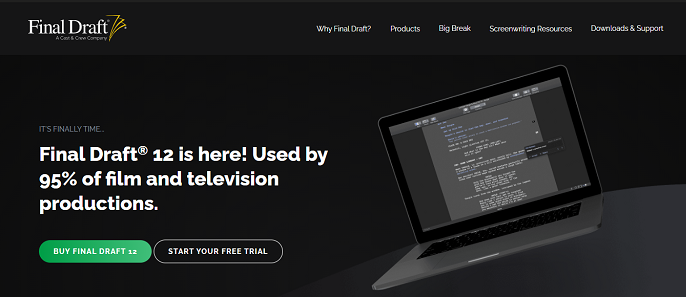
It’s professional screenwriting software that works for both filmmakers, producers, and scriptwriters. It stands out from others with its 300 unique templates.
The tool automatically organizes your text according to the industry standard and structure for writing screenplays and scripts.
It also lets you edit your FXD files from your iPhone or iPad. Moreover, it enables working between Pc and mobile via cloud syncing.
We would suggest checking out Final Draft if you’re interested in writing screenplays for movies and television. It’s the program that most professionals use as the industry standard, and it’s a fantastic choice if you want to get a head start on making your scripts look and feel fantastic.
Features:
- Comes with more than 300 templates to choose from
- A user-friendly interface and text editor
- Drag and drop feature
- Entertainment industry standard script editor
- Visual story mapping
- Real-time collaboration
- A handy speech-to-script converter tool
- A beat board app to keep track of characters, notes, etc.
- Tons of formatting features allows user to format the way they want
- Tags and revision modes to make writing easier
- Compatible with Android, iOS, Windows
- a 30 days free trial
Pros:
- Great for beginners and has a low learning curve
- You may import PDFs and have them converted into fully editable script files.
- The beat-board feature enables you to visually map your ideas to support your script writing.
Cons:
- Final draft is relatively expensive compared to other software.
- Real-time collaboration features are subpar compared to many others.
Pricing:
- Final Draft may be purchased once, and you’ll have lifetime access to the program after that. Upon purchase, Final Draft permits two software activations. The current price of Final Draft is $199.99.
6. Studiobinder
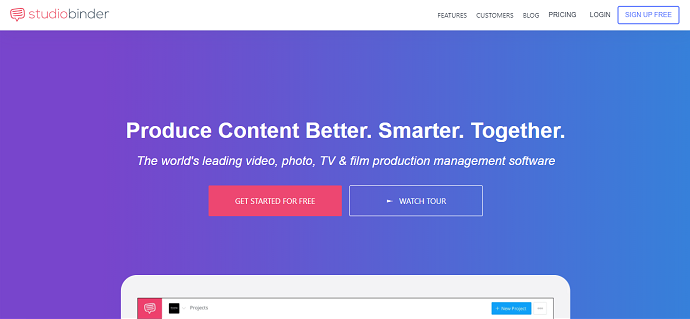
The software allows you to import PDF files and scripts and write directly into the app. Also, you may make copies of your script, making it possible to revise your ongoing work.
Like other scriptwriting tools, Studiobinder allows writers to collaborate with others and syncs their work with production palling materials, including shortlists, shooting schedules, and storyboards.
Moreover, integrating everything into a single platform offers useful, customizable solutions for photo and video production firms to better manage their work.
Thousands of business platforms all across the world, including market leaders like Spotify, trust Studioblinder.
Features:
- Call sheets (make and deliver customized call sheets and monitor RSVPs). You may upload attachments and set up custom call timings.
- A simple drag-and-drop interface
- Storyboard and shot list creator that is efficient and highly customizable
- Allows you to import scripts in PDF, FDX, Doc, and other formats
- Real-time collaboration with crew and clients. Receive instant updates and feedback
- Predictive and auto-formatting capabilities that are industry standard
- Versions of the script are simple to create, modify, and navigate
- Simple sync and resync for a hassle-free pre-production task handling
Pros:
- There is a free plan that provides several inexpensive advanced options.
- The software can auto-generate shooting schedules, call sheets, and much more.
Cons:
- Small businesses are unable to afford the fee.
- There are too many options, which might be overwhelming for someone just starting out (the software is designed for professionals)
Pricing:
- Some plans are free. Depending on the number of users and features, individual subscriptions start at $29 per month, while business plans start at $249 and may cost up to $1,499 per month. Student discounts are available.
7. Writerduet
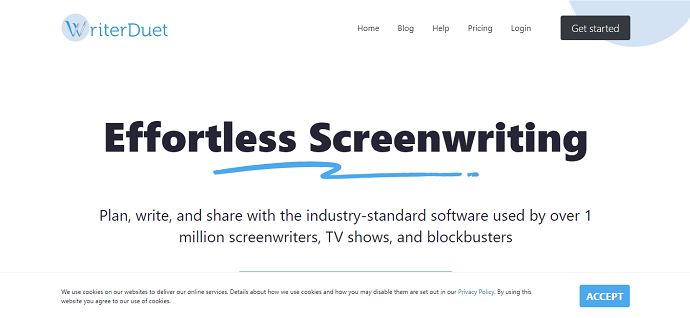
The tool allows you to text, comment and even support video calls, making writing with your partners a piece of cake. Writersduet is a cloud-based writing software that allows you to access anywhere from any device, including smartphones and iPads.
Strong import and export features of the software allow users to import projects from other apps and export their work in a variety of file formats, making it simpler to collaborate on projects with others.
Another important feature of Writerduet is the ability to save your scripts. It works just like Google Docs so you never have to worry about backing up your scripts or losing the files. It comes with many templates, outlining tools, and features like tagging, making it simple and easy to use.
Features:
- Simple beginner-friendly user-interface
- Real-time collaboration
- Enables user to download plugins for better organization of work
- Integrates with mobile devices and several browsers
- Multiple templates
- Allows you to create templates and workflows
- Features like tagging and outline
- Has a wide range of screenplay formats that are customizable and also allows user to make changes in screen templates
- Integration with SSL certification. Doesn’t allow screen sharing with user requests and guest codes.
- Support for unlimited co-writers
- Allows to take notes on cards and share them with other writers
- Service is available both online and offline
- Can track your edits
- Free-tutorial upon signup
Pros:
- It’s lightweight software that doesn’t take up much space on your Pc.
- Cloud-based program allows you to access it from anywhere around the world.
- Allows you to share it with others
- Unlimited support for co-writers
Cons:
- The free plan has only three scripts. Further scripting needs a subscription.
- Collaboration is not possible while offline.
- ‘Pro’ account holders are mainly on focus.
Pricing:
- WriterDuet offers a free plan, however, it offers few features. The monthly cost of the premium plans, which provide complete access to the essential features, starts at $7.99. Nevertheless, you’ll need to change your plan to the premium one, which costs $15.99 per month, in order to access all the additional features.
8. Fade In
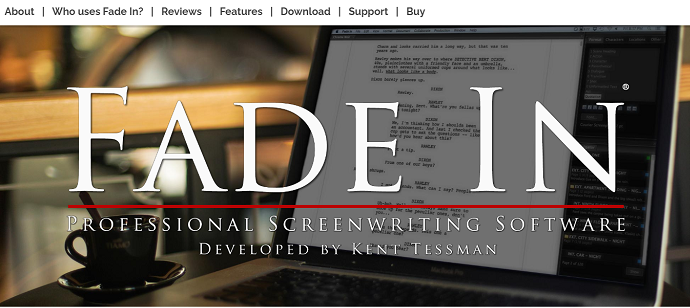
It’s a perfect tool to improve your scriptwriting skills, and it’s more popular among people related to the film industry, gaming, and television.
There isn’t anything extra provided with this tool, but you get a handful of unique features to make it ideal for scriptwriters of all genres.
We love the feature Dialogue Tuner which enables you to change a character’s dialogue simultaneously. So, it allows you to check for consistency and overused dialogues.
Fade in supports multiple languages and has an action-to-dialogue generator feature to simplify your job. The tools allow you to rewrite and revise your scripts with many customizable editing and formatting features.
The preset formatting tools and a straightforward user interface allow you to start working on your project without any tutorial.
Fade is compatible with a number of devices and platforms which includes Mac, Windows, Linux, and Android.
Features:
- Straightforward user interface with a sidebar that makes your job easier
- Support for multiple languages
- Support for multiple file formats (text, HTML, etc)
- Real-time collaboration
- In-built screenplay styles that you can change according to your requirements
- Auto-complete feature suggests words as you type
- Allows you to import pictures into the document
- Index cards help you organize scenes and characters
- Distraction-free writing
- Production reports and script analysis are broken down into industry standards with a simple click.
- A dialogue tuner lets you see all the dialogue of a character
- Supports cloud storage (access from any location)
- Free software updates for a lifetime
- Supported by Windows, Mac, and Linux. Mobile apps for iPad, iPhone, and Androids
Pros:
- Affordable price plans and free trial also is there
- Automated formatting capabilities can create industry-standard scripts
Cons:
- Free version has a company watermark
- Only Fade in Pro users can use collaboration features on script with other writers.
Pricing: There is a free trial version of Fade In. Moreover, Fade In has a $79.95 one-time fee; all subsequent upgrades are free. Fade in is available to students for only $49.95.
9. Movie Magic Screenwriter

Movie Magic Screenwriter is ideal if you are looking for high-end scriptwriting software preferred by most well-known businesses.
The decade-old software has been used for writing scripts for movies like Pirates of the Caribbean. It has a simple and straightforward interface with tools and templates that are powerful and diverse. It’s perfect for writing screenplays, novels, comics, and even lyrics.
Despite having an old-school user-interface, Movie Magic Screenwriting enables you to create professional-level scripts. All thanks to its simple and intuitive interface. Its retro style of creating scripts is well-suited for traditional script layouts.
It has a NaviDoc interface that can contrast your scripts with organizing tools such as scene cards, outlines, and much more. There are also features like real-time collaboration, revision tracking, breakdown reports, index card view, and dozens of professionally authored templates.
Moreover, it features spell-check dictionaries for multiple languages making it an ideal tool for writing foreign scripts.
Features:
- Simple to install
- Automatic updates
- Over 100 screenwriting templates to choose from
- Real-time collaboration
- 8 instructional templates
- Includes tutorials to help you fully understand its use
- Supports foreign languages
- Features color-coding for sequencing
- Allows you to change and modify the layout and interface
- Text-to-speech convert feature
- Features custom NaviDoc interface, which juxtaposes your crips with organizational tools. And allows you to navigate between scenes, sections, and chapters quickly.
- Integration with other tools, such as Outline 4D
- Distraction-free full-screen writing
- It lets you tag shoot locations and characters
- Works on Windows and Mac
Pros:
- Script formatting features are intuitive and simple to use
- Autosave function
- Exporting options are straightforward, which makes sharing your work with others very easy.
- Reputable and trusted in the film industry for decades.
Cons:
- Movie Magic Screenwriter is one of the most expensive scriptwriting tools available today, though the features are less advanced than Final Draft.
Pricing:
- A single purchase of Movie Magic allows you to do three activations. The greatest option for screenwriters is Movie Magic 6, which offers plans starting at $169 and going as high as $249.95. Students can purchase plans for Movie Magic 6 for as little as $99.95.
Conclusion
This list of the top screenwriting programs for 2023 gives you a thorough rundown of the top products on the market. Of course, you can’t afford to buy them all. You need to make a decision and stick with one.
How Do You Do It?
Think about the features you want, the screenwriting software you need to have, and how much you can afford to spend on it.
This Will Help You Decide Which Program to Select. Still can’t Decide?
Let me put it simply: Use Arc Studio Pro if you’re unsure of which screenwriting program is best for you.
Acr Studio Pro is a multi-purpose screenwriting software that offers you all the formatting tools and features that one can find in the most expensive Hollywood-level scriptwriting software. This tool is specifically developed for professional and beginner-level screenwriters.

