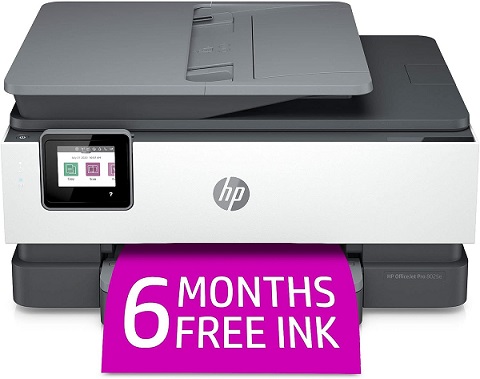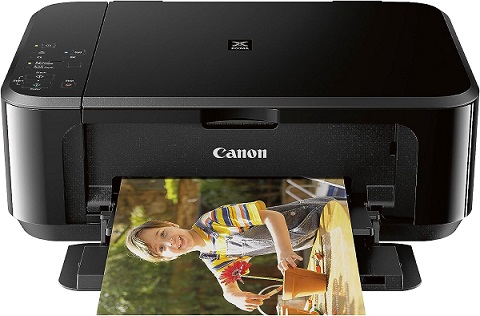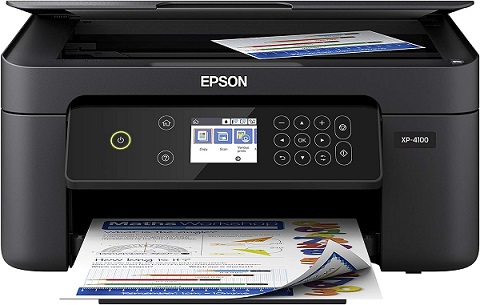A reliable printer is a must-have for your home or office. Whether it’s about printing valuable documents, vibrant photographs, or creative projects, a printer is an essential tool for performing various tasks. The good news is, you don’t have to break the bank to find a reliable printer when you are on a budget.
When it comes to a budget printer, you need to consider these three factors in mind.
- Connectivity Technology: You need to see the connectivity options that a printer offers. Most of the printers under $200 now have Wi-Fi along with a standard USB connection. A Wi-Fi-enabled printer will allow you to print remotely from any device that supports Wi-Fi like your PC, smartphone, tablet, and other devices. Some printers also come with Bluetooth and allow you to connect the printer with any device that supports Bluetooth.
- Maximum Print Speed: The print speed of a printer is defined by ppm or page per minute. It determines how many pages a printer can print within a minute. For a monochrome printer, the ppm may range from 15 to 20 pages while for a color printer, it’s limited to 10 to 15 ppm.
- Printing Technology: There are two types of printing technologies for a printer under this price tag. Inkjet printer and laser printer. Inkjet printers can print anything from texts to photographs. They are more common in households. While laser printers are more popular for printing text-heavy documents. Hence, they are more popular in offices.
In this review, we are enlisting the best printers under $200 that will offer you a blend of affordability, functionality, and print quality. Our handpicked selection of printers along with a “Buying Guide” on how to select the best printer under $200 will help you make an informed decision and find a printer that will best suit your needs.
Outline
ToggleBest Printer Under $200 Table
| Printer Under $200 | Printing Technology | Connectivity Technology | Maximum Print Speed | Buy Now |
|---|---|---|---|---|
| HP 8025e Printer | Inkjet | Wi-Fi, Ethernet | 10ppm in color, 20 ppm in black | Check On Amazon |
| Canon MG3620 Printer | Inkjet | USB | 5.7 ppm in color, 9.9 ppm in black | Check On Amazon |
| HP 2755e Printer | Inkjet | Bluetooth, Wi-Fi, USB | 5.5ppm in color, 7.5 ppm in black | Check On Amazon |
| HP 6055e Printer | Inkjet | USB, Wi-Fi, Bluetooth | 10ppm in black, 7 ppm in color | Check On Amazon |
| Brother Printer | Laser | Wi-Fi, USB | 32 ppm | Check On Amazon |
| Epson Printer | Inkjet | Wi-Fi | 10ppm | Check On Amazon |
Best Printer Under $200 Reviews
1. HP 8025e Printer
HP offers a wide range of reasonably priced printers. The following option from HP is one of their best-selling printers with standard printer features.
As the name suggests, the HP OfficeJet Pro 8025e is an excellent choice for office and business use. The all-in-one printer can print, copy, scan, and fax and has Wi-Fi, USB, and ethernet connectivity options. Plus, it’s compatible with the HP Smart App which allows you to print, scan, and copy directly from your smartphone or tablet.
The printer has a decent printing speed of 20 ppm in black and 10 ppm in color. It comes with an auto document feeder which allows hands-free operation along with automatic two-sided printing.
One of the best features of this printer is the HP+ which offers a 6-month free ink on subscription. As for the print quality, the printed comments come out to be very sharp and the photos appear to be very detailed.
The ink cartridges don’t last very long but thankfully they are cheap, so you don’t have to worry about maintenance costs even if you print a lot. Other than Wi-Fi, USB, and Ethernet connection this printer also supports Apple Air Print and Morpia print services.
Apart from these, the HP OfficeJet Pro features a colored touch-screen display and a 225-sheet input tray. You will also get 2 years of warranty from HP.
Best Features:
- Prints 20 ppm in black and 10 ppm
- Print, copy, scan, and fax
- Wi-Fi, USB, and Ethernet support
- Auto document feeder
- 6 months of free ink on a subscription
- Automatic 2-sided printing
- Support for Apple Air Print and Mopria print services
- 225-sheet input tray
- Touch screen control panel
Pros:
- Prints well-detailed documents
- Low maintenance cost
- Can print on different paper sizes
- Good build quality
Cons:
- The photos appear grainy
2. Canon MG3620 Printer
The Canon Pixma MG3620 is a great budget pick from the market-leading brand. The all-in-one inkjet printer prints text and photos with great details and is equipped with major features required in a printer.
For connectivity, you have Wi-Fi and USB options. It has support for Apple AirPlay and Mopria print services. In fact, it works with Alexa. The only downside is that there’s no ethernet support so it remains a mediocre candidate for offices where you need a wired LAN connection.
The documents are very well-detailed and the photos look impressive. The only issue is that it prints relatively slowly (5.7 ppm in color and 9.9 ppm in black) and it’s only good for occasional printing and scanning. It has a low page yield and you need to refill the cartridges very often. However, it’s pretty low maintenance because the cartridges are cheap.
The flatbed scanner performs well and offers detailed scans. You can scan textbooks, passports, and other items with ease. Also, it supports automatic 2-sided printing. However, don’t expect features like an automatic feeder or duplex scanning because it’s a cheaper model.
Best Features:
- Prints 9.9 ppm in black and 5.7 ppm in color
- Print, copy, and scan
- Wi-Fi and USB support
- Works with Alexa
- Energy Star Rated
- Automatic 2-sided printing
- Flatbed scanner
- Comes in three color options
Pros:
- Low cost-per-print
- Prints high-quality documents and photos
- Fits XL and XXL ink cartridges
- Fantastic scan quality
Cons:
- No automatic document feeder
- slow at printing
3. HP 2755e Printer
The HP Deskjet 2755e is another budget option under $200 which can print, copy, and scan documents. With this printer, you don’t have to worry about the ink running out. Because it comes with 3 months of free ink and a 50% discount on your next purchases.
This all-in-one inkjet printer has Wi-Fi and USB 2.0 connectivity along with Apple AirPrint and Mopria print services so that you can print wirelessly directly from your smartphone without needing any third-party app.
With a printing speed of 5.5 ppm in color and 7.5 ppm in black, this printer allows you to efficiently handle your printing task with ease. It’s a great space-saving addition for homes and small offices. It also supports a wide range of paper sizes like letter and legal-size papers for accommodating different printing needs.
The printer prints documents with great details and the photos also look decent at this price point. The biggest drawback is that it lacks an automatic document feeder and can’t automatically print double-sided documents. It has a scanner but the lid doesn’t extend so it’s not possible to scan from textbooks with this printer.
Best Features:
- Prints 5.5 ppm in color and 7.5 ppm in black
- Wi-Fi and USB 2.0 connectivity options
- Print, copy, and scan
- Apple AirPrint and Mopria print services
- Supports letter and legal-size papers
- Flatbed scanner
- Compatible with HP Smart App
- 3 months of free ink upon subscription
Pros:
- Multiple connectivity options
- Small and compact
- Feature-rich mobile app
- Easy to navigate with the touchscreen
Cons:
- Slow at printing
- Low page yield
4. HP 6055e Printer
If you are looking for an all-in-one printer to print remotely, the HP ENVY 6066e is the slickest option available. The printer allows you to print, scan, and copy directly from anywhere you have an internet connection.
The printer has Wi-Fi, USB as well and Bluetooth connectivity options and has support for Apple AirPlay and Mopria print services. The printer also comes with 3 months of free ink services with HP+ sign-up.
The printer can print 10 ppm in black and up to 7 ppm in color which is good enough for light-duty printing. It’s a great printer for micro-offices and home use. With a high-resolution scanner, the printer prints high-quality photos with great details and color accuracy.
Still, the best feature of this little champ is duplex printing which automatically prints on both sides of the paper. However, there’s a limitation as the printer only supports letter-size pages. Also, there’s no automatic document feeder which means you have to scan one page at a time.
The ENVY’s 100-sheet paper tray is also smaller than many of its counterparts. However, it’s above the average in terms of printing speed, print quality, and of course, design that will leave a small footprint on your desk.
Best Features:
- Prints 10 ppm in black and 7 ppm in color
- Wi-Fi, USB, and Bluetooth connectivity
- Print, copy, and scan
- 3 months free ink with HP+ sign-up
- Duplex printing
- Flatbed scanner
- 100-sheet paper tray
Pros:
- Has Wi-Fi, USB, and Bluetooth connectivity
- Supports duplex printing
- Well-built, small, and compact design
- Ink plans with HP+ can lower print costs
Cons:
- Lacks an automatic document feeder
- No LCD for status update
5. Brother Printer
A laser printer would be a better choice if you deal with heavy-volume text-based printing. This is the best laser printer under $200 that prints black and white documents.
The Brother HL-L2350DW can print at a speed of 32 pages per minute which is faster than most of the monochrome printers at this price. It comes with usual Wi-Fi and USB capabilities along with support for Brother’s mobile companion App.
It comes with a 250-sheet capacity to handle your daily printing needs and supports both letter and legal-sized papers. There’s no auto document feeder but it has slots for cards and envelopes and the outcomes look very professional.
It has a premium built quality and the toner cartridge is also reasonably priced. It will last up to 1200 prints. Also, there’s auto duplex which automatically prints on both sides of the paper without you manually flipping the pages.
Since it’s a monochrome printer you only need to change one cartridge at a time. However, the biggest drawback is the lack of a scanner and Ethernet connectivity which would be really helpful for office setups.
Best Features:
- Prints 32 pages per minute
- Wi-Fi, USB connectivity
- Compatible with Brother’s App
- 250-sheet capacity
- Supports letter and legal-size papers
- 1200-page yield
- Duplex printing
Pros:
- Remarkably fast printing speed
- Low cost per print
- Excellent page yield
- Good connectivity options
Cons:
- Lacks a scanner
- Only prints in black and white
6. Epson Printer
We finish the list with the Epson Expression Home XP-4100 which is also a great choice and as the name suggests it’s ideal for home use.
Another inkjet printer that will not take too much space on your desk and works with your laptop, PC, and smartphone. Along with Wi-Fi compatibility, this printer also boasts voice-command-activated printing.
Ideal for both home and small office use, this printer comes with a 100-page tray and prints at a speed of 10 ppm. There’s also support for automatic two-sided printing. You can copy, scan, and print using this printer but there’s no Ethernet connection or fax modem.
The affordable printer for home use handles occasional needs pretty well. Like, It can print letters, copy, and print graphics and texts with great detail and color accuracy. The best feature is perhaps the inclusion of individual ink cartridges which means you don’t have to throw two colors because one is empty. Also, the price of the instant-dry ink is very reasonable which significantly reduces your expenses.
Best Features:
- Prints 10 pages per minute
- Wi-Fi support for wireless printing
- Print, copy, and scan
- 2.4 inch LCD screen
- Auto 2-sided printing
- Voice-activated printing
- Individual ink cartridges
Pros:
- Prints high-quality photos
- Easy to use with LCD screen
- Affordable
Cons:
- No automatic document feeder
Buying Guide for Best Printer Under $200
If you are in the market looking for a printer that offers solid performance without breaking the bank, you’re in luck. Some great solutions cost less than $200. But to make an informed decision you need to consider the following factors mentioned below before purchasing a printer in this price range.
1. Connectivity Technology
- USB Port: Most budget printers come with a USB port that allows you to connect your computer to the printer using a USB cable. It also allows you to connect the printer with external hard devices as well as a variety of other devices that support USB connection. You can directly print documents and photos by selecting them from the printer’s menu screen. Digital cameras with PictBridge standard make this process even smoother as you can connect it directly to the printer using a USB cable.
- Wi-Fi: There are plenty of printers available with Wi-Fi compatibility. A WiFi-enabled printer allows you to connect your devices to the printer via your home or office Wi-Fi network. You need to set the printer with your Wi-Fi credentials, download the software or app on your computer, smartphone, or tablet, and then you can send printing tasks directly to the printer without the need for physical cables. It is one of the most convenient ways of printing. Wi-Fi connections also enable remote printing to an office.
- Bluetooth: Some printers support Bluetooth and this is another convenient way of printing. You can connect your printer wirelessly to any device that supports Bluetooth and print without involving any cables.
- Ethernet Connectivity: Some printers come with an Ethernet port. It allows you to connect the printer to the wired network. An ethernet connection is not necessary for home printers. However, it can be a great addition to office setups where multiple people need access to the printer.
2. Maximum Print Speed
The print speed of a printer is measured in ppm which refers to “pages per minute”. This determines how many pages a printer can print within a minute.
A printer can have two different ppm ratings for black-and-white and color printing if it is a color printer.
On average, a black-and-white printer often has a ppm of around 15 to 20 pages per minute while color printers have a lower ppm which can range from 10 to 15 pages per minute. The ppm isn’t really an important factor for home printers unless you’re under a time crunch or need to print a lot at once. But it’s a matter of consideration for office printers.
3. Printing Technology
Inkjet printers create text and images by propelling tiny droplets on the ink of wet paper which rapidly dries out. You can print just about anything with an inkjet printer from texts, and images to glossy photos. Inkjet printers are mostly found in homes due to their versatility. They produce vibrant color prints and excel at photo printing.
On the other hand, laser printers utilize a laser to fuse toner onto the paper. They are best suited for office settings where you need high-volume black-and-white printing. Laser printers tend to be faster at printing text-heavy documents with precise quality text.
Most of the time, monochrome laser printers are reasonably priced, have faster print speeds, and cost less per page to print than color inkjets. There are also color laser printers, but they cost more per page to print as compared to a color inkjet.
Laser printers have much higher page yields and their cartridges last much longer which can print between 3000 to 20,000 pages before they need to be changed. On average, inkjet cartridges may last up to 2,000 to 2,500 pages. This might not be a big deal for occasional printers but if you print frequently in a substantial amount, it becomes a matter of consideration.
4. Warranty
Warranty is also an important consideration when it comes to evaluating printers. A solid warranty provides the customer the peace of mind and shows the manufacturer’s confidence in their product. So, when you shop for printers under $200, it’s recommended to opt for models that come with a valid warranty period. Printers often have warranties that can range from 1 to 2 years.
Best Printer Under $200 – FAQs
Ans: The lifespan of an ink cartridge varies widely among printers. On average, you can expect a few hundred pages for inkjet printers and a few thousand pages for laser printers.
Ans: Yes, there are many printers under $200 with all-in-one functionality that allows you to print, scan, and copy at the same time.
Ans: Yes, there are many printers under $200 that allow wireless printing. Most of these printers have Wi-Fi, and some of them have Bluetooth connectivity as well.
Ans: Some budget printers are equipped with USB ports that enable direct printing from a USB flash drive without a computer.
Conclusion
Even if you are short on budget, you don’t have to worry because there are plenty of decent-quality printers available for under $200. You can easily find a printer that offers a good blend of affordability, functionality, and print quality. We have tried our best to guide you through the selection process. And we hope you have already decided your mind on your next purchase.
If you’re still confused about your purchase, here are our three best recommendations for you.
- The HP 8025e Printer is the best printer for small office use. The printer can print, copy, scan, and even fax, and has multiple connectivity options including Wi-Fi and Ethernet port. It also has a decent speed of printing which is 200 ppm in black and 10 ppm in color. You will also get an auto document feeder and auto 2-sided printing which is rare in printers under $200.
- If you are looking for a color printer for home use then we recommend the Canon MG3620 Printer is a great choice under $200. The printer has Wi-Fi and USB and prints 5.7 ppm in color and 9.9 ppm in black which is very decent for occasional printing. The prints look very impressive with great color accuracy and details. Overall, it supports auto 2-sided printing and is pretty low maintenance too.
- The Brother Printer is our best pick for office use where you only need black-and-white prints. The laser printer has a much higher page yield and can print 32 pages per minute. It’s pretty low maintenance and comes with a 250-sheet input tray. You can print wirelessly with this printer as it supports Wi-Fi.