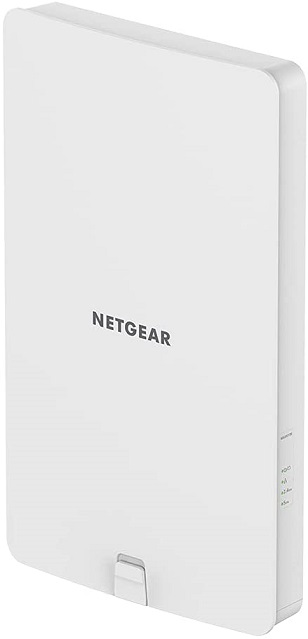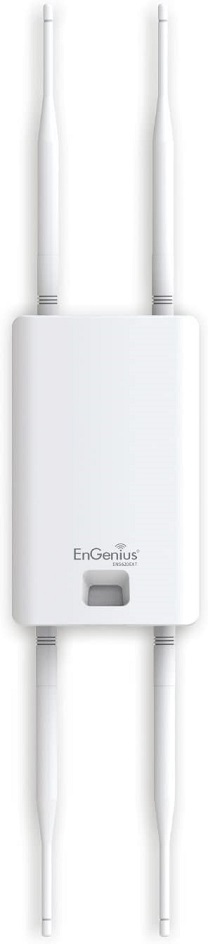Selecting the right outdoor access point is essential for ensuring smooth connectivity in open areas like backyards, office patios, or large campuses. A suitable access point guarantees dependable, fast internet access. In this guide, we’ll delve into the critical factors to keep in mind when choosing your outdoor access point.
Factors to Consider:
- Network Band: Consider the frequency band supported by the access point. While 2.4 GHz offers wider coverage, 5 GHz provides faster speeds with less interference. Assess your environment to determine which band suits your needs best. Opt for dual-band options for versatility.
- Device Capacity: There are a certain number of devices that could be connected to an outdoor access point at once. While the number is usually well above the requirement of a normal user, you should make sure it is good enough for you.
For a comprehensive overview and top picks, explore our “Buying Guide”. Make an informed decision tailored to your requirements and preferences, ensuring seamless outdoor connectivity.
Outline
Toggle- Best Outdoor Access Points List
- Best Outdoor Access Point Reviews
- 1. NETGEAR Wireless Desktop Access Point
- 2. TP-Link Omada AC1200 Wireless Gigabit Outdoor Access Point
- 3. WAVLINK AC1200 High Power WiFi Range Extender
- 4. Ubiquiti Networks Networks UAP-AC-M-US UniFi AC Mesh Wide-Area
- 5. TP-Link Omada EAP110-Outdoor N300 Wireless Outdoor Access Point
- 6. NETGEAR Wireless Outdoor Access Point
- 7. EnGenius Technologies ENH1350EXT Wi-Fi 5
- 8. UeeVii Outdoor Access Point
- 9. EnGenius Technologies ENS620EXT Wi-Fi 5
- Buying Guide For The Best Outdoor Access Point
- Outdoor Access Point – FAQs
- Conclusion
Best Outdoor Access Points List
| Outdoor Access Point | Bands | Maximum Bandwidth | Warranty | Buy Now |
|---|---|---|---|---|
| NETGEAR Wireless Desktop Access Point | Dual Band | 1800 Mbps | 1 year | Check On Amazon |
| TP-Link Omada AC1200 Wireless Gigabit Outdoor Access Point | Dual Band | 1200 Mbps | Limited lifetime | Check On Amazon |
| WAVLINK AC1200 High Power WiFi Range Extender | Dual Band | 867 Mbps | ---- | Check On Amazon |
| Ubiquiti Networks Networks UAP-AC-M-US UniFi AC Mesh Wide-Area | Dual Band | 1167 Mbps | 1 year | Check On Amazon |
| TP-Link Omada EAP110-Outdoor N300 Wireless Outdoor Access Point | Single Band | 300 Mbps | Limited lifetime | Check On Amazon |
| NETGEAR Wireless Outdoor Access Point | Dual Band | 1800 Mbps | 5 years | Check On Amazon |
| EnGenius Technologies ENH1350EXT Wi-Fi 5 | Dual Band | 1300 Mbps | 1 year | Check On Amazon |
| UeeVii Outdoor Access Point | Dual Band | 1000 Mbps | --- | Check On Amazon |
| EnGenius Technologies ENS620EXT Wi-Fi 5 | Dual Band | 867 Mbps | 1 year | Check On Amazon |
Best Outdoor Access Point Reviews
1. NETGEAR Wireless Desktop Access Point
NETGEAR is a highly reputed brand and is known for making high capacity network devices. The outdoor access switch from NETGEAR is a similarly high capacity option.
We will start off our list with one of the most powerful outdoor access points available in the market right now. The NETGEAR Wireless Desktop Access Point is one of the few options on our list that is capable of offering up to 1800 Mbps bandwidth thanks to the dual-band network. It also has a 4-gigabit ethernet port for a secured high speed wired connection. It consists of 3 antennas that offer up to 1500 square feet of coverage.
The NETGEAR Wireless Desktop Access Point operates on WiFi 6 technology paired with MU-MIMO technology to provide you with the best experience even without paying a premium price. It is capable of connecting up to 64 devices at once which is quite a high number for domestic installation. It also comes with a power adapter for much easier installation. For security, it supports WPA, WPA2 and WPA3 with 3 different SSIDs. There is a year of warranty available on the NETGEAR Wireless Desktop Access Point.
Best Features
- High capacity outdoor access point
- Up to 1800 Mbps bandwidth capacity
- WiFi 6 coupled with MU-MIMO technology
- Supports 64 simultaneous connections
- 1500 square feet coverage area
- 4-gigabit ethernet ports
Pros
- Offers additional gigabit ethernet ports
- One of the fastest outdoor access switches
- You can create 3 different SSIDs for easier management
Cons
- The warranty period should have been longer
2. TP-Link Omada AC1200 Wireless Gigabit Outdoor Access Point
TP-Link is yet another highly popular choice of brand when it comes to routers and other network-related devices. Therefore, we will be featuring a couple of options from TP-Link.
In the 2nd position, we have the TP-Link Omada AC1200 Wireless Gigabit Outdoor Access Point. Similar to our 1st choice, this access point is also a wireless option and supports gigabit bandwidth. It has dual-band WiFi that operates over MU-MIMO technology and offers up to 1200 Mbps bandwidth along with 2.4 GHz and 5 GHz networks. As for the effective range of the point, You can expect around 200 meters at 2.4 GHz and 300 meters at 5 GHz network.
The Omada series from TP-Link is powered by software-driven networking that helps it to integrate with all types of network devices such as gateways, switches, controllers, etc. with ease. TP-Link is also promising AI-based technology that will make the installation extremely easier as there will not be any need for initial setup. As TP-Link is a very reliable company, it is offering you a limited lifetime warranty period on the TP-Link Omada AC1200.
Best Features
- High-speed outdoor access point
- Up to 1200 Mbps bandwidth capacity
- Dual-band access point
- 200-meter range on 2.4 GHz network
- 300-meter range on 5 GHz network
- Limited lifetime warranty
Pros
- Very reliable option
- Costs are lower compared to other options
- Gigabit access point
Cons
- Range should have been better
3. WAVLINK AC1200 High Power WiFi Range Extender
WAVLINK might be a premium brand compared to most other choices in the market. But, it still offers a decent option for outdoor access points as mentioned below.
The WAVLINK AC1200 is an expensive choice for an outdoor access point compared to a few other options on our list. But, it features 4 high powered omnidirectional antennas which are quite great considering its compact size and form factor. It provides you with a large coverage range which is needed from an outdoor access point. The antennas also support high transfer power up to 30 dBm that is ideal for outdoor connections. In case you haven’t noticed, it is also a dual-band router with 2.4 GHz and 5.8 GHz bands.
Talking about the bandwidth of the WAVLINK AC1200, it offers up to 150 Mbps bandwidth on 2.4 GHz connections and up to 867 Mbps over the 5 GHz band. The RK45 connector on the WAVLINK AC1200 is also weatherproof and supports built-in PoE for easier installation. The operating modes of WAVLINK AC1200 include AP mode, repeater mode and mesh operation mode. There are also further additional modes provided under the AP mode.
Best Features
- Highly versatile outdoor access point
- 30 dBm antennas
- 4 high powered antennas
- 4 GHz and 5.8 GHz network bands are supported
- Up to 867 Mbps maximum speed
- Weatherproof connector
Pros
- Operating modes are great
- Durable quality casing
- Maximum supported bandwidth is good
Cons
- 4 GHz bandwidth is slower
4. Ubiquiti Networks Networks UAP-AC-M-US UniFi AC Mesh Wide-Area
Ubiquiti is a fresh brand name for many as it hasn’t made as many sales as other popular brands yet. But, you should definitely consider the gigabit dual-band access point from Ubiquiti.
The Ubiquiti outdoor access point comes with plug and play mesh technology that reduces the requirement for critical initial setups. As it supports the mesh system, you can easily cover a large area without needing as many devices. Being cheaper than other premium brands, Ubiquiti is also offering gigabit support on this outdoor access point as you will get a maximum of 1157 Mbps bandwidth with this unit. There are 2 omnidirectional antennas provided on the access point that are adjustable.
The Ubiquiti access point supports dual-band access points to provide you with an additional choice for future installations. You can easily power the device via the standard 802.3af switch or the UniFi PoE switch. If you wish to save some bucks on the additional switches, you can use the included Gigabit PoE adapter as well without any problem. Ubiquiti is also giving you a year of warranty on the outdoor access switch.
Best Features
- Works on 802.11ac technology
- Supports mesh system
- Large area can be covered with few installations
- Adjustable dual omnidirectional antennas
- Gigabit PoE adapter included
- 1-year warranty
Pros
- It’s a gigabit outdoor access point
- Compact size
- Supports 5 GHz network band
Cons
- Additional ports are not available
5. TP-Link Omada EAP110-Outdoor N300 Wireless Outdoor Access Point
In most cases, users do not require a high-end device for nominal applications. Therefore, we are featuring the following affordable option from TP-Link.
TP-Link is bringing you yet another affordable choice for an outdoor access point. The TP-Link Omada EAP110 is a perfect choice if you wish to simply stay connected with your network when you are not around your primary router. It operates on a 2.4 GHz band and offers up to 300 Mbps bandwidth capacity. Still, there are no compromises made with the durability of the device as you will find a weatherproof design with a durable enclosure.
The TP-Link Omada EAP110 will offer you coverage of about a 200-meter range which is great considering it is a highly compact device with only 2 antennas. You also get access to the TP-Links SDN platform that makes it much easier to set up and use. Tp-Link will also be adding cloud-based controls on this unit which will make it possible to remotely access and configure the access point. You will also get the limited lifetime warranty period from TP-Link which is astounding for such a low budget option.
Best Features
- 4 GHz outdoor access point
- Up to 300 Mbps speed
- 200 meters range
- Omada SDN integration
- Support for upcoming cloud-based controls
- Limited lifetime warranty period
Pros
- Technical support from TP-Link
- Omada SDN integration is great
- The range is good for the size
Cons
- Not suitable for professional application
6. NETGEAR Wireless Outdoor Access Point
NETGEAR also has a highly premium access point available for commercial installations. The following choice will definitely cost you more than many other options but offer you many extra features.
The NETGEAR WAX610Y is also a wireless outdoor access point similar to our previous choice from NETGEAR. But, this unit does not have any external antennas which contribute to ease of installation as well as the elegant look of the device. It supports the latest WiFi 6 technology and offers a massive 1800 Mbps bandwidth capacity. At once, you will be able to connect nearly 200 devices with the NETGEAR WAX610Y access point which is necessary for commercial installations.
The overall coverage area for the NETGEAR Wireless Outdoor Access Point is about 2500 square feet which should easily cover all of the external devices that you want to connect with the access point. It has a very simplistic installation procedure thanks to the PoE+ support. NETGEAR includes a year of subscription to its remote management service which will allow you to set up the device via an application. As it is a premium device, NETGEAR is offering 5 year of warranty which is not bad for outdoor usage.
Best Features
- Dual-band access point
- The wireless point with WiFi 6 support
- Up to 200 connections supported
- 2500 square feet coverage area
- 1-year remote management service subscription included
- IP55 weather resistance rating
- 5 years warranty
Pros
- Simple and attractive design
- No external antennas required
- Up to 8 SSIDs can be created
Cons
- Expensive choice for an outdoor access point
7. EnGenius Technologies ENH1350EXT Wi-Fi 5
In the end, we are featuring one last option from EnGenius. Even if you were not familiar with the brand so far, you must be familiar with it now as we have introduced a handful of choices from EnGenius.
The EnGenius Technologies ENH1350EXTis our final choice for the best outdoor access points and is rather a value for the money option considering its wide range of features. First of all, it is an 802.11ac wireless access point with dual-band network support for better performance. The maximum bandwidth supported by this access point is about 867 Mbps on a 5 GHz network. Even on the 2.4 GHz network, you will get about 400 Mbps network speed which is much faster in comparison. Also, it is rated with IP67 weather resistance which is higher than its competitors.
The network created by EnGenius Technologies ENH1350EXT is completely crowd proof thanks to the MU-MIMO technology. It marginally improves the performance of the device as well as extending the supported number of connections at once. This is also one of the few options on our picks that offer a modular external design. You will find 4 detachable antennas in the package with 5 dBi transmission capacity each and omnidirectional output. Still, you will only get a year of warranty on this unit which is slightly underwhelming.
Best Features
- 400 Mbps bandwidth over 2.4 GHz network
- 867 Mbps bandwidth over 5 GHz network
- MU-MIMO technology
- 5 dBi antennas
- IP 67 rating
- Modular design
- 1-year warranty
Pros
- Weather resistance is great
- High speed over 2.4 GHz
- Great coverage
Cons
- The warranty period should have been longer
8. UeeVii Outdoor Access Point
UeeVii UAP180, an outdoor high-power Gigabit Access Point that has significantly enhanced the outdoor wireless connectivity experience. With its dual-band coverage and speeds of up to 1200Mbps and can experience seamless browsing, streaming, and working outdoors without any frustrating delays or interruptions.
What impresses me the most is its ability to provide a strong WiFi signal throughout my entire outdoor area. Whether I’m in my backyard or up on my rooftop, the UAP180 ensures that I have a reliable and consistent connection. No more dead zones or frustrating signal drops!
Setting it up was a breeze, thanks to its user-friendly design and included accessories like Gigabit Ethernet ports and a PoE adapter. I was able to effortlessly connect multiple devices, including my outdoor cameras, speakers, and lighting system.
Security is a top priority for me, and the UAP180 doesn’t disappoint. It offers various authentication methods, keeping my network safe from any unauthorized access. I can now enjoy peace of mind knowing that my data and personal information are well-protected.
To sum it up,the UeeVii UAP180 has truly revolutionized my outdoor wireless experience. It offers exceptional speed, coverage, and ease of use. If you’re looking to enhance your outdoor connectivity, I recommend giving it a try.
Best Features
- High capacity outdoor access point
- Up to 1800 Mbps bandwidth capacity
- WiFi 6 coupled with MU-MIMO technology
- Supports 64 simultaneous connections
- 1500 square feet coverage area
- 4-gigabit ethernet ports
Pros
- Blazing-fast speeds of up to 1200Mbps.
- Extensive coverage with powerful antennas.
- Weatherproof design for outdoor use.
- Easy setup with included accessories.
- Supports multiple devices with Gigabit Ethernet ports.
- Enhanced security with various authentication methods.
Cons
- No mention of advanced features such as MU-MIMO or beamforming
9. EnGenius Technologies ENS620EXT Wi-Fi 5
Engenius is also a lesser-known brand as compared with popular choices in the industry. But, as it has many unique products available, we will include a couple of potions EnGenuis as well.
EnGenius Technologies ENS620EXT is our next pick for the best outdoor access point. This is a compact, robust and highly versatile outdoor switch that features 4 antennas for better coverage. You can get this unit to be used as a bridge, access point, mesh, WiFi extender or even as a repeater in your home. It is rated with IP55 certification so that you can easily install it outside without worrying about external damage.
All 4 of the antennas present on the EnGenius Technologies ENS620EXT are detachable so that you can remove a couple to make the installation even easier. Each antenna has 5 dBi transmission power and offers 360°coverage. Even if you are getting the device for professional usage, this device works perfectly as it has a maximum capacity of about 256 devices. You will have access to SkyKey or EzMaster cloud for managing the devices. There is also a standard 1 year warranty period on ENS620EXT.
Best Features
- 5 dBi antennas
- 4 detachable antennas
- Dual-band access point
- 867 Mbps maximum bandwidth capacity
- Supports 256 simultaneous connections
- 1 year warranty period
Pros
- Very compact product
- Rated with IP55 certification
- Supports a large number of devices
Cons
- It’s not a gigabit access point
Buying Guide For The Best Outdoor Access Point
1. Network Bands
When selecting the best outdoor access point, considering network bands is paramount. These devices typically operate on either the 2.4GHz or 5GHz bands, with some offering dual-band capabilities. The 2.4GHz band provides better coverage over longer distances and better penetration through obstacles, but it’s often more congested due to its widespread use. On the other hand, the 5GHz band offers faster speeds and is less congested, making it ideal for high-density environments.
2. Device Capacity
Another crucial aspect to contemplate is the device capacity of the outdoor access point. This refers to the number of devices the access point can support simultaneously without compromising performance. For environments with a high number of users or devices, such as stadiums, outdoor events, or busy public spaces, opting for access points with higher device capacities becomes essential to ensure a smooth and uninterrupted user experience.
3. Coverage
Coverage is a fundamental consideration when deploying outdoor access points. The range and coverage area of an access point determine how effectively it can serve its intended purpose. Factors such as antenna design, transmit power, and environmental obstacles play crucial roles in determining coverage. For expansive outdoor areas, access points with long-range capabilities or the ability to be clustered in a mesh network for extended coverage may be necessary.
4. Supported Connections
It’s important to check the types of connections supported by an outdoor access point to ensure it fits your needs. These connections typically include Ethernet, Power over Ethernet (PoE), and optional features like mesh networking, which helps integrate with existing setups smoothly. PoE support is especially handy for outdoor setups because it lets you use a single Ethernet cable for both data and power, simplifying installation. Also, make sure the access point is compatible with industry standards like IEEE 802.11ac or 802.11ax to ensure it works with various devices and stays relevant as technology advances.
5. Warranty
Different manufacturers offer different warranties for their products. These warranties can cover things like replacing hardware, providing technical support, and offering software updates. Choosing access points with longer warranties and extensive coverage can help protect against unexpected hardware problems or performance issues. This can reduce downtime and prevent disruptions to outdoor network services.
Outdoor Access Point – FAQs
Ans: Outdoor access points extend Wi-Fi coverage to outdoor spaces, improving connectivity for devices like smartphones, tablets, and outdoor security cameras.
Ans: Yes, outdoor access points are typically weatherproof and designed to withstand various outdoor conditions, including rain, snow, and extreme temperatures.
Ans: Yes, outdoor access points are capable of supporting multiple devices simultaneously, providing reliable Wi-Fi connectivity to users in outdoor areas.
Ans: Outdoor access points are built to withstand harsh outdoor conditions and often have stronger antennas for extended range compared to indoor access points.
Ans: Outdoor access points may require specialized mounting hardware and proper placement for optimal coverage, but installation is typically straightforward.
Ans: Yes, many outdoor access points support Power over Ethernet (PoE), allowing them to be powered through the Ethernet cable for easier installation.
Ans: Yes, outdoor access points offer various security features such as encryption, authentication, and guest access controls to ensure network security.
Conclusion
If you are just setting up your local area network, it is the best time to introduce an outdoor network point in your system. Even if you don’t feel the need for one right now, you can use it as a standby option and enable it whenever you find the need for an extended network outside your home. Most routers, even expensive ones, only offer a limited range or connection capacity.
Thus, having an outdoor access point grants you access to a strong and fast internet connection even when you are outside. All of the outdoor access points mentioned on our picks today are great options and you will definitely find some suitable options right here. In case you are confused about which one to buy, worry not. We will leave you some impressive recommendations below.
- If you don’t have any specific application in mind and simply want network access outside, go with the TP-Link Omada EAP110-Outdoor Access Point. It is the cheapest unit you will find in the market right now. In fact, it is offered at less than half the price tag of our premium choices with 300 Mbps bandwidth capacity.
- TP-Link Omada AC1200 is one of the most reliable and high-speed options present on our list today. This outdoor access point offers dual-band connectivity with maximum bandwidth support of up to 1200 Mbps. It also has a limited lifetime warranty period from TP-Link.
- Lastly, we will suggest buying the NETGEAR Wireless Outdoor Access Point. It is a wireless outdoor access point that supports up to 1800 Mbps bandwidth capacity. It also has a 5-year long warranty which is great for an outdoor device.