An Outdoor WiFi Extender is a device designed to enhance and expand the coverage area of your wireless network outside your home or office. Ideal for large outdoor spaces with poor connectivity, these extenders are weather-resistant and provide reliable internet access in gardens, patios, or outdoor environments.
Here are Few Key Factors to Consider:
- Coverage Range: We tested extenders offering a range of coverage from as little as 1000 feet to over 10,000 feet, ensuring options for both modest home gardens and expansive outdoor areas.
- Band Compatibility: Our selection includes extenders compatible with both 2.4 GHz and 5 GHz bands, providing a balance between range and speed to cater to different networking needs.
- Number of Devices: The capacity of extenders to support multiple devices simultaneously was another key factor, with our top picks capable of managing anywhere from 10 to 50 devices. This ensures that everyone in your household or venue can enjoy seamless outdoor connectivity without compromise.
In addition to the points mentioned earlier, it would be prudent to consider other factors as well. That’s why we’ve included a “Buying Guide” at the end of this article. It aims to address any remaining doubts or confusion you may have.
Outline
Toggle7 Best Outdoor WiFi Extender in 2024
| Best Outdoor WiFi Extender | Speed | Wireless Type | Buy Now |
|---|---|---|---|
| macard Outdoor WiFi Extender | up to 450 Mbps. | 802 11bgn | Check On Amazon |
| TP-Link AC1900 Outdoor WiFi Extender | up to 1900 Mbps. | 802 11bgn | Check On Amazon |
| AOOEPU Outdoor WiFi Extender | Check On Amazon | ||
| TP-Link N300 Outdoor WiFi Extender | up to 300 Mbps. | 802.11bgn | Check On Amazon |
| WAVLINK AC1200 Outdoor WiFi Extender | up to 867Mbps | 802.11AC | Check On Amazon |
| Tenda Outdoor WiFi Extender | up to 100 Mbps. | 802.11ac | Check On Amazon |
| NETGEAR WAX610Y Outdoor WiFi Extender | up to 600Mbps | 802.11AX | Check On Amazon |
Best Outdoor WiFi Extender in 2024: Reviews
1. macard Outdoor WiFi Extender
Transform your Wi-Fi experience with the macard Fastest WiFi Extender/Booster. Engineered to deliver lightning-fast speeds and expansive coverage, this extender eliminates dead zones, indoors and outdoors. With a whopping coverage of up to 9K+ square feet, you can wave goodbye to connectivity issues even in the farthest corners of your home. Whether it’s online gaming, video conferencing, or streaming 4K HD videos, enjoy ultra-stable bandwidth without interruptions.
Featuring compatibility with 45+ devices, including tablets, smart speakers, and IP cameras, this extender ensures interference-free connectivity for all your gadgets. Its bank-level security protocols guarantee peace of mind, while the simple setup process, facilitated by a single tap WPS, gets you connected within seconds. With five versatile modes, including router, repeater, and access point, the macard WiFi Extender adapts to your needs effortlessly, promising faster, further, and stronger connectivity.
Specifications
- Wireless Communication Standard: 802.11a/b/g/n/ac
- Data Transfer Rate: 450 Megabytes Per Second
- Frequency Band Class: Quad-Band
- Special Feature: Alexa support
- Coverage: Up to 9K+ square feet
- Compatibility: Supports 45+ devices
- Security: WEP/WPA/WPA2 protocols
- Modes: Router, repeater, access point, client, WISP
- Processor: 2.4GHz processor
- Antennas: 4 high-gain external antennas
Pros
- Easy setup process with single-tap WPS.
- Wide coverage area suitable for large homes.
- Compatibility with various devices ensures seamless connectivity.
- Bank-level security protocols for enhanced protection.
Cons
- Quality may vary based on the network environment.
2. TP-Link AC1900 Outdoor WiFi Extender
TP-Link (RE550) WiFi Extender is boasting simultaneous dual-band technology with speeds of up to 1900Mbps, this extender ensures seamless connectivity for all your devices. With three adjustable external antennas, it provides optimal Wi-Fi coverage, eliminating dead zones and ensuring reliable connections throughout your home. The built-in Gigabit Ethernet port allows you to connect wired devices at lightning-fast speeds, offering versatility and convenience.
Equipped with Intelligent Signal Light, finding the optimal location for the extender is effortless, ensuring maximum Wi-Fi coverage. The AP Mode allows you to create a new Wi-Fi access point, enhancing your wired network with wireless capability. With TP-Link’s OneMesh technology, you can effortlessly create a Mesh network with a single network name, providing uninterrupted streaming and smart roaming experience managed through the TP-Link Tether app.
Specifications
- Wireless Communication Standard: 802.11n, 802.11b, 802.11a, 802.11ac, 802.11g
- Data Transfer Rate: 1900 Megabits Per Second
- Frequency Band Class: Dual-Band
- Special Feature: Adjustable antennas, Gigabit Ethernet port
- Coverage: Up to 2800 square feet
- Antennas: Three adjustable external antennas
- Modes: AP Mode, Repeater Mode
- Compatibility: Works with any Wi-Fi router or wireless access point
Pros
- Extensive coverage area of up to 2800 square feet.
- High-speed performance suitable for bandwidth-intensive tasks.
- Easy setup and management through the TP-Link Tether app.
- Versatile connectivity options including Gigabit Ethernet port.
Cons
- Some connectivity issues with the 5GHz signal.
3. AOOEPU Outdoor WiFi Extender
AOOEPU WiFi Extender with its high-speed 1200Mbps transmission rate and four high-gain external antennas, this extender provides strong penetrability and expansive coverage of up to 12880 square feet, ensuring no corner of your home is left with poor connectivity. Whether you’re streaming 4K videos, gaming online, or conducting video conferences, enjoy seamless performance without buffering or lag.
This WiFi extender supports up to 105+ devices, offering three modes: AP Mode, Repeater Mode, and two Ethernet ports for versatile connectivity options. Its dual-band technology operates on both 2.4GHz and 5GHz bands, minimizing data loss and ensuring stable, high-speed connections. Setting up the extender is a breeze, whether you prefer using a PC, smartphone, or laptop, with simple instructions guiding you through the process for hassle-free installation.
Ensure a safe and reliable internet environment with advanced security protocols, protecting your network from unauthorized access and interference. Perfect for homes, offices, and travel, this WiFi extender delivers consistent performance wherever you go.
Specifications
- Wireless Communication Standard: Dual-Band
- Data Transfer Rate: 1200 Megabytes Per Second
- Frequency Band Class: Dual-Band
- Special Feature: Four high-gain external antennas, dual-band technology, AP Mode, Repeater Mode, Ethernet ports
- Coverage: Up to 12880 square feet
- Compatibility: Supports up to 105+ devices
Pros
- High-speed transmission rate of 1200Mbps for seamless performance.
- Extensive coverage of up to 12880 square feet eliminates dead zones.
- Versatile compatibility with various devices and connectivity options.
- Easy setup process with instructions accessible via PC, smartphone, or laptop.
Cons
- Initial setup challenges with device recognition.
4. TP-Link N300 Outdoor WiFi Extender
The TP-Link CPE210 stands out as the ideal solution for extending your outdoor Wi-Fi network. Equipped with built-in 9dBi dual-polarized directional MIMO antennas, this CPE offers exceptional long-range coverage, surpassing 5 kilometers. Perfect for point-to-point or point-to-multipoint transmissions, it boasts adjustable transmission power ranging from 0 to 27dBm/500mW, ensuring stable connectivity across vast distances.
Setting up the CPE210 is a breeze, thanks to its user-friendly design and Pharos Control centralized management system. Whether you’re a business or home user,
you can easily configure the CPE210 to suit your specific needs, whether it’s functioning as an access point, client, router, or client router (WISP). With support for passive Power over Ethernet (PoE) deployment, installation is flexible and convenient, even in areas without power outlets nearby.
Specifications
- Antenna: Built-in 9dBi 2×2 Dual-polarized Directional Antenna
- Frequency Band: 2.4GHz
- Maximum Range: 5 Kilometers
- Dimensions: 3.11″L x 2.36″W x 8.82″H
- Connectivity: Wi-Fi Built-In
- Operating Temperature: -40℃
Pros
- Long-range coverage exceeding 5 kilometers.
- Adjustable transmission power for optimized performance.
- Flexible deployment with passive PoE support.
- Centralized management system for easy configuration and monitoring.
Cons
- Some issues with device reliability over time.
5. WAVLINK AC1200 Outdoor WiFi Extender
The WAVLINK Outdoor WiFi Range Extender AC600 is a powerhouse solution for extending your outdoor Wi-Fi coverage. Featuring next-generation 802.11AC Wi-Fi technology, it delivers blazing-fast dual-band speeds of up to 2.4GHz at 150Mbps and 5GHz at 450Mbps. Equipped with high-power amplifiers and improved receiver design, this extender ensures robust penetration and extended coverage, making it ideal for large outdoor areas such as gardens, farms, or communities.
Designed to withstand harsh outdoor conditions, the IP65-rated weatherproof ABS shell case ensures continuous operation in extreme temperatures (-30°C~70°C) and provides protection against lightning and ESD. The built-in Power over Ethernet (PoE) support allows for easy installation in areas without power outlets, simplifying deployment significantly.
Specifications
- Wireless Standard: 802.11a/b/g/n
- Data Transfer Rate: 600 Megabytes Per Second
- Frequency Band: Dual-Band (2.4GHz/5GHz)
- Special Features: Repeater/Router/Bridge Mode, Weatherproof, Access Point Mode, Power Over Internet
Pros
- High-power amplifiers for extended coverage.
- Weatherproof design for durability in outdoor environments.
- Versatile functionality with support for multiple operation modes.
- Easy installation with Power over Ethernet (PoE) support.
Cons
- Limited support for certain open-source firmware.
6. Tenda Outdoor WiFi Extender
The Tenda Wifi Extender A18 is designed to extend your Wi-Fi coverage up to 1292 square feet, making it an excellent choice for two-story houses, villas, and multi-room homes. With dual-band speeds of up to 1167 Mbps (867Mbps on 5GHz band and 300Mbps on 2.4GHz band), this extender automatically switches to the optimal band for enhanced performance.
Setting up the A18 is a breeze, taking only 8 seconds with its intuitive setup process. The smart indicator light helps identify the best location for optimal coverage. Equipped with a fast Ethernet port, the A18 supports access point mode, allowing you to connect wired devices such as smart TVs and printers to your Wi-Fi network seamlessly.
Specifications
- Wireless Standard: 802.11ac
- Data Transfer Rate: 1200 Megabytes Per Second
- Frequency Band: Dual-Band (2.4GHz/5GHz)
- Connector Type: Wireless WiFi, Ethernet Cable
Pros
- Wide Wi-Fi coverage up to 1292 square feet.
- Easy setup process, taking only 8 seconds.
- Dual-band high-speed Wi-Fi for optimal performance.
- Supports multiple operation modes, including access point mode.
Cons
- Limited support for WPS connectivity, requiring manual configuration.
7. NETGEAR WAX610Y Outdoor WiFi Extender
The NETGEAR WAX610Y Wireless Outdoor Access Point is a powerhouse of performance, boasting WiFi 6 Dual-Band AX1800 speed that supports up to 200 client devices with coverage extending up to 2500 square feet. Equipped with MU-MIMO technology, it ensures smooth connectivity for multiple devices simultaneously. The unit features a simplified deployment process with PoE+ support, eliminating the need for additional power sources and facilitating easy installation.
With an included one-year free subscription to the Insight remote management system, managing your network from anywhere becomes effortless. Its IP55 weatherproof rating ensures reliability in various environmental conditions, making it ideal for outdoor deployment. Additionally, the WAX610Y offers enhanced security features such as WPA3 encryption, network isolation, and rogue AP detection, safeguarding your network from potential threats.
Specifications
- Wireless Standard: 802.11ax (WiFi 6)
- Data Transfer Rate: AX1800 Speed
- Frequency Band: Dual-Band (5 GHz)
- Connectivity Technology: Wi-Fi Built-In, Ethernet, Wi-Fi Ready
Pros
- High-performance WiFi 6 technology for superior speed and connectivity.
- Weatherproof design with IP55 rating for reliable outdoor use.
- Easy remote management through the Insight app, providing convenient access from anywhere.
- Enhanced security features including WPA3 encryption and rogue AP detection.
Cons
- Firmware update issues causing prolonged downtime for some users.
Things to Consider Before Making a Purchase: Buying Guide
When looking for the best outdoor WiFi extender, several critical factors must be considered to ensure you select a device that meets your specific needs effectively. Understanding these factors can greatly enhance your outdoor internet connectivity experience. Below, we delve into the essential elements to consider, providing insights into why each factor matters and what to look for during your selection process.
1. Coverage Range
Why It Matters: The coverage range of an outdoor WiFi extender is paramount as it determines the extent to which your WiFi network can be expanded outdoors. A sufficient coverage range ensures that all outdoor areas where internet access is needed are well-serviced, eliminating dead zones and providing seamless connectivity for outdoor activities.
What to Look For: Look for extenders offering a range that exceeds your outdoor area’s dimensions. Extenders can vary significantly in range, from 100 feet to several miles, depending on the model and technology used. Assess your property to determine the necessary range, keeping in mind potential obstacles that could affect signal strength, such as trees, walls, and buildings.
2. Band Compatibility
Why It Matters: Band compatibility is crucial because it affects the speed and quality of your internet connection. WiFi extenders operate on two main frequency bands: 2.4 GHz and 5 GHz. The 2.4 GHz band offers wider coverage but at slower speeds, while the 5 GHz band provides faster speeds over a shorter distance.
What to Look For: Ideally, select a dual-band extender that supports both 2.4 GHz and 5 GHz frequencies. This ensures broader compatibility with various devices and allows for more flexible usage scenarios. Dual-band extenders can provide a balance between speed and coverage, catering to both high-bandwidth activities and broader area coverage.
3. No. of Devices
Why It Matters: The number of devices that can simultaneously connect to the WiFi extender without significant degradation in performance is another critical factor. With the increasing number of smart devices in homes and workplaces, ensuring your extender can handle the connectivity demand is essential.
What to Look For: Look for an extender that supports a high number of simultaneous connections. Some extenders are designed to handle dozens of devices at once, which is beneficial for environments with multiple users and smart devices. Check the specifications for the maximum number of supported connections and consider future needs as well to ensure the extender remains effective as you add more devices.
4. Data Transfer Rate
Why It Matters: The data transfer rate, often measured in Mbps (Megabits per second), indicates how quickly data can be sent between the internet and your devices. A higher data transfer rate is essential for bandwidth-intensive activities like streaming high-definition videos, online gaming, and large file transfers, ensuring smooth, buffer-free experiences.
What to Look For: Seek extenders that offer a data transfer rate suitable for your needs. For general web surfing and email, a lower rate might suffice. However, for more data-intensive tasks, look for extenders that offer rates of 300 Mbps or higher. Consider the activities you plan to do outdoors and select an extender that can support those needs without compromise.
5. RF Power
Why It Matters: RF (Radio Frequency) power is crucial as it determines the strength and reach of the signal your WiFi extender can emit. Higher RF power can enhance signal strength, improving connectivity in outdoor environments and overcoming physical obstacles that might block or weaken the signal.
What to Look For: The RF power is typically measured in milliwatts (mW) or dBm. Look for extenders with higher RF power ratings, as they can push the WiFi signal further, providing better coverage across your outdoor space. However, ensure compliance with local regulations regarding RF emissions to avoid interference with other devices.
6. Antennas
Why It Matters: Antennas play a crucial role in the distribution and reception of WiFi signals. The number, type, and quality of antennas on an extender determine its ability to transmit a strong signal over a wide area and directly affect the quality of the connection.
What to Look For: Opt for extenders with multiple external antennas, which often offer better performance and coverage compared to internal antennas. Adjustable antennas can be beneficial as they allow for fine-tuning the signal direction to maximize coverage. Additionally, consider models that support antenna upgrades for even greater range and flexibility.
7. Installation and Ease of Use
Why It Matters: The complexity of setting up and managing your WiFi extender can impact your overall satisfaction and the device’s effectiveness. An extender that is easy to install and use can save time and ensure that you are getting the best possible performance without constant adjustments.
What to Look For: Look for WiFi extenders that come with user-friendly installation guides, simple setup processes (such as WPS setup), and intuitive management interfaces. Extenders with a mobile app or web-based setup can offer a more accessible way to adjust settings and monitor performance. Additionally, consider extenders with LED indicators or other feedback mechanisms that help optimize placement for maximum signal strength.
Conclusion
Selecting the ideal outdoor WiFi extender depends on your specific needs and budget. Here’s a breakdown of three options:
- TP-Link AC1900 Outdoor WiFi Extender: This is a great all-rounder, offering good coverage (up to 2800 sq.ft) for various devices and supporting both 2.4GHz and 5GHz bands for diverse needs.
- WAVLINK AC1200 Outdoor WiFi Extender: This budget-friendly option prioritizes affordability while providing decent coverage and weatherproof build for outdoor use.
- NETGEAR WAX610Y Outdoor WiFi Extender: If futureproofing and top-tier performance are your priorities, the NETGEAR boasts the latest WiFi 6 technology, excellent device capacity (up to 200), and robust weatherproofing.
Remember, consider your coverage area, budget, and desired features when making your final decision.






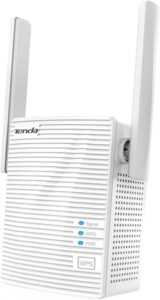
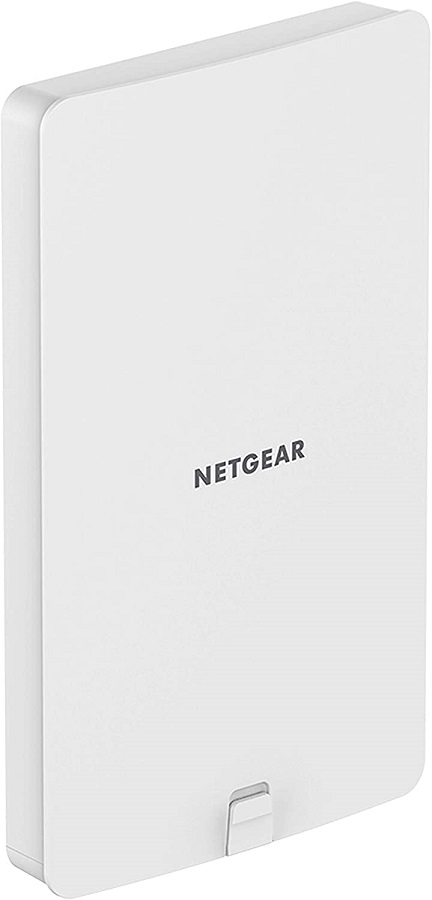

One Response
I have a question. I have a house & need wifi on my property about an acre. There are trees & metal buildings. Im looking for the best outdoor wifi extender to do this.