Traditional graphics cards can be bulky, often posing a challenge for small form factor (SFF) PCs and compact builds.
These specially designed cards pack a graphical punch in a smaller, space-saving form factor. This allows you to experience the joy of enhanced visuals and improved gaming performance, even in a miniaturized PC case.
We have identified the three main considerations that ensure you select the best low-profile graphics cards.
- GPU Model: Look for a GPU model that matches your performance needs and budget. Higher-tier models like the Nvidia GTX 4060 Ti offer more power than entry-level options like the Nvidia GT 3060.
- VRAM: Choose a graphics card with the right amount of VRAM for your tasks. 4 GB might be enough for basic use. 8 GB or more is recommended for modern gaming and graphic-intensive applications.
- Clock Speeds: Select a card with high clock speeds to ensure better performance. This allows the GPU to process more data per second. It is crucial for smooth operation in demanding tasks.
Best Low Profile Graphics Cards – Quick Comparison
| Low Profile Graphics Cards | GPU MODEL | VRAM | INTERFACE | Buy Now |
|---|---|---|---|---|
| PowerColor Fighter AMD RX 7600 Graphics Card | AMD Radeon RX 7600 | 8 GB | PCI Express X16 | Check On Amazon |
| XFX Speedster Radeon RX 6600 Graphics Card | Radeon RX 6600 CORE | 8 GB | PCI Express X16 | Check On Amazon |
| Intel Arc A750 Graphics Card | Intel Arc A750 | 8 GB | PCI Express 4.0 | Check On Amazon |
| ASUS Dual Force RTX 4060 TI Graphics Card | NVIDA RTX 4060 TI | 8 GB | PCI Express 4.0 | Check On Amazon |
| MSI GeForce RTX 4060 Graphics Card | NVIDA RTX 4060 | 8 GB | PCI .E | Check On Amazon |
| ZOTAC Gaming GeForce RTX 3060 | NVIDIA GeForce RTX 3060 | PCIE 4.0 | Check On Amazon |
Best Low Profile Graphics Cards : Reviews
1.PowerColor Fighter AMD RX 7600 Graphics Card

The fans are designed with Japanese dual-ball bearings for superior heat removal and durability. Additionally, an intelligent fan controller enhances cooling effectiveness while reducing noise, extending the card’s operational life.
Specifications:
| Feature | Description |
| Graphics Coprocessor | AMD Radeon RX 6700 |
| Brand | PowerColor |
| Graphics Ram Size | 8 GB |
| GPU Clock Speed | 2250 MHz |
| Video Output | DisplayPort, HDMI |
| Memory Speed | 18 GHz |
| Stream Processor | 2048 |
| Game Clock | 2250 MHz |
| Boost Clock | 2655 MHz |
| Memory Clock | 18.0 Gbps |
Pros:
- Efficient cooling system with dual fans and heatpipe direct touch.
- Durable Japanese dual ball bearings for extended lifespan.
- An intelligent fan controller reduces noise during operation.
- High-quality construction ensures premium performance and appearance.
Cons:
- Issues with crashing and black screens.
- More noise levels.
- Size might be a concern for smaller PC builds.

With a boost clock of up to 2491MHz, it ensures smooth gameplay at high settings. Its dual-fan cooling system keeps the card cool, maintaining top performance.
Specifications:
| Feature | Description |
| Graphics Coprocessor | AMD RX 6600 |
| Graphics Ram Size | 8 GB |
| GPU Clock Speed | 2044 MHz |
| Video Output | HDMI |
| Memory Speed | 14 GHz |
| Cooling | XFX Speedster SWFT210 Dual Fan |
Pros:
- Solid performance on ultra settings with a boost clock of up to 2491MHz.
- Efficient dual fan cooling system for temperature regulation.
- Good value for the price, delivering reliable gaming experiences.
- Sleek appearance and build quality enhance overall aesthetics.
Cons:
- The size might be a concern for smaller PC builds.
- Temperature regulation could be improved.
3. Intel Arc A750 Graphics Card
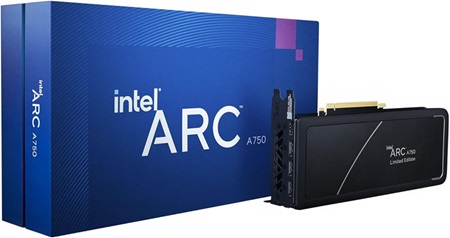
It comes with 28 Xe Cores and 448 XMX Engines, enabling it to handle features like ray tracing and DirectX 12 Ultimate, giving users outstanding visual quality.
Specifications:
| Feature | Description |
| Graphics Coprocessor | Intel Arc A750 GPU |
| Graphics Ram Size | 8 GB |
| GPU Clock Speed | 2050 MHz |
| Video Output | DisplayPort |
| Memory Speed | 16 GHz |
| Memory Interface | 256-bit |
| Memory Bandwidth | 512 GB/s |
Pros:
- Intel Arc graphics provide scalable and powerful gaming performance.
- Wide range of hardware and software optimizations for enhanced gaming.
- Supports advanced features like ray tracing and DirectX 12 Ultimate.
- Excellent for digital content creation, offering high performance for editing and 3D tasks.
Cons:
- Issues with multi-monitor setups, displaying only one monitor at a time.
- Automatic driver updates may cause system freezes, impacting stability.
4. ASUS Dual Force RTX 4060 TI Graphics Card

Specifications:
| Feature | Description |
| Graphics Coprocessor | NVIDIA GeForce RTX 4060 Ti |
| Brand | ASUS |
| Graphics Ram Size | 8 GB |
| GPU Clock Speed | 2.6 GHz |
| Video Output | DisplayPort, HDMI |
| Cooling | Axial-tech Fan Design, 0dB Technology |
Pros:
- Advanced NVIDIA DLSS3 and ray tracing technologies for enhanced graphics.
- Efficient Axial-tech fan design maximizes cooling efficiency.
- 0dB technology allows for light gaming in relative silence.
- OC Edition with boosted clock speeds for superior performance.
Cons:
- Some users experienced dead-on-arrival cards with no video outpu
- Screen blackouts observed as the card warms up during operation.
- Limited compatibility in small chassis due to the 2.5-slot design.
5. MSI GeForce RTX 4060 Graphics Card

Specifications:
| Feature | Description |
| Graphics Coprocessor | NVIDIA GeForce RTX 4060 |
| Graphics Ram Size | 8 GB |
| GPU Clock Speed | 1.7 GHz |
| Video Output | DisplayPort |
Pros:
- Efficient heat dissipation with TORX Fan 4.0 for reliable cooling.
- Value for money with 8GB GDDR6 memory and a 128-bit memory interface.
- Digital maximum resolution of 7680 x 4320 for immersive gaming visuals.
- Ventus 2X Black design adds a sleek and aesthetic appeal.
Cons:
- Durability Issues.
6. ZOTAC Gaming GeForce RTX 3060

Specifications:
| Feature | Description |
| Graphics Coprocessor | NVIDIA GeForce RTX 3060 |
| Graphics Ram Size | 12 GB |
| GPU Clock Speed | 1807 MHz |
| Video Output | DisplayPort, HDMI |
| Cooling | IceStorm 2.0 Cooling, Active Fan Control, Freeze Fan Stop |
Pros:
- Amplified gaming performance with 12GB GDDR6 and NVIDIA Ampere architecture.
- Advanced cooling technologies for efficient temperature regulation.
- Active Fan Control allows users to manage fan rotations for optimal airflow.
- Metal backplate enhances card rigidity and overall durability.
Cons:
- Errors and screen tearing, impacting the overall user experience.
- Negative experiences with the initial setup and installation process.
Buying Guide for the Best Low Profile Graphics Cards
A low-profile video card, distinguished by its compact form factor, owes its diminutive size to the utilization of entry-level GPU chips. Despite not exhibiting the peak performance found in higher-tier counterparts, these video cards are excellent choices for specific applications such as Home Theater PCs (HTPCs), small office PCs, and other scenarios where space constraints are paramount.
In this extensive guide, we delve into the intricacies of selecting the best low-profile video card, exploring various factors critical to the decision-making process:
1. GPU Model
The GPU model is a fundamental consideration when opting for a low-profile video card. Nvidia’s 4060, 4060 Ti, and 3060, as well as AMD’s Radeon 7060, and 6600 represent viable options.
It’s worth noting that the performance of these graphics cards varies significantly between models, with the GTX 4060 Ti standing out as a high-performance option, while the 3060 serves as an entry-level choice. Generally, a higher GPU model corresponds to better overall performance.
2. VRAM (Video Random Access Memory)
The amount of VRAM is crucial for tasks such as connecting high-resolution displays and gaming. Entry-level models typically offer either 4 GB of VRAM, suitable for basic computing tasks and video output.
However, for a more immersive gaming experience and the ability to handle modern PC games, a video card with at least 8 GB of VRAM is highly recommended.
3. Clock Speeds
Similar to processors, the clock speeds of a video card significantly impact its performance. Clock speeds, measured in MHz, range from 1200 MHz to higher values such as 1700 MHz. Opting for a video card with a higher clock speed, such as 2400 MHz, ensures superior performance. Variations in clock speeds can markedly influence the overall capabilities of the graphics card.
4. CUDA Cores
CUDA cores, or computing cores, provide insights into a video card’s processing power, particularly relevant for gaming. While budget-friendly graphics cards may offer around 200 cores, higher-end GPUs designed for gaming can boast approximately 800 cores, translating to increased computational capability and enhanced performance.
5. Form Factor
The compact nature of low-profile video cards makes them suitable for integration into small form factor cases, including mini ITX cases. Most low-profile cards are designed as single-slot GPUs, ensuring compatibility with other expansion cards in a computer system.
6. Cooler Type
Effective cooling is crucial for low-profile video cards due to their reduced size. Entry-level GPUs, primarily designed for video output, often feature passive radiator coolers. In contrast, high-end low-profile graphics cards geared towards gaming typically incorporate a single-fan cooling design, mitigating thermal issues and ensuring optimal performance.
7. Power Consumption
Verifying the power consumption or Thermal Design Power (TDP) of a low-profile video card is essential to ensure compatibility with the power supply unit.
Fortunately, these cards, predominantly featuring entry-level GPU models, exhibit modest power consumption ranging between 25 watts and 75 watts. Importantly, many low-profile graphics cards draw power directly from the PCIe slot, eliminating the need for additional power cables from the power supply unit.
8. Interface
The compatibility of the video card’s PCIe slot with the motherboard’s PCIe version is crucial for optimal performance. While PCIe 4.0 is recommended for the fastest connection speeds, backward compatibility with PCIe 3.0 is feasible. Ensuring compatibility between the video card’s PCIe version and the motherboard guarantees optimal functionality.
9. Ports
The variety and number of ports offered by a low-profile video card are critical considerations, particularly for those with specific monitor setups. In addition to traditional video output ports like HDMI and Display port, modern connectors such as HDMI and DisplayPort cater to diverse display options. The number of output ports varies, with most cards featuring either two or three ports.
Some high-end low-profile graphics cards, specifically designed for multi-monitor setups, may even include up to six mini Display Ports, providing ample connectivity options for extensive display configurations. Understanding the port requirements based on your intended usage is essential for seamless integration into your computer system.
Conclusion
Choosing an entry-level graphics card is a smart decision for both extensive gaming and basic graphic-intensive tasks, offering a cost-effective solution. The top low-profile graphics cards highlighted here, along with a comprehensive buying guide, should help you find the most suitable option for your needs.
- For gamers, the PowerColor Fighter AMD Radeon RX 7600 is recommended for its cooling efficiency and performance.
- The MSI Gaming GeForce RTX 4060 is ideal for those needing multiple connectivity ports, offering four video outputs.
- Lastly, the Intel Arc A750 stands out for content creators, thanks to its XeSS upscaling technology and support for advanced graphics features.
Selecting any of these top picks will ensure you get a reliable and efficient graphics solution that meets your expectations.

