Looking for a good laptop on a small budget of $300 can be tricky. You want something that works well for daily tasks, games, or schoolwork without costing too much. Fortunately, the latest models from the affordable range of $300 are proving that performance and value co-exist.
But which one is the best option for them? How can you choose the right one based on your requirements? After rigorous testing, we have identified three main factors for choosing the best laptops under $300.
- Performance: Look for a laptop equipped with a recent processor (like Intel Celeron or AMD Athlon) and sufficient RAM (ideally 4GB or more). They ensure smooth multitasking and responsiveness for everyday tasks like web browsing, word processing, and video conferencing.
- Storage: While budget laptops often have limited internal storage (e.g., 32GB or 64GB), prioritize options with expandable storage via microSD cards.
- Battery Life: Look for laptops boasting decent battery life (at least 4-5 hours), empowering you to stay productive or entertained.
Also Check: Best Laptops under $600
Outline
ToggleBest Laptops Under $300 Table
Best Laptops Under $300 CPU RAM & Storage Display Size Buy Now
Acer Aspire 3 A315-24P-R7VH
Ryzen 3 7320U 8GB LPDDR5 & 128GB SSD 15.6 Inches Check On Amazon
HP 15-dy5599nr
i3-1215U 8 GB RAM, 128 GB SSD 15.6 Inches Check On Amazon
Dell Inspiron 15 3520
i3-1215U 8 GB RAM, 512 GB SSD 15.6 Inches Check On Amazon
Lenovo IdeaPad 3
Ryzen 3 3250U 4 GB RAM, 128 GB SSD 15.6 Inches Check On Amazon
ASUS VivoBook
i3-1215U 4 GB RAM, 128 GB SSD 14 Inches Check On Amazon
Best Laptops Under $300 Reviews
1. Acer Aspire 3 A315- 24P – R7VH

The Acer Aspire 3 is designed for efficient multitasking, featuring the latest AMD Ryzen 3 7320U Processor with Radeon Graphics for smooth performance across various tasks. Its 15.6″ Full HD IPS display offers clear visuals and vibrant colors, suitable for work and entertainment. With 8GB LPDDR5 onboard memory and a 128GB NVMe solid-state drive, it provides ample storage for files and media.
The laptop utilizes Wi-Fi 6 technology for seamless connectivity, ensuring a strong and stable wireless connection for uninterrupted browsing. Improved thermals and a backlit keyboard enhance comfort during extended work sessions. Additionally, Acer’s TNR technology in the HD front-facing camera ensures high-quality imaging in different lighting conditions. Windows 11 Home in S mode improves the computing experience with fast start-ups and automatic updates, enhancing efficiency.
Specifications:
- AMD Ryzen 3 7320U Quad-Core Processor
- 15.6″ Full HD IPS Display
- 8GB LPDDR5 Onboard Memory
- 128GB NVMe SSD
- Wi-Fi 6 Connectivity
- Backlit Keyboard
Pros:
- Efficient multitasking capabilities.
- Sharp and vibrant Full HD display.
- Strong and consistent Wi-Fi signal.
- Comfortable backlit keyboard for extended use.
Cons:
- It may not be suitable for heavy gaming.
2. HP 15-dy5599nr

The HP 15-inch Laptop features a Full HD screen and an efficient Intel Core i3-1215U processor, designed for versatility. With long-lasting battery life and a sleek micro-edge bezel design, this laptop seamlessly transitions between work and leisure, wherever you are. Its slim, lightweight build ensures easy portability, while the micro-edge display delivers vivid, flicker-free visuals.
Stay productive with reliable performance from the Intel Core processor and 8GB of RAM. Easily switch between tasks, enjoy multimedia streaming, and make smooth video calls. Stay connected with Wi-Fi 6 and Bluetooth, and experience clear video conferencing with the HP True Vision HD Camera. Simplify your workflow with HP QuickDrop, enabling wireless transfer of photos, videos, and documents between Android or iOS devices.
Specifications:
- Intel Core i3-1215U Processor
- 15.6″ Full HD Display
- 8GB RAM
- 128GB SSD
- Intel UHD Graphics
- Wi-Fi 6 and Bluetooth 5.0 Connectivity
Pros:
- Long-lasting battery life.
- Thin and lightweight design for portability.
- Powerful Intel Core processor for reliable performance.
- HP True Vision HD Camera for clear video calls.
Cons:
- Limited storage capacity.
3. Dell Inspiron 15 3520

The Dell Inspiron 15 3520 boasts the powerful 12th Gen Intel Core i3-1215U processor with 6 cores and 8 threads, ensuring smooth performance even for demanding tasks. Its 15.6″ Full HD display features a 120Hz refresh rate and anti-glare coating, offering an immersive viewing experience with vivid colors and sharp details. With support for up to 32GB of DDR4 RAM and a 2TB SSD, multitasking capabilities and responsiveness are significantly enhanced, promoting productivity.
Connectivity is seamless with Wi-Fi 6 and Bluetooth, alongside a variety of ports including USB 3.2 Gen 1 Type-A and HDMI 1.4. Running Windows 11 Home out of the box, users benefit from a modern and user-friendly interface, enhancing the overall computing experience. Designed for durability, the laptop holds EPEAT Silver registration and ENERGY STAR certification, utilizing sustainable materials such as post-consumer recycled plastics. Whether for remote work, virtual meetings, or entertainment, this laptop is an ideal choice to meet diverse computing needs.
Specifications:
- 12th Gen Intel Core i3-1215U Processor
- 15.6″ Full HD Display with 120Hz Refresh Rate
- Up to 32GB DDR4 RAM
- Up to 2TB SSD
- Wi-Fi 6 and Bluetooth Connectivity
- Windows 11 Home Operating System
Pros:
- Impressive multitasking capabilities.
- Crisp and vibrant Full HD display.
- Extensive connectivity options.
- Sustainable and durable construction.
Cons:
- Limited battery life.
4. Lenovo IdeaPad 3

The Lenovo IdeaPad 3 is positioned as a reliable solution addressing entertainment, multitasking, and privacy needs. Sporting the latest AMD Ryzen 3 3250U processor with Radeon Vega 3 graphics, it ensures efficient task handling across various applications. Its 15.6″ HD display, slim side bezels, and Dolby Audio deliver an immersive viewing and listening experience, perfect for streaming. Boasting 128GB SSD M.2 NVMe storage and 4GB DDR4 memory, it not only enables quick startups but also operates quietly, enhancing overall performance.
Connectivity options include 2×2 Wi-Fi 5, Bluetooth 4.1, multiple USB ports, HDMI, and an SD card reader. Features like a built-in numeric keypad and a lightweight design cater to personalized performance needs, making it suitable for both personal and professional use. Whether for students, remote workers, or anyone in need of a dependable computing companion, the Lenovo IdeaPad 3 offers a blend of affordability and performance, delivering great value.
Specifications:
- AMD Ryzen 3 3250U Processor
- 15.6″ HD Display
- 4GB DDR4 RAM
- 128GB SSD Storage
- AMD Radeon Vega 3 Graphics
- Wi-Fi 5 and Bluetooth 4.1 Connectivity
Pros:
- Affordable yet powerful performance.
- Crisp HD display with Dolby Audio.
- Physical shutter for webcam privacy.
- Lightweight and portable design.
Cons:
- Lack of sound quality.
5. ASUS VivoBook
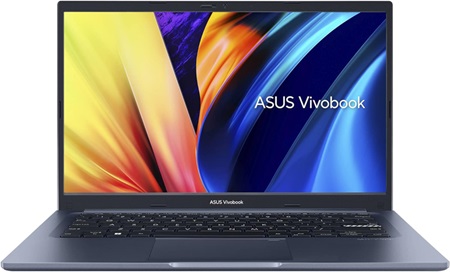
The ASUS VivoBook encompasses a wide range of features designed to simplify task completion effortlessly. Its 14-inch FHD screen, accompanied by ultra-thin NanoEdge borders, provides captivating visuals within a modern design. Powered by the latest Intel Core i3-1215U Processor and Intel UHD graphics, the device ensures rapid storage and memory functions, enabling smooth multitasking. Connectivity options are abundant with USB Type C, USB Type A, Wi-Fi 6, and Bluetooth 5.0, while the laptop’s durable build ensures reliability. Additionally, ASUS AI Noise-Canceling Technology enhances communication clarity by effectively filtering out unwanted background noise during video calls.
Furthermore, the incorporation of an ErgoSense backlit chiclet keyboard and a fingerprint sensor compatible with Windows Hello enhances both security and user convenience. Weighing only 3.09 pounds and measuring just 0.78 inches thick, the device is impressively slim and lightweight, making it ideal for on-the-go productivity. Whether for work, streaming, or video conferences, this laptop excels in performance and security features, delivering unmatched value to users.
Specifications:
- Intel Core i3-1215U Processor
- 14” FHD Display with NanoEdge Bezels
- 4GB DDR4 RAM
- 128GB PCIe NVMe M.2 SSD
- Intel UHD Graphics
- Wi-Fi 6 and Bluetooth 5.0 Connectivity
Pros:
- Sleek and lightweight design.
- Powerful performance for multitasking.
- Enhanced security features with fingerprint sensor.
- Military-grade durability for reliability.
Cons:
- Small display size.
Factors to Consider Before Buying a Laptop Under $300
When seeking to buy a laptop priced below $300, it’s crucial to thoroughly evaluate certain important aspects to ensure you’re maximizing the value of your purchase. While less expensive laptops may lack some advanced features found in higher-priced models, being informed about what to prioritize can assist you in selecting a device that meets your requirements without exceeding your budget.
1. Processor
When choosing a laptop under $300, prioritize the processor as it greatly impacts the laptop’s performance and functionalities. Look for laptops featuring either an Intel Celeron or AMD A-series processor, as these basic processors are well-suited for common tasks such as web browsing, document work, and video watching. While they may not deliver the same level of performance as more expensive processors, they provide a good balance of power and affordability.
2. RAM
Having sufficient RAM is crucial for multitasking and the overall performance of your device. When purchasing a laptop priced below $300, ensure it possesses a minimum of 4GB of RAM. This quantity of memory facilitates seamless task-switching and prevents your laptop from becoming slow when operating multiple programs simultaneously. While tasks such as video editing or gaming may necessitate more RAM, 4GB typically suffices for everyday activities.
3. Storage Options
Solid-state drives (SSDs) outpace traditional hard disk drives (HDDs) in speed and durability, though they tend to come at a higher cost and are less prevalent in laptops priced under $300. Nonetheless, laptops with eMMC storage or modest SSDs can still be found, delivering quicker boot times and responsiveness. Opting for a minimum of 64GB storage is advisable, while 128GB or more is preferable for accommodating files and applications.
4. Display Quality
Although lower-cost laptops may lack high-end screens or advanced display functions, there are still options available with satisfactory quality within this budget range. Look for laptops with a minimum screen size of 14 inches and a resolution of 1366×768 pixels. While Full HD displays (1920×1080 pixels) offer superior quality, they’re less prevalent in laptops priced under $300.
5. Performance
It’s crucial to emphasize performance. Although less expensive options may not reach the same level as more expensive ones, you can still discover models adept at everyday activities such as web browsing, word processing, and video watching. Look for laptops equipped with at least an Intel Celeron or AMD A-series processor, along with 4GB of RAM, to guarantee efficient multitasking and responsiveness.
6. Battery Life
Having a good battery life is crucial, especially if you plan to use your laptop without access to a power outlet. While less expensive laptops might not offer as much battery longevity as pricier models, you can still find ones within this price range that offer satisfactory battery performance. Look for laptops that offer a minimum of 6 hours of battery life under normal usage conditions. Keep in mind that factors such as screen brightness, usage patterns, and the software you run can affect battery endurance.
7. Connectivity
Having various ports and wireless capabilities is crucial for connecting peripherals and accessories to your laptop. Look for laptops with multiple ports and wireless connectivity options such as USB, HDMI, and headphone jacks, which are essential for linking external devices like mice, keyboards, monitors, and headphones. Additionally, built-in Wi-Fi and Bluetooth allow for wireless connections to the internet and other devices, providing added convenience and versatility.
Laptops Under $300 – FAQs
Ans: It depends on the specific model, but many budget laptops allow for RAM and storage upgrades to enhance performance over time.
Ans: Yes, most budget laptops come with pre-installed operating systems like Windows 10 Home in S mode or Windows 11 Home, offering out-of-the-box functionality.
Ans: Yes, budget laptops come equipped with various ports including USB, HDMI, and audio jacks, allowing for seamless connectivity with external devices.
Ans: Yes, most budget laptops support external monitors via HDMI or VGA ports, expanding your display options for productivity or entertainment purposes.
Ans: Yes, budget laptops come with Wi-Fi and Bluetooth capabilities, allowing for wireless internet access and device connectivity.
Conclusion
Although securing a quality laptop for less than $300 may appear challenging, armed with the right information, you can select one that aligns well with your needs. Essential factors like performance, screen quality, storage capacity, and battery longevity should be carefully evaluated to ensure you receive optimal value for your expenditure.
Furthermore, understanding which aspects to prioritize, such as processor speed, RAM size, storage format, and display clarity, empowers you to make a well-informed choice within your financial constraints. Whether your preference lies with Acer, HP, Dell, Lenovo, or ASUS, each brand presents a range of models catering to diverse requirements.
By adhering to this guidance and conducting thorough research, you can confidently locate a cost-effective laptop that fulfills your criteria for work, entertainment, and daily usage, all while maintaining high standards of quality and performance.

