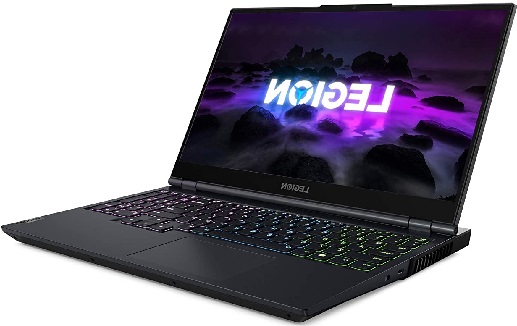Whether you are a student or working as a creative professional, you must know that Adobe Creative Cloud suite of apps is the perfect option for creating content. However, despite offering some of the most powerful creative programs, Adobe Creative Cloud applications require highly powerful computers. For the same, you can consider getting one of the best laptops for Adobe Creative Cloud given in this list based on these points:
- CPU: If you are using demanding programs like the ones found in Adobe Creative Cloud, then having a powerful CPU is highly important. For the same, you should look at high end CPUs like Intel Core i7, Intel Core i9, AMD Ryzen 7, AMD Ryzen 9, or the Apple M2 Pro that offer high end core counts and clock speeds for the best performance possible.
- GPU: Another important component of any laptop made for creative work on Adobe Creative Cloud is the GPU. This becomes even more important if you are using 3D graphics apps and Adobe Creative Cloud apps which support hardware acceleration. Thus, going with a laptop that offers GPUs like Nvidia RTX 3070, RTX 3070 Ti, or the RTX 3080 is highly recommended.
- RAM: Whenever you are running heavy programs on your computer like Adobe Creative Cloud applications, they are going to need a lot of system memory to function properly. Hence, you should go with a laptop that either offers 16 GB or 32 GB of RAM as it will also help in multitasking which is quite common for creative workflows.
Despite being some of the most important points, you still need to consider quite a lot more while getting a laptop for Adobe Creative Cloud. Thus, all the best laptops for Adobe Creative Cloud given here have all their primary features and options given along with an extensive “Buying Guide” and a few important FAQs so that you can pick the best laptop for Adobe Creative Cloud.
Outline
ToggleBest Laptops for Adobe Creative Cloud: Comparison
| Laptops | CPU | GPU | RAM | Buy Now |
|---|---|---|---|---|
| Acer Laptop | Intel Core i7 12700H | Nvidia RTX 3070 Ti 8 GB | 16 GB DDR4 | Check On Amazon Check On Walmart |
| MSI Laptop | Intel Core i7 12650H | Nvidia RTX 3050 Ti 4 GB | 16 GB DDR4 | Check On Amazon Check On Walmart |
| ASUS Laptop | Intel Core i9 12900H | Nvidia RTX 3070 Ti 8 GB | 32 GB DDR5 | Check On Amazon |
| Apple Laptop | Apple M2 Pro 12 core | Apple 19 core | 16 GB Unified | Check On Amazon Check On Walmart |
| Acer Nitro Laptop | AMD Ryzen 7 6800H | Nvidia RTX 3070 Ti 8 GB | 32 GB DDR5 | Check On Amazon Check On Walmart |
| ASUS ROS Laptop | AMD Ryzen 9 5900HX | Nvidia RTX 3080 8 GB | 16 GB DDR4 | Check On Amazon Check On Walmart |
| Lenovo Laptop | AMD Ryzen 7 5800H | Nvidia RTX 3050 Ti 4 GB | 16 GB DDR4 | Check On Amazon Check On Walmart |
Best Laptops for Adobe Creative Cloud Reviews
1) Acer Laptop
Acer stands out as one of the best brands for laptops and computers because it offers a lot of features without the high price tag. The Nitro 5 AN515-58-7583 laptop by Acer is designed for Adobe Creative Cloud and tops the list for its excellent value. It boasts an Intel Core i7 12700H 14-core CPU, 16 GB DDR4 RAM, a 2 TB SSD, and an Nvidia RTX 3070 Ti 8 GB GPU.
With its 15.6-inch QHD IPS 165 Hz display, this laptop is ideal for accurate color work. Additionally, Acer provides a generous 3-year warranty, longer than many premium options.
Best Features:
- Powered by the Intel Core i7 12700H 14 core CPU
- Offers 16 GB DDR4 RAM and a 2 TB SSD
- Equipped with the Nvidia RTX 3070 Ti 8 GB GPU
- Uses a 15.6 inch QHD IPS 165 Hz display
- Backed by a 3 year long warranty period
Pros:
- Amazing value for money laptop for running Adobe Creative Cloud apps
- Quite powerful internals including a high end GPU and CPU combination
- Uses a high end display which is perfect for both creative work as well as gaming
Cons:
- Not the best battery life out there.
Buy Now From Amazon Buy Now From Walmart
2) MSI Laptop
MSI offers both powerful and budget-friendly laptops. Their Katana GF66 12UD-436 model is the most affordable option mentioned. Despite its low price, it packs a punch with an Intel Core i7 12650H 10 core CPU, 16 GB DDR4 RAM, 512 GB SSD storage, and Nvidia RTX 3050 Ti 4 GB graphics.
However, its 15.6-inch FHD TN 144 Hz display is better suited for gaming than creative work. For accurate colors, you might need an external monitor. On the bright side, it comes with a standard 1-year warranty for peace of mind.
Best Features:
- Powered by the Intel Core i7 12650H 10 core CPU
- Offers 16 GB DDR4 RAM and a 512 GB SSD
- Equipped with the Nvidia RTX 3050 Ti 4 GB GPU
- Uses a 15.6 inch QHD IPS 144 Hz display
- Backed by a 1 year long warranty period
Pros:
- Pretty affordable and budget friendly laptop for adobe creative cloud
- Features a high end CPU with decent RAM capacity for the given price
- Uses an external GPU for supporting hardware acceleration in Adobe Creative Cloud
Cons:
- Comes with an entry level display with poor color accuracy
Buy Now From Amazon Buy Now From Walmart
3) ASUS Laptop
Asus is known for its top-quality laptops, particularly its ZenBook series, which offers some unique features. The ZenBook Pro Duo 15 UX582ZW-XB99T laptop stands out as the best choice for video editing. Its performance surpasses that of other brands, thanks to its impressive specs: an Intel Core i9 12900H 14-core CPU, 32 GB DDR5 RAM, 1 TB SSD, and Nvidia RTX 3070 Ti 8 GB GPU.
What sets this laptop apart are its displays. It features a 15.6-inch 4K OLED 60 Hz display, perfect for editing, along with a secondary 14-inch 3840 x 1100 IPS 60 Hz display. Plus, being a premium product, it comes with a 1-year warranty.
Best Features:
- Powered by the Intel Core i9 12900H 14 core CPU
- Offers 32 GB DDR5 RAM and a 1 TB SSD
- Equipped with the Nvidia RTX 3070 Ti 8 GB GPU
- Uses a 15.6 inch 4K OLED 60 Hz and 14 inch 3840 x 1100 IPS 60 Hz displays
- Backed by a 1 year long warranty period
Pros:
- Offers a unique design with dual internal displays for an excellent multitasking performance
- Pretty powerful internals for editing videos and running other Adobe Creative apps
- Highly color accurate display thanks to its OLED panel
Cons:
- Quite an expensive and premium laptop for Adobe Creative Cloud
4) Apple Laptop
The Apple MacBook Pro 14 laptop is ideal for on-the-go usage. It has impressive battery life and maintains high performance even when not plugged in. Thanks to its Apple M2 Pro 12-core CPU, 16 GB unified memory, 1 TB SSD, and 19-core GPU.
With its 14.2-inch 3024 x 1964 XDR 120 Hz mini LED display, the laptop is great for accurate color representation. It also comes with a 1-year warranty, similar to other options available.
Best Features:
- Powered by the Apple M2 Pro 12 core CPU
- Offers 16 GB unified RAM and a 1 TB SSD
- Equipped with a 19 core GPU
- Uses a 14.2 inch 3024 x 1964 XDR 120 Hz mini LED display
- Backed by a 1 year long warranty period
Pros:
- Ultimate laptop for running Adobe Creative Cloud apps while on the go
- Amazing looking display thanks to its mini LED panel and Apple’s XDR technology
- Quite powerful internals that offer the same performance even on battery
Cons:
- Display size might be a bit too small for some users
Buy Now From Amazon Buy Now From Walmart
5) Acer Nitro Laptop
Acer’s secures another spot on our list with its Nitro 5 AN515-46-R0EQ laptop. It’s a popular choice for those favoring AMD-based systems and offers better battery life. This laptop boasts an AMD Ryzen 7 6800H 8-core CPU, 32 GB DDR5 RAM, 1 TB SSD, and Nvidia RTX 3070 Ti GPU.
Like the previous Acer model, it features a 15.6-inch QHD IPS 165 Hz display, ideal for video editing. Plus, it comes with a generous 3-year warranty, surpassing many other options on the market.
Best Features:
- Powered by the AMD Ryzen 7 6800H 8 core CPU
- Offers 32 GB DDR5 RAM and a 1 TB SSD
- Equipped with the Nvidia RTX 3070 Ti 8 GB GPU
- Uses a 15.6 inch QHD IPS 165 Hz display
- Backed by a 3 year long warranty period
Pros:
- Pretty amazing value for money laptop for running Adobe Creative Cloud apps
- Features a long warranty period for your peace of mind
- Powerful internals with high capacity memory for perfect multitasking performance
Cons:
- Build quality is a bit on the average side as compared to others
Buy Now From Amazon Buy Now From Walmart
6) ASUS ROS Laptop
The Asus Rog Strix Scar 15 G533QS-DS96 laptop is featured in this article because it’s ideal for both gaming and running Adobe apps. It’s equipped with powerful components including the AMD Ryzen 9 5900HX 8-core CPU, 16 GB DDR4 RAM, 1 TB SSD, and the Nvidia RTX 3080 8 GB GPU.
What’s notable about this Asus laptop is its 15.6-inch FHD IPS 300 Hz display, which is great for gaming and provides accurate colors for creative work. Additionally, it comes with a one-year warranty for your peace of mind.
Best Features:
- Powered by the AMD Ryzen 9 5900HX 8 core CPU
- Offers 16 GB DDR4 RAM and a 1 TB SSD
- Equipped with the Nvidia RTX 3080 8 GB GPU
- Uses a 15.6 inch QHD IPS 300 Hz display
- Backed by a 1 year long warranty period
Pros:
- Ideal laptop for running games as well as Adobe Creative Cloud
- Uses one of the fastest displays out there which is also pretty color accurate
- Highly powerful internals including a flagship GPU model
Cons:
- Full HD resolution might not be the best for detailed creative work
Buy Now From Amazon Buy Now From Walmart
7) Lenovo Laptop
In our lineup, Lenovo stands out as another good choice, joining Asus, Apple, and others. The Legion 5 laptop suits those seeking a powerful device, perfect for handling demanding programs like Adobe Creative Cloud apps.
Priced competitively, it delivers solid performance with its AMD Ryzen 7 5800H 8-core CPU, 16 GB DDR4 RAM, 512 GB SSD, and Nvidia RTX 3050 Ti 4 GB GPU. Designed for gaming, it sports a 15.6-inch FHD IPS 165 Hz display, offering accurate colors. Like many laptops, it also comes with a 1-year warranty.
Best Features:
- Powered by the AMD Ryzen 7 5800H 8 core CPU
- Offers 16 GB DDR4 RAM and a 512 GB SSD
- Equipped with the Nvidia RTX 3050 Ti 4 GB GPU
- Uses a 15.6 inch FHD IPS 165 Hz display
- Backed by a 1 year long warranty period
Pros:
- Affordable and budget friendly laptop for running Adobe Creative Cloud apps
- Fairly powerful for both gaming and creative apps
- Solid and sturdy build quality thanks to its metal construction
Cons:
- Could have included a higher resolution display for better detail in creative apps
Buy Now From Amazon Buy Now From Walmart
Buying Guide For The Best Laptops For Adobe Creative Cloud
While there are a lot of laptops out there to choose from, you will need to get something powerful if you are using something like Adobe Creative Cloud apps. Since Adobe Creative Cloud apps require powerful computer components, we have already selected and mentioned some of the best laptops for Adobe Creative Cloud up above.
With all of these best laptops, you can also learn about their major specifications and features. More importantly, you can go through this complete buying guide for the best laptops for Adobe Creative Cloud to easily choose the best one for you:
1. CPU
Starting with the key component of any workstation laptop for Adobe Creative Cloud, we have the CPU or the processor. As you would know, all of the applications running on your computer are handled by the CPU. And if you are running demanding creative apps like Adobe Creative Cloud, this becomes even more important.
In that case, you should go with CPUs like the Intel Core i7 12700H, Intel Core i9 12900H, AMD Ryzen 7 6800H, AMD Ryzen 9 5900HX, or the Apple M2 Pro. When compared to common laptop CPUs, these high end ones can offer 8 to 14 cores where a higher count is better for Adobe Creative Cloud programs. Similarly, these processors also offer high end clock speeds which can include options like up to 4.5 GHz, up to 4.7 GHz, or even up to 5.0 GHz which will result in the best performance.
2. GPU
Those of you who are using their laptops for video editing or any kind of 3D work using Adobe Creative Cloud should also check the GPU that a given laptop has. This is due to the reason that a powerful GPU can help with hardware encoding and make your creative workflow much more efficient. Some of the common GPUs that you will find laptops for Adobe Creative Cloud include Nvidia RTX 3050Ti, RTX 3070 Ti, or even the RTX 3080.
And out of all these options the higher GPU model of Nvidia RTX 3080 will offer the best possible performance numbers. You should also check the VRAM offered by these GPUs since 8 GB of VRAM will perform much better than 8 GB VRAM. Another thing to keep in mind is that even though Apple offers an integrated GPU, it still offers amazing performance if you are going with the high end Apple M2 Pro CPU.
3. RAM
Whether you are running multiple programs for creative design or editing high resolution video, your laptop will need a lot of system memory to run smoothly. As a result, all of the laptops for Adobe Creative Cloud given above offer either 16 GB or 32 GB memory. To be more precise, this is generally 3200 MHz or faster memory which offers even better performance. While 16 GB 3200 MHz memory will be enough for basic creative workloads and all modern games, you should go with 32 GB 4800 MHz memory for the best possible performance in Adobe Creative Cloud applications.
4. Storage
Similar to the RAM or the primary memory of your laptop, larger creative projects will also require you to have enough storage space in your laptop. More importantly, this will require fast SSD based storage which is thankfully common in all modern laptops. Because of the same, you can find 512 GB, 1 TB, and even 2 TB SSDs in modern laptops for Adobe Creative Cloud programs. Even though a 1 TB SSD will be more than enough for most users, it is recommended to go with a 2 TB SSD if you are going to edit videos.
5. Display
Whenever you are working on creative displays, it is highly important to have a high quality display to ensure that you are designing exactly what you have in mind. For the same, you need to consider primarily four factors which include display size, resolution, panel type, and refresh rate. Starting with display size, you will primarily find 14 inch and 15.6 inch displays in most laptops.
Coming to resolution, while a 1080p display will get the job done, a QHD or a 4K display will offer extra detail which is highly useful for creative work. But most importantly, you should check the panel type of your laptop’s display since it will determine how different colors look on it. Even though a standard IPS panel is good enough for gaming and basic work, a mini LED or an OLED display will look much better while offering better color accuracy which is important for creative work. And while a 300 Hz refresh rate definitely helps with gaming, a 120 Hz refresh rate or higher is more than enough for creative work.
6. Connectivity
Whether you wish to use your laptop for Adobe Creative Cloud as a desktop replacement or simply want to connect external media drives, it is highly important to have all the needed connectivity options for the same. Hence, you should look for physical ports like USB 3.0, USB 3.2, Thunderbolt 3, Thunderbolt 4, HDMI 2.0, HDMI 2.1, SD card readers, audio jacks, and more. Any laptop that offers a large number of such ports along with their latest versions will offer amazing performance. You should also check the wireless connectivity options since having support for Bluetooth 5.2 and WiFi 6 will always come in handy.
7. Keyboard & Touchpad
In case you are editing videos or working in Photoshop while on the go, then you will have to rely on the internal keyboard and touchpad of your laptop. Thus, it is recommended to go with a laptop which offers a tactile keyboard along with a large sized touchpad.
8. Battery Life
Speaking of using your laptop on the go for running Adobe Creative Cloud apps, you will need a laptop that offers a long battery life. For the same, you can check the battery size of a given laptop which can include options like 60 WHr, 80 WHr, or even 99 WHr. However, if you want to run creative applications while on the go, then Apple is your only practical option. Not only does it offer a much longer battery life than all Windows alternatives, it most importantly offers the same performance whether you have the charger plugged in or not.
Frequently Asked Questions
Ans: While you can technically run Adobe Creative Cloud programs with just 8 GB of memory, your experience will be quite stuttery. Hence, it is recommended to have at least 16 GB of memory for a smooth experience while using Adobe Creative Cloud. And if you wish to run multiple Adobe Creative Cloud programs at once for sharing projects between them in real time, then having 32 GB memory can be quite helpful.
Ans: Similar to the RAM of your laptop, the faster CPU you have, the better all Adobe Creative Cloud applications will run. While you can definitely get the job done with an Intel Core i7 or an AMD Ryzen 7 CPU, an Intel Core i9 and AMD Ryzen 9 CPU will offer the best performance for Windows Laptops. You can also consider Apple M2 Pro and Apple M2 Max CPUs since they are also some of the best CPUs for laptops for Adobe Creative Cloud.
Ans: Even though all of your Adobe Creative Cloud applications can be easily installed on a 512 GB SSD, all of the media files that you will need for your creative projects are going to need much more storage. As a result, it is highly recommended to go with a 1 TB or a 2 TB SSD depending on your creative projects.
Conclusion
Even though a desktop PC will offer the best performance for Adobe Creative Cloud programs, you will need a laptop if you want to complete creative projects while on the go. Thankfully, the above listed laptops are best suitable in this regard. However, if you want us to filter the top three products for your benefit, below recommended are ideal.
- The MSI Katana is a budget-friendly option for Adobe Creative Cloud, featuring an Intel Core i7 12650H CPU, 16 GB RAM, and 512 GB SSD. It includes a Nvidia RTX 3050 Ti GPU but has a less color-accurate 15.6-inch FHD TN 144 Hz display.
- For top-notch performance, the Asus ZenBook Pro Duo 15 is ideal, boasting an Intel Core i9 12900H CPU, 32 GB RAM, 1 TB SSD, and Nvidia RTX 3070 Ti GPU. It offers a primary 15.6-inch 4K OLED display and a secondary 14-inch IPS display for video editing.
- For on-the-go use, the Apple MacBook Pro 14 is best for its M2 Pro CPU, 16 GB unified memory, 1 TB SSD, and 19-core GPU. It features a 14.2-inch XDR display with mini LED technology for vibrant colors, perfect for creative tasks.
We hope you loved reading through this article. Have anything to share? Feel free to comment.