Inkjet printers are made for accurate and long-lasting printing, perfect for creating your designs. They are great at putting ink on various materials like fabric, ceramics, and metal. This guide will introduce you to the best printers for heat transfer projects and answer common questions about using heat transfer paper for crafts.
Factors to Consider:
- Print Resolution: Opt for printers with high DPI (dots per inch) for crisp and detailed transfers. A resolution of 1200 x 1200 DPI or higher ensures clarity and vividness in your designs. Compare resolutions across models to find the best fit for your projects.
- Connectivity Technology: Look for versatile connectivity options such as Wi-Fi, Ethernet, Bluetooth, and USB. Wireless capabilities allow seamless printing from multiple devices, while USB and Ethernet connections offer reliable direct printing. Consider your workflow and preferred devices to select the most convenient connectivity features.
- Compatibility: Ensure compatibility with your devices and operating systems. Whether you’re using a smartphone, PC, or Mac, choose a printer that supports your preferred platform. Compatibility with various operating systems ensures flexibility in your printing setup.
For further guidance and top picks tailored to your requirements, explore our “Buying Guide”. Make an informed decision to match your preferences and crafting aspirations.
Outline
Toggle- Best Inkjet Printer For Heat Transfer Table
- Best Inkjet Printer For Heat Transfer Reviews
- 1. HP DeskJet 3755 Inkjet Printer For Heat Transfer
- 2. Canon PIXMA TR4520 Inkjet Printer For Heat Transfer
- 3. Epson EcoTank ET-2760 Inkjet Printer For Heat Transfer
- 4. Brother MFC-J491DW Inkjet Printer For Heat Transfer
- 5. HP OfficeJet Pro 9015 Inkjet Printer For Heat Transfer
- 6. Canon Pixma TS6320 Inkjet Printer For Heat Transfer
- 7. Epson WorkForce Pro WF-3720 Inkjet Printer For Heat Transfer
- 8. Brother MFC-J805DW Inkjet Printer For Heat Transfer
- 9. Canon Pixma iX6820 Inkjet Printer For Heat Transfer
- 10.Epson WorkForce WF-7710 Inkjet Printer For Heat Transfer
- Buying Guide For The Best Inkjet Printer For Heat Transfer
- Inkjet Printers – FAQs
- Conclusion
Best Inkjet Printer For Heat Transfer Table
| Inkjet Printer For Heat Transfer | Connectivity Options | Compatible Devices | Buy Now |
|---|---|---|---|
| HP Inkjet Printer For Heat Transfer | Wi-Fi, Cloud Printing | Smartphones, PC, Laptops | Check On Amazon |
| Canon Inkjet Printer For Heat Transfer | Wi-Fi, USB | Smartphones, PC, Laptops | Check On Amazon |
| Epson Inkjet Printer For Heat Transfer | USB, Ethernet | PC, Laptops | Check On Amazon |
| Brother Inkjet Printer For Heat Transfer | Wi-Fi | Smartphones, PC, Laptops | Check On Amazon |
| HP Inkjet Printer For Heat Transfer | Wi-Fi | Smartphones, PC, Laptops | Check On Amazon |
| Canon Inkjet Printer For Heat Transfer | Bluetooth, Wi-Fi | Smartphones, PC, Laptops | Check On Amazon |
| Epson Inkjet Printer For Heat Transfer | Wi-Fi | Windows, Mac , Linux | Check On Amazon |
| Brother Inkjet Printer For Heat Transfer | Wi-Fi | PC, Laptops | Check On Amazon |
| Canon Inkjet Printer For Heat Transfer | Wireless, Ethernet, USB | PC | Check On Amazon |
| Epson Inkjet Printer For Heat Transfer | Hi-Speed USB 2.0, Wi-Fi (802.11n only), Wi-Fi direct, Ethernet | PC, Laptops | Check On Amazon |
Best Inkjet Printer For Heat Transfer Reviews
1. HP DeskJet 3755 Inkjet Printer For Heat Transfer
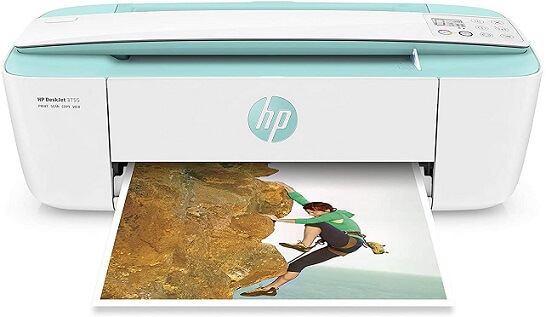
Beginning our list of the best inkjet printers for heat transfer printing, we have the HP DeskJet 3755. This is the cheapest option on our list as well as one of the most compact options. Still, it offers fully wireless functionality so portability is not an issue with this printer. It allows you to scan, copy and print documents with ease.
For printing, you can use your smartphone apart from your desktop computer or laptop thanks to the AirPrint feature. The HP DeskJet 3755 works on HP Instant Ink service that delivers ink cartridge replacement at your doorstep to keep the printer running at all times. Despite being a compact option, the HP DeskJet 3755 also features a seven-segment LCD to make the printing job easier for everyone.
Best features
- Works on Inkjet printing technology
- Offers Wi-Fi, Cloud Printing connectivity options
- It is suitable for Smartphones, PC, Tablets
Pros
- Compact and affordable inkjet printer
- Most popular option in the market
- Suitable for basic applications
Cons
- Printing speed is slow
2. Canon PIXMA TR4520 Inkjet Printer For Heat Transfer
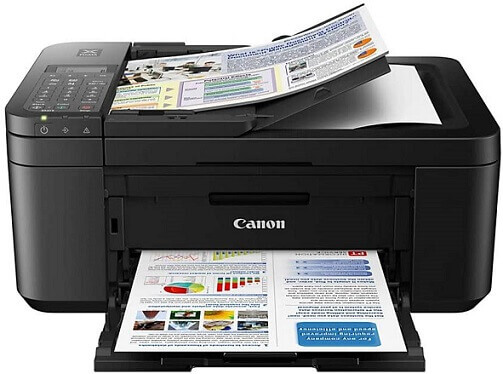
Our 2nd choice for the best inkjet printer suitable for heat transfer printing is the Canon PIXMA TR4520. Since it is coming from a brand that deals with digital cameras, you don’t have to doubt its printing quality, especially for heat transfer color printing. It uses wireless connectivity to connect with your smartphone via the Canon mobile app for fast access. It also has AirPrint, Mopria for even better smartphone support.
Other than that, you will find a USB port as well on the Canon PIXMA TR4520. Thus, you can print content directly from your portable storage device without needing a laptop or smartphone. Since this is a smart inkjet printer, it supports Alexa voice commands for printing or to change printing parameters on the go. You will find all control options right on top of the printer making it even easier to use.
Best features
- Works on Inkjet printing technology
- Offers Wi-Fi, USB connectivity options
- It is suitable for Smartphones, PC, Laptops
- Easy to use for everyone
Pros
- Supports AirPrint, Mopria and other wireless connectivity options
- USB port for faster access to documents
- Alexa support is available
Cons
- Printing speed is only 4.4 pages per minute
3. Epson EcoTank ET-2760 Inkjet Printer For Heat Transfer
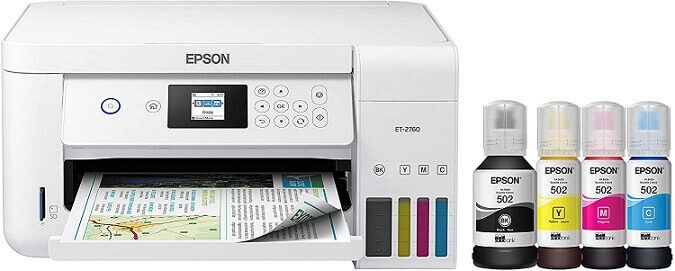
The Epson EcoTank ET-2760 is our 3rd choice for this list and rightfully so since it is also a highly popular option from our list. It is a compact printer that offers both wireless and wired connectivity options to offer support for simultaneous devices. It has WiFi support along with a USB and Ethernet port for connecting your desktop computer or portable drives. It is also a cartridge-free solution since it contains high-capacity, refillable ink tanks.
On top of that, the Epson EcoTank ET-2760 comes with about 2 years’ worth of ink supply included along with the printer. Therefore, you will certainly get your money’s worth with this printer. The included ink is enough to print about 7500 B/W or 6000 color pages collectively. As for the printing quality, the heat-free technology of the Epson EcoTank ET-2760 produces sharp edges for your designs with impressive color quality.
Best features
- Works on Inkjet printing technology
- Offers USB, Ethernet connectivity options
- It is suitable for PC, Laptops
- Cartridge free design
Pros
- Saves about 90% of running cost caused by ink cartridges
- Comes with 2 years’ worth of the ink supply
- Heat-free technology for high-quality prints
Cons
- Comparatively expensive than our last choices
4. Brother MFC-J491DW Inkjet Printer For Heat Transfer

The Brother MFC-J491DW is also a great option for its price range thanks to its versatile functionality and applicability. This wireless printer can be connected to a PC via wired connection, or directly to your laptop or smartphone via WiFi. It also has USB support in case you want a universal connectivity option. As for mobile access, you can do that via features like AirPrint, Google Cloud Print, Brother iPrint app, Mopria, or even WiFi Direct.
The paper handling on the Brother MFC-J491DW is also pretty admirable since it has 100 sheet capacity on the included paper tray. To use the printer without the mobile app, you can use the onboard controls as well as the compact display present right alongside the controls. Even with all these features, the overall size of the Brother MFC-J491DW is quite small, making it easier to relocate.
Best features
- Works on Inkjet printing technology
- Offers Wi-Fi, USB connectivity option
- It is suitable for Smartphones, PC, Laptops
- Compact and lightweight inkjet printer
Pros
- Various options are available for mobile printing
- Easy to set up
- 100 sheet capacity paper tray
Cons
- Controls are a bit complicated
5. HP OfficeJet Pro 9015 Inkjet Printer For Heat Transfer
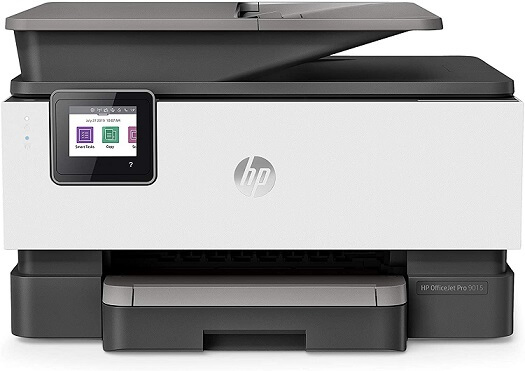
The HP OfficeJet Pro 9015, as the name suggests, is a suitable candidate for offices and commercial places. Replacing its older 8710 model, the HP OfficeJet Pro 9015 offers many upgrades to the printing process like an increased printing speed of up to 22 pages per minute along with 2-sides automated scanning. It also has a 35-sheet automatic feeder to allow completely hands-free application.
As for cloud synchronization, the HP OfficeJet Pro 9015 works with popular platforms like QuickBooks, Google Drive, and other options included with the Smart Tasks application. Thus, organizing and printing your designs will never be easier than this. With The HP OfficeJet Pro 9015, you will also get a trial period of 2 months for the HP instant ink subscription service which is essential for office work.
Best features
- Works on Inkjet printing technology
- Offers Wi-Fi connectivity option
- It is suitable for Smartphones, PC, Laptops
- About 50% faster than other printers
Pros
- Automatic feeder has 35 sheet capacity
- Supports all major cloud storage platforms
- Offers stable and reliable WiFi connection
Cons
- Feature set is a bit of an overkill for basic usage
6. Canon Pixma TS6320 Inkjet Printer For Heat Transfer

The Canon Pixma TS6320 is an excellent choice for an inkjet printer as far as accessibility and portability of the device is considered. It also has a handy 1.44-inch OLED display at the top to give you a color-accurate preview of your print. Along with that, you will also find an LED status bar to check the printer status.
Since this is a professional-grade inkjet printer, it uses a five cartridge ink system. With that, the printer is capable of printing sharp images and color-accurate photos without any problem. And you also get the option to save money at the time of replacements by getting only the cartridge for the color you use the most. To make the printer faster in performance, it is equipped with an automatic expandable paper tray.
Best features
- Works on Inkjet printing technology
- Offers Bluetooth, Wi-Fi connectivity options
- It is suitable for Smartphones, PC, Laptops
- Great option for offices
Pros
- Compact and portable option
- Great printing quality
- 5 cartridge system for easy replacement
Cons
- A few other options are more affordable
7. Epson WorkForce Pro WF-3720 Inkjet Printer For Heat Transfer
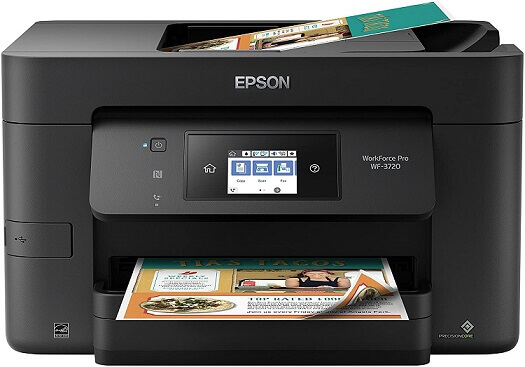
The Epson WorkForce Pro is yet another great solution offered by Epson for an inkjet printer. This wireless all-in-one printer will let you print as many documents as you want without worrying about its printing speed. Unlike most other options in the market, the Epson WorkForce Pro offers 20 pages per minute delivery speed for B/W papers and 10 pages per minute for color prints.
As for the running cost, the Epson WorkForce Pro is promising an almost 30% lower printing cost compared to a standard laser color printer. On top of that, you will have access to multiple features with this unit like printing, scanning, copying, and even faxing a document to other fax machines. The automatic document feeder on the Epson WorkForce Pro has a 35 document capacity and it can also generate double-sided prints automatically.
Best features
- Works on Inkjet printing technology
- Offers Wi-Fi, Ethernet connectivity option
- It is suitable for Windows, Mac, Linux
- 20 ppm speed for B/W and 10 ppm speed for color prints
Pros
- Powered by PrecisionCore technology
- 250 sheet tray capacity
- 7 inches touch screen color display
Cons
- Not as reliable as other choices
8. Brother MFC-J805DW Inkjet Printer For Heat Transfer

The Brother MFC-J805DW is also an all-in-one printer that you will find quite beneficial at this price point. First of all, it features new and updated ink cartridges that hold more ink than before and can work within an internal ink tank for automatic refilling. Apart from that, Brother MFC-J805DW is also offering a year’s worth of ink supply with the printer to make it susceptible for a year of usage without needing ink cartridge replacement.
If you are worried about the cartridge replacement time, don’t be. It has an intuitive visual status bar that will indicate to you if the printer ink is running low. As for the printer itself, it manages to take input directly from your desktop as well as mobile devices via WiFi connectivity. Furthermore, it supports AirPrint, Google Cloud Print, and WiFi direct support.
Best features
- Works on Inkjet printing technology
- Offers Wi-Fi connectivity option
- It is suitable for PC, Laptops
- Heavy-duty printer
Pros
- Comes with a year’s worth of ink supply
- Revolutionary ink tank system
- Onboard display to check printer status
Cons
- It does not feature duplex scanning
9. Canon Pixma iX6820 Inkjet Printer For Heat Transfer
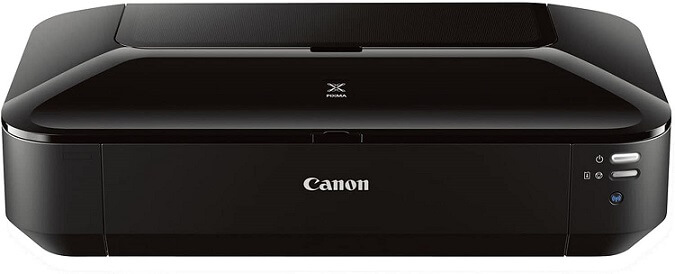
The Canon Pixma iX6820 is a great choice for those who are looking for a portable wireless inkjet printer. This printer measures only 23 x 12.3 x 6.3 inches, making it a slimmer choice. And for quick access to the printer, you will be able to use services like AirPrint, Google Cloud Print, and even Pixma Printing Solutions.
Similar to other options designed by Canon, the Canon Pixma iX6820 is also powered by the fine print head technology that ensures proper utilization of the ink to save the ink, as well as, to deliver sharp prints. On top of that, you will have the advantage of a 5-tank ink system that saves you from the trouble of frequently replacing or refilling the ink tank. As far as the printing quality is considered, the Canon Pixma iX6820 delivers prints in 9600 x 2400 resolution for sharp color accuracy.
Best features
- Works on Inkjet printing technology
- Offers Wireless, Ethernet, USB connectivity options
- It is suitable for PC
- Printing resolution is up to 9600 x 2400 DPI
Pros
- Utilizes multiple cloud printing solutions
- 150 page capacity on automatic feeder
- 5 individual ink tank system
Cons
- Not suitable for heavy usage
10.Epson WorkForce WF-7710 Inkjet Printer For Heat Transfer
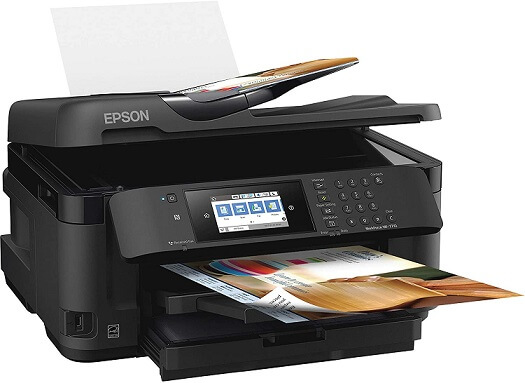
The Epson WorkForce WF-7710 is the most premium option you will come across on our list today. This is an all-in-one device that includes the functionality of a printer, scanner, fax machine, and copier in a single machine. Furthermore, the PrecisionCore technology of Epson WorkForce WF-7710 allows you to generate borderless prints of large size.
The Epson WorkForce WF-7710 offers a 250-sheet storage capacity on the paper tray that can also hold 20 photo papers or 10 envelopes alternatively. You will have the option to automatically scan double-sided prints on the Epson WorkForce WF-7710 and get a printing speed of up to 8.7 ppm. Such speed is good enough considering the prints are available at 1200 dpi resolution.
Best features
- Works on Inkjet printing technology
- Offers Hi-Speed USB 2.0, Wi-Fi (802.11n only), Wi-Fi Direct, Ethernet connectivity options
- It is suitable for PC, Laptops
- 1200 DPI print resolution
Pros
- 3 inches touch screen display
- All-in-one inkjet printer
- Best choice for continuous usage
Cons
- Other printers are a bit faster
Buying Guide For The Best Inkjet Printer For Heat Transfer
While you are looking for an inkjet printer for heat transfer, you need to consider a lot of factors such as the output quality, compatibility with devices, printing speed, etc. These factors contribute to the overall functionality of the inkjet printer and affect its performance in the long run.
Additionally, you should also get a printer that supports a variety of materials to ensure its versatility for various applications. If you are not sure about how you can select the perfect inkjet printer for your needs, consider going through our buying guide for the best inkjet printer for heat transfer. In this guide, we will talk about the important properties of a standard inkjet printer and how it affects its usability and performance.
1. Print Resolution
One of the primary factors to consider when selecting an inkjet printer for heat transfer printing is its print resolution, typically measured in DPI (dots per inch). A higher DPI signifies finer detail and smoother gradients in your prints, resulting in enhanced clarity and vividness in your designs. Look for printers boasting a resolution of 1200 x 1200 DPI or higher to ensure your heat transfer prints exhibit exceptional quality.
2. Connectivity Technology
The connectivity options offered by an inkjet printer play a crucial role in its usability and versatility. Modern printers often come equipped with various connectivity options such as Wi-Fi, Ethernet, Bluetooth, and USB. Wi-Fi connectivity facilitates wireless printing from multiple devices, while Ethernet allows for seamless integration into a networked environment. Bluetooth connectivity enables convenient printing from compatible mobile devices, enhancing flexibility in your workflow. USB connectivity remains a reliable option for direct connections to computers or other devices, providing a versatile solution for diverse printing needs.
3. Compatibility
Look for printers that are compatible with a range of devices, including smartphones, PCs, and Mac computers. Compatibility across multiple platforms ensures that you can easily transfer and print your designs without encountering compatibility issues, thus streamlining your workflow.
4. Print Quality
The quality of prints produced by an inkjet printer is a critical consideration for heat transfer applications. Opt for printers that offer high resolution and color accuracy to ensure that your heat transfer prints faithfully reproduce your designs with crisp detail and vibrant colors. A printer with superior print quality will contribute to the overall professionalism and appeal of your heat transfer projects.
5. Ink Quality
The quality of ink used in the printing process significantly impacts the outcome of heat transfer prints. When selecting an inkjet printer for heat transfer applications, consider the quality and formulation of the ink cartridges compatible with the printer. High-quality ink ensures optimal adhesion to the fabric surface or vinyl substrate when subjected to heat during the transfer process, resulting in durable and long-lasting prints.
6. Additional Features
Beyond the fundamental printing capabilities, consider the additional features offered by an inkjet printer to meet your specific requirements. Features such as two-sided printing functionality, printing speed, and the physical size of the printer are factors worth evaluating. A printer equipped with two-sided printing capabilities enhances efficiency and reduces paper waste, while a compact design saves valuable space in your workspace. Evaluate your printing needs and preferences to determine which additional features are essential for your heat transfer printing endeavors.
Inkjet Printers – FAQs
Ans: Inkjet printers for heat transfer are designed to handle the unique requirements of transfer paper, ensuring vibrant and durable prints on fabrics and other materials.
Ans: Look for printers with pigment-based inks, a wide color gamut, and compatibility with heat transfer paper, along with options for different paper sizes.
Ans: Not all inkjet printers are suitable for heat transfer. It’s crucial to choose one specifically designed for this purpose to achieve the best results.
Ans: You can use a heat transfer printer to create custom T-shirts, bags, hats, mugs, and other personalized items with your own designs or images.
Ans: Yes, heat transfer printers typically use pigment-based inks, which are more durable and resistant to fading when exposed to heat and washing.
Ans: It’s essential to use transfer paper specifically designed for inkjet printers and heat transfer applications to ensure proper adhesion and image quality.
Conclusion
In conclusion, when it comes to selecting the best inkjet printer for heat transfer, three stand out as top contenders: HP, Canon, and Epson. Each brand offers a range of models specifically designed to deliver exceptional results in heat transfer applications.
- HP DeskJet 3755 Inkjet Printer are renowned for their reliability and print quality, making them an excellent choice for producing vibrant and durable heat transfers.
- Canon PIXMA TR4520 Inkjet Printer boast advanced technology and precision, ensuring crisp and accurate prints for heat transfer projects of any scale.
- Epson EcoTank ET-2760 Inkjet Printer are favored for their versatility and efficiency, consistently delivering impressive results on various transfer media.
Ultimately, the best inkjet printer for heat transfer will depend on individual preferences, budget, and specific project requirements.

