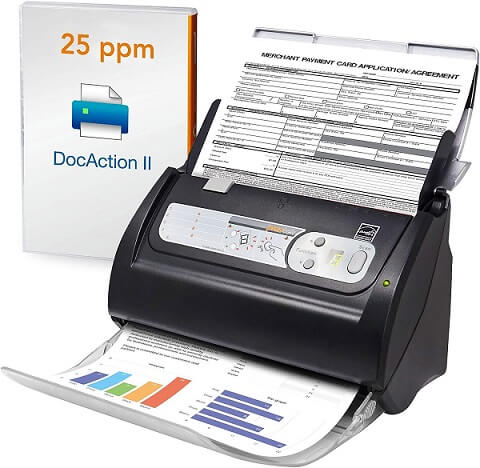Sharing and storing offline documents can be a hectic task at an organizational level. These documents also have to be securely stored, which adds a storage cost. Besides this, the documents are vulnerable to theft, posing a security risk. Scanning these documents is the best solution for the problems mentioned above. A high-speed document scanner is an ideal device for converting physical documents into digital data.
High-speed document scanners are an improved version of regular document scanners. The plus point of these scanners is a higher speed which helps in scanning large batches of documents within minutes. The function of the high-speed scanners is not limited to scanning documents but it also offers other features. To understand these units, we must be aware of certain factors.
- Scanner Speed: The most integral factor of a document scanner is its scanning speed. Considering the large amount of documents a user has to scan, a higher scanning speed helps in decreasing the bottleneck. Some scanners have different scanning speeds for black and white, grayscale, and colored pages. These units can scan black and white pages at the rate of 25 to 60 ppm while colored pages at 25 to 40 ppm speed.
- Connectivity Technology: Connectivity with the document scanner is essential to share the scanned document to a network. Besides this, it allows the user to feed the necessary data to the scanner via a device. Document scanners feature both wired and wireless connectivity technologies like USB, WiFi, Ethernet, app, etc.
- Duplex Scanning with ADF: Most document scanners can scan only one side of the document. To scan the other side, users have to reinsert the page which wastes valuable time manually. Duplex Scanning features automatically scan both sides of the document without human intervention. The automatic document feeder allows storage for 20 to 100 documents, to scan them later automatically.
When you get a basic understanding of these factors, the selection process for the ideal document scanner becomes easy. Being a consumer, you should not regret buying a document scanner that was not worth your money. To help you, this article includes a detailed list of the best high-speed document scanners. We have also included a “Buying Guide” that helps you understand some crucial parameters for these document scanners.
Outline
ToggleBest High Speed Scanners Table
| Document scanner | Scanner Speed | Connectivity Technology | Duplex Scanning With ADF | Buy Now |
|---|---|---|---|---|
| Canon Document Scanner | BW: 40 ppm Color: 30 ppm | USB | Yes, 60 pages | Check On Amazon |
| Raven Pro Document Scanner | BW: 60 ppm Color: 40 ppm | Wi-Fi, Ethernet, USB | Yes, 100 pages | Check On Amazon |
| Brother Document Scanner | All types at 25 ppm | Wi-Fi, USB, FTP, app | Yes, 20 pages | Check On Amazon |
| Epson Document Scanner | 45 ppm and 90 ipm | Wi-Fi, USB, app | Yes, 100 pages | Check On Amazon |
| Plustek Document Scanner | BW: 25 ppm and 50 ipm Color: 8 ppm and 8 ipm | Wi-Fi, USB, FTP | Yes, 50 pages | Check On Amazon |
| ScanSnap Document Scanner | 40 ppm and 80 ipm | Wi-Fi, USB | Yes, 50 pages | Check On Amazon |
Best High Speed Scanners Reviews
1. Canon Document Scanner
Our first product comes from Canon, a synonymous name in printing solutions for domestic and industrial applications. The products offer best-in-class quality with assured reliability.
The Canon imageFORMULA R40 has a user-friendly design. This unit features duplex scanning to scan monochrome pages at the speed of 40 ppm and colored pages at 30 ppm. With the automatic document feeder, users can store up to 60 documents for scanning in one go. Connectivity with other devices is made easy through high-speed USB technology. With a maximum resolution of 600 dpi, every detail of documents is perfectly captured.
Several documents, including photos, business cards, or research papers can be converted into searchable documents with this unit. Users won’t have to worry about long documents since this unit can easily scan documents of 118-inch length. Speaking of compatibility, the scanner includes TWAIN drivers for both Windows and Mac operating systems.
Best Features:
- The high-speed scanner with duplex scanning
- A maximum scanning speed of 40 ppm for BW pages and 30 ppm for colored pages
- Features connectivity technologies like USB
- Automatic document feeder with a capacity of 60 pages
- A maximum resolution of 600 dpi
- TWAIN drivers included for Windows and macOS
- Includes bundled software
Pros:
- The scanner is suitable for scanning 118-inch-long documents
- It comes with a 1-year warranty
- The scanned documents offer accurate search results for texts
Cons:
- It does not feature a touchscreen display
2. Raven Pro Document Scanner
Raven aims in developing products that assist in making businesses efficient. Adopting innovative yet user-friendly technologies helps retrieve and digitize offline documents.
The Raven Pro Document Scanner is one of the fastest units on the list. It justifies the “high-speed” tag with an incredible scanning speed of 60 BW pages per minute and 40 colored pages per minute. The unit features an automatic document feeder of 100-page capacity to suit the higher scanning speed. Users can select the duplex scanning quality between 200 to 600 dpi to ensure each detail is captured.
Users can toggle between several settings on a larger 8-inch LCD touchscreen. It can comfortably scan any type of document, including the continuous form papers. With Wi-Fi, Ethernet, and USB technology, users won’t have to worry about connectivity anymore. The scanned documents are converted to a readable format to search for any information.
Best Features:
- The high-speed scanner with duplex scanning
- A maximum scanning speed of 60 ppm for BW pages and 40 ppm for colored pages
- Supports connectivity technologies like Wi-Fi, Ethernet, and USB
- Automatic document feeder with a capacity of 100 pages
- Scanning resolution of 200, 300, 400, and 600 dpi
- Features a larger 8-inch LCD touchscreen
Pros:
- It is the fastest scanner on the list
- It is compatible with the continuous form papers
- The unit offers both wired and wireless connectivity options
Cons:
- It is priced higher than other options on the list
3. Brother Document Scanner
Brother International is one of the pioneers of high-speed dot matrix printers. It continued its legacy by developing several multifunctional products for office spaces.
The Brother ADS-1700W Wireless Document Scanner is the most compact unit. Users can comfortably place the scanner on their work table to scan 25 documents per minute. The automatic document feeder can hold 20 documents simultaneously to set the scanner for auto scanning. Every document detail is captured accurately by setting the resolution to a maximum of 600 dpi.
The scanner also features a 2.8-inch color touchscreen which displays important information. It offers duplex scanning for several types of documents, including 34-inch long papers. Documents can be shared via Wi-Fi, FTP, USB, network folders, app, and other options. The documents can be converted to a desirable and search-supported format.
Best Features:
- The compact high-speed scanner with duplex scanning
- A maximum scanning speed of 25 ppm
- Features connectivity technologies like Wi-Fi, USB, FTP, app, etc
- Automatic document feeder with a capacity of 20 pages
- A maximum resolution of 600 dpi
- Features a 2.8-inch color touchscreen
- Compatible with several documents of up to 34-inch length
Pros:
- It comes with a 1-year limited warranty
- The compact size of the scanner makes it suitable for restricted space conditions
- It features a dedicated card slot to scan smaller documents like driver’s licenses, iCards, visiting cards, etc
Cons:
- The automatic document feeder has a low holding capacity
4. Epson Document Scanner
Epson also manufactures several products as a solution for domestic, commercial, and business-related problems. Epson is rapidly gaining popularity amongst consumers with its high-quality printers and scanners.
The Epson FastFoto FF-680W Wireless High-Speed Photo And Document Scanning System is suitable for heavy loads. This unit features a high-capacity ADF of 100 pages capacity to minimize the document loading time. It offers duplex scanning with a maximum speed of 45 ppm or 90 ipm. The depth of details can be customized by choosing between a resolution of 300 to 1200 dpi.
The unit supports scanning of several types of documents, including photos of 8×10-inch size and documents of 240-inch length. The buttons on the scanner help in accessing important functions of the unit. It uses USB, Wi-Fi, and app connectivity to transfer data with other devices. It offers several image correction filters to increase the readability of scanned documents.
Best Features:
- The high-speed scanner with duplex scanning
- A maximum scanning speed of 45 ppm or 90 ipm
- Features connectivity technologies like Wi-Fi, USB, and app
- Automatic document feeder with a capacity of 100 pages
- Customizable resolution from 300 to 1200 dpi
- Includes cleaning cloth and carrier sheet
Pros:
- The scanner can reach a scanning speed of 1 photo per second
- It can scan pages of up to 240 inches in length
- It offers a wide range of resolutions for scanning
Cons:
- It is one of the most expensive units on the list
5. Plustek Document Scanner
With an experience of 30+ years, Pulsetek has been offering imaging solutions around the globe. Its products are designed to promote the digitization of businesses and make them efficient.
The Plustek PS186 Desktop Document Scanner offers scanning at an aggressive price tag. It features duplex scanning and offers over 255 file settings to choose from. The unit can scan documents at a maximum speed of 25 ppm/50 ipm for BW documents and 8 ppm/8 ipm for colored ones. With a capacity of 50 documents, the ADF assures an uninterrupted scanning process. The resolution can be set to a maximum of 600 dpi to reveal every detail.
Users can share data with the help of Wi-Fi, USB, FTP servers, and other options. It can turn 98.42-inch long documents into readable formats with the built-in OCR function. The unit features function buttons that help in changing settings. It is also compatible with Windows operating systems (7, 8, and 10).
Best Features:
- The high-speed scanner with duplex scanning
- A maximum scanning speed of 25 ppm/50 ipm for BW and 8ppm/8 ipm for colored pages
- Features connectivity technologies like Wi-Fi, FTP, USB, etc
- Automatic document feeder with a capacity of 50 pages
- A maximum resolution of 600 dpi
- Compatible with Windows 7, 8, and 10 operating systems
Pros:
- It is priced lower than other options
- It offers over 255 file formats and settings to convert the scanned documents
- The unit is suitable for scanning 98.42-inch-long documents
Cons:
- It does not support app connectivity
6. ScanSnap Document Scanner
Fujitsu is known for its innovative products which promote sustainability. It offers several products, including its ScanSnap scanners to optimize the productivity of modern businesses.
The ScanSnap iX1600 Wireless Document Scanner supports several sizes of documents. It features duplex scanning features which can scan at a speed of 40 ppm or 80 ipm. To reduce loading time, the automatic document feeder holds over 50 sheets at a given time. Users get to select between 30 customized scanning profiles and a resolution of 600 dpi.
With the help of the 4.3-inch touchscreen, users can access several functions of the scanner. Connectivity technologies like Wi-Fi and USB allow data to be shared without interruptions. Users can scan several documents including 4×6-inch photos and the scanner will accurately reproduce the details.
Best Features:
- The high-speed scanner with duplex scanning
- A maximum scanning speed of 40 ppm/80 ipm
- Features connectivity technologies like Wi-Fi and USB
- Automatic document feeder with a capacity of 50 pages
- A larger 4.3-inch touchscreen with a one-touch scanning function
- A maximum resolution of 600 dpi
- 30 different scanning profiles
- Compatible with 4×6-inch photos
Pros:
- It comes with a 1-year depot protection plan
- It offers direct scanning and uploading feature with several cloud platforms
- It can quickly scan colored photos with details and offers several enhancement features for the same
Cons:
- TWAIN drivers are not included in the unit
Buying Guide For The Best High-Speed Document Scanner
High-speed document scanners are essential devices for domestic as well as office use. With features like duplex scanning, automatic document feeder, etc. these units can handle larger amounts of documents. We have already gone through a detailed list of the best high-speed document scanners. To further understand some governing parameters of these scanners, we will explain each of them in this buying guide.
1. Scanner Speed
The scanning speed is given the topmost priority when buying a document scanner. The scanning speed is essential for handling huge batches of documents in less time. Some units have a different scanning speed for grayscale, black and white, and colored pages to keep the colors accurate. These units can scan up to 25 to 60 black and white pages per minute. The scanning seed remains the same for grayscale pages since it does not have to handle different shades of colors. Scanning speed for color pages ranges between 25 to 40 pages per minute, depending on the settings.
2. Connectivity Technology
Connectivity is equally crucial for a document scanner since it allows the transfer of scanned data. With better connectivity technology, the speed of sharing data with scanners can be increased to further increase the scanning speed. USB and Ethernet are the most commonly used connectivity technology for scanners. USB helps in feeding data to the scanner without needing a connection with other devices. Ethernet helps connect the scanner to a local network to share scanned documents. Besides this, wireless technologies like WiFi, Bluetooth, or apps serve the same purpose with better speed and remote accessibility.
3. Scanner Type
Users can choose from several types of scanners, according to their requirements. Each type serves a certain purpose with added functionality and portability. The flatbed scanners are portable units and suitable for office space due to their smaller sizes. The most popular type of scanner used for larger batches of documents is the sheet-fed scanner. This unit can handle multiple documents at one go and also offers duplex scanning. To scan detailed colored images, photo scanners are ideal. Portable scanners are suitable for scanning documents without needing a large setup.
4. Duplex Scanning With ADF
Features like duplex scanning and automatic document feeder help in reducing scanning time. Duplex scanning refers to the scanner’s ability to scan both sides of a document in one go. This eliminates the need for automatically changing the size of the document for scanning. Combine this technology with an automatic document feeder (ADF) and the scanner will continue this work without human intervention. ADF works as a temporary storage for documents before scanning them. When scanning is resumed, this ADF automatically feeds documents to the scanner. ADF on high-speed scanners can hold 20 to 100 pages at a given time.
5. Optical Resolution
Without a detailed scan, the scanning process will be of zero value. To capture more details in a single pass, the scanner must have a higher optical resolution. It refers to the total number of pixels captured by the scanner per inch (ppi). If the optical resolution is higher, the details will be accurate even under magnification. The higher optical resolution also increases the total size of the scanned file due to the depth of details. The high-speed document scanners offer an incredible resolution of 600 to 1,200 ppi or dpi.
6. Scanning Modes
Depending on the model, the scanning modes change for a scanner. Some scanners offer pre-set modes to offer a default setting on scanned documents. Scanning modes are also offered like black and white, grayscale, and colored modes to scan documents in different effects. For documents of larger sizes, a dedicated “long document mode” is also offered. Modes like single-sided and double-sided modes help in switching between normal and duplex scanning. Several models also offer different DPI modes to change the scanning resolution. Users can also change the “file type” mode to convert the scanned document into the format of their choice (pdf, jpg, etc)
7. Warranty
Warranty is an important feature for consumers that works as a safety against accidental damages. Every brand offers a specified warranty period under which all the damages and repairs are done free of cost. Every user gets a warranty period of 6 months to 1 year on their high-speed document scanners. Warranty extension programs are also offered by some brands to extend warranty coverage by months or years. The terms and conditions for warranty vary from brand to brand and hence a user must go through it before purchasing a document scanner.
Document Scanner – FAQs
Ans: The DPI setting governs the resolution of the scanned document. Users can set DPI settings to maximum settings to get the best resolution and make the document reusable. To avoid a larger file size (which happens at maximum setting) users can set the DPI level to 300 to 400 to get a better resolution with a smaller size document.
Ans: The most important benefit of a high-speed scanner is its fast scanning speed. Since these units also convert the scanned document into any format, the user gets more options to save the file. This helps in increasing the productivity of the task, reducing the storage space for offline documents, and adding a safety layer for the documents against theft.
Ans: A high-speed document scanner can scan almost every type of document. The document may include official invoices, photographs, books, magazines, etc. These units can also scan thick documents as long as the page is compatible with the scanner. Besides this, these units can scan colorful documents with accurate color reproduction.
Ans: Considering the importance of productivity, duplex scanning is the highlight feature for most document scanners. This feature eliminates the need of changing document sides every time by scanning both sides simultaneously. Duplex scanning thereby reduces the scanning time and improves the efficiency of the process.
Conclusion
Users won’t have to worry about scanning large volumes of documents thanks to the high-speed scanners. These incredible devices help in scanning documents of all colors with accurate details. Users also get duplex scanning and other features to reduce the scanning time. This article includes a detailed list of the best high-speed document scanners. It also offers a buying guide and FAQ section to understand important parameters. Referring to this discussion, we have chosen our favourite document scanner from the list.
- Dealing with a large load of documents every day? The Raven Pro Document Scanner offers an impressive scanning speed of 60 ppm for black and white pages, and 40 ppm for color pages. Users can store 100 documents on the ADF to automatically allow duplex scanning cycles. The scanning quality ranges from 200 to 600 dpi to accurately capture details. A larger 8-inch LCD touchscreen helps in accessing scanning-related settings. Thanks to Wi-Fi, Ethernet, and USB technologies, connectivity is made easy for users. Additionally, the scanner converts the documents into a readable format with the help of the OCR feature.
- If you want to scan colored documents including photos, the Epson Document Scanner High-Speed Photo And Document Scanning System is an ideal choice. It offers duplex scanning paired with a 100-page capacity ADF to reduce document scanning time. As a result, a scanning speed of 45 ppm or 90 ipm is achieved. Users can select between 300 to 1200 dpi resolution to enhance the details of photos. It offers USB, WiFi, and app connectivity to establish a smooth data transfer with other devices. With a built-in OCR feature, it can convert 240-inch-long documents into readable formats.
- You won’t have to worry about scanning documents at a limited budget thanks to the aggressively priced Plustek Document Scanner. It features duplex scanning and offers over 255 file settings to convert scanned documents. It scans BW documents at the rate of 25 ppm/50 ipm and 8 ppm/8 ipm for color documents. With a 50-document capacity, the automatic document feeder (ADF) helps in maintaining a continuous scanning of documents. With a maximum resolution of 600 dpi, every minor detail is captured. Users can share data via Wi-Fi, USB, FTP servers, and other technologies. The built-in OCR function transforms lengthy 98.42-inch documents into readable formats.