A good Gaming Monitor makes all the difference from having a complete hardcore gaming experience vs that of a laggy or buggy screen. As much as your gaming rig is important, you would also want to invest in buying a good gaming monitor for best possible gaming experience. So, in this article, we present to you the list of some of the Best Gaming Monitors you can buy online.
If you are on the market for an upgrade or are looking to get your first professional gaming monitor, you need to be sure of 4 important things.
- Panel Type: While there are more than 3 or 4 types of panels available, gamers obsess over either TN (Twisted Nematic) or the IPS (In-Plane Switching) panel. While IPS offer superior refresh rate, color warmth, and resolution, TN panels are cheap and give you overall affordable gaming experience.
- Resolution: Higher the better, the resolution is one of those key aspects of a screen that even Noobs would want to get right. The best available screen resolution for gaming monitors is 4K resolution but this will decrease or sustain depending on your budget level (and may also be influenced by other factors such as Aspect ratio and Panel type)
- Refresh Rate: The refresh rate of a monitor refers to how many times the hardware of the monitor has to update its screen to accommodate the changes on the visuals. The best gaming monitors today have about 240Hz refresh rate which gives you an out of the world gaming experience.
- Aspect Ratio: Aspect ratio refers to the ratio of the width of a screen to its height. Almost all generic gaming monitors come with an aspect ratio of 16:9 but for an immersive gaming experience, you would probably want to go with the 21:9 aspect ratio.
Apart from these 4 factors, there are a lot of other important factors that you need to look for before making the final decision. We talk about them (and a lot of other FAQs) in detail in the “Buying Guide” section of the article. Make sure you give it a read.
Now without further ado, let us dive right into the list of the best gaming monitors to buy in 2021.
List of the Best Gaming Monitors
| Gaming Monitors | Size (Inches) | Resolution | Refresh Rate | Response Time | Warranty | Buy Now |
|---|---|---|---|---|---|---|
| Alienware Gaming Monitor | 25 | 1920 X 1080 P | 240 Hz | 1 Ms | 3 Years | Check On Amazon |
| LG Gaming Monitor | 27 | 1920 x 1080 P | 144 Hz (overclock at 175 Hz) | 1 Ms | 3 Years | Check On Amazon |
| Acer Gaming Monitor | 21.5 | 1920 x 1080 P | 75 Hz | 4 Ms | 3 Years | Check On Amazon |
| AOC Gaming Monitor | 24 | 1920 x 1080 P | 144 Hz | 1 Ms | 1 Year | Check On Amazon |
| BenQ Monitor | 24 | 1920 x 1080 P | 60 Hz | 5 Ms | 3 Years | Check On Amazon |
| HP Pavilion Gaming Monitor | 21.5 | 1920 x 1080P | 60 Hz | 7 Ms | 3 Years | Check On Amazon |
| ViewSonic Gaming Monitor | 24 | 1920 x 1080P | 60 Hz | 2 Ms | 3 Years | Check On Amazon |
| ASUS Gaming Monitor | 24 | 1920 x 1080P | 144 Hz | 1 Ms | 3 Years | Check On Amazon |
| KOORUI QHD Gaming Monitor | 27 | 2560 X 1440 P | 144 Hz | 1 Ms | 3 Years | Check On Amazon |
| Apple Studio Display | 27 | 5120 x 2880 P | 60 Hz | 1 Year | Check On Amazon |
Also check –
Best Gaming Monitors Reviews
1. Alienware 25 Gaming Monitor
Alienware is a leading company when it comes to gaming equipment and the Alienware 25 is a 25″ large gaming display monitor neatly designed and cut for gaming.
Top Features:
- Minimal and stylish design cut with an almost bezel less feel to the sides.
- Very fast lightening speed like 240 Hz normal refresh rate that gives you a smooth and virtually tearfree gaming and video streaming experience with 0 lag.
- 1ms response time that gives you a great edge in competitive gaming.
- Superior form factor and stability, the design is custom cut for gaming and the user experience is built across gaming culture.
- 400 Nits of brightness
- AMD FreeSync compatible and gives you a lag free and no tear performance
- Tilt, adjust the height, swivel and pivot to your comfort
Screen Size: 25″
Resolution: 1920 x 1080 Full HD
Aspect Ratio: 16:9
Refresh Rate: 240 Hz
Warranty: 3 years of manufacturer’s warranty but no coverage for any wear or tear of the parts. 30 days return window available for dead on arrival products.
Pros:
- Built and designed solely for gaming
- Super fast response time and refresh rate with no lag whatsoever
Cons:
- Could have given a higher resolution to go with the superior performance specs
2. LG 27GL83A-B Gaming Monitor
Next on our list is a gaming monitor from LG. The first LG product on our list, the LG 27GL83A-B Ultragear is a monster monitor that is built for gaming.
Top Features:
- 27″ large gaming monitor with a 2560 x 1440 Quad HD IPS Display (38″ model is also available with nano IPS display and a stunning 3840 x 1600 pixel resolution)
- The IPS is a Nano IPS display that covers about 98% of the color space of DCI P3 which is of a professional standard that is capable of delivering stunning virtual world experience.
- Nano IPS covers 98% of the DCI-P3 color space, the professional film industry standard. The Nano IPS display delivers stunning image reproduction that brings your virtual world to life from any vantage point.
- 1 millisecond response time that gives you a speed and competitive edge while playing multiplayer games
- 144 Hz large refresh rate that can be overclocked to 175 Hz which gives you an impressive tear free screen.
- Triple sided borderless design
- NVIDIA G-Sync compatible that gives you a visually brilliant and enthralling gaming experience.
- Great ergonomics with tilt, pivot and height adjustments at your ease and the monitor is VESA compatible.
- HDR 400 for immersive visuals
- Sphere lighting 2.0 that bypasses the normal lighting and creates a purely gaming lighting environment
Screen Size: 27″
Resolution: 2560 x 1440 Quad HD (The 38″ model has a 3840 x 1600 pixel resolution)
Aspect Ratio: 21:9
Refresh Rate: 144 Hz but can be overclocked to 175 Hz as well
Warranty: Comes with a 3 years manufacturer’s warranty and a 30 day return window for dead on arrival products.
Pros:
- Nano IPS monitor with great Refresh rate and response time
- NVIDIA G-Sync gives superb performance
Cons:
- Pricing
3. Acer SB220Q bi Ultra-Thin Zero Frame Monitor
Next on our list is one of the best and most affordable yet very thin-framed gaming monitors from Acer. The Acer SB220Q is a 21.5″ Widescreen ultra-thin monitor with an IPS display.
Top Features:
- Simple yet stylish design that fits in almost all types of gaming rig surfaces
- 1920 x 1080 resolution for great picture clarity and pixel clarity
- High-Definition gaming experience with the AMD Radeon FreeSync adaptive synchronous technology
- Fast response time of 4 milliseconds
- The monitor comes with 2 ports: 1 for HDMI and another for VGA
- Supports an amazing 16.7 million colors and has 250 nits of brightness
- It can be tilted from 5 degrees to 15 degrees and has a horizontal viewing angle of 178 degrees while the vertical viewing angle is also 178 degrees. You can have a seamless gaming experience without hurting your eyes or your neck.
- The frameless design looks good on the desktop for its aesthetics
Screen Size: 21.5″
Resolution:1920 X 1080 Full HD
Aspect Ratio: 16:9
Refresh Rate: 75 Hz (when using the HDMI port)
Warranty: The monitor comes with a 3 years limited warranty on the labor and the parts. There is also a 30 days limited return window too for dead on arrival issues. You can read more about it in the warranty section of the product.
Pros:
- Great budget-friendly pricing making it a good pick even for entry-level and budget-conscious gamers
- Enough refresh rate to double both as a gaming monitor and a normal monitor as well
Cons:
- Could have had a better refresh rate for high-end and fast-paced or open-world games
4. AOC C24G1 24″ Curved Frameless Gaming Monitor
While Acer was a good budget IPS gaming monitor, AOC is a beast when it comes to performance or high features. The AOC C24G1 is a 24″ large gaming monitor with a curved surface and a frameless design.
Top Features:
- 1500R Curved VA Panel with 23.6″ viewable panel size for an immersive gaming experience
- Impressive 144 Hz refresh rate for a hyper-fast gaming experience
- 1920 x 1080 pixels full HD resolution that offers superior detailing
- 1 millisecond super-fast response time suitable for competitive gaming experiences
- Irrespective of frame rate, the AMD FreeSync support that gives you a Tear-Free and a Stutter Free smooth gaming experience.
- Reduced flickering with the direct current backlighting that also helps in reducing the eye strain which aids in long gaming sessions.
- Ultra-narrow borders with triple side frameless design that support multi-monitor setups
- Upgraded ergonomics with its adjustable height stand
- Comes with 2 HDMI ports and 1.4 VGA inputs with an additional audio line out of convenience
- The low blue mode by AOC and the monitor flickers promote healthy eyes
Screen Size: 23.6″
Resolution:1920 X 1080 Full HD
Aspect Ratio: 16:9
Refresh Rate: 144 Hz
Warranty: The monitor comes with a 1-year, one-time accidental damage. Additionally, 3-year zero-bright dot warranty and a 3-year advance replacement warranty too. It also has the 30 days dead on arrival return policy.
Pros:
- A high refresh rate and full HD monitor at an affordable pricing
- Great for competitive gaming
- The AOC Blue mode at such pricing is a great add on.
- The curved frameless design gives you an edge for multi-monitor setups and also for regular usage.
- Accidental and dead pixel replacement available
Cons:
- None too specific to mention about
5. BenQ 24 Inch IPS Monitor
BenQ is highly known for its custom-built computer hardware and accessories. The BenQ 24″ is a Full HD IPS widescreen gaming monitor at super affordable pricing.
Top Features:
- 23.8″ viewable widescreen IPS monitor with built-in speakers
- 1920 X 1080 Full HD resolution screen
- 178 degrees wide viewing angle that gives you superior viewing comfort from almost any angle.
- 250 nits of brightness that do not compromise on picture brightness and deliverance
- The monitor comes with a Patented Eye Care which is an intelligent proprietary brightness adaptive technology from BenQ. It optimizes the images and video to go easy on the eyes while not compromising on the image quality.
- It also has a ZeroFlicker technology which removes harmful flickering of the screen on all the brightness levels and thus helps in alleviating any eye fatigue.
- 5ms response time which is okay for entry level gaming
- Edge to Edge slim bezel design that leaves room for multi-monitor integration with great ease and looks great for normal office usage as well.
- The monitor comes with an integrated cable management system that lets you hide all the cables within the monitor stand at the back. It also comes with a VESA Wall mount with a 100 x 100 mm dimensions.
- The Monitor is made out of carbon-fiber exterior and the hard texture aids in resisting any scratches that might be caused due to daily usage.
Screen Size: 23.8″ viewable screen space
Resolution:1920 X 1080 Full HD
Aspect Ratio: 16:9
Refresh Rate: 60 Hz
Warranty: Has 3 years of manufacturer’s warranty from the date of purchase. For any dead on arrival products, there is a 30 days replacement window available
Pros:
- Great affordable pricing and large viewable screen size
- Handy cable management system
- Inbuilt speakers, zero flickers and the eye care tech add on to the already great monitor
Cons:
- Has a comparatively low refresh rate of just 60 Hz
- High response time of 5ms
6. HP Pavilion 22cwa 21.5-Inch IPS LED Monitor
Next on our list is a very minimal designed and a very much affordable full HD IPS gaming monitor from the house of HP. The HP Pavilion 22CWA is an IPS LED Monitor that comes with Tilt functionalities
Top Features:
- 21.5″ viewable screen area on this FULL HD monitor with 1920 x 1080 pixels resolution.
- Backlit IPS LED panel with an Anti-glare screen that consists of a total of 2 million pixels.
- Manageable response time of 7ms and has a vivid color scheme and a smooth picture quality to compensate for the minute delay in response. Thus this is great for video streaming as well if not for competitive gaming.
- Can be tilted from -5 degrees angle to about 25 degrees angle with a total of 178 degrees positioning viewing.
- Impeccable viewing angle for a monitor in this pricing range. Crisp video quality with
- Contemporary wedge design with HDMI and VGA access ports. Also has HDCP access support for laptop integration. It can be assembled in a multi monitor setup thanks to the inclusive AC power cord, Power adapter and the VGA compatible cable.
- Flexible compatibility to all operating systems like the Mac OS or the Windows. Can be easily connected to the PS4 and for any MacBook connection, it needs a dedicated USB C type or the Thunderbolt connector.
- VESA mounting makes it easy to place the monitor on the walls and in the swivel arms.
- 250 Nits of brightness that give you an 8 million dynamic contrast ratio with a 1000:1 static contrast ratio.
Screen Size: 21.5″
Resolution: 1920 X 1080 Full HD
Aspect Ratio: 16:9
Refresh Rate: 60 Hz
Warranty: 1-year manufacturer’s warranty and all on the dead on arrival products are eligible for a 30 days replacement.
Pros:
- Cheap and affordable in nature
- Comes with the connector cable for all compatible models
Cons:
- Could have higher refresh rate
- The response time is a little too high
7. ViewSonic Gaming Monitor
Next on our list is the ViewSonic VX2452MH, a 24″ large affordable gaming monitor that comes with HDMI, DVI and VGA port compatibility. This monitor is also available in a 21″ variant as well at a slightly lower pricing.
Top Features:
- Full HD 1920 X 1080 pixels resolution with a basic and minimal design
- 60 Hz refresh rate is a tad bit slow and thus the monitor is good enough for mid to intermediate graphic games.
- Pre set customized visual models that are game ready and video stream ready
- Mega Dynamic contrast ratio for crisp and sharp imagery and greater color contrast.
- Compatible with laptops, PCs and Macs with its HDMI, DVI and VGA input compatibility
- Comes with HDMI, DVI and VGA cables in the box as well.
- 300 nits of brightness
- Comes with an aspect ratio of 1.78:1
Screen Size: 24″ (also available in 21″ model)
Resolution: 1920 x 1080 Full HD
Aspect Ratio: 1.78:1
Refresh Rate: 60 Hz
Warranty: 3 years manufacturer’s warranty and access to the US based customer service team. 30 day return available for dead on arrival products.
Pros:
- Affordable
- Great aspect ratio and
- Long warranty coverage
Cons:
- Lower refresh rate makes it not so ideal for high end graphic gaming
8. ASUS VG248QE HDMI Gaming Monitor
Next on the list is yet another ASUS Gaming monitor. While the ASUS VS228H-P is a entry model gaming monitor, the ASUS VG248QE is a performance thirsty monitor
Top Features:
- 24″ large and 1920 x 1080 full HD gaming monitor.
- Ultra smooth image movement and superior refresh rate of 144 Hz that give you a seamless performance. The monitor is also available in 165 Hz model as well.
- 1ms grey to grey response time that is highly desirable for ultra fast and competitive gaming.
- 16.7 million colors and 4 modes for different color temperature selection.
- 2 W Inbuilt stereo speakers that give you a highly immersive home theatre experience.
- Features Dual link DVI D, HDMI and DisplayPort and given the frame form factor, it is neatly made for multi monitor setups
- Highly ergonomic tilt, pivot and swivel adjustment features.
- Includes exclusive ASUS GamePlus Hotkey with timer and crosshair overlay with 4 modes.
- Comes with a 80 million to one Smart Contrast Ratio by ASUS
- 350 nits of brightness for a brilliant display lighting.
- Comes with 1.78:1 aspect ratio
- 3D Playback
- 6 preset modes
Screen Size: 24″
Resolution: 1920 x 1080 full HD
Aspect Ratio: 1.78:1
Refresh Rate: 144 Hz (Also available in 165 Hz)
Warranty: 3 years of manufacturer’s warranty for the system and panels. 30 days return window for all dead on arrival products.
Pros:
- Built for performance
- Superior Inbuilt speakers
- Great Compatible features
Cons:
- None too specific to mention
9. KOORUI QHD Gaming Monitor

Top Features:
- Free Sync compatible technology provides a fluid, tear-free & smooth gaming experience
- QHD monitor with 144Hz refresh rate offering smooth and ultra-fast gaming.
- If playing turn-based RTS or time-based games, its timer function lets you measure the target game rate (5 different time intervals – 30, 40, 50, 60, 90, & off).
- 7 million colors, 90% DCI-P3, and 100% sRGB offering high color accuracy and a detailed look
- You can select different game modes (FPS mode & RTS mode) for display setting
- Its crosshair function will help you to aim and hit the target easily.
- The stand is tiltable (-5° to 20°) for a comfortable gaming angle and 75 X 75 mm mounting VESA compatible stand
- Large 27-inch monitor and 2560 X 1440 P QHD resolution
Screen Size: 27″
Resolution: 2560 X 1440 P QHD
Aspect Ratio: 16:9
Refresh Rate: 144 Hz
Warranty: 3-year warranty and 1-year replacement service upon the arrival of products.
Pros:
- Offers the smoothest gaming experience
- Vivid colors and gorgeous images with high color accuracy.
- Versatile connectivity for the edge-less monitor to PC, Xbox, and laptops.
- Great aspect ratio and decent warranty coverage
- One of the affordable gaming monitors
Cons:
- Picture quality and sound quality could have been better.
10. Apple Studio Display

Top Features
- Immersive 27-inch 5K Retina display
- Maximum resolution of 5120 x 2880 pixels
- 600 nits of brightness for vibrant visuals
- Support for one billion colors and P3 wide color
- 12MP Ultra Wide camera with Center Stage for dynamic video calls
- Studio-quality three-mic array for clear calls and voice recordings
- Six-speaker sound system with Spatial Audio for an exceptional listening experience
- Adaptive Sync for enhanced display performance
- Tilt-Adjustable Stand for customizable viewing angles
- USB Hub for convenient device connectivity
- Built-In Speakers for an integrated audio experience
Screen Size: 27 Inch
Resolution: 5120 x 2880 pixels
Refresh Rate: 60 Hz
Warranty: one-year limited warranty
Pros:-
- Best high-resolution monitor
- Build quality is awesome!
Cons:-
- It’s expensive
- Camera could be a lot better.
Buying Guide: How t2o Pick the Best Gaming Monitor Online
For a professional gamer, a gaming monitor is a big purchase. You would be spending thousands of dollars on a monitor and you would need it to be absolutely perfect. So in this buying guide, we are going to talk about all the important factors that you need to consider.
1. Panel type: IPS vs TN
The first and foremost thing that you would be looking at when you are getting a gaming monitor is the type of panel.
- TN Panels:
One of the most popular types of panels, the TN Panels or the Twisted Nematic Panel is all about speed and affordability. These panels come with ultra-fast response times when you compare them with those of the VA or IPS panels. These times are as low as 1ms to 2ms and give you a great edge in the competitive gaming world.
Also, TN Panels tend to have a very low latency compared to the IPS panels. Combined with that, they are also affordable in their pricing and thus are mostly used for fast-paced FPS games.
But as awesome as the Panels are, they lose when you want them for their colors as TN Panels have bad color reproduction. Their narrow viewing angles add to the list of disappointments making them a big no if you want them for high graphic fueled Open World Gaming.
- IPS Panels:
In-Plane switching panels or IPS panels have a crisp color and sharp image detailing to them. This is why they are a great choice for showcasing superior graphics and are used widely by professional designers, editors, and content creators.
They also give you better viewing angles and this is why they are great for open-world gaming. For all these endeavors, IPS panels are high priced as well. But though they give you better viewing angles and colors, their slow refresh rate and high latency are two big con.
IPS monitors tend to have a slow response time, unlike the fast TN monitors. Thus, they are not so enthusiastic choice for competitive games which demand fast frame rate changes.
2. Refresh Rate
The refresh rate of a monitor is perhaps one of the most important aspects to consider. It refers to how fast the screen’s hardware refreshes to display the new motion picture. It is the total number of times the screen changes to show you the image moving. To understand this better, get this. Old-timey film projectors had a maximum of 24 frames per second. Current monitors are far more advanced and have a very high refresh rate.
Refresh Rates are always preferred to be in high numbers. Higher the refresh rate, the smoother is the image quality. A good refresh rate will give you a seamless, fast response and agile movements in your video gaming experience.
In the world of competitive video gaming, there is little room for non-responsive screens or lagged movements could mean game over.
This is why professional video gamers prefer as high as 240 Hz refresh rate. Basic monitors are available at a 60 Hz refresh rate as well. For an intermediate level gamer, you would want to go with something that is both fasts in response time and also has a price tag that fits within your pocket. Most 140 Hz or even 120 Hz monitors are great enough speed and fits the budget as well.
3. Resolution
The size of your monitor and its resolution both go hand in hand most of the time. But this does not mean that larger size is better (which is a conviction derived from televisions). Monitors play a different game. (No pun intended)
People have the usual choice of taking 25 inches of 27 inches monitors for gaming. While the sizes are great, the resolution plays the bigger game here. You see, most of the basic monitors these days come with a basic 1080 P resolution and they work for almost all types of setups. But for higher-level gaming, you need even better if not greater resolutions.
Here is a quick chart for each level of gaming
- 1080P- Basic gaming rig setups and works on almost all basic level games (and a few higher-res games too can be played)
- 1440P- Mid-level setups mostly used by pro gamers for FPS and studio level gaming
- 2K resolution- Streamers and pro-level gamers (on a budget) find it comfortable for a high-end setup.
- 4K or 8K Resolution- Top tier and heavy gaming rig setups for pro-level players on better budgets.
4. Aspect Ratio
The next important thing that you need to take care of is the aspect ratio. The aspect ratio of a screen, as we have mentioned earlier refers to the ratio of the width of the screen to its height.
While we discussed the resolution in the previous section, you should remember the point about how the size of the screen also factors into the quality of the picture.
Normally, gamers go for a simple 16:9 aspect ratio monitor which is good enough for almost all types of games. Ultrawide and Multi-monitor setups for streamers of the gaming community might go for a higher aspect ratio of 24:9 but it is not so ideal for gaming nor handling as well as there is not a lot of competitive advantage in it.
5. Adaptive Synchronization
Adaptive sync refers to the monitor’s vertical dynamic adjustment to the refresh rate and the frame rate of the Graphics Card used. Adaptive helps to avoid any tear or lag on the video latency. Basically, you need to DisplayPorts on the GPU and the monitor for connecting and making the most out of the monitor.
Basically, there are two major contenders for Adaptive Sync and they are the G-Sync and FreeSync. G-Sync is by Nvidia whereas FreeSync is by AMD. Both of these adaptive syncs are good on their own accord because they are almost identical.
The key difference between them is that AMD’s FreeSync is compatible with GPUs made by AMD and also has a set of displays that are compatible with it. FreeSync demands compliance with the latest DisplayPort standards but does not need any additional hardware to work with.
Nvidia’s G-Sync, on the other hand, is compatible with only Nvidia GPUs and displays that are compatible with G-Sync. Additionally, G-Sync requires dedicated hardware rig units built onto the display to work.
6. Port Support
Yet another important thing that you need to look for in a gaming monitor is its available port support. Given a rig set up complicated requirement of ports, your monitor should be supporting all the available ports such as the HDMI, DVI, VGA, and DisplayPort technologies.
While sync technologies may not cause input lag, their presence will improve upon your screen tear factor. Please keep in mind that either of the FreeSync or G-Sync technologies would need your rig to have the AMG or the Nvidia GPUs pre-installed for functioning.
Setting up a good Gaming Monitor System
All of the above-mentioned factors are very vital in helping you pick out a good gaming monitor. Now let us pick one out for you. We are going to give you a set of ideal specifications that you need to compare notes with while you are checking out of a shop with a monitor of your choice.,
1. Setting up a smooth Gaming Monitor
Smooth monitors are for people who need a good budget-friendly monitor for competitive gaming and smooth experience.
Specifications for a good smooth gaming monitor:
- Refresh Rate: 120 Hz or higher.
- Resolution: Minimum of 1080p. 1440P Would amp up the picture clarity and experience
- Adaptive Sync: Either FreeSync or G-Sync is fine depending on the existing GPU you are using.
- Color Depth: HDR is great but if not supported, it is still fine
- Response Time: Lesser or equal to 3ms
- Panel Type: TN is good but IPS are optional if you are willing to offer your pocket for better items.
2. Setting up a high graphic gaming monitor system:
For competitive gaming and most importantly, for a visually enthralling open-world gaming experience, you would be going in for the following set up requirements. Please keep in mind that the following set up might arguably be a tad bit pricier than the set up mentioned previously.
- Screen Resolution: 4K or UHD (2K is fine too if budget is way out of the park)
- Panel Type: Choose IPS Panels because of their superior color reproduction and comfortable viewing angles that support and promote an immersive gaming experience.
- Response Time: Lesser than 5 milliseconds. This might not give you a smooth screen but will give you a good gaming experience
- Adaptive Sync: Again, FreeSync or G-Sync depending on your current GPU unit and other hardware compatibility issues
Frequently Asked Questions:
Ans: The three most popular gaming monitors that pro gamers use are the ASUS VG27AQL1A 27-inch monitor, the BenQ Zowie XL2411 24-inch monitor and the Acer Predator XB241H 24″ Monitor. Apart from these, some other popular gaming monitors used in competitive gaming are the ASUS ROG Swift 360Hz PG259QN, Alienware AW2518HF and the Dell S2719DGF.
Ans: Unless you have a really tight space, we recommend you to go for monitors that are 24 inches or larger. That being said, if you are looking for a Full HD resolution (1920 x 1080) monitor, then the difference between a 24-inch and 27-inch monitor is very less. But if you can bump up the resolution to say 1440p, then a 27-inch monitor will definitely provide a better gaming experience.
Ans: Considering the screen size and the viewing distance, 1440p is a better resolution than 1080p and 4k. With 1440p resolution, your graphics card has to do a little bit more grunt work when compared to 1080p resolution. So, if you have a graphics card that can handle 1440p resolution, then we highly recommend you to invest in a 1440p gaming monitor.
Ans: Usually, professional and competitive gamers tend not to choose curved monitors as most games are optimized for 16:9 aspect ratio and curved monitors usually but not always have 21:9 aspect ratio. That being said, if you are an FPS gamer, then it is better not to go for a curved monitor despite its advantage of immersive experience.
Ans: 240Hz is the refresh rate of the monitor and 240fps is the rate at which your CPU+GPU is rendering an image. If you have a 60Hz monitor, the it can show a maximum of 60fps. So, if you have the hardware that can render 240fps, then you need a 240Hz monitor to display those 240 frames every second without any loss in data.
Ans: All the RTX 3000 Series graphics cards from Nvidia and the RX 6000 Series cards from AMD can support gaming at 1080p. While lower end graphics cards such as 3060Ti and 3070 can manage 1080p at 240Hz, if you want 1440p at 240Hz, then higher tier cards such as the RTX 3080, RTX 3090, RX6900 can easily handle this.
Nvidia’s top end graphics cards from previous generation such as RTX 2080, RTX 2080Ti can also handle 1080p at 240Hz.
Ans: There are many reasons as to why gaming monitors are expensive than regular monitors and TVs. One reason why gaming monitors are expensive than TVs is the scale of manufacturing. TVs are manufactured on an ultra-large scale while monitors, especially gaming monitors are manufactured on a much lower scale. Other reason is the quality of the display. The color gamut and color accuracy of gaming monitors is much wider and higher than regular monitors and TVs. Also, gaming monitors often have higher refresh rate, where 144Hz is slowly becoming the minimum refresh rate for a decent gaming monitor.
Ans: While there are entry level gaming monitors from $150 and $200, you can easily find gaming monitors that are in the price range of $450 to $800, which is often the sweet spot between price and performance when compared to extremely expensive high end gaming monitors that cost $1500 or more. Depending on your budget and graphics card, we recommend you not spend over $600 for a decent gaming monitor.
Ans: If you are serious about gaming, then the answer is simple, go for a decent gaming monitor. TVs are often large in size, which is good for multimedia consumption but the main problem with them is the high input lag and lower refresh rate, which is key for gaming.
Ans: Always remember that the monitor’s top has to be slightly lower than the eye level. This gives you a viewing angle of 15 degrees. If you tilt the monitor upwards to about 10 or 20 degrees vertically, it can be adjusted.
Ans: Color depth of a monitor refers to how many solid colors the monitor can handle. With a simple VGA connector, almost all modern monitors can handle 24-bit colors. If you have the ability to control all the variations and settings of the monitor, you can get as many as 256 shades of colors in the monitor.
Ans: The contrast of a monitor refers to how much black depth it can handle and thus indicates its capacity for a better quality of the picture. The color black and its balance throughout the screen is very important to maintain good picture quality.
Ans: As long as the table or the set up you are using can support heavy equipment, the weight of the monitor does not matter. The heaviest of these monitors come in about 15 or 16 lbs. weight and can be easily set up on a typical computer table without any hassle.
Wrapping it Up:
The Alienware 25 Gaming Monitor – AW2518Hf has a Minimal design cut with an almost bezel less feel to the sides. It’s lightning fast 240 Hz native refresh rate and the 1 millisecond speedy response time gives you a virtually tear free gaming and also video streaming experience. Coupled with that is the 400 Nits of brightness, AMD FreeSync compatibility and ergonomic tilt, adjust the height, swivel and pivot features. Its full HD display and 3 years manufacturer’s warranty makes it one of the best gaming monitors in our list today
While those were our picks, we are much more enthralled and intrigued by your choices as well. Which one do you like? Did we miss out on anything? Or do you want us to add something or remove any entry from the list? Or do you have any queries or questions for us about gaming monitors or any other gaming equipment? If so, feel free to write to us in the comments section below. Our product team will write back to you as soon as possible.



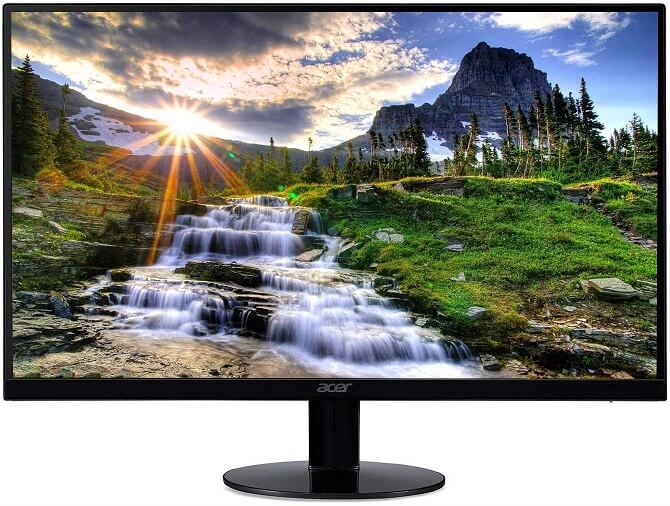






One Response
I m a mechanical engineer and I m looking for a monitor for solid works and 3-D modeling. please suggest to me the monitor that supports high-end graphics work and comes with 2 HDMI ports.