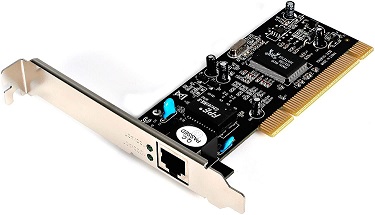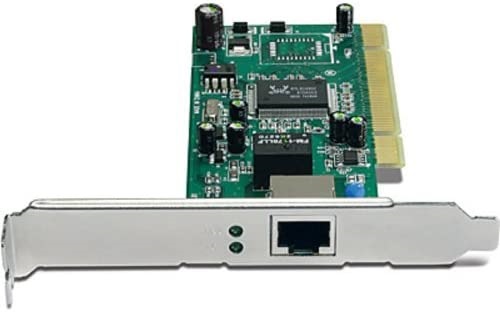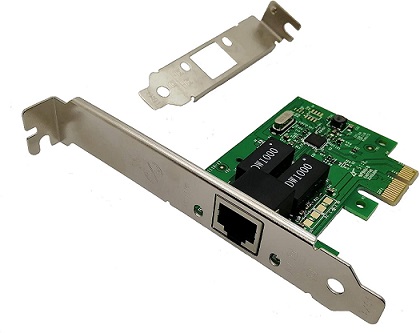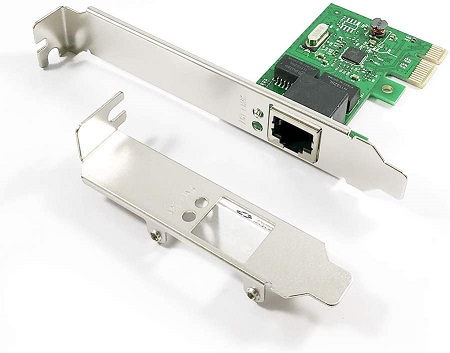An ethernet card is one of the best examples of advancement in wireless technology.
An ethernet card if picked correctly can replace those old LAN cables that demand more care and don’t last long. Besides that, you can easily expect a high-speed data transmission of 10/100/1000Mbps from any of the entry-level ethernet cards. Thus, no need to worry about gaming needs or transmission of big files to other devices.
“Here’s a notable thing before we move any further. Ethernet cards are also known as network interface cards. So if you encounter a network interface card on the way, don’t get confused. “
To start your comparisons of ethernet cards, it’ll be better to have a good idea about it. There are two most important factors to look after in an ethernet card.
- Connectivity Speed: The connectivity speed is no doubt the main reason behind looking for an ethernet card. This is why you should consider an ethernet card by looking at your data transmission needs. The most common card available in the market has a maximum throughput speed of 1000Mbps. However, these cards provide you with three different speed ranges (10/100/1000 Mbps) to pick. On the flip side, there are more options for your hefty transmission workloads. Some of the advanced ethernet cards come with 2 to 2.5Gbps of maximum speed.
- Compatibility : Ethernet cards require drivers, and drivers support only specific operating systems. As a Windows user, there is nothing to worry about. Almost every ethernet card is meant to serve Windows machines. However, there’re some (yet worthy) choices left for Linux and Mac users also.
You might also love to deep down the other important factors necessary for ethernet cards. This is why we’ve added a complete “Buying Guide” at the bottom of this article.
Being said, let us have a look at these top-notch ethernet cards.
Outline
Toggle10 Best Ethernet Card
| Best Ethernet Card | Hardware Interface | Data Link Protocol | Data Transfer Rate | Buy Now |
|---|---|---|---|---|
| TP-Link Ethernet Card | Ethernet | IEEE 802.1Q, 802.3, 802.1p | 2000 MBPS | Check On Amazon |
| StarTech Ethernet Card | Ethernet | IEEE 802.3 | 8192 MBPS | Check On Amazon |
| TRENDnet Ethernet Card | Ethernet | IEEE 802.1Q | 2000 MBPS | Check On Amazon |
| EDUP Ethernet Card | Ethernet, PCI | IEEE 802.1Q | 2.5 GBPS | Check On Amazon |
| X-MEDIA Ethernet Card | Ethernet, PCI | IEEE 802.1Q | 1 GBPS | Check On Amazon |
| Syba Ethernet Card | Ethernet | IEEE 802.1Q, 802.3, 802.1p | 10/100/1000MBPS | Check On Amazon |
| Tenext Ethernet Card | Ethernet, PCI | IEEE 802.1Q | 2.5GBPS | Check On Amazon |
| X-MEDIA Ethernet Card | Ethernet | IEEE 802.1Q | 1000 MBPS | Check On Amazon |
| ULANSeN Ethernet Card | Ethernet | IEEE 802.1Q, IEEE 802.1p | 2500 MBPS | Check On Amazon |
Best Ethernet Card: Reviews
1. TP-Link Ethernet Card
Beginning the list with the star player of networking and telecom space, TP-Link. The TP-Link Ethernet card will be the best solution to your network drop issues. It provides you with ultra-fast speed ranging up to 1000Mbps of ethernet speed.
Apart from connectivity speed, you also got advanced automatic features (auto-negotiating, Wake on LAN support, Auto MDI,). This will help you to stay focus without any distraction in connectivity work.
This ethernet card comes with two profile bracket for hassle-free installation. You can use a standard profile or low profile bracket depending on the size of your CPU.
The compatibility factor of TP-Link is also up to the mark. Using it with any Windows machine won’t make any conflict at all. Also, you can run it on both 32-bit and 64-bits machine.
One of the best parts that make the brand superior over others is its trust in its product. The TP-Link ethernet card comes with a 2-year warranty period. Thus, you have to fears left to doubt the quality of the product.
WHAT WE LIKE:
- Supports both auto-negotiation & auto MDI
- Provides both low and standard profile bracket
- 2-year warranty
WHAT WE DIDN’T LIKE:
- Found nothing so far
2. StarTech Ethernet Card
StarTech has gained a lot of popularity with the help of its Ethernet Card. The company firmly believes, this ethernet card is made for everyone. This is one of the reasons why the Startech Ethernet card is not just available in PCI-e bus but other bus types as well.
The foremost feature of any superior ethernet card is its great compatibility. And that’s what makes StartTech eligible to be on the top. The StartTech ethernet card is friendly with every major operating system. Whether it’s an old Windows PC or advanced Macbook or Linux machine, you’re good to go anyway.
Apart from that, they easily get fit in the PCIe slot for top-notch performance. It supports high-performance dual-channel networking of 1000Mbps speed in all direction. Thus, you get smooth connectivity in every corner of the room.
The package of this card also includes a low profile bracket for easy installation purposes. A low profile bracket is preferable for your compact-sized CPU.
WHAT WE LIKE:
- Supports both auto-negotiation & auto MDI
- Supports dual-channel networking
- Compatible with Windows, Mac, and Linux devices
WHAT WE DIDN’T LIKE:
- Found nothing so far
3. TRENDnet Ethernet Card
Is 1000Mbps seems less in front of your needs? You will love to hear about TRENDnet powerful ethernet card that provides high transmission speed without compromising the network quality.
The TRENDnet ethernet card might seem a bit expensive at first glance, but it’s worth it. It is equipped with FIFO buffers of (8K/64K) to reduce the overhead of memory transfers. Thus, you’ll able to transfer more file safely in less time.
Investing in this card gives you access to one of the fast transmission rate. You can expect up to 20/200/2000Mbps of data transmission. Perfect, for office and other professional works.
Just like the other competitors, the TRENDnet card also comes with quite flexible compatibility. It gets friendly with any Windows machine ((Windows 2000 and above only), whether it’s 32 bit or 64 bit.
Needless to say, you’ll have access to advanced features as well. The card comes with Auto-Negotiation and Auto MDI-X Gigabit Port for hassle-free and seamless connectivity (even in a noisy Wifi environment).
WHAT WE LIKE:
- Supports both auto-negotiation & auto MDI-X
- High-Speed data transmission
- The installation guide is easy to understand
WHAT WE DIDN’T LIKE:
- The pack doesn’t include a low-profile bracket
4. EDUP Ethernet Card
Introducing the EDUP Pcle Ethernet card for all your hefty workloads. This card is primarily built to provide you with 2.5Gb of transmission speed. Although it demands a bit more money than others, you won’t regret it.
Getting more into details. It is a four-speed Multi-gigabit ethernet card. allowing data transmission in 10-100-1000 Mbps and 2.5Gb ranges. Thus, you get varieties of transmission range to settle with.
Here’s good news for you if you own a Linux machine. Along with every Windows version (up to Vista), the EDUP also supports Linux kernel up to 5.6 operating systems.
You can find specific drivers for your OS from the company’s website.
For a hassle-free installation process, the EDUP also provides two types of standard brackets. Use either a standard profile bracket or a low-profile bracket according to the size of your CPU case.
Here’s a notable thing that you should consider. The card uses only PCI-e slots, and not PCI slots.
WHAT WE LIKE:
- 2.5Gb of throughput
- Provides both low and standard profile bracket
- Supports both Windows and Linux
WHAT WE DIDN’T LIKE:
- The installation guide could’ve been better
5. X-MEDIA Ethernet Card
X-MEDIA is one of the well-known brands in the world of computers. Their seamless and top-notch services always help them to stay among the top competitors. And its 32-bit Gigabit Ethernet card is no exception.
This card comes with a high transmission speed of 10/100/1000Mbps. The speed is more than enough for your low to medium workloads. Moreover, it costs you less than 15 dollars.
The best part about the card is, it’s applicable for both Linux and Windows devices. The whole process is super simple, you just need to plug and start using it. The card immediately recognizes the OS platform and didn’t even require drivers (in most of them). Although, you also receive a disk of drivers with the pack.
A low profile bracket is also included with the pack to prevent any installation issue. You should use a low profile bracket, in case your CPU case is compact.
WHAT WE LIKE:
- Supports Linux devices as well.
- Provides both low and standard profile bracket
WHAT WE DIDN’T LIKE:
- The drivers are not up to date
6. Syba Ethernet Card
Want more options for your hefty transmission workloads? The Syba Giganet Ethernet Card might become your favourite. The card comes with a high transmission range of 2.5Gbps. Although, you can always choose among the 10/100/1000/25000 Mbps of speed according to the workload.
This ethernet card uses a PCIe slot to provide top-notch connectivity. Whether it’s x1, x2, x4, x8 or x16 socket, it will get fit into any of the PCIe sockets. Also, a low-profile bracket of 8cm is provided in the pack for convenient installations in close-pack CPU cases.
In the compatibility space, the card has zero flaws. You can use the Syba Ethernet card in both Windows and Linux systems.
It is so intriguing that this ethernet card is backed by 3 long years. This is a game-changer for Syba as it makes you worry-free and confident about the purchase.
WHAT WE LIKE:
- 2.5Gbps of high speed
- Backed by 3 years
- Supports Linux as well.
WHAT WE DIDN’T LIKE:
- Found nothing so far
7. Tenext Ethernet Card
Looking for some more options for your Linux or Mac devices? The TENEXT is another value for money product that is equipped with Realtek Chipset for non-arguable performance. It provides you with the general 10/100/1000Mbps of transmission speed.
The intriguing part that makes this chip, a part of this list is its compatibility. It is completely device friendly. Whether you use it for your Mac PC or an Ubuntu machine, you’ll have no complaints left. Moreover, the card doesn’t even ask for drivers in OpenBSD, FreeBSD OS.
This card easily gets fit into your PCIe slots. A low-profile bracket is also included with the pack of this card. It will help you to install the card into your CPU’s case without any hassle.
WHAT WE LIKE:
- Runs in any machine
- Realtek chipset inside
- Doesn’t even require OpenBSD, FreeBSD OS
WHAT WE DIDN’T LIKE:
- Connecting to PCIe might be tricky.
8. X-MEDIA Ethernet Card
Presenting you another product from the corner of the X-MEDIA. This ethernet card is not much different from its previous version but has improved performance.
This card easily gets installed in the PCI-e slot of your motherboard and provides you with basic 10/100/1000Mbps of speed. The card transmits its network to every direction equally, causing zero network drop regardless of your location (in the room).
Talking about compatibility, this version is also friendly with multiple OS devices. The card provides top-notch connectivity even in Linux PCs.
For easy installation purposes, a low-profile bracket is provided with the pack. It will help you in a small-sized CPU case.
WHAT WE LIKE:
- Supports Linux and Windows
- Low-profile bracket included
WHAT WE DIDN’T LIKE:
- Drivers might create some issue
9. ULANSeN Ethernet Card
Next on our list, we have an amazing ethernet card from ULANSeN that offers higher performance at a reasonable price tag.
This ethernet card is available in PCI-e bus and supports Wake-on-LAN, PXE function, and 2.5G & 1G lite mode offering auto-negotiation and auto MDIX gigabit port for seamless connectivity and thereby helping your hefty workloads. This PCI-Express RTL8125B is a four-speed ethernet card allowing data transmission in 10-100-1000-2500 Mbps ranges, which is ideal to use for office, home, or other professional tasks. Also, a full duplex flow control mode is available.
In addition, this network card supports and is compatible with various operating systems like Windows (7, 8, 8.1, 10, Vista, XP, and Server – its 32bit or 64 bit), DOS, Linux, and Mac OS. It comes with both standard and low-profile brackets, and this PCI-e slot fits and is compatible for X1, X4, X8, and X16 sockets.
Since it offers high-speed transmission over CAT3 UTP or CAT5 UTP cable, it is a suitable option to use for personal PC/laptop, host server, communication platforms, workstation, and embedded applications.
WHAT WE LIKE:
- Supports auto MDIX and auto-negotiation
- Full-duplex mode for high transmission speed
- Maximum data transmission of 2500 Mbps
- Compatible with Windows, Linux, Dos, and Mac OS
- Simple and easy to use
WHAT WE DIDN’T LIKE:
- Found nothing so far.
Things to Consider Before Making a Purchase: Buying Guide
The ethernet cards don’t comprise many factors to consider. But, it’ll be a wise move if you consider looking at the buying guide before making any purchase. The information mentioned below is a detailed buying guide that includes every important factor, you’ll encounter while picking an ideal ethernet card for you.
Connection Speed
The first and foremost thing, even a layman would look after is the connection speed of the card. The connection speed of the card depends solely on your data transmission needs. You should choose the ethernet card according to that.
Ethernet cards provide you with several transmission speed ranges to get the work done. Of these, most of the basic card comes with 10/100/1000 Mbps of speed. Here you can switch between 10 to 1000Mbps of speed according to your will.
On the other hand, some of the top-notch ethernet cards facilitate you with a higher transmission rate of 2Gbps or 2.5Gbps at max. Thus, you can choose to pay more and bring this ethernet card for your heavy workloads.
Budget
Fortunately, getting a seamless connection for your device doesn’t burden your wallet. However, ethernet cards are available in different price ranges. And the primary reason behind the jump in price range is maximum transmission speed.
The ethernet card with 1000Mbps of max transmission speed will not cost you more than 20 dollars. On the other hand, ethernet providing you with 2.5Gbps of speed costs around 50 dollars.
Here’s a notable thing. If you’re using an ethernet card for low to moderate workloads, you can settle with 1000Mbps of speed. You’ll only waste money by bringing a high-end ethernet card with over capabilities.
Compatibility
Almost all ethernet cards require drivers for setting up the final stages. And these programmed drivers give birth to the compatibility issue. Generally, the ethernet card supports only specific operating systems. Out of these OS platforms, Windows is almost accepted by every card. Whereas the problem arises for Linux and Mac users.
If you’re a Non-Windows user, you should pay attention to the OS, an ethernet card supports. As it would be of no use if your ethernet card is not meant to provide the service to your specific machine.
Conclusion
An ethernet card might look boring and too technical from the outside but there isn’t much to decide. By taking a glance at the buying guide and following your trust is enough to make you a confident purchase.
If you’re still feeling dizzy about the final choice, I would suggest you go with my favourite.
My favourite ethernet card on the list is TP-Link Ethernet Card. In simple terms, it’s more than enough for moderate usage and doesn’t cost you much. Also, the two-year warranty will allow you to put the trust in the card’s performance without any hesitation.
Is there any other ethernet card that we miss to mention in the list? Do let us and others know by commenting below. Also, please mention any queries or doubt if you have regarding the ethernet card, in the comment section.