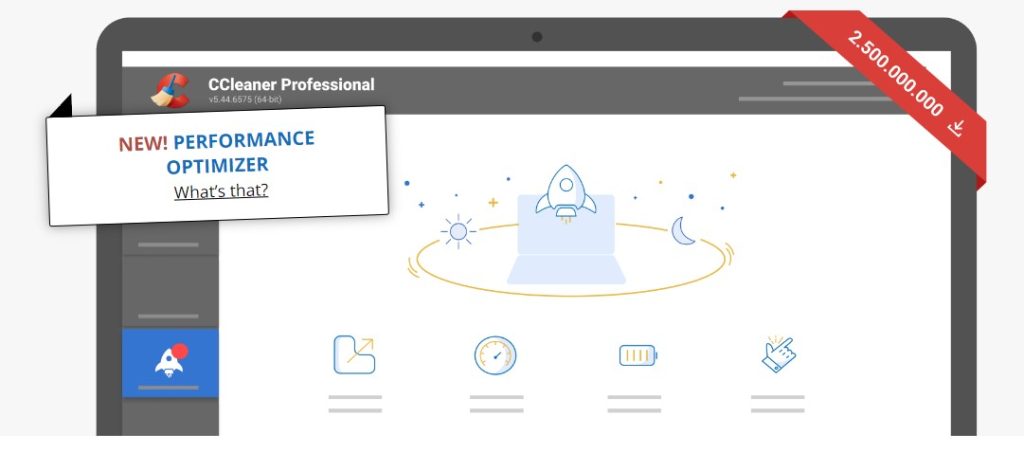With continuous usage of your computer, you will download and store a lot of files such as images, music, videos, documents, and many more. Over time, these files take up huge disk space, and eventually, you will run out of storage. One of the main culprits for low disk space on your computer, be it Windows or Mac system, is duplicate files. If you feel that your system is running slow or if you don’t have enough storage space, then you can search for those duplicate files and delete them. As this is a tedious job, you can make use of the duplicate file finder software, which as the name suggests, helps you in finding duplicate files. So, in this guide, let us explore some of the Best Duplicate File Finder Software for Windows and Mac systems.
| Duplicate File Finder | Compatibility | Price |
|---|---|---|
| CCleaner Pro | Windows, Mac | $24.95 |
| Duplicate Files Fixer | Windows, Mac | $39.95 |
| Easy Duplicate Finder | Windows, Mac | $39.95 |
| Duplicate File Finder | Mac | $19.99 |
| Wise Duplicate Finder | Windows | $19.95 |
| Fast Duplicate File Finder | Windows | $39.95 |
Outline
ToggleBest Duplicate File Finders for Windows and Mac
1. CCleaner Pro
Piriform’s CCleaner is a popular cleaner app for Windows as well as Mac systems. Apart from cleaning temporary files, CCleaner Pro also offers a decent Duplicate File Finder solution.
You might have used the CCleaner Pro application to optimize your system. Most of its users aren’t aware that it comes with a built-in duplicate file finder option. If you are one of those, then it is time to explore that option as well.
The Duplicate Finder in CCleaner Pro is tucked away under tools. You can find duplicate files using size, name in internal as well as external storage drives. You can also set up rules for hidden files, system files, read-only files, etc.
Pros
- Comes built-in with CCleaner Pro optimizer application
- Easy to use interface
- Scans for duplicate files based on names, sizes, and modified date
- Suitable for users with all-in-one app requirements
Cons
- Doesn’t have an advanced duplicate file finder algorithm
Trial Version: Yes
Price: $24.95
2. Duplicate Files Fixer
Check Price On Duplicate Files Fixer
One of the highly-rated duplicate file finder applications is the Duplicate Files Fixer software. It is compatible with Windows 7 all the way up to the latest Windows 11 and also macOS.
With a single click, you can find all the duplicate files on your computer and delete them. The good thing about Duplicate Files Finder is that it allows you to preview the files before deleting them. It also allows you to undo the delete operation to restore the files if you accidentally deleted them.
You can delete duplicate images, videos, documents, etc., and free up the disk space. Apart from system storage, you can also scan for duplicates in external storage discs, cloud storage (Dropbox and Google Drive) as well.
Pros
- Very easy to use
- Scans internal and external drives for duplicates
- Supports scanning of cloud storage (Google Drive and Dropbox)
- Preview and create a backup before delete
- Has “undo” option for accidental deletion
Cons
- Only Google Drive support for macOS
Trial Version: Yes
Price: $39.95
Buy Now From Duplicate Files Fixer
3. Wise Duplicate Finder
Check Price On Wise Duplicate Finder
Wisecleaner’s Wise Duplicate Finder app is a Windows-only tool to find and remove duplicate files. With this software, you can easily search for duplicate files, review them and delete them in order to free up precious disk space.
Being a Windows-only software, its UI is very close to that of a native Microsoft application. Set up search properties based on name, size and set the location to search for duplicate files.
After scanning the selected folders, the app displays all the duplicate files and after reviewing them, you can delete unnecessary files. An advantage of Wise Duplicate Finder is that you can create backups of files before deleting them permanently.
Pros
- Microsoft style UI
- Search based on names, size, and date
- Scan in specified locations
- Review duplicate files before deleting them
- Create backups of files
Cons
- Windows only application. No Mac version
Trial Version: Yes
Price: $19.95
Buy Now From Wise Duplicate Finder
4. Easy Duplicate Finder
Another popular duplicate file finder is Easy Duplicate Finder. WebMinds, Inc. developed this software intending to publish a reliable application to securely remove duplicate files.
Just like its name, the Easy Duplicate Finder is very easy to use and it helps you reclaim the hard disk space that is occupied by duplicate files. It contains 13 scan modes, each with its own file management.
Search for duplicate files with just a few clicks and preview all the files before deleting them permanently. Apart from the main storage, Easy Duplicate Finder can also scan for duplicates in Google Drive and Dropbox as well.
Pros
- 13 Scan modes with advanced file management
- Preview files after scanning
- Emergency recovery with “undo” button
- System files and folders are untouched
- Supports scanning of Google Drive and Dropbox
Cons
- Mac systems must have an Intel processor
Trial Version: Yes
Price: $39.95
5. Duplicate File Finder
If you have a Mac machine and if you are looking to free the (already low) disk space, then the Duplicate File Finder by NEKTONY is a very good choice. We have already seen another app from NEKTONY called MacCleaner Pro in our “Best Mac Cleaner” guide.
Coming to Duplicate File Finder, it offers a one-click solution to finding duplicate files, be it images, videos, music, documents, etc. You can search your home folder, external storage, iTunes, iCloud, Google Drive, and Dropbox.
With Duplicate File Finder, you can set the file sizes, specific folder, file type, or extension, recover deleted duplicate files from trash, find duplicates in hidden folders, automatically select duplicate files, and many more.
Pros
- One-click to find duplicate files in your Mac
- Very easy to use
- Scans internal disks as well as external disks
- Supports scanning in iCloud, Google Drive, Dropbox, iTunes
- Recover accidentally deleted files in the trash
Cons
- Available only for Mac
Trial Version: Yes
Price: $19.99
6. Fast Duplicate File Finder
Another popular Windows-only Duplicate File Finder application is the Fast Duplicate File Finder. MindGems developed this software intending to create a powerful utility to find duplicate files.
One of the main features of Fast Duplicate File Finder is that it can find true duplicates based on the contents of the files with a byte-by-byte comparison rather than a name or size-based comparison.
It supports images, videos, audio, documents, etc. with a binary preview of the file. You can search for duplicates in internal drives, external drives, and also network storage if you have any. After scanning, you can review the files before deleting them (to recycle bin or permanently).
Pros
- Very powerful utility to find duplicate files
- Advanced binary-based search/scan algorithm
- Byte-by-byte comparison for very accurate results
- Select the file types, folders to search for duplicates
- Review sorted files before deleting them permanently
Cons
- Available as a Windows-only option. No Mac version.
Trial Version: Yes
Price: $39.95
Conclusion
Running low on disk space is a common problem with modern computers. We download a lot of images, videos, music, and documents, sometimes duplicates of already available files. If we ignore these files, they take up precious storage and can make your system run slow.
This is where software like duplicate file finder applications comes in very handy. They do all the grunt work to scan your entire computer for duplicate files and delete them. In this guide, we saw some of the best duplicate file finder applications you can buy in 2022 for your Windows or Mac machines.
If you feel that we missed a good application, do mention it in the comments section so that we can review it and update our list.