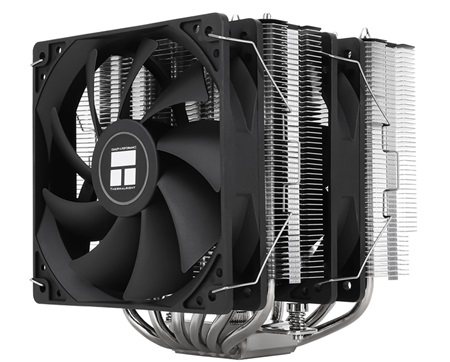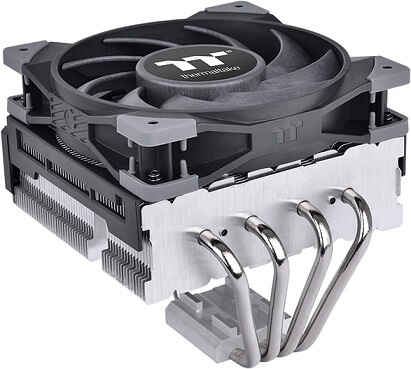Did you notice a rise in your processor’s temperature during demanding tasks like gaming or running multiple applications? Maintaining optimal CPU temperature is crucial for ensuring smooth performance and longevity. This is where a reliable CPU cooler comes into play.
A robust cooling solution not only keeps your processor running smoothly but also does so quietly, allowing you to focus on your tasks without distraction. However, with a plethora of options available in the market, it’s essential to consider key features when making your decision. Here are the top features to look for when purchasing the best CPU air coolers:
- Noise Level: It’s best to choose coolers with bigger fans because they’re quieter and still do a good job of cooling.
- Material: For gaming PCs, copper is an effective option, though it may be more expensive. Alternatively, aluminum is a more affordable choice and also performs well over time.
- Compatible Sockets: Check if the cooler fits your CPU socket type to avoid problems during installation. Most coolers fit different sockets, but make sure it’s compatible, especially with newer processors like Intel LGA 1700 and AMD AM4/AM5.
While these are the top three factors to consider, there are other important aspects to explore for optimal results. For a comprehensive guide on selecting the best CPU air cooler, be sure to check out our “Buying Guide”.
Outline
Toggle- Best CPU Air Coolers to Buy for a PC Build Chart
- Best CPU Air Coolers to Buy for a PC Build Reviews
- Buying Guide To Purchase CPU Air Cooler
- 1. Consider Your CPU’s Thermal Requirements
- 2. Evaluate Cooling Performance
- 3. Material
- 4. Check Compatibility
- 5. Noise Level
- 6. Compatible Sockets
- 7. Consider Aesthetics and Build Quality
- 8. Power Connector Type & Voltage
- 9. RPM (Rotations Per Minute)
- 10. Warranty
- 11. Review User Feedback and Reviews
- 12. Budget Considerations
- Frequently Asked Questions
- Conclusion
Best CPU Air Coolers to Buy for a PC Build Chart
| Best CPU Air Coolers to Buy for a PC Build | Noise Level (Db) | Compatible Sockets | Buy Now |
|---|---|---|---|
| Cooler Master CPU Air Coolers | 27.2 | LGA - 1700, 1200 AMD - AM5, AM4 | Check On Amazon |
| be quiet! CPU Air Cooler | 26.8 | LGA - 1700, 1200 AMD - AM5, AM4 | Check On Amazon |
| DeepCool CPU Air Cooler | 28 | LGA - 1700, 1200 AMD - AM5, AM4 | Check On Amazon |
| Noctua CPU Air Cooler | 25.1 | LGA - 1700, 1200 AMD - AM5, AM4 | Check On Amazon |
| CORSAIR A115 CPU Air Cooler | 33.9 | LGA - 1700, 1200 AMD - AM5, AM4 | Check On Amazon |
| ID-COOLING SE-224-XTS CPU Air Cooler | 28.9 | LGA - 1700, 1200 AMD - AM5, AM4 | Check On Amazon |
| Thermalright CPU Air Cooler | 25 | LGA - 1700, 1200 AMD - AM5, AM4 | Check On Amazon |
| Scythe CPU Air Cooler | 28.6 | LGA - 1700, 1200 AMD - AM5, AM4 | Check On Amazon |
| ID-COOLING CPU Air Cooler | 30.5 | LGA - 1700, 1200 AMD - AM5, AM4 | Check On Amazon |
| Thermaltake CPU Air Cooler | 23.6 | LGA - 1700, 1200 AMD - AM5, AM4 | Check On Amazon |
Best CPU Air Coolers to Buy for a PC Build Reviews
1. Cooler Master CPU Air Coolers
Rating Parameters:
- Cooling Efficiency: 9/10
- Noise Level: 8/10
- Installation Ease: 7/10
- Build Quality: 8/10
- Value for Money: 9/10
Our first offering is the Cooler Master Hyper 212 Spectrum V3, known for its reliability and performance. It now has optimized fan blades and ARGB auto-detection, enhancing your CPU’s performance while adding style to your setup.
This product is designed for its cooling efficiency. It has four nickel-plated heat pipes and a spectrum ARGB fan that provide effective heat dissipation and customizable lighting options. The noise level is low at 27.2 dB, making it one of the quieter coolers, perfect for a silent work environment.
Installation is easy with upgraded brackets compatible with most modern CPU sockets, including AMD AM5 and Intel LGA1700. Though user-friendly, some might find handling the heat sink a bit challenging due to its size and design.
Specifications:
- Dimensions:88″L x 2.87″W x 5.98″H
- Cooling Method: Fan
- Noise Level:2 dB
- Maximum Rotational Speed: 1750 RPM
- Material: Aluminum, Copper
Pros:
- Excellent cooling performance with ARGB aesthetics
- Lower noise level enhances user comfort
- Broad compatibility with modern CPU sockets
- Durable build with nickel-plated heat pipes
Cons:
- Installation may be tricky for beginners
2. be quiet! CPU Air Cooler
Rating Parameters:
- Cooling Efficiency: 8/10
- Noise Level: 9/10
- Installation Ease: 8/10
- Build Quality: 9/10
- Value for Money: 8/10
Be Quiet!’s Pure Rock 2 is great for silent operation without losing cooling power. It’s perfect for quiet multimedia and graphics systems. This cooler is ideal for users who want a noise-free environment.
With a cooling efficiency of 150W TDP, the Pure Rock 2 handles heat well and keeps noise very low at just 26.8 dB(A). This is due to the Be Quiet! Pure Wings 2 120mm PWM fan, which has special blades to reduce noise.
The installation is easy with a top-mounting kit, even for beginners. Its asymmetric design avoids interference with RAM modules, making installation smooth. The build quality is another plus. It has high-performance heat pipes with aluminum caps and a sleek black surface, improving thermal conductivity and adding a stylish look to any PC build.
Specifications:
- Dimensions:72″L x 0.98″W x .72″H
- Cooling Method: Fan
- Noise Level:8 dB(A)
- Material: Aluminum with heat pipes
Pros:
- Extremely quiet operation ideal for sound-sensitive environments
- Easy installation with a user-friendly kit
- Elegant and robust design enhances both performance and aesthetics
- Efficient cooling suitable for multimedia and graphic systems
Cons:
- Not ideal for high-end overclocking due to TDP limitations
3. DeepCool CPU Air Cooler
Rating Parameters:
- Cooling Efficiency: 9/10
- Noise Level: 8/10
- Installation Ease: 7/10
- Build Quality: 9/10
- Value for Money: 9/10
DeepCool AK620 is an efficient and stylish air cooler, designed for powerful CPUs. It handles up to 260W TDP, perfect for overclocked systems and gaming rigs.
The AK620 features a dual-tower design that improves airflow and looks great with its minimalist style. It has two high-speed FK120 fans running at 1850 RPM, providing a strong airflow of 68.99 CFM. Even at full speed, noise levels stay below 28 dB(A) due to noise-damping pads.
It is well-built with six nickel-plated heat pipes and a polished copper base for efficient heat dissipation and durability. Its clean, professional look makes it a great choice for any serious builder seeking performance and aesthetics.
Specifications:
- Dimensions:43″L x 5.08″W x 6.3″H
- Cooling Method: CPU Cooling Fan
- Noise Level: 28 dB
- Maximum Rotational Speed: 1850 RPM
- Material: Aluminum, Copper
Pros:
- Exceptional cooling performance suitable for overclocked CPUs
- Dual-tower design enhances airflow and aesthetic appeal
- Low noise operation even under load
- Competitive pricing for the high-performance sector
Cons:
- Larger size compared to other products; may not fit in all cases.
4. Noctua CPU Air Cooler
Rating Parameters:
- Cooling Efficiency: 8/10
- Noise Level: 9/10
- Installation Ease: 9/10
- Build Quality: 9/10
- Value for Money: 8/10
If you are looking for a cost-effective cooler with high-quality performance, the Noctua NH-U12S Redux is a great choice. It’s a reimagined version of the classic NH-U12S, designed to be more affordable and compact.
This cooler uses the NF-U12 redux-1700 PWM fan, known for its efficient and quiet operation. The fan stays almost silent when idle and effectively increases speed under load without being too loud. The sound levels usually don’t go above 25.1 dB, making it perfect for noise-sensitive environments.
This system is user-friendly and robust, fitting a wide range of Intel and AMD sockets. It works with most modern motherboards. The build quality is excellent, as expected from Noctua. The Redux uses high-grade materials and a design that ensures it lasts long. While it has fewer features than its predecessor to keep costs down, like a simpler fan and fewer accessories, it doesn’t compromise on performance or reliability.
Specifications:
- Dimensions:22″L x 4.92″W x 2.8″H
- Cooling Method: Air
- Noise Level:1 dB
- Maximum Rotational Speed: 1700 RPM
- Material: Nickel plated Copper (base and heat-pipes), aluminum (cooling fins)
Pros:
- Excellent noise efficiency, making it ideal for quiet PC builds
- Easy installation with a trusted mounting system
- Solid build quality typical of Noctua products
- Good performance for non-extreme use cases at a reasonable price
Cons:
- Might not suffice for high-end overclocking due to its conservative cooling capacity
5. CORSAIR A115 CPU Air Cooler
Rating Parameters:
- Cooling Efficiency: 9/10
- Noise Level: 8/10
- Installation Ease: 8/10
- Build Quality: 9/10
- Value for Money: 7/10
Those who need exceptional cooling without using liquid systems will find the CORSAIR A115 a strong option. It handles up to 270W TDP, making it great for high-end gaming and heavy tasks.
The cooler has two CORSAIR AF140 ELITE fans with AirGuide technology. These fans focus on airflow for better cooling. Despite their power, they are quiet, with noise levels at 33.9 dB even when working hard. This system makes setup smoother and allows for adjustments to fit different RAM heights. This is useful in tight spaces where optimizing space is important.
The build quality is excellent, with 90 nickel-plated cooling fins and a copper cold plate for good heat transfer and durability. The design is sleek and fits into most PC builds without standing out too much.
Specifications:
- Dimensions:1″L x 6.02″W x 6.49″H
- Cooling Method: Fan
- Noise Level:9 dB
- Material: Copper, nickel
- Maximum Rotational Speed: 1600 RPM
Pros:
- Exceptional cooling performance suitable for high TDP CPUs
- Adjustable fan mounts for wide DRAM compatibility
- Quiet operation despite high airflow
- High-quality build with premium materials
Cons:
- Large size may not fit in all cases, requiring pre-purchase measurements.
6. ID-COOLING SE-224-XTS CPU Air Cooler
Rating Parameters:
- Cooling Efficiency: 8/10
- Noise Level: 8/10
- Installation Ease: 8/10
- Build Quality: 7/10
- Value for Money: 9/10
Another budget-friendly option is the ID-COOLING SE-224-XTS, for mid-range systems where balancing performance and cost is important.
This cooler comes with a 120mm PWM fan, providing good airflow while staying quiet, maxing out at 28.9 dB(A). The fan adjusts its speed automatically based on CPU temperature, reducing noise and saving energy.
The SE-224-XTS is well-built for its price, with four direct-contact heat pipes for better heat dissipation. However, its materials and finish aren’t as premium as pricier models, which is fair considering its lower cost. For value, it’s hard to beat the SE-224-XTS. It’s a solid choice for users who want reliable cooling without the need for extreme overclocking capabilities.
Specifications:
- Dimensions:43″L x 5.08″W x 6.3″H
- Cooling Method: Air
- Noise Level:9 dB
- Maximum Rotational Speed: 2240 RPM
- Material: Aluminum, Copper
Pros:
- Very affordable, providing good value for budget-conscious buyers
- Decent cooling performance suitable for mainstream CPUs
- Relatively quiet operation with PWM control for fan speed
- Universal mounting brackets for wide compatibility
Cons:
- Build quality reflects the budget price, with less durable materials.
7. Thermalright CPU Air Cooler
Rating Parameters:
- Cooling Efficiency: 9/10
- Noise Level: 8/10
- Installation Ease: 7/10
- Build Quality: 9/10
- Value for Money: 8/10
Another great option is the Thermalright Peerless Assassin 120 SE, designed for gamers and pros who want top performance and reliability from their cooling system.
This cooler has two 120mm PWM fans that run at up to 1550 RPM. They strike a good balance between airflow and noise, pushing 66.17 CFM while keeping noise at a moderate 25.6 dB(A).
The build quality is excellent, featuring six heat pipes and a nickel-plated finish for efficient heat transfer and a sleek look. Its durability and attention to detail inspire confidence in long-term use. Installing it might take some because of its size and dual-fan setup. But once installed, its quality mounting hardware ensures a secure fit.
Specifications:
- Dimensions:1″L x 5.31″W x 4.92″H
- Cooling Method: Air
- Noise Level:6 dB
- Maximum Rotational Speed: 1550 RPM
- Material: Aluminium, Copper, Metal, Silicone
Pros:
- Excellent cooling performance suitable for high-end CPUs
- Dual PWM fans provide strong airflow with moderate noise
- High-quality build and materials enhance durability and thermal efficiency
- Attractive design with nickel-plated components
Cons:
- Installation can be challenging in compact cases due to size
8. Scythe CPU Air Cooler
Rating Parameters:
- Cooling Efficiency: 9/10
- Noise Level: 8/10
- Installation Ease: 8/10
- Build Quality: 9/10
- Value for Money: 9/10
Scythe Fuma 3 is a great cooler for serious PC fans, blending top-notch features at a decent price. It’s the upgraded version of the Fuma 2, boosting performance with dual towers, two fans, and a stronger heat dissipation system.
With six 6mm heat pipes and a copper base plate, the Fuma 3 is skilled at drawing heat away from CPUs, ideal for high-power processors like Intel’s i9 and AMD’s Ryzen 9 series. Its Kaze Flex II 120mm fans keep things quiet, with noise levels limited to 28.6 dB even during heavy use.
The Fuma 3’s asymmetrical design not only fits well with RAM but also suits Mini ITX setups, making it versatile for different motherboard layouts. At 154mm tall, it fits in many cases, perfect for users with compact setups.
Specifications:
- Dimensions: 8″L x 7″W x 6″H
- Cooling Method: Air
- Noise Level:6 dB
- Maximum Rotational Speed: 1500 RPM
- Material: Aluminum, Copper
Pros:
- Outstanding cooling performance suitable for high TDP CPUs
- Dual fan configuration enhances airflow and heat dissipation
- Low noise operation ensures a quiet computing environment
- Excellent RAM and motherboard compatibility due to its thoughtful design
Cons:
- The size may be bulky for extremely compact cases
- Premium price point, although justified by the performance
9. ID-COOLING CPU Air Cooler
Rating Parameters:
- Cooling Efficiency: 7/10
- Noise Level: 7/10
- Installation Ease: 7/10
- Build Quality: 7/10
- Value for Money: 8/10
For those who are looking for an affordable yet stylish cooling solution, consider the ID-COOLING SE-214-XT. This cooler is designed to add flair to your PC while still delivering solid performance. Its RGB lighting can sync with your motherboard for a personalized touch.
Equipped with four direct contact heat pipes and a 120mm PWM fan, the SE-214-XT effectively dissipates heat for mainstream CPUs. The fan operates quietly, ranging from 13.8 to 30.5 dB(A) noise levels, ensuring minimal disturbance during regular use.
Despite its affordable price, this cooler offers decent cooling performance suitable for standard gaming and computing tasks. It’s not recommended for heavy overclocking or high-heat CPUs but fits well in budget to mid-range builds.
Specifications:
- Dimensions:91″L x 2.83″W x 4.88″H
- Cooling Method: Air
- Noise Level:5 dB maximum
- Maximum Rotational Speed: 2500 RPM
- Material: Aluminum, Copper
Pros:
- Affordable cooling with RGB customization
- Compatible with a wide range of CPU sockets
- Moderate noise levels suitable for typical use cases
- PWM control for dynamic speed adjustment
Cons:
- Not ideal for high-performance overclocking scenarios
10. Thermaltake CPU Air Cooler
Rating Parameters:
- Cooling Efficiency: 8/10
- Noise Level: 9/10
- Installation Ease: 8/10
- Build Quality: 8/10
- Value for Money: 8/10
Finally, we have the Thermaltake TOUGHAIR 110. It’s a top-flow CPU cooler that’s great for keeping your motherboard components cool while managing your CPU temperature effectively. This cooler is perfect for small systems where space is tight and airflow over nearby motherboard parts matters.
Standing at just 114 mm tall, the TOUGHAIR 110 fits well in compact cases, supporting CPUs with up to 140 watts of thermal design power (TDP). It’s a smart choice for builds that need both size and performance. Its top-flow design not only cools the CPU but also helps dissipate heat from nearby components like RAM and VRMs, crucial in smaller setups.
This cooler uses four 6 mm copper heat pipes that directly touch the CPU, ensuring efficient heat transfer. Its 120 mm high static pressure fan, included in the package, can spin up to 2000 RPM, delivering solid airflow and cooling performance. Plus, it keeps noise levels low, even at higher speeds, at just 23.6 dB.
Specifications:
- Dimensions:42″L x 4.87″W x 4.49″H
- Cooling Method: Fan, Thermal
- Noise Level:6 dB
- Maximum Rotational Speed: 2000 RPM
- Material: Copper
Pros:
- Compact design fits well in smaller cases.
- Low noise operation.
- Efficient cooling of both CPU and nearby motherboard components
- Simple installation process with broad socket compatibility
Cons:
- Cooling capacity may be limited for high-end, overclocked CPUs.
Buying Guide To Purchase CPU Air Cooler
When it comes to keeping your CPU running smoothly and efficiently, investing in a reliable air cooler is crucial. With a myriad of options available on the market, choosing the best CPU air cooler can be a daunting task. To help you make an informed decision, here’s a comprehensive buying guide:
1. Consider Your CPU’s Thermal Requirements
Before selecting a CPU air cooler, it’s essential to consider the thermal requirements of your CPU. Different processors have varying heat output levels, so ensure that the cooler you choose can effectively dissipate the heat generated by your CPU.
2. Evaluate Cooling Performance
Look for CPU air coolers with efficient heat dissipation capabilities. Coolers equipped with multiple heat pipes and large heatsinks tend to offer better cooling performance. Additionally, consider the fan’s airflow and static pressure ratings, as these factors directly influence cooling efficiency.
3. Material
The material composition of the cooler significantly impacts its effectiveness. Coolers predominantly utilize metal components, with copper and aluminum being the preferred choices. Copper boasts superior heat dissipation capabilities, making it ideal for gaming-grade PCs, albeit at a higher cost. On the other hand, aluminum offers a cost-effective solution with commendable cooling capacity, suitable for prolonged usage by content creators.
4. Check Compatibility
Ensure that the CPU air cooler you choose is compatible with your CPU socket type. Most coolers are designed to support a range of socket types from popular manufacturers like Intel and AMD. However, it’s crucial to verify compatibility to avoid compatibility issues during installation.
5. Noise Level
The CPU cooler is among the loudest components in a computer, which can be bothersome if it generates excessive noise. Quiet operation is a desirable feature in CPU air coolers, especially for users who prioritize a silent computing experience. The noise levels are measured in decibels (dB). Opt for coolers equipped with larger high-quality fans and optimized airflow designs, as they tend to operate more quietly due to their ability to efficiently dissipate heat without spinning rapidly. Aim for a noise level below 30 dBs for a quieter computing experience.
6. Compatible Sockets
Ensuring compatibility between the CPU cooler and your processor’s socket is imperative for seamless installation. While most coolers are designed to fit a variety of CPU sockets, some may only be compatible with specific sockets. Verify compatibility with your processor’s socket type, such as LGA 1700 for Intel and AM4/AM5 for AMD Ryzen processors.
7. Consider Aesthetics and Build Quality
While performance should be the primary consideration, aesthetics and build quality also play a significant role, especially for users with visually oriented PC builds. Look for CPU air coolers with sleek designs and premium build materials that complement your system’s aesthetics.
8. Power Connector Type & Voltage
Pay attention to the voltage requirements and power connector type of the CPU cooler to ensure proper functionality. Incorrect voltage or inadequate power supply may compromise the cooler’s performance, so ensure compatibility with your system’s power specifications.
9. RPM (Rotations Per Minute)
RPM directly influences the cooling ability and performance of the CPU cooler. Higher RPM translates to faster fan rotations, enabling efficient temperature maintenance within the CPU. Aim for a cooler with a minimum of 1500 RPM for optimal cooling performance.
10. Warranty
Check the manufacturer’s warranty for the CPU cooler to safeguard your investment. Most reputable brands offer a minimum one-year warranty, assuring potential defects or issues. Prioritize coolers with comprehensive warranty coverage to mitigate any concerns regarding product reliability.
11. Review User Feedback and Reviews
Before making a purchase, take the time to read user feedback and reviews of the CPU air cooler you’re considering. Pay attention to comments regarding installation ease, cooling performance, noise levels, and overall satisfaction. User reviews can provide valuable insights into the real-world performance of the cooler.
12. Budget Considerations
Set a budget for your CPU air cooler purchase and choose a cooler that offers the best value within your budget range. While premium coolers may offer advanced features and higher performance, there are also budget-friendly options available that provide excellent cooling performance at a lower price point.
Verdict: By considering these factors and conducting thorough research, you can confidently select the best CPU air cooler to meet your specific needs and preferences. From noise levels to material composition and compatibility, each aspect contributes to an optimal cooling solution for your system.
Frequently Asked Questions
A CPU air cooler is a heat sink and fan combination that sits directly on top of your CPU. The heat sink absorbs heat from the CPU, and the fan blows cool air over the heat sink to dissipate the heat.
CPU air coolers are generally more affordable and easier to install compared to liquid coolers. They also tend to be quieter and more reliable.
CPU air coolers can take up more space inside your case, potentially blocking RAM slots or other components. They may also not be as effective at cooling high-performance CPUs.
RGB lighting is purely for aesthetics and does not affect the cooling performance of the cooler.
You should clean your CPU air cooler every few months to remove dust buildup, which can impede its cooling performance.
Conclusion
We hope the provided information will help you in selecting the ideal option that is perfect for your computer CPU usage. Here’s a quick overview of our choices:
- Best Overall – Noctua CPU Air Cooler
- Most Efficient Option – Thermalright CPU Air Cooler
- Most Versatile and Higher RPM – be quiet! CPU Air Cooler
- Best Quiet Option – Thermaltake TOUGHAIR CPU Cooler
Feel free to share any questions or concerns you have regarding purchasing or using CPU air coolers in the comments section below. We’ll quickly assist you and help you to resolve your queries.