The F-panel on your motherboard is a series of connectors crucial for different critical operations related to the buttons and indicators you see on your CPU case. Some refer F-panel as front panel header as well as front panel connectors. These connectors control the operation of the power on/off button and power reset button.
Besides, they are responsible for LED light indicators as well as the beep sound speaker. The front panel header is essential for every motherboard. These are essentially pins that connect to your CPU case through cables. Here is everything you need to know about front panel connectors.
Outline
ToggleWhat Do You Mean By Front Panel Connectors On A Motherboard?
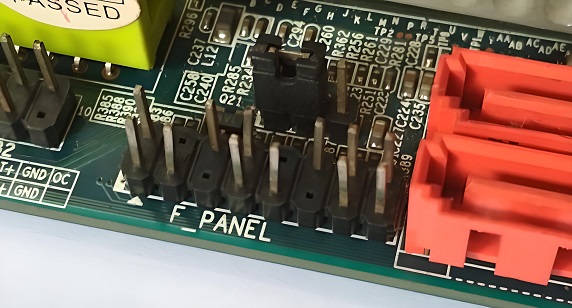
- Power Switch Pins – A cable connects these pins to the power button on the CPU case. They have the label “PW” or “PWR-SW” on the motherboard.
- Reset Switch Pins – A cable connects these pins to the reset button on the CPU case. They have the label “RES” on the motherboard.
- Power LED Pins – There are three different pins that connect to the LED indicators on the CPU case. Three LED pins denote the state of the computer – on, off, and sleep mode. They have the label “PWR-LED” on the motherboard.
- Hard Disk LED Pins – There are two pins that connect to the blinking LED indicator on the CPU case. The blinking activity shows the level of operations performed on the hard drive. They have the label “HD” on the motherboard.
- Speaker Pins – There are four pins that connect to the internal beep code speaker. You will hear beep sound where there is an error while starting the computer or pressing the wrong key in the BIOS setup and likewise. They have the label “SPEAK” on the motherboard.
How Do You Identify Front Panel Connectors On A Motherboard?
There are two ways to identify front panel connectors on your motherboard.
- Scan Motherboard Manually: You need to check the edges of the motherboard and look for “F_Panel” label. If the motherboard is already fixed to the CPU case, look for the edges closest to the front of your CPU case. Since front connectors connect to the front buttons and indicators on your CPU case, they are placed close to them. Here is how front panel connectors look like in a motherboard.
- Use Your Motherboard Manual: It is easy to spot the front panel connectors by checking them out from the motherboard manual. Every motherboard manual comes with a wireframe of the motherboard stating all the different parts, and you can find the front panel of your motherboard and relate that to the physical motherboard conveniently. Here is how front panel connectors look like in a motherboard manual.
How Do You Know Which Pins To Use?
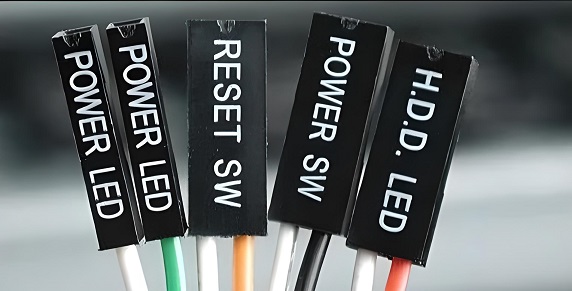
After that, you need to connect the cables with your CPU case to connect the front panel headers to the CPU case. Every port of the cables mentions a label in short form. Generally, the power switch, reset switch, and hard disk LED do not have any positive or negative ports, and they come as a whole. You need to spot the pins in the front panel and plug them in.
However, two ports are available for power LED – positive and negative. Check the front panel on your motherboard to find out the positive and negative pins for the power LED. Accordingly, you can plug in the ports of the cable, and you are ready to go. Re-check them once again, and you can turn on your CPU. Press the buttons on your CPU case to ensure they are working properly, along with the indicators.
What is F-Panel – FAQs
Ans: The front panel contains the pins that connect to the buttons and indicators on your CPU case through cables to make them functional.
Ans: Every CPU case has cables connecting the associated buttons and indicators to the front panel connectors. You need to connect the correct ports to the front panel pins by referring to the motherboard manual.
Ans: The two types of panel boards on a motherboard are the front and back panels. The front panel is to make the buttons and indicators of the CPU case functional. The back panel is to make the external devices functional. The back panel consists of the ports that you can see at the back of the CPU case.
Conclusion
Front panel headers or connectors are an essential part of every motherboard. If you are assembling your computer, you should know about front panels, from their functions to their identifications. We have provided you with all the pointers with illustrations to understand every aspect properly and perform all operations neatly.

