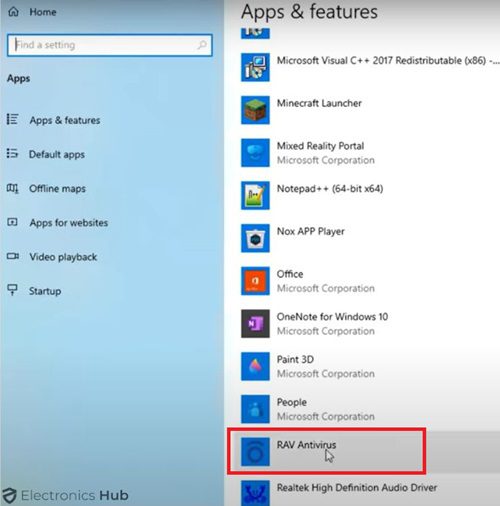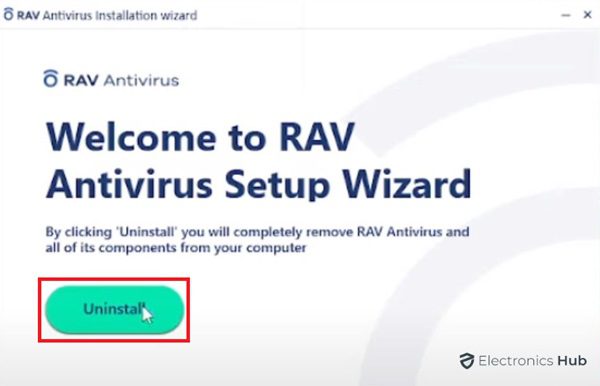Nowadays, it is becoming increasingly important to have a powerful antivirus program in your system, especially if you frequently connect external drives such as USB drives or hard drives to your computer that are shared with multiple systems. Also, new threats are emerging online that can find their way into your system unbeknownst to you while you are browsing the web or downloading a program.
On top of that, there are also malware that are designed to appear like an antivirus program which makes them even more difficult to identify. You may find such programs installed in your system automatically or bundled with other programs. In most cases, such malware is executed at boot, which makes it even more difficult to get rid of them. In this guide, we will talk about the RAV antivirus program and discuss whether it is a trusted software to keep in your system. And if you are already using another antivirus program, we will guide you on how you can remove the RAV antivirus from your system later in this guide.
But first, let us discuss the RAV antivirus in detail and see how it works compared to other antivirus programs.
Outline
ToggleWhat Is RAV Antivirus?
RAV antivirus is a popular security software that is designed to keep your system clean and safe from cyber threats. RAV antivirus is developed by ReasonLabs, a company that provides endpoint protection solutions based on machine learning. Also, it is one of the safer options on the market as this program is certified by Microsoft Virus Initiative, meaning that it is completely aligned with Microsoft technology to keep the Windows OS secure at all times.
RAV antivirus is a multilayered next-generation antivirus solution that combines real-time monitoring of endpoints against a wide range of cyber threats. It is the first endpoint protection based on a multilayered machine-learning engine that equips individuals with the same level of cyber protection favored by Fortune 500 companies. It has a lot of great features such as dynamic ransomware defense, behavioral and machine learning engine, endpoint detection, endpoint security tools, and RAV online security for a safe and secure web presence.
But as we mentioned before, there are newer and more potent malware that can enter your system and appear as if they are antivirus programs such as RAV antivirus. So if you did not intentionally install this program or are already using Windows Defender or other premium 3rd party antivirus, you should consider removing it from your system. Even if it is not a threat in your case, you should always have only 1 active antivirus in your system at a time. Having multiple antiviruses operating simultaneously severely hampers your system’s performance.
RAV Antivirus Installed Automatically ?
If you have found this page, there is a good chance that you have suddenly found RAV antivirus up and running in your system and displaying various alert messages about possible threats. Unlike the majority of other antivirus programs that require a manual installation, RAV antivirus is generally found to be installed by itself and users have no recollection of opting for its services at all. Here are some possible methods by which the program may have been installed on your system:
Bundled with Another Program
Some software applications may include RAV Antivirus as an optional or hidden component in their installation package. If you do not pay attention to the installation process, you may accidentally agree to install RAV Antivirus along with the main program. Usually, this antivirus comes as a default addition with various torrent applications such as BitComet, uTorrent, or other similar options.
Installed via an Advertisement
A few online advertisements may also trick you into installing RAV Antivirus by pretending to be a security alert or a system update. If you click on these ads, you may be redirected to a possibly fake website that downloads and installs RAV Antivirus on your computer without your permission.
Possibly via a Malicious Website
There are a lot of malicious websites that may exploit the vulnerabilities in your browser or system to inject RAV Antivirus into your computer. These websites use techniques such as drive-by downloads, pop-ups, or browser hijacking to install RAV Antivirus without your awareness. These websites may also disguise themselves as legitimate or popular sites which can trick users into thinking the antivirus is coming from a genuine source.
Installation Link Received in Email
There are also a lot of phishing emails in circulation that send you a link to install RAV Antivirus by claiming to be from a trusted source, such as Microsoft. If you open these emails and click on the link, you may be taken to a fraudulent website that installs RAV Antivirus on your computer. These emails may also use manipulative tactics such as warning you about a virus infection or a security breach to make you act right away.
How to remove RAV Antivirus?
Now that you have understood what RAV antivirus is, you may want to remove this program. Even though the actual program is quite good, it’s always better to delete and redownload the program from the official reasonlabs portal, just to be on the safe side. If the program has appeared automatically on your system, there is a good chance that it is malware or ransomware that can be a potential threat to your system.
Also, you should keep in mind that RAV Endpoint Protection is a premium service. So, the free version in your system is likely to be a fraudulent program that you need to get rid of right away. In this section, we will cover some methods to help you remove the program from your system.
Uninstall RAV Antivirus from System Settings
This is the easiest and most recommended way to remove any installed program from your computer. As all of your installed programs are displayed in the system settings, it is easier to detect the right program and perform the uninstallation. To do this, follow the steps given below:
- Click on the Start button and select Settings.
- Click on Apps and then on Apps & features.
- Find RAV Antivirus in the list of installed apps and click on it.
- Click on the Uninstall button and confirm your choice.
- Follow the on-screen instructions to complete the uninstallation process.
- Restart your computer to apply the changes.
Uninstall the RAV Antivirus via the Control Panel.
This is another way to remove RAV Antivirus from your computer. In case the program is not visible in the system settings, you can try to remove the RAV antivirus from the control panel.
- Click on the Start button and type Control Panel in the search box
- Click on the Control Panel app that appears in the results to open the Control Panel.
- Click on the Programs and Features section. If it’s not available, you should change the “View by” setting to “Large icons”.
- Find RAV Antivirus in the list of installed programs and right-click on it.
- Click on the Uninstall option and confirm your choice.
- Follow the on-screen instructions to complete the uninstallation process.
- Once it is finished, you should restart your system and check if the antivirus is removed.
Use 3rd Party Tools
If neither of the methods provided above has worked for you, it means that the RAV antivirus in your system is definitely a threat and you should use a 3rd party tool to remove it from your system. There are special tools designed to perform clean uninstallation so that the programs can be removed completely without leaving any trace. Generally, malware can install itself again using a backdoor if it is uninstalled normally by leaving a few files behind. However, using a 3rd party tool to remove the program from the system eliminates the possibility altogether.
CleanMyPC
This is a tool that helps you clean and optimize your PC by removing junk files, unwanted programs, browser extensions, and many other items that may slow down or harm your computer. To use this tool to uninstall RAV antivirus:
- Download and install CleanMyPC from com/cleanmypc.
- Launch the tool and click on the Multi Uninstaller option on the left panel.
- Select RAV Antivirus from the list of programs and click on the Uninstall button at the bottom.
- Wait for the tool to remove the RAV antivirus and any associated files or registry entries.
- Restart your computer to apply the changes.
Revo Uninstaller
Revo Uninstaller is another tool dedicated to uninstalling any program from your computer, even corrupted or partially removed. On top of that, it can also scan your system for any residue files and remove them completely.
- Download and install Revo Uninstaller from com.
- Once installed, start Revo Uninstaller and look for RAV Antivirus in the list of installed programs.
- When you find it, right-click on it and select Uninstall.
- Choose the Moderate scan level and click on the Scan button.
- Review the items that the tool found and select all of them.
- Click on the Delete button and then on the Next button.
Geek Uninstaller
Geek Uninstaller is yet another trusted tool that helps you uninstall any program from your computer in a fast and simple way. It also removes any leftover files or registry entries that the program may have left behind. Also, this program offers an easy UI along with native support for x64 OS for better compatibility. If you want, you can also use this tool to remove default Microsoft Store apps to reduce the clutter in your system.
- Download and install Geek Uninstaller from com
- Once you open the tool, you will find the list of all installed programs similar to the Windows control panel.
- Find RAV Antivirus in the list of programs and Right-click on it for additional options.
- Select the Uninstall option. Upon selecting this choice, Geek Uninstaller will automatically scan your system for all the files connected to the RAV antivirus.
- Confirm your choice and wait for the tool to remove the RAV antivirus and any associated files as well as registry entries.
RAV Antivirus – FAQs
Ans: There can be many different methods by which RAV antivirus has been installed in your system. If you are using a laptop provided by a company that you are working with, it is possible that RAV antivirus is their preferred choice for system security and it is used as the default antivirus for their systems. But, if the program has appeared out of nowhere on your personal computer or laptop, it is definitely a cause for concern.
It can either be installed by a phishing site, email, or advert program, or as an addition to another program. In either case, you should consider removing the program and installing the latest version from the official website. You can also opt-in for the latest and more trusted 3rd party alternatives, or use the Windows Defender which is available for free.
Ans: If you cannot find RAV antivirus in the apps list on your system settings, you will have to use another method to uninstall it. It also increases the chances of the RAV antivirus installed in your system to be malware and masking its presence from the system to prevent users from uninstalling it. The best method would be to use one of the 3rd party tools that we have mentioned in this guide that are reliable and trusted by millions of users. You can also try the uninstaller feature provided with premium antivirus programs that can get rid of the problematic software for you.
Ans: It depends on which version of RAV antivirus you have on your computer. If you have the premium and certified version from ReasonLabs, then it is safe to use and you do not need to remove it. In fact, removing this program from your system might make your system vulnerable in case you don’t have any other antivirus program. However, if you have a fake or rather outdated version that was installed without your permission, then it is not safe and you should remove it as soon as possible.
Ans: No, third-party tools are not necessary to remove RAV antivirus from your computer. You can use the built-in methods of Windows, such as Settings or Control Panel, to uninstall RAV antivirus. However, third-party tools, such as CleanMyPC, Revo Uninstaller, or Geek Uninstaller, can help you remove RAV antivirus more thoroughly and effectively. These tools can scan your system for any leftover files or registry entries that RAV antivirus may have left behind and delete them completely. This is necessary if you don’t wish the program to reappear in your OS, or have one of its services running in the background.
Conclusion
A lot of users have recently raised complaints about RAV Antivirus installed on their systems without permission, raising concerns about its legitimacy. In this guide, we have covered the RAV antivirus program itself and potential reasons for its installations including bundling with other programs, deceptive advertisements, or malicious websites. Given the importance of having only one active antivirus program for optimal system performance, you should remove RAV Antivirus if you did not intentionally install it or are already using another security solution. In our guide, you will also find step-by-step instructions on uninstalling RAV Antivirus using various different methods. If you need any more help regarding RAV antivirus, you can reach us via the comment section below.