Motherboard is the central component of a computer system, acting as the foundation that connects and facilitates communication between various hardware components. It serves as the nerve center, allowing the processor, memory, storage devices, and other peripherals to work together seamlessly. While its role is often overlooked, the motherboard plays a crucial part in the overall performance and functionality of a computer.
One important aspect of motherboard functionality is the provision of beep codes during the boot process. Beep codes are a series of audible signals produced by the motherboard, serving as an indicator of potential hardware or system-related issues. These codes can vary between motherboard manufacturers and models, helping users and technicians diagnose problems and troubleshoot effectively.
Understanding the significance of motherboard beep codes is essential for anyone involved in computer maintenance, troubleshooting, or building systems. By familiarizing ourselves with these codes, we gain valuable insights into hardware failures, compatibility concerns, and critical issues that require immediate attention. This knowledge allows us to quickly identify and address problems, saving time and minimizing potential damage.
In this guide, we will explore the importance of motherboard beep codes, their varying patterns across different manufacturers, and how they assist in diagnosing and troubleshooting hardware-related issues. Particularly, we will look at Gigabyte Motherboard Beep Codes.
Outline
ToggleWhat are Motherboard Beep Codes? What is its Importance?
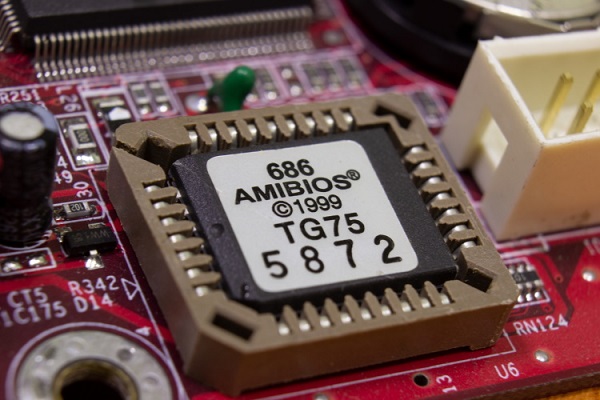
The specific beep code patterns can vary depending on the motherboard manufacturer and model. Keep in mind that these codes can change or differ between motherboard manufacturers, so referring to the motherboard’s manual or manufacturer’s website is always recommended for accurate information.
Motherboard beep codes play a crucial role in diagnosing hardware or system-related issues during the computer’s boot process. Here are some reasons why motherboard beep codes are important.
Error Indication
Beep codes provide an audible feedback mechanism that alerts users to potential problems. They serve as a diagnostic tool to indicate hardware failures or errors that may prevent the system from starting up or operating correctly.
By listening to the beep codes, users can quickly identify the general nature of the issue and begin troubleshooting.
Troubleshooting Aid
Beep codes help narrow down the source of the problem. Each beep code pattern corresponds to a specific issue, such as RAM failure, graphics card problems, or power supply issues.
By referring to the motherboard’s manual or manufacturer’s website for the specific beep code meanings, users can identify the likely cause of the problem and focus their troubleshooting efforts accordingly.
Quick Identification of Critical Issues
Certain beep code patterns indicate critical hardware failures that require immediate attention. For example, continuous long beeps or a series of repeated beeps may indicate severe issues like CPU overheating or major hardware malfunctions.
Recognizing these critical beep codes allows users to take swift action to prevent further damage or system instability.
Compatibility Checks
Beep codes can also indicate compatibility issues between components. For example, a specific beep code pattern related to RAM may indicate that the installed memory modules are incompatible or not properly seated.
By understanding the beep codes, users can ensure that the hardware components are compatible with the motherboard and functioning correctly.
Reference for Technical Support
When seeking technical support for motherboard-related issues, providing accurate information about the beep codes can greatly assist the support team. Sharing the specific beep code pattern encountered can help support personnel quickly identify the potential problem and provide appropriate guidance or solutions.
While beep codes provide valuable information, they are not universal and can vary between motherboard manufacturers and models. Therefore, it is essential to consult the motherboard’s manual or the manufacturer’s resources for accurate and specific information related to your particular motherboard’s beep codes.
Common Beep Code Patterns
Here are some common beep code patterns and their possible meanings.
- Single Short Beep: This is usually an indication of a successful POST (Power-On Self-Test). It means that the computer passed the initial hardware checks and is starting up normally.
- Continuous Short Beeps: This typically indicates a problem with the power supply or insufficient power being supplied to the motherboard. It could be caused by a faulty power supply unit (PSU) or issues with the power connections.
- Continuous Long Beeps: This beep code is usually associated with a RAM (Random Access Memory) issue. It may indicate that the RAM modules are not properly installed or recognized by the motherboard. Reseating or replacing the RAM modules may resolve the problem.
- Two or Three Short Beeps: This can indicate an issue with the RAM or the motherboard’s memory controller. It may suggest incompatible or faulty RAM modules. Verifying the compatibility of the RAM and reseating them can help troubleshoot this problem.
- One Long Beep Followed by Two or Three Short Beeps: This beep code is commonly associated with a video card problem. It could indicate that the graphics card is not seated correctly or may be malfunctioning. Checking the video card connections or trying a different card can help diagnose the issue.
- One Long Beep Followed by Three Short Beeps: This beep code often indicates a problem with the keyboard controller. It could suggest a faulty keyboard or a problem with the motherboard’s interface for the keyboard. Trying a different keyboard or checking the keyboard connection may help resolve the issue.
- Continuous High-pitched Beeps: This type of beep code is typically associated with CPU overheating. It suggests that the CPU cooling system, such as the fan or heat sink, may not be functioning correctly. Checking the CPU cooling system and ensuring proper thermal contact can help alleviate the problem.
These are just a few examples of the many possible beep code patterns that exist. Remember that the beep codes can vary depending on the motherboard manufacturer and model, so you have to consult the motherboard’s manual or the manufacturer’s website for the most accurate and specific information related to your particular motherboard.
Gigabyte Motherboard Beep Codes
Gigabyte motherboards commonly use the AMI (American Megatrends Incorporated) BIOS beep code system. Here are some common beep code patterns associated with Gigabyte motherboards.
- One Short Beep: A successful POST (Power-On Self-Test). This indicates that the system has passed the initial hardware checks and is starting up normally.
- Continuous Short Beeps: This typically indicates a power supply issue or insufficient power being supplied to the motherboard. It could be caused by a faulty power supply unit (PSU) or issues with the power connections. Checking the power supply connections and ensuring adequate power is being supplied can help resolve the problem.
- One Long Beep Followed by Two Short Beeps: This beep code suggests an issue with the RAM (Random Access Memory). It may indicate that the RAM modules are not properly installed or recognized by the motherboard. Reseating or replacing the RAM modules can help troubleshoot this problem.
- One Long Beep Followed by Three Short Beeps: This beep code usually indicates a problem with the graphics card or the video card’s connection. It suggests that the graphics card is not seated correctly or may be malfunctioning. Checking the video card connections or trying a different card can help diagnose the issue.
- One Long Beep Followed by Continuous Short Beeps: This beep code can indicate a CPU (Central Processing Unit) or motherboard issue. It suggests a problem with the CPU or the motherboard’s memory controller. We recommended to consult the motherboard’s manual or the manufacturer’s website for specific troubleshooting steps in this case.
Please note that these beep codes are general examples, and the specific beep codes for your Gigabyte motherboard may differ. Refer to the motherboard’s manual or the Gigabyte’s website for the accurate beep code information related to your specific Gigabyte motherboard model.
Beep Codes in Different Motherboards
As mentioned earlier, beep codes can vary between motherboard manufacturers and models. Here are a few examples of beep code patterns from different motherboard manufacturers.
ASUS Motherboards
- One Short Beep: A successful POST (Power-On Self-Test).
- Continuous Short Beeps: Power supply or power connection issue.
- One Long Beep Followed by Two Short Beeps: Incorrectly installed or incompatible RAM.
MSI Motherboards
- One Short Beep: A successful POST.
- Continuous Short Seeps: Power supply or power connection issue.
- Two Short Beeps: Parity circuit failure.
- Three Short Beeps: Base 64K RAM failure.
ASRock Motherboards
- One Short Beep: A successful POST.
- Continuous Short Beeps: Power supply issue or insufficient power.
- One Long Beep Followed by Two Short Beeps: Incorrectly installed or incompatible RAM.
These examples provide a general idea, but specific models within each manufacturer’s lineup may have their own unique beep codes or variations.
Additionally, some newer motherboards may have replaced traditional beep codes with debug LEDs such as EZ Debug LEDs or other diagnostic methods. So, if you’re unable to find beep code information for your motherboard, consult the manual or manufacturer’s resources for alternative troubleshooting indicators.
How to Fix Gigabyte Motherboard Beep Code Issues?
Fixing Gigabyte motherboard beep code issues typically involves identifying the specific beep code pattern and addressing the underlying problem accordingly. Here are some general steps you can take to troubleshoot and resolve beep code issues on a Gigabyte motherboard.
Listen carefully to the sequence of beeps during the startup process. Note down the pattern and duration of the beeps. Refer to the motherboard’s manual or the manufacturer’s website to determine the meaning of the specific beep code.
If you encounter continuous short beeps, it could indicate a power supply issue or insufficient power. Ensure that all power connections to the motherboard, including the 24-pin ATX power connector and any auxiliary power connectors, are secure. Consider testing the power supply with a known working unit or replacing it if necessary.
If the beep code suggests a RAM issue, such as one long beep followed by two short beeps, check that the RAM modules are properly seated in their slots. Remove and reinsert them firmly, ensuring they are fully inserted and locked into place.
Sometimes, one of several RAM sticks might have an issue. If you have multiple RAM modules, try testing them individually or swapping them between slots to identify any faulty modules or slot-related problems.
f the beep code indicates a problem with the graphics card, such as one long beep followed by three short beeps, ensure that the card is properly seated in its slot. Remove and reinsert it, ensuring a secure connection.
Try a different graphics card or test the card in another system to determine if it’s causing the issue.
If you are experiencing persistent beep code issues or encountering unusual behavior, you can try resetting the motherboard’s CMOS (Complementary Metal-Oxide-Semiconductor) settings.
This can be done by temporarily moving the CMOS jumper to the “Clear” position or removing the CMOS battery for a few minutes. Refer to the motherboard’s manual for specific instructions on how to clear CMOS for your model.
It is advisable to seek assistance from a qualified technician or contact Gigabyte’s customer support for further guidance if the issue persists after performing the above steps, or if you are unsure about any troubleshooting procedures. They can provide specialized troubleshooting steps or suggest potential hardware replacements if needed.
| Beep Code Pattern | Possible Meaning | Suggested Fixes |
| 1 Short Beep | Successful POST (Power-On Self-Test) | No action required; the system is starting up normally. |
| Continuous short beeps | Power supply or insufficient power | 1. Check power connections and ensure they are secure.
2. Test the power supply with a known working unit or replace it if necessary. |
| 1 long beep followed by 2 shorts | Incorrectly installed or incompatible RAM | 1. Reseat the RAM modules, ensuring they are fully inserted and locked into place.
2. Test the RAM modules individually or swap them between slots to identify any faulty modules or slot-related problems. |
| 1 long beep followed by 3 shorts | Graphics card issue or connection problem | 1. Ensure the graphics card is properly seated in its slot.
2. Remove and reinsert the card, ensuring a secure connection. 3. Test the graphics card in another system or try a different graphics card to isolate the problem. |
| Continuous high-pitched beeps | CPU overheating or cooling system problem | 1. Check the CPU cooling system (fan, heat sink, thermal paste) and ensure it is functioning correctly.
2. Clean or replace the cooling system if necessary. 3. Verify proper thermal contact between the CPU and the heat sink. |
| Continuous short beeps, no POST | General hardware failure or motherboard issue | 1. Check all hardware connections and ensure they are secure.
2. Verify that all components are compatible with the motherboard. 3. Reset CMOS settings by moving the CMOS jumper or removing the CMOS battery temporarily. |
| Other patterns or combinations | Various other hardware or system-related issues | Refer to the motherboard’s manual or Gigabyte’s official documentation for specific beep code interpretations and recommended solutions based on the particular pattern observed. |
Conclusion
Motherboard beep codes are valuable diagnostic tools that assist in identifying hardware or system-related issues during the boot process of Gigabyte motherboards. Understanding and interpreting these beep codes play a crucial role in troubleshooting and resolving problems effectively.
By referring to the specific beep code patterns and their meanings, users can narrow down the source of the issue, whether it’s related to power supply, RAM, graphics card, CPU, or other components. Taking the appropriate steps, such as checking power connections, reseating RAM modules or graphics cards, and addressing cooling system concerns, can help resolve the problems indicated by the beep codes.
This guide provides a general overview of Gigabyte motherboard beep codes and their possible fixes. Remember to consult the motherboard’s manual or the manufacturer’s resources for accurate and specific information related to your specific Gigabyte motherboard model.
Following the manufacturer’s instructions and seeking professional assistance when needed will ensure a proper and safe resolution to the beep code issues.
By leveraging the knowledge of motherboard beep codes, users can efficiently troubleshoot and resolve hardware-related problems, minimizing downtime and optimizing the performance of their Gigabyte motherboard-based systems. With this understanding, users can confidently navigate the realm of beep codes and maintain smooth and reliable computing experiences.

