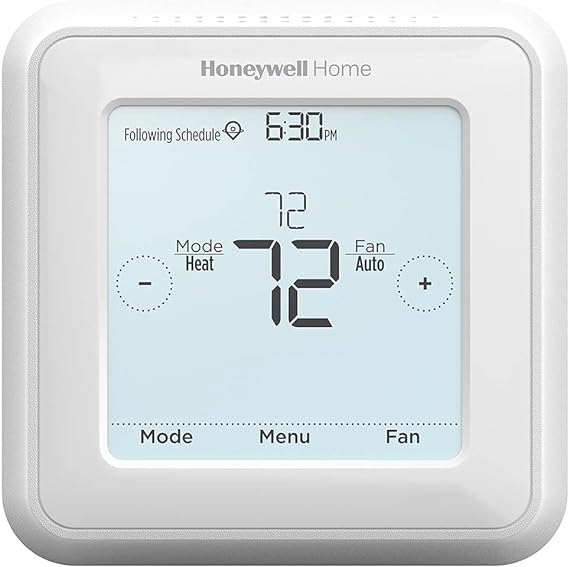With the surge in temperatures, having an air conditioner is an absolute must in every home. One of the most common issues with an AC is a faulty thermostat. The issues in your thermostat may be because the batteries are discharged and need replacement. Are you wondering how you can change the battery of the Honeywell thermostat? Fortunately, the process of Honeywell thermostat battery change is pretty straightforward for most of the models. The major challenge lies in locating the battery compartment and opening it. This article will walk you through the steps of efficiently changing the Honeywell thermostat battery. We will also talk about how to pick the right batteries for the battery model you have and also about when you need to change the batteries.
Outline
ToggleSteps to Change Honeywell Thermostat Battery
Before you start with the below steps to change the Honeywell thermostat battery, you need to arrange two AAA batteries. To check article how to change the batteries.
1.Remove Battery Compartment
If you suspect that the Honeywell thermostat batteries are dead, you will need to replace them. You can start by removing the battery compartment. There are majorly two types of Honeywell thermostats, and the steps to remove battery compartment for both types are different.
Programmable
You can follow the steps below in case you have a programmable thermostat equipped with a touchpad and LED temperature readout.
- Gently pull the thermostat’s lower right side so that you can loosen it.
- Now you can remove the cover of the battery compartment easily.
Non-Programmable (Round)
If your Honeywell thermostat is a non-programmable one, you can follow the steps given below to remove the battery compartment.
- Insert your finger under the outer plastic ring and gently pull it.
- This will give you access to the internal components.
2. Locate the Batteries
The next step would be to locate the batteries on your Honeywell thermostat. Here is a list of the different types of Honeywell thermostats along with the location of the batteries in them and some other additional information.
| Series | Type of Batteries | Location | Model Example |
| 1000 Series | 2 AAA batteries | under the cover plate | PRO 1000 Vertical Non-Programmable Thermostat |
| 2000 Series | 2 AAA batteries | under the cover plate | PRO 2000 Vertical Programmable Thermostat |
| 3000 Series | 2 AA batteries | under the cover plate | PRO 3000 Programmable Thermostat TH3210D1004 |
| 5000 Series | 2 AA batteries | in the battery compartment | FocusPRO 5000 Non-Programmable Thermostat (TH5110D, TH5320U, TH5220D) |
| 6000 Series | 2 AA batteries | in the battery compartment | Honeywell TH6110D1005/U FocusPRO 6000 Programmable Thermostat |
| 8000 Series | 3 AAA batteries | under the cover plate | VisionPRO® 8000 WiFi Programmable Thermostat |
If you are not sure about the Honeywell thermostat model that you have, have a look at the user manual where both the model number of the thermostat and the instructions to access the battery compartment and batteries would be given.
3. Remove and Dispose of the Old Batteries
Once you gain access to the battery compartment and locate the batteries, remove all the batteries. Since you cannot be sure which battery is dead and is causing the issue, it is safer to remove all the batteries and dispose them off.
4. Insert the New Batteries into the Housing
Get the new replacement batteries and place them carefully in the thermostat’s battery compartment by paying attention to their positive and negative side.
5. Replace the Battery Compartment
Once you have changed the batteries successfully, place the battery compartment back in the thermostat. Ensure that you insert the battery compartment’s bottom first, then push it till you hear it snap which indicates that the battery compartment is fixed in its place. If you want to buy the new Honeywell Thermostat to check the article.
Things You Should Know
A few things you must know to help you in the process of Honeywell thermostat battery change.
- Always pull the batteries in the correct orientation and direction.
- Make sure you run the system after a battery change to ensure that it is running smoothly.
- Most of the Honeywell thermostats need AAA or AA alkaline batteries.
- Your thermostat will keep warning you about low battery charge for about 60 days before the batteries become dead.
When to Replace the Batteries
Generally, the batteries in a Honeywell thermostat need to be changed every year. The thermostat starts warning the user for about 60 days before the battery dies. This way you will get enough time to change the batteries. The LED screen on the thermostat basically starts flashing ‘Low Battery’ or ‘Replace the Battery’, 60 days prior to the battery dying. A final warning sign is when the LED screen goes blank indicating the battery is dead.
What to Do If the Thermostat is Still Not Working After Replacing the Batteries?
If your Honeywell thermostat is still not working after the battery change, you can try following the below troubleshooting steps.
- Firstly check whether you have inserted the right batteries that are compatible with the thermostat model you are using. Generally, all Honeywell thermostats need AAA or AA alkaline batteries. For more information on this, refer to the table given in the previous section.
- You may have replaced only one of the batteries of the thermostat. This can impact the functionality of the thermostat since although the new battery would be functioning well, the old one might be slowing it down. It is important that you replace both or all the batteries in the Honeywell thermostat.
- When you have placed the batteries facing the wrong direction, it can stop your thermostat. You will need to open the faceplate and check whether the positive and negative sides of the batteries are inserted properly.
- If nothing seems to get your Honeywell thermostat working efficiently again, you can try performing a system reset. You can do this by first turning off the thermostat, and finding the circuit breaker board to turn the thermostat off. Remove the batteries and wait for a few minutes before putting the batteries back in and turning the thermostat one through the circuit board. This would have reset your Honeywell thermostat.
Change Honeywell Thermostat Battery – FAQs
Ans: To reset a thermostat, you need to first turn off the thermostat by disabling it from the circuit breaker board. After that, you need to remove the batteries, wait for a few seconds, and then put them back in before turning on the thermostat.
Ans: Yes, you need to turn off the thermostat and then follow the steps given in the article to change the battery.
Ans: When the thermostat batteries die, certain features of the thermostat stop working. For instance, if your Honeywell thermostat follows voice commands with a dead battery, it cannot do so. The LED screen display of the thermostat displaying useful information goes blank. Also, the HVAC system would stop functioning well, which would mean that you won’t enjoy efficient cooling.
Ans: You need to take the batteries out after switching off the thermostat. After that, you need to wait for a few seconds before putting the batteries back in and turning on the thermostat. This would reset the thermostat.
Ans: Generally, a warning is given 60 days prior to the battery dying in a thermostat. After this, your Honeywell thermostat screen goes completely blank to indicate that the batteries in it are dead and need replacement.
Conclusion
It can be a hassle when your AC does not seem to function well during reasonably warm days. Sometimes, the issue may lie with the batteries in the thermostat. You can eliminate this possibility by changing the Honeywell thermostat batteries by using the simple steps given in this article. You can follow the troubleshooting steps in case your thermostat still doesn’t seem to function effectively after a battery change. If none of the solutions seem to work, it would be best just to reset your thermostat.