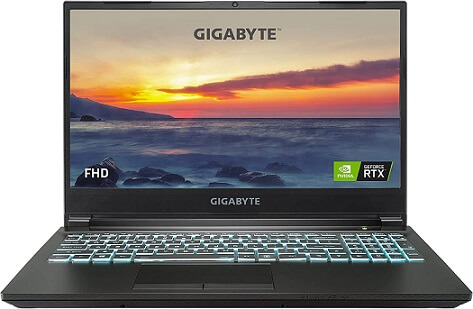Laptops for Sims 4 are a crucial investment for gamers who want to experience this immersive simulation game without any hiccups or performance issues.
To ensure our readers make the most informed decisions, we have meticulously tested and evaluated a wide range of laptops suitable for running Sims 4
Our comprehensive review process involved collaboration with industry experts, including professional gamers and computer hardware specialists, to assess each laptop’s performance and graphics capabilities.
In our quest to find the best laptops for Sims 4, we focused on three key factors
- A laptop with a powerful CPU like Intel or AMD RYZEN; noting the processor’s generation for optimal performance.
- A minimum of 8 GB RAM, preferably DDR5, for efficient gaming and multitasking. (Opt for SSD storage, starting at 512 GB, for faster access to games and media.)
- A laptop with an NVIDIA GeForce RTX graphics card to enjoy high-resolution visuals and smooth gameplay without lag.
Our “Buying Guide” is tailored to help you understand what makes a laptop ideal for Sims 4, breaking down technical jargon into easy-to-understand language and highlighting the features that matter most for gaming. Lastly, our individual reviews provide in-depth analysis and firsthand insights into each laptop’s gaming performance, especially with Sims 4 in mind.
Outline
ToggleTop 7 Best Laptops For Sims 4 – Comparison
| Best Laptops for Sims 4 | CPU | RAM & Storage | Graphic Card | Connectivity | Buy Now |
|---|---|---|---|---|---|
| Lenovo Win 11 Laptops for Sims 4 | AMD Rzyen 5 5600H | 8GB DDR5 / 256 GB SSD | Nvidia Geforce RTX 3050Ti | 1 USB C, 2 USB A, HDMI 2.0, audio jack and RJ45 port. | Check On Amazon |
| MSI Laptops for Sims 4 | Intel i5 - 11400H | 8GB DDR5 / 256 GB SSD | Nvidia Geforce RTX 1650 | 1 audio jack, USB 3.2 type A, USB C, DC-in ports. | Check On Amazon |
| HP Laptops for Sims 4 | AMD Rzyen 7 5800H | 16GB DDR4 / 512 GB SSD | Nvidia Geforce RTX 3050Ti | HDMI 2.1, USB type A, RJ45, USB type C, power, adapter and headphones. | Check On Amazon |
| Gigabyte Laptops for Sims 4 | Intel i5 - 11400H | 16GB DDR4 / 512 GB SSD | Nvidia Geforce RTX 3050 | USB 2.0, 2 USB Gen 2, 1 YSB Gen 1, Displayport, Card reader and headset | Check On Amazon |
| Asus Laptops for Sims 4 | AMD Rzyen 7 5800H | 16GB DDR4 / 1 TB SSD | Nvidia Geforce RTX 3050 | USB type, C, USB type A, USB2.0, microSD card, reader, and HDMI port. | Check On Amazon |
| Lenovo laptop for Sims 4 | AMD Rzyen 5 6600H | 8GB DDR5 / 256 GB SSD | Nvidia Geforce RTX 3050 | 2 USB type A, 1 type C, HDMI, 2.0, audio jack and RJ45 | Check On Amazon |
| Acer Laptops for Sims 4 | AMD Rzyen 7 5800U | 16GB DDR4 / 512 GB SSD | Nvidia Geforce RTX 3050Ti | USB type C, USB Type A, HDMI 2.0, headphone and DC-in | Check On Amazon |
Best Laptops For Sims 4 Reviews
1. Lenovo Win11 Laptops For Sims 4
Why it made the cut: AMD Ryzen 7 power, RTX4060 graphics, 144Hz FHD display, Backlit keyboard
Lenovo Gaming Laptop isn’t just another notebook; it’s a beast waiting to unleash its power on your gaming world. It stands out with its Octa-core AMD Ryzen 7 Processor and NVIDIA GeForce RTX 4060 Graphics, delivering exceptional gaming and creative performance. Its 15.6” FHD 350nits anti-glare IPS display, with a 144Hz Refresh Rate and NVIDIA G-SYNC, offers smooth and immersive visuals.
The laptop supports up to 5600 Mhz DDR5 RAM and includes a 1TB PCIe SSD for ample storage and swift load times. Enhanced connectivity through Wi-Fi 6, a backlit keyboard for low-light environments, and dual fans for efficient cooling make it a comprehensive package for gamers. Additionally, the FHD camera with a privacy shutter ensures secure video chatting.
Specifications:
- AMD Ryzen 7 7840HS processor
- NVIDIA RTX4060 Graphics 8GB
- 15.6″ FHD IPS 144Hz display
- 32GB DDR5 RAM, 1TB PCIe SSD
- Wi-Fi 6, Bluetooth enabled
- Backlit keyboard, FHD webcam
- HDMI, USB Type-C ports
- Windows 11 Operating System
- Dimensions: 14.16 x 10.43 x 0.87-0.99 inches
- Weight: 5.29 lbs
Pros:
- High-performance Ryzen 7 CPU
- Impressive RTX4060 graphics
- Fast 144Hz FHD IPS display
- Large 1TB PCIe SSD storage
- Efficient cooling system
Cons:
- Heavy at 5.29 lbs
- Might be pricey
2. MSI Laptops For Sims 4
Why it made the cut: Intel i5-11400H power, GTX 1650 graphics, 144Hz IPS display, Sleek design
The MSI GV15 laptop is like the Swiss Army knife of gaming laptops – versatile, powerful, and always ready for action. Its sleek design and cool under-pressure attitude make it a must-have for gamers who value performance and style.
At its core, the 11th Generation Intel i5-11400H processor and NVIDIA GeForce GTX 1650 graphics card propel you into the heart of the action with unmatched clarity and smoothness, thanks to the 144Hz IPS thin bezel display. MSI’s dedication to quality is evident in the laptop’s fine-tuned cooling system, keeping it calm and collected during intense gaming sessions.
The metallic design and backlit keyboard add a touch of sophistication, while the 3D surround sound system immerses you in crystal-clear audio. With a 51 WHR battery offering up to 7 hours of use, the MSI GV15 balances performance with portability, making it an excellent choice for gamers on the go.
Specifications:
- Intel i5-11400H, 11th Gen
- NVIDIA GTX 1650 graphics
- 144Hz IPS display
- 8GB DDR4 RAM
- 256GB SSD storage
- 7-hour battery life
- 3D surround sound
- USB 3.2, USB-C ports
- Weighs 4.1 lbs
- 1-year warranty
Pros:
- Powerful Intel i5 processor
- High-quality GTX 1650 graphics
- Smooth 144Hz display
- Sleek and stylish design
Cons:
- Limited battery life
- Moderate storage capacity
3. HP Laptops For Sims 4
Why it made the cut: AMD Ryzen 7 5800H, RTX 3050 Ti, 16GB RAM, 144Hz display
HP Victus gaming laptop is a testament to HP’s commitment to affordable, high-quality gaming gear. Powered by an AMD Ryzen 7 5800H processor and equipped with an NVIDIA GeForce RTX 3050 Ti graphics card, it delivers stellar performance and breathtaking visuals on a 1080p, 144Hz refresh rate display. This means smoother gameplay and more vibrant images, making every game you play a feast for the eyes.
With 16GB DDR4 RAM and 512GB SSD storage, it offers ample space and speed for all your games and applications. The laptop’s design is not just about looks; its innovative thermal design ensures it stays cool under pressure, enhancing performance without the risk of overheating.
Plus, the noise cancellation technology ensures that your game sessions and video calls are crystal clear, free from annoying background noise. The HP Victus is not just built for gaming; it’s designed for gamers who demand performance and style.
Specifications:
- AMD Ryzen 7 5800H processor
- NVIDIA RTX 3050 Ti graphics
- 16GB DDR4 RAM
- 512GB SSD storage
- 144Hz 1080p display
- Innovative cooling design
- Noise cancellation technology
- Multiple ports (HDMI, USB, RJ45)
- Windows 11 Home OS
- Weighs 5 lbs
Pros:
- High-quality visuals
- Stays cool under load
- Responsive keyboard
- Ample connectivity options
Cons:
- Pricier than competitors
- Limited color options
4. Gigabyte Laptops For Sims 4
Why it made the cut: Intel i5 11th Gen, RTX 3050, 16GB RAM, 144Hz display
The G5 GD is a testament to Gigabyte’s commitment to providing top-notch gaming laptops that don’t compromise on performance or quality. At its heart lies an 11th generation Intel Core i5-11400H processor, combined with an NVIDIA GeForce RTX 3050 graphics card, delivering smooth and immersive gaming experiences.
The inclusion of 16GB DDR4 RAM ensures that multitasking is a breeze, whether you’re gaming, streaming, or working on creative projects. The laptop sports a 15.6-inch FHD display with a 144Hz refresh rate for crisp, fluid visuals, complemented by an anti-glare coating for comfortable viewing in any lighting condition.
Storage is ample with a 512GB hard disk, while the next-gen cooling technology keeps the system running cool during intense gaming sessions. The backlit keyboard, with 15 colors to choose from, adds a personal touch to your gaming setup, and Windows 11 Home provides a seamless, user-friendly interface.
Specifications:
- Intel Core i5-11400H processor
- NVIDIA GeForce RTX 3050 graphics
- 16GB DDR4 RAM
- 512GB hard disk storage
- 15.6-inch FHD display
- 144Hz refresh rate
- Anti-glare screen coating
- Next-gen cooling technology
- 15-color RGB backlit keyboard
- Windows 11 Home OS
Pros:
- Sturdy build quality
- Good quality speakers
- Efficient cooling system
- Quiet operation
- Smooth gaming performance
Cons:
- Odd fan placement
5. Asus Laptops For Sims 4
Why it made the cut: 2.8K OLED display, AMD Ryzen 7, RTX 3050, 1TB SSD
The ASUS VivoBook Pro 14 OLED is a creativity powerhouse designed to elevate your digital experience. It boasts a stunning 14-inch 2.8K OLED display, offering breathtaking visuals with ultra-vivid colors, deep blacks, and an incredible contrast ratio. Whether you’re editing videos, playing games, or binge-watching your favorite shows, this screen makes everything look better.
Under the hood, the AMD Ryzen 7 6800H processor and NVIDIA GeForce RTX 3050 GPU provide the muscle for seamless multitasking and high-end gaming. The 1TB SSD ensures that storage bottlenecks are a thing of the past, offering ample space for all your projects and media.
With Windows 11 Home pre-installed, you get a modern, secure operating system right out of the box. The VivoBook Pro 14 OLED is also designed with creators in mind, offering a complimentary 3-month Adobe Creative Cloud subscription to get your creative juices flowing.
Specifications:
- 14″ 2.8K OLED display
- AMD Ryzen 7 6800H CPU
- NVIDIA RTX 3050 GPU
- 16GB LPDDR5 RAM
- 1TB M.2 NVMe SSD
- Windows 11 Home OS
- USB4 Type-C, HDMI 2.1
- 90Hz refresh rate
- Fingerprint reader
- 600nits brightness
Pros:
- Eye-popping OLED screen
- Powerful AMD Ryzen 7 performance
- Fast 1TB SSD storage
- Comprehensive port selection
- Lightweight and portable
Cons:
- Limited GPU for hardcore gamers
- Premium price tag
6. Lenovo Laptops For Sims 4
Why it made the cut: AMD Ryzen 5 6600H, RTX 3050, 120Hz display, RapidCharge
We picked the Lenovo IdeaPad Gaming 3 for its unwavering reliability and versatility. Equipped with an AMD Ryzen processor and NVIDIA graphics, it effortlessly handles gaming escapades and creative projects alike.
The 15.6-inch IPS display with a 120Hz refresh rate ensures you won’t miss a beat, whether you’re in a fast-paced battle or streaming your favorite content. With 8GB of DDR5 memory, multitasking is a breeze, while the 256GB SSD provides quick access to all your files and games.
Designed for gamers, the keyboard features a numeric pad and intuitive controls. Its cooling system is enhanced by quad vents for extended gaming sessions without overheating. Plus, the range of connectivity options keeps you plugged in wherever you go, and with RapidCharge technology, you’re never out of the game for long.
Specifications:
- AMD Ryzen 5 6600H CPU
- NVIDIA RTX 3050 Graphics
- 15.6-inch 120Hz IPS screen
- 8GB DDR5 RAM
- 256GB SSD storage
- RapidCharge technology
- Quad vent cooling
- USB-A, USB-C, HDMI 2.0
- Wi-Fi and Bluetooth
- Weighs 5.1 lbs
Pros:
- Powerful Ryzen & NVIDIA combo
- Fast 120Hz display
- Quick RapidCharge feature
- Enhanced cooling system
- Lightweight for portability
Cons:
- Short battery life
- Limited SSD storage
7. Acer Laptops For Sims 4
Why it made the cut: AMD Ryzen 7 performance, NVIDIA RTX 3050Ti, 16GB DDR4, 512GB SSD
The Acer Swift X SFX14-41G-R1S6 Laptop is a powerhouse designed for both gamers and creators who demand performance without compromise. At its heart is the AMD Ryzen 7 5800U processor, coupled with NVIDIA RTX 3050Ti graphics, delivering stunning visuals and smooth gameplay.
The laptop’s 14-inch full HD LED-backlit display shines bright with 300 nits of brightness, offering clear and vibrant visuals. To complement its impressive hardware, the Swift X is equipped with 16GB DDR4 memory and a 512GB SSD, ensuring quick boot times and ample space for all your files and games.
Additional features like a biometric fingerprint reader, dual front-facing speakers, and a comprehensive array of connectivity options round out this laptop’s impressive specs, making it a top choice for those who want a blend of performance and portability.
Specifications:
- AMD Ryzen 7 5800U processor
- NVIDIA GeForce RTX 3050Ti graphics
- 16GB DDR4 memory
- 512GB SSD storage
- 14-inch FHD LED-backlit display
- 300 nits brightness, 16:9 ratio
- Wi-Fi 6, Bluetooth 5.2
- Fingerprint reader security
- Dual speakers, microphones
- Fast charging technology
Pros:
- Superior build quality
- Excellent typing experience
- Lightweight and portable
- Vibrant display visuals
Cons:
- Bottom airflow design
How to Choose the Best Laptops For Sims 4?
Choosing the best laptop for playing The Sims 4 involves considering various factors that ensure the game runs smoothly and provides an enjoyable gaming experience. Here’s a comprehensive guide to help you select the ideal laptop for your Sims 4 adventures.
1. Processor (CPU)
The processor is the heart of any gaming laptop. For The Sims 4, an Intel Core i5 or AMD Ryzen 5 series processor is ideal. These CPUs can handle the game’s requirements and support additional tasks like streaming, web browsing, and running other applications simultaneously.
2. Graphics Card (GPU)
While The Sims 4 is not heavily demanding on graphics, having a dedicated GPU like an NVIDIA GTX 1050 or AMD Radeon RX 560 can significantly improve graphical performance, especially at higher settings or when using mods and custom content.
3. Memory (RAM)
RAM is critical for multitasking and running the game smoothly. A minimum of 8GB RAM is recommended, but 16GB is preferred for the best performance, particularly if you plan to run other applications in the background or use extensive mods.
4. Storage
Solid State Drives (SSDs) offer faster load times and improved overall performance compared to traditional Hard Disk Drives (HDDs). Opting for a laptop with at least 256GB SSD is advisable, providing ample space for the game, expansions, and custom content.
5. Display
A good display enhances the gaming experience. Look for a laptop with at least a 1080p resolution display. Higher refresh rates (e.g., 120Hz or 144Hz) are not necessary for The Sims 4 but can make the gameplay appear smoother.
6. Battery Life
Gaming can quickly drain battery life. If you plan to play unplugged, consider a laptop with a robust battery life. However, for extended gaming sessions, it’s advisable to keep the laptop plugged in for optimal performance.
7. Portability
If you’re a gamer on the go, consider the laptop’s weight and size. Lighter laptops are more portable but may compromise on performance and cooling efficiency.
Laptops For Sims 4 – FAQs
Ans: An internet connection is required for downloading The Sims 4 and its updates, but you can play the game offline once installed.
Ans: The Sims 4 is compatible with both Windows and macOS. Ensure your laptop runs a recent version of either OS for the best experience.
Ans: Screen size is a matter of personal preference. Larger screens provide a more immersive experience, while smaller screens offer better portability.
Ans: Yes, a good cooling system helps maintain optimal performance by preventing overheating during extended gaming sessions.
Ans: Yes, The Sims 4 can run on touchscreen laptops, but gameplay might be more efficient with a mouse and keyboard setup.
Ans: A backlit keyboard is not necessary for gameplay but can enhance your gaming experience in low-light conditions, making keys easier to see.
Ans: While not necessary, laptops with high refresh rates (e.g., 120Hz or 144Hz) can make gameplay appear smoother, enhancing the visual experience.
Ans: HDR support is not a requirement for The Sims 4, but it can improve visual quality with brighter colors and higher contrast ratios.
Ans: Look for laptops with high-quality speakers or support for external speakers/headphones to enjoy the game’s soundtrack and sound effects fully.
Ans: A webcam is not required to play The Sims 4, but it can be useful for streaming your gameplay or participating in online communities.
Conclusion
Whether you’re a casual player or a dedicated fan looking to dive into hours of gameplay with expansions and custom content, understanding the key components—such as a capable processor, dedicated graphics card, ample RAM, and fast storage—can significantly enhance your gaming experience. Remember, the goal is to ensure a seamless and enjoyable gaming experience that brings your Sims’ stories to life, wherever you are.