Have you ever dreamed of writing hit songs or making amazing soundtracks from your couch or a sunny beach? Pro Tools is the top software for audio recording and editing, letting you do just that. But to fully use its power, you need a laptop that can handle demanding audio production.
Choosing the right laptop designed for Pro Tools can be tricky, with all the tech terms like processor speeds, RAM, and storage options. And that’s been your struggle, then this guide will help you understand these terms and find the perfect laptop for your music projects. Let’s explore three main features to consider:
- Processing Power: Opt for a 13th Gen Intel Core i5 or AMD Ryzen 5 for smaller projects. For complex projects, go for an i7/Ryzen 7 or i9/Ryzen 9 to ensure smooth performance with numerous tracks and effects.
- RAM: Select a laptop with 16GB for smooth multitasking and plugin use. For intensive projects, aim for 32GB or more to avoid lags and crashes, enabling seamless workflow and audio manipulation.
- Storage Space: With SSD storage, ensure fast loading and responsiveness. Start with 512GB; for extensive audio libraries, consider 1TB or more to accommodate your growing collection of high-resolution audio files.
Outline
ToggleBest Laptop for Pro Tools Table
| Best Laptop for Pro Tools | CPU | RAM | Storage | Buy Now |
|---|---|---|---|---|
| Apple Macbook M3 pro | M3 Pro | 18GB Unified Memory | 512GB SSD | Check On Amazon |
| ASUS ROG Strix G18 | i9-14900HX | 32GB DDR5 | 1TB SSD | Check On Amazon |
| Lenovo Legion Pro 5i Gen 9 | i9-14900HX | 64GB DDR5 | 2TB SSD | Check On Amazon |
| Alienware M18 R1 | Ryzen 9-7845HX | 32GB DDR5 | 2TB SSD | Check On Amazon |
| Acer Nitro 17 | Ryzen 7 7840HS | 16GB DDR5 | 1TB SSD | Check On Amazon |
| MSI Stealth 15 | i7-13620H | 16GB DDR5 | 1TB SSD | Check On Amazon |
Best Laptop for Pro Tools Reviews
1. Apple Macbook M3 pro
For professional audio work, the Apple MacBook Pro equipped with the M3 Pro chip is a top choice. It has a 12-core CPU and an 18-core GPU, which makes Pro Tools run smoothly. You can manage many tracks and complex plugins easily. Its 16.2-inch Liquid Retina XDR display offers clear and vibrant visuals, perfect for audio editing and mixing.
The battery life is impressive, lasting up to 22 hours on a single charge. This is ideal for long sessions or when you’re away from a power source. The sleek, durable all-aluminum design adds style and strength.
The MacBook Pro works seamlessly with various professional apps because of macOS. It syncs well with other Apple devices, boosting productivity with features like Universal Clipboard and AirDrop. It has three Thunderbolt 4 ports and an HDMI port, making it easy to connect to external displays and audio interfaces.
Overall, for audio professionals who need reliability, performance, and a high-quality display, the MacBook Pro M3 Pro is an excellent choice.
Specifications:
- Processor: 12-core M3 Pro
- Graphics: 18-core GPU
- RAM: 18 GB
- Storage: 512 GB SSD
- Display: 2-inch Liquid Retina XDR
- Battery Life: Up to 22 hours
- Ports: MagSafe, three Thunderbolt 4, HDMI, SDXC card slot
- Audio: Six-speaker sound system with Spatial Audio
- Camera: 1080p FaceTime HD camera
- Security: Touch ID and advanced encryption
Pros:
- Incredible screen clarity and color accuracy
- Superior battery life for all-day use
- Robust build quality
- Seamless integration with professional software and Apple ecosystem
- Ample ports for connectivity
Cons:
- High price point
- Limited to macOS compatible software
- No option for upgrading internal components
- Heavier than some competitors, potentially affecting portability
Another recommendation from the same brand
The Apple MacBook Pro with the M2 Pro chip is a top choice for professionals. It features a 12-core CPU and 19-core GPU, providing excellent performance for tasks like music production and using Pro Tools. Its 16.2-inch Retina display offers stunning visuals, and the battery lasts up to 22 hours. The improved thermal design ensures it stays cool during heavy use. Whether you’re mixing tracks or composing new pieces, this MacBook Pro delivers reliability and efficiency.
2. MSI Laptop for Pro Tools

With 16GB of DDR5 memory, you can run seamlessly, and multitasking becomes easy. The 1TB NVMe SSD not only ensures lightning-fast performance but also provides a vast space to store your applications and media files without compromise. It has the operating system of windows 11 home. It boasts a versatile array of ports, including USB Type-C, Thunderbolt 4, and HDMI, allowing you to effortlessly link up all your visual peripherals and devices.
This incorporates the advanced Cooler Boost Trinity+ cooling system, ensuring your device stays cool even during intense editing sessions. This means you can focus entirely on your editing without worrying about overheating issues. If you’re seeking a performance laptop that combines style, power, and functionality, the Stealth 15 is your ideal choice, providing an unmatched visual experience at every level.
Best Features:
- 144Hz FHD Display smooth and immersive gaming visuals.
- Powerful processing capabilities.
- 16GB DDR5 Memory seamless multitasking experience.
- Lightning-fast storage and ample space.
- Versatile Connectivity, USB Type-C, Thunderbolt 4, HDMI ports.
- Efficient cooling for prolonged editing sessions.
Pros:
- High-refresh-rate display for immersive visuals.
- Generous memory and storage options.
- Versatile connectivity for various devices.
- Efficient cooling system for sustained editing.
Cons:
- Rapid battery consumption during intense editing sessions.
3. Acer Laptop for Pro Tools

Whether you’re gaming, editing videos, designing graphics, or handling everyday tasks, the Triton 14 promises swift performance and ample space for all your games, creative projects, and files. Connectivity is easy with its versatile port selection, including USB Type-C, Thunderbolt 4, and HDMI, accommodating all your peripherals. The Triton 14 goes the extra mile, featuring a convenient fingerprint reader, a backlit keyboard for precision even in low light, and a memory card slot for easy data transfer.
Content creators, including video editors, graphic designers, and photographers, will appreciate its robust hardware and high-resolution display, simplifying the creation of high-quality content. Even for general productivity tasks, such as word processing and web browsing, its powerful hardware and fast memory enable seamless multitasking, making it an ideal choice for diverse computing needs.
Whether you’re diving into intense gaming, unleashing your creative prowess, or handling everyday tasks, this laptop excels, making it the ultimate choice for those who demand exceptional power without sacrificing mobility.
Best Features:
- 250Hz Mini LED Display immersive gaming and creative visuals.
- 13th Gen Intel Core i7, Powerful processing for demanding tasks.
- NVIDIA GeForce RTX 4070 GPU, Smooth gameplay and efficient content creation.
- 16GB LPDDR5 Memory, Speedy multitasking capabilities.
- 1TB PCIe Gen4 SSD, Fast storage for games and creative files.
- Versatile Connectivity, USB Type-C, Thunderbolt 4, HDMI ports.
- Convenient Extras Fingerprint reader, backlit keyboard, memory card slot.
Pros:
- Exceptional gaming and creative performance.
- High refresh rate for smooth visuals.
- Ample memory and storage space.
- Versatile port selection for various devices.
- Convenient additional features for enhanced usability.
Cons:
- Limited options for upgrading internal components might disappoint power users.
4. HP Laptop for Pro Tools

Load your games and projects swiftly with the 1TB PCIe SSD, while the NVIDIA GeForce GTX 1650 graphics card delivers seamless visuals, making every frame vibrant and detailed. For content creators, from video editors to graphic designers, this laptop becomes a canvas for creativity, handling high-quality edits effortlessly.
The backlit keyboard illuminates your path in dim environments, enhancing your gaming and editing experience. With a plethora of ports, connect your devices seamlessly, adapting to your varied needs. Plus, its enduring battery ensures uninterrupted gaming sessions and productive editing marathons, making it your reliable companion on-the-go.
The HP Victus Gaming Laptop isn’t just a gaming powerhouse; it’s a visual marvel and a video editing wizard. Dive into a world where stunning graphics meet seamless editing, all in one versatile device.
Best Features:
- 144Hz FHD Display Smooth and immersive gaming visuals.
- 12th Gen Intel Core i5 Powerful and efficient processing.
- 16GB 3200MHz RAM Swift multitasking for seamless operation.
- 1TB PCIe SSD Fast storage access for games and files.
- NVIDIA GeForce GTX 1650 Capable graphics for gaming and content creation.
- Versatile Connectivity Various ports for different devices.
- Backlit Keyboard enhanced usability in low-light settings.
Pros:
- Affordable yet powerful gaming performance.
- Suitable for both gaming and content creation tasks.
- Fast loading times and smooth gameplay.
- Ample storage and multitasking capabilities.
- User-friendly features like a backlit keyboard.
- Variety of ports for flexible connectivity.
Cons:
- Slightly heavier for ultra-portability.
5. ASUS Laptop for Pro Tools
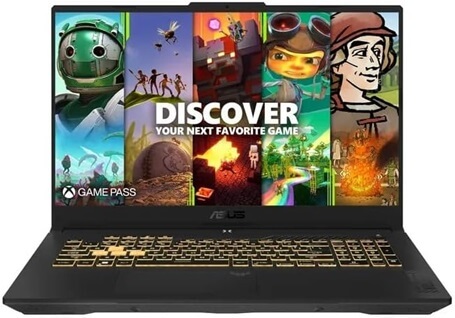
Gaming enthusiasts will revel in its prowess, effortlessly handling demanding titles like Fortnite, Apex Legends, and Call of Duty: Warzone, thanks to its NVIDIA GeForce RTX 3050 graphics card and 144Hz refresh rate. For content creators, the TUF F17 becomes a canvas, featuring powerful hardware and a high-resolution display, simplifying the creation of high-quality visual content.
Designed with user convenience in mind, its backlit keyboard enhances usability in low-light environments. The laptop offers diverse ports, ensuring smooth connectivity with various devices, making it a versatile tool for visual creators. Its military-grade construction guarantees durability, making it the perfect choice for those on the move.
Whether you’re diving into intense gaming, crafting compelling visuals, or managing everyday tasks, the ASUS TUF F17 stands ready to exceed your expectations, delivering an exceptional visual experience every time.
Best Features:
- 3″ 144Hz FHD Display: Immersive visuals for gaming and detailed editing.
- Intel Core i5-12500H: Powerful processor for seamless multitasking.
- NVIDIA GeForce RTX 3050: Handles demanding games and graphics tasks.
- 1TB PCIe SSD: Swift loading times and ample storage.
- User-Friendly Design: Backlit keyboard, diverse ports, and military-grade durability.
Pros:
- Excellent gaming performance with high-quality visuals.
- Fast processing and seamless multitasking capabilities.
- Dedicated GPU ensures smooth gaming and graphics tasks.
- Rapid loading times and ample storage space.
- Convenient features for usability and connectivity.
- Durable build for users on the move.
Cons:
- Potential fan noise during intensive tasks.
6. Alienware Laptop for Pro Tools

The x17 R2 isn’t just about power; it’s about style and user comfort. Its keyboard, adorned with RGB lighting, adds a touch of customization and comfort to your gaming sessions. The laptop’s durable chassis ensures longevity, promising reliable performance for the long run. From tackling intensive titles like Cyberpunk 2077, Red Dead Redemption 2, and Call of Duty: Warzone to handling VR masterpieces like Half-Life: Alyx and Microsoft Flight Simulator, the x17 R2 excels.
Content creators, including video editors and graphic designers, will find it to be an ideal canvas for their creativity. The powerful hardware and high-resolution display simplify the creation and editing of high-quality content, ensuring professional-grade results. Even in general productivity tasks, the x17 R2 stands tall. From word processing and web browsing to handling multiple tasks simultaneously, its potent hardware and fast memory ensure seamless performance.
Whether you’re diving into the depths of virtual reality, crafting stunning visuals, or managing daily tasks, this laptop is your reliable companion, promising top-tier performance and a sleek design that mirrors your passion for gaming and creativity.
Best Features:
- 360Hz Full HD Display for smooth and immersive visuals.
- 12th Gen Intel Core i7, Powerful and efficient processing.
- NVIDIA GeForce RTX 3070 Ti exceptional graphics for gaming and VR.
- 16GB DDR5 RAM swift multitasking capabilities.
- 1TB PCIe SSD rapid storage access and ample space.
- Comfortable RGB Keyboard customizable and ergonomic design.
- Durable Chassis sturdy construction for long-lasting use.
Pros:
- Handles demanding games and VR experiences flawlessly.
- Ideal for content creation with high-resolution display.
- Fast loading times and smooth multitasking.
- Customizable RGB lighting adds a stylish touch.
- Durable build ensures longevity and reliability.
Cons:
- Limited battery life under heavy use.
Buying Guide for Laptop for Pro Tools
1. CPU
The processor is a vital part of a laptop, handles all tasks. For Pro Tools, a powerful processor ensures smooth editing and mixing. It’s crucial, but finding the best one depends on your needs and budget. Look for higher cores and speed, ensuring your laptop can handle Pro Tools efficiently.
2. RAM & Storage
RAM is laptop’s short-term memory. For Pro Tools, you need enough RAM to handle big music projects without slowing down. Storage, on the other hand, is laptop’s long-term memory, where you keep all your files. Look for a laptop with plenty of RAM for smooth editing and a spacious storage drive to save your music projects and files.
3. Graphic Card
A graphic card helps in displaying images and videos. While Pro Tools doesn’t heavily rely on it, having a decent graphic card ensures smooth visuals. Look for a laptop with a good graphic card to handle any visuals in your music projects, even though it’s not the primary focus in audio editing.
4. Generation
Generation refers to the version of technology in a laptop. Newer generations usually mean better performance and efficiency. For Pro Tools, a recent generation laptop ensures it can handle complex tasks. When choosing, consider a laptop from the latest generation for improved speed and capabilities in running Pro Tools smoothly.
5. Screen Resolution
Screen resolution refers to the clarity of images on a laptop screen. Higher resolution means sharper visuals. While Pro Tools primarily focuses on sound, a good screen resolution ensures clear visuals. When choosing a laptop, opt for a higher screen resolution for a better overall experience, even though it’s not the main concern for audio editing.
6. Display Size
Display size refers to the physical dimensions of a laptop screen, like 15.6 inches. For Pro Tools, a larger display gives you more room for editing tracks and seeing details. While it doesn’t directly affect the software, a bigger screen can make working with Pro Tools more comfortable, especially when you have multiple tracks to manage.
7. Operating System
The operating system is the laptop’s main software, like Windows or macOS. Pro Tools works on both, but the choice depends on your preference. Both systems support the software, ensuring you can edit music seamlessly. When picking a laptop, choose the one with the operating system you’re most comfortable with, as it won’t affect Pro Tools’ performance.
Laptop for Pro Tools – FAQs
Ans: Intel’s Core i7 and i9 processors are among the best choices for Pro Tools, as they provide a blend of high clock speeds along with a moderate number of cores.
Ans: Pro Tools Ultimate/Flex: Intel Core i9 CPU or greater. 16GB RAM (Random Access Memory) – 32GB is recommended.
Ans: If you want a computer strictly for music production, maybe consider a Mac for its ease of use and built-in features. But if you plan on using your computer for several purposes in addition to music production, get a PC and upgrade it to your liking.
Ans: Yes, Pro Tools can be CPU-intensive, especially when working with complex projects, numerous plugins, or high-resolution audio files. Users often experience high CPU usage during real-time audio processing and when using resource-intensive plugins.
Ans: Pro Tools is known as the professional industry standard and is available on both macOS and Windows. It has an intuitive recording window and advanced automation and post-production features. Logic Pro, on the other hand, is great for beginners or independent musicians due to its cost and easy-to-use interface.
Conclusion
In conclusion, finding the best laptop for Pro Tools involves considering various factors. The processor, RAM, storage, graphics card, generation, screen resolution, display size, and operating system play crucial roles. It’s about balancing your specific needs and budget. A powerful processor ensures smooth performance, while ample RAM and storage accommodate large projects. The right graphics card enhances visual clarity, although it’s secondary to the software’s primary function. Screen size affects editing comfort, while the operating system preference is a personal choice. By understanding these aspects, you can make an informed decision tailored to your music editing requirements and creative workflow.
- The Apple Laptop for Pro Tools is an Overall powerhouse with the M2 Pro chip, ensuring exceptional performance for demanding tasks. With up to 22 hours of battery life, it’s designed for all-day use. The 16.2-inch Liquid Retina XDR display offers stunning visuals, complemented by a 1080p FaceTime HD camera and advanced audio. It’s fully compatible with pro apps, boasts a Magic Keyboard with Touch ID, and seamlessly integrates with other Apple devices. With robust features and durability, it’s a top recommendation for those seeking a high-performance laptop.
- The HP Laptop for Pro Tools delivers powerful gaming performance within a budget-friendly range. Featuring an Intel 12th Gen Core i5 processor, 16GB RAM, and NVIDIA GeForce GTX 1650, it handles games smoothly. The 15.6-inch 144Hz FHD display ensures crisp visuals. Upgraded to 8GB RAM and a 512GB SSD, it offers speed and multitasking capabilities, making it a reliable and affordable gaming option.
- The Acer Laptop for Pro Tools is a compact brilliance, offering high-end gaming and creative power. Packed with a 13th Gen Intel i7 processor, NVIDIA GeForce RTX 4070, and a 14″ 250Hz G-SYNC display, it ensures stunning visuals. With 16GB RAM, 1TB SSD, and special features like a Fingerprint Reader and Backlit Keyboard, it’s a top choice for both gamers and creators seeking portable excellence.


