Gone are the days where a powerful desktop system was necessary to operate heavy programs such as Blender as it requires a lot of resources to run. Nowadays, you can find a lot of laptops that are more than capable of handling such programs with ease. When it comes to heavy tasks, several key hardware components are essential for optimal performance.
A powerful processor, such as a multi-core CPU with a high clock speed, enables faster rendering and calculations. A dedicated graphics card (GPU) with ample VRAM and CUDA cores is essential for real-time rendering, simulations, and GPU-accelerated tasks. Therefore, you should pay attention to the following factors when you are choosing a laptop for Blender.
- CPU: As Blender involves computationally intensive tasks like rendering, simulations, and complex calculations, a powerful CPU is essential for optimal performance. The CPU’s processing power directly impacts the speed at which tasks are completed and determines how efficiently the software utilizes system resources. A high-performance CPU with multiple cores and a high clock speed enables faster rendering times, smoother viewport navigation, and quicker simulations.
- GPU: Blender also utilizes the GPU extensively for various tasks, including real-time viewport rendering, GPU-accelerated rendering engines like Cycles and Eevee, and GPU-based simulations. A powerful GPU with ample VRAM and CUDA cores significantly enhance the laptop’s performance in Blender. The GPU’s parallel processing capabilities allow for faster rendering times, smoother real-time previews, and quicker simulations, as it can handle the complex calculations and heavy computational loads involved in these tasks.
- RAM and Storage: RAM also plays a vital role in ensuring smooth performance and efficient multitasking, whether Blender or any other application you are running on a laptop. Blender itself requires a significant amount of memory to handle complex scenes, large textures, and simulations. A fast and spacious storage solution like an SSD is also recommended for Blender. With Blender’s project files, textures, and cache files often occupying a significant amount of space, a spacious storage capacity ensures ample room to store all the necessary assets.
Today, we are bringing you a selection of the most powerful laptops available on the market right now that you can use for Blender or any similarly powerful software such as Maya, Unreal Engine, Unity, etc. As these laptops are packed with top-of-the-line hardware components and features, you will be able to use these laptops for any type of application, making them the most versatile option available out there. You can also check out our “Buying Guide” for the best laptops for blenders if you are not sure about how you can pick up the perfect option.
Outline
ToggleBest Laptop for Blender List
| Laptop for Blender | CPU | GPU | RAM and Storage | Buy Now |
|---|---|---|---|---|
| ASUS Laptop | i9-13980HX | RTX 4070 | 16 GB DDR5 / 1 TB | Check On Amazon |
| MSI Laptop | i9 - 13900H | RTX 4080 | 32 GB DDR5 / 1 TB | Check On Amazon |
| Apple Laptop | M2 Pro | Integrated | 16 GB / 512 GB | Check On Amazon |
| Alienware Laptop | Ryzen 9 6900HX | RTX 3070Ti | 32 GB DDR5 / 1 TB | Check On Amazon |
| Razer Laptop | Ryzen 9 5900HX | RTX 3080 | 16 GB DDR4 / 1 TB | Check On Amazon |
| ASUS - ROG Laptop | Ryzen 9 5900HS | RTX 3070 | 16 GB DDR4 / 1 TB | Check On Amazon |
| Lenovo Laptop | i9 - 13900HX | RTX 4080 | 16 GB DDR5 / 1 TB | Check On Amazon |
| Dell Laptop | i7-12700H | RTX 3060 | 16 GB DDR5 / 512 GB | Check On Amazon |
Best Laptop for Blender Reviews
1. ASUS Laptop

The ASUS G614JI-AS94 ROG Strix G16 is a gaming laptop with powerful performance and a range of features designed to enhance your gaming experience. Thus, it has managed to secure the 1st position on our list. It features a 16.0-inch Full HD display with vibrant colors and wide viewing angles. Powered by an Intel Core i9-13980HX processor and an NVIDIA GeForce RTX 4070 GPU, this laptop delivers excellent performance for gaming and multitasking. The 16GB of RAM and 1TB SSD provide fast and responsive storage.
The cooling system of this laptop effectively manages heat during intense loads, although the fans can get loud in some instances. Unlike most other laptops, it also features a Mux switch which can increase the laptop’s performance by nearly 10% by routing the data directly from the GPU to the display, eliminating the iGPU altogether. It also helps to optimize the battery life and offers a longer working duration which is a luxury on high-performance laptops.
Best Features
- Powered by the Intel Core i9-13980HX CPU
- It has the Nvidia RTX 4070 GPU
- Comes with 16 GB DDR5 RAM and 1 TB SSD storage
- It has a 16 inches FHD display with 165 Hz refresh rate
Pros
- Most popular option for a high-performance laptop
- Powered by one of the most powerful commercial GPUs
- Many connectivity options are available
Cons
- Other options are a bit more budget-friendly
2. MSI Laptop

In the 2nd place, we are putting the MSI Stealth 17 Studio laptop. One of the best features of this laptop is its 17.3 inches QHD display, making it one of the largest options in this list today. It also has a 240 Hz refresh rate display panel which is usually preferred for gaming, but can offer a satisfying output when using Blender. The 13th Gen Intel Core i9-13900H CPU will also ensure that you always have enough CPU power to use Bender with a lot of capacity to spare for background tasks.
As for the graphics, it features an RTX 4080 GPU from Nvidia, making it the most powerful option for graphics and visual representation. It is also paired with 32 GB of DDR5 RAM and a terabyte of storage so that you will not have to upgrade the memory or storage drive anytime soon. It also has a specialized cooling technology called MSI Cooler Boost which can take care of the system’s temperature levels when rendering a high polygon project.
Best Features
- Powered by the Intel Core i9-13900H CPU
- It has the Nvidia RTX 4080 GPU
- Comes with 32 GB DDR5 RAM and 1 TB SSD storage
- 3 inches HD display with 240 Hz refresh rate
Pros
- Most powerful graphics card is powering the GPU
- RAM and storage drive are pretty good
- MSI exclusive cooling technology
Cons
- High refresh rate may not be as useful for Blender as it is for gaming
3. Apple Laptop

In 3rd place, we have the Apple 2023 MacBook Pro Laptop. This latest revision of the MacBook features a powerful M2 Pro chip for the CPU, which is known to be highly power-efficient and capable when it comes to resource-heavy programs. Plus, the chip also comes with an integrated 16-core GPU which can handle graphics-intensive tasks with utmost precision and visual quality. Talking about the visual quality, the MacBook Pro 2023 features a 14.2 inches liquid retina display which has a better visual aspect than many other premium screens.
The MacBook 2023 also has 16 GB of unified memory. If you are not already aware, unified memory is a technology that streamlines the performance of the CPU and GPU and makes it possible to surpass the data transfer speed limitation on standard RAM modules. Another highly important feature of the MacBook 2023 is its design. This fairly slim laptop is highly portable and offers up to 18 hours of battery life, making it twice as reliable as other options in terms of battery performance.
Best Features
- Powered by the M2 Pro CPU
- It has the integrated 16-core GPU
- Comes with 16 GB DDR5 RAM and 512 GB SSD storage
- It offers up to 18 hours of battery life
Pros
- It is powered by one of the best ARM64 CPUs
- Exclusive Apple features to make the user interaction secret and user-friendly
- It has Apple MAGIC keyboard with built-in touch ID
Cons
- The size may not be optimal for all users
4. Alienware Laptop

The Alienware m15 R7 is ranked next on our list, as it also brings powerful hardware and brilliant visual design within an affordable price range. Compared to other options, this is a fairly cheaper option for a laptop that can not only handle Blender but also ensure flawless output within a very short rendering time. This laptop houses the Ryzen 9 6900HX CPU, one of the latest offerings by AMD, which offers 8 cores and 16 threads with a maximum boost clock speed of 4.9 GHz. Plus, the RTX 3070 Ti GPU of the laptop also ensures that you won’t have to wait for the GPU to process the data when you are working at maximum efficiency.
Apart from the CPU and GPU, this laptop also excels in memory performance with 32 GB DDR5 RAM capacity and a terabyte of SSD storage. And to ensure a longer laptop lifespan, it also offers an elite cooling system that holds up when the laptop is under heavy load. For connectivity, you will find almost all necessary I/O ports on the laptop’s rear.
Best Features
- Powered by the Ryzen 9 6900HX CPU
- It has the Nvidia RTX 3070 Ti GPU
- Comes with 32 GB DDR5 RAM and 1 TB SSD storage
- It has a 15.6 inches QHD display with 240 Hz refresh rate
Pros
- One of the most powerful gaming laptops from Alienware
- Relatively an affordable choice for Blender
- High RAM capacity and storage capacity
Cons
- GPU available on some other laptops is much more powerful
5. Razer Laptop

The Razer Blade 14 Gaming Laptop is another gaming-focused laptop that has secured a position on our picks today. This is also a powerful choice because it houses a Ryzen 9 5900 HZ CPU and an Nvidia RTX 3080 GPU. Plus, the 16 GB DDR5 RAM and a terabyte of storage space surely enhance the laptop’s performance and avoids any form of bottleneck whatsoever. Another great aspect of this laptop is its vapor cooling chamber which manages a highly efficient cooling performance even with the slim form factor.
Like all other Razer products, there is a lot of attention given to the visual aspect of this laptop. You will have a fully RGB-supported keyboard on this laptop that you can customize the way you want with the Razer Synapse software. Also, the audio performance of this laptop is pretty close to audiophile-grade speakers with the THx spatial audio support. Since it also has a 14 inches display, you can easily travel with the laptop. The QHD display resolution is also commendable here as it maintains a sharp visual quality on the compact display.
Best Features
- Powered by the Ryzen 9 5900HX CPU
- It has the Nvidia RTX 3080 GPU
- Comes with 16 GB DDR5 RAM and 1 TB SSD storage
- It has a 14 inches QHD 165 Hz refresh rate display
Pros
- Powered by one of the latest CPUs designed by AMD
- Display quality and refresh rate is pretty good
- Fully RGB keyboard with customizations
Cons
- GPU is more powerful with other options
6. ASUS – ROG Laptop

If you are just starting with Blender, you don’t have to invest in an overly expensive laptop. Instead, you can go with a budget choice like the ASUS – ROG Zephyrus and get pretty decent performance and support for software like Blender. This laptop also features the Ryzen 9 5900HS CPU, meaning it won’t lack in any way when it comes to CPU requirements. As for the GPU, the RTX 3070 GPU powering this laptop is also one of the finest options from the 30 series Nvidia GPUs, which hold up pretty well in the competition.
Despite being a budget option, this laptop still performs well with 16 GB of DDR4 RAM and a terabyte of SSD storage. So you won’t feel the laptop lagging or stuttering even when you are using it for heavy applications. Coming to the display, the ASUS – ROG Zephyrus also features a 15.6 inches display with QHD resolution like most of the options we have seen so far. Thus, it maintains a perfect balance between performance and portability.
Best Features
- Powered by the Ryzen 9 5900HS CPU
- It has the Nvidia RTX 3070 GPU
- Comes with 16 GB DDR4 RAM and 1 TB SSD storage
- It has a 15.6 inches display with QHD resolution
Pros
- One of the budget choices for laptops that are good enough for Blender
- Powered by a powerful CPU
- Good option for other tasks as well such as gaming
Cons
- RAM capacity is lower than other options
7. Lenovo Laptop

The Lenovo Legion Pro 7i is, factually, the most powerful option that we are listing on our list today. However, it is also the most premium option in this collection, making it suitable only for professionals. This laptop operates on the Intel Core i9 – 13900HX CPU, one of the latest and most powerful models developed by Intel. And to surpass the visual requirements by a huge leap, it also features the Nvidia RTX 4080 GPU. Therefore, you won’t find any game or program this laptop cannot handle now.
It also has 16 GB DDR5 RAM and 1 TB SSD storage which is pretty common on gaming laptops. As for the display, you will surely like the 16 inches QHD display panel of this laptop with a 240 Hz high refresh rate and maximum brightness level ranging up to 500 nits. Another great aspect of this laptop is its 99.99 Whr battery life, allowing it to operate throughout the day without needing a recharge.
Best Features
- Powered by the Intel Core i9 – 13900HX CPU
- It has the Nvidia RTX 4080 GPU
- Comes with 16 GB DDR5 RAM and 1 TB SSD storage
- It has a 16 inches QHD display with 240 Hz refresh rate
Pros
- The maximum brightness level of 500 nits allows working in broad daylight
- Laptop is quite slim for the given specifications
- CPU is very powerful
Cons
- Specifications might be overkill for blender projects
8. Dell Laptop
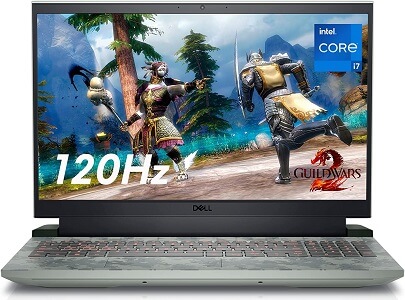
Rounding up our picks for the best laptop for Blender is the Dell G15 5520. This is also a gaming laptop from the Dell G series, which maintains the balance between performance and battery life pretty good. It is powered by the Intel Core i7-12700H CPU, which is a power-efficient choice despite offering 8-core 20-thread architecture and a maximum boost clock speed of 4.70 GHz. This is also one of the compact choices with a 15.6 inches display size. But you will get FHD resolution to maintain the sharpness and crisp visual quality.
And if you wish to use the laptop for gaming as well, you can benefit from the 120 Hz refresh rate, which gives you a competitive advantage in FPS games. The RTX 3060 GPU powering the visual aspect of this laptop is also a pretty good choice since it does not consume as much power and still offers decent performance for the price. As for the memory and storage drive, you will receive 16 GB of DDR5 RAM and 512 GB SSD storage drive on this laptop. While the storage drive may not be efficient for future use, it is surely enough for beginners.
Best Features
- Powered by the Intel Core i7-12700H CPU
- It has the Nvidia RTX 3060 GPU
- Comes with 16 GB DDR5 RAM and 512 GB SSD storage
- It has a 15.6 inches FHD 120 Hz display panel
Pros
- GPU, and CPU has lower power consumption rating
- Also a good option for entry-level gaming
- Audio quality is pretty good
Cons
- Storage drive may need an upgrade in future
Buying Guide For The Best Laptop for Blender
Checking out a laptop thoroughly and verifying all of its components before purchasing it for heavier applications is extremely important if you are expecting the laptop to perform efficiently. Powerful applications like Blender demand robust hardware to ensure optimal performance and a smooth workflow. By thoroughly examining the laptop, you can ensure it meets the necessary requirements and avoids potential issues that may hinder your productivity.
To help you with that, we have created this helpful buying guide for laptops that you can use for Blender. As you may know, Blender is one of the industry-leading programs currently widely used in almost all creative applications. Therefore, you need to ensure the CPU, GPU, memory, storage, display, and battery life of the laptop you buy is compatible with Blender and the intensive workload you will put on the laptop.
1. CPU
Blender relies heavily on the CPU’s processing power to execute various operations, including physics simulations, calculations for particle systems, and complex geometry manipulations. A powerful CPU with multiple cores and a high clock speed can significantly impact the speed and efficiency of these processes.
This leads to faster rendering times and smoother performance within the software. Moreover, the CPU plays a crucial role in managing overall system performance, coordinating the communication between different components, and handling other background tasks while you are working with Blender. Therefore, a capable CPU is essential for a laptop to deliver efficient and smooth performance, allowing users to work seamlessly with Blender’s intricate features and demanding workflows.
2. GPU
The GPU is also important for a laptop used with Blender due to its significant impact on rendering, real-time viewport performance, and visual quality. To be more specific, only the laptops with a dedicated GPU can be an ideal choice for a laptop used for Bender.
A powerful GPU with ample VRAM and CUDA cores can significantly speed up rendering times, enabling faster iterations and reduced production times. It allows for real-time feedback and smooth viewport navigation, enhancing the user’s ability to interact with complex scenes and make precise adjustments. The GPU’s capabilities also contribute to the visual quality of Blender projects, as it handles tasks like advanced shading, ray tracing, and global illumination, resulting in more realistic lighting and visual effects.
3. RAM and Storage
RAM plays a vital role in handling the temporary data Blender requires to process scenes, simulations, and high-resolution textures. High RAM capacity allows for smooth loading, manipulation, and rendering of complex assets. It enables faster data access, reducing lag during real-time previews and providing a more responsive user experience. With ample RAM, Blender can efficiently store and access the necessary data, resulting in smoother multitasking and improved overall performance.
Storage is equally important, especially for storing Blender project files, textures, and cache data. A fast and spacious storage solution like an NVMe SSD or even a SATA SSD enables quick file access, and faster saving, and loading times. With Blender projects often consisting of numerous large files, having ample storage capacity ensures that all assets can be stored locally without relying heavily on external storage devices. Additionally, faster storage speeds contribute to quicker asset loading and more efficient data retrieval during rendering and simulations, enhancing the overall workflow efficiency.
4. Display Resolution
Unlike other components which impact the performance and speed of Blender, the display resolution will directly impact the user’s visual experience and the feedback a creator requires when working with creative applications.
A high-resolution display provides a larger workspace and allows for more screen space, enabling users to comfortably work with complex scenes and various interface elements of the Blender software. It allows for better organization of panels, menus, and toolbars, reducing clutter and improving workflow efficiency.
On top of that, a higher display resolution enhances the visual quality and clarity of 3D models, textures, and render previews. Fine details, textures, and lighting nuances are more apparent on a high-resolution display, providing a more accurate representation of the final output. This is particularly crucial when working on projects that require meticulous attention to detail, such as architectural visualizations or character modeling.
5. Battery Life
While battery life may not be the primary concern when using a laptop for basic operations like web browsing or entertainment, it holds a lot of importance for a smooth and uninterrupted workflow during a heavier workload. A laptop with a good battery life allows you to work on Blender projects without being tied to a power outlet.
This is particularly useful when working on the go, in different locations, or when access to power sources is limited. Longer battery life ensures you can complete rendering tasks and simulations without interruptions caused by sudden power outages in the middle of a project. A laptop with extended battery life promotes efficiency and productivity by reducing the need for frequent recharging. It allows you to focus on your work without interruptions or distractions caused by low battery warnings.
Best Laptops For Blender – FAQs
Ans: If you plan to use a laptop for applications like Blender, you must pick up an option that packs a powerful CPU and GPU alongside high-capacity RAM modules and a powerful GPU. Also, it is important to refer to the official requirements specified on the Blender website: an octa-core CPU, 32 GB of RAM, FHD display, and a dedicated GPU. Still, keep in mind that Blender’s performance can vary based on the complexity of your projects, the number of polygons, the complexity of shaders, and the use of GPU-accelerated features.
Ans: While it is possible to use Blender on a budget laptop, you should remember that it is a resource-heavy program, and you will not get similar performance and output on a budget laptop compared to an expensive option. And if you plan to use a budget laptop for a blender, there are a few tricks you can apply to increase the performance of the software. While working in the viewport, you can use Blender’s proxy feature to substitute high-resolution models with lower-resolution versions. You can also consider rendering in parts to avoid putting a sudden load on the GPU.
Ans: Blender has specific versions available for macOS, including compatibility with MacBook Pro models. However, it’s important to consider the specific specifications of your MacBook Pro to ensure optimal performance when running Blender. To ensure that your MacBook Pro can run Blender, ensure it has a capable processor like the M2 Pro. The higher the clock speed and the number of cores, the better Blender will perform. MacBook Pro models typically come with Intel Core i5 or i7 processors, which can handle Blender reasonably well. However, models with higher-end processors, such as Intel Core i9 or Apple Silicon (M1/M1 Pro/M1 Max) chips, will perform better.
Ans: Since Blender is highly versatile, it is possible to use the program with or without coding knowledge. While programming knowledge can be advantageous for certain tasks and customization, it is not required to use Blender effectively. Blender provides a user-friendly interface with various menus, panels, and toolbars that allow you to create and manipulate 3D objects using intuitive interactions. Many common tasks can be accomplished through the GUI, without the need to write or understand code.
Conclusion
So far, we discussed various aspects related to using a laptop for Blender and the importance of different hardware components. Each component contributes to the overall performance, efficiency, and user experience when working with Blender, making it important to thoroughly check what parts you are getting on a laptop, whether it is the CPU, GPU, memory, storage drive, or even the display unit.
You can find more information about these components and how they affect the performance of a laptop regarding blenders on our buying guide, so make sure you check it out before you make a choice. However, it can still be difficult to pick up an option from this selection of the best laptops for Blender since all of these options offer powerful specifications. So, we are going to offer you a handful of quick recommendations from our list to help you with your choice.
- If you are planning to use Blender for beginner projects and simplistic designs, you probably don’t need to buy an overly expensive laptop. Instead, you can go with options like the ASUS Laptop, which offers efficient performance. This laptop features a Ryzen 9 5900 HS CPU with an RTX 3070 graphics card from Nvidia. And to ensure flawless output, it also offers 16 GB of RAM and 1 TB of storage drive, checking out all the boxes. As for the visual performance, it features a QHD resolution 15.6 inches display panel to ensure perfect visual output from the program.
- But when it comes to productivity-focused design and performance, barely any laptops compete against MacBook Pro models developed by Apple. And on the top, you will find the Apple Laptop. This is a 1-core CPU paired with a 16-core GPU to offer you the best results in terms of visual performance as well as rendering speed. Even though it is a slightly compact option with a 14.2 inches display, you will find the liquid retina XDR display panel of this laptop comparatively better than most other premium choices. It also has 16 GB of unified memory and 512 GB of SSD storage to maintain fast loading speeds and rendering times.
- Lastly, we will suggest the MSI Laptop as it features one of the largest displays available on a laptop, along with the most powerful GPU available on the market right now. This laptop comes with an RTX 4080 GPU from Nvidia, which is a treat to use with the 17.3 inches QHD laptop with a 240 Hz refresh rate display. It also has a 13th Gen Intel core i9 CPU and 32 GB of DDR5 RAM so that you don’t lack in terms of performance at all. Plus, the 1 TB NVMe SSD storage drive will be more than enough for applications like Blender, even if you are running multiple simulations simultaneously.

