Entertainment content, such as movies, TV shows, music, games, and even podcasts has become more accessible and diverse in recent years, thanks to the rise of new and innovative services that offer various ways to enjoy them. Especially on Windows systems, such as desktops and laptops, you can access a wide range of entertainment content from different sources and platforms, with high-quality and personalized experiences. However, the main reason behind that has to be open-source community projects such as Kodi.
Services like Kodi have managed to revolutionize the on-demand entertainment service by combining various sources into a single platform. For instance, a service that works in a similar fashion as Kodi aims to collect streaming sources from various platforms and manages to offer you instant access to the service, without worrying about logging into multiple accounts or keeping track of your credentials for every individual platform. As you may already know, Kodi is only a single name from the plethora of choices that offer similar services to ease the accessibility of the user along with enhancing the overall user experience.
In this guide, we are going to discuss the best alternatives that you can find right now for Kodi. If you have been using Kodi for a while now, you may already know that recently the official support for Kodi has been somewhat unreliable and the availability of sources for the same is not fast or stable. Therefore, we are bringing you the best alternative applications or services that we could find which can replace Kodi on your Windows desktop or laptop. So, make sure you check out all of our picks to find out which option suits your needs the best.
But first, let us first take a dive into a brief history of Kodi and try to understand what makes this particular project stand out in the crowd of hundreds of different options.
Also check:
- Best FireStick Remote Apps
- Best Video Player For Chromebook
- Best Home Server Software With All Features
- Best Free Music Player for Windows
Outline
ToggleWhat is Kodi?
Kodi is an open-source software media center that allows you to access and stream various kinds of content, such as movies, TV shows, music, games, and podcasts, from different sources and platforms. And since this is a community-maintained project, it is available for almost all major OS including Windows, Android, Linux, Raspberry Pi, and even iOS. One of the most important features of Kodi is that it lets you customize your user interface from the very basics and experiment with different skins, themes, menus, and add-ons until you find the perfect setup that you desire. You can also create your own add-ons and share them with the Kodi community if you are interested in the development side, or simply curious to experience the behind-the-scenes Kodi.
But unlike most other popular media players and services, Kodi wasn’t originally a diverse media streaming service. Around 2002, the very first iteration of the program which is now known as Kodi was released as a homebrew media player for the Xbox console. When the project was made public, it was later updated to Xbox media center with the addition of many new features such as a dedicated dashboard, media streaming, file sharing, and extensive support for video file formats. Around 2014, Kodi was first introduced as a standalone project under XMBC foundation with regular updates and development following up until right now. As of right now, the latest stable release of Kodi is the Kodi v20.2 Nexus while the Kodi v21 Omega is also available as a pre-release beta build for eager testers.
Best Kodi Alternatives
While Kodi is one of the most powerful and versatile media players that supports many add-ons and customizations, it also has some shortcomings that may make some users look for alternatives. For starters, Kodi Kodi has a steep learning curve and requires some technical skills to set up and use. It is not very user-friendly and may be overwhelming for beginners. The sheer effort required to set up Kodi from scratch is a hectic task and might take hours for someone using Kodi for the very first time. Also, Kodi is primarily a 3rd party service that does not provide any content by itself but relies on external add-ons. Sometimes, the add-ons may be illegal, unreliable, or unsafe to use. Some of these add-ons may also infringe on copyright laws, contain malware, or stop working without notice which makes the system unreliable, to say the least.
Therefore, we are here with the best alternatives available right now that can replace Kodi on your Windows system. We have specifically picked up this handful of options based on their benefits, content availability, user interface, and many other features that impact the overall experience of the user. So, we recommend checking out all of the alternatives before choosing the one that you are going to install. This way, you can rest assured that the service you are using is reliable in terms of content availability and offers the features that you desire the most.
1. Stremio (Free)
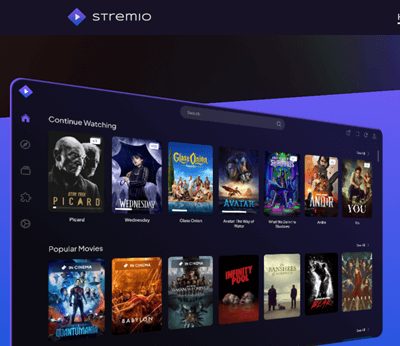
Stremio is completely free to download and use. But some of the popular streamio add-ons require a subscription to access their content. For example, if you want to watch Netflix or Amazon Prime videos on Stremio, you need to have an account with those services. YOu can also find many free add-ons that offer a variety of content, such as YouTube, TED, and Crackle. As for its compatibility, you can download and use Streamio on pretty much any popular OS such as Windows, macOS, Linux, Android, iOS, and smart TVs.
Best Features:
- One of the programs which is very close to the functionality of Stremio
- Availability of the content is virtually limitless as you can find add-ons for everything
- Completely free-to-use program
Pros:
- UI and design is very attractive
- Media player is interactive and supports external media links
- Users can use 3rd party media players
Cons:
- Some add-ons can cause legal concerns and copyright infringement issues
2. Plex
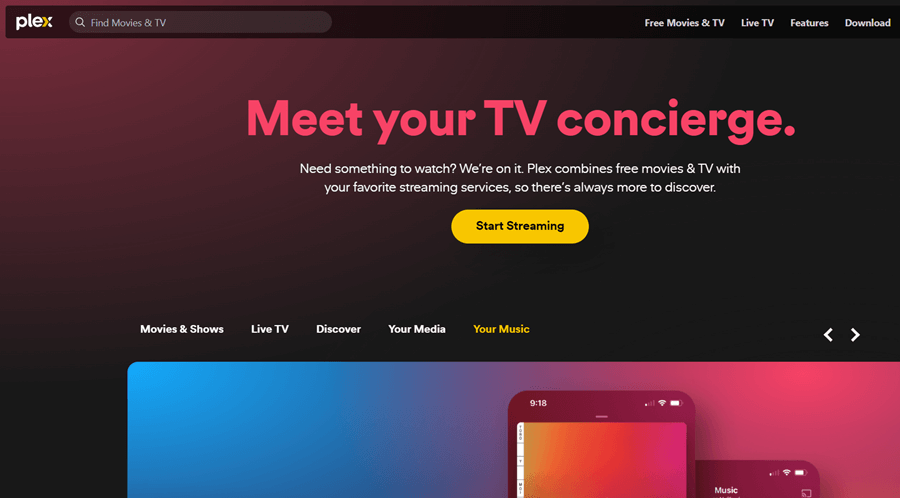
Plex is also a free service and if you are using your own content library and using Plex as an accessibility service, there is absolutely no charge for you to use the service. Alternatively, you can link Plex with your streaming platform accounts and directly stream content via Plex for easier access. The most important benefit of Plex is the service being a WebApp, which means you can access its services on any OS that supports a web browser. And if you want, you can also use the dedicated app developed for Windows and Android OS.
Best Features:
- Best option for remotely streaming your locally stored content
- There is no subscription fees or charges
- It is possible to organize the content using metadata
Pros:
- Powerful and user-friendly media server
- Handles most audio/video file formats with ease
- Impressive device support
Cons:
- Customization options are limited
3. Emby

Emby is different from other media servers because it is open source, which means you can customize it and even contribute to its development. Emby also has a large and active community of users and developers, who are always ready to help and share their tips and tricks in case you are ever in doubt. Emby also offers a premium subscription service called Emby Premiere, which gives you extra features such as cover art, mobile sync, cloud sync, and many other added benefits. It can be the ultimate media solution for anyone who wants to enjoy their personal media collection on any device, anywhere.
Best Features:
- Emby is a completely open-source project with an active development community
- Cross platform support is very good, allowing you to synchronize entertainment over aloof your devices
- Very friendly community that offers active support
Pros:
- It makes it possible to enjoy local media library
- Mobile sync feature is very good
- It also offers a premium subscription service with added benefits
Cons:
- Network requirements are very high which sometimes cannot be satisfied with cellular connections
4. Media portal

The user interface is user-friendly and customizable, providing an aesthetically pleasing and intuitive navigation experience. MediaPortal’s plugin support further extends its functionality, allowing users to integrate online streaming services and third-party applications. Furthermore, its media management capabilities enable efficient organization and playback of music, videos, and images. MediaPortal also gives you the benefit of advanced TV recording and scheduling features, enhancing the software’s utility for users who want to manage their television viewing seamlessly.
Best Features:
- The plugin support is very good and extends to streaming services, additional codecs, and third-party applications.
- With TV recording and scheduling capabilities, users can easily set up and manage recordings of their favorite shows.
- MediaPortal offers a highly customizable user interface, enabling users to personalize the look and feel of the software.
Pros:
- Customization options are very good
- Some of the exclusive features makes it ideal for TVs
- Very easy to use once it is completely set up
Cons:
- Initial setup might be jarring and pose a challenge for first-time users
5. Jellyfin
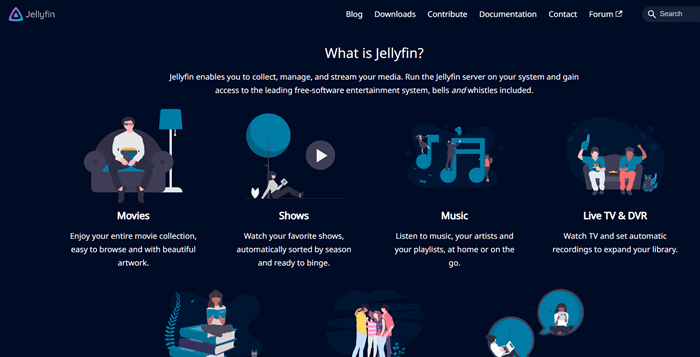
A key benefit of using Jellyfin’s is its wide compatibility with different client applications, allowing users to stream content on devices like smart TVs, web browsers, mobile phones, and more. Users can also enjoy features such as metadata retrieval, offline access, and transcoding to ensure seamless playback across various network conditions. As of right now, Jellyfin is continuously evolving through uniform updates, bug fixes, and the active contributions of its user base.
Best Features:
- Completely open-source platform with highest focus on user privacy
- Compatible with almost all popular operating systems
- It’s client-server model allows users to remotely access their media libraries
Pros:
- Very active development community
- Client applications are very flexible and customizable
- Transcoding capabilities ensure smooth playback
Cons:
- Initial server configurations and client connectivity is very difficult
6. HBO Max
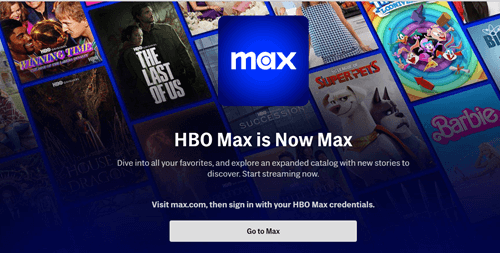
Apart from the content, HBO Max also pays attention to the quality of its streaming content, offering high-quality streaming, including 4K UHD resolution. It also allows users to create personalized profiles for a customized viewing experience. The service is compatible with various devices, including smartphones, tablets, smart TVs, and gaming consoles, providing users with flexibility in how they consume their favorite shows and movies. As a subscription-based platform, HBO Max offers different plans to cater to the preferences and needs of its subscribers, making it a comprehensive and premium streaming solution.
Best Features:
- HBO Max’s best feature is its content catalog which is carefully curated with the most popular movies and TV Shows.
- All HBO Max production movies and TV Shows are available at release on HBO Max.
- It supports very high quality streaming, ranging up to 4K UHD along with HDR.
Pros:
- Subscribers of HBO Max gain access to the entire HBO catalog
- It is not offerings content from various WarnerMedia brands
- Compatible with almost all operating systems with the web service
Cons:
- The subscription cost might be a little too much, especially for casual viewers
7. Universal Media server
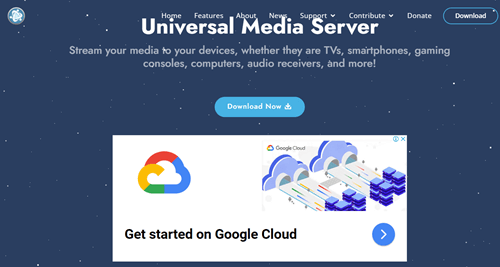
Even with the open-source development and continuous updates, UMS still offers a highly user-friendly interface, making the setup and configuration process accessible even for users with minimal technical expertise. The software supports a wide range of media formats and offers transcoding capabilities, ensuring seamless playback on devices that may have compatibility constraints. Additionally, UMS allows users to customize transcoding settings to optimize streaming quality based on their preferences and network conditions. Whether for personal home use or small-scale media sharing, Universal Media Server provides a reliable and customizable solution for users seeking a versatile media server platform.
Best Features:
- DLNA Compliance and UPnP support ensures compatibility with a wide range of devices
- UMS offers powerful transcoding capabilities, enabling users to stream media in a variety of formats
- Transcoding settings are customizable, making it feasible to adjust the performance as per network conditions
Pros:
- Cross platform compatibility allows support for all major OS
- Very user-friendly interface with easy configuration
- Regular updates are provided with an active community forum
Cons:
- Only suitable for basic media streaming requirements
8. Pluto.tv
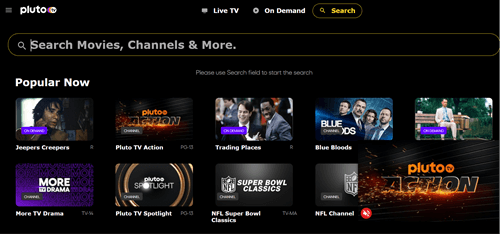
But, Pluto. tv isn’t limited to just live streams. You can also dive into their on-demand library with thousands of movies and TV shows, featuring everything from cult classics to recent releases on-demand. Pluto.tv even organizes themed channel marathons, letting you binge-watch your favorite shows for hours at a time. Most importantly, you don’t even need to create an account to jump in and start watching. However, registering your own personal account does unlock a few extra perks like personalized recommendations, a watchlist for curated content, and access to Pluto.tv Kids, which is a safer space for family-friendly content.
Best Features:
- The service is basically an online alternative to a traditional TV broadcast service, making it familiar for a vast majority of viewers.
- Thousands of movies and TV shows are available on demand.
- No subscription or account is required to start watching.
Pros:
- A diverse range of content is available on the platform
- Scheduled programs as well as commercials so that you can get a familiar viewing experience
- It is possible to create a personalized watchlist and get selective recommendations
Cons:
- The platform is ad-supported which does not cater to an ideal viewing experience
9. JRiver Media Centre
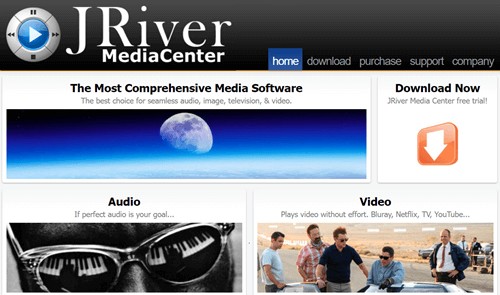
The JRiver Media Centre is also capable of handling live TV recordings, turning your PC into a home theater hub. It also lets you stream your media library to any DLNA device, access it remotely on your phone, or effortlessly back it up. It’s basically your media librarian, network streamer, and trusty backup all rolled into a single service. It has a customizable interface, advanced audio tools, and comprehensive media management features making it a premium experience that is surely worth exploring. However, you should keep in mind that it’s not a free service at all. It requires users to purchase a one-time license before they can access its features.
Best Features:
- It can seamlessly organize music, movies, photos, and TV recordings in one central hub
- The built-in audio engine of the service is very advanced and capable of audio upscaling
- The player can play virtually any video format and also handles live TV recording
Pros:
- It supports deep customization options, allowing you to change the interface completely
- You can organize your content and even update its tags for easier search
- It is a future-proof option with promised development and updates
Cons:
- Since only has a premium model, it may not be suitable for casual viewers
10. OSMC
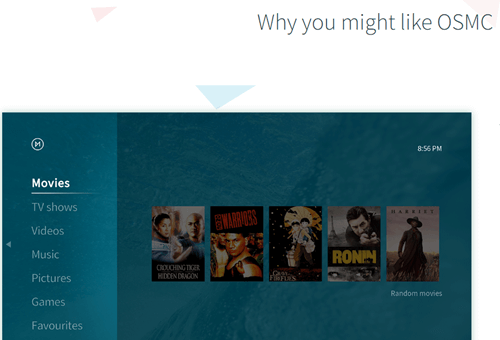
OSMC also brings you uninterrupted access to over 250 live channels. Whether it’s news, sports, movies, comedy, or even niche international fare that you want to watch, OSMC has got it all. You can also customize your favorites and let OSMC do the rest for you. You can also explore the ever-expanding on-demand library, featuring even recent releases based on availability. Plus, you get to add the add-ons curated by the passionate OSMC community, to access even more content and customize your viewing experience. And just like most of these alternatives, OSMC is completely free and open-source.
Best Features:
- It is a program based on Kodi, but takes the features ahead of Kodi by extending compatibility
- It allows users to browse from a collection of over 250 channels
- It lets you organize your content and even stream it to other devices without any hassle
Pros:
- Completely free and open-source service designed for the enjoyable experience of the community
- On-demand content is available
- Ideal option for older systems
Cons:
- Initial setup and configuration are as difficult as Kodi
11. Serviio
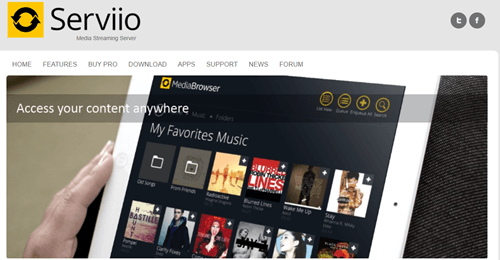
Serviio’s best features include its ability to automatically categorize and organize media files, creating an intuitive and user-friendly interface along with easy navigation. It supports real-time transcoding, ensuring smooth playback across devices with varying codec support. The Pro version of the program introduces some additional benefits, such as the ability to stream content outside the local network and access online content sources. Serviio’s interface is also accessible through a web console, providing users with a centralized hub for managing their media library.
Best Features:
- Fully automated media categorization that enhances the user experience by a lot
- Real-time transcoding that maintains a seamless and uninterrupted playback
- The service is available directly via the Web Console, enhancing the accessibility and simplifying the overall management of the media server
Pros:
- DLNA and UPnP compatibility are good for maintaining compatibility with various systems
- 2 different versions are created so that users can choose the one they favor the most
- Online content access is available so that users can watch content on-demand
Cons:
- Most of the desirable features are locked behind a paywall
12. Infuse
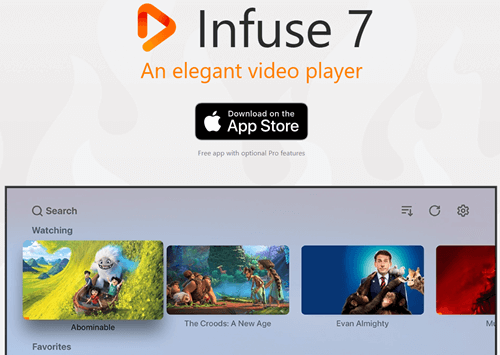
You can also use iCloud to keep your metadata, library settings, and playback progress in sync between all your devices. You can connect the service with Trakt to keep track of what you have watched and provide a rating so that you can share your experience with your friends and family. Infuse has many other additional features, such as drag-and-drop transfers, custom collections and playlists, smart groups, multi-language support, advanced video upscaling, and more. Infuse is a completely free-to-use app with optional Pro features that you can unlock with a subscription or a one-time purchase. As for its compatibility, Infuse is available on the App Store for iPhone, iPad, Apple TV, and Mac
Best Features:
- It has very extensive support when it comes to video formats, making it possible to play almost any video file without fail.
- It can stream content directly from your personal NAS, or your cloud media servers set up on services like Plex, Emby, Jellyfin, etc.
- Infuse can automatically download and select artwork for your content for grouping
Pros:
- Video playback performance is very good
- Synchronization across multiple devices is possible
- It supports special iOS features such as AirPlay
Cons:
- The free version has a lot of limitations
13. AIMP
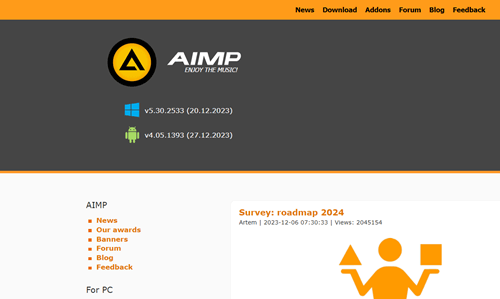
One of AIMP’s most compelling aspects is its accessibility. It’s completely free to download and use, making it a fantastic option for audiophiles who are looking for an escape from an ever-expensive industry. Additionally, its open-source design also created a vibrant community of developers and enthusiasts who regularly contribute to its ongoing improvement. But while AIMP shines in many areas, it’s not without limitations. Its interface for instance, might feel slightly dated compared to some sleeker contemporary players. Furthermore, its advanced features also have a learning curve for novice users which is not easily understandable for beginners.
Best Features:
- A dedicated program designed for playing audiophile-grade sound formats such as FLAC and OGG.
- It offers internet radio, audio conversion, and many other tools for customization options for skins, themes, and library management.
- One of the most popular open-source programs curated by and for audio lovers.
Pros:
- AIMP prioritizes handles various audio formats
- Navigating your music library is effortless
- AIMP caters to diverse listening needs
Cons:
- It is only suitable for those who are looking for music and audio-based entertainment
14. PlayOn
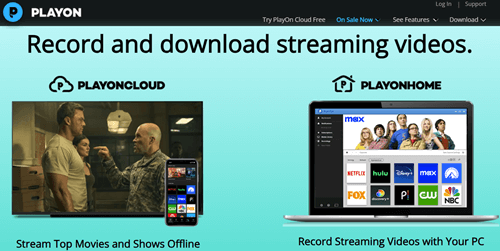
On the other hand, the Windows PC software acts as your central hub. It lets you stream content directly from your PC to TVs, game consoles, and even set-top boxes. Thus, you can easily organize your personal media library alongside streaming channels, creating a unified entertainment center. Also, the service allows 1080p FHD playback which is one of the basic requirements for any content streaming or playback program in 2023. However, you should first check the content provider policies that you are using (e.g., Netflix, Amazon Prime Video, Hulu, etc) about whether services like PlayOn are allowed or not. Since it basically streams the content on a 3rd party screen, it may violate the services’ terms of use.
Best Features:
- The service not only lets you play a media file but also record or download your favorite shows from any streaming service
- It supports multi-device playback, meaning you can use the service on your laptop, desktop, or even your smartphone.
- PlayOn also has a built-in algorithm that can skip the ads for you, creating a more enjoyable viewing experience.
Pros:
- It lets you record and download content from online-exclusive services
- You can create your own library
- Even unskippable ads are skipped by PlayOn
Cons:
- It might create legal conflicts and break the terms of use for certain streaming services
15. Popcorn Time

Popcorn Time works by downloading small parts of the video file from multiple sources, and playing them as they arrive, similar to how BitTorrent functions. This way, it can start the playback of the video almost instantly, without waiting for the whole file to download. Popcorn Time also has a built-in VPN service that you can use to protect your privacy and bypass geo-restrictions to unlock blocked content. Since it is also an open-source project, it currently has contributors from all over the world. It is constantly updated with new features, bug fixes, and improvements. However, popcorn time has been the center of piracy and copyright infringement and is also banned in some countries.
Best Features:
- Content availability is completely independent of the platform as it gets content streams directly from torrents
- Very easy to use and users simply need to look up the content they want to watch and start the playback
- Popcorn Time lets you select an external media player if you are not satisfied with the built-in player
Pros:
- Many different quality variations are available for the content
- The interface is very clean and easy to understand
- New updates are released very frequently
Cons:
- Popcorn Time is illegal in many countries as it uses torrents which infringes on the copyrights of the content owners
Best Kodi Alternatives – FAQs
Ans: Almost all applications that you can find on our list today with a compatible Android client can be used with an Android TV. But, the most popular alternative for Android TV is Stremio. This free-of-cost has a native app designed for Android TV which supports remote commands as well as touchscreen UI, making it ideal for mobile phones and smart TVs. And since it also uses 3rd party plugins to fetch content streams, you can easily find a valid source for the content you want to watch and start streaming it on your Android TV.
Ans: As of right now, Kodi support is not officially suspended for FireStick, and there hasn’t been any announcement from the development team regarding the same. However, the performance of Kodi on the FireStick has always been somewhat disappointing. There are many reasons behind this problem. First of all, Kodi is a very heavy program, and it is even more stressful when you add multiple different plug-ins. So, a FireStick which has very limited resources, is usually unable to handle the load and causes the program to crash. Also, a lot of add-ons are not designed to work with FireStick, resulting in failure while you are trying to fetch available sources for your content. Therefore, Kodi is better off with other devices such as computers or smartphones.
Conclusion
While Kodi has been a popular open-source media center with extensive customization options and cross-platform availability, there are a few limitations of the service such as a steep learning curve, reliance on third-party add-ons, and occasional instability. As a result, a lot of users are looking for alternative options that can offer a more user-friendly experience along with reliable access to their favorite content. In this guide, we have introduced several alternative options that you can prefer instead of Kodi. We have chosen these options based on their benefits, content availability, user interface, and many other features impacting the user experience. As all of these programs are aimed towards entertainment, you can find at least one option that suits your needs perfectly. If you want to know more, you can also reach us via the comment section below.

