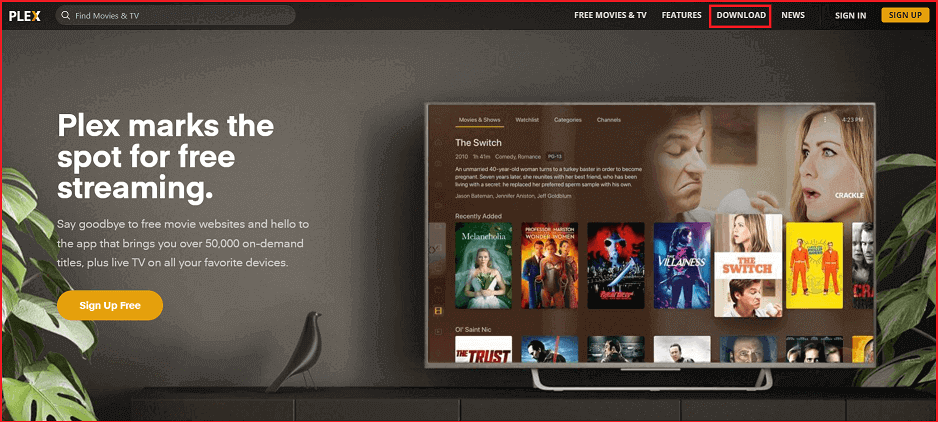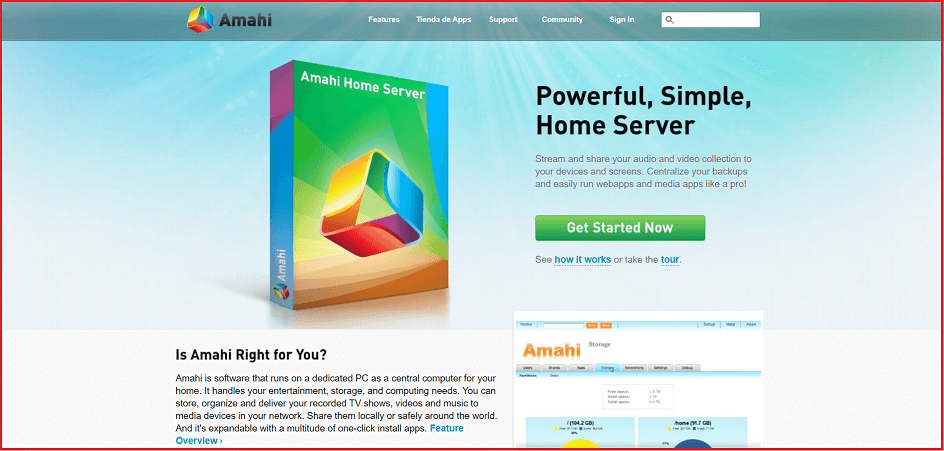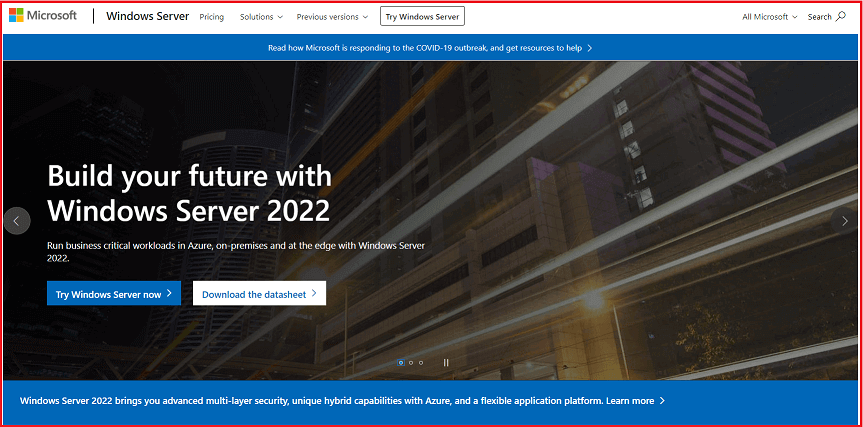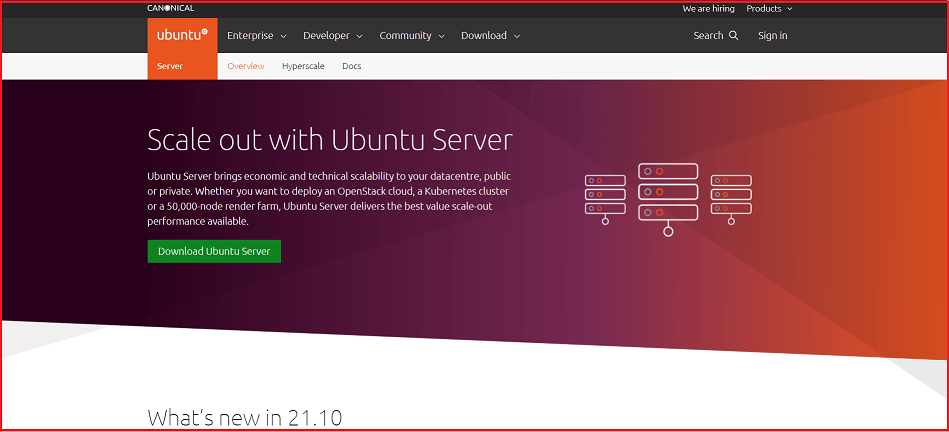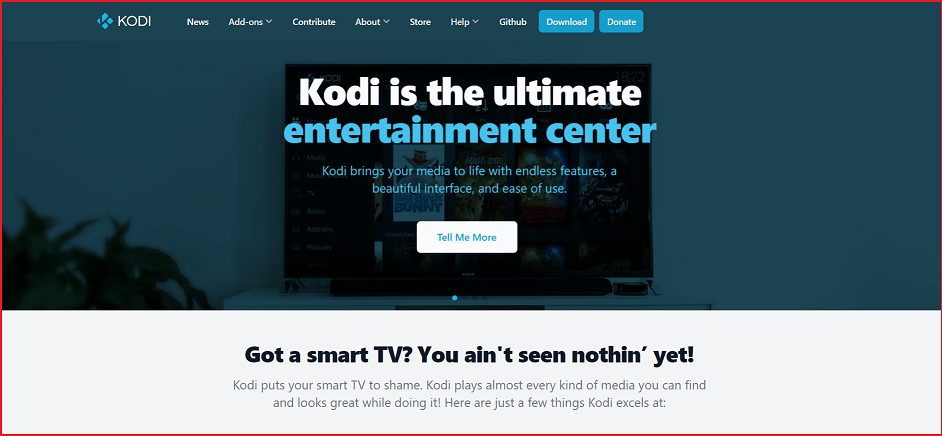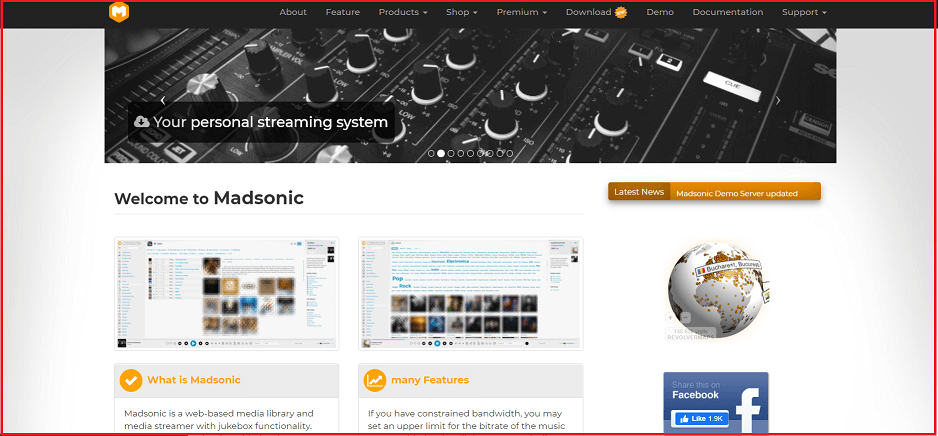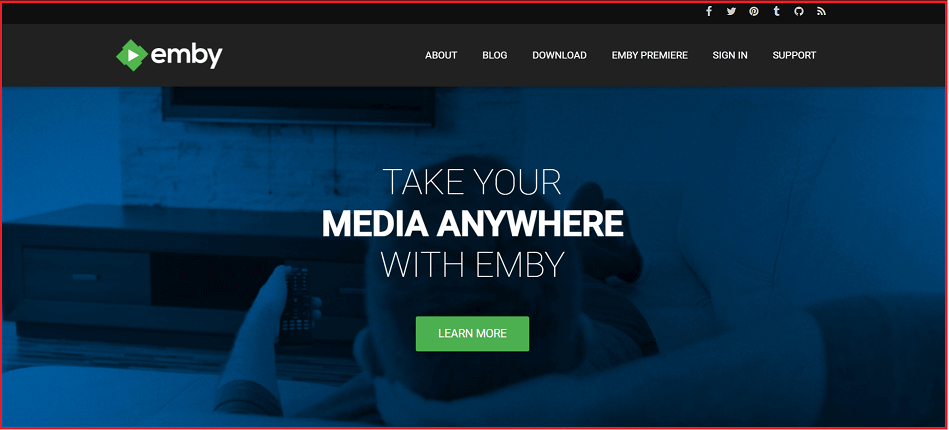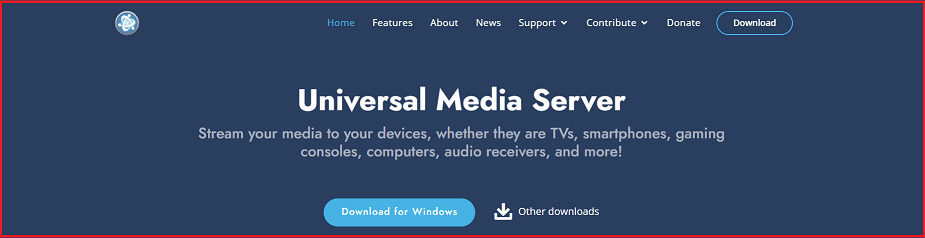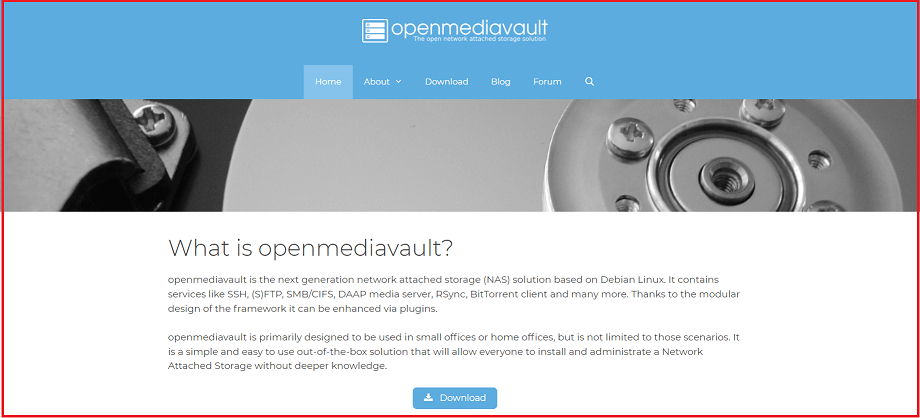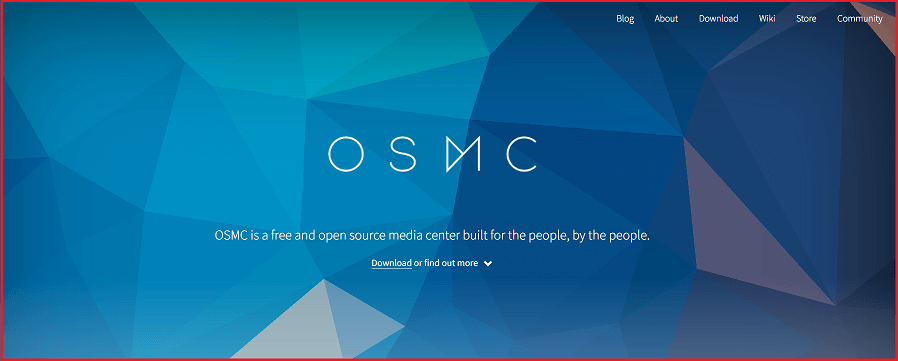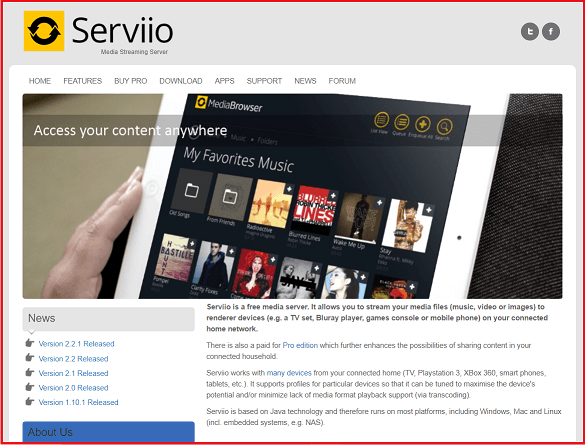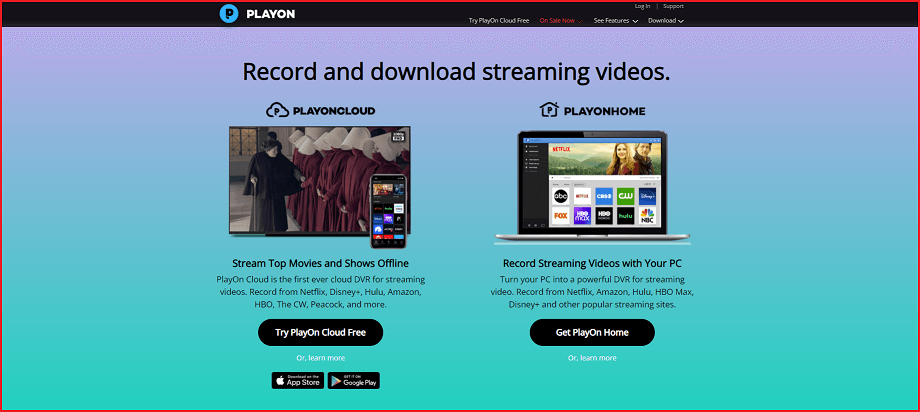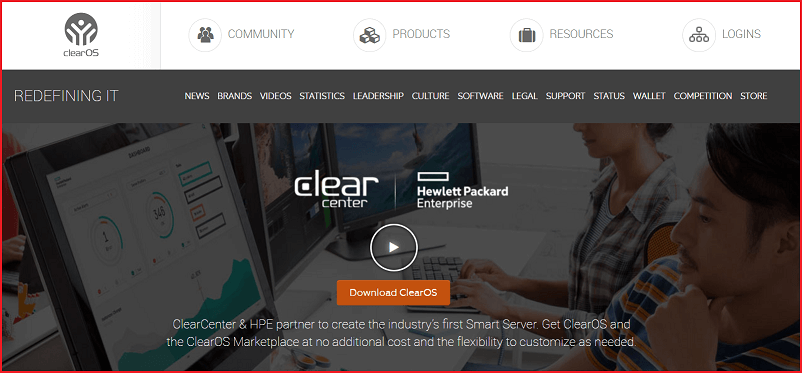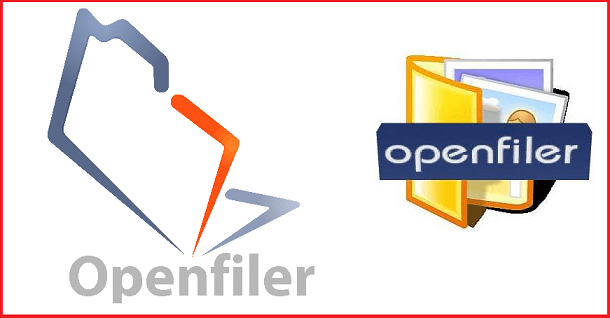Home servers have become increasingly popular among modern households for their ability to transform a computer or laptop into a hub.
But picking the right software to run your server can feel really confusing because there are so many choices out there. Some are free, while others might cost a bit but offer more fancy features.
This article is here to help by showing you the best home server software options, perfect for anyone from beginners to tech pros.
Outline
Toggle- Best Home Server Software
- 1. Plex Media Serve
- 2. Amahi Home Server
- 3. Windows Home Server
- 4. FreeNAS
- 5. Ubuntu Server Edition
- 6. Kodi Open Source Home Theatre Software
- 7. Madsonic
- 8. Emby Media Server
- 9. XigmaNAS
- 10. Universal Media Server
- 11. Openmediavault
- 12. OSMC
- 13. OpenFLIXR Media Server
- 14. Serviio
- 15. PlayOn
- 16. ClearOS
- 17. Openfiler
- Conclusion
Best Home Server Software
1. Plex Media Serve
Plex stands out as a highly versatile home server software compatible with Windows, Android, iOS, and various other operating systems, making it a favorite among users. Its standout feature is the ability to create a well-organized library for your media files, ensuring easy navigation and management.
Additionally, Plex is known for its user-friendly interface and straightforward installation process. It also supports multiple user accounts and offers remote access to your files, enhancing its convenience and functionality.
Features
- Centralized library for media file storage
- Access files remotely from various locations
- Transfer files between TV and computer, and vice versa
- Simple, intuitive interface with straightforward setup
- Sync between mobile devices and cloud storage
- Personal video streaming platform for home use
Pros
- Selective sharing capabilities
- Unified cloud-based media library
- Manage accounts remotely
- Available parental controls
- Compatible with all major operating systems
Cons
- Needs up-to-date device systems
2. Amahi Home Server
Also known as Home Digital Assistance (HDA), Amahi Home Server is a preferred choice for managing and sharing videos, music, and various media files across devices within your home.
It provides a secure storage solution for backing up critical data, safeguarding against potential data loss due to PC issues. It boasts a range of features, including a user-friendly interface, making it accessible and easy to navigate.
Amahi is not only suitable for home use but also serves as an excellent resource for small startups or offices with a limited number of employees, enabling efficient file management and email account handling within a professional or domestic setting.
Features
- Available in 35 countries in nearly 20 different languages
- Provides backup for all the files in an organized manner
- Cross-device sharing of images, T.V. show videos, etc
- Offers simple VPN setup on demand
- Amahi has a diverse app and web store
Pros
- Emergency backup of data to prevent data loss from P.C.
- Comes with a large app and web store
- Offers pre-built O.S. for easy surfing
- Free of cost
Cons
- The minimum device requirement is a 64-bit processor
- Paid plug-ins are needed
3. Windows Home Server
For dedicated Windows users, the Windows Home Server presents an ideal choice. This Microsoft-exclusive home server enables seamless connectivity among various PCs within your home, accommodating up to ten devices under one roof.
Launched in 2019, it’s not only suited for personal use but also for home-based businesses or shops. Windows Home Server offers a centralized document library for easy file storage and strong inter-computer connection channels.
If you appreciate Windows Media Connect and the functionality of Windows server add-ins, this Microsoft version could be the perfect fit for your needs.
Features
- Centralised backup for files, images and videos
- Manageable server
- One-click restoration for all files in a P.C.
- Remote network support for desktop
- Daily backup
- Robust file sharing through windows Media Connect Server
Pros
- Easily manageable server with daily backup
- Easy restoration
- Ideal for home and office use
Cons
- Requires Windows Media Connect to stream videos
- Updates are time-consuming
4. FreeNAS
FreeNAS, mainly known as a storage O.S., also works pretty well as a home server. It offers you local and remote backups, data storage systems and data storage in third-party systems.
With robust and open hardware, it is compatible with a wide range of systems, including Windows (CIFS/SMB), Unix(N.F.S.), Apple iOS( AFP). Hence, you can use it with multiple devices from companies like Dell, Apple, and H.P.
The best part is its strong encryption through Z.F.S. volumes. Moreover, FreeNAS offers multiple plug-ins that enhances its usability.
Features
- Supports a wide network of devices and all leading O.S. versions
- Allows storage, sharing and streaming of media on the connected devices
- Local and remote backup
Pros
- A pre-built O.S. that supports any O.S. or device
- Users can use an Optical disc, flash drive or hard drive to run this home server.
- Only requires 96 M.B. of RAM
Cons
- It is a complicated server and not suitable for beginners
- The security features are basic
5. Ubuntu Server Edition
Ubuntu can be bliss for showing who a Linux O.S. device is. It often requires a complicated installation procedure, but the work is worth the result. But, it allows you to customise your Linux O.S. for better connectivity among the devices.
Besides that, the Ubuntu server offers fast-paced connections alongside features like file sharing channels, media streaming, remote data backup etc.
Features
- Fast connectivity with deploy anywhere technology
- Allows you to customise the Linux O.S.
- Features like media sharing, file sharing, video streaming and remote data backup are available.
Pros
- Best consumer support
- Deploy anywhere technology
- Fast and simple server with better troubleshooting
Cons
- You need to get used to it and hence not suitable for beginners
- Manual setup is needed
6. Kodi Open Source Home Theatre Software
Kodi Open Source Home Theatre Software is another free of cost home server that you can try for your home devices. Previously known as X.B.M.C., it is well known globally for its channels and plug-ins with a dedicated team of volunteers and experts.
Kodi is more popular as an entertainment server but works well as a home server also. It is a cross-platform server supporting Windows, Linux. Ios, O.S.X. and even android O.S. Moreover, Kodi also comes with a 10-foot interface and remote control for T.V. devices.
You can use it to stream and play media files, including videos, audio etc. Moreover, you can also share the media files from your local storage among the connected devices. So if you do not need a lot of advanced features, Kodi can be your best pick.
Features
- Kodi instantly convert your device into a digital set-top box
- Allows cross-platform connection for streaming files from local storage and internet
- Comes with an Intuitive U.I. for easy browsing
Pros
- Ideal for simple home use
- Available at free of cost
- Allows you better customisation
- Thousands of plug-ins and add-ons are available
Cons
- Kodi app and server requires a learning curve due to its complicated instructions
- The base app is basic
- Some add-ons have questionable legal status
7. Madsonic
Madsonic is another media server that is ideal for home use. It offers all the needed services for home devices. In addition, it supports most variations like MacOS, Windows, O.S.X., UNIX variants and comes with a robust Java framework.
It also has a user interface that allows you to customise the server for your liking. It even works with low bandwidth and allows you to stream the music too. You can also use its local jukebox if you want.
Features
- Madsonic supports different media formats like MP3, A.A.C., O.G.G., and MP4 and allows you to edit and tag pairing on these files with its Jaudiotagger.
- You can import and export a playlist through media sharing.
- It comes with SHOUTcast protocol which displays the present file information with different metadata.
- You can stream music and files from your phone or any connected device through apps.
- It also allows media sharing on social media platforms like Twitter and Facebook.
- It comes with integrated web services through Last.fm.
Pros
- Easy to use
- Seamless audio and video streaming
- Integrated web service
Cons
- May not serve your purpose of file sharing(docx or pdf files)
- Service is often basic and sluggish
8. Emby Media Server
Emby Media Server allows you to establish a home server network with different devices for seamless content sharing. It also allows you to completely control the contents of your website through the server channel. Moreover, you can also use their website builder section to design a unique website for your purpose.
Hence, if you own a small business, home business, or startup, you can also use Emby Media Server. It also allows you to stream videos in formats like MPG, MP3, WMV etc., through your mobile or laptop.
Features
- Emby Media Server allows you to stream Live T.V. from your P.C., laptop or mobile. In addition, you can stream through your DVR or local library of files.
- It allows you to manage your media files through remote access.
- You Can build a website for personal and professional usage
- There are many apps that you can use through Emby. The apps also allow you offline access to your files.
- It comes with a supportive and robust D.L.N.A. network that offers better sharing through cross-platforms.
Pros
- Mobile sync and cloud sync are available
- Parental control available
- Ideal for both home and professional use
- Automatic detection of D.L.N.A. servers
Cons
- The price of Emby Media Server is on the higher side
9. XigmaNAS
XigmaNAS started as an open-source Network Attached Storage for small businesses. It is also a great home server due to its compact features and small size.
If you are looking for a simple and compact server that does not consume a lot of storage- go for it. You can easily install XigmaNAS through a USB flash drive hard disk or even an S.S.D. Card to your device. Moreover, you can also use live CD or Love USB for bootable devices as per your preference.
Its user-friendly interface is intuitive and comes with S.M.A.R.T. monitoring features. The best part is their disk encryption system for effective data security.
Features
- ARM-based remote server with a fully functional web interface
- Disk encryption with cryptographic accelerators
- It offers effective device partition and storage partition through MBR and G.P.T.
- Offers a wireless connection for sharing of different files
- It also monitors the network and participating devices with its smartmontools technology
Pros
- Offers better accessibility for file sharing with its remote server and web interface
- Data encryption
- SMART encryption
Cons
- Requires the user to learn the complicated instructions
10. Universal Media Server
Universal Media Server is also another open-source home media server. If you intend to use a home server for light or basic usage, you can check this pit.
It supports all the major IONS, including OS X, Windows, Linux and Android. In addition, this UPnP media server can help you in sharing files easily among the D.L.A.N. devices.
Features
- Supports a wide range of devices, including PS3, PS4, Microsoft Xbox One, Amazon Firestick T.V. etc.
- It offers online storage of media from multiple devices
- With U.M.S., you can stream media files and audio files from your local storage and online and internet. The steaming comes with dynamic metadata and live subtitles (for videos).
- You can also use it for secure and safe browsing on the internet
Pros
- Free-to-use home server with regular updates and enhanced features
- Dynamic metadata and subtitles available during the streaming of audio files
- You can use it in the case of both wired and wireless networks
Cons
- The server often fails to stream contents outside of the network
- The configuration and installation is complicated
- Its web interface requires third party add-ons
11. Openmediavault
Openmediavault is another network attached to storage for home use. You can also use it for your small start-up. This N.S.A. is designed on the frameworks of Debian Linux.
It works as a media server and comes with multiple plug-ins for secured connection among the connected devices.
Features
- You can install Openmediavault with hard drives, USB flash drives. And SSD as per your preference.
- Its installation is simple and allows you to customise some experience also.
- The Linux based home server also offers web-based administration with Debian package management. You can schedule tasks, jobs for others and allow them to view their tasks on the home server
- It offers IPv6 support with link aggregation for a seamless network.
- Like many other N.A.S., Openmedivault also comes with A.M.A.R.T. encryption, watchdog security and proactive system state monitoring features
- You can stream multiple video content with dynamic metadata from your local storage
- It also comes with different plug-ins and an exclusive antivirus system for better security
Pros
- Offers good hardware supports
- The plug-ins are helpful
- Easy to manage and install
Cons
- Does not offer high-level N.A.S. features
- The customisation features are basic
12. OSMC
OSMC is another media player cum home server that is available free of cost. It offers basic features that are ideal for home and personal usage. ‘It is based on Linux. But, it comes with its exclusive interface for those who do not like Linux.
If you like a basic server, it can serve all the purposes very well.
Features
- Its user interface is intuitive and simple for home usage. Hence, you can manage it well without any complication
- S.M.C. also comes with different sharing protocols, including cross-platform sharing facilities. With this server, you can also stream media files on different devices like Vero, Apple T.V. and raspberry Tv.
Pros
- Intuitive U.I. design
- Free for use
- Easy installation and management
- Supports a wide range of devices for media sharing ad streaming
Cons
- Does not offer advanced features like data storage, remote access
- The updates are not that much interesting, and regular
13. OpenFLIXR Media Server
OpenFLIXR Media Server is a windows 10 open-source media server. It is a great option for those who do not want to install a separate home server on their device. It is a fully automated media server with a robust framework and multiple features. Moreover, it comes with many tools that you can use.
Features
- It comes with many tools like Headphones. SickChill or CouthPotato for easy downloading and streaming of media. You can also use the Plex media server for streaming and displaying the downloaded content.
- Since it is a virtual media server, it does not consume any space in your device and often works with limited data bandwidth.
- You can use the server to create an exclusive user account and log in to your console or S.S.H. for updates.
- It offers easy strumming of contents with automatic subtitles in your preferred language.
Pros
- Does not require any physical storage
- Easy to manage
- Comes with multiple tools for downloading and streaming content
- Subtitle feature
- Available free of cost
Cons
- No remote access
- The server is not much intuitive
14. Serviio
Serviio is another free of cost home server. Its Java framework makes it compatible with Windows, Linux and Mac devices. You can use it for home streaming, content sharing, and many more.
Moreover, you can also purchase the Pro version at $25 to get all the advanced features. In addition, its Pro version comes with a special Serviio Media server.
Features
- Allows you to stream content like media files, audio files with dynamic metadata
- Its pro version interface supports voice commands and Alexa
- You can also share media among all the connected devices.
Pros
- Easy to use
- Offers streaming of multiple media files among its connected devices
Cons
- The full features are available only in the Pro version
15. PlayOn
With PlayOn, you can choose a cloud-based server or a desktop-based server as per your preference. It is a payable server. The cloud version comes at $39.99, while the desktop version requires a lifetime purchase of $39.99.
Features
- You can use the Cloud or desktop-based server as per your preference.
- Comes with a special interface to stream media files from home T.V. or the desktop.
- Offers live recording facilities from HBO, Amazon Prime Video or The C.W.
Pros
- Cloud version available
- Easy streaming of media files from T.V. or desktop
- Downloads come with lifetime validity
- Allows you to record live Tv and skip commercials
Cons
- The full-fledged version is only available after purchase
16. ClearOS
ClearOS is great when you need a simple and intuitive home server that can support selected applications of your device. It can also serve small remote teams, I.T. offices, or startup teams.
Features
- It comes with preloaded MidSize Business servers without any additional charges.
- It is available in nearly 80 languages.
- You can accommodate its growing size according to the needs of your home or team
- Allows sharing and streaming of media files among the connected devices
Pros
- Allows you to play only for the selected apps
- Comes with preloaded mini servers
- Is user-friendly
Cons
- The apps require some more knowledge
- It may not always be suitable for home offices
17. Openfiler
Openfiler is file-based network-attached storage and block-based storage area networking software combined in one frame. In addition, it is a web-based server that offers faster installation in just fifteen minutes.
Features
- Comes with N.F.S. and CIFS for easy cross-platform sharing of files
- You can use remote storage for storing your files. The storage is also expandable without any extra price.
Pros
- Versatile File Sharing
- Comprehensive Storage Management
- High Scalability
- Web-based Management Interface
- Cost-Effective
Cons
- Complex Setup for Beginners
- Limited Support
Conclusion
Choosing the best home server software depends on your specific needs, from media management and file sharing to data backup and security. In this article, we have provided 17 best home server software options for you to choose from.
Consider y