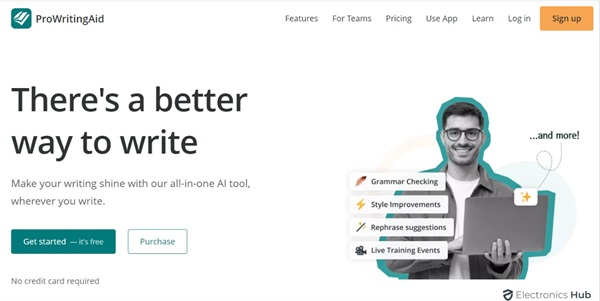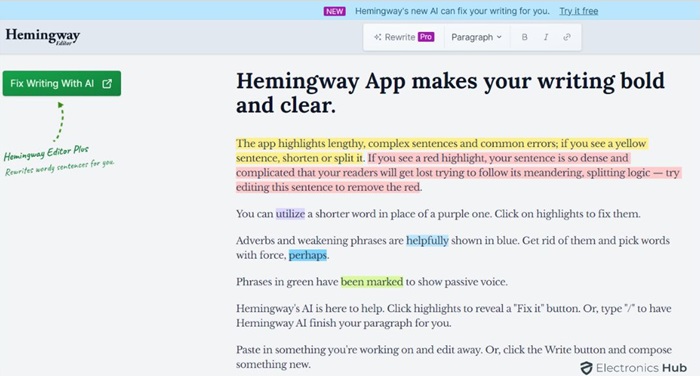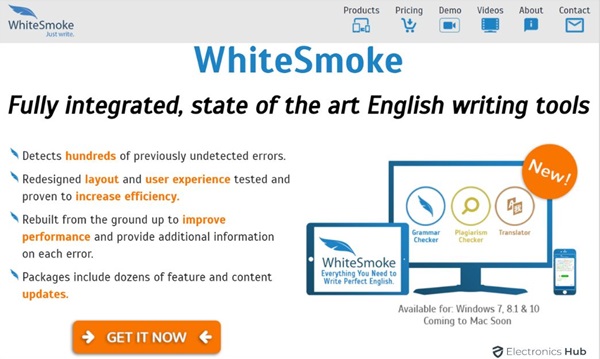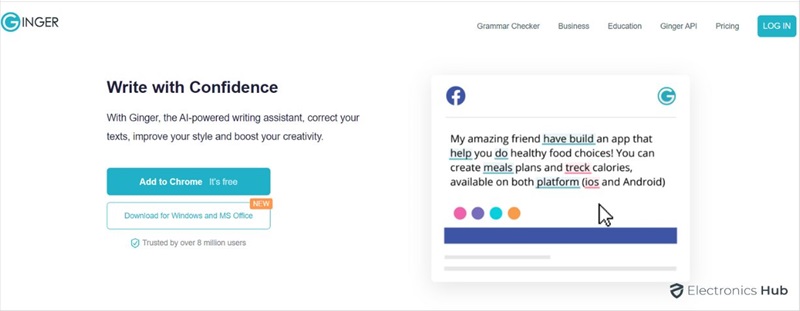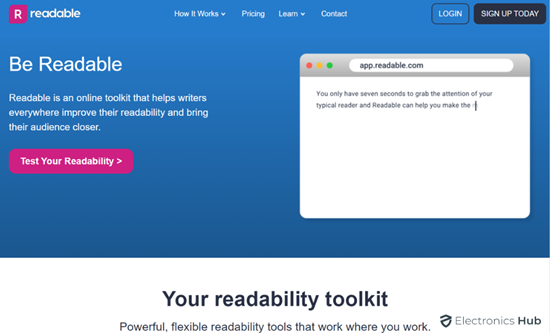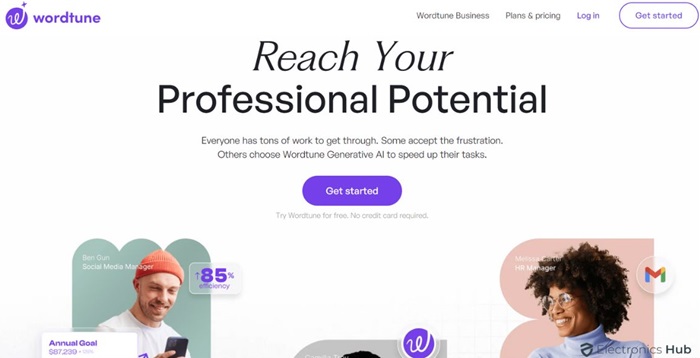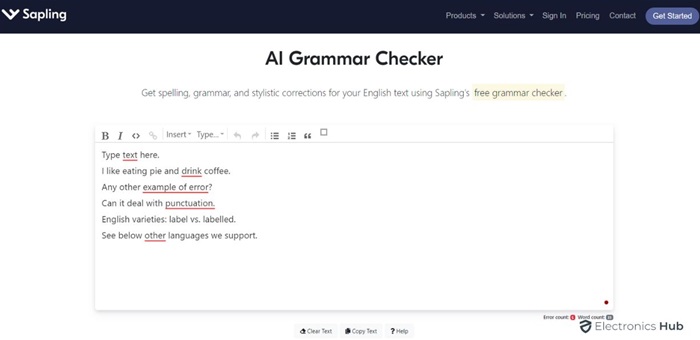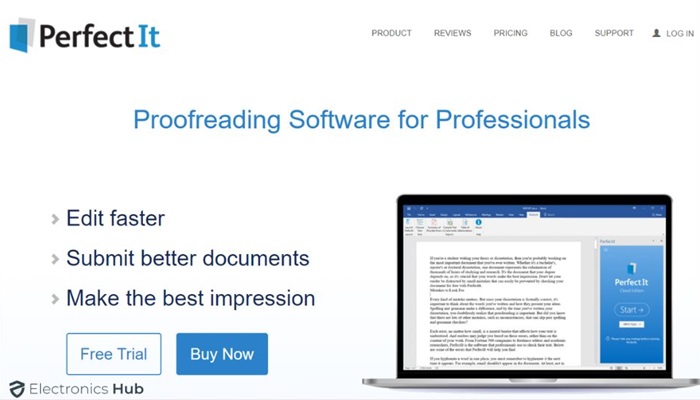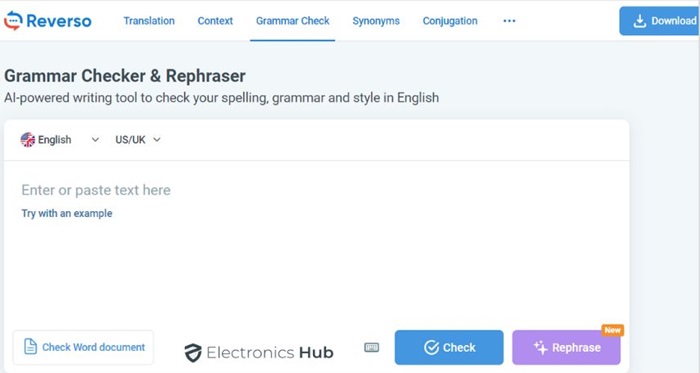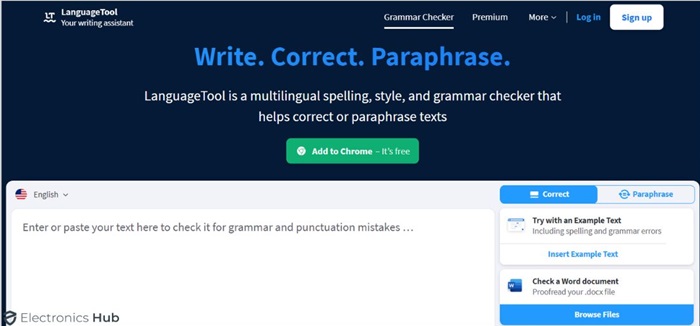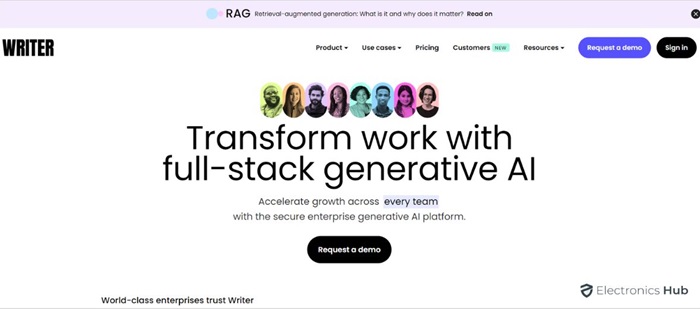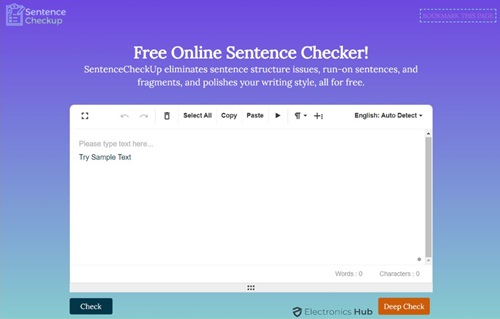Nowadays the quality of your writing content is the key factor that will decide your personality and the result of your writing whether you are a blogger, Writer, or a normal professional who deals with emails. All These Areas need accurate and effective Writing that doesn’t have any spelling and Grammatical mistakes, And the most reliable, widely popular tool that comes into everyone’s mind is Grammarly. The Grammarly AI tool has a much stronger integration for styling and Bulk collection of words, It Also provides the highest accuracy using Artificial intelligence to find out your finest Grammatical error and offers your righteous change for it.
But All this big talk on behalf of Grammarly doesn’t define it, it is the only tool that can do so.
There are many good and accurate grammar corrections and edits also available that are also up to mark. The most notable thing is they are even less expensive than Grammarly and provide more features and tools in their paid packages. So if you are looking for the best alternative to Grammarly, then luckily we have saved you a lot of valuable time. We performed intensive research and used another alternative tool to experience them closely and sorted out a few of the best and alternatively for Grammarly that will surely change your perspective.
Outline
Toggle- What is Grammarly?
- What Grammarly Does?
- What are the Versions Grammarly Provides and What are their Features?
- Why Choose Grammarly Alternative?
- What are the Alternatives for Grammarly?
- Grammarly Alternatives Guide – FAQs
- Conclusion
What is Grammarly?
Grammarly is an advanced tool with artificial intelligence that is able to detect every minor grammar error and spelling mistake in your writing. The most eye-catching factor here is that Grammarly comes with a free basic version that is almost more than enough for your basic editing. But if you want more accuracy, highly professional content writer software, AI and other extra tools, you need to go for the paid version of Grammarly.
What Grammarly Does?
When we look at the capabilities of Grammarly, Users only think that Grammarly is just a simple grammar checker tool but it is not only one grammar-checking tool it also has many capabilities that are mentioned below:
- Clarity: Grammarly is crafted to provide enhanced clarity for your writing. Clarity involves suggesting clearer and more precise sentences to replace unclear and ambiguous ones. Grammarly comprehensively analyzes sentence structures, offering you precise alternatives in your writing.
- Correctness: This factor is more about the spelling errors that often happen while writing. Along with that, it can offer you
- Engagement (whether your writing is exciting and fun): Grammarly tastes the flavors of your writing on the basis of the flow of your sentence, tone, And emotions. Basically, it will monitor the engagement level of your content and according to the emotions of your sentence, it will show you suggestions to make writing in a fun manner, Exciting, and more favorable for the reader.
- Levels of Professional and Formalism You Need: One of the Capabilities of Grammarly is that it provides different modules or offers levels of writing as selecting professional writing will suggest more formal and professional words that match the levels of writing. Same if it’s more casual writing you are working with the suggestion will also be based on that level. The professional level of writing will be more strict in words and straightforward.
- Delivery (like whether you sound harsh vs. polite or confident vs. timid): Grammarly Artificial intelligence detects the tone of your writing whether it is harsh in sound, Confident, or polite in nature. After understanding the tone it will help you to make changes in your writing. So that you will get the desirable quality in your content according to the tone you want.
What are the Versions Grammarly Provides and What are their Features?
- Free Version
Features:
- Supports all popular browser extensions.
- Spelling checker.
- Checking Grammar errors
- Punctuation checker.
- Double-click to see definitions and synonyms.
- Microsoft Word and Outlook plug-ins.
- Emailed performance stats.
- Premium Version
Features:
- Passive voice detector
- Advanced grammar and spelling check
- Structure-based sentence suggestions
- Inclusive language suggestions
- Formatting and Readability suggestions
- Specification of Subject for enhanced and straightforward sentence.
- Plagiarism checker
Why Choose Grammarly Alternative?
We all agree that Grammarly offers many helpful and handy features that take your writing experience to the next level.
However, if you are using the paid version of Grammarly then you should let know that you are spending much from your pocket of your valuable Money. There are much better and more effective alternatives available in the market. Other than this, Grammarly mainly focuses on your Grammar errors only. So if you are already good at writing and have a command of the English language then you are expecting an improvement and more attractive words like that. So here in this case relying on other alternatives that are much advanced in writing which catches the attention of Users.
We have listed some major factor that explains why you should go for Grammarly Alternative:
- Other Alternatives Are Less Expensive: First of all, if you are working with the Free tier of Grammarly then there is no complaint anymore. However, if you are amongst those users who are using a paid version of Grammarly then you have a much better option to switch, and also possible to save your valuable money. Along with that rewritten all you want to do then, Grammarly is not a perfect suite for you.
- Grammarly Doesn’t Rewrite (All) Your Sentences: Grammarly comes with a lot of useful features with a user-friendly interface, but if rewriting the whole content is all you want to do, then obviously you are at the wrong place. Grammarly can help you in providing some wordy suggestions for rewriting but it can’t go beyond that.
- Grammarly Is Focused on English Only: Grammarly has only been incorporated with the English language, So It is very clear that Grammarly doesn’t provide flexibility over multiple languages. There are other Grammar and editor tools that can even translate the writing into various languages So here Grammarly lags with the others.
- Every Tool Has Different Integrations: You can integrate the Grammarly tool with various applications whether it is a web application or desktop application. However other tools can also have seamless integration and They can become the perfect fit for your business use.
- You’re looking for More Features: Yeah, We never deny that Grammarly is a great option in the market. However, if you are looking for something special or unique then other options can offer you all those advanced features even in a lesser price range.
So why not try out some other tools in the same pricing range and with extra capabilities and Seamless integration
What are the Alternatives for Grammarly?
So here we have listed a few of the best Alternatives for Grammarly. By looking at their comparison with the Grammarly tool and extra features, It is pretty sure that it will blow your mind and turn your mind on these alternatives. So check the individual reviews and features in comparison with Grammarly.
1.ProWritingAid
When examining the Grammar checker and editor tool market, ProWritingAid is the initial contender closely competing with Grammarly. While ProWritingAid shares similarities with Grammarly in terms of usage, it surpasses Grammarly when it comes to features and Giving a Shine to your writing as well as improving your Skillset.
In comparison to Grammarly, ProWritingAid boasts support for 20 Built-in Reports. Notably, ProWritingAid can generate reports for various aspects of your content, including word reuse, sentence structure, spelling correction, strong verbs, and clarification of ambiguous words. Examining the compatibility of this impressive ProWritingAid tool reveals its ability to seamlessly integrate with major content writing platforms such as Google Docs, Microsoft Office, WordPress Blogs, Emails, and other popular writing platforms. Its features are on par with Grammarly, offering even more, and the cost stands at $20 per month for the paid version, while a free version is also available.
Grammarly, priced at $30 per month, provides a fewer number of features, creating a notable difference of almost $10. Along with this ProWritingAid annual plan is quite budget-friendly which will save more in comparison with the monthly plan.
Key Features:
- Checking Grammar errors
- Plagiarism checker
- Synonym suggestions
- Styling editor and checker.
- Compatibility with various Browser extensions for Chrome, Firefox, Safari, and Edge
- Generating reports of writings
- It is compatible with various platforms such as Social media Apps, Microsoft Office, Google Docs, and many more
Pricing:
- Free Trial available.
- Monthly premium Charges – $20/month
- Annual premium Charges – $120/year
- Lifetime premium Charges – $399 lifetime
2. Hemingway Editor
If you are the author or content creator who majorly writes for the common public or large numbers of readers then there is no better choice than Hemingway for you. This app is specifically designed to do so, Hemingway’s Various color code suggestions give more clarity to the writer that the sentence is either too long or has complexity by showing it yellow color to break it to understand quickly. Similarly, If the sentence uses too complicated words and a deeper sense readers lose interest, To avoid this Hemingway highlights that area with a red color.
The Unique feature we are talking about, when compared to Grammarly is the readability report. There is no other tool in our listing that offers this helpful feature. These personalized features of Hemingway will count the time which will be required by the readers or public to read the stated content. This way Writers can track and keep managing their targeted audience to pause and better understand the writing.
Hemingway has both plans available: a Free plan and a Paid plan. If your writing task doesn’t require any advanced features then Free Plan can also work for you. But when you are getting paid, the plan is much more effective and the lowest price of $19.99 for a month then you can think about it. Most notably it is available for both Windows and Mac Operating systems.
Key Features:
- It can detect and highlight complex and lengthy sentences
- Checking of passive Voice and counts of Adverbs.
- Readability score
- Web-based editing
- Availability of Windows and macOS desktop apps
- Seamless Integrations is possible with various platforms and WordPress
- Can upload Word or PDF files.
Pricing:
- Only Free for web or online usage.
- Desktop app: Monthly premium Charges – $19.99
3. WhiteSmoke
The assertion that a flawless Grammar checker has never existed is inaccurate. For a more advanced and contemporary solution, consider exploring WhiteSmoke, a cutting-edge tool in the market. WhiteSmoke stands out as one of the best alternatives to Grammarly, boasting a straightforward interface that is not only user-friendly but also surpasses Grammarly in terms of capabilities.
WhiteSmoke’s capabilities include Grammar Checking, and enhancing the overall quality of your writing. Its Style editors provide suggestions for styling errors, and it also features Plagiarism checkers. Additionally, it offers the ability to translate content into various languages. In comparison to Grammarly, WhiteSmoke utilizes advanced technology, specifically Natural Language Processing, recognized as the benchmark Artificial Intelligence module.
Furthermore, WhiteSmoke introduces a Translation module that supports up to 55 multiple languages, seamlessly translating your writing into the desired language. What distinguishes WhiteSmoke from Grammarly and other tools is its provision of various templates for resumes, invitation cards, thank-you letters, leave letters, and other common templates, simplifying users’ tasks. Another noteworthy feature is its extension support, compatible with Safari, Opera, Firefox, Mozilla, and Chrome. WhiteSmoke is unique in offering both Mac and Windows application support.
However, it is essential to note that WhiteSmoke does not provide a free plan. The only option available is to opt for a paid plan, although the pricing is considerably affordable compared to other options in the market.
Key Features:
- Checking Grammar errors
- Styling editor and checker.
- Plagiarism checker
- Compatibility with Chrome, Safari, Opera, and Firefox browser extensions
- Availability of Desktop and mobile apps
- Built-in Email and document templates
- Translation content in various languages
Pricing:
- No Free Version.
- Web-based annual charges: $59.95/year, $124.95/three years
- Premium annual charges: $79.95/year, $199.95/three years
- Business plan annual charges: $137.95/year, $317.50/three years
4. Ginger
This tool is considered one of the oldest or has experience in the market as it was developed in 2007. At the start, Ginger only introduced a Desktop App but later they added their mobile App both are considered to be Good alternatives to Grammarly, which Can seamlessly detect Grammar errors and users can correct them with Ginger’s precise suggestions.
Compared with Grammarly, Ginger has introduced one powerful technology used which is Natural language programming which understands the human writing sense and provides the next level of editing, a writing experience that is free from Grammatical errors. Like other tools, Ginger can do Grammar checking, punctuation, and synonym suggestions from its Vocabulary Libraries. Lastly, it supports the Translation of content from up to 40 languages including French, German, Hindi, Arabic, and other popular languages.
Ginger Comes with both Free and Paid plans, but the Free plan doesn’t support translation and other Extra features. Their premium plan is pocket friendly, starting from $13.99 per month. Other than this Ginger has extensions for Google Chrome and Safari browsers. One bad review, We heard about Ginger is that it isn’t compatible with Google Docs.
Key Features:
- Checking Grammar errors
- Suggestion for rewriting
- Dictionary lookup
- Content Translation is possible for more than 40 languages.
- Web-based or online editing
- Supports extensions for Chrome.
- Availability of Desktop and mobile apps.
Pricing:
- Free Trial available.
- Monthly premium Charges – $13.99/month,
- Annual premium Charges – $89.88/year, $167.76/two years
5. Readable
The Readable is all about the Readability but we can’t expect only these features from such a popular proofreading tool. Readable is more about checking Grammar errors in Passive voice, ingenuity sentences, and Adverbs suggestions or Correction.
When we are talking about the Readable tool, It has some unique and eye-catching features that you can’t see in even tools like Grammarly. We are talking about the Readability report by Readable. It is the most accurate among the other tools as it uses algorithms like Gunning-Fog and Flesch-Kincaid. More than that it can able to detect the Keywords density
From your writings. Another helpful feature that gets the attention of users is the URL Checker which works the same as Grammarly plagiarism Checker but it is more accurate and much more effective than Grammarly.
The most Notable about the Readable Application is that you won’t get any Free plan Either you can try their 7-day free trial or Directly purchase their premium version. The availability of this tool supports different platforms such as Windows, Linux, and Mac.
Key Features:
- Checking Grammar errors
- Styling editor and checker.
- Perform the Readability test and get the report of it
- Tool to check Keyword Density.
- Compatible with various web browsers, Documents and Email Platform
- URL Analysis
- Integrations are possible with Dropbox and Slack
- Supports multiple English dialects
Pricing:
- ContentPro plan offers 7 days Free trial.
- ContentPro Monthly and premium Charges: $8/month and $48/year
- CommercePro Monthly and premium Charges: $48/month and $288/year
- AgencyPro Monthly and premium Charges: $138/month and $828/year
6. WordTune
Again one tool that comes in our top listing of alternatives for Grammarly is WordTune. Basically, it is also a Grammar checker tool but not limited to there, it also possesses the capabilities of Translating the content, style editor, and collection of synonyms. But the Secret of WordTune lies in its working and way of editing your content.
So In Talk with the Working of WordTune, Generally other tools of this listing are designed to suggest and correct the specific grammar or other errors from your content, but here WordTune is different from others, It actually re-phrases or rewrites the whole sentence. Whenever Users hover over the sentence, It shows multiple suggestions for totally re-writing the sentence, which sounds more accurate and easy to understand for the reader and makes the sentence clearer and Straightforward. If rewrites are your goal then there is no better option for you than WordTune.
WordTune offers both Free and Paid Plans, However, the Paid version includes free extra features, one of which is that WordTune allows you to choose the delivery of the sentence whether you want Formal or Informal or in another form. Similarly, you can select the size of the sentence either it should be shorter or longer. This way users can rewrite its content according to their own requirements.
Key Features:
- It offers multiple suggestions to rewrite the sentences.
- A phrase gets highlighted, Click on it to check the Synonyms
- It supports Chrome extension and Web based editing capabilities
Pricing:
- Free Trial available.
- Monthly premium Charges – $24.99/month
- Annual premium Charges – $119.88/year
7. PaperRater
PaperRater is an online proofreading tool crafted with college students in mind. This means it incorporates features essential for students to review their research papers and related writings.
PaperRater’s capabilities encompass a grammar checker, spelling verification, and sentence punctuation. While its interface is basic and straightforward, some users might find it outdated compared to Grammarly or other more advanced grammar tools. Notably, PaperRater asserts that its plagiarism checker can generate real-time reports in just 10 seconds, an impressive feat compared to other free plagiarism tools that take longer. Lastly, students can enhance their writing through PaperRater’s Essay Scoring feature.
PaperRater offers both free and paid plans for students, with the premium plan priced at $14.95 per month. However, it’s worth noting that PaperRater lacks advanced or unique features such as sentence structure analysis (formal or informal) and styling options. If you’re considering this tool for business or professional use, it’s advisable to carefully weigh your options.
Key Features:
- Checking Grammar errors
- Plagiarism checking
- Get the score of your Essay Writing.
- It can support the upload of files in various formats such as MS Word, .txt, .rtf
- Web-based or online editing
Pricing:
- Free Trial available.
- Monthly premium Charges – $14.95/month
- Annual premium Charges – $95.40/year
8. Sapling
We’ve explored various grammar tools, but now let’s delve into an advanced artificial intelligence-based writing tool known as Sapling. The name Sapling is familiar to corporate or team users engaged in customer interactions, sales, service, and social media messaging.
In terms of customer solution applications, Sapling exhibits superior integration compared to Grammarly. For example, Sapling seamlessly integrates with CRM platforms like Zendesk and Freshdesk, as well as popular marketing tools such as Salesforce. Sapling AI is crafted to save users valuable time by facilitating quicker responses to customers. This is made possible by Sapling’s auto-completion feature, which suggests commonly used phrases and text from previous interactions. Consequently, users can automate responses with a single click for specific messages.
To be explicit, if your role involves customer interactions and customer satisfaction hinges on your responses being both effective and error-free, Sapling outperforms Grammarly. Additionally, Sapling supports extensions for major browsers such as Chrome, Edge, and Firefox, making it compatible across a wide range of platforms. Sapling offers both free and paid versions; for detailed pricing information, refer to the section below.
Key Features:
- Highly Designed for customer management and sales teams
- It can be integrated with various CRM and helpdesk tools
- Compatibility with various Browser extensions for Chrome, Edge, and Firefox
- Artificial Intelligence works by learning from previous patterns.
Pricing:
- Free Trial available.
- Monthly premium Charges – $25/month
9. PerfectIt
All the tools mentioned earlier are proofreaders. However, if your primary aim is consistency in writing, consider trying out Virtual Editor. PerfectIt is the best choice for achieving this goal. PerfectIt works differently; instead of suggesting grammatical or spelling corrections, it prioritizes the consistency of writing. This approach saves a significant amount of valuable time typically spent on styling.
Now, let’s delve into what consistency in a document actually means. PerfectIt identifies extra spaces, commas, capitalizations, table styling, highlights, dashes, and more. Once the AI recognizes all inconsistencies in the stated styling, it prompts you to correct them effortlessly, requiring only one or two clicks. Moreover, PerfectIt comes with various built-in styling sheets that already adhere to certain formatting styles. Alternatively, you can customize your own according to your recurring work requirements.
While PerfectIt doesn’t offer a free plan, you can gain insight into its capabilities by registering for a 14-day free trial. If PerfectIt meets all your expectations, its yearly plan is one of the most affordable in this category, priced at only $70 per year. This is a reasonable deal considering the benefits it provides.
Key Features:
- It can check for consistency in spelling
- The styling checks such as formatting, border, hyphens or dashes, and listings format
- It is able to create reports for all corrections.
- It comes with numerous Built-in Style sheets, and users are also able to customize it according to their own styling preference.
- It is only compatible with MS Word for both the operating system MAC and Windows.
- Comes with a trial of 14 days.
Pricing:
- Annual premium Charges – $70 per year
10. Slick Write
Next on our list is the Slick Write Grammar tool, a cloud-based tool that stands out for being free for users. Users can employ it to check their documents for grammar-related errors, and it’s effective in detecting styling errors as well.
Moreover, it has the capability to identify passive voice sentences, generate readability times, and analyze vocabulary variety. Where Slick Write Excel compared to Grammarly is in providing statistical reports on writing. It boasts a well-thought-out design that covers essential aspects of writing, including content readability, required reading time, and sentence length.
Digging deeper into its features, the report includes unique aspects like suggesting the percentage of writing not to exceed certain limits for words or adverbs. For instance, it notifies you if adverbs make up more than 5% of your content. Additionally, the Word Checker feature enables users to look up and verify the meaning of selected words on Wikipedia and Google.
However, it’s important to note that Slick Write does have a downside—it lacks a desktop application, restricting usage to browsers.
Key Features:
- Checking Grammar errors
- Styling editor and checker.
- Designed the Customizable feedback
- Can be able to generate statistical Reports.
- Compatible and supports the extension for browsers such as Chrome and Firefox
- Web-based or online editing
Pricing:
- Free Online plan available.
11. Reverso
It’s true that many users are unaware that Reverso is an application developed by Ginger Software, placing it among the top 5 tools that serve as excellent alternatives to Grammarly. Reverso is primarily focused on translation and has gained popularity for this aspect in the market.
Let’s delve into a key aspect of Reverso—its support for more than 19 languages for translation, surpassing Grammarly, which has a capability for only 8 languages. However, Reverso isn’t confined to translation alone; it also checks for grammar errors, incorrect words, and sentence punctuation. If you’re using the web application, you only need to copy and paste the content, and Reverso will take care of finding spelling mistakes and synonyms, and providing sentence rephrasing suggestions.
Both the interface and integration of Reverso are impressive. The only drawback is that the free plan of Reverso has limitations on the number of characters; it can only check 600 characters in a single search, which is not deemed acceptable.
Key Features:
- It can translate the content into multiple languages
- Checking Grammar and spelling errors for English and French language.
- Dictionary lookup
- It offers multiple suggestions to rewrite the sentences.
Pricing:
- Free Trial available.
- Monthly premium Charges – €9.99 EUR/month
- Annual premium Charges – €59.88 EUR/year
12. LanguageTool
Our alternative to Grammarly is LanguageTool, which operates similarly. LanguageTool excels in providing accurate grammar checking for your content. It is available in both desktop and online plugin versions, compatible with most popular browsers.
While Grammarly supports only a limited number of languages, LanguageTool takes the lead by offering support for more than 20 languages. It allows you to check grammar in multiple languages. Additionally, LanguageTool’s style checker functions seamlessly, and its unique “picky mode” provides advanced and strict checks, offering more error suggestions and high accuracy.
You can opt for the free plan, but the premium plan provides additional features such as extra styling, sentence definition, and synonym suggestions.
Key Features:
- It can translate the content into multiple languages
- Styling editor and checker.
- Multiple English dialects
- Compatible and supports the extension for browsers such as Chrome, Safari, Edge, Opera, and Firefox.
- Web-based or online editing
- Availability of desktop applications for Windows and macOS operating systems
- You can add extra Plugins for MS Word, Google Docs, OpenOffice, and LibreOffice
Pricing:
- Free Trial is available
- Monthly and annual premium Charges for individuals: $19/month, $59/year
- Monthly and annual premium Charges for teams: $106.20 per year
13. Writer
It is not always the same condition that you are the only one who is writing the content. There are some instances where multiple team members work on the same content and you need to deliver the sentence in the same flow, and styling should also match with the default or previous writing. The Writer tool is all made for you.
The Writer tool can allow the synchronization between the team members while maintaining Grammatical error-free content. Compared with Grammarly, the Writer tool has built-in Templates available with predefined styling, which saves you a lot of time which is usually required while styling. More than that, Writer also allows you to upload a snippet of the writing, which is one of the coolest features available in this listing. Apart from this, it included all those basic features that one grammar checker tool should require, such as spelling checker, Style checker readability scoring, etc.
The writer tool has supported browser integration for Chrome only and can have seamless integration with multiple team-based platforms such as Microsoft Team, Google Docs, and Outlook for checking the mailing content.
Key Features:
- Checking Grammar errors
- Styling editor and checker.
- Plagiarism checking
- Inclusivity checker
- Can generate a report for Readability and count the score
- It supports a browser extension for Chrome
- Web-based or online editing
- Seamless Integrations is possible with Google Docs, MS Word, Outlook, and Figma
14. SentenceCheckup
Sometimes you only need a simple interface and basic functionality for your Grammar-checking tool. So here, the best alternative we suggest over Grammarly will be Sentence Checkup, or some users know it from Sentence Checker.
In comparison with Grammarly, the SentenceCheckup is just a basic grammar and spelling checker that precisely and accurately checks for errors in your writing and highlights the content
To improve writing and enhance the reading experience. All you can do is copy your content and paste it into the sentence checkup editor and search for the solution.
This Application mainly focuses on structure and making the writing more clear and straightforward. If all the above are your requirements, then SentenceCheckup is the best suit for you over Grammarly. It is an online web-based application so you won’t need to pay for this tool, you can use it freely.
Key Features:
- Web-based Checker is Free.
- Highlights and suggest the grammar errors
- Support of American and British English dialects
Pricing:
- Free Trial is available
15. Microsoft Editor
Many users are already utilizing this Editor in their Microsoft applications, but they may not be aware that it is Microsoft Editor, recommended for addressing spelling and grammar issues. If you are a casual writer and don’t require advanced features, relying on Microsoft Editor can be sufficient.
Microsoft Editor supports multiple languages, including Spanish, French, and German, totaling 20 languages. Additionally, it can be integrated with various third-party applications like WordPress for bloggers or social media applications to ensure error-free text. Moreover, it provides a scoring system to evaluate the quality of your content.
Regarding pricing, Microsoft Editor offers a free plan with basic grammar and styling suggestions. For extra features, you can opt for the premium version, priced at $69.99, which is comparatively lower than other options on the market.
Key Features:
- Real-time Suggestions are available.
- It can translate the content into multiple languages
- Ability to count the Overall Score for your content.
- Compatible with various platforms such as Microsoft Word, Outlook, and PowerPoint.
Pricing:
- Monthly premium Charges – $6.99/month
- Annual premium Charges – $69.99/year
Grammarly Alternatives Guide – FAQs
Ans: While it is honest that Grammarly is the top performer in this league, it has been designed by keeping all the users in mind. However, if you have some specific goals for your writing, like Translating content in multiple languages, and need a statistical report, then other alternative additional and helpful features at much lower prices.
Ans: Not all the tool comes with plagiarism-checking functionality but most of the alternative offers to check plagiarism report or checker ability in the Grammar-checking tool, You can go through the specific review in our article for every product.
Ans: The several factors that decide the best alternative for you are the pricing of the tool and functionality and user interface, compatibility with various other platforms, and support of browser extension. Other than this, prioritizing your personal goals and preferences will be the key factor when choosing the alternative.
Ans: LanguageTool is one of the best alternatives to Grammarly, You can use it as a web-based application without even paying any charges and check for Grammar, spelling, spelling-related errors in a few clicks. It can support multiple languages and has compatible Extensions available for all popular platforms such as Chrome, and Safari browsers and is compatible with Google Docs, MS Word, etc.
Ans: Yeah, there are a few alternatives that support multiple language communication and even translation of your writing. So it is advisable to check the alternative tool compatibility before using it or considering it for your writing.
Conclusion
Here, we conclude our discussion by examining 15 alternatives that possess the capabilities to substitute Grammarly for your writing needs. Through a thorough exploration of each alternative, we have identified the best tool as a replacement for Grammarly, considering factors such as pricing, language support, and additional features.
In terms of pricing, ProWritingAid emerges as the unmatched alternative. Its premium plan encompasses features like plagiarism check, styling editor, synonyms suggestions, and other extras. If your main focus is on content translation and support for multiple languages, LanguageTool is a strong contender. While Grammarly supports only 8 languages, LanguageTool offers support for over 20 languages, allowing you to translate your content into a diverse range.
For those who are inclined towards premium alternatives, Hemingway Editor is our foremost recommendation. It distinguishes itself by offering advanced features such as passive voice checking, adverb counts, sentence complexity and length analysis, a prominent readability score, and extensive integration support. Ultimately, your ideal alternative can be determined based on your priorities regarding pricing, features, and language support.