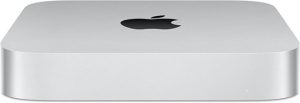Want a beast for editing photos? A total gaming rig? A work computer that won’t chug on a million spreadsheets? Desktops can do it all. We’ll break down the latest trends, what to consider depending on what you use your computer for, and even show off some of the coolest desktops out there in 2024. Let’s find your perfect desktop match!
Here are a few factors to consider when purchasing a desktop PC.
- Processor: Look for a desktop PC with powerful and modern processors like Intel (Core i5, i7, i9) and AMD (Ryzen 5, 7, 9) processors, which offer excellent performance for accomplishing various workloads.
- Memory (RAM): Choose a desktop PC with ample memory for seamless multitasking and fast performance. 8GB is sufficient for regular usage, however content production or gaming may benefit from 16GB or more.
- Graphics Cards (GPU): If you’re a casual user who mostly browses the web, checks email, and uses basic productivity software, you won’t need a powerful graphics card. However, if you’re a gamer, video editor, or graphic designer, you’ll need a good graphics card to handle demanding tasks.
Outline
ToggleBest Desktop PCs for Image Editing Chart
| Desktop PCs for Image Editing | Processor | RAM | Graphics Card | Buy Now |
|---|---|---|---|---|
| Apple iMac Desktop PC | M3 chip | 8GB Unified Memory, 512GB SSD | Integrated | Check On Amazon |
| Alienware Desktop PC | Ryzen 9 7900X | 32GB DDR5 RAM /1TB SSD | RTX 4080 | Check On Amazon |
| Cyberpower Desktop PC | 9-13900KF | 16GB DDR5 / 1TB NVMe SSD | RTX 4070 | Check On Amazon |
| Alienware R16 Desktop PC | i7-13700F | 16GB DDR5 RAM, 1TB SSD | RTX 4060Ti | Check On Amazon |
| iBUYPOWER Desktop PC | Ryzen 7-7700X | 32 GB DDR5 RAM / 2TB NVMe SSD | RTX 4070 | Check On Amazon |
| Skytech Desktop PC | i5 13400F | 16GB DDR4 / 1TB NVMe SSD | RTX 4060 | Check On Amazon |
| Apple Mac Mini Desktop PC | M2 Pro chip | 16GB Unified Memory, 512GB | Integrated | Check On Amazon |
Best Desktop PCs for Image Editing Reviews
1. Apple iMac Desktop PC
Why it made the cut: Stunning design, blazing performance, vibrant display
When we began testing desktop PCs, we expected Apple’s product to rank among the top three. However, we were pleasantly surprised by how it surpassed even our high expectations, given Apple’s reputation for high-quality computers. The iMac Desktop PC, powered by the robust M3 chip, secures the leading position. This elegant desktop is ideal for photo editing, boasting a swift 8-core CPU and 10-core GPU.
Its remarkable 24-inch 4.5K Retina display showcases your work vividly, with rich colors and sharp detail. Enjoy crystal-clear video calls and content creation with the built-in camera and studio-grade speakers. Seamlessly link up with your other Apple devices using Thunderbolt / USB 4 ports and Wi-Fi 6E. The Magic Keyboard with Touch ID and Magic Mouse offer added convenience and security. With ample storage and a user-friendly Mac OS, your creative endeavors will flourish.
Key Specifications
- Stunning 24-inch 4.5K Retina display
- Powerful Apple M3 chip with 8-core CPU and 10-core GPU
- Advanced camera and audio setup for immersive video calls
- Seamless integration with Apple ecosystem
- Ample Thunderbolt / USB 4 ports for connectivity
Pros
- Lightning-fast performance
- Vibrant and immersive display
- Seamless integration with Apple devices
- Advanced camera and audio technology
Cons
- Limited customization options
2. Alienware Desktop PC
Why it made the cut: Unparalleled gaming experience, robust thermals
The Alienware Aurora Desktop, equipped with an AMD Ryzen 9 7900X CPU and NVIDIA GeForce RTX 4080 GPU, offers exceptional performance for both gaming and creative endeavors. With 32GB of DDR5 RAM and a storage combination of 1TB SSD and 2TB HDD, there’s ample room for all your files.
Its advanced cooling mechanism and stylish design, complete with AlienFX lighting, guarantee peak performance, and aesthetics. Additionally, Dell’s dependable support ensures a worry-free gaming experience.
Key Specifications
- AMD Ryzen 9 7900X processor
- NVIDIA GeForce RTX 4080 graphics card
- 32GB DDR5 RAM and 1TB SSD + 2TB HDD storage
- Advanced cooling technology for optimal performance
- AlienFX lighting features for a personalized gaming experience
Pros
- Powerful gaming performance
- Innovative cooling technology
- Sleek design with AlienFX lighting
Cons
- Higher price point.
3. Cyberpower Desktop PC
Why it made the cut: Enthusiast-level gaming performance, liquid cooling
The CyberPowerPC, equipped with an Intel Core i9-13900KF CPU and an NVIDIA GeForce RTX 4070 GPU, ensures exceptional gaming performance even at the most demanding settings and resolutions. With 16GB of DDR5 RAM and a 1TB NVMe SSD, users can enjoy swift loading times and uninterrupted gameplay.
Engineered for maximum efficiency, it incorporates liquid cooling for effective temperature management, complemented by its stylish design featuring customizable RGB lighting for a personalized touch. It comes pre-loaded with Windows 11 Home, offering a contemporary computing environment right out of the box.
Key Specifications
- Intel Core i9-13900KF processor
- NVIDIA GeForce RTX 4070 graphics card
- 16GB DDR5 RAM and 1TB NVMe SSD
- Liquid cooling for optimal thermal performance
- Custom RGB lighting for a personalized gaming experience
- Windows 11 Home pre-installed for modern computing
Pros
- Enthusiast-level gaming performance
- Efficient liquid cooling system
- Sleek design with custom RGB lighting
- Windows 11 Home pre-installed for a modern computing experience
Cons
- Issues with storage durability
4. Alienware R16 Desktop PC
Why it made the cut: Powerful specifications, advanced cooling system
This desktop computer comes equipped with a robust 13th Generation Intel Core i7-13700F processor paired with NVIDIA GeForce RTX 4060Ti graphics. Whether you’re into gaming, video editing, or other demanding tasks, this machine delivers with its 16GB DDR5 RAM and a speedy 1TB SSD, ensuring fast boot-ups and seamless multitasking.
The device is crafted with an effective cooling mechanism, inclusive of a 240mm heat exchanger, and meticulously arranged internal cable management. This ensures top-notch functionality, even during prolonged gaming endeavors. Its sophisticated black aesthetic, enhanced by customizable RGB lighting, elevates the visual appeal of your arrangement. Pre-loaded with Windows 11 Home, it grants access to cutting-edge functionalities, ensuring a contemporary computing journey.
Key Specifications
- 13th Gen Intel Core i7-13700F processor
- NVIDIA GeForce RTX 4060Ti graphics
- 16GB DDR5 RAM and 1TB SSD
- Advanced cooling system for optimal thermal performance
- Customizable RGB lighting for personalized aesthetics
- Windows 11 Home pre-installed for modern computing
Pros
- Powerful gaming and multitasking performance
- Advanced cooling system for optimal thermal management
- Sleek design with customizable RGB lighting
- Windows 11 Home pre-installed for the latest features
Cons
- Issues with noise levels
5. iBUYPOWER Desktop PC
Why it made the cut: High-performance components, sleek design
The iBuyPower Pro PC Desktop is tailored for advanced photo editing tasks. With an AMD Ryzen 7-7700X processor and NVIDIA GeForce RTX 4070 graphics, it delivers exceptional performance, ensuring smooth operation even at high resolutions and frame rates.
Boasting 32GB of 5200 MHz DDR5 RAM and a 2TB NVMe SSD, this desktop guarantees swift loading times and effortless multitasking. Its sleek tempered glass RGB case adds a touch of elegance to your setup. Complete with 802.11AC Wi-Fi, a keyboard, mouse combo, and pre-installed Windows 11 Home, it offers a seamless and contemporary computing experience straight out of the box.
Key Specifications
- AMD Ryzen 7-7700X processor
- NVIDIA GeForce RTX 4070 graphics
- 32GB 5200 MHz DDR5 RAM and 2TB NVMe SSD
- Sleek tempered glass RGB gaming case for style and performance
- 802.11AC Wi-Fi included for wireless connectivity
- Windows 11 Home pre-installed for a modern computing experience
Pros
- High-performance components for smooth gaming
- Sleek tempered glass RGB gaming case
- Included 802.11AC Wi-Fi for wireless connectivity
- Windows 11 Home pre-installed for the latest features
Cons
- Issues with product durability
6. Skytech Desktop PC
Why it made the cut: Powerful gaming capabilities, AI-powered performance
The Skytech PC Desktop is tailored for high-performance gaming and multimedia activities, driven by the powerful Intel Core i5 13400F processor and NVIDIA RTX 4060 graphics card, ensuring exceptional performance.
Featuring 16GB DDR4 RAM and a 1TB NVMe SSD, it ensures rapid loading times and effortless multitasking. Its stylish black design complemented by RGB lighting elevates your gaming setup. Equipped with 11AC Wi-Fi and Windows 11 Home, you can enjoy the latest features seamlessly. Enhanced by AI technology, it delivers smoother gaming experiences and faster rendering for your creative projects.
Key Specifications
- Intel Core i5 13400F processor
- NVIDIA RTX 4060 graphics
- 16GB DDR4 RAM and 1TB NVMe SSD
- Sleek black design with RGB lighting for style and performance
- 11AC Wi-Fi for wireless connectivity
- Windows 11 Home pre-installed for a modern computing experience
Pros
- Powerful gaming capabilities for smooth gameplay
- Sleek design with customizable RGB lighting
- AI-powered performance enhancements for smoother gaming and rendering
- Windows 11 Home pre-installed for the latest features
Cons
- Issues with motherboard quality
7. Apple Mac Mini Desktop PC
Why it made the cut: Powerful M2 Pro chip, compact design
If you’ve opted for the Apple 2023 Mac Mini Desktop Computer, you’ve made the right choice. Balancing performance and affordability admirably, this device comes equipped with the M2 Pro chip, featuring a 10-core CPU and 16-core GPU, making it ideal for tasks like editing images and videos. Offering up to 32GB of memory and swift SSD storage capacities up to 8TB, you’ll find ample room for all your projects.
Its connectivity options include Thunderbolt 4, USB-A, HDMI, Ethernet, Wi-Fi, and Bluetooth, ensuring seamless integration with various displays and peripherals. Enhanced by macOS Ventura, you’ll also benefit from top-tier privacy and security features, providing peace of mind throughout your usage.
Key Specifications
- M2 Pro chip with 10-core CPU and 16-core GPU
- Up to 32GB of unified memory and up to 8TB of SSD storage
- Thunderbolt 4 ports, USB-A ports, HDMI, Gigabit Ethernet, Wi-Fi 6E, and Bluetooth 5.3
- macOS Ventura for a seamless user experience
Pros
- Powerful M2 Pro chip for unparalleled performance
- Compact and sleek design
- Wide range of connectivity options
- Built-in privacy and security features
Cons
- Requires larger form factor for expandability
Buying Guide for the Best Desktop PCs
Selecting the best desktop computer for editing pictures needs some thought about important things to make sure it works well and is efficient. Every part of the computer, like the processor and operating system, is important for making editing easier. Let’s look at the important things to help you choose the right one for what you need.
1. Processor
The main part of your editing computer is the processor. Choose a powerful CPU with many cores and threads to manage difficult editing jobs smoothly. CPUs like Intel’s Core i7 or i9 and AMD’s Ryzen 7 or 9 are great options. They give you the power you need for multitasking and fast rendering.
2. RAM & Storage
Having enough RAM and storage is really important for keeping your image files safe and easy to get to. Try to get at least 16GB of RAM so everything runs smoothly, especially if you’re dealing with big, high-quality images. Also, go for SSD storage instead of the old HDD type. It’ll help your files load faster and make your computer respond quicker overall.
3. Graphics Card
For better image processing and rendering, focus on getting a dedicated graphics card with plenty of VRAM. NVIDIA’s GeForce RTX series or AMD’s Radeon RX series are great choices. They provide top-notch performance for editing images, giving you clear visuals and real-time effects to enhance your editing sessions.
4. Connectivity
When choosing a desktop computer, it’s important to think about how you’ll connect it to other devices like monitors, cameras, and storage drives. Look for PCs that have different kinds of USB ports, support for Thunderbolt, and SD card readers. This will make it easier to use your editing tools and accessories without any hassle.
5. Operating System
Additionally, the operating system you choose can affect how you edit. Some people in creative fields like using macOS because it’s easy to use and has a lot of good software. But if you go with a Windows PC, you have more options to change the hardware and it might be cheaper.
6. Cooling
Finally, it’s important to keep your computer cool to avoid it getting too hot and to make sure it works well, especially when you’re using it for a long time to edit things. Pick a desktop computer that has good cooling systems like liquid cooling or really good air cooling. This will help your computer stay reliable and last longer.
Desktop PC for Image Editing – FAQs
Ans: Yes, many desktop PCs for image editing offer upgradeable components such as RAM, storage, and graphics cards, allowing for future expansion as your needs evolve.
Ans: Calibrate your monitor regularly using a color calibration tool to ensure accurate color representation while editing images.
Ans: Popular image editing software includes Adobe Photoshop, Lightroom, GIMP, and CorelDRAW, among others, offering a range of features for different editing needs.
Ans: Yes, many image editing PCs support multiple monitor setups, enabling users to expand their workspace and enhance productivity.
Ans: Yes, many high-performance desktop PCs are suitable for professional-level image editing tasks, offering the necessary processing power and capabilities for demanding projects.
Ans: Yes, external storage devices such as external hard drives and SSDs can be connected to your desktop PC for additional storage space and backup solutions.
Conclusion
Selecting the appropriate desktop PC for image editing holds significance for both professionals and enthusiasts alike. Opt for a PC equipped with a robust processor, ample memory and storage capacity, a high-quality graphics card, versatile connectivity options, and efficient cooling mechanisms. This facilitates smoother and quicker editing processes, catering to the needs of graphic designers, photographers, and content creators. By investing in the right PC, one can delve into a realm of limitless possibilities within digital imaging.
While we have comprehensively discussed various top-tier products, we would like to recommend two standout options as the finest desktop PCs for image editing:
- The Apple iMac Desktop PC, featuring the M3 chip, is excellent for image editing. Its fast performance, colorful 24-inch Retina display, and top-notch camera and audio features make editing easy. It works well with many apps and devices, making it perfect for professionals who want to work accurately and quickly.
- The Alienware Desktop PC, powered by an AMD Ryzen 9 7900X processor and NVIDIA GeForce RTX 4080 graphics, is great for editing images. It stays cool and works smoothly, thanks to its advanced cooling system. Plus, it looks cool and is reliable, with Dell’s support included.