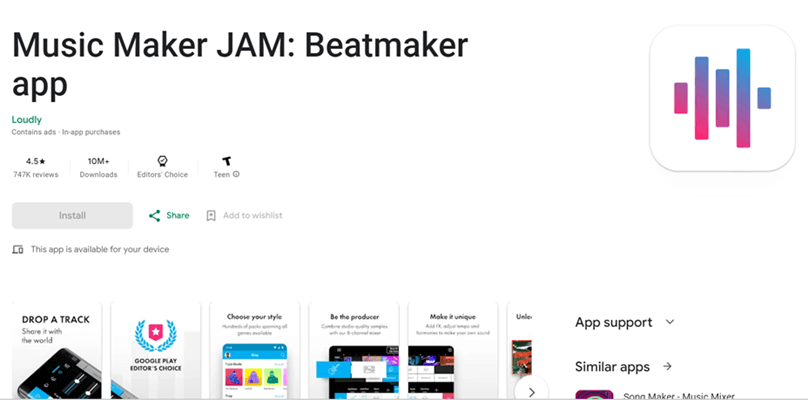Apple’s iPad has become a powerful tool for music production in recent years. With its powerful M2-series chips and intuitive touch interface, it’s now possible to create professional-sounding music entirely on an iPad.
One of the most important pieces of software for music production on the iPad is a digital audio workstation (DAW). A DAW is a software application that allows you to record, edit, mix, and master audio tracks. There are a number of different DAWs available for the iPad, each with its own strengths and weaknesses.
In this article, we’ll take a look at the best DAWs for an iPad, based on features, price, and ease of use. We’ll also include a brief overview of each DAW software, so you can decide which one is right for your needs.
Outline
ToggleBest DAWs For an iPad
1. Apple Garage Band
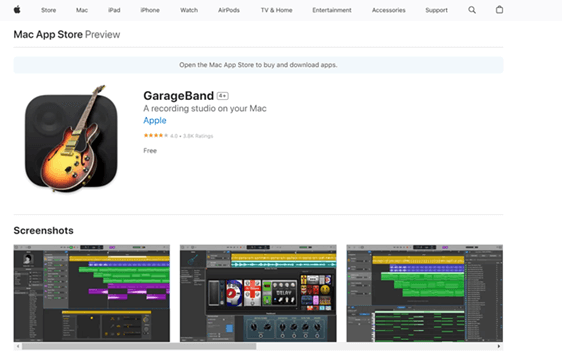
Key Features
- Create music with DJ-like ease.
- Play a variety of instruments.
- Produce realistic music without prior experience.
- Record up to 32 tracks with multi-take recording.
- Apply professional effects for sound enhancement.
- Easily share songs via email, social media, or other software.
Pros
- It is Flexible across apple devices
- Live Loops feature for DJ-style music creation.
- Support for third-party Audio Unit Extensions.
Cons
- Limited to Apple devices.
2. FL Studio
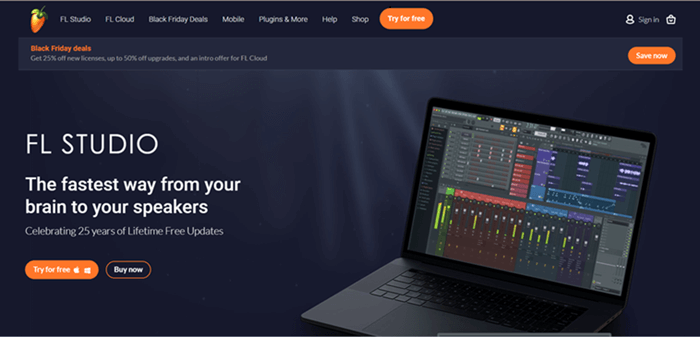
Key Features
- MIDI sequencing
- Audio recording
- Virtual instruments and effects
- Support for third-party plug-ins
- price range starts from $13.99 and may vary due to time
- 6 Months Free Trail
Pros
- Extensive Plugin Support
- Low Cost and simple to use.
Cons
- Some advanced features may be challenging.
3. Cubasis 3
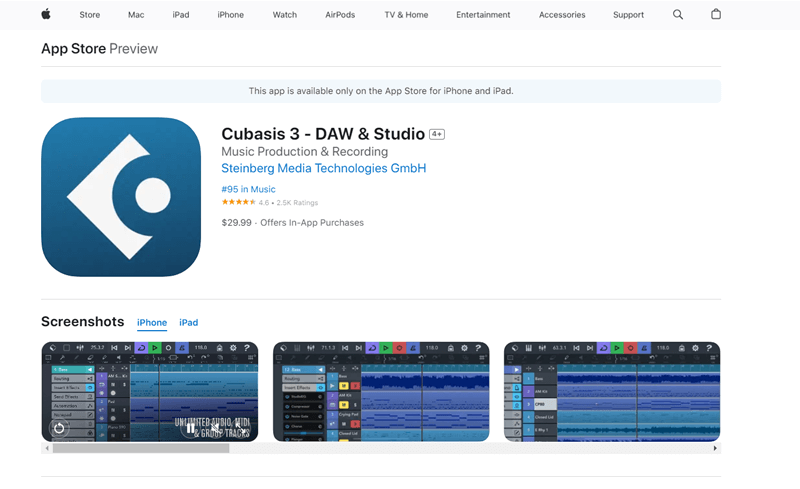
Key Features
- 8 insert and 8 send effects for sound shaping.
- 75 new effects presets for enhanced sound.
- Effective audio, MIDI, and automation editors.
- Free IAP transfer from Cubasis 2.
- Robust undo feature with a history list.
- price range starts at $29.99 and may vary
- 30 Minutes Free Trail
Pros
- Full compatibility with Cubase projects
- Ableton Link support
- Smooth project compatibility with Cubase.
Cons
- Some features can be difficult to learn, especially for beginners
- Can be Expensive
4. N-Track Studio
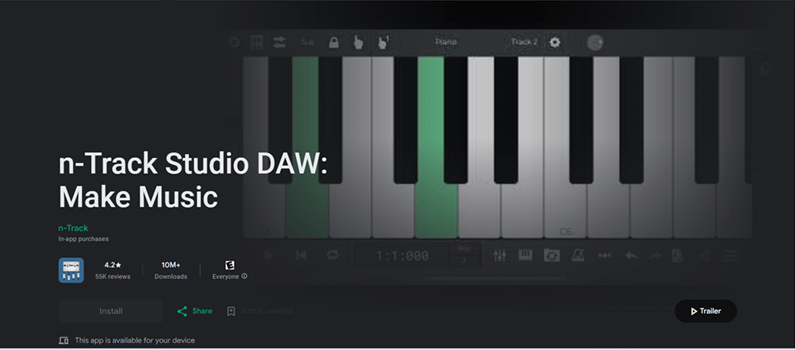
Key Features
- Drag and drop interface
- Supports up to 48 inputs for live recording
- Single click mixes down
- Send a song via email
- Audio editing
- Advanced mixer routing
- MIDI effects for generating patterns and velocity changes
- price range starts at $29.99 and may vary.
- Trial version with 10 days demo mode
Pros
- Easy to use and affordable
- Cross-platform compatibility with macOS, Windows, Android, and iOS
Cons
- Pro version and subscription version can be expensive.
5. Roland Zen Beats
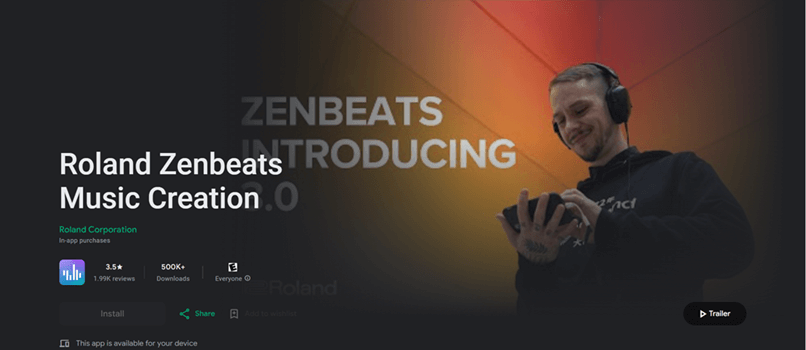
Key Features
- Cross-platform compatibility
- Diverse sound library
- ZR1 Drum Sampler
- Sampling capability
- Advanced editing tools
- MIDI and audio capabilities
- 14,000+ presets, loops, and sounds (2.5 GB)
- VST/AU/AUv3 support
- price range starts at $50.00 for MAC and varies for Android & IOS
- 30Days Free Trail
Pros
- Seamless workflow across devices
- Innovative beat-making tools
- Simple project sharing
Cons
- Advanced features may require payment
6. Wave Machine Labs Auria Pro
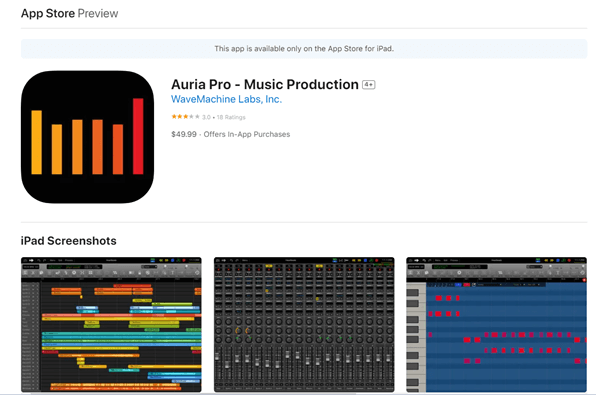
Key Features
- Inclusion of FabFilter and Twin 2 synthesizers
- Real-time control over various MIDI parameters
- AAF import for compatibility with professional DAWs
- Support for 24-bit/96kHz multi-track recording
- Automatic audio quantization
- price range starts at $49.99 and may vary
Pros
- Comprehensive multi-track recorder, sequencer, and mixing environment
- Similar technology as Cubasis for audio warping and transient detection
- Bundle of effects and instruments from professional developers
- High-quality recording with unlimited tracks.
Cons
- Steeper Learning Curve
7. Beat Maker
Beat Maker is a user-friendly music creation app that empowers you to start making music right away. Even for beginners, the sample editor and arrange section are highly intuitive, making it easy to import songs or your own samples. Plus, you can work with additional plugins directly from the mix view.
Key Features
- Intuitive sample editor and arrange section
- Import songs and personal samples
- Extensive sound library with 128 banks of 128 pads
- Practical mixing view with pan, audio sends, and track customization
- Available for $26.99 with in-app purchases
- 14 days free trail
Pros
- Support for external plugins
- Practical mixing tools for shaping your music
- Diverse sound options with a growing library
Cons
- Limited content available upon installation.
8. Korg Gadget 2 Le
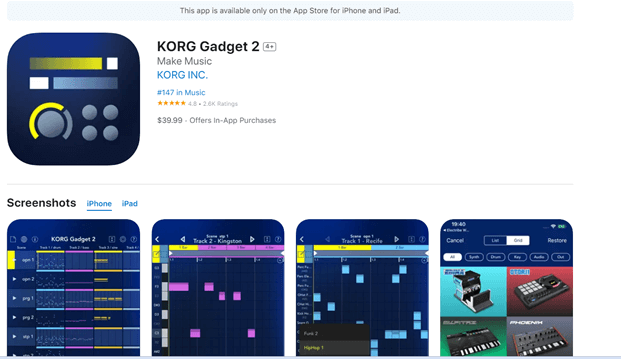
The second generation, KORG Gadget 2, brings six new Gadgets, improved sound quality, and enhanced utility efficiency. The user interface has been refined for ease of use, offering a quick overview of each track’s status, along with new effects and tempo control.
Key Features
- Over 40 small synthesizers and drum machines called “Gadgets”
- Compatibility with iOS, Mac, PC (as a plug-in), and Nintendo Switch.
- MIDI controller support for wireless recording and mixing.
- Powerful plugin collection
- Six new gadgets
- Four new IFX
- price range starts at $39.99 and may vary
Pros
- Comprehensive set of features
- Wide range of sounds
- iCloud and Ableton Live integration
- Nintendo Switch support
- Flexible hardware integration
Cons
- Standalone version not included
9. Xewton Music Studio
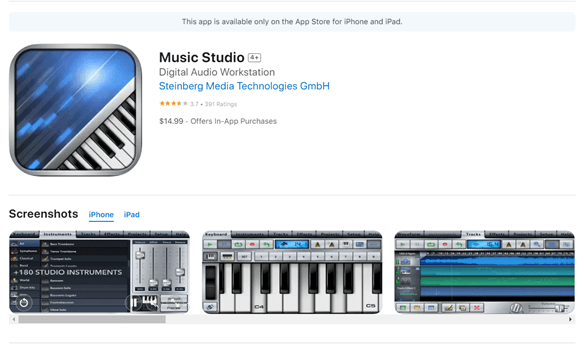
Key Features
- 85 keys piano keyboard
- 123 studio-quality instruments
- 27-track sequencer
- Real-time effects (reverb, limiter, delay, EQ, etc.)
- Audio import (WAV, MP3, M4A, OGG)
- Audio recording (16-bit, 44kHz, 8 channels)
- Audio export (WAV, M4A)
- iCloud, Dropbox, and SoundCloud support
- Audiobus and IAA support
- price range starts at $14.99 and may vary
Pros
- Low price
- Easy-to-use
- Suitable for sketching out ideas
Cons
- Cannot do specific actions precisely
10. Nano Studio 2
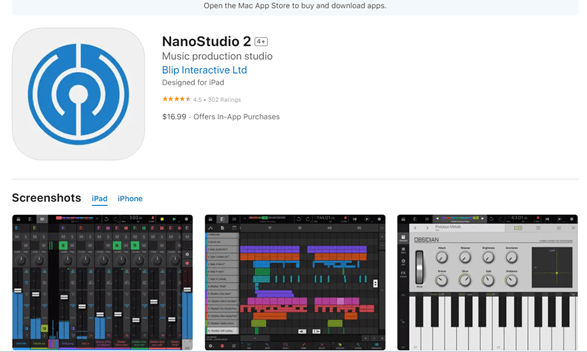
The app’s comprehensive suite of tools includes editors for songs, MIDI parts, automation, and samples, all unified by a user-friendly and consistent interface. The sequencer supports tempo and time signature tracks, including tempo ramps, along with Ableton Link integration.
Key Features
- Optimized for CPU efficiency for complex projects.
- Various built-in effects and mixdown options.
- 11 internal effects and support for AU audio/MIDI effects
- MIDI learns for external controllers
- Support for 32 bit/96kHz mixdown and a variety of file formats
- price range starts at $16.99 and may vary
Pros
- Powerful features
- Easy to use
- Affordable price
Cons
- Lacks Timeline Audio Tracks
DAWs For iPad – FAQs
Ans: Yes, you can find numerous online tutorials, videos, and user guides to help you learn how to use iPad DAWs effectively.
Ans: Some DAWs come with live performance features and interfaces, making them suitable for live gigs and on-stage use.
Ans: System requirements vary by app, but generally, you’ll need a compatible iPad model with a certain iOS version to run the DAW smoothly.
Ans: Free versions of DAWs often come with limited features and may offer in-app purchases or paid versions with more advanced capabilities.
Ans: Many DAWs support cloud storage services like iCloud and Dropbox, allowing you to back up your projects and share them with collaborators.
Conclusion
Choosing the best iPad DAW depends on your individual needs and preferences. If you’re just starting, GarageBand is perfect it’ s free and beginner-friendly. For more experienced users, Cubasis, Auria Pro, Beat Maker 3, and KORG Gadget 2 offer advanced features. Try the trial version before buying to ensure it suits your needs.