Just like most other computer accessories, there are a lot of brands out there offering decent options for a motherboard. And since the motherboard is probably the most critical component of any computer system, choosing the right brand for a motherboard for your next PC build becomes increasingly important. Choosing the right brand of the motherboard is of utmost importance as it can significantly impact your computer’s overall performance, stability, and longevity.
Motherboard manufacturers use different designs and chipsets; not all components are universally compatible. Selecting a reputable brand helps minimize the risk of compatibility issues and ensures that your chosen motherboard supports all the hardware components you intend to use. Moreover, reputable brands invest in rigorous testing and quality control processes, reducing the likelihood of manufacturing defects that could lead to system instability or failures.
Outline
ToggleMSI Motherboards
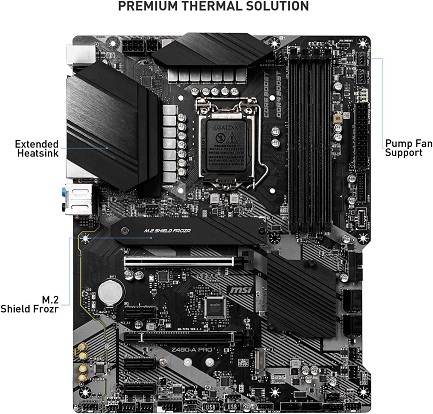
MSI motherboards, in particular, have garnered a strong reputation in the industry. They are known for their robust build quality, innovative features, and excellent performance. MSI offers a wide range of motherboards catering to different segments of users, from casual PC users to hardcore gamers and overclockers. Their motherboard lineup covers various platforms, including Intel and AMD, and includes options for both desktop and gaming laptops.
Pros
- Quality and Durability: MSI motherboards are built with high-quality components, providing a solid foundation for stable and reliable performance. They undergo rigorous testing to ensure durability and long-term reliability.
- Innovative Features: MSI is also known for offering cutting-edge features to its motherboards, catering to the needs of gamers and enthusiasts. This includes features like advanced overclocking tools, high-speed connectivity options, and specialized software for system optimization.
- Gaming Focus: MSI’s gaming motherboards are designed with features specifically tailored for gamers. They often include reinforced PCIe slots, enhanced audio capabilities, RGB lighting options, and gaming-oriented software.
- Aesthetics: These motherboards generally have attractive designs and customizable RGB lighting, making them visually appealing for users who prioritize aesthetics in their builds.
Cons
- BIOS Updates: Some users have reported occasional issues with BIOS updates, which could lead to compatibility problems or other system-related issues. However, MSI usually addresses these problems through regular updates.
- Customer Support: While MSI’s customer support has improved over the years, some users may still encounter challenges in getting timely and satisfactory support.
ASUS Motherboards

The wide range of Asus motherboards caters to various user needs and preferences. From budget-friendly models to high-end enthusiast-grade boards, Asus provides an extensive selection of options. This diversity allows users to find a motherboard that perfectly matches their system requirements, whether it’s for gaming, content creation, or everyday computing tasks.
Pros
- Excellent Build Quality: Asus motherboards are known for their high-quality components and construction, ensuring durability and reliability even under heavy usage.
- Wide Range of Options: Asus offers an extensive selection of motherboards, providing solutions for various platforms and form factors. From budget-friendly models to high-end enthusiast-grade boards, users have many choices to match their specific needs.
- Enhanced Performance: Asus motherboards often incorporate features designed to optimize performance. These include advanced power delivery systems, efficient cooling solutions, and support for high-speed RAM and storage, improving overall system performance.
- Industry-Leading BIOS: Asus has developed one of the most comprehensive and user-friendly BIOS interfaces, known as UEFI BIOS. It offers easy navigation, a range of customization options, and built-in tools for system tuning and overclocking.
Cons
- Compatibility Issues: In rare cases, users may encounter compatibility problems with certain hardware components due to BIOS or firmware-related issues. However, Asus typically addresses these issues with timely updates.
- Premium Pricing: Some Asus motherboards, especially those with premium features, can be relatively expensive compared to offerings from other brands, making them less budget-friendly for certain users.
- Pre-installed Software: A few users have reported that certain Asus motherboards come with a considerable amount of pre-installed software, which might be seen as unnecessary or undesirable for those who prefer a cleaner system.
Asus Vs MSI Motherboards
| Features | MSI | Asus |
| Design | Attractive designs and aesthetics | Relatively simpler design |
| Build Quality | Robust and reliable | High-quality components |
| CPU Support | Intel and AMD processors | Intel and AMD processors |
| Form Factors | ATX, Micro-ATX, Mini-ITX | ATX, Micro-ATX, Mini-ITX |
| Graphics | Integrated/Dedicated graphics support | Integrated/Dedicated graphics support |
| Processor | Multi-core processor support | Multi-core processor support |
| Overclocking Capabilities | Good support for overclocking | Extensive support for overclocking |
| BIOS/UEFI | User-friendly BIOS interface | Industry-leading UEFI BIOS |
| Software | Specialized software for system optimization | Additional software utilities and customization options |
| Performance | Excellent performance | High-performance options |
| Expansion Slots | PCIe slots for multiple GPUs | PCIe slots for multiple GPUs |
| Memory Support | Support for high-speed RAM | Support for high-speed RAM |
| Storage Options | NVMe SSD support | NVMe SSD support |
| Audio and Networking | High-quality audio and Ethernet | High-quality audio and Ethernet |
| USB and Connectivity | Multiple USB ports and connectivity options | Multiple USB ports and connectivity options |
| RGB Lighting | Customizable RGB lighting options | Comprehensive RGB lighting and controls with ROG motherboards |
Best Options From MSI
1. MSI PRO Z790-P Motherboard
The PRO Z790-P WIFI motherboard is designed for high-performance computing, supporting 12th and 13th Gen Intel Core processors with its LGA 1700 CPU socket. It boasts an advanced 14 Duet Rail Power System VRM (Voltage Regulator Module) with 55A DrMOS, providing robust power delivery to meet the demands of high CPU core counts.
The motherboard also excels in storage capabilities, offering four M.2 Gen4 x4 64Gb/s slots with Shield Frozr technology to prevent thermal throttling during intense SSD access. The tool-free installation system with EZ M.2 Clips simplifies the setup process, enabling users to add storage options quickly.
In terms of expansion, the PRO Z790-P WIFI comes with a PCIe 5.0 x16 Steel Armor slot for the primary graphics card and a secondary PCIe 4.0 x16 slot for additional expansion needs.
Key Features
- CPU Socket: LGA 1700
- RAM Memory: DDR5
- Chipset Type: Intel Z790
- Memory Speed: 7000 MHz
- Form Factor: ATX
- Memory slots: 4
- PCIe: 5.0
- Supports Intel 12 Gen and 13 Gen
2. MSI MPG X670E Carbon WiFi Gaming Motherboard
The MPG X670E CARBON WIFI motherboard is designed to deliver exceptional performance and support for future AMD Ryzen 7000 processors with its AM5 socket and AMD X670 chipset. Its 18+2 phase Duet Rail VRM with 90A Power Stage ensures stable and efficient power delivery, making it Ryzen 7000 ready. The Core Boost architecture further enhances multi-core overclocking capabilities, catering to users who demand high processing power.
The MPG X670E CARBON WIFI supports DDR5 memory with 4 DDR5 DIMM SMT slots. This enables extreme memory overclocking speeds of up to 6600+ MHz, allowing users to achieve faster data transfer rates. For graphics performance, the motherboard features two PCIe 5.0 x16 SMT slots offering a combined bandwidth of 128GB/s, ideal for high-end graphics cards. Additionally, an AMD Multi-GPU supported tertiary PCIe 4.0 x16 slot allows users to set up multi-GPU configurations for even greater graphics performance.
The motherboard includes Wi-Fi 6E with Bluetooth 5.2 and a 2.5Gbps LAN for network connectivity, ensuring fast and reliable internet connections. The rear I/O panel features a USB 3.2 Gen 2×2 Type-C port with 20Gbps transfer speeds and HDMI 2.1 and DisplayPort 1.4 for video output. The 7.1 HD Audio with Audio Boost 5, which supports S/PDIF output, provides excellent audio quality for an immersive gaming and multimedia experience.
Key Features
- CPU Socket: AM5(LGA 1718)
- RAM Memory: DDR5
- Chipset Type: AMD X670E
- Memory Speed: 6600 MHz
- Form Factor: ATX
- Memory slots: 4
- PCIe: 5.0
- Supports up to AMD 7000 series CPUs
Best Options From Asus
1. ASUS ROG Maximus Z790 Gaming Motherboard
The motherboard in question is a powerful and future-proof option designed for Intel processors. Featuring an LGA 1700 socket, it is ready to support 13th Gen Intel Core processors and 12th Gen Intel Core, Pentium Gold, and Celeron processors. The robust power solution consists of a 20+1 teamed power design rated for 90A per stage. This configuration and dual ProCool II power connectors, high-quality alloy chokes, and durable capacitors ensure stable and reliable power delivery, ideal for multi-core processors.
To optimize VRM thermals, the motherboard comes with massive heatsinks that are integrated with the I/O cover. These heatsinks are connected by an L-shaped heatpipe and joined to the power stages using high-conductivity thermal pads. This design effectively dissipates heat, allowing for efficient cooling during intense workloads and overclocking scenarios.
The motherboard offers excellent M.2 support with the inclusion of PCIe 5.0 M.2 slot on the bundled ROG Hyper M.2 card, as well as four PCIe 4.0 M.2 slots, all equipped with substantial cooling solutions. This allows users to take full advantage of high-speed storage devices without worrying about thermal throttling.
Key Features
- CPU Socket: LGA 1700
- RAM Memory: DDR5
- Chipset Type: Intel Z790
- Clock Speed: 7000 MHz
- Form Factor: ATX Gaming
- Memory slots: 1
- PCIe: 5.0
- Supports:12 Gen and 13 Gen
2. ASUS ROG Strix X670E-E Gaming Motherboard
The AMD Socket AM5 motherboard is specifically designed to support the upcoming AMD Ryzen 7000 Series Desktop Processors. This motherboard stands out with its intelligent control features, including ASUS-exclusive tools like AI Cooling II, Two-Way AI Noise-Cancelation, and AI Networking. These tools make the configuration and optimization of the system easier, ensuring optimal performance and noise reduction.
The robust power solution of this motherboard comprises 18+2 teamed power stages, providing ample power delivery for multi-core processors. It is equipped with 8+8 pin ProCool II power connectors, high-quality alloy chokes, and durable capacitors, ensuring a stable and efficient power supply for demanding workloads.
The motherboard features an optimized thermal design, which includes large VRM heatsinks integrated with an aluminum I/O cover. A high-conductivity thermal pad and L-shaped heat pipe effectively dissipate heat to maintain low temperatures during intense processing tasks. Multiple M.2 heatsinks, including an M.2 Combo-sink and an M.2 backplate for PCIe 5.0 M.2_1 slot, are provided to prevent thermal throttling and ensure fast storage performance. Additionally, a bundled PCIe 5.0 M.2 heatsink is included as an accessory for further cooling support.
Key Features
- CPU Socket: AM5
- RAM Memory: DDR5
- Chipset Type: AMD X670E
- Memory Speed: 6400 MHz
- Form Factor: ATX
- Memory slots: 1
- PCIe: 5.0
- Supports up to AMD 7000 series CPUs
Which Brand is Better For a Gaming PC Build?
Both Asus and MSI are well-respected brands with a strong reputation for producing high-quality motherboards, including those specifically designed for gaming. When it comes to determining which brand is better for a gaming motherboard, it ultimately depends on the specific model and features you are looking for, as both brands offer a wide range of options to cater to different needs and preferences.
Asus and MSI are known for providing excellent build quality, robust power delivery systems, and innovative features tailored for gamers. They often include features like reinforced PCIe slots, advanced cooling solutions, user-friendly BIOS interfaces, RGB lighting options, and specialized gaming software.
But in hindsight, if you are willing to go with a premium-end choice, we will suggest picking up an option from the Asus ROG series of motherboards. The ROG stands for Republic of Gamers, a lineup from Asus which is dedicated to developing PC accessories for gamers. Therefore, there will be many benefits if you choose a motherboard from the ROG series, whether it is the board’s performance or RGB support.
Asus Vs Msi Motherboard – FAQs
Ans: Yes, both Asus and MSI motherboards can be suitable for workstations, depending on the specific model and features they offer. Workstations require stable and reliable performance, especially when dealing with demanding tasks like content creation, 3D rendering, video editing, and other professional applications.
Ans: Determining which brand has better customer support can be challenging as it can vary based on regional locations, individual experiences, and specific products. Both Asus and MSI are well-established brands and generally have good customer support. However, there might be differences in the quality and responsiveness of support depending on the region and the particular support staff.
Ans: Yes, all of the best choices presented above from MSI or Asus have support for the latest CPU generations along with upcoming choices, especially if you are considering going with an AMD CPU build. As we all know, Intel limits its motherboard’s chipset’s compatibility to a certain generation of CPUs, limiting its upgrade choices. But, you are still getting support for the latest Intel CPUs with these boards, which won’t need an upgrade for many years to come.
Ans: Asus and MSI components are generally cross-compatible because you can use components from one brand with motherboards from the other brand as long as they have the appropriate connectors and interfaces. Both Asus and MSI motherboards support CPUs from Intel and AMD. If the CPU socket matches the motherboard’s socket, you can use a compatible processor from either brand. Apart from that, you can also install Asus’s GPU in an MSI motherboard or vice versa. Since Nvidia or AMD technically develops the GPU chipset, the distributing brand of the GPU does not affect its compatibility with the motherboard.
Conclusion
Today, we discussed the gaming motherboards from Asus and MSI and their compatibility with various applications. Both reputable brands offer high-quality motherboards suitable for gaming and professional workloads. When comparing the two, it’s essential to consider specific models and features that align with individual preferences and needs. Both Asus and MSI provide robust power solutions, advanced cooling, and support for high-speed memory and storage options. You can also find some handy recommendations on this guide, which are surely worth checking out if you are just getting started with your PC build. If you have any questions, feel free to drop your question in the comment section, and we will get back to you with a response as soon as possible.

