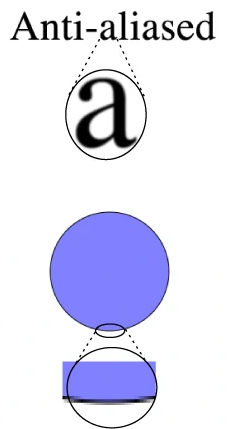If you’re into PC gaming, you would have come across the term, “Anti-Aliasing”. But what actually is Anti-aliasing & what’s it used for? Well, if you have these questions in mind, read along. This article has everything you need to know about Anti-aliasing, from its definition, importance to its types. So, let’s get started.
Outline
ToggleWhat is Anti-Aliasing?
Anti-aliasing is a method to minimize visual defects while displaying high-resolution images on a lower resolution system. You must have noticed those stair-stepped lines or jagged edges around the objects or images. Such images are made smooth using anti-aliasing.
Pixels are rectangular in shape, which is why they tend to form those jagged edges while displaying round edges. With anti-aliasing, you can produce or obtain perfectly round edges. This is done by adding a discoloration to the lines or edges of the object. This way, the jagged edges either melt together or get blurred, which is notable if the image is zoomed out.
Is Anti-Aliasing necessary?
Most of the old games run smoothly on PCs without using anti-aliasing. It’s because the resolutions have improved, and so have the GPU configurations. But the modern-day games demand anti-aliasing to be turned on, especially if you’re using a large screen.
The reason behind this is, when the screen size increases, the resolution remains the same, and it can result in jagged images. However, if you have a 21″ 4K screen, it’s highly unlikely that you’ll need anti-aliasing. So, it depends on your screen’s resolution and the hardware configuration whether you need anti-aliasing or not.
What are types of Anti-Aliasing?
Anti-Aliasing is of different types serving the same purpose differently. So, let’s talk about different anti-aliasing techniques briefly.
MSAA
Also known as Multi-Sample Anti-Aliasing, MSAA is one of the most common and reliable types of anti-aliasing. It’s a complete balance of performance and visual fidelity
The MSAA anti-aliasing uses more than one sample of 2 or more pixels lying adjacent to produce an image with better fidelity. If more samples are used, the image will be clearer. However, more samples mean more GPU power. On average, MSAA makes use of 2, 4, or 8 samples.
Two techniques use MSAA to achieve anti-aliasing: –
- Enhanced Quality Anti-aliasing – Developed by AMD
- Coverage Sampling anti-aliasing – Developed by Nvidia
However, these techniques are way more efficient as the strain on hardware is quite less.
SSAA
Also known as Super Sampling Anti-Aliasing, SSAA is a basic yet demanding anti-aliasing technique. This method initially renders the image at a high resolution and downsamples it, resulting in a clearer and sharper image.
SSAA can help you produce great results. However, as it performs this good, it can sometimes limit your GPU’s performance. And it’s the reason SSAA shouldn’t be used with PCs having obsolete or weaker graphics cards.
FXAA
Also known as Fast Approximate Anti-Aliasing, FXAA was crafted by Nvidia. When it comes to anti-aliasing on low-end devices/PCs, FXAA is the best technique. It’s because, in terms of hardware or GPU, FXAA is not that demanding. It directly smoothens the 2D image as soon as it appears on the screen. This reduces the strain over GPU, making it best for low-end PCs.
However, it has a downside. As it is suited for low-end devices, the image it produces can be blurred, which is in no way comparable to the images produced by SSAA or MSAA techniques.
MLAA
Also known as Morphological Anti-Aliasing, MLAA is a hardware demanding anti-aliasing technique. It’s because MLAA removes the jagged edges by blurring the image and blending the pixels similar to FXAA. However, this results in heavily blurred images.
SMAA
Also known as Subpixel Methodological Anti-Aliasing, SMAA is something similar to MLAA and FXAA. However, it’s better than both of them. Its because SMAA reduces the blur to a minimum, which presents the user with a better and sharper image.
TXAA
Also known as Temporal Anti-Aliasing, TXAA was created by Nvidia. It’s a complex, unique, and effective method to deal with temporal aliasing and jagged edges using the AA techniques. The AA techniques help in easily smoothing the movement. However, it’s hardware intensive, and there aren’t many games that use this anti-aliasing method.
DLSS
Also known as Deep Learning Super-Sampling, DLSS was also created by Nvidia and is compatible only with their Turing and Volta-based GPUs. It’s because DLSS depends on the Turing cores, which only work with the above-mentioned GPUs.
DLSS is an advanced technology that makes use of deep learning created on Nvidia’s supercomputers. This technique helps the GPU create a better image that is more detailed, clear, and has a better resolution using the tensor cores.
Which Anti Aliasing Technique should You use?
Well, all of the above anti-aliasing techniques get the job done. But which one should you choose? If you went through the details carefully, you would have noticed that these techniques make use of the GPU to produce better images. So, you can choose on its basis.
For example, the below methods depend on post-processing work and with the PCs with low to mid-range performance: –
- FXAA
- MLAA
- SMAA
The above aliasing methods produce average results and do not put a lot of strain on the hardware. However, you’ll experience blurring with the image produced using these methods. And when you compare images produced using these methods with the super-sampling methods, the results will be significantly different.
Those who have PCs with high-end configuration should opt for: –
- SSAA
- MSAA
These techniques can help you achieve a crisp and clean image as compared to the previous methods. However, you need to supply a good amount of GPU power to achieve better results. The downside is that when it consumes GPU power, the FPS can significantly drop and destroy your gaming experience, especially if you have a weak PC.
Certain techniques like DLSS, TXAA, CSAA, and EQAA aren’t popular as fewer games support them.
So, it all pours down to what hardware configurations you have. If you’re a hardcore gamer, expect good performance, and have a PC with great configurations, you should stick to FXAA or something similar. And for those who’re looking for visual fidelity but don’t care much about the performance can opt for SSAA.
Another great way of choosing one of the anti-aliasing methods is by trying out each method. This way, you can check in real-time which works for you and which doesn’t.
Conclusion
This was all about anti aliasing, its types, and its requirements. Anti Aliasing is a unique but age-old concept, which most people are still not aware of. However, it can be useful for those who know about its purpose and importance. And now, as you know its purpose, you can enjoy its benefits.