A dash cam, also known as a dashboard camera or car DVR, is a compact camera that is affixed to a vehicle’s dashboard or windshield. Its primary function is to continuously record the view ahead through the vehicle’s front windscreen and, in some cases, the rear as well as the interior of the vehicle. Dash cams have gained significant popularity in recent years due to their ability to offer crucial evidence in the event of accidents or other incidents on the road. These cameras come in various forms, sizes, and price ranges. Basic models simply record video, while more advanced versions offer features like GPS tracking, night vision, motion detection, and even ADAS functionality.
There are numerous advantages to using a dash cam. In the event of an accident, a dash cam can serve as invaluable evidence for determining fault and supporting insurance claims. It also acts as a safeguard against false accusations of wrongdoing. For instance, if a driver is wrongly accused of running a red light, a dash cam can provide concrete video evidence proving otherwise. Beyond accidents, dash cams function as a deterrent to criminal activity. The presence of a visible dash cam can discourage potential criminals from targeting a vehicle, knowing that their actions will be recorded. Moreover, dash cams are capable of recording evidence of vandalism or other crimes that may occur when a vehicle is parked.
Dash cams are gaining popularity among commercial vehicle operators, particularly in the context of fleet management. Fleets use dash cams to monitor driver behavior, enhance safety, and reduce insurance costs. These cameras also serve as vital sources of evidence in the event of truck accidents or other incidents involving commercial vehicles.
VIOFO, a renowned brand in the world of dashcams, has gained a reputation for producing high-quality and innovative solutions for recording on-road experiences. They produce a range of dashcams with different features and specifications. We already reviewed their budget-friendly VIOFO A119 Mini 2 Dash Cam a while ago and we really liked the performance. Moving into the “PRO” category, we recently got the VIOFO A229 Pro 3 Channel Dash Cam. You can buy only the main A229 Pro alone but we opted for the full package (3 Channel Dash Cam, Bluetooth Button, Hardwire Kit, and microSD Card) to try and test their premium product in a complete setup.
This is the review of the VIOFO A229 Pro 3 Channel Dash Cam. We installed this complete dash cam system in our 2018 Honda Accord and daily drove it for nearly 2 weeks. In this review, we will bring out our experiences of installing and using the dash cam, quality of the recordings from all the cams, and using the app to control the dash cam. Continue reading to find out more about our thoughts and impressions of the VIOFO A229 Pro Dash Cam. Spoiler Alert! It is one of the best dash cam setups we have tested till now.
Before unboxing, we would like to remind the readers that we got the complete package with all the optional accessories as well. So, the unboxing experience and the upcoming review will feature all these extra components. Depending on the model/configuration you choose, the contents may vary. That said, we will go through the contents of the package one-by-one.
The first box contains the three main cams. Opening the box, we get a plastic film with a very useful connection diagram of all the cameras. Then, we have the front cam with the screen, the rear camera, and the interior camera with IR sensors.

We also get couple of plastic anti-static stickers and a very-detailed user manual. Underneath all these stuff, we have car charger with charging cable, USB-C Data Cable, cables for rear and interior cameras, a polarizing filter, trim removal tool, and a spare sticky pad.
The Bluetooth button package contains the Bluetooth Button, a CR2032 cell, double-sided tape, and a tiny user guide. We opted for the 64GB variant of the microSD card and it came with an adapter as well. Last but not least, the hardwire kit. It contains the power modules with attached cable. That’s it for the unboxing and let us continue with the design of the VIOFO A229 Pro Dash Cams.
The heart of the VIOFO A229 Pro 3 Channel Dash Cam System is the main dash cam i.e., the front camera. It is a vertical piece of kit with a tiny 2.4” screen on the front (the side that faces the driver)and an adjustable camera mechanism on the bottom. Just below the screen, there are a bunch of indicator LEDs (for power, recording, GPS, Microphone, and Wi-Fi). And below these indicators, we have 5 buttons, with the help of which we can control the dash cam and navigate through the UI.
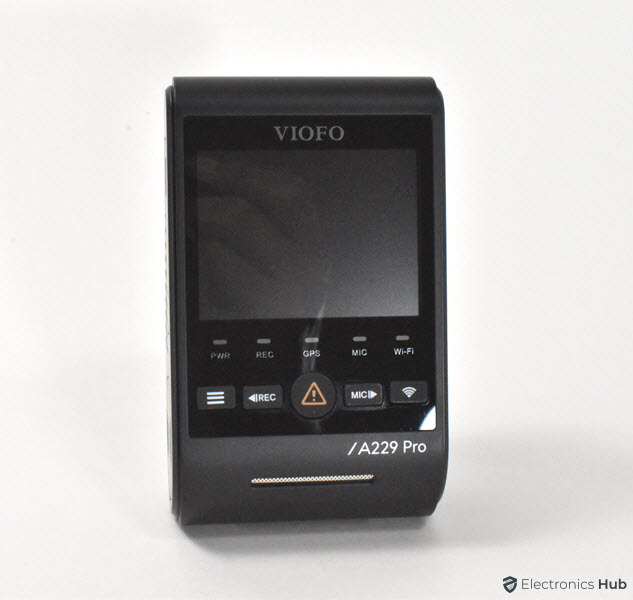
There is a microSD card slot and port for connecting the interior camera on the right side(with screen facing us) of the main cam. On the left side, we have a multi-function port and the reset button. The back of the cam has the main power port and the mount with sticky tape (and an integrated GPS Module).

Both the rear camera and the interior camera look identical except the interior camera has IR LEDs and light sensor around the camera lens. The connection ports are also same on both these cams (USB-C) but the other end is different (USB-C for rear cam and 3.5mm Jack for interior cam).
The first step of installing the dash cam is to insert the microSD Card into the main dash cam. VIOFO suggests a microSD Card with class-10 or UHS-I rating and the capacity can be up to 512GB. We have to format (exFAT or FAT32) the card and we can do it directly from the main cam’s settings or externally using a computer.
To install the VIOFO A229 Pro front camera, first select a location on the windshield behind the rear-view mirror where the camera will not obstruct the driver’s view. Then, wipe clean the installation surface of the windscreen with a dry cloth to remove any grease or dirt. Next, decide whether to mount the dashcam directly to the windshield with the sticky pad or to attach the static sticker to the selected location before installation. If you choose the direct mount option, peel the protection film off the sticky pad and camera lens before fixing the camera in place.

Once the camera is mounted, adjust the lens angle so that you can see a clear view of the road ahead on the LCD screen. Finally, connect the car charger USB cable to the camera mount’s Type-C port and plug the car charger adapter into your vehicle’s 12V / 24V cigarette lighter socket.
Installing the rear camera is also very simple. First, select a suitable installation location on the windscreen, ensuring it is free of defrost grid wires and provides a clear view of the rear. Next, wipe the chosen installation surface with a dry cloth to ensure a clean bond. Then, peel off the protective film from the sticky pad and camera lens before securely fixing the rear camera in the selected position.
Connecting the rear camera is the next crucial step. Power off the product and attach the rear camera cable to the front camera (main unit). However, the cable routing process is vital, as it involves removing the headliner trim using tool that came in the package. While this process is relatively straightforward, if you feel uncomfortable doing it yourself, don’t hesitate to seek assistance from a professional for a hassle-free installation.

You can follow similar procedure for installing the interior camera as well. An important point is to make sure you don’t have any obstacle in the vicinity of the interior camera module as the Infrared Light from the IR LEDs will reflect from the object and fall on the lens (making the image have a bright spot).
After finishing the installation, we can move ahead with setting up the device from the main dash cam. The process is relatively simple and the VIOFO A229 Pro has easy to navigate UI for all the important settings. Alternatively, you can also connect the A229 Pro to a smartphone over Wi-Fi and control it with the official app (which is available for Android as well as iOS).
So, how was the performance of the VIOFO A229 Pro Dash Cam? We were thoroughly impressed with the quality of the footage from all the three dash cams. The main front dash cam has a Sony STARVIS 2 IMX678 8MP Sensor that can record in 4K. We can adjust the resolution between 3840×2160P, 2560×1440P, and 1920×1080P. All these resolutions will support only 30fps recording and sadly there is no 60fps option at all.
NOTE: We compressed all the footage images due to large size. But the actual quality of the footage is very good.

The IMX678 has a large 1/1.8” sensor and as a result it will capture more light. This is clearly reflective during night time as the recordings are better even under low light conditions. VIOFO also does some software magic with their Super Night Vision 2.0 algorithm that improves the video quality in low light.

Coming to the rear camera, it uses a Sony STARVIS 2 IMX6755MP Sensor that can record in 2K (2560 × 1440P) with an option to bring down the resolution to 1920 × 1080P, if you need. While IMX675 has a slightly smaller sensor (1/2.8”) than the IMX678, the performance is still decent. Both the front and rear cameras car record in HDR and we are really impressed with the performance of HDR recording. This is especially visible when the car is coming from shade into sunlight. The front cam has a FOV of 140° while the rear cam has even wider FOV of 160°.

Clarity wise, we can see the number plate of the car in front or back with good detail. The number plate of the second car in the front loses some details but we can zoom in on the footage and make out the number. Anything beyond that, the numbers are blurry. During night time, we can see the number plate of only the first car in the front or back. Anything beyond this is very hard to tell. Glare from the glass and lights can be an issue and we definitely recommend the CPL (Circular Polarizing Lens) attachment. It will drastically reduce the glare, even during night time.

The VIOFO A229 Pro has a GPS module in the mounting bracket. This is useful as it can attach the location data to the footage, which might be important in some situations. It also has G-Sensor which can lock the footage in the event of an impact. With loop recording, the A229 Pro will overwrite the oldest footage with the new data.

In order to save storage, you can record in time lapse with a choice of 1, 2, 3, 5, or 10 fps. Another feature that will save storage is low bit rate recording. You can record audio but there is no scope for connecting external microphone.

As this is a 3 Channel System, we have to talk about the interior camera. It has a Sony STARVIS IMX307 2MP Sensor that can record 1920 × 1080P. An additional feature of the interior camera is it has IR LEDs and a Light Sensor. During night time, it will activate the IR LEDs and record night vision style footage.
While you can control the VIOFO A229 Pro with its screen and buttons, you have the provision to pair it with a smartphone and control through the app. All the communication is over Wi-Fi and the A229 Pro supports both 2.4GHz and 5GHz Wi-Fi bands. You have to connect to the Wi-Fi hotspot of the A229 Pro and then have full control of the dash cam (including settings, video playback, recording, and live preview).
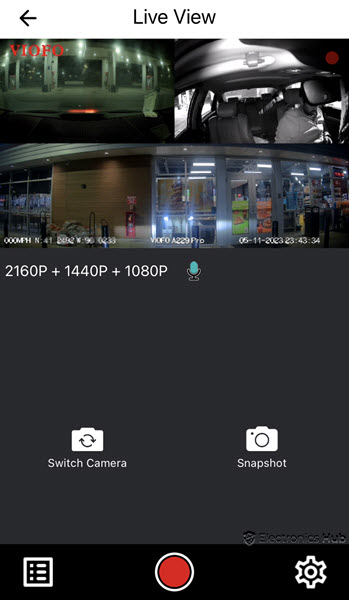
You can adjust the exposure of all the cams individually. We also got the HK4 Hardwire Kit, which powers the cams directly from the battery. This way, you can make use of the parking mode of the VIOFO A229 Pro Dash Cam. Apart from built-in buttons and smartphone app, there is also an additional accessory in the form of Bluetooth button, which helps you to lock the current video file with a single press. There is also a voice control feature using which you can start or stop the recording, take a snap, and turn the Wi-Fi on or off just with voice commands. It supports multiple languages.
The listing price of the VIOFO A229 Pro 3 – Channel Dash Cam is $389.99 but with coupons and discount, the selling price will be around $329.99. This doesn’t include the microSD Card, Hardwire Kit, and the Bluetooth Button. When you look at the performance of the VIOFO A229 Pro, its price, and the 12-month warranty, we feel the price is very reasonable. You can extend the warranty by registering your product with VIOFO.
If you are interested in the 2 – Channel Variant (without the Interior Cam), then its price is $359.99. Again, with some coupons, the selling price becomes only $299.99. This option is beneficial if you don’t share your car or doesn’t need to monitor driver behavior.
Overall, we are really impressed with the VIOFO A229 Pro 3 Channel Dash Cam. The front cam is outstanding with its super clear 4K footage during day time and very good quality nighttime recordings. The HDR quality is also decent. While the specs of the rear cam aren’t as impressive as that of the main cam, it still records very good 1440P videos and even in HDR. The nighttime recordings are also good. Last but not least, the interior cam is very useful for recording driver behavior, especially if you share your car or run a fleet for Lyft.
If you are looking for a complete dash cam setup for your vehicle that records front, rear, as well as interior of the car, then the VIOFO A229 Pro 3 Channel Dash Cam is one of the best choices right now.
Get great content that you love. No ads or spams, we promise.
How To Guides
Product Reviews
For Students
Get great content that you love.
No ads or spams, we promise.
Your Privacy is important to us
Copyright © 2024 Electronicshub.org