Test and measurement devices such as multimeters are very useful and rather important tools for electricians, electronics professionals, and engineers.They spend a good amount of money on high quality meters. But what if you are a DIYer who like to tinker with microcontrollers (Arduino, ESP32, Raspberry Pi, etc.) and build small and fun gadgets or projects? You don’t want to spend a fortune on a multimeter when there are several budget-friendly options out there.
We recently got our hands on the TESMEN TM-510 Smart Digital Multimeter. It is a compact little unit that can automatically switch between measuring voltage, resistance, and continuity without any input from the user. Additionally, it also has a very useful NCV or Non-Contact Voltage detection feature. Whether you are an absolute beginner to electronics or a curious person who wants to measure voltage of batteries or an AC outlet, then a simple multimeter such as the TM-510 make a lot of sense.
This is the review of the TESMEN TM-501 Smart Digital Multimeter. We are writing this review after using and testing the device thoroughly for its ease of use, capabilities of the multimeter, NCV feature, and overall performance. Read along to find out more about our thoughts and impressions of the same.
Let us kick-off this review by unboxing the TESMEN TM-510 Smart Digital Multimeter. Opening the colorful outer cardboard box, you see a carry pouch, a user manual, and a couple of AAA batteries.
Unzipping the soft case, we have the main event i.e., the TESMEN TM-510 Smart Digital Multimeter. We will come back to the multimeter in the next section.On the left side pocket, there are a couple of multimeter probes in the usual red and black colors.

The user manual is pretty thick as it provides information in 5 different languages (English, German, French, Italian, and Spanish). It paints a pretty picture of the specifications of the TM-510, important settings, procedure to insert the battery, etc. we highly recommend the users to thoroughly read the manual.
Taking the TM-510 Multimeter out of the plastic wrap and holding it in the hands for the first time, it feels very compact and lightweight. Just below the TESMEN logo, you can see a squarish display that is roughly 3.2 cm wide by 2.4 cm long. It is a custom LCD with segments specific to TESMEN.
Below the display, you can see three buttons. The first button has “H and HCV” printed on it. Next is the red power button. The third button is the backlight and flash light button. We will test these buttons later.

You can see symbols for different measurements below the buttons. This multimeter can measure AC Voltage, DC Voltage, Resistance, continuity, and Non-Contact Voltage detection.
Finally, you have two ports to insert the black and red probes. On top of the multimeter, we have the NCV Sensing area. If we flip the TM-510 Multimeter to the back, there is a tiny LED that acts as a very low power flash light.The main multimeter is enclosed in a silicone case (green in this case).
In order to use the multimeter, we have to remove it from the silicone bumper case and access the battery compartment. There is a tiny screw that you have to unscrew to remove the battery cover. The TESMEN TM-510 Smart Digital Multimeter takes a couple of AAA batteries.
As soon as you insert the batteries, the meter boots up. You can attach the battery cover and insert the meter in the case.

To turn on or off the multimeter, we have to long press the red power button. Insert the black probe into the “COM” port and red probe into the “INPUT” port.

The quality of the probes that come with the TESMEN TM-510 Smart Digital Multimeter is very low. They won’t last regular bends and wear and tear will damage them quickly.
As soon as the multimeter boots up, it defaults to “AUTO” mode and keeps oscillating between AC Voltage, DC Voltage, Resistance, and Continuity modes. When the meter detects an appropriate mode, it points to the correspondingfunction on the display and starts displaying the value.
If you single press the “light” button, it will tun on or off the LCD backlight, which is white. This is very useful in low illuminated areas. But if you long press the same button, it will activate or deactivate the flash light on the back. It is not a bright LED.
Once you insert the probes and switch on the TM-510 Multimeter, it is ready to measure different values. First, we tested its AC Voltage capabilities. We have a good quality power meter that displays the mains voltage as a reference.
As there is no need to select the mode or range, all we did was inserted the probes into the mains outlet of the power meter and the multimeter took a couple of seconds to realize it is measuring AC Voltage and then started displaying the voltage.

The reading was very close to what the power meter was displaying. Then we took a bunch of batteries and started testing their voltages. Even in this case, the TESMEN TM-510 Smart Digital Multimeter measured voltages very accurately.
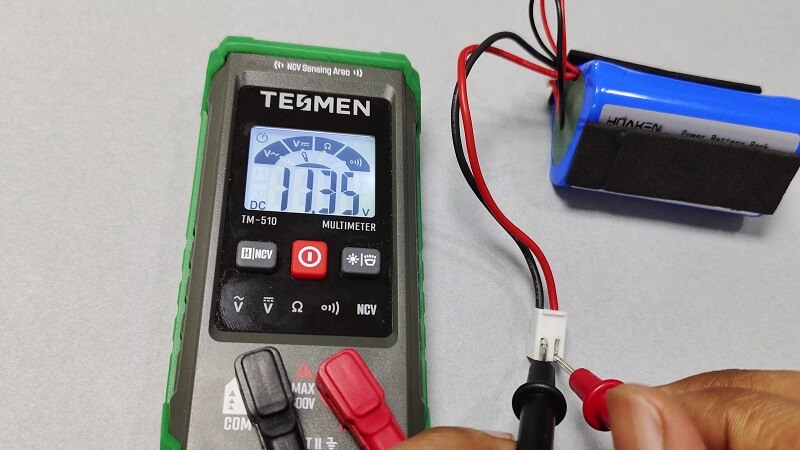

The “H and NCV” button has two purposes. The first is to hold the measured value on the screen. To do this, just press the “H” button once. To come out of the HOLD mode, press the button once again.
Next, we took a bunch of good quality resistors and potentiometers to test the resistance measurement capabilities of the multimeter. Here also, the TM-510 did good job measuring the resistances very accurately.
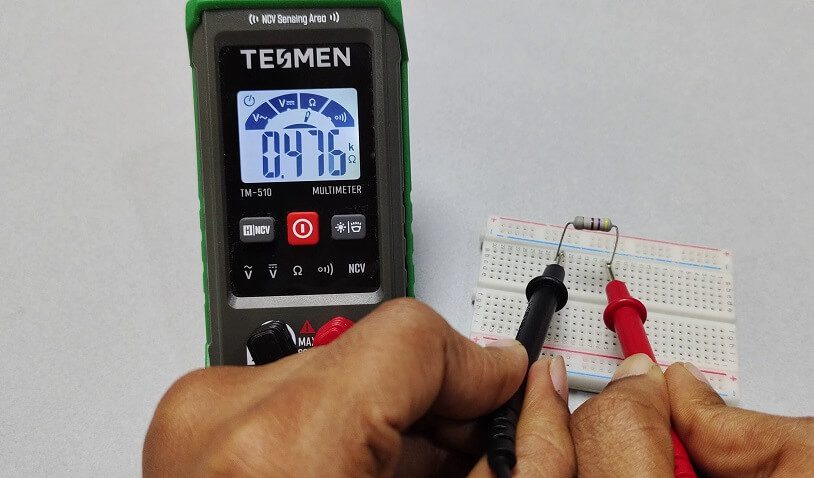
The simplest test of all is the “Continuity” test. When we touch both the probes together, a green LED lights up just below the “TESMEN” logo on top and the buzzer starts to make sound. There is a slight delay to that second or two to detect the mode.
If the resistance measured is below 50Ω, the multimeter treats it as a short and activates the buzzer. So, all fuses and other similar low resistance devices will show up as short.
There are couple of “additional” features to the TESMEN TM-510 Smart Digital Multimeter that we haven’t talked about. The first one is the NCV or Non-Contact Voltage Detection feature.
After turning the multimeter on, you have to long press the “H | NCV” button to activate the NCV Mode. It will display NCV on the screen. You can keep the probes attached or disconnect them for NCV Mode (we recommend disconnecting them).
Now, you can take the multimeter and place the “NCV Sensing Area” near a wire or outlet that you want to test for voltage. Depending on the intensity of the signal it senses (usually dependent on the distance between the sensor and the test subject), you will get a “L” on the screen with green LED and on-off buzzer or an “H” on the screen with red LED and intense beeping buzzer.
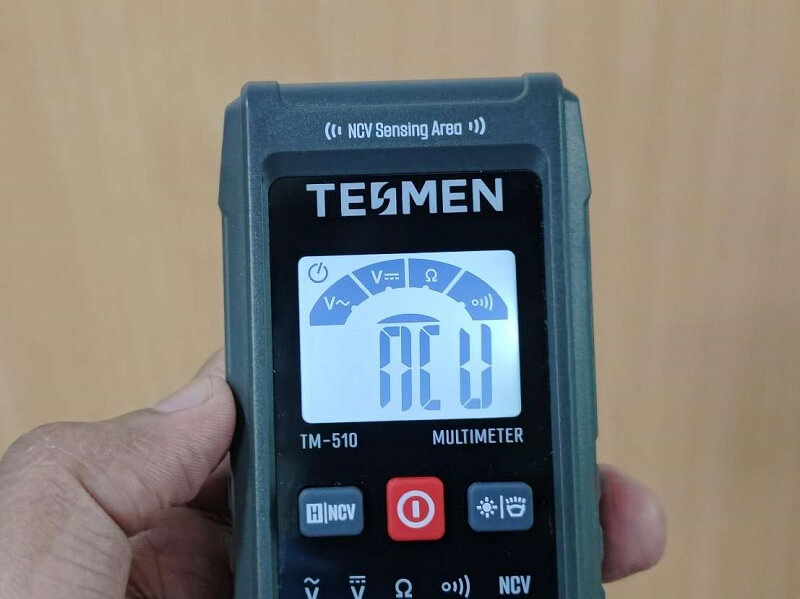
Another feature of this multimeter is auto shutdown. If you don’t press any button or leave the meter idle for more that 15 minutes, the multimeter will power itself off to save the battery. A power symbol on the top left corner indicates that this mode is activated.
You can turn off this feature if you want.When the meter is off, press and hold the “H | NCV” button for a couple of seconds and the power on the meter.
If the multimeter detects it is running low on batteries, it will warn the user with a “low-battery”symbol on the display.
The listing price of the TESMEN TM-510 Smart Digital Multimeter is $18.99 but the selling price is $14.99. At this price point, this multimeter looks like a decently priced product for its capabilities. TESMEN offers a very good 3-year warranty for the TM-510. When you combine the price and warranty, you are looking at a good multimeter, especially for beginners and DIYers.
Having a decent multimeter at your disposal comes in handy to check voltages of batteries, resistance, whether a switch is working or not, and other similar yet simple tasks. For such simple tasks, you don’t need a professional grade and expensive multimeter but an entry level option works fine.
One such “entry-level” option is the TESMEN TM-510 Smart Digital Multimeter. It is a “Smart” multimeter in the sense that it automatically switches between different measuring modes and sets the range without any input from the user. Additionally, the “Smart” functionality extends to automatic shutdown and low battery detection.
If you are looking for a basic multimeter to measure AC and DC Voltage, resistance, and continuity, then the TESMEN TM-510 is a very good choice. In addition to this, you can also use this meter to make NCV detection. It is priced reasonably and offers excellent warranty.
Get great content that you love. No ads or spams, we promise.
How To Guides
Product Reviews
For Students
Get great content that you love.
No ads or spams, we promise.
Your Privacy is important to us
Copyright © 2024 Electronicshub.org