We all know the reality of the webcams on our laptops. Even when you spend thousands of dollars on high-end laptops, their webcam sucks.In the world of working from home and virtual meetings, the role of a decent webcam is very important. Be it for office meetings, interactions with clients, or showcasing a product, you need a good webcam.
We recently got our hands on the ROCWARE RC08 Webcam. It is a 3-in-one device. It has a 2 Mega Pixel camera sensor with a ToF Autofocus system that can record Full HD Videos. There isa single 2-watt speaker. Finally, there is a microphone to record audio and make calls.
This is the review of the ROCWARE RC08 Mini Video Soundbar. We are writing this review after using and testing the device thoroughly for its ease of use, installation, image quality, video quality, audio quality, performance of the speaker, and many more. Read along to find out more about our thoughts and impressions of the same.
Let us kickoff the review by quickly taking look at the contents of the package. The ROCWARE RC08 Webcam comes in a tiny package. First, we have the main webcam/soundbar module itself.
Keeping it aside, we have a USB Type-C to USB Type-A cable, which is about 1.5 meters in length. We are glad that the interface on the webcam module is USB-C.

Finally, there is also a user manual in the package. It gives a good briefing about the product and its features, specifications, and even some basic troubleshooting methods, in case you have a problem.
That’s it for the packaging and its contents. It is a compact package with minimal components.
Coming to the main event, the ROCWARE RC08 Webcam is a compact little module. The oval structure and shape of this webcam resemble the most similarly shaped webcams on the market.
But the similarity ends there. Instead of a single camera hole or opening in the center, the ROCWARE RC08 Webcam has two openings. From the front view, the module or opening on the right is the main camera sensor.

And the hole or opening on the left is the speaker. That’s right, this webcam also has a speaker. We will talk about the performance of the camera and the speaker in the later sections.
Back to the design, if you now observe the two openings, it might resemble a soundbar. There is an indicator LED in the center. Take the two holes and the LED in the center, it resembles an owl.
The base stand is similar to what you will find in most external webcams. An interesting point about this base is that there is a tripod mounting hole at the bottom. The hinges of the base stand are very good and you can use them to support the camera in any position you want.

You can easily mount the ROCWARE RC08 Webcam on a tripod for stable shots, incase you are looking for such a setup.
On the top of the webcam, there is a slider. Using this, you can cover the camera lens with a physical privacy shutter. On the back, you have the main USB Type-C port in the center and a touch button that does a couple of things. We will see about the button in the next section.
Setting up the ROCWARE RC08 Webcam is very straightforward. Just take the webcam out of the package, connect the USB Cable to the camera and a computer, and open a camera app. That’s it.
Use the base stand to properly hold the webcam. If you are using this with a laptop, then don’t forget to switch the camera from the integrated webcam.
There is no need to install any drivers or software. There are a couple of software from ROCWARE but for average users, you don’t need them. it just works out of the box.
You can use it with Windows, Mac, and even Android smartphones. But we are sure no one uses it with smartphones as they have better front and rear cameras.
As we mentioned earlier, there is a slider on top of the webcam. Slide it right to cover the camera lens and slide it left to start using the camera.
There are two things on the right of the camera. One is the ToF Sensor (Time of Flight) which helps in autofocusing. The other one is a tiny hole that acts as an opening to the microphone.


Apart from the microphone hole next to the camera module, there are two more similar holes. One is next to the speaker and another on the top (next to the slider). We thought there are dual microphones but these are dummy holes.
We mentioned a touch button at the back. If you tap on this button, you can enable (unmute) or disable (mute) the microphone. The indicator LED on the front will change color accordingly (Blue for unmute and Red for Mute).
There is also a second function for the touch button. If you tap and hold the button for about 8 to 10 seconds, then the camera switches from landscape mode to portrait mode.

Whenever you switch from landscape to portrait or vice-versa by long-pressing the touch button, the camera will restart. Also, when in portrait mode, the color of the LED changes to purple.
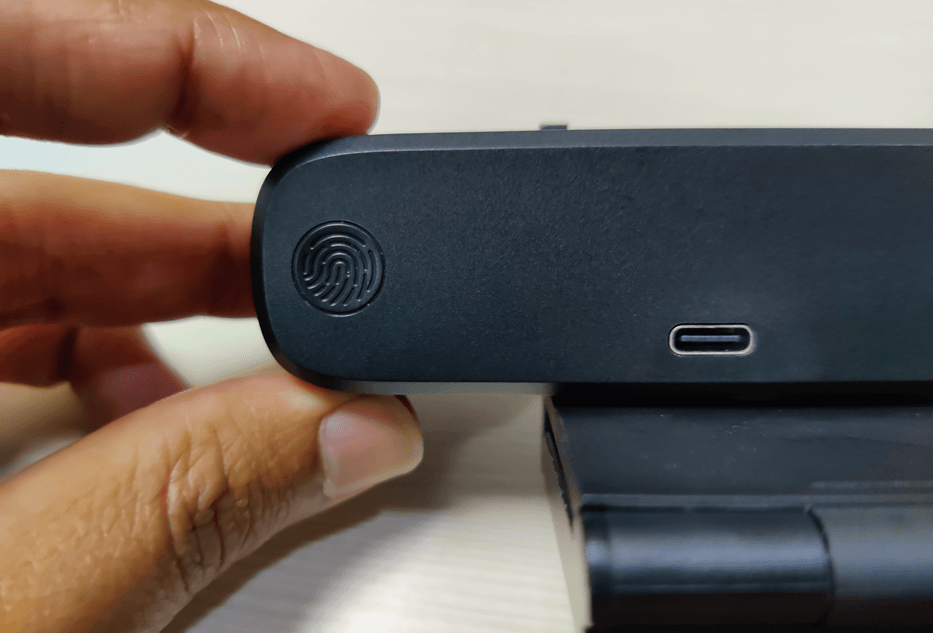
There are no more physical buttons on the webcam. For capturing or recording, you have to use appropriate software.
Since this is a 3-in-one device, let us begin with the performance of the main event, the Camera. The following image is a side-by-side comparison of the built-in webcam of a Dell Laptop and the ROCWARE RC08 Webcam.

You can clearly see how good the ROCWARE RC08 Webcam is when compared to the noisy integrated webcam. We had a similar experience while making video calls on Skype and Zoom.
An important point about this image is we scaled down the image from the ROCWARE RC08 Webcam (image on the left) to 1280*720 pixels from its original 1920*1080 to compare it with the similar resolution image from the integrated webcam (image on the right).
An interesting feature of the camera module is the ToF Autofocus System. It is an Infrared Light based Time of Flight system to quickly and accurately apply focus. This is very useful when you want to show a product or a document during the video call.
The camera can record videos in resolution up to Full HD. Combine this with the ToF Autofocus System and 90° FOV, the ROCWARE RC08 Mini Video Soundbar is an excellent replacement forbuilt-in webcams.
If you are concerned about privacy with external webcams, then the ROCWARE RC08 has a physical cover that you can use to block or unblock the camera lens.
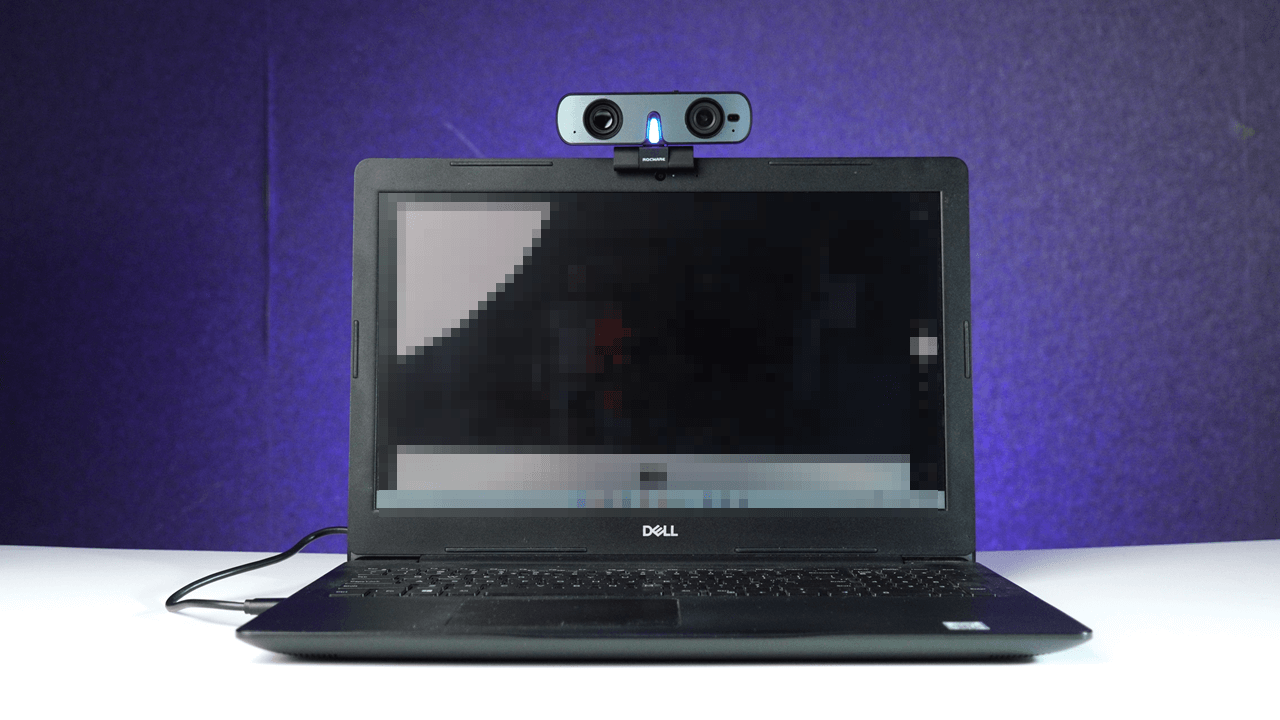
Another interesting feature of the ROCWARE RC08 Webcam is its ability to easily switch between the landscape mode (which is the default) and portrait mode.
All you have to do is press and hold the touch button on the back for about 8-10 seconds. The webcam will restart and will switch to Portrait Mode. To switch back, repeat the same process.
The following is a sample image in Portrait Mode. The original resolution is 1080*1920. But we scaled it down for better visibility.
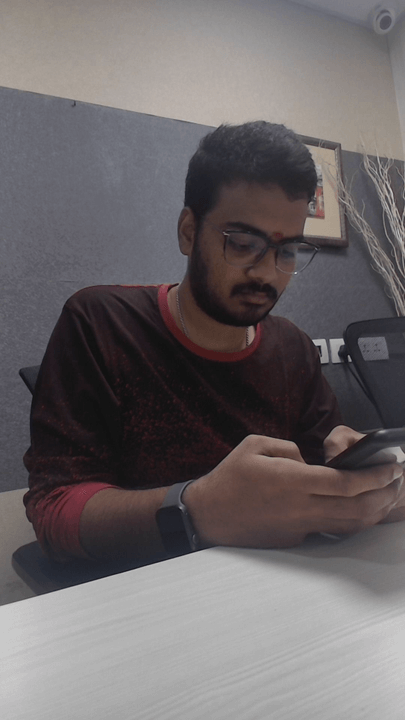
Next, we have the microphone. We initially thought the ROCWARE RC08 had dual microphones, one for capturing voice and one for noise cancellation. But sadly, there is only one omnidirectional microphone.
There are some special features such as the 3A Algorithm (AEC, AGC, and ANS) for canceling echo, reducing noise, and adjusting gain. The Microphone on the ROCWARE RC08 Webcam can capture sounds from long distances, up to 6 meters.
The performance of the microphone is good. We tested the quality of the audio through the microphone for online audio and video calls. The other party said the voice is clear without any noise or disturbance.
Finally, we have the speaker. It is a tiny 2W speaker with claimed full frequency response. We tested the speakers with audio from the video call and also by playing some modern music.
The speaker is good and is definitely better than some laptop speakers. Overall, the output from the speaker is decent. If you are using the webcam with a desktop computer, you can get away with this speaker.
Out of the box, you don’t need to install any drivers or software for the webcam to work. It is a simple plug-and-play device. But ROCWARE has a software “ROCWARE Webcam Console”.
Using this software, you can further customize the webcam. For instance, you can flip the view of the camera in horizontal or vertical directions.
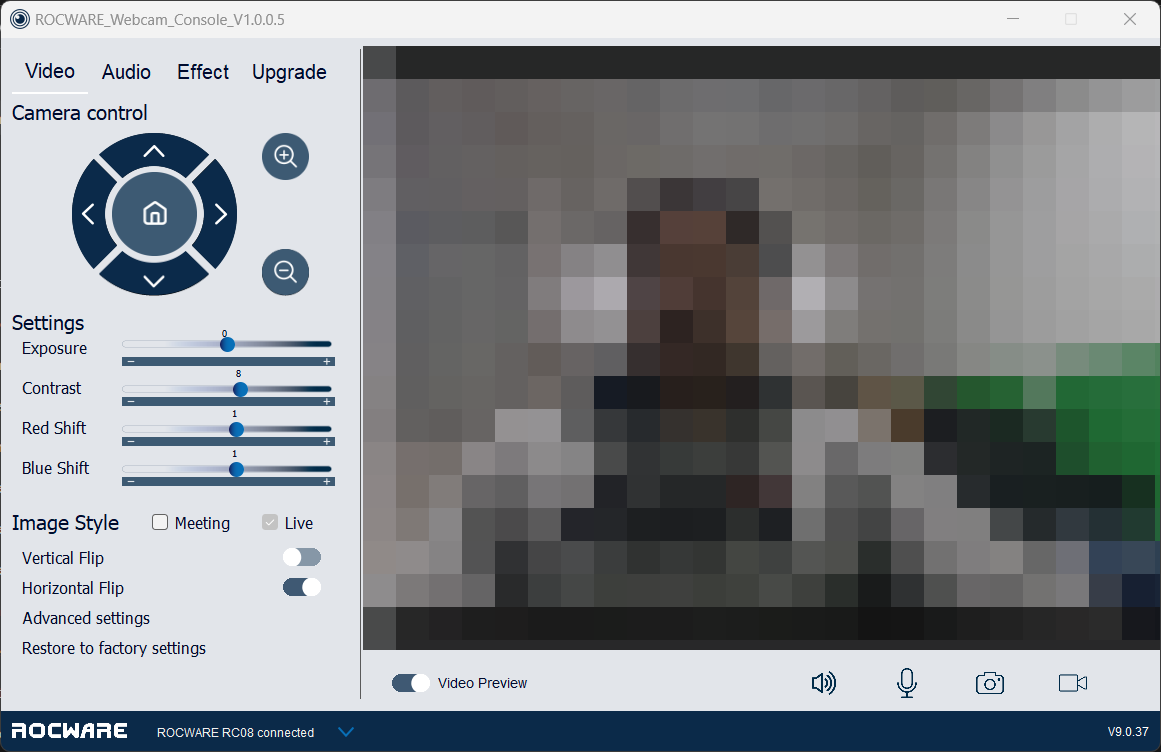
If you feel the default view of the camera is too wide, you can zoom in using this software. You can also perform Pan Tilt and Zoom (PTZ) operations on the camera. But note that zoom is entirely digital.
The listing price of the ROCWARE RC08 Mini Video Soundbar is $79.99. But depending on deals and other offers, you can get it for significantly less than that. At this price, this is an excellent external webcam. You can take decent snaps and the video performance of the webcam is miles ahead of any integrated webcam of a laptop. Combining this with the great warranty from ROCWARE and customer support, we feel the ROCWARE RC08 is a decently priced webcam.
Overall, we like the simplicity of the ROCWARE RC08 Mini Video Soundbar. It is very easy to setup and you don’t have to fiddle with drivers or software. Just plug the webcam into a USB port and start using it.
The quality of the camera is not out of this world but it is definitely a good upgrade from the lousy laptop webcams. The quality of the images and videos is decent.
Time of Flight or ToF Autofocus system is useful, especially if you are showcasing any documents or products in your video calls.
The speaker that comes with the webcam has enough loudness so that you don’t need additional speakers, at least while making calls. For a such tiny speaker with just 2W power, the sound output is better than some laptop speakers. The overall sound quality of the speaker is good.
The integrated microphone is also good and is very useful while making video or audio calls. It is an omnidirectional microphone. Which means, it captures all the sounds, even unwanted ones. There are some fancy features such as AEC, ANS, and AGS. It can capture sounds from a long-distance.
If you are looking for a decent webcam to make a lot of video calls for your office or business needs, then the ROCWARE RC08 is a very good choice. The microphone is good and there is the benefit of a small speaker, in case you are using this webcam with a desktop computer without any speakers. Can you use this webcam to make YouTube videos? No. There are better ways to do that.
Get great content that you love. No ads or spams, we promise.
How To Guides
Product Reviews
For Students
Get great content that you love.
No ads or spams, we promise.
Your Privacy is important to us
Copyright © 2024 Electronicshub.org