In the fast-paced digital world that we live in, getting kids to play with anything other than smartphones and tablets is becoming extremely difficult. This is why STEM (Science, Technology, Engineering, and Mathematics) or more lately STEAM (A is for Arts) programs are gaining popularity. The aim ofthese programs is to encourage kids to build something with their own hands and learn different concepts of technology and engineering.
If you combine the concept of STEM with some DIY and build a functional structure, then it will be educational as well as fun. This is the idea behind the Makeblock mBot Ranger.It is a 3-in-1 Robot kit for kids aged 10 and above. They can build 3 shapes of robots and control them from their smartphone (or tablet).Additionally, they can learn to program the control board of the robot.
We recently got our hands on the Makeblock mBot Ranger Robot Kit. It is a pretty comprehensive kit that includes every nut and bolt to build the robots. It also comes with a companion app/software for smartphones and tablets (both Android and iOS) as well as desktops (Windows and Mac).
This is the review of the Makeblock mBot Ranger Educational Robot Kit. We are writing this review after building the robots, using the software, and writing small custom programs. We will cover all the essentials such as quality of the kit, ease of use, software/app experience, and many more. Read along to find out more about our thoughts and impressions of the same.
Let us kick off this review by unboxing the package. Speaking of which, the overall packing of the Makeblock mBot Ranger Kit is very good. You get a big cardboard box with magnetic locks.There is some information printed on the box regarding the specifications, robots, etc.

Opening the box, we are greetedwith the drawings of the three robots inside the lid cover and some essential components including the main controller board, motors, tires, and a couple of beams and plates. We will take a detailed look of the main control board in the next section.

Exploring further, we have a bunch of zip lock bags with different components, a user manual, couple of tracks, a large folded paper with map for testing line follower application, and many more. We don’t want to bore you with a huge list of components but we are happy to say that the kit contains all the components and tools (screwdriver and a tiny wrench) to build the robots. The only thing that is missing in the kit are batteries.

The kit also included couple of important parts in the form of Ultrasonic Sensor (for obstacle avoidance) and Infrared Sensor (for line follower).
Before building the robot, let us take a quick look at the main control board. Makeblock calls this the Me Auriga.It is based on the Arduino MEGA 2560 platform which is in turn based on the ATmega 2560 Microcontroller. Makeblock heavily customized the control board to include a lot of sensors, LEDs, buzzer, and special RJ-25 Ports.
There are 10 RJ-25 Ports on the Me Auriga where we can connect DC Motors, Stepper Motors, Sensors, etc. from Makeblock. That’s right. Due to the special RJ-25 Connection, you cannot use any regular motor or sensor with the Me Auriga board.
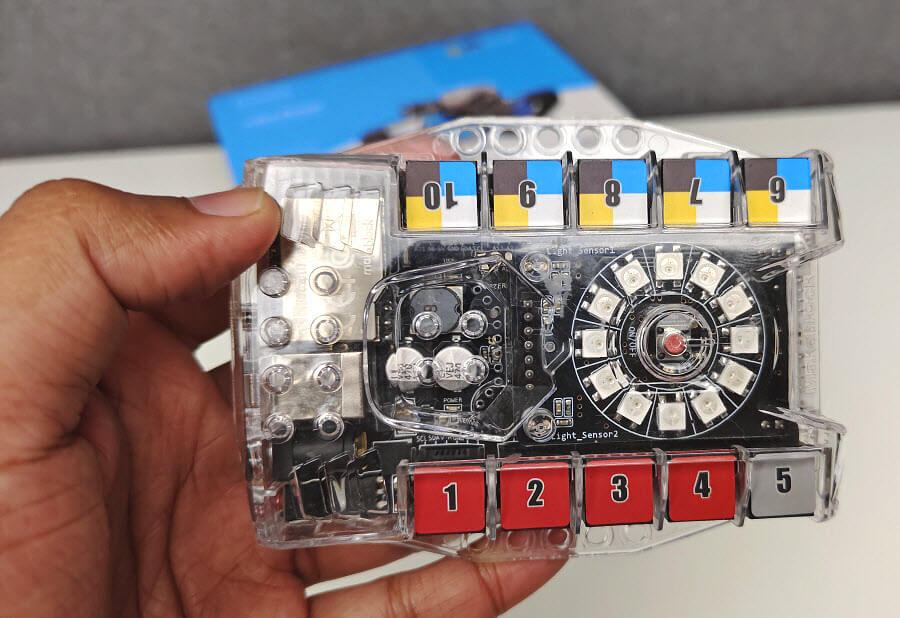
You can program the Me Auriga using the Arduino IDE with the help of the library support from Makeblock.Additionally, Makeblock has their own programming solution in the form of mBlock. It is a Scratch based system that is available as a web application as well as stand-alone installation (for Windows as well as Mac).

The Me Auriga Control Board takes 6 to 12V power supply.For this, the kit comes with a battery holder that can take 6 AA batteries (which are not included in the kit). Makeblock also has a lithium-polymer battery pack which you have purchase separately.
Apart from the main control board, we also get couple of sensor modules. The first one is the Ultrasonic Sensor that is capable of detecting obstacles in the range of 3 to 400 cm. This sensor is the main component in the Obstacle Avoidance Robot.
Next, we have the Infrared Sensor that helps us building a Line Follower Robot. There are several other sensor modules and extension from Makeblock but you have to purchase them separately.
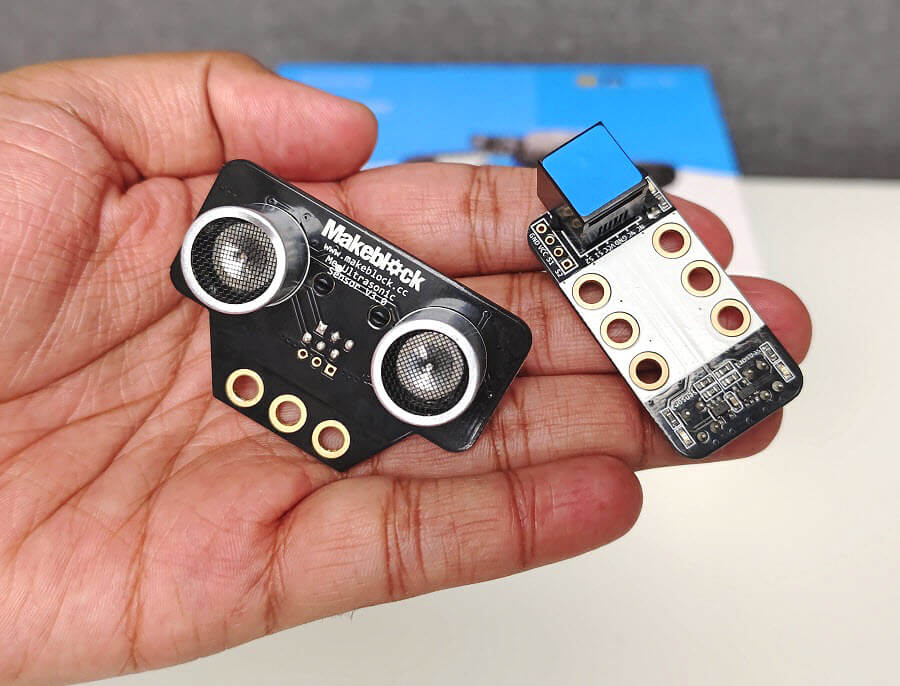
Last but not least, we have a couple of encoder motors in the kit. These motors are responsible for propelling the robot. Like the rest of the components, even these motors are custom built by Makeblock and they have a special connection to connect to the main control board.
Once you go through all the components of the kit, it is time to start building the robots. Makeblock provided us with an excellent user manual that lists out all the components in the kit. As we can build three styles of robots using the Makeblock mBot Ranger Kit, the user manual also has step-by-step illustrations for building all the three robots.
So, we highly recommend you to go through the manualas it has all the information you need to build the robots in multiple languages.
The first robot we tried to build is the Land Raider, which is the face of the mBot Ranger. It took usaround 30 minutes to finish the build. But this time will vary from user to user depending on their prior experience of building or assembling such robots.
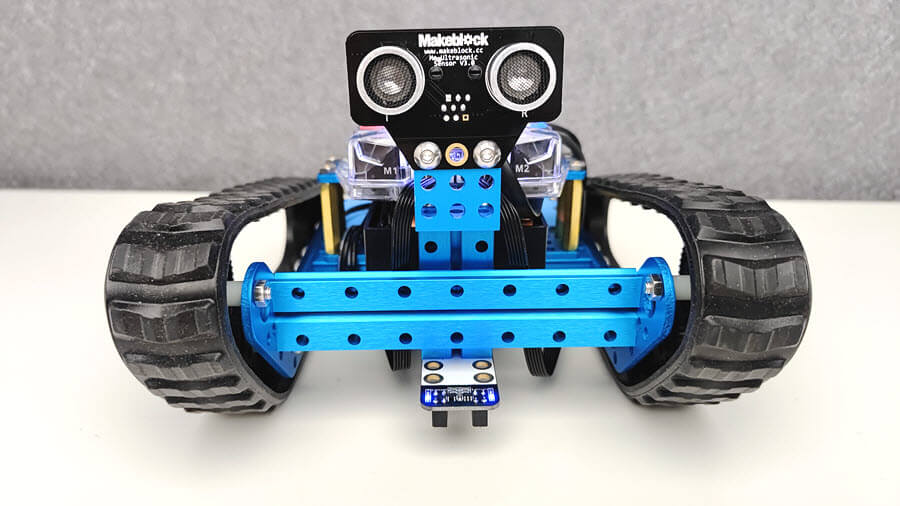
If you are helping your kid assemble this robot, we suggest you to keep an eye on the connections, especially the encoder motor as the cables have slots that might not be obvious on the first glance. If you connect it the other way, there is a good chance that you might break the connector.
After connecting the robot and powering it on, it comes to life immediately. To control the robot, you have to download the official Makeblock app either from the App Store or the Play Store depending on your device.We will talk more about the app in the next section but it is a seamless experience.
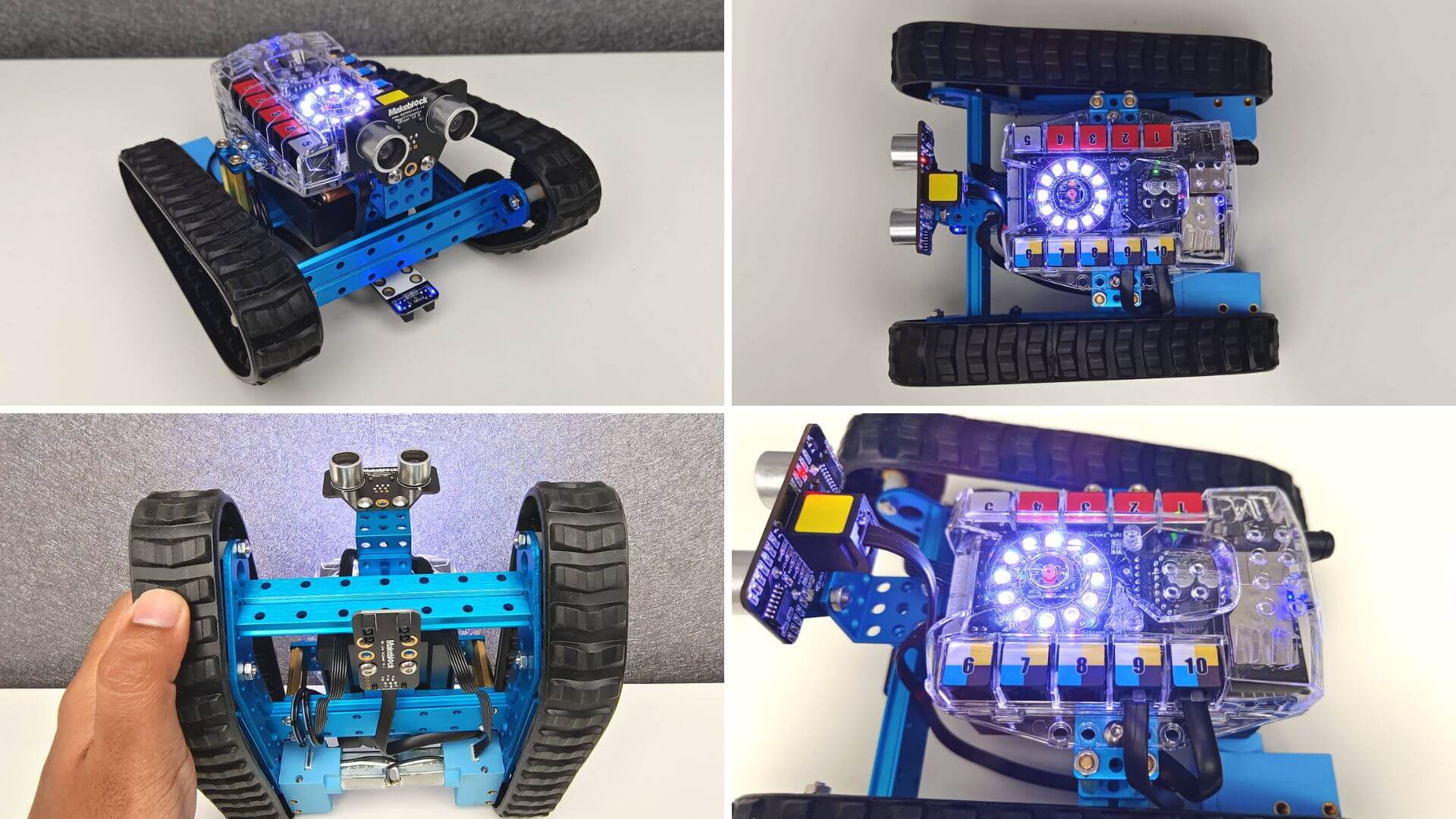
Just turn on the Bluetoothand the location services on your device and it will connect immediately after you open the app.With the default firmware, you can drive the robot around, make it detect obstacles and avoid them, follow along a line, turn on or off the lights, and make it beep.

The Me Auriga Control Borad resets if the robot hits an obstacle slightly harder. We are not sure if this is a feature or a bug in the firmware. Also, we are not sure why the App need location permission to connect with the Bluetooth.
As the kit comes with a simple map for testing the Line Follower Robot, we tried that feature next. While the Land Raider Robot could easily follow the black line on a white surface (or a white line on a black surface), the paper with the map has many folds due to the packing. So, we recommend you to prepare your own line follower track using a black tape.
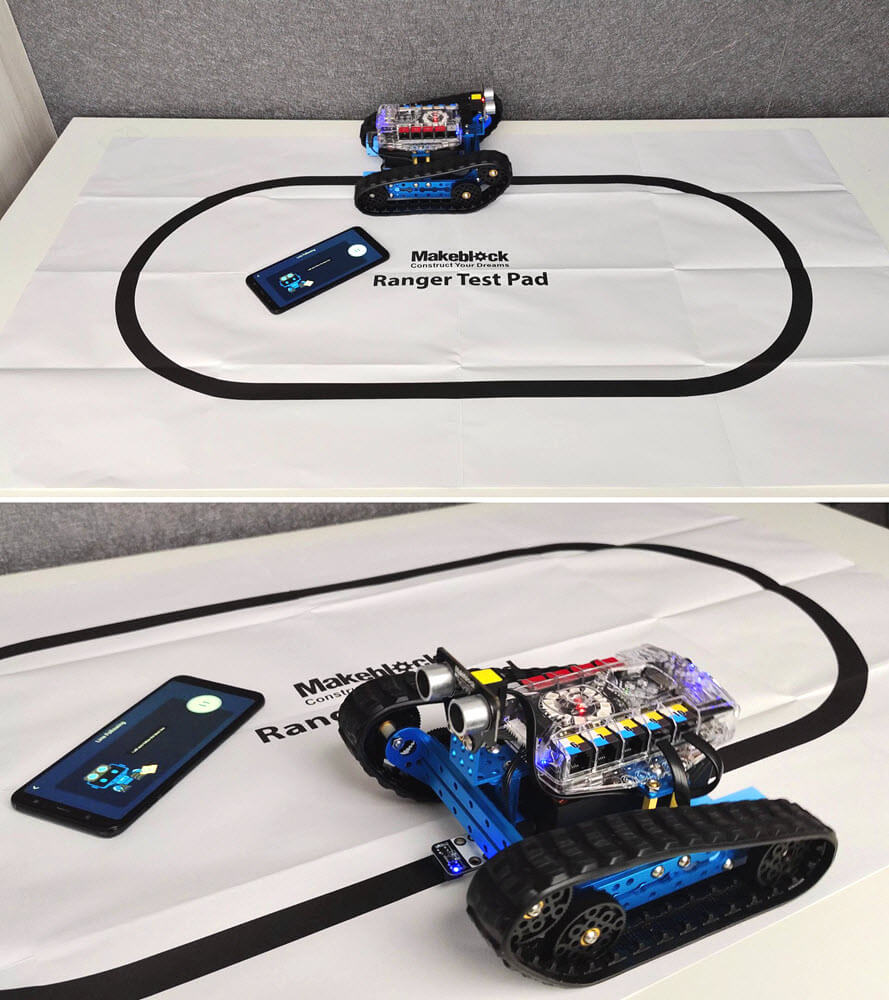
The next style of robot is the Dashing Raptor. It also has both the features as the Land Raider i.e., Line Follower and Obstacle Avoidance but there are no “tank” style tracks.
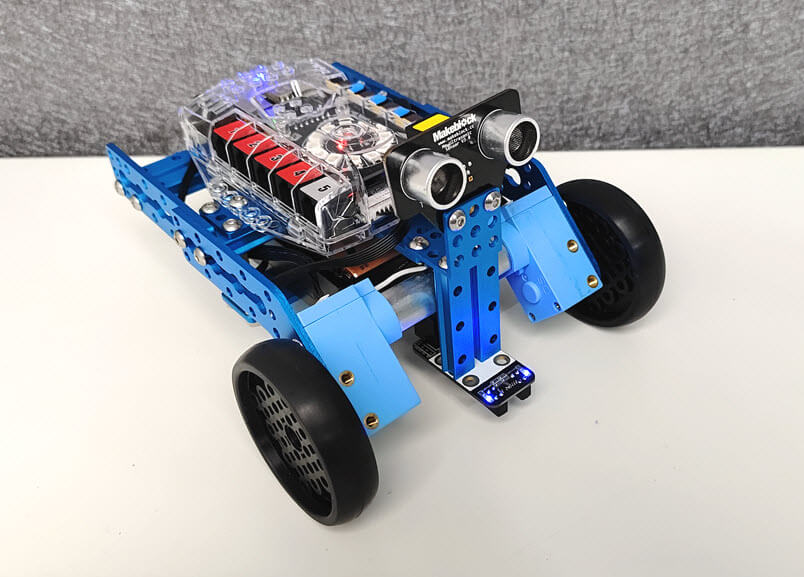
There is a mini roller wheel that you have to attach at the back. All the controls and operation are same as the main control board and its connections do not change. After making the connections, simply pair the app with the on-board Bluetooth of the Me Auriga and start playing with the robot. It is that simple.
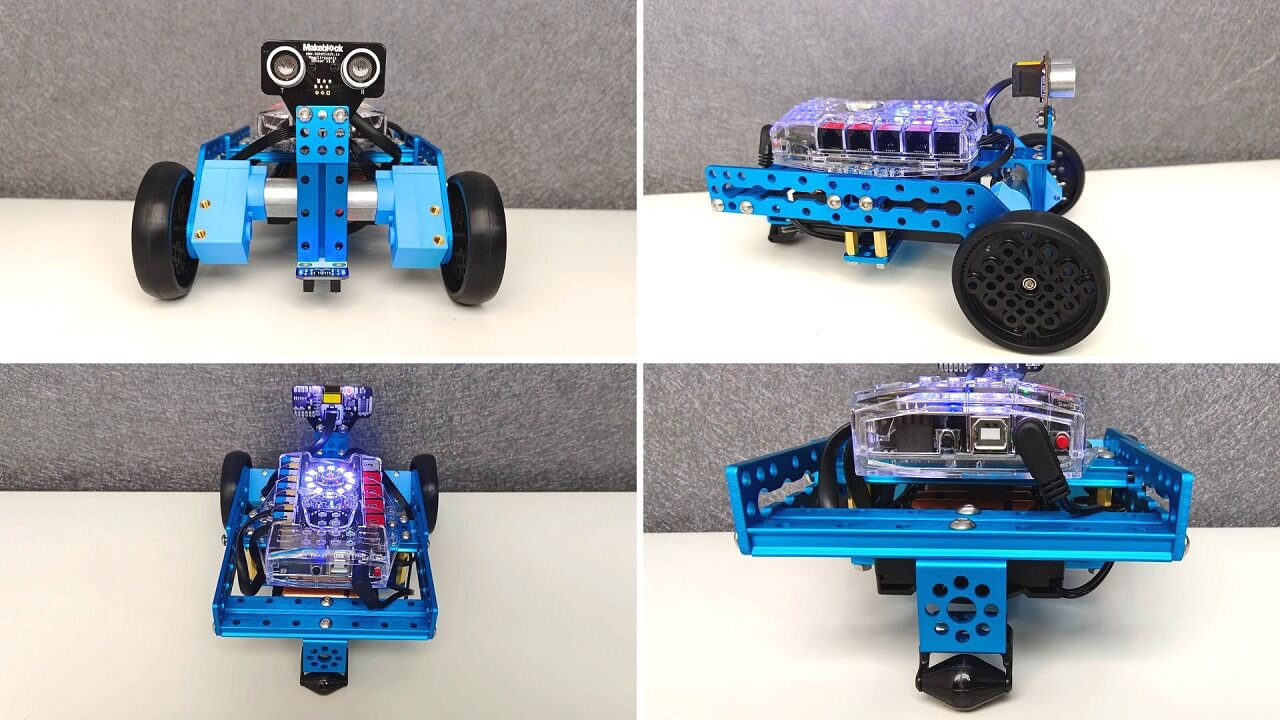
We tested the same Line Follower thing with the Dashing Raptor and it worked slightly better than the Land Raider.
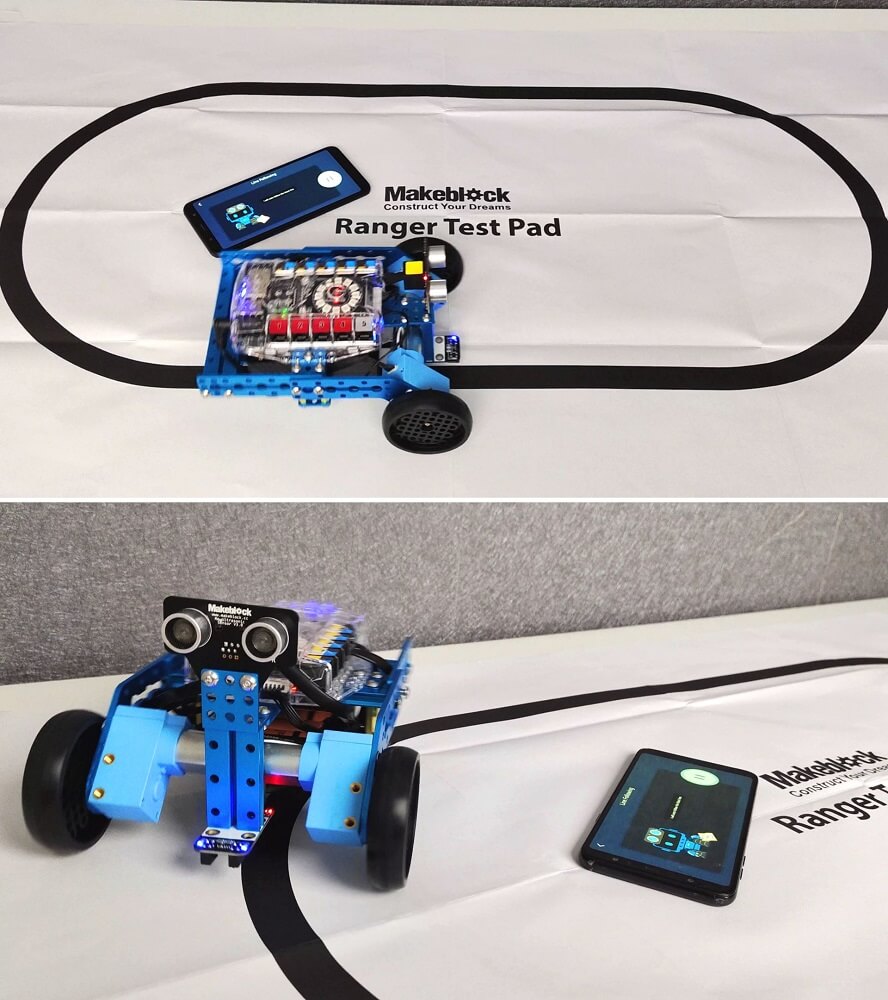
The final robot that we built is the Nervous Bird, which is a favorite for many of our colleagues. It is a two-wheeled Robot with only Ultrasonic Sensor on top.Using the on-board Accelerometer Sensor, the Me Auriga balances the robot on those two wheels.
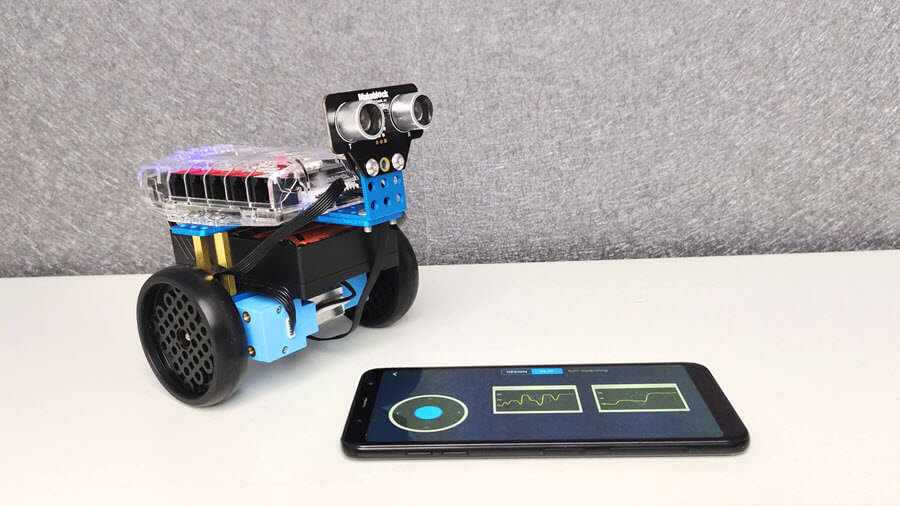
Using the App, you can make the Nervous Bird move in any direction and once the movement stops, it tries to balance on its wheels without tripping.
While the hardware part of the Makeblock mBot Ranger kit is excellent, the software part is what make the entire experience even better. The official app is known as “Makeblock” and is available for both Android and iOS. You can use the app with either a smartphone or tablet.
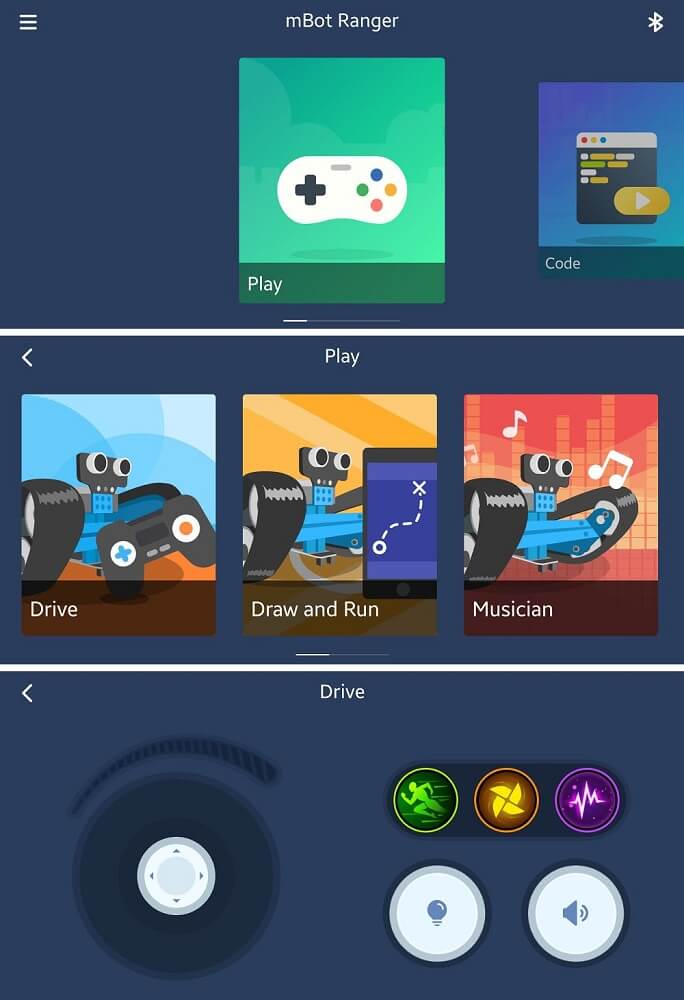
In order to use the app, the Me Auriga Board must have the default firmware in it. With the default firmware, you can use the Obstacle Avoidance and Line Follower Robots as well.
The next question is “Can we change the firmware?”. Yes. You can program the Me Auriga as per your requirements. Of course, when you upload your program, the default firmware will be gone. Don’t worry. You can get back the original firmware by using the connecting the Me Auriga Board to a laptop and uploading the firmware from the mBlock Programming environment.
Speaking of mBlock, it is based on Scratch designed specifically for the mBot universe. It is available as both web-based application or a stand-alone installation for both Windows and Mac systems.
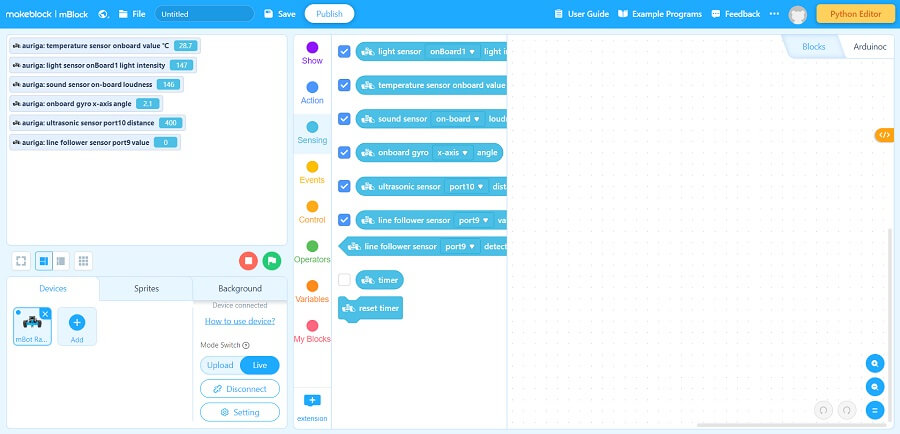
Alternatively, there is a separate app for Android and iOS device known as “mBlockBlockly” which helps you program the Me Auriga Board. It is a kid-centric app with coding lessons organized as level. You have to finish one level to gain access to the next.
The listing price of the Makeblock mBot Ranger Kit is $199.99 but the selling price is $179.99. With various discounts and sales, you can get the kit for even less price. At this price point and the quality of the hardware and software you get, we feel that the Makeblock mBot Ranger is an excellent offering.
Overall, we are really impressed with the Makeblock mBot Ranger Robot Kit. It is combining DIY and STEM Education with the kit and the companion app. Your kids can build three different styles of robots and control them with an app on the smartphone or tablet.
If you are looking to gift your kid (or niece/nephew) something special where they can build an interesting toy for themselves (of course with some guidance), then the Makeblock mBot Ranger is an excellent place to start. Apart from building something mechanical, kids can also learn to program. Makeblock created a special programming app where kids can program the robot that they built.
The quality of the hardware, ease of using the software/app, and the satisfaction of building something ourselves with the Makeblock mBot Ranger Kit is why we highly recommend this kit.
Get great content that you love. No ads or spams, we promise.
How To Guides
Product Reviews
For Students
Get great content that you love.
No ads or spams, we promise.
Your Privacy is important to us
Copyright © 2024 Electronicshub.org