Many consumers choose to use Lenovo or Dell laptops since these are some of the most reliable laptop brands available. And from these brand choices, the most popular options are the Thinkpad or XPS series. You will observe these laptops with almost all working professionals and even solo entrepreneurs. Today, we will compare the best option available from both of these series and see which has an upper hand over the other based on specifications, performance, and reliability.
Outline
ToggleWhat is the Lenovo Thinkpad?

This laptop features a cutting-edge 12th Generation Intel Core i7-12800H Processor with vPro, offering impressive processing capabilities with a hexa-core performance with clock speed 2.4 to 4.8 GHz and an octa-core clock speed of 1.8 to 3.7 GHz. With 14 cores and 20 threads, supported by a generous 64GB DDR5 RAM and a lightning-fast 2TB PCIe NVMe M.2 SSD, this laptop ensures seamless multitasking and storage capabilities for various tasks.
The laptop boasts a stunning 16 inches WQXGA IPS display with 2560×1600 pixels resolution, delivering crisp visuals up to 500 nits brightness and 100% sRGB color gamut coverage. The dedicated NVIDIA GeForce RTX 3070 Ti 8GB GDDR6 Graphics takes graphical performance to new heights, supporting expandable connectivity with three monitors via HDMI and Thunderbolt ports, offering a maximum resolution of 3840×2160 (4K) at 60Hz.
What is Dell XPS?
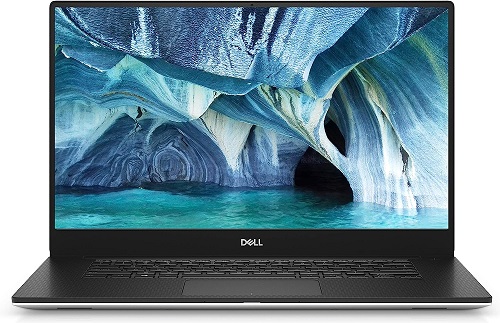
The Dell XPS 17 is a Touchscreen Laptop with a 17 inches wide display, making it one of the largest display choices available for a laptop. Equipped with a 12th Gen Intel Core i9-12900 HK processor with 14 cores and 20 threads that offer up to 5.0 GHz clock speed and 24 MB Cache, this laptop delivers desktop-level performance within a portable design. Paired with NVIDIA GeForce RTX 3060 6GB GDDR6 Graphics and 32GB of DDR5 memory, it ensures seamless multitasking and AI acceleration for top creative applications.
An outstanding feature of this laptop is its incredible sound quality. Thanks to the Waves Nx 3D Audio for Speakers, it makes it possible to use the laptop for entertainment and audio projects without needing any external hardware. The first-ever laptop to feature Waves Nx 3D Audio tuned by producer Jack Joseph Puig.
Coming to the display, this laptop’s UHD+ 3840 x 2400 pixel resolution Touchscreen Display allows creators to enjoy vivid visuals and precise touch control. This Dell XPS laptop is a testament to power, innovation, and creativity, making it an ideal choice for professionals and multimedia enthusiasts seeking to push the boundaries of their creative projects.
What are the Differences Between the Thinkpad and XPS?
If you compare 2 different laptops and are willing to know the core differences between the performance, you simply cannot get enough information by comparing the specifications sheet. You also have to carefully check the differences between both options based on performance, display, sound output, design, and many other important factors. To help you with that, we have curated these differences in this section of our guide.
1. Specifications
The Lenovo ThinkPad P1 is powered by a 12th Generation Intel Core i7-12800H Processor with vPro. It features a total of 14 cores and 20 threads, providing excellent processing capabilities for various tasks. In contrast, the Dell XPS 17 is equipped with a more powerful 12th Gen Intel Core i9-12900 HK processor, 14 cores and 20 threads, and a higher clock speed of up to 5.0 GHz. This makes the Dell XPS 17 the superior choice in terms of processing power, making it ideal for demanding creative projects and resource-intensive applications.
The Lenovo ThinkPad P1 has 64GB DDR5 RAM and a massive 2TB PCIe NVMe M.2 SSD, providing ample memory and storage for multitasking and data-intensive workloads. On the other hand, the Dell XPS 17 offers 32GB of DDR5 memory and a 1TB M.2 PCIe NVMe Solid State Drive, which, although still substantial, is not as extensive as the ThinkPad P1.
The Lenovo laptop comes with a dedicated NVIDIA GeForce RTX 3070 Ti 8GB GDDR6 Graphics, offering impressive graphical performance for tasks like gaming, rendering, and graphic design. However, the Dell laptop has NVIDIA GeForce RTX 3060 6GB GDDR6 Graphics. While not as powerful as the RTX 3070 Ti in the ThinkPad P1, it still delivers excellent graphical performance and is suitable for various multimedia and creative tasks.
2. Display & Sound
In terms of display, the Lenovo ThinkPad P1 offers a 16″ WQXGA IPS display with a resolution of 2560 x 1600. It provides a bright and vibrant visual experience with 500 nits of brightness, anti-glare technology, and 100% sRGB color gamut coverage. Additionally, the display has a high refresh rate of 165Hz, ensuring smooth and fluid visuals, which can be particularly beneficial for gamers and creative professionals working with animations and videos.
On the other hand, the Dell XPS 17 boasts a UHD+ (3840 x 2400) touchscreen display, providing stunning visuals with a higher resolution and pixel density. The display supports touch functionality, enabling precise and intuitive interaction with the laptop. With a resolution of 3840 x 2400, the XPS 17 offers crisper details and higher color accuracy, making it ideal for tasks that require precise image editing, design work, and multimedia consumption.
3. Design
The Lenovo ThinkPad P1 boasts a design that exudes professionalism and durability, reflecting its positioning as a powerful workstation laptop. With a signature black color scheme and a sleek, minimalist aesthetic, the ThinkPad P1 offers a timeless and professional look, making it suitable for business environments and professional settings. On the other hand, the Dell XPS 17 showcases a premium design focusing on aesthetics and visual appeal. With its sophisticated silver finish and slim profile, the XPS 17 offers a modern and elegant appearance that appeals to both professional and creative users.
4. Ports & Connectivity
The Lenovo ThinkPad P1 offers a comprehensive selection of ports and connectivity options to accommodate various peripherals and external devices. It includes 2 x USB A 3.2 Gen 1 ports, with one port being always on for convenient charging of compatible devices even when the laptop is powered off. Additionally, the ThinkPad P1 features 2 x Thunderbolt 4 / USB 4 40 Gbps ports, which support data transfer, Power Delivery 3.0, and DisplayPort 1.4 functionality. These Thunderbolt 4 ports provide high-speed data transfer and the ability to connect to external displays with high resolutions, expanding the laptop’s multitasking capabilities.
The Dell XPS 17 also provides diverse ports and connectivity features to cater to various user needs. The laptop comes with 4 x Thunderbolt 4 ports, offering the same high-speed data transfer, Power Delivery 3.0, and DisplayPort 1.4 functionality found in the ThinkPad P1. With four Thunderbolt 4 ports, the XPS 17 provides ample connectivity options for multiple external devices and displays. Additionally, the XPS 17 includes a USB Type-C 3.2 Gen 2 port and a full-size SD card reader, further expanding the laptop’s compatibility with various peripherals and storage options.
5. Keyboard & Touchpad
The Lenovo ThinkPad P1 has the signature ThinkPad keyboard, which is well-regarded for its excellent typing experience and reliability. The keyboard features a full-sized layout with well-spaced keys, providing comfortable and accurate typing for extended periods. Adding a backlit keyboard ensures usability in dimly lit environments, making it convenient for professionals working in various lighting conditions.
Conversely, the Dell XPS 17 features a full-sized backlit keyboard with a scissor mechanism, providing a responsive and tactile typing experience. The keyboard layout is designed to maximize space, resulting in large, well-spaced keys that offer comfortable typing for extended use. While the XPS 17 does not include a TrackPoint like the ThinkPad P1, its touchpad features a spacious design with Windows Precision drivers, delivering accurate and smooth multi-touch gestures.
6. Battery Life
The Lenovo ThinkPad P1 is designed to be a powerful and capable workstation laptop, which may impact its battery life compared to more energy-efficient models. Laptops in the ThinkPad P1 series typically offer a decent battery life, but it may not be as long-lasting as laptops focused primarily on battery efficiency.
However, the Dell XPS 17 is designed to balance performance and battery efficiency, catering to users who prioritize longer battery life without compromising on processing power. Dell is known for emphasising optimizing battery performance in their XPS lineup. The 12th Gen Intel Core i9 processor, paired with the NVIDIA GeForce RTX 3060 graphics, may strike a balance between power and efficiency, contributing to a longer battery life than the ThinkPad P1.
7. Portability
The Lenovo ThinkPad P1 is designed with a focus on portability, making it an excellent choice for professionals constantly on the move. With a 16″ form factor, the laptop balances screen real estate and portability, ensuring it is relatively easy to carry and work with while still providing a comfortable viewing experience. Moreover, the ThinkPad P1’s signature black design and lightweight build contribute to its professional and sleek appearance, making it suitable for business settings and professional environments.
The Dell XPS 17 is a slightly larger option than the 17 inches form factor, which may impact its overall portability compared to the ThinkPad P1. While the larger display size allows for a more immersive visual experience, it can result in a slightly heavier and bulkier laptop, making it less ideal for users who prioritize extreme portability. Despite this, Dell’s attention to design and use of premium materials in the XPS 17 series help keep the laptop relatively lightweight and visually appealing. The laptop’s slim profile and sophisticated silver finish contribute to its elegant appearance, making it suitable for professionals and creative users who appreciate power and aesthetics.
Comparison Between Lenovo Thinkpad P1 and Dell XPS 17
| Specification | Dell XPS 17 | Lenovo Thinkpad P1 |
| Processor | 12th Gen Intel Core i9-12900 HK | 12th Gen Intel Core i7-12800H |
| Graphics | NVIDIA GeForce RTX 3060 6GB GDDR6 | NVIDIA GeForce RTX 3070 Ti 8GB GDDR6 |
| Display | 17″ UHD+ (3840 x 2400) Touchscreen | 16″ WQXGA (2560 x 1600) IPS, 165Hz |
| RAM | 32 GB 4800MHz DDR5 | 64 GB DDR5 RAM |
| Storage | 1 TB M.2 PCIe NVMe Solid State Drive | 2 TB PCIe NVMe M.2 SSD |
| Ports | 4 x Thunderbolt 4, USB Type-C 3.2 Gen 2, SD card reader | 2 x USB A 3.2 Gen 1, 2 x Thunderbolt 4 / USB 4 40 Gbps, HDMI, SD card reader |
| Connectivity | Intel Killer Wi-Fi 6, Bluetooth 5.1 | Intel Wi-Fi 6E AX211, Bluetooth 5.1 |
| Special Features | 3D Audio with Waves Nx 3D Audio, Touchscreen | MIL-STD 810G certification, Fingerprint Reader, ISV certifications |
Think Pad Vs XPS – FAQs
Ans: Yes, ThinkPad laptops are more suitable for business and professional use. Lenovo’s ThinkPad series has a long-standing reputation for being reliable, durable, and built to withstand the demands of professional environments. Additionally, ThinkPad laptops often undergo rigorous testing to meet military-grade standards, ensuring they can handle various environmental conditions and physical stresses.
Ans: Dell is known for offering a broader range of customization options for hardware specifications across its product lines, particularly in the consumer and high-performance laptop segments. Dell’s website often allows users to customize various aspects of their laptops, such as processors, memory, storage, graphics cards, display resolutions, and more. This allows customers to tailor their laptops to suit their specific needs and budget, creating a personalized computing experience.
Ans: Like many other high-performance laptops, Dell XPS laptops can get hot during intense use for several reasons. However, the most common reason behind the sudden temperature rise in Dell laptops is the accumulation of dust and dirt inside the laptop’s chassis that blocks the air vents. And because of that, many users usually face unwanted freezes, stutters, and restarts with some Dell laptop models. However, these problems can be easily fixed by thoroughly cleaning the laptop or simply blow-drying the air vents regularly.
Ans: There could be several reasons why your Dell XPS laptop’s battery is draining quickly. One of the most common reasons would be running resource-intensive applications, such as gaming, video editing, or virtualization software, that can significantly load the CPU and GPU, leading to faster battery consumption. Keeping the screen brightness high or allowing the display to stay on for extended periods can consume considerable battery power.
Conclusion
The Dell XPS and Lenovo ThinkPad P1 are powerful laptop options for different user needs. But when it comes to choosing one which can suffice your needs the best, it comes down to your personal preferences and needs. The Dell XPS 17 offers a larger 17 inches touchscreen display with a UHD+ resolution, catering to creative professionals and multimedia enthusiasts seeking a visually immersive experience. On the other hand, the Lenovo ThinkPad P1 targets business and professional users with its 16 inches WQXGA IPS display and powerful hardware, including a 12th Gen Intel Core i7 processor and dedicated NVIDIA GeForce RTX 3070 Ti graphics. It excels in durability, security, and keyboard comfort with the signature ThinkPad design

