A digital voice recorder is a compact electronic device designed to capture and store audio recordings in a digital format. It has become an essential tool for a wide range of purposes, from professional use to personal convenience. With advancements in technology, digital voice recorders have evolved significantly, offering improved audio quality, storage capacity, and features that cater to various needs.
Digital voice recorders find applications in various professional, academic, personal, and recreational contexts due to their convenience, portability, and ability to capture high-quality audio. Journalists use digital voice recorders to conduct interviews and capture audio recordings for later reference while writing articles or creating news segments. They can also record important business meetings, conferences, and presentations for documentation, reference, and sharing among colleagues.
We recently got the iZYREC Mini Recorder. iZYREC is a sub-brand of Nicebuild, who specializes in digital voice recorders. Coming to the iZYREC Mini Recorder, it is a tiny voice recorder that houses some interesting hardware and software. This is the review of the iZYREC Mini Recorder. We are writing this review after using and testing the recorder for its ease of use, battery life, software experience, AI Noise Cancelling, and many more features. Read on to find out more about our impressions of the same.
We will begin the review by taking a look at the contents of the package. First, there is very basic user manual that specifies how to use the device is various modes. There is a QR Code in the manual that takes you to the official support website of the iZYREC Mini Recorder. We recommend you go through the online guides before using the device even though you can start recording jus by sliding a switch on the device. Let us not get ahead of ourselves and continue looking at the rest of the contents.

Then we have the main voice recorder. It is a very compact unit with rounded edges. We will talk about the unit in the next section. After the device, we have a sticky Velcro patch and a detachable magnetic back clip. These accessories allow you to fix or attach the voice recorder to your shirt, laptop, phone, etc. Last but not least, we have the USB Charging Cable. It has USB-A connector on one end and USB-C on the other. That’s it for the quick unboxing. Let us take a closer look at the main voice recorder now.
As we said earlier, the iZYREC Mini Recorder is really a very tiny device. It is roughly a quarter inch thick which translates to less than 7mm. For comparison, the iPhone 13 Pro Max is around 7.65mm thick. The device is very light weighing just 18g (approx. 0.04lbs.). You can easily carry it (or hide it if you want to) very easily for recording voices.

On one side, you can see the microphone mesh (another one on the opposite side), an indicator LED, and a three-way switch. On the adjacent side, there is a USB-C Charging Port. There is a hole on one of the surfaces that contains the reset button. If anything goes awry, just poke this hole to reset the unit to factory settings. There isn’t much to talk about the device as all the magic happens on the inside (be it hardware or software).
Before using the device, let us look at some of the important and interesting features of the iZYREC Mini Recorder. It has two SiSonic Microphones from Knowles, the manufacturer of high-end audio related products. Using these microphones, the iZYREC Mini Recorder can record an incredibly high-bitrate audio (1536 kbps).

If you want a clean recording without any surrounding noise, then you need a proper noise cancellation feature. Thankfully, the iZYREC Mini Recorder has AI Noise Cancellation that tries to eliminate/minimize the surrounding noise while recording.
Enough babbling about the features, let us see the device in action. First of all, when you unbox the package and take the recorder out, the mode switch is in center position. This means the device is off. If you slide the switch to the left (towards the microphone), the device comes to life and activates manual recording mode i.e., it immediately starts recording. To indicate the manual mode, the switch shows red color when you slide it left. Additionally, as an indication of recording, the LED turns red. To stop recording, simply slide the switch back to the center. This will not only stop the recording but also saves the recording and shuts the device off. This is the simplest and straightforward way to use the voice recorder.

To view your recorded files and listen to the recordings, you can connect the device to a computer. It will show-up in U-disk mode and you see all your files.

The device can record simultaneously while you connect it to a charger. However, it cannot record while you connect it to a computer as the storage is in U-disk mode.
While the manual mode gets you up and running with the device instantly, you can have additional control if you install the official app on your smartphone and turn on the “App Mode” on the device. To turn the app mode on, simply slide the switch to the right from off position (away from the microphone). But in order to use the device in app mode, you have to install the app and pair the device. The app is available for Android and iOS devices. Just go to the respective application stores (Play Store in Android and App Store in iOS) and search for “iZYREC”.
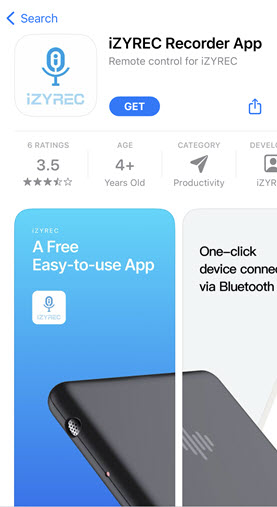
After installing the app, you have to add the device using its serial number. Before doing that, make sure to turn on the App Mode on the recorder. The app supports several languages and is set automatically based on the language setting of your device. Once you successfully add the device, you can sync the files on the recorder with the app. This way, you can browse all the files that are present on the recorder.
There is a lot you can do with the app that you cannot do in the plain old manual recording mode. First of all, recording through the app is very simple. Just press the record icon on the app and the device starts recording. The app lets you set the recording mode. You can choose between AI Noise Cancelling, Original Sound Recording, or Stereo Music. As the name suggests, the AI Noise Cancelling mode picks audio from all directions and applies noise cancelling algorithms to reduce any noise. The original sound recording will record the real audio including the noise. Both these modes work in single channel mode with a sampling rate of 16KHz and bit rate of 256Kbps. As a result, the final audio files have much smaller size.

The Stereo Music mode records two channel audio (using both the microphones) and doesn’t have any noise cancellation functionality. The sampling rate in this mode is 48KHz while the bit rate is 1536Kbps. This means the recorded files will be significantly larger in size.

When we connected the recorder to our computer, we saw WAV files and some other files with extension “.asr”. We believe that these files are used by the smartphone app for syncing the recordings.
Apart from the recording modes, the app also allows you to select the “scene” of the recording. You can choose one among the following: Meeting, Classroom, Interview, Music, and Memo. The memo scene is the default.
While syncing smaller files over Bluetooth (yes, the device connects to the smartphone over Bluetooth) is fine, if you record high-bitrate audio files, then syncing them becomes a headache. So, the app allows you to sync files over Wi-Fi. The iZYREC Mini Recorder has a built-in Wi-Fi for faster syncing.
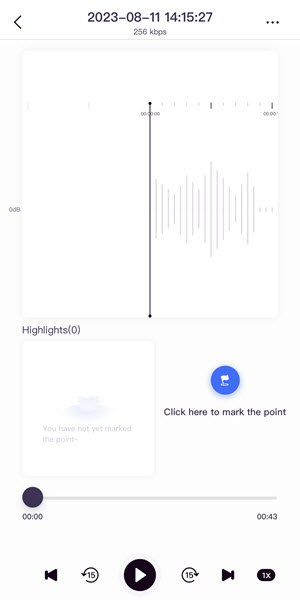
Playing the files using the app is very simple. After syncing the files, just select the files you want to listen to and tap the play button. The app also shows the audio files with nice waveforms. You can give proper names to the files using the app.
So, how did the iZYREC Mini Recorder perform? We are thoroughly impressed with the performance of this tiny voice recorder. You can start using the device without any app. Just set the button on the device to manual recording mode and its starts recording. But the app gives you a lot more control. You can start the recording, sync the files and listen to the recordings, set different recording modes and scenes, and do many other things.
The quality of the recordings is very good. The AI Noise cancellation performs okay. But one feature that is a hit or miss is the VAR or Voice Activated Recording mode. In this mode, the microphones will start recording only if they detect sounds that are greater than 45dB. We tested this in a one-hour recording of a meeting. The device struggles to capture some parts of the meeting and the overall usable recording duration was around 15 minutes.

Our unit has a 64GB onboard EMMC storage of which roughly 62GB is free (the rest is occupied by the system software). This translates to approximately 480 hours of recording. This is more than sufficient even for high-quality audio recording, provided you take backup of older recordings on a separate storage.
The recorder has a tiny 450mAh battery that lasts close to 26 hours of continuous recording. On a full battery, we recorded continuously for 12 hours and transferred the files to the computer to free up the memory. After that we recorded for another 14 hours before the battery died. The multicolor LED lights up in different colors and patterns to indicate various things. When the battery is completely dead, we recharged using the USB-C Cable that came in the package and a regular 5V adapter (that can provide up to 2A). It took just over 3 hours to fully charge the battery. The LED indicator turns green to indicate this. Additionally, the battery level indicator in the app displays four bars.

Although the manufacturer says the range of the microphone capture is up to 10m, realistically, this is way too much. In our testing, the device can record voices up to 7-8 meters. Even here, the intensity of the capture falls significantly.
The price of the 32GB variant of the iZYREC Mini Recorder is $99 while that of the 64GB variant is $120. If you consider the performance of the recorder, the design, the app experience, and the 12-month warranty, we feel it is reasonably priced. We would definitely recommend the 64GB variant, especially if you need to record lots of conversations or meetings without having to take a frequent backup.
Overall, we really liked the small size and good recording quality of the iZYREC Mini Recorder. You can easily attach the unit to your shirt or fix it on a laptop/monitor using the Velcro and magnetic back clip.
Whether you are a journalist/podcaster trying to record and interview, a student who wants to record a class, or a professional who want to record a meeting to review the points later, the iZYREC Mini Recorder is a worthy option. It has decent battery backup and can record very high-quality audio. The AI Noise cancellation is good but the voice activated recording is the only let down (at least in our testing).
Get great content that you love. No ads or spams, we promise.
How To Guides
Product Reviews
For Students
Get great content that you love.
No ads or spams, we promise.
Your Privacy is important to us
Copyright © 2024 Electronicshub.org