Creating a strong password for your Instagram account is crucial for keeping it secure. This blog post will explain the password requirements for Instagram and show you how to make a password that’s both strong and easy to remember. We’ll give you ideas for unique and cool passwords that can help protect your account from unwanted access. By the end of this post, you’ll know how to create a password that’s not only effective but also personal to you.
Outline
Toggle- Password Requirements For Instagram
- List Of Strong Instagram Password Ideas (Examples)
- 1. Use An Entire Phrase
- 2. Swap The Letters Around
- 3. Use A Custom Acronym
- 4. Choose 4 Random Words
- 5. Use The Keyboard Layout
- 6. Make A Simple Formula (Cucumbers are tasty! -> Dvdvncfst bsf ubtuz! )
- 7. Use A Deliberate Misspelling
- 8. Vowel Switching
- 9. Shorten Each Word
- 10. The Sentence Method (Bruce Schneier Method)
- 11. Mix The ISO Codes Of Favorite Countries
- 12. The Math Method
- 13. Add Spaces Or Brackets
- 14. Repetition
- 15. Turn It Into An Email Address
- 16. Add Other Punctuation
- Mistakes To Avoid When Creating Insta Password
- FAQs:
- Conclusion
Password Requirements For Instagram
To create a strong password for Instagram, make sure it follows these requirements:
- Minimum Password Length: Make sure your password is at least 8 characters long. Longer passwords are more secure.
- Character Variety: Use a mix of uppercase letters, lowercase letters, numbers, and special characters (such as @, #, $, etc.).
- No Personal Information: Avoid using easily guessable information like your name, birthdate, or simple sequences (e.g., “123456” or “password”).
- Uniqueness: Your Instagram password should be different from the passwords you use on other sites.
List Of Strong Instagram Password Ideas (Examples)
Looking for a secure Instagram password? Here’s a curated list of strong Instagram password ideas for girls, boys and couples to keep Insta account safe and secure.
1. Use An Entire Phrase

Using an entire phrase instead of a single word can make your password much harder to crack. Think of a sentence that is easy for you to remember but difficult for others to guess.
- CatsAreMyOnlyLove!
- DreamsBigWorkHard!
- PeaceOverWarAlways!
- LifeIsBeautiful123
- MusicSpeaksLouder!
- JourneyToSuccess22
- LaughterIsMedicine
- BelieveInYourself!
- EveryDayIsANewDay
- ReachForTheStars!
- NeverGiveUpEver!
- FollowYourHeart!
- CreateYourFuture!
- LiveLoveLaugh2024
- MakeYourOwnPath
- TheSkyIsLimitless
- JoyInEveryMoment
- HappinessIsKey!
- TomorrowIsOurs!
- KeepSmilingAlways
- FindYourPassion!
- KeepMovingForward
- CherishEveryMoment
- StayStrongAndHope
- LoveConquersAll!
- OneStepAtATime!
- BelieveYouCan!
- AdventureAwaitsYou
- KeepDreamingBig!
- PositivityAlwaysWins
2. Swap The Letters Around
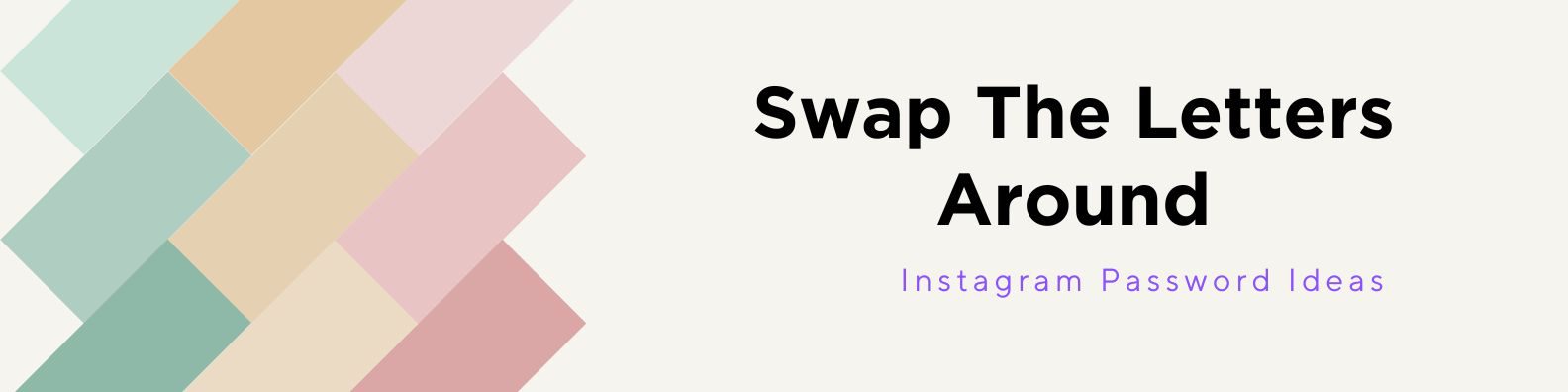
Swapping letters around in a word or phrase adds an extra layer of complexity to your password. This technique can turn even common phrases into strong and secure passwords.
- RcaofhTeWlod
- DrsaemBgiWrokHadr
- YtsHoepsRiPwoer
- OlevLdeRaAwyas
- BlevieeNiYrousfle
- SeruLavFlwoyoHrt
- EaervydYaiSnewAd
- RchaeFoThsStasr
- VeeNrGvieUpEvre
- WseStnrogNatSllA
- DignFyrouPanoiss
- IondMgwiFrowdra
- NehresiChyeMroemtn
- KssinpeSmilgAlayw
- FosiptivyiyAlswnaWi
- EvloycemrOnyeAbslto
- EeVrboymoMneattsr
- WtaAiastYeruondEv
- VaEtreythingIsPsbsielo
- RvoecmeOyaneAbtslec
- EeikmstaLarnoFm
- PnteeicaPsayfOf
- OyevcmeAnOebtlacs
- KignsnedsIreeF
- TioaPenteiRuscefsS
- HtlaHeSiEtwlah
- YjouinEhVerMtyemno
- NevrEyiNvngewiAaDy
- TgiohneBsIeaLr
- StarySntorgDnaHoep
3. Use A Custom Acronym

Acronyms are an effective way to generate strong passwords. Take a phrase that is meaningful to you and use the first letter of each word to form an acronym.
- JustGotMyFirstJob – JGMFJ
- LoveHikingAndNature – LHAN
- BeachDaysAreTheBest – BDATB
- CoffeeLoverForLife – CLFL
- SundayBrunchWithFriends – SBWF
- TravelTheWorldTogether – TTWT
- WorkHardPlayHarder – WHPH
- MusicIsMyEscape – MIME
- FamilyFirstAlways – FFA
- BooksBeforeBedtime – BBB
- StayCuriousKeepLearning – SCKL
- HealthyMindAndBody – HMAB
- EatSleepRepeatDaily – ESRD
- PizzaIsLifeAlways – PILA
- DogsOverEverything – DOE
- SunriseSunsetLover – SSL
- ForeverYoungAtHeart – FYAH
- GameNightEveryWeek – GNEW
- SaveEarthSaveLife – SESL
- PeaceLoveHappiness – PLH
- NeverStopExploring – NSE
- DreamBigFearNothing – DBFN
- CreateArtEveryDay – CAED
- GoodVibesOnlyHere – GVOH
- CaptureEveryMoment – CEM
- LaughOutLoudOften – LOLO
- BelieveInBetterTomorrow – BIBT
- RunMarathonsNotRaces – RMNR
- ExploreTheGreatOutdoors – ETGO
- MomentsLikeTheseMatter – MLTM
4. Choose 4 Random Words

Selecting four random words and combining them can result in a strong password. This method leverages the difficulty of predicting multiple unrelated words in sequence.
- MapleRocketFishTape
- QuartzJungleIvyZebra
- PianoTulipCloudLamp
- EagleMirrorSandBrick
- OceanLotusGlovePaper
- BisonCrownSnowDesk
- MagnetLemonWhalePen
- HarborFalconKeychainMeadow
- WillowSparkleRavenTeacup
- CarrotVoltagePeachMonsoon
- LighthouseBerryFrostHexagon
- DolphinSunriseClayGuitar
- ParrotMuffinGalaxyRope
- CookieParadeSkywalkerKettle
- DandelionStaircaseEchoLake
- CompassButterflyBicycleStream
- TheaterRaspberryJuiceStar
- JungleChessBloomSuitcase
- PenguinCedarFountainBreeze
- PrismFlashlightQuiltRose
- MarbleDragonBookSailboat
- SunflowerTornadoAnchorChain
- CrystalHammerDewSocks
- CastleRainbowLeafThread
- SparkGloveAcornTerrace
- BeetleHarvestMoonlightPillow
- GlacierKnapsackLightningWhisper
- ReefDaisyVoyageCanvas
- MountainLaptopButterBench
- FireworkSparrowChiselGlacier
5. Use The Keyboard Layout
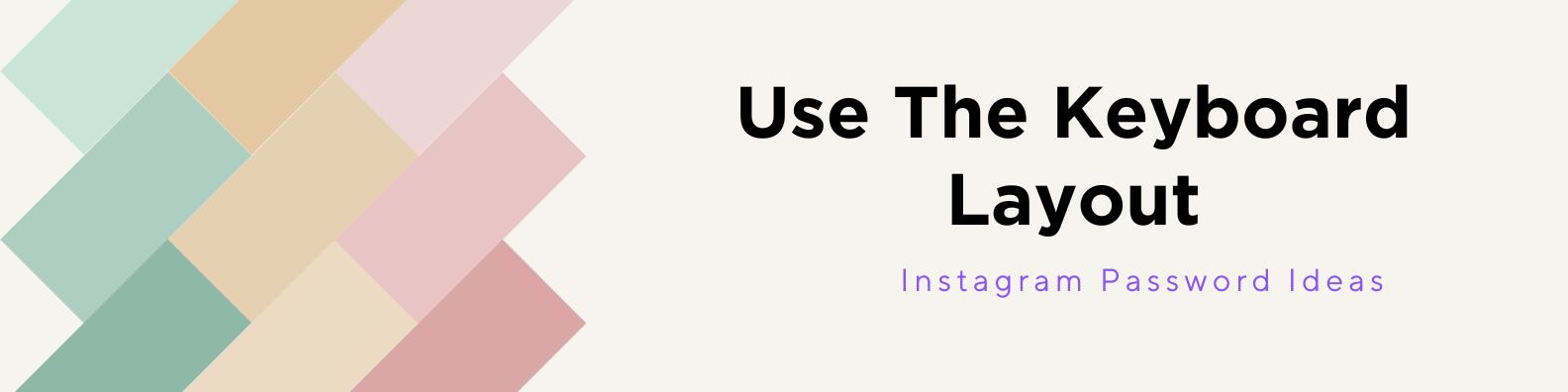
Using a pattern based on your keyboard layout can add security to your password. Think of unique sequences or shapes on your keyboard.
- 1qaz2wsx
- 3edc4rfv
- 5tgb6yhn
- 7ujm8ik,
- 0p;/
- !QAZ@WSX
- #EDC$RFV
- %TGB^YHN
- &UJM*IK<
- (OL>)P:?
- qwerTYUI
- asdfGHJK
- zxcvBNM<
- poiuLKJH
- mnbvCXZ<
- ZXCVbnm,
- !QAZ1qaz
- @WSX2wsx
- #EDC3edc
- $RFV4rfv
- %TGB5tgb
- ^YHN6yhn
- &UJM7ujm
- *IK<8ik,
- (OL>)ol.
- )P:?0p;/
- qazWSXedc
- wsxRFVtgb
- edcYHNujm
- iopGHJkl;
6. Make A Simple Formula (Cucumbers are tasty! -> Dvdvncfst bsf ubtuz! )
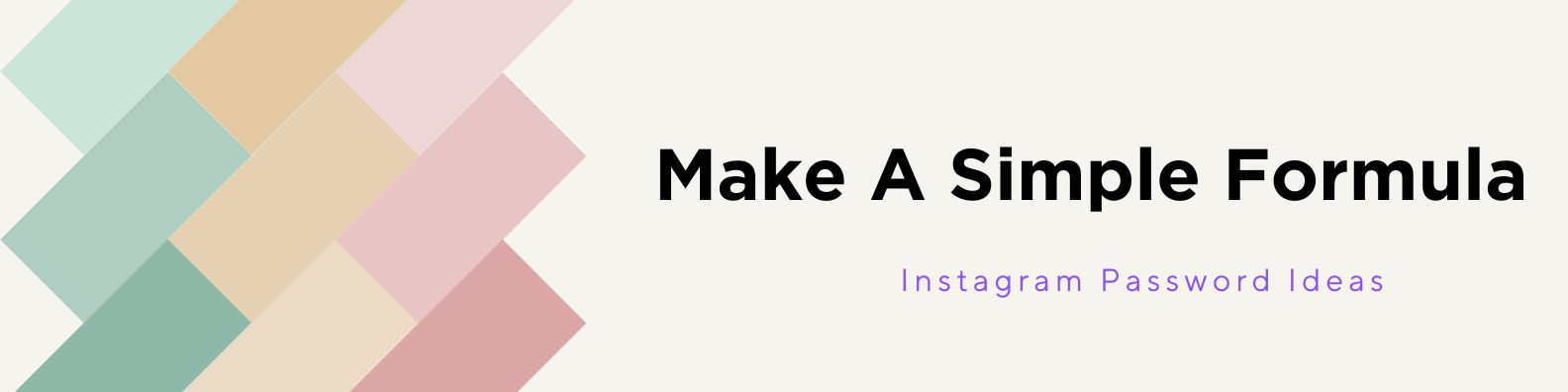
Turning a simple phrase into a formula can add security. For example, converting “Cucumbers are tasty!” to “Dvdvncfst bsf ubtuz!” by shifting each letter.
- DpebntBsfgbmmTjho!
- XpslIbseQmbzIbsefs!
- TvcujohNblftNfIbqqz
- XpsmeFyqmpszPpmjujd
- IfbmuiJtXfbmui!
- MfbsoFwfszUijohFwfszebz
- SfbeNpsfXsjufCfuufs
- IbwfB(SbwfUjnf
- QfpqmfPwfsQiztjdt
- CvuufsgmzJtDijfg
- MpwfHbsetFggpsu
- SvoojohDvsftBmm
- BdujpobcmfIpnftUufqt
- LbvsivNpsfMbh
- EfmjwjhiJtJoUifEfuujmt
- TbnfxbzVqTbnfxbzEpxo
- LffqJuDmfbOpuTnbmm
- TnjmfTnjmfXifoZpvEp
- DpnqmfufIpmesft
- SfdfjwfNpsfUiboZpvHjwf
- TjohbMpvemzTjoh!
- FbtzHpftFbtzDpnft
- TujmmXbufstSvoEffeq
- GsjfoetIbwfZpvsCbdlt
- LbvuhiJu
- MjgfJtTvssfbmmzBtlz
- GffmHppeFwfszebz
- JNblfNzPxoMvdl
- HpFeffeqpoUifTqput
- GvmmZpvsQpmfoujbm
7. Use A Deliberate Misspelling
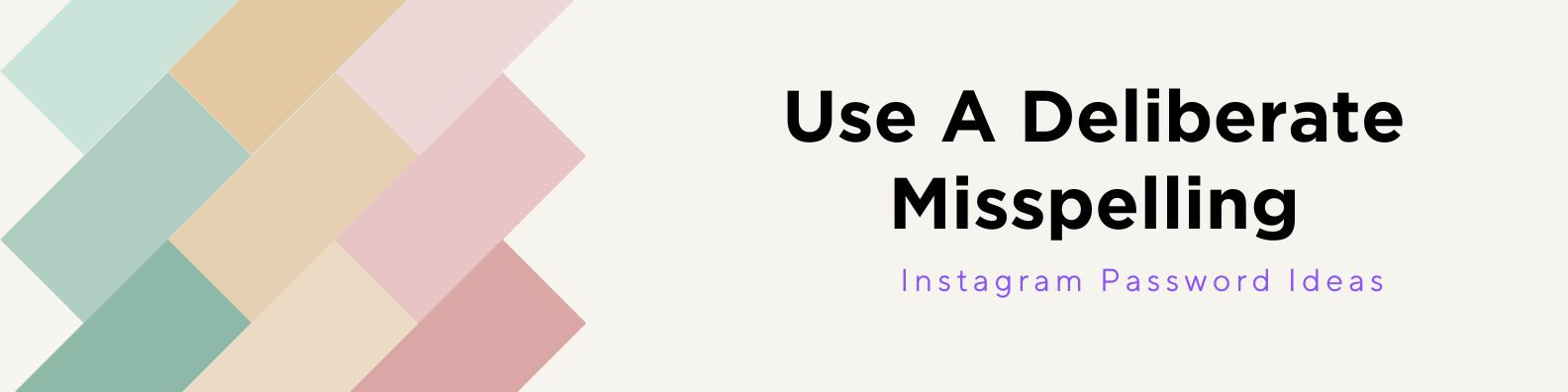
Intentionally misspelling words in your password can make it harder to guess. This technique works best when combined with other password-strengthening strategies.
- ChokolatLuvr
- PhantastikDreams
- KwietWhisper
- BrilliuntMind
- SkatterBrain
- ThundurClap
- BeautifullSoul
- KomfortZone
- Creativitee
- MysteriusWays
- SunshyneDay
- PlezureIsland
- WunderlandAdventur
- BriteStarz
- GorgeusViews
- FrolickFrend
- PlayfullPup
- GlimmrGlow
- TranzquilNite
- CuddleeBear
- PurrfectlyHappy
- HazeySky
- DelitefullDish
- FurrBall
- PeeseAndQuiet
- StarryNitez
- BlisfullBreeze
- DreamyDaze
- EnchanttedForest
- BubblieBath
8. Vowel Switching

Switching vowels in your password is another way to increase its complexity. Change each vowel to a different one to make the password more secure.
- SwotchYoorVoowls
- TrankBicamFiold
- BickPeckPone
- FludBludFliod
- CruzyDuoze
- GrapGripGrowp
- PlesePlesaPlasi
- DreemDraamDroom
- HockyHickyHecky
- TostyToastyTisty
- ChirpCheerpChorp
- SnockSneckSnick
- BlinderBlunderBlonder
- FroshFrushFresh
- PlinkPlonkPlunk
- WhiskWheskWhosk
- ClumbClombClemb
- TrimpTrempTramp
- SpollSpoilSpell
- CruckCrickCrock
- SwomSwimSwum
- DroftDruftDraft
- BleetBluetBloat
- BriskBroskBrusk
- FlockFlickFleck
- GlostGlestGlist
- PrangProngPrung
- StumpStempStamp
- ThriftThroftThruft
- ClaptCleptClopt
9. Shorten Each Word

Shortening words in a phrase can create a strong and concise password. This method reduces predictability while maintaining memorability. Here are a few popular ideas that’ll help.
- Int’lBusAssoc
- DeptEnvProt
- CompSciMaj
- MathDeptHead
- FinTechRev
- EcoTourOps
- PhotoSynthLab
- GeolSurvKit
- AstronObsNt
- BiotechRsch
- ClimChngAct
- MicroBioSt
- NeuroSciFd
- QuantumPhysLec
- RoboTechDev
- SatCommSys
- TherapMthds
- UrbPlanGrp
- VetMedClin
- WildlifeCons
- ZoolStudyGr
- AccRecDept
- BehavEcolSess
- CardioRehabWk
- DisasterPrepTk
- ElectEngCo
- ForensicAnTech
- GeogrMapSrv
- HistArchPrj
- ImmunolUpdCon
10. The Sentence Method (Bruce Schneier Method)
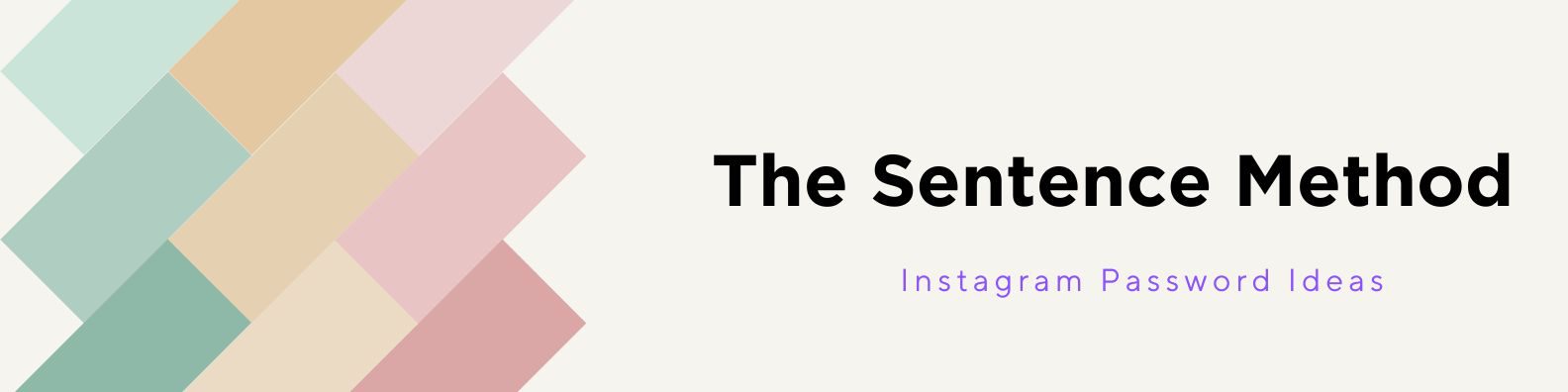
You can create a sentence and use the first letter of each word to form a secure password—a technique popularized by security expert Bruce Schneier. This approach combines complexity and simplicity.
- Tbontbtitq-TBONTBTITQ
- Wsitlorhitmm-WSITLORHITMM
- Asibttsoatq-ASIBTTSOATQ
- Mpwfawwiwsy-MPWFAWWIWSY
- Iwbrwmymbsu-IWBRWMYMBSU
- Tcohmitmptf-TCOHMITMPTF
- Llthskspsns-LLTHSKSPSNS
- Epopmpipmpg-EPOPMPIPMPG
- Odolfitcobo-ODOLFITCOBO
- Gtsoattpotm-GTSOATTPOTM
- WhatIsTheColorOfTheSky-WITCOTS
- EveryGoodBoyDeservesFudge-EGBDF
- PleaseExcuseMyDearAuntSally-PEMDAS
- MyVeryEducatedMotherJustServedUsNoodles-MVEMJSUN
- BigElephantsCanAlwaysUnderstandSmallElephants-BECAUSE
- AQuickBrownFoxJumpsOverTheLazyDog-AQBFJOTLD
- SheSellsSeaShellsByTheSeaShore-SSSSBTSS
- HowCanAManGoEightDaysWithoutSleep-HCAMGEDWS
- IfYouDontSucceedTryTryAgain-IYDSTTA
- ToBeOrNotToBeThatIsTheQuestion-TBONTBTITQ
- AStitchInTimeSavesNine-ASITSN
- LookBeforeYouLeap-LBYL
- StrikeWhileTheIronIsHot-SWTIIH
- WhenTheGoingGetsToughTheToughGetGoing-WTGGTTTGG
- AllGoodThingsComeToThoseWhoWait-AGTCTTWW
- BirdsOfAFeatherFlockTogether-BOAFFT
- ActionsSpeakLouderThanWords-ASLTW
- BeautyIsInTheEyeOfTheBeholder-BIITEOTB
- CuriosityKilledTheCat-CKTC
- DoNotCountYourChickensBeforeTheyHatch-DNCYCBTH
11. Mix The ISO Codes Of Favorite Countries

Using the ISO codes of your favorite countries can create a unique and strong password. Combine these codes in a way that is memorable to you.
- USAUKAUS (USA, UK, Australia)
- CANMEXBRA (Canada, Mexico, Brazil)
- FRADEUITA (France, Germany, Italy)
- INDCNAAUS (India, Canada, Australia)
- BRARUSCHN (Brazil, Russia, China)
- JPNKORSWE (Japan, Korea, Sweden)
- ZAFNGAEGY (South Africa, Nigeria, Egypt)
- NLDSELDNK (Netherlands, Sweden, Denmark)
- ESPPORITA (Spain, Portugal, Italy)
- NORFINISL (Norway, Finland, Iceland)
- GBRCHEAUT (Great Britain, Switzerland, Austria)
- TURSAEGRC (Turkey, Saudi Arabia, Greece)
- NZLAUSFJI (New Zealand, Australia, Fiji)
- THAVNMYS (Thailand, Vietnam, Malaysia)
- COLARGPRY (Colombia, Argentina, Paraguay)
- IRNIRQSYR (Iran, Iraq, Syria)
- NPLBHTBGD (Nepal, Bhutan, Bangladesh)
- MNGRUSKAZ (Mongolia, Russia, Kazakhstan)
- UKRBLRMDA (Ukraine, Belarus, Moldova)
- PHLIDNTHA (Philippines, Indonesia, Thailand)
- HUNPOLCZE (Hungary, Poland, Czech Republic)
- BELNLDLUX (Belgium, Netherlands, Luxembourg)
- ITASLOHRV (Italy, Slovenia, Croatia)
- SRBBGRROU (Serbia, Bulgaria, Romania)
- URYBOLCHL (Uruguay, Bolivia, Chile)
- OMNYEMSAU (Oman, Yemen, Saudi Arabia)
- KENUGATZA (Kenya, Uganda, Tanzania)
- PERECUBOL (Peru, Ecuador, Bolivia)
- IRLSCOWAL (Ireland, Scotland, Wales)
- DZAMAREGY (Algeria, Morocco, Egypt)
12. The Math Method

Incorporating simple math into your password can make it more secure. Use numbers and basic arithmetic operations to create a unique sequence.
- SumOf2And2=4
- RootOf81=9
- PiTimes10=31.4
- 5Squared=25
- 100DividedBy5=20
- 7Minus3=4
- 3Cubed=27
- 2ToThePowerOf5=32
- Log10of1000=3
- Sin45Degrees=0.707
- Cos0Degrees=1
- Tan30Degrees=0.577
- FactorialOf5=120
- AbsoluteOf-10=10
- 15Mod4=3
- AreaTriangleBH=0.5bh
- Circumference2PiR=2πr
- Prime95IsNo
- Fibonacci5=5
- Euler’sNumber2.718
- InfinityAndBeyond
- Gradient2xPlus3
- Integral0To1x2dx
- LimitXto0Of1/x
- Sum1to100=5050
- DiffQuotX2=2x
- Permutation10P3=720
- Combination5C3=10
- ZeroDivisorNo618
13. Add Spaces Or Brackets
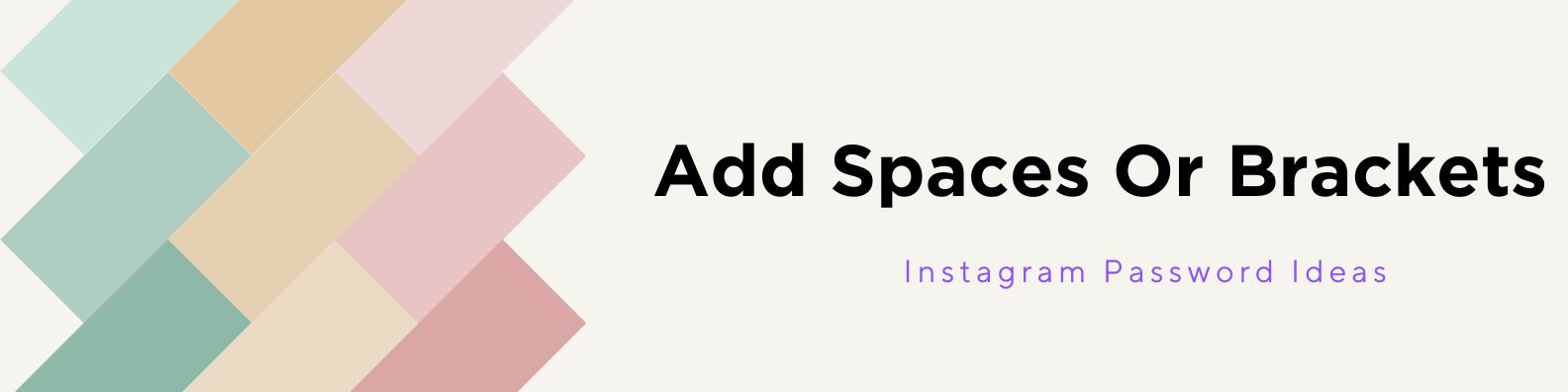
Adding spaces or brackets to your password can significantly increase its strength. These characters are often overlooked but add complexity.
- This [Is] Password
- Use (Brackets) Wisely
- Love + Trust + Hope
- Space Out [Words]
- [Pass] word Security
- Embrace (The) Future
- [Good] Times Ahead
- Keep (Dreaming) Big
- Live [Life] Love
- Treasure Every (Moment)
- Welcome [To] My World
- Born (To) Shine
- Dream Big [Dream] Bold
- Capture (The) Magic
- Explore [New] Horizons
- (Embrace) The Unknown
- Stay [Strong] And Courageous
- Cherish (Every) Memory
- Believe In [Yourself]
- Keep Pushing (Forward)
- Follow [Your] Dreams
- Find (Your) Path
- Peace [Love] Happiness
- (Rise) And Shine
- Break [The] Rules
- See (The) Good
- (Live) Laugh Love
- Dance Like [No One] Watching
- (Trust) The Process
- Stay [True] To Yourself
14. Repetition

Repeating certain elements within your password can add layers of security. Use this technique carefully to avoid patterns that are too simple.
- LoveLoveLove
- 1234-1234-1234
- GoGoGoGo
- Happy123Happy123
- Yay!Yay!Yay!
- EchoEchoEcho
- StarStarStarStar
- WinWinWin
- MeowMeowMeow
- SingSingSing
- LaughOutLoudLaughOutLoud
- DanceDanceDance
- ZoomZoomZoom
- PeacePeacePeace
- HelloHelloHello
- DreamDreamDream
- WowWowWowWow
- ForeverForeverForever
- JumpJumpJump
- RunRunRunRun
- ShineShineShine
- FlyFlyFlyFly
- GreatGreatGreat
- SweetSweetSweet
- MagicMagicMagic
- GoldGoldGoldGold
- FastFastFast
- CoolCoolCoolCool
- BoomBoomBoom
- FreeFreeFree
15. Turn It Into An Email Address

Disguising your password as an email address can be an effective security measure. This format can confuse attackers while remaining memorable to you.
- BrightFuture@outlook.com
- StarGazer@ymail.com
- PeaceMaker2024@gmail.com
- DreamCatcher@live.com
- MusicLover@protonmail.com
- WorldTraveler@inbox.com
- HappyCamper@icloud.com
- LoveBirds@zoho.com
- AdventureSeeker@yahoo.com
- BookWorm@fastmail.com
- CoffeeAddict@mail.com
- TechGeek@techmail.com
- PetWhisperer@animalmail.com
- ArtEnthusiast@artmail.com
- NatureExplorer@eco.com
- FoodieHeaven@chef.net
- HistoryBuff@past.com
- SportsFanatic@fans.com
- WellnessGuru@healthmail.com
- MovieBuff@cinemail.com
- CraftQueen@craftmail.com
- PlantParent@green.com
- Fashionista@style.com
- NewsJunkie@newsmail.com
- GamerZone@games.com
- FitnessFreak@gym.com
- ScienceNerd@lab.com
- PuzzleMaster@brain.com
- PoetryCorner@verse.com
- DanceFloor@rhythm.com
16. Add Other Punctuation

Incorporating various punctuation marks into your password can greatly enhance its security. Mix in symbols like @, #, $, and & to create a robust password.
- Wonder*Land!
- Dream@Night.
- Happy#Days^
- Explore&Discover;
- Sing&Dance!
- LovePeaceJoy
- Shine@Morning?
- Fly_Away!
- Stay@Home^
- Read&Write!
- Jump*High;
- Look@Stars.
- Cook&Eat!
- Swim@Sea#
- Run&Run!
- Plant+Grow^
- Laugh-Out-Loud!
- Sail_Away;
- Climb@Mountains.
- Write-Create!
- Smile@Everyone;
- Love+Live+Laugh
- Hike&Explore!
- Sleep@Night^
- Eat-Pray-Love!
- Dream*Big;
- Save@Earth!
- Paint-Draw!
- Cycle&Cycle;
- Sing@Dawn#
Mistakes To Avoid When Creating Insta Password
You need to create a strong password to secure your Insta account. As a user of Insta, you must know these mistakes, which compromise your account. To protect your account, you need to avoid them while creating your Insta password.
- Do not put any well-known/easy-to-guess information like names, birthdate, or familiar words into the password.
- Never use any sort of easy sequence passwords like “123456” or “password”, which are too easily guessed and cracked.
- Ensure that your password should at least consists of 12 characters long for better security (not more short passwords).
- Having multiple accounts! Don’t use the same password for all these accounts. Always use a different/unique password for every one of your accounts.
- Always create a password that consists of letters, numbers, and special characters to make the password stronger & complex.
- To stay ahead of potential security leaks, passwords need to be changed periodically. Never miss a chance to update them.
FAQs:
Having a powerful Instagram password will protect the account from hacking, as it will keep your information secure and safe from any malicious people (unauthorized access). So, a good password not only guarantees privacy but also secures your data and keeps your existence on social media intact.
Make a password of a minimum of 12 characters (combination of numbers, symbols, and letters {both uppercase & lowercase}). Don’t use obvious or personal information, yet create a short sentence or phrase with a special meaning (unique). Swap some letters with symbols or numbers. For instance, if it’s “love”, then convert it into “l0v3.” Never reuse any passwords, and consider using a password manager to secure your passwords. Steer clear of patterns, public information, or dictionary words.
No, we should not use emojis while making an Instagram password. These passwords only allow letters, numbers, and special characters, but no emojis. To make a strong and secure password, you can make a combination of various forms of these allowed characters to create the password.
Nope. A repeated character password is usually less secure and can be easily guessed by hackers/attackers. using brute force. Therefore, it is essential to include a mix of letters, special characters, and numbers while creating a password for stronger security, but not trendy patterns or repetitions.
There are several reasons why Instagram won’t take your password. Here are a few key reasons listed:
* Any typing errors or case sensitivity issues (incorrect password).
* Ensure the Caps Lock is off while entering the password.
* The account might be disabled or locked.
* Try logging in on a different browser or device.
* Make sure that you have a reliable internet connection for unfettered access.
Conclusion
A strong Instagram password acts as a primary defense against unauthorized access to your online presence. So, use a complex and unique password, update it regularly, and enable two-factor authentication to keep your account secure. These practices help maintain your privacy and provide a safer social media experience. Creating and maintaining a strong password is crucial for safeguarding your digital life.
For any queries, feel free to share them with us in the comments section below. We’ll respond and rectify them promptly.

