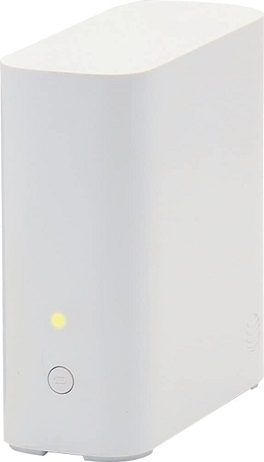Feeling the internet struggle in some rooms of your house? AT&T Fiber’s super-speed can be a lifesaver, but dead zones can kill the vibe. Luckily, Wi-Fi extenders can be your hero, blasting that sweet internet juice everywhere. Picking the right extender can be tricky though. Don’t worry, we’ve got your back. Here’s the lowdown on what to consider:
- Coverage Area: Target extenders with coverage areas exceeding your home’s square footage. Common ranges include 1,500 sq. ft. (suitable for apartments or smaller homes) to 5,000 sq. ft. (ideal for larger houses).
- Signal Strength: Look for extenders with strong signal indicators, often denoted by AC ratings (e.g., AC1200, AC1900) or the newer AX standard (e.g., AX1800). Higher ratings generally translate to a stronger signal.
- Dual-Band vs. Tri-Band: Consider tri-band extenders (offering a dedicated 5 GHz band for high-speed devices) if you have multiple users streaming or gaming simultaneously. This configuration helps manage bandwidth more effectively.
Outline
ToggleBest Wi-Fi Extenders For AT&T Fiber: Table
| Best Wi-Fi Extenders for AT&T Fiber | Best For | Speed | Coverage | Buy Now |
|---|---|---|---|---|
| Airties Wi-Fi Extender | Exclusive AT&T Fiber Router (Top Recommendation) | Up to 1.6 Gbps | Up to 3000 sq. ft. | Check On Amazon Check On Walmart |
| TP-Link Wi-Fi Extender | 4K Streaming & Gaming | Up to 2.6 Gbps | Up to 14000 sq. ft. | Check On Amazon Check On Walmart |
| NETGEAR Wi-Fi Extender | High-Speed Internet User | Up to 6 Gbps | Up to 2500 sq. ft. | Check On Amazon Check On Walmart |
| Linksys Wi-Fi Extender | Daily usage | Up to 1.9 Gbps | Up to 2500 sq. ft. | Check On Amazon Check On Walmart |
| Asaqo Wi-Fi Extender | Indoor/Outdoor Usage | Up to 1.2 Gbps | Up to 6000 sq. ft. | Check On Amazon |
| TP-Link AX1800 Wi-Fi Extender | Versatile Connectivity | Up to 1.8 Gbps | Up to 1500 sq. ft. | Check On Amazon Check On Walmart |
Best Wi-Fi Extenders For AT&T Fiber Reviews
Here is the list of our handpicked Wi-Fi extenders to boost the AT&T fiber internet signal for reliable and efficient connectivity. Check out the list and select the perfect choice that suits your internet requirement and budget range.
1. Airties Wi-Fi Extender
The Airties Air 4921 Smart AT&T Wi-Fi Extender boosts your AT&T Fiber internet connection, ending slow speeds and dead zones. It delivers speeds up to 1600Mbps and dual-band for reliable HD streaming, gaming, and browsing. Its mesh technology creates a strong Wi-Fi network throughout your home or office.
The device automatically picks the best Wi-Fi channel, includes dual Gigabit Ethernet for wired connections, and is easy to set up with a mobile app. Although a bit pricey, it offers seamless connectivity and advanced features for a superior internet experience.
Buy Now From Amazon Buy Now From Walmart
2. TP-Link Wi-Fi Extender
The TP-Link AC2600 Wi-Fi Extender (RE650) enhances AT&T Fiber networks by eliminating dead zones and ensuring fast, reliable coverage. It reaches speeds up to 2600 Mbps and has a quad antenna design for strong signals everywhere. Beamforming technology improves Wi-Fi performance, while smart LEDs help find the best setup spot.
It supports many devices at once with MU-MIMO Wave 2 technology and includes a gigabit Ethernet port for wired connections. Easy to set up via web or app, it’s ideal for both wired and wireless device environments. However, some users report poor technical support and overheating issues.
Buy Now From Amazon Buy Now From Walmart
3. NETGEAR Wi-Fi Extender
NETGEAR has been a popular choice for many, and when it comes to its extenders, they are the best. In this regard, the Nighthawk Wi-Fi 6 Mesh Range extender boosts Wi-Fi speeds up to 7 Gbps. It covers up to 2500 sq.ft, and connects over 30 devices.
This device offers Seamless Smart Roaming for uninterrupted internet and dual-band Wi-Fi suitable for 4K streaming and gaming. It has four gigabit Ethernet ports for quick wired connections. The setup is easy through a web interface or app, and it comes with enhanced security features to safeguard your network. Despite offering excellent coverage and speed, it is pricier than some alternatives and has some reported issues with technical support.
Buy Now From Amazon Buy Now From Walmart
4. Linksys Wi-Fi Extender 
The RE7000 Wi-Fi extender from Linksys is one of the best Wi-Fi Extenders for AT & T Fiber. As of our experts, it is the perfect option for both homes, and offices. It supports up to 1.9 Gbps speed, ideal for 4K streaming, gaming, or browsing. The device offers features like Beamforming, MU-MIMO, and Crossband technology to enhance connectivity.
It eliminates dead spots, offers stable Wi-Fi across 2500 sq. ft, and works with most routers without configuration changes. Setup is simple via WPS or the Linksys app, which also helps find the best placement. While highly praised for speed and features, some users find the installation challenging and note compatibility issues with certain routers.
Buy Now From Amazon Buy Now From Walmart
5. Asaqo Wi-Fi Extender
The Asaqo 2022 Wi-Fi Extender boosts your Wi-Fi range indoors and outdoors, reaching speeds up to 1.2 Gbps. It has four antennas and supports dual-band for strong connections during streaming and gaming. It covers up to 6000 sq. ft, perfect for gardens and garages.
This device can act as a router, access point, or repeater, giving you flexible setup options. It’s small, easy to set up, and supports up to 35 devices, great for home, office, or travel. However, some users may notice occasional signal dropouts.
6. TP-Link AX1800 Wi-Fi Extender
TP-Link has another product to offer, and it is one of the best for its performance. It provides speeds of up to 1.8 Gbps, ensuring smooth internet usage without delays. This device uses Wi-Fi 6 technology, allowing it to support more devices at faster speeds with less delay. With dual-frequency bands and high-gain antennas, it extends coverage and removes dead spots in your Wi-Fi network. A handy smart signal indicator helps you find the best spot for optimal coverage.
Additionally, the RE605X supports OneMesh, enabling you to create a seamless mesh network with other compatible TP-Link devices. Setting it up is easy using the TP-Link Tether app or the WPS button, and it’s compatible with any Wi-Fi router. Plus, it comes with a gigabit Ethernet port for wired connections. While it excels in speed and coverage, some users have mentioned the need for better customer support.
Buy Now From Amazon Buy Now From Walmart
Buying Guide To Pick The Best Wi-Fi Extenders For AT & T Fiber
It is quite difficult to choose the perfect option from numerous models in the market. To ease your selection process, we came up with the key factors that have to be considered while differentiating and selecting your ideal option.
Here are the details…
1. Compatibility
The Wi-Fi extender you want to purchase should be compatible with your AT&T fiber network. For this, you need to check the Wi-Fi Extenders that support and are compatible with this fiber. Then choose the extender and ensure that it can connect to the network and offer seamless coverage to enjoy your wireless internet connectivity all over the home/office.
2. Wi-Fi Standards
Two main wireless standards include 802.11ac and 802.11ax are the latest and most advanced standards. The Wi-Fi standard is essential to consider when you want to grab the most out of the internet connection. So, ensure to look for a Wi-Fi extender that supports these Wi-Fi standards for the fastest and most reliable speeds.
3. Coverage
When it comes to selecting a Wi-Fi extender for AT&T Fiber, then it is essential to ensure that its coverage factor suits your requirements. For this, you need to consider the size of your office or home along with the number of devices you want to connect and the areas you want to extend the Wi-Fi coverage.
An ideal Wi-Fi extender should cover the entire area and offer extra coverage to enhance and distribute the strong internet signal all over the area. The range is mentioned with every range extender in square feet. We suggest you choose the models offering a minimum of 1200 sq. ft.
4. Frequency Band Class
It is essential to check whether the existing Wi-Fi router is a single-band, dual-band, or tri-band router. Based on that, you need to choose the Wi-Fi extender accordingly. Wi-Fi extenders come with different frequency band classes, including 2.4 GHz and 5 GHz. A dual-band extender offers both 2.4 GHz and 5 GHz bands for better connectivity.
It is a must to match the band technology and won’t pair a dual-band extender with a single-band router, or vice versa. To enjoy optimal performance, speed, and coverage, then choose and pair the band technology properly between the router and the Wi-Fi extender.
5. Antennas
Antennas will determine the ability of the device to capture and transmit a wireless signal. The type and number of antennas on the extender will affect the overall coverage area and signal strength.
Wi-Fi extenders with external antennas are the preferred option, as they offer better range and signal quality compared to extenders with internal antennas. Also, they allow you to adjust the angle and direction for better coverage and signal strength as required.
Other than the number of antennas, you need to check the quality (dBi) and the type of antenna before making its purchase. Antenna with higher dBi covers more distance than lower ones. The antennas in the Wi-Fi extender are available in the form of unidirectional (transmit signals in limited directions) or multidirectional (360° transmission).
6. Ease Of Setup
You need to choose a Wi-Fi extender that is quite easy to set up and configure without a much-complicated procedure. Usually, the Wi-Fi extenders come with an installation manual that will guide you through the overall setup process. Ensure to take technical assistance from the specific extender you are using to clear your installation queries.
7. Brand & Price
It is essential to consider the brand before making any product, including this Wi-Fi extender. All our products on our list are from well-known brands like TP-Link, Linksys, and Netgear. They ensure you in producing high-quality Wi-Fi extenders. Also, check the price, warranty, and customer reviews of the specific product which you want to purchase to know about its reliability, durability, and functionality.
Frequently Asked Questions
Ans: Here is the simple step-by-step procedure that helps you easily set up the extender with an AT&T fiber router without any complications.
*Power up the extender and place it in an ideal spot to receive the best signal from the AT&T router.
*Connect the mobile or computer device to this extender’s Wi-Fi network via its default login credentials.
*Open a web browser and then go to the extender’s setup page. Then enter the login and URL credentials that are provided in the manual.
*Then it’s time to follow the on-screen instructions till you successfully connect the extender to the AT&T router. Enter the router’s Wi-Fi network name & password.
*After its successful installation, you can customize the extender’s settings like the name & password of the network.
*Move around the house to test the connection and check whether the Wi-Fi signal is stable, strong, and secure or not.
*In case, if you encounter any issues, you can consult the user manual or contact AT&T customer support for further assistance.
Ans: It depends on the size of your office or home along with the number of devices you operate with this extender. If you’re having large space with multiple floors and experiencing weak Wi-Fi signals in certain areas or corners, then this Wi-Fi extender is a must to purchase for boosting the signal strength and expanding the coverage. In case, if your AT&T fiber router offers enough coverage throughout the space, then you might not require any Wi-Fi extender.
Ans: Yes, it is. The internet connection reduces every time it passes through a range extender device. However, this speed drop is negligible in most cases. Yet you need to ensure that your Wi-Fi extender/booster delivers a similar capacity as your router to enjoy the full internet connection speed and wide coverage.
Ans: Yes, they operate but the thickness of the walls will influence the overall signal strength and quality. Also, remember that the distance between the router and the extender will impact the performance. So, it is suggested to position the extender in an ideal spot where it perfectly receives a robust and constant signal from the router to reach the intended coverage area.
Conclusion
Routers are essential for the wireless connection in the house. However, a single router is not adequate for proper coverage throughout the area (house/office), as it might not offer any coverage to certain places like corners, and gets disconnected from the network. So, the Wi-Fi extender is essential for a proper Wi-Fi internet connection all over the home.
Here are some of the top recommendations listed here for your quick selection of Wi-Fi extenders.
- If looking for the Best Overall option, then go with TP-Link Wi-Fi Extender. It is designed with a quad antenna design for superior coverage and range and is equipped with various advanced features.
- If looking for the Best High-Speed Internet Connectivity, then pick NETGEAR Wi-Fi Extender. It has a maximum speed of up to 6 Gbps that offers a high-speed internet connection to seamlessly enjoy your online activities, like streaming, browsing, gaming, or working for up to 2500 sq. ft.
- If looking for the Best Budget-Friendly Option, then Asaqo Wi-Fi Extender. It offers extensive coverage of 6000 sq. ft. with an impressive 1.2 Gbps internet speed. It is quite easy to set up and has security features.
If you have any queries regarding the selection and setup of the Wi-Fi Extender, then feel free to share them with us in the comments section below. We will respond promptly to resolve them.