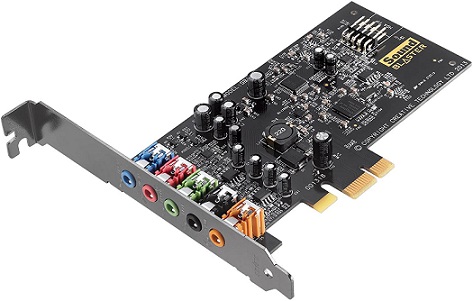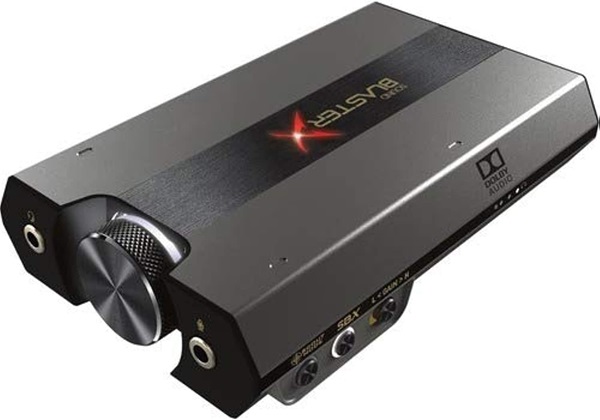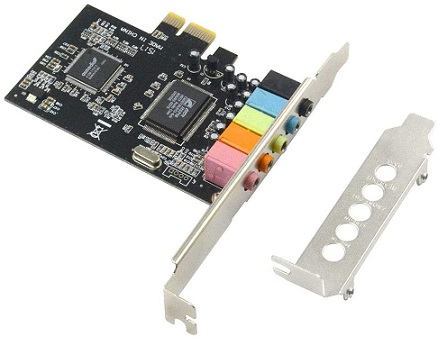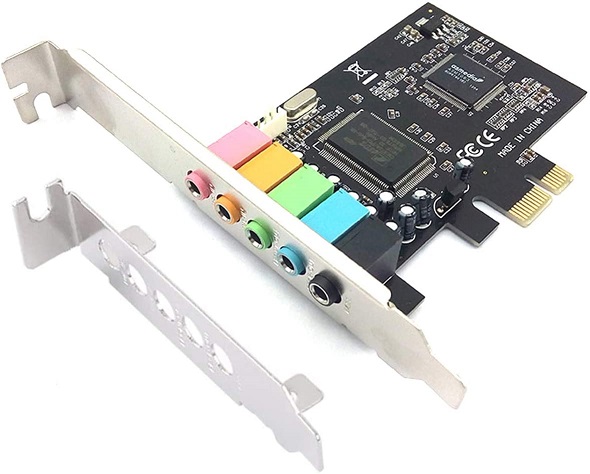“Elevate Your Audio Experience with One of these Sound Cards”
Are you tired of lackluster audio quality that leaves you missing out on the immersive details of your favorite games or music? Do you find yourself at a disadvantage in competitive gaming, unable to discern crucial auditory cues like approaching footsteps or weapon changes? If so, it may be time to consider upgrading to a superior sound card.
In our quest to help you “Find The Perfect Sound Solution”, we’ve curated an ultimate list of the best sound cards available on the market today. Each of these handpicked selections boasts advanced features and powerful performance to elevate your audio setup to new heights.
Outline
Toggle- 8 Best Sound Cards
- Best Sound Cards: Reviews
- 1. Creative Sound Blaster Audigy FX PCI 5.1 Sound Card
- 2. Creative Sound BlasterX AE-5 Sound Card
- 3. Sound Blaster X G6 Hi-Res Gaming DAC Sound Card
- 4. ASUS Xonar SE 5.1 Channel Sound Card
- 5. PHOINIKAS T10 6-in-1 External Sound Card
- 6. Asus Xonar AE Sound Card
- 7. GODSHARK PCIe Sound Card
- 8. Padarsey PCIe Sound Card
- Buying Guide to Purchase the Ideal Sound Cards
- 1. System Compatibility
- 2. Audio Quality
- 3. Connectivity Options
- 4. Audio Channels
- 5. Internal vs. External Sound Card
- 6. Compatibility and Driver Support
- 7. Signal-to-Noise Ratio (SNR)
- 8. Audio Processing Features
- 9. Software and Customization Options
- 10. Speaker and Headphone Compatibility
- 11. Headphone Amplifier
- 12. Price and Value
8 Best Sound Cards
| Best sound cards | Bit rate | television against | compatibility | Buy Now |
|---|---|---|---|---|
| Creative Sound Blaster Sound Card | 24-bit 192kHz | 5.1 channel | windows 7, 8,10 | Check On Amazon |
| Creative Sound BlasterX Sound Card | 32-bit 384kHz | 5.1 channel | windows 7, 8,10 | Check On Amazon |
| Sound Blaster X Sound Card | 24-bit 192kHz | 5.1 channel | windows 7, 8,10 | Check On Amazon |
| ASUS XONAR SE Sound Card | 32bit 384kHz | 5.1 channel | windows 7, 8,10 | Check On Amazon |
| PHOINIKAS T10 Sound Card | 24-bit 192kHz | 5.1 channel | windows 7, 8,10 | Check On Amazon |
| Asus Xonar AE Sound Card | 16-bit | 7.1 channel | windows 7, 8,10 | Check On Amazon |
| GODSHARK Sound Card | 24-bit 192kHz | 5.1 channel | windows 7, 8,10 | Check On Amazon |
| Padarsey PCIe Sound Card | 16-bit | 5.1 channel | windows 7, 8,10 | Check On Amazon |
Best Sound Cards: Reviews
Whether you’re an audiophile seeking pristine audio output or a gamer aiming for immersive sound effects, selecting the right sound card is crucial. Here are our top recommendations that help you pick the ideal option for your needs.
1. Creative Sound Blaster Audigy FX PCI 5.1 Sound Card
Why it made the cut: Enhanced 5.1 surround sound immersion
We kick off our lineup with an outstanding sound card that effectively enhances your PC’s audio capabilities. This offering from Creative is the finest we’ve encountered. The FX PCIe delivers immersive 5.1 surround sound, elevating your entertainment with vibrant audio for movies, music, and gaming.
Fueled by SBX Pro Studio Technology, this compact sound card allows for complete audio customization via the user-friendly Sound Blaster Audigy FX Control Panel. Boasting a 24-bit 192kHz DAC, 106dB SNR, and a 600-ohm headphone amplifier, indulge in studio-quality audio fidelity and precise monitoring. Compatible with all Windows versions, elevate your audio setup today.
Specifications:
- Brand: Creative
- Audio Interface: PCIe x1
- Audio Output Mode: 5.1
- Surround Channels: 5.1
- Hardware Platform: Headphones
- Signal-To-Noise Ratio: 106 decibels
- Compatibility: Windows, Windows 10
What’s in the box:
- Sound Blaster Audigy FX Sound Card
- Full Height I/O Bracket
- Half Height I/O Bracket
- Quick Start Leaflet
- Installation Software
What we like:
- User-friendly Controls
- Powerful Software
- Compatible with all versions of Windows
- Studio-grade headphone amplifier
What we didn’t like:
- Some users reported driver issues, especially for older sound cards
- Limited support for advanced configurations
2. Creative Sound BlasterX AE-5 Sound Card
Why it made the cut: Exceptional audio fidelity and customizable RGB lighting
Continuing its streak, Creative presents the AE-5 Sound BlasterX. This device boasts SABRE32 ultra-class DAC technology, allowing you to enjoy high-resolution 32-bit / 384 kHz audio playback with a dynamic range of 122 dB. Immerse yourself in lifelike 7.1 surround sound with Dolby Digital Live and DTS Encoding support.
Compatible with any version of Windows OS and Linux, it ensures versatility. The Xamp discrete headphone amplifier provides powerful and detailed audio, complemented by customizable RGB LEDs for added flair to your setup. With the unique Scout Mode enhancing in-game minute sounds and superior hearing ability, you’ll stay ahead in your gaming experience.
Specifications:
- Brand: Creative
- Hardware Interface: PCIe x4
- Audio Output Mode: Surround
- Surround Channels: 7.1
- Hardware Platform: Headphones, PC
- Signal-To-Noise Ratio: 122 decibels
- Compatibility: Windows 7, 8, 8.1, 10
What’s in the box:
- Sound BlasterX AE-5 Plus Sound Card
- Quick Start Guide
- Installation CD
What we like:
- Powerful Discrete Headphone Amp
- Stylish RGB Lighting Customization
- Support for Dolby Digital and DTS Encoding
- High-resolution Audio Playback
- Comes with a unique Xamp headphone amp
- Scout Mode for the utmost gaming experience.
What we didn’t like:
- The mic is subpar and might fail while using certain applications
- Build quality could have been better.
3. Sound Blaster X G6 Hi-Res Gaming DAC Sound Card
Why it made the cut: Unmatched audio fidelity and versatile connectivity for gaming consoles and PC
The attractive Black body of the Sound BlasterX G6 Hi-Res Gaming DAC will elevate your audio quality and look aesthetics. This external USB sound card elevates your gaming experience on PS4, Xbox One, Nintendo Switch, and PC by delivering high-resolution 32-bit / 384 kHz audio with a dynamic range of 130 dB. Enjoy immersive 7.1 virtual surround sound and Dolby Digital decoding for lifelike audio reproduction. It is equipped with crystal voice technology to record clear & crisp voices, letting you don’t require a headset for communication.
The Xamp discrete headphone amplifier ensures pristine audio fidelity, driving headphones from 16Ω in-ear monitors to 600Ω studio-grade headphones. In the SBX Pro Studio suite, you have full control over every configuration of sound. With industry-leading audio processing technologies and customizable settings, the Sound BlasterX G6 is the ultimate audio upgrade for gamers and audio enthusiasts alike.
Specifications:
- Brand: Creative
- Connectivity Technology: USB, 1 x 1/8″ Line In/mini TOSLINK In Combo Jack, 1 x 1/8″ Line Out/mini TOSLINK Out Combo Jack, 1 x 1/8″ Headphone/Headset Jack, 1 x 1/8″ Ext. Mic-in Jack, 1 x micro-USB port for PC/Mac
- Product Dimensions: 4.37″D x 2.76″W x 0.94″H
- Operating System: Windows 10
- Hardware Platform: PC, Gaming Consoles, Laptops
- Signal-To-Noise Ratio: 130 decibels
What’s in the box:
- Sound BlasterX G6 Hi-Res Gaming DAC
- USB cable
- Quick Start Guide
What we like:
- High-Resolution Audio Playback
- Versatile Connectivity for Gaming Consoles and PC
- Dolby Digital Decoding and 7.1 Virtual Surround Sound
- Powerful Xamp Discrete Headphone Amplifier
- Beamforming microphone
- Compatible with every Windows version.
What we didn’t like:
- May experience software bugs and setup difficulties (especially drivers’ installation)
- Poor build quality due to cheap plastic construction, affecting its overall durability
4. ASUS Xonar SE 5.1 Channel Sound Card
Why it made the cut: Exceptional 5.1-channel audio with immersive sound amplification.
ASUS, a globally recognized electronics brand, boasts a widespread fan base. The XONAR SE sound card, a PCIe gaming sound card from ASUS, features 5.1 surround sound with 192kHz/24-bit Hi-Res audio and a robust 300ohm headphone amplifier. Delivering detailed, punchy sound with defined bass tailored for small to medium-sized rooms, this card seamlessly integrates with Windows 10 64-bit machines, ensuring hassle-free installation. Its low-profile bracket ensures compatibility with various machines.
With the Realtek ALC1220X codec, this sound card guarantees crystal-clear audio, boasting a 116dB signal-to-noise ratio (SNR), while ASUS Hyper Grounding Technology reduces distortion and interference. Enhancing its value, an advanced 300-ohm amp provides added depth to your audio experience. The Xonar Audio Center software grants complete audio control, offering an intuitive interface for personalized sound adjustments.
Specifications:
- Brand: ASUS
- Audio Interface: PCIe
- Hardware Platform: Desktop
- Audio Output Mode: Surround
- Signal-to-Noise Ratio: 116 decibels
- Compatibility: Windows 10
What’s in the box:
- XONAR SE Sound Card
- Low-profile bracket
- Driver CD
- Quick start guide
What we like:
- Hyper Grounding Technology for minimal distortion
- Powerful 300ohm headphone amplifier for immersive sound
- Intuitive Xonar Audio Center software for complete audio control
- Low-profile bracket for easy installation in most systems
What we didn’t like:
- Limited compatibility with Windows 10 may pose issues for some users
- Software functionality and driver support
5. PHOINIKAS T10 6-in-1 External Sound Card
Why it made the cut: Versatile sound card with multiple ports for seamless connectivity.
If you are looking for an external sound card to enhance your audio, then PHOINIKAS T10 6-in-1 External Sound Card can be your best option. This USB audio adapter offers stereo sound with plug-and-play functionality, compatible with Windows XP/7/8/10, Mac iOS, Linux, and more.
Featuring three 3.5mm ports for connecting devices like PS5, Xbox One, headphones, and microphones, along with three USB ports for peripherals such as keyboards and mice, the T10 ensures flexible connectivity. With mixer function and volume control, switch between four sound modes for stable HD sound quality. The compact design with LED indicators and a volume control scroll wheel adds convenience to your audio setup.
Specifications:
- Brand: PHOINIKAS
- Hardware Interface: USB 2.0
- Audio Output Mode: Stereo
- Platform: PC, Tablets, Laptops
- Compatibility: Windows, Mac, Linux
- Signal-to-Noise Ratio: 20 KHz
- Ports: 3x 3.5mm, 3x USB
What’s in the box:
- PHOINIKAS T10 External Sound Card
- User manual
What we like:
- Plug-and-play functionality for easy setup
- Multiple 3.5mm and USB ports for versatile connectivity
- Mixer function and volume control for customized sound settings
- A long 4-meter cable will cover the maximum distance
- Compact design with LED indicators and volume control scroll wheel
- Ease setup & installation with no driver installation.
What we didn’t like:
- Issues with mic port functionality
- Not compatible with certain operating systems and devices.
6. Asus Xonar AE Sound Card
Why it made the cut: Advanced sound card with 7.1-channel audio and superior headphone amplifier.
Here’s another sound card by ASUS. The Xonar AE Sound Board provides immersive audio for gaming, movies, and music. It offers advanced 7.1-surround sound channels and 192kHz/24-bit Hi-Res audio. With a 110dB signal-to-noise ratio (SNR) and a built-in 150-ohm headphone amplifier, it ensures rich, detailed sound with precise bass.
The robust PCB fabrication minimizes distortion. It’s compatible only with Windows 10 (64-bit machines). The exclusive EMI backplate shields against static noise, ensuring clear audio. The intuitive Sonic Studio interface allows full audio control. The Xonar AE sound base surpasses cards with 600-ohm headphone amps fourfold. With high-quality components and Hyper Grounding technology, it minimizes distortion and interference, delivering exceptional audio clarity.
Specifications:
- Brand: ASUS
- Hardware Interface: PCI Express x4
- Audio Output Mode: Surround
- Platform: Windows 10
- Signal-To-Noise Ratio: 110 decibels
- Audio Processor: C-Media 6632AE
- DAC: ESS ES9023P
- Sample Rate: Up to 192kHz/24-bit
- Connectivity: 5x 3.5mm jack (Analog Output), 1x 3.5mm jack (Analog Input), 1x S/PDIF out (Optical)
What’s in the box:
- ASUS Xonar AE Sound Board
- S/PDIF optical adapter
- Driver CD
- Quick start guide
What we like:
- High-quality audio performance with 7.1-channel surround sound
- Built-in 150ohm headphone amplifier for superior sound reproduction
- Exclusive EMI backplate for shielding static noise
- Intuitive Sonic Studio interface for comprehensive audio control
- Budget-Friendly compared to high-end alternatives
- Superior headphone amp for detailed sound
- Advanced 7.1 surround sound for an immersive gaming experience
- Effortless installation process, making setup a breeze
- Exceptional sound quality, particularly noticeable in mid-range frequencies
- Hyper Grounding Technology effectively minimizes distortion for pristine audio playback
What we didn’t like:
- Issues reported with in/outputs not being color-coded for easy identification
- Compatibility limitations with newer operating systems like Windows 11
- Reports of occasional driver issues impacting overall performance
7. GODSHARK PCIe Sound Card
Why it made the cut: Budget-friendly 5.1 surround sound option.
The GODSHARK Sound Card is an excellent option for those seeking a cost-effective option (below $20) that covers up your emergency needs by transforming your PC into an immersive entertainment hub. Offering 5.1 surround sound stereo audio, this sound card delivers a cinematic 3D stereo surround sound experience while watching movies via speakers. You can use it with any version of Windows (up to Windows 10). Its drivers work well with its user-friendly interface.
Its low-profile bracket ensures compatibility with various PC desktop setups, while the 16-bit multimedia digital signal editing decoder supports 32/64-bit audio processing, recording, and playback. With ports for MIC, LINE, Front Out, Rear Out, and Bass, this card enhances your multimedia experience with clear, dynamic sound.
Specifications:
- Brand: GODSHARK
- Hardware Interface: PCI
- Audio Output Mode: Stereo, Surround
- Platform: Windows 10
- Hardware Platform: PC
- Surround Channels: 5.1
- Signal-To-Noise Ratio: 10 decibels
What’s in the box:
- 1x PCIe Sound Card
- 1x Low Profile Bracket
What we like:
- A budget-friendly option for enhancing the audio experience
- 5.1 Stereo audio for immersive surround sound
- Low-profile bracket for easy installation in various PC setups
- Supports 32/64-bit audio processing and recording
What we didn’t like:
- Sound quality and compatibility are not up to the mark.
- Distorted audio and stuttering playback
- The installation process may not be straightforward for all users
8. Padarsey PCIe Sound Card
Why it made the cut: Versatile 5.1 surround sound card for PC desktops.
If you are looking for a good-to-go solution, then this Padarsey PCIe sound card is the correct solution for PC desktops. This sound card is designed to deliver 5.1 stereo audio, this sound card offers a cinematic 3D stereo surround sound that transforms your desktop into an entertainment powerhouse. It works well with Windows 7, making its compatibility a bit hard for those using the latest versions.
Equipped with a low-profile bracket, it seamlessly integrates into 2U cases for easy installation. The 16-bit multimedia digital signal editing decoder ensures compatibility with 32/64-bit audio processing, recording, and playback. With MIC, LINE, Front Out, Rear Out, and Bass ports, it provides flexibility for various multimedia setups.
Specifications:
- Brand: Padarsey
- Hardware Interface: PCI
- Audio Output Mode: Stereo, Surround
- Platform: Windows 7
- Hardware Platform: PC
- Surround Channels: 5.1
- Signal-To-Noise Ratio: 10 decibels
What’s in the box:
- 1x PCIe Sound Card
- 1x Low Profile Bracket
- 1x CD Drive
What we like:
- Offers 5.1 stereo audio for an immersive surround sound experience
- Low-profile bracket for convenient installation in 2U cases
- Supports 32/64-bit audio processing, recording, and playback
- Versatile port options including MIC, LINE, Front Out, Rear Out, and Bass
- Affordable and the best choice for PC Desktop
What we didn’t like:
- Mixed user reviews regarding compatibility with Windows 10
- Some users reported issues with driver installation from the provided CD
- Quality concerns were raised by some users regarding sound output and durability.
Buying Guide to Purchase the Ideal Sound Cards
Choosing the right sound card can significantly enhance your audio experience, whether you’re a professional gamer, an audiophile, or simply someone who appreciates high-quality sound. With a plethora of options available, it’s essential to consider various factors before purchasing to ensure compatibility, performance, and value for money.
In this comprehensive buying guide, we’ll explore key factors to consider when selecting a sound card.
1. System Compatibility
Before we get into the technical specifications of a sound card, the first step is to ensure compatibility with your system. Operating systems play a crucial role in determining which sound cards will work seamlessly with your setup. Drivers, which control and configure sound cards, are tailored to specific operating systems and versions.
Most modern sound cards are designed to be compatible with Windows 10, while some also support older Windows versions, Linux, and macOS. However, it’s always prudent to double-check compatibility with your specific operating system, especially if you’re using a less common platform. Contacting the manufacturer or an authorized dealer can provide clarity and prevent compatibility issues down the line.
2. Audio Quality
The primary function of a sound card is to enhance audio quality. Look for sound cards equipped with high-quality Digital-to-Analog Converters (DACs) and Analog-to-Digital Converters (ADCs) for accurate sound reproduction. A low signal-to-noise ratio (SNR) can result in poor audio quality, so opt for cards with high SNR ratings for clearer sound output.
3. Connectivity Options
Consider the connectivity options offered by the sound card. Ensure compatibility with your existing setup, whether it’s a desktop PC, laptop, or gaming console. Look for cards with versatile connectivity options such as USB, PCIe, or Thunderbolt, depending on your system requirements.
4. Audio Channels
Determine the number of audio channels you need based on your intended use. While stereo sound (2-channel) may suffice for casual listening, gamers, and audio professionals may require multi-channel setups for immersive surround sound experiences. Opt for sound cards that support the desired number of audio channels, ranging from 2.1 to 7.1 surround sound.
5. Internal vs. External Sound Card
Sound cards come in two primary configurations: internal and external. Internal sound cards are installed directly into a motherboard’s PCIe slot, while external sound cards connect to the computer via USB.
The choice between internal and external sound cards depends on your requirements and preferences. External sound cards offer versatility, allowing you to use them across multiple devices. On the other hand, internal sound cards may offer slightly better responsiveness and sound quality due to faster PCIe connectivity.
However, in real-world usage scenarios, the differences in performance between internal and external sound cards are often negligible. Therefore, prioritize factors such as portability, connectivity options, and ease of use when making your decision.
6. Compatibility and Driver Support
Ensure that the sound card is compatible with your operating system (OS) and has reliable driver support. Compatibility issues can arise if the sound card’s drivers are not regularly updated or if they’re not optimized for your OS. Check manufacturer websites for driver downloads and compatibility information before making a purchase.
7. Signal-to-Noise Ratio (SNR)
The signal-to-noise ratio (SNR) is a critical metric for assessing the quality of a sound card. It measures the ratio of the desired audio signal to background noise, with higher SNR values indicating better performance.
When evaluating sound cards, look for products with an SNR of 100 dB or higher. This ensures minimal distortion and clean audio output, particularly during demanding tasks such as gaming or audio production.
8. Audio Processing Features
Look for sound cards with advanced audio processing features that enhance sound quality and performance. Features such as Dolby Digital Live, DTS:X, and virtual surround sound can provide a more immersive audio experience, especially for gaming and multimedia applications.
9. Software and Customization Options
Consider the software ecosystem provided with the sound card. Intuitive control panels and customization options allow users to fine-tune audio settings according to their preferences. Look for software that offers EQ adjustments, preset profiles, and other audio enhancements for personalized sound optimization.
10. Speaker and Headphone Compatibility
The compatibility between your sound card and your speakers or headphones is essential for optimal performance. While modern sound cards offer advanced features and capabilities, not all speakers and headphones may fully support them.
Before making a purchase, assess the specifications of your speakers and headphones to ensure compatibility with the sound card. Pay attention to factors such as impedance levels, frequency response, and power handling capabilities to maximize audio fidelity and prevent any compatibility issues.
11. Headphone Amplifier
For users who primarily use headphones, the presence of a headphone amplifier (amp) can significantly impact audio quality and performance. Headphone amps are designed to drive headphones with varying impedance levels, ensuring optimal sound reproduction across different audio sources.
When selecting a sound card, consider the headphone amplifier’s impedance rating, measured in ohms. Lower impedance levels typically indicate a more powerful amp, capable of driving a wider range of headphones with greater efficiency. A powerful headphone amp not only delivers higher volume levels but also improves dynamic range and overall sound clarity, resulting in a more immersive listening experience.
12. Price and Value
While it’s essential to consider your budget, prioritize va