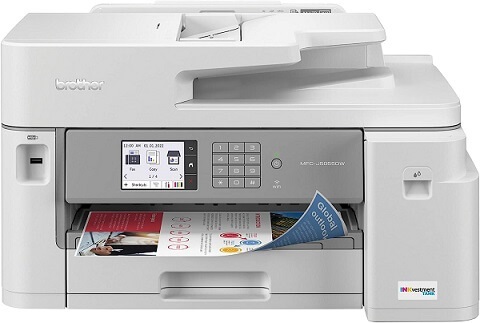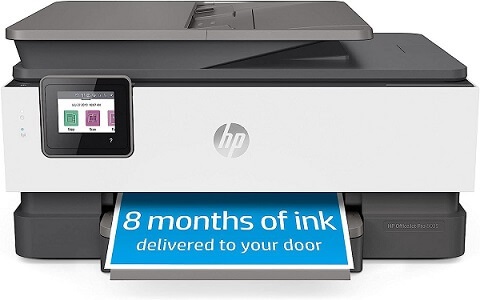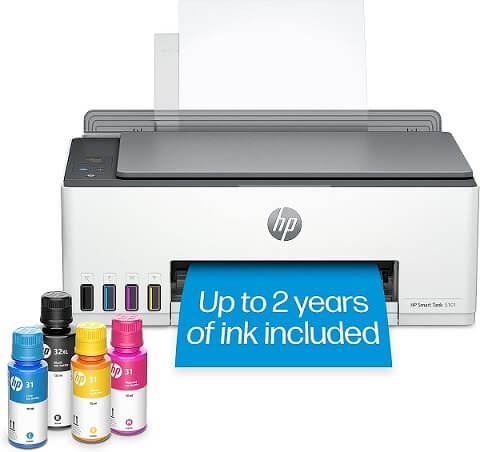Many industries rely on printed materials for essential tasks, such as creating reports, contracts, invoices, and marketing collateral. While digital documents are easily shareable and accessible, physical copies often convey proof and credibility. Furthermore, legal and official documents often require physical signatures, making printers indispensable for maintaining compliance and authenticity in various professional settings. Therefore, you will find a bunch of printers in almost every office, hospital, school, or other professional workplace. So if you are looking to buy a new printer, carefully understand the following aspects beforehand.
- Connectivity Technology: Connectivity options on a printer play an important role in enhancing productivity, convenience, and versatility in modern office and home environments. Furthermore, network connectivity options like Ethernet and Wi-Fi have gained immense importance due to the rise of networked offices and cloud-based services.
- Print Speed: The printing speed of a printer is a crucial factor that significantly influences productivity, especially in professional settings where time is of the essence. Printing speed refers to the rate at which a printer can produce physical copies of digital documents, and it directly impacts the efficiency of various tasks and workflows. The printing speed is usually referred to as pages per minute, letting you know the approximate number of pages it can print every minute.
- Maximum Input Capacity: The maximum input capacity of a printer refers to the maximum amount of paper or other printing media that the printer can hold at any given time for printing. This capacity is a critical factor that directly influences the efficiency and convenience of printing tasks, particularly in environments where printing is frequent or involves large quantities of documents.
If you are wondering where you can find the most efficient printer in terms of printing speed or ink capacity, you have come to the right place. In this guide, we have gathered the best printers available on the market right now, perfect for personal and professional use. In this guide, we specifically focus on printers that offer longevity of ink cartridges and allow more prints per cartridge. If you want to know more about printers, check out our “Buying Guide” for the best printer with high ink capacity before deciding.
Outline
ToggleBest Printers With Long Lasting Ink Capacity Table
| Printers | Connectivity Options | Printing Speed | Maximum Input Capacity | Buy Now |
|---|---|---|---|---|
| Canon G6020 Printer | USB | 13ppm | 350 sheets | Check On Amazon |
| Brother MFC-J5855DW Printer | Wi-Fi | 30ppm | 250 sheets | Check On Amazon |
| HP OfficeJet Pro 8035 Printer | Wi-Fi, Ethernet | 20ppm | 100 sheets | Check On Amazon |
| HP Smart-Tank 5101 Printer | Wi-Fi, USB, Bluetooth | 12ppm | 100 sheets | Check On Amazon |
| HP DeskJet 4155e Printer | USB | 8.5ppm | 60 sheets | Check On Amazon |
Best Printers With Long Lasting Ink Capacity Reviews
1. Canon G6020 Printer
Cannon is one of the few brands on the market which first introduced printers and printing media. Ever since then, there have been a lot of options produced by Canon for printers and printing media.
In the 1st position, we have the most popular office printer developed by Canon. This wireless 3-in-1 device redefines value by offering nearly $1,175 in ink savings, including a complete set of ink bottles and two additional bonus black ink bottles right out of the box. In the package, you’ll find the all-in-one printer, a 4″ x 6″ photo paper sample pack, manual, and other essential documentation. The printer also includes a full set of ink bottles (PGBK, C, M, Y) and an extra 2 bonus black (PGBK) ink bottles, ensuring that you’re well-equipped to start printing with confidence.
The Canon MegaTank Ink Bottles compatible with this printer provide over 30 times the ink quantity compared to equivalent standard black and color ink cartridge sets. This impressive ink capacity lets you print more and worry less about ink running out during crucial moments. With an impressive high page yield, each full ink bottle set allows you to print up to 6,000 Black text pages or 7,700 color pages, ensuring that your printing requirements are well-covered.
Best Features:
- It offers up to 13 PPM printing speed
- The maximum page capacity is 350 sheets
- Page yield of up to 6000 text and 7700 color pages
- 5000 page extensive duty cycle
Pros:
- It comes with a year of warranty
- 3-in-1 printer with extra functionality
- Voice access is enabled
Cons:
- Other options have faster printing speed
2. Brother MFC-J5855DW Printer
Brother is one of the few brands on the market offering premium range printers and other similar office accessories highly preferred for workplaces. The following option from Brother is also a well-known option for official use.
In 2nd place, we have the Brother MFC-J5855DW Investment Tank printer. As the name suggests, this is more of an investment rather than a normal purchase since you are going to save quite a lot on your printing needs once you start using this unit. With up to 1 year of ink included in the box, your printing journey starts strong and continues to impress over the long run. Powered by Brother MaxiDrive Inkjet Technology, this printer ensures Brother’s commitment to excellence and high printing quality.
This printer can print on up to 11” x 17” (Ledger) size paper. Whether it’s large presentations or intricate designs, the printer easily handles it. It also has a generous 250-sheet capacity paper tray, a 100-sheet multipurpose tray, and a 50-page automatic document feeder, which lets you print, scan, copy, or fax documents up to 8.5” x 11” (Letter) size. As for the connectivity, you can use Wi-Fi Direct, Ethernet, or a local USB connection to offer additional ways to connect. The Brother Mobile Connect App enables convenient on-the-go printing and scanning for remote connections.
Best Features:
- It offers up to 30 PPM printing speed
- The maximum page capacity is 250 sheets
- Wired and wireless connectivity are available
- Triple-layer security for printing documents
Pros:
- One of the most reliable brands for office printers
- It comes with a year of printing ink
- One of the fastest printers in this selection
Cons:
- Maximum page capacity could have been better
3. HP OfficeJet Pro 8035 Printer
Now that we are familiar with the premium and popular options for a printer, let’s check out the options available from HP, one of the most reliable brands for computer accessories and hardware, especially regarding office work.
In the 3rd position, we have decided to put a budget-friendly choice from HP, which can be what you are looking for regarding efficiency and affordability. Elevate your office setup with the upgraded HP OfficeJet Pro 6978, a superior home office printer that doesn’t compromise efficiency. Featuring accelerated printing speeds of 20 pages per minute, integrated fax and scan-to-USB capabilities, and a 14% reduction in size compared to its predecessor, this printer sets a new standard.
This printer will help you optimize your document management with a 50% increase in organizational efficiency. Smart Tasks eliminate repetitive steps and sync seamlessly with platforms like QuickBooks and Google Drive. You can also enroll in HP Instant Ink, the highly affordable ink delivery service. With that, you shall benefit from Original HP ink delivered to your doorstep before you run out, with guaranteed substantial ink savings. Upon purchase, you also receive a code that grants you 8 months of Instant Ink service, allowing up to 100 pages/month.
Best Features:
- It offers up to 20 PPM printing speed
- The maximum page capacity is 100 sheets
- Comes with 8 months of ink supply
- 14% smaller design compared to other options
Pros:
- Most trusted brand for computer accessories
- Added security and reliability of HP
- HP mobile app support for ease of access
Cons:
- Other printers offer more printing ink supply
4. HP Smart-Tank 5101 Printer
There are a lot of options available from HP which are designed for commercial use. With such a wide range of options, you can easily find a couple of choices like the one mentioned here which solely focus on larger yield and efficient performance.
The HP Smart-Tank 5101 Wireless printer is the ultimate solution for offices and homes seeking efficient and high-volume color printing with exceptional quality. Packed with features that cater to low-cost, high-volume printing needs, this printer is ready to go with up to 2 years of Original HP Ink included that will be good for up to 6,000 black or color pages right out of the box. And since this is also an all-in-one choice, you can print, copy, and scan effortlessly, all while enjoying borderless, mobile, and wireless capabilities. With a printing speed of up to 12 pages per minute in black and 5 pages per minute in color, your tasks are completed efficiently without compromising quality.
Like most other modern options, this printer is also equipped with wireless connectivity and dedicated mobile app support for quick access. This helpful mobile app transforms your phone into a versatile printing, scanning, and copying tool. HP has also minimized the efforts needed for replacing ink cartridges with this option. Now, you can plug the ink bottles into the ink tank and let them drain on its own. There is no need for squeezing or spilling the ink, offering a completely hassle-free convenience.
Best Features:
- It offers up to 12 PPM printing speed
- The maximum page capacity is 100 sheets
- Up to 6,000 black or color pages could be printed away
- Print, scan and copy from your phone
Pros:
- Self-healing Wi-Fi connection
- Easy to use
- Made out of recycled plastic
Cons:
- Overall build quality could have been better
5. HP DeskJet 4155e Printer
HP also offers a range of budget options better suited for home applications. However, these printers’ printing quality and efficiency are not compromised at all even on the budget options.
Experience the perfect home printing solution with the Best For Home Printer. This is a reliable choice for your basic color document needs, from recipes and forms to travel documents. Enjoy efficient print speeds of up to 8.5 pages per minute in black and 5.5 pages per minute in color. This printer has a range of key features that cater to your needs. With the ability to print, copy, and scan in color, an auto document feeder, mobile fax capabilities, and mobile and wireless printing.
Enjoy seamless connectivity with dual-band Wi-Fi featuring self-reset functionality. This innovative feature automatically detects and resolves connectivity issues, ensuring that your printing tasks proceed without interruptions. The printer also includes a USB 2.0 port for additional connection options.
You also get the advantage of the HP Smart App, which offers a simple and step-by-step guided setup. Utilize your phone to print, scan, and copy everyday documents from anywhere, allowing you to be productive on the go. For added value, enjoy 3 months of Instant Ink included with HP+. Print up to 700 pages monthly and have ink delivered to your doorstep wherever needed.
Best Features:
- It offers up to 8.5 PPM printing speed
- The maximum page capacity is 60 sheets
- HP+ free upgrade available
- Dual band Wi-Fi support for wireless connectivity
Pros:
- Most affordable option for a printer
- Compatible with HP smart app
- 3 months of instant ink service
Cons:
- Printing speed is not suitable for office usage
Buying Guide For The Best Printers With Long Lasting Ink Capacity
Selecting the right printer involves considering several factors that can significantly impact productivity, cost-effectiveness, and the quality of printed materials. Understanding the importance of these factors is crucial to making an informed decision that aligns with specific printing needs. So if you are also looking for a printer for personal or professional needs, we will strongly recommend going through our buying guide for the best printers with high ink capacity provided here so that you can understand some crucial factors that impact the performance and longevity of the printers. This guide will go through aspects such as connectivity options, printing speed, printing quality, capacity, etc.
1. Connectivity Technology
One of the key reasons to check out the available connectivity options is the diverse range of devices people use to initiate print jobs. With the prevalence of smartphones, tablets, laptops, and desktop computers, printers need to be able to connect to and receive print commands from different sources seamlessly. Wired connectivity options like USB provide a direct and reliable connection. In contrast, wireless options such as Wi-Fi and Bluetooth offer the flexibility to print from devices within a certain range without needing physical connections. This flexibility accommodates various workflows and prevents the inconvenience of having to transfer files to a specific device just for printing.
2. Print Speed
In office environments where high volumes of documents are printed regularly, the importance of printing speed cannot be overstated. A fast printer can significantly reduce the time spent waiting for documents to be printed, allowing employees to move on to other tasks without unnecessary delays. This is particularly important when dealing with time-sensitive materials such as reports, presentations, or proposals. Swift printing speed ensures that essential information is readily available when needed, facilitating effective decision-making and communication within a business or organization.
3. Maximum Input Capacity
A printer with a higher input capacity can handle larger print jobs without requiring constant paper replenishment. This is especially crucial during peak periods when multiple users send print jobs simultaneously. A larger input tray reduces the frequency of interruptions, allowing employees to focus on their work without repeatedly reloading paper.
This leads to enhanced productivity and a smoother workflow, as employees spend less time on the printer’s paper supply. In addition to productivity gains, a printer with a substantial maximum input capacity is advantageous in scenarios where large print runs are common. In industries such as publishing, marketing, and logistics where documents or labels need to be printed in bulk, a higher input capacity is certainly beneficial.
4. Print Quality
The print quality of a printer is one of its most important qualities that significantly impacts the visual appeal, applicability, and effectiveness of printed materials. It encompasses the sharpness, clarity, color accuracy, and overall visual presentation of the documents or images produced by the printer. The importance of print quality extends across various sectors, from business to creative industries, and plays a central role in conveying information, making impressions, and achieving desired outcomes.
Print quality takes on even greater significance in industries like graphic design, advertising, and photography. Creative professionals rely on accurate color reproduction and precise detail to showcase their work. A printer with superior color accuracy and high-resolution capabilities ensures that the final printed product matches the designer’s vision.
Best Printers With Long Lasting Ink Capacity – FAQs
Ans: You should consider replacing the ink cartridges in your printer when you notice a decline in print quality, such as faded text or streaks in printed images. Many modern printers provide low ink warnings, either through notifications on your computer or directly on the printer’s display which makes it even easier to replace the cartridge at the perfect time. And if that’s not possible, you can always rely on the approximate print yield of the cartridge and replace it when it’s overdue.
Ans: When it comes to ink longevity, pigment-based inks generally tend to last longer than dye-based inks. Pigment-based inks use tiny particles of solid colorants suspended in a liquid carrier, while dye-based inks dissolve colorants in a liquid solution. The differences between these two types of inks result in varying levels of longevity and resistance to fading. Pigment inks are often more resistant to water and smudging, which makes them suitable for applications where prints might be handled frequently or exposed to moisture.
Ans: Premium printers often come with features and technologies that can contribute to longer-lasting ink and overall better print quality. While the printer itself doesn’t directly affect the longevity of the ink, certain attributes of premium printers can help maximize the lifespan and performance of the ink. Premium printers might use higher-quality ink formulations designed for longevity and fade resistance. These inks often include additives and stabilizers that help the ink adhere better to paper and resist fading over time.
Ans: Yes, printers with long-lasting ink, especially those that use pigment-based inks, are generally better for printing images, especially photographs and other visual content you want to preserve over time. The longevity and fade resistance of the ink play a crucial role in maintaining the quality and vibrancy of printed images, making them ideal for archival purposes, professional photography, and any situation where image quality retention is paramount.
Conclusion
Today, we discussed various aspects of printers and printing, focusing on factors such as connectivity options, printing speed, maximum input capacity, print quality, and ink longevity. So, based on that, you can easily find out which printer can serve your needs the most and which option you should get for your home or office. If you are unsure about your choice yet, you can refer to our buying guide for the best printers, check out which factors will affect your needs the most, and decide accordingly. We also have some options handpicked for you from this list which might turn out to be the ideal choice for you.
- If you are looking for an affordable choice to be used in your home for DIY projects, we suggest going with the HP DeskJet 4155e Printer. This is a highly compact printer with wireless connectivity which you can set up very easily. This printer can print up to 8.5 pages per minute which is not too bad for such an affordable choice. You can also pair it with the HP smart app that lets you directly feed printing media to the printer via your smartphone. Despite being the affordable choice, you will still get 3 months of instant ink included in the package which is good enough for up to 700 pages.
- On the other hand, if you are looking for a reliable option for professional use, we will suggest going with the Brother MFC-J5855DW Printer. This is one of the finest options designed by Brother that comes with a year of ink supply so that you won’t have to worry about the running cost for a long time. Still, this is a relatively smaller option which measures only 11 x 17 inches, allowing you to to set it up in any corner. You will find traditional wired connectivity on this printer along with 2.4 GHz and 5 GHz wireless connection and an Ethernet port for connecting your computer.
- Lastly, we will suggest the HP Smart-Tank 5101 Printer one of the many options available from HP’s office range of printers. This printer is designed to offer low printing cost and enable high printing volume without investing in multiple printers. This is also one of the budget options from this list which comes with 2 years of original HP ink included with the package. This enables you to print up to 6000 black and white or color pages with the printer without buying a single ink cartridge. This is also an all-in-one option which lets you print, copy, or scan the documents directly via wireless connectivity.